bluetooth OPEL VIVARO B 2016.5 Instruktionsbog til Infotainment (in Danish)
[x] Cancel search | Manufacturer: OPEL, Model Year: 2016.5, Model line: VIVARO B, Model: OPEL VIVARO B 2016.5Pages: 131, PDF Size: 2.01 MB
Page 68 of 131
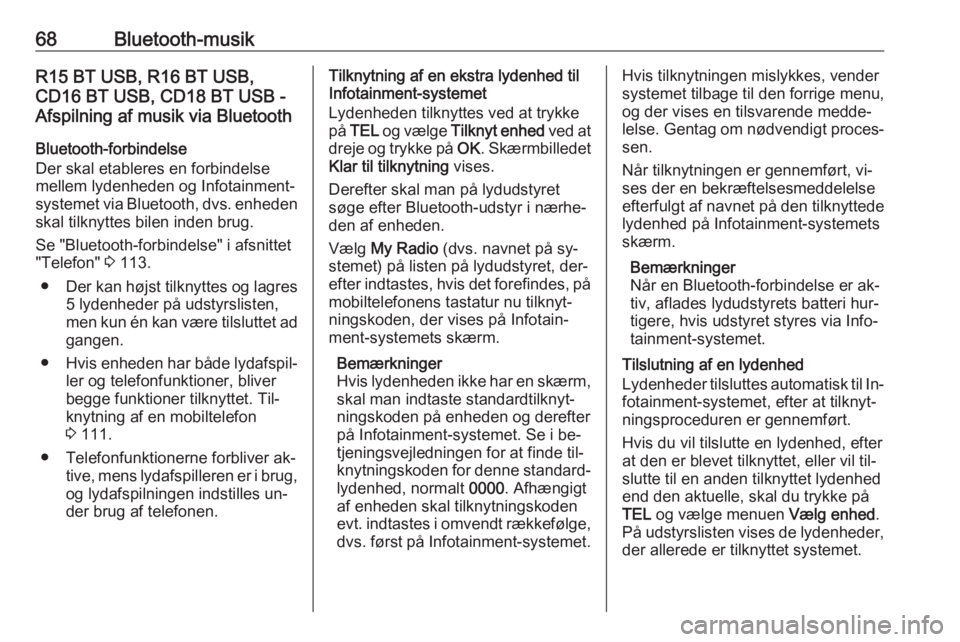
68Bluetooth-musikR15 BT USB, R16 BT USB,
CD16 BT USB, CD18 BT USB -
Afspilning af musik via Bluetooth
Bluetooth-forbindelse
Der skal etableres en forbindelse
mellem lydenheden og Infotainment-
systemet via Bluetooth, dvs. enheden
skal tilknyttes bilen inden brug.
Se "Bluetooth-forbindelse" i afsnittet
"Telefon" 3 113.
● Der kan højst tilknyttes og lagres
5 lydenheder på udstyrslisten,
men kun én kan være tilsluttet ad gangen.
● Hvis enheden har både lydafspil‐
ler og telefonfunktioner, bliver begge funktioner tilknyttet. Til‐
knytning af en mobiltelefon
3 111.
● Telefonfunktionerne forbliver ak‐ tive, mens lydafspilleren er i brug,og lydafspilningen indstilles un‐
der brug af telefonen.Tilknytning af en ekstra lydenhed til
Infotainment-systemet
Lydenheden tilknyttes ved at trykke
på TEL og vælge Tilknyt enhed ved at
dreje og trykke på OK. Skærmbilledet
Klar til tilknytning vises.
Derefter skal man på lydudstyret søge efter Bluetooth-udstyr i nærhe‐
den af enheden.
Vælg My Radio (dvs. navnet på sy‐
stemet) på listen på lydudstyret, der‐
efter indtastes, hvis det forefindes, på
mobiltelefonens tastatur nu tilknyt‐
ningskoden, der vises på Infotain‐
ment-systemets skærm.
Bemærkninger
Hvis lydenheden ikke har en skærm, skal man indtaste standardtilknyt‐
ningskoden på enheden og derefter
på Infotainment-systemet. Se i be‐
tjeningsvejledningen for at finde til‐
knytningskoden for denne standard‐
lydenhed, normalt 0000. Afhængigt
af enheden skal tilknytningskoden evt. indtastes i omvendt rækkefølge,
dvs. først på Infotainment-systemet.Hvis tilknytningen mislykkes, vender
systemet tilbage til den forrige menu,
og der vises en tilsvarende medde‐
lelse. Gentag om nødvendigt proces‐
sen.
Når tilknytningen er gennemført, vi‐
ses der en bekræftelsesmeddelelse
efterfulgt af navnet på den tilknyttede lydenhed på Infotainment-systemets
skærm.
Bemærkninger
Når en Bluetooth-forbindelse er ak‐
tiv, aflades lydudstyrets batteri hur‐
tigere, hvis udstyret styres via Info‐
tainment-systemet.
Tilslutning af en lydenhed
Lydenheder tilsluttes automatisk til In‐ fotainment-systemet, efter at tilknyt‐
ningsproceduren er gennemført.
Hvis du vil tilslutte en lydenhed, efter
at den er blevet tilknyttet, eller vil til‐
slutte til en anden tilknyttet lydenhed
end den aktuelle, skal du trykke på
TEL og vælge menuen Vælg enhed.
På udstyrslisten vises de lydenheder, der allerede er tilknyttet systemet.
Page 69 of 131

Bluetooth-musik69Vælg den ønskede enhed på listen og
bekræft ved at trykke på OK. En dis‐
playmeddelelse bekræfter tilslutnin‐
gen.
Frakobling af en lydenhed
For at afbryde en lydenheds tilslut‐
ning til Infotainment-systemet skal
man trykke på TEL (eller SETUP ) og
vælge Bluetooth connection
(Bluetooth-tilslutning) . Vælg den øn‐
skede enhed på enhedslisten, vælg
derefter Disconnect the device
(frakobl enhed) ved at dreje og trykke
på OK . En displaymeddelelse be‐
kræfter adbrydelsen.
Slukning af lydenheden eller deakti‐
vering af Bluetooth-funktionen på ly‐
denheden frakobler også enheden fra Infotainment-systemet.
Annullering af tilknytningen af en
ekstra lydenhed til Infotainment-
systemet
Hvis listen over tilknyttede lydenhe‐ der er fuld, kan en ny enhed kun til‐
knyttes, hvis en eksisterende enhed
annulleres.For at annullere dvs. slette en lyden‐ hed i systemhukommelsen skal man
trykke på TEL og vælge Slet enhed .
Vælg den ønskede lydenhed på lis‐
ten, og tryk på OK for at bekræfte slet‐
ning, når der bedes om det.
Betjening via Infotainment-system
Når tilknytningen og forbindelsen er
etableret trådløst, starter lydafspilnin‐
gen automatisk.
Lydenheden kan så betjenes via In‐
fotainment-systemets funktionsknap‐
per, drejeknapper og displaymenuer.
Mængden af tilgængelige funktioner, som kan betjenes via Infotainment-
systemet, afhænger af lydafspillerens
type.
Betjeningen af lydenheden er, når
den tilsluttes trådløst, identisk med
betjeningen af cd-afspilleren 3 58.
NAVI 50 IntelliLink - Afspilning af
musik via Bluetooth
Bluetooth-forbindelse
Der skal etableres en forbindelse
mellem lydenheden og Infotainment-
systemet via Bluetooth, dvs. enheden
skal tilknyttes bilen inden brug.Se (NAVI 50 IntelliLink) "Bluetooth-
forbindelse" i afsnittet "Telefon"
3 113.
● Der kan højst tilknyttes og gem‐ mes 5 lydenheder i enhedslisten,men der kan kun tilsluttes én ad
gangen (afhængigt af version
kan der tilknyttes op til 8 lyden‐
heder).
● Hvis enheden har både lydafspil‐
ler og telefonfunktioner, bliver
begge funktioner tilknyttet. Til‐
knytning af en mobiltelefon
3 111.
● Telefonfunktionerne forbliver ak‐ tive, mens lydafspilleren er i brug,
og lydafspilningen indstilles un‐
der brug af telefonen.
Tilknytning af en ekstra lydenhed til
Infotainment-systemet
Lydenheden tilknyttes ved at trykke
på 7 efterfulgt af
ÿ INDSTILLINGER på displayskær‐
men.
Vælg Bluetooth og dernæst enten
Søg efter Bluetooth-enhed eller
Godkendelse af ekstern enhed .
Page 70 of 131

70Bluetooth-musikPå lydenheden søges der efter Blue‐tooth-udstyr i nærheden af enheden.
Vælg navnet på Infotainment-syste‐
met (f.eks. MEDIA-NAV ) i listen på ly‐
denheden, derefter indtastes (om nødvendigt) på lydenhedens tastatur
nu tilknytningskoden, der vises på In‐ fotainment-systemets skærm.
Standardtilknytningskoden er 0000.
Denne tilknytningskode ændres, før
tilknytningsproceduren startes ved at
vælge Skift adgangsnøgle for at op‐
datere.
Bemærkninger
Hvis lydenheden ikke har en skærm,
skal man indtaste standardtilknyt‐
ningskoden på enheden og derefter
på Infotainment-systemet. Se i be‐
tjeningsvejledningen for at finde til‐
knytningskoden for denne standard‐ lydenhed, normalt 0000. Afhængigt
af enheden skal tilknytningskoden
evt. indtastes i omvendt rækkefølge,
dvs. først på Infotainment-systemet.
Hvis tilknytningen mislykkes, genta‐
ges proceduren om nødvendigt.Bemærkninger
Når en Bluetooth-forbindelse er ak‐
tiv, aflades lydudstyrets batteri hur‐
tigere, hvis udstyret styres via Info‐
tainment-systemet.
Tilslutning af en lydenhed
Lydenheder tilsluttes automatisk til In‐
fotainment-systemet, efter at tilknyt‐
ningsproceduren er gennemført.
Den tilknyttede lydenhed ændres ved at trykke på 7 efterfulgt af
ÿ INDSTILLINGER på displayskær‐
men.
Vælg derpå Bluetooth efterfulgt af Vis
Bluetooth-enhedsliste . På udstyrsli‐
sten vises de lydenheder, der alle‐
rede er tilknyttet systemet.
Vælg den ønskede lydenhed på listen
og bekræft ved at trykke på OK.
Frakobling af en lydenhed
Slukning af lydenheden eller deakti‐
vering af Bluetooth-funktionen på ly‐
denheden afbryder også enhedens
forbindelse med Infotainment-syste‐
met.Annullering af tilknytningen af en
ekstra lydenhed til Infotainment-
systemet
Hvis listen over tilknyttede lydenhe‐
der er fuld, kan en ny enhed kun til‐
knyttes, hvis en eksisterende enhed
annulleres.
For at annullere, dvs. slette, en lyden‐
hed i systemhukommelsen skal man
trykke på 7 efterfulgt af
ÿ INDSTILLINGER på displayskær‐
men.
Vælg Bluetooth og dernæst Vis
Bluetooth-enhedsliste .
Vælg den ønskede lydenhed på listen og tryk dernæst på ë for at slette en‐
heden. Alle enheder kan, hvis det øn‐
skes, slettes ved at trykke på
Alternativer efterfulgt af Slet alle. Be‐
kræft med OK.
Betjening via Infotainment-system
Når tilknytningen og forbindelsen er
etableret trådløst, starter lydafspilnin‐ gen automatisk.
Lydenheden kan så betjenes via In‐
fotainment-systemets displayalterna‐
tiver.
Page 71 of 131

Bluetooth-musik71Mængden af tilgængelige funktioner,
som kan betjenes via Infotainment- systemet, afhænger af lydafspillerens
type.
Betjeningen af lydenheden, når den
er tilsluttet trådløst, ligner betjeningen for afspilning af gemte lydfiler via
USB-stikket. Se (NAVI 50 IntelliLink)
"Afspilning af musik via USB-stikket" i afsnittet "USB-port" 3 64.
NAVI 80 IntelliLink - Afspilning af
musik via Bluetooth
Bluetooth-forbindelse
Der skal etableres en forbindelse
mellem lydenheden og Infotainment-
systemet via Bluetooth, dvs. enheden
skal tilknyttes bilen inden brug.
● Der er et maksimalt antal lyden‐ heder, der kan tilknyttes og gem‐mes på udstyrslisten, men kun énkan være tilsluttet ad gangen.● Hvis enheden har både lydafspil‐
ler og telefonfunktioner, bliver
begge funktioner tilknyttet. Til‐
knytning af en mobiltelefon
3 111.
● Telefonfunktionerne forbliver ak‐ tive, mens lydafspilleren er i brug,
og lydafspilningen indstilles un‐
der brug af telefonen.
Tilknytning af en ekstra lydenhed til
Infotainment-systemet
Fra Startsiden trykkes på MENU der‐
næst Multimedia efterfulgt af
Indstillinger på displayskærmen.
Vælg Medier for at få adgang til me‐
dieindstillingsmenuen og vælg derpå
alternativet "Styring af Bluetooth-en‐
heder"/"Konfigurér Bluetooth-forbin‐
delse".
Tilknytningsproceduren ligner tilknyt‐
ningen af en mobiltelefon. Se
(NAVI 80 IntelliLink) "Bluetooth-for‐
bindelse" i afsnittet "Telefon" 3 113.
Tilslutning af en lydenhed
Lydenheder tilsluttes automatisk til In‐
fotainment-systemet, efter at tilknyt‐
ningsproceduren er gennemført.Lydkilden kan på et hvilket som helst
tidspunkt ændres til Bluetooth-funk‐
tion for at afspille filer fra en tilsluttet
Bluetooth-enhed.
Fra Startsiden trykkes på MENU der‐
efter Multimedia efterfulgt af Medier
på displayskærmen.
Afhængigt af version trykkes på < (for
at åbne en genvejsmenu). Vælg
Bluetooth /Bluetooth-forbindelse for at
ændre lydkilden til Bluetooth.
Frakobling af en lydenhed
Slukning af lydenheden eller deakti‐
vering af Bluetooth-funktionen på ly‐
denheden afbryder også enhedens
forbindelse med Infotainment-syste‐
met.
Annullering af tilknytningen af en
ekstra lydenhed til Infotainment-
systemet
For at annullere tilknytningen, dvs.
slette en enhed i systemhukommel‐
sen:
Fra Startsiden trykkes på MENU der‐
næst Multimedia efterfulgt af
Indstillinger på displayskærmen.
Page 72 of 131

72Bluetooth-musikVælg Medier for at få adgang til me‐
dieindstillingsmenuen og vælg derpå alternativet "Styring af Bluetooth-en‐
heder"/"Konfigurér Bluetooth-forbin‐
delse".
Tryk på < for at åbne en genvejs‐
menu. Der findes følgende valgmulig‐
heder:
● Deaktivér Bluetooth : Vælg for at
deaktivere Bluetooth-funktionen
på Infotainment-systemet.
● Indstil TomTom til synlig : Vælg
for at gøre Infotainment-systemet
"synligt" for andre Bluetooth-en‐heder, så de kan blive tilknyttet
systemet.
● Afbryd forbindelsen til alle
enheder : Vælg for at afbryde for‐
bindelsen til Infotainment-syste‐ met for alle enheder, der er til‐
sluttet for øjeblikket, uden at
slette/annullere deres tilknytning.
● Slet enhed(er) : Vælg at annullere
en enheds tilknytning til Infotain‐
ment-systemet.
Proceduren for annullering af tilknyt‐
ning ligner den, der gælder for annul‐ lering af tilknytning af en mobiltelefon.Se (NAVI 80 IntelliLink) "Bluetooth-
forbindelse" i afsnittet "Telefon"
3 113.
Betjening via Infotainment-system
Når tilknytningen og den trådløse for‐ bindelse er etableret, kan lydafspil‐ningen begynde automatisk.
Lydenheden kan så betjenes via In‐
fotainment-systemets displayalterna‐
tiver.
Mængden af tilgængelige funktioner, som kan betjenes via Infotainment-
systemet, afhænger af lydafspillerens
type.
Betjeningen af lydenheden, når den
er tilsluttet trådløst, ligner betjeningen for afspilning af gemte lydfiler via
USB-stikket. Se (NAVI 80 IntelliLink)
"Afspilning af musik via USB-stikket"
i afsnittet "USB-port"" 3 64.
Page 106 of 131
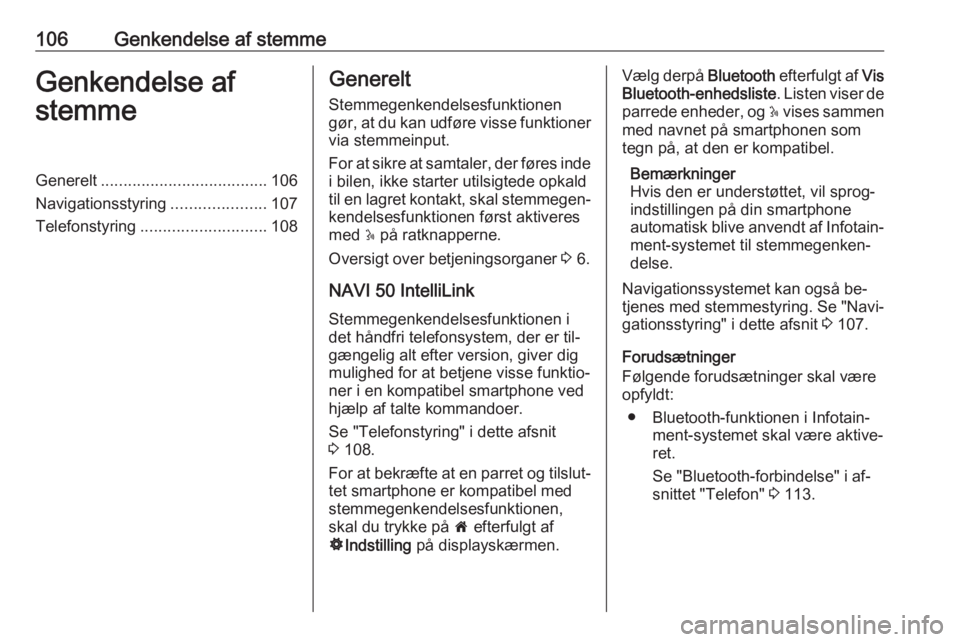
106Genkendelse af stemmeGenkendelse af
stemmeGenerelt ..................................... 106
Navigationsstyring .....................107
Telefonstyring ............................ 108Generelt
Stemmegenkendelsesfunktionengør, at du kan udføre visse funktioner
via stemmeinput.
For at sikre at samtaler, der føres inde i bilen, ikke starter utilsigtede opkald
til en lagret kontakt, skal stemmegen‐
kendelsesfunktionen først aktiveres
med 5 på ratknapperne.
Oversigt over betjeningsorganer 3 6.
NAVI 50 IntelliLink Stemmegenkendelsesfunktionen i
det håndfri telefonsystem, der er til‐ gængelig alt efter version, giver dig
mulighed for at betjene visse funktio‐
ner i en kompatibel smartphone ved
hjælp af talte kommandoer.
Se "Telefonstyring" i dette afsnit
3 108.
For at bekræfte at en parret og tilslut‐
tet smartphone er kompatibel med
stemmegenkendelsesfunktionen,
skal du trykke på 7 efterfulgt af
ÿ Indstilling på displayskærmen.Vælg derpå Bluetooth efterfulgt af Vis
Bluetooth-enhedsliste . Listen viser de
parrede enheder, og 5 vises sammen
med navnet på smartphonen som
tegn på, at den er kompatibel.
Bemærkninger
Hvis den er understøttet, vil sprog‐
indstillingen på din smartphone
automatisk blive anvendt af Infotain‐
ment-systemet til stemmegenken‐
delse.
Navigationssystemet kan også be‐
tjenes med stemmestyring. Se "Navi‐
gationsstyring" i dette afsnit 3 107.
Forudsætninger
Følgende forudsætninger skal være
opfyldt:
● Bluetooth-funktionen i Infotain‐ ment-systemet skal være aktive‐
ret.
Se "Bluetooth-forbindelse" i af‐
snittet "Telefon" 3 113.
Page 107 of 131
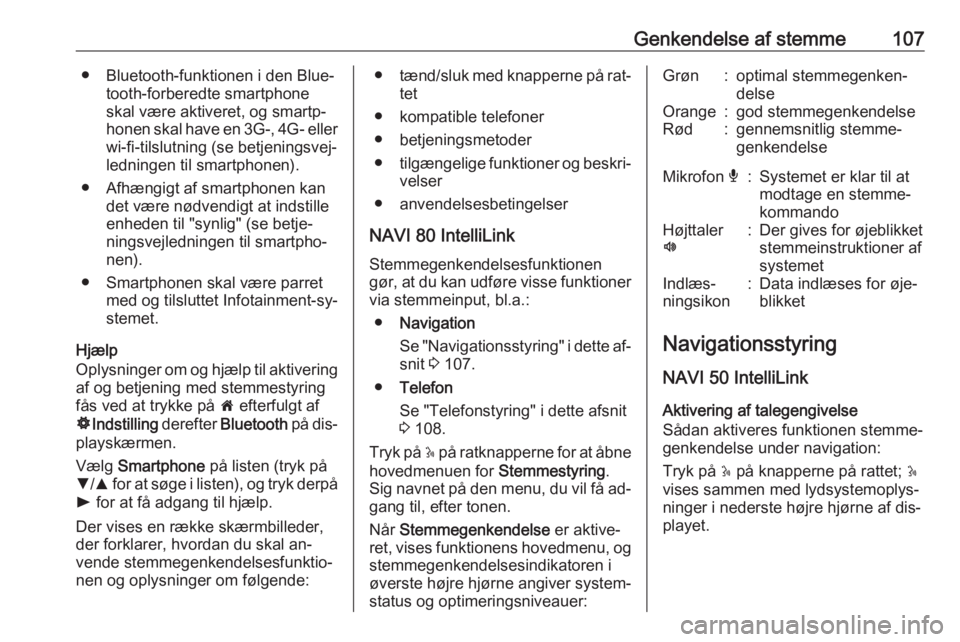
Genkendelse af stemme107● Bluetooth-funktionen i den Blue‐tooth-forberedte smartphoneskal være aktiveret, og smartp‐
honen skal have en 3G-, 4G- eller
wi-fi-tilslutning (se betjeningsvej‐
ledningen til smartphonen).
● Afhængigt af smartphonen kan det være nødvendigt at indstille
enheden til "synlig" (se betje‐ ningsvejledningen til smartpho‐
nen).
● Smartphonen skal være parret med og tilsluttet Infotainment-sy‐
stemet.
Hjælp
Oplysninger om og hjælp til aktivering
af og betjening med stemmestyring
fås ved at trykke på 7 efterfulgt af
ÿ Indstilling derefter Bluetooth på dis‐
playskærmen.
Vælg Smartphone på listen (tryk på
S /R for at søge i listen), og tryk derpå
l for at få adgang til hjælp.
Der vises en række skærmbilleder,
der forklarer, hvordan du skal an‐
vende stemmegenkendelsesfunktio‐
nen og oplysninger om følgende:● tænd/sluk med knapperne på rat‐
tet
● kompatible telefoner
● betjeningsmetoder
● tilgængelige funktioner og beskri‐
velser
● anvendelsesbetingelser
NAVI 80 IntelliLink
Stemmegenkendelsesfunktionen
gør, at du kan udføre visse funktioner
via stemmeinput, bl.a.:
● Navigation
Se "Navigationsstyring" i dette af‐ snit 3 107.
● Telefon
Se "Telefonstyring" i dette afsnit 3 108.
Tryk på 5 på ratknapperne for at åbne
hovedmenuen for Stemmestyring.
Sig navnet på den menu, du vil få ad‐
gang til, efter tonen.
Når Stemmegenkendelse er aktive‐
ret, vises funktionens hovedmenu, og stemmegenkendelsesindikatoren i
øverste højre hjørne angiver system‐
status og optimeringsniveauer:Grøn:optimal stemmegenken‐
delseOrange:god stemmegenkendelseRød:gennemsnitlig stemme‐
genkendelseMikrofon é:Systemet er klar til at
modtage en stemme‐
kommandoHøjttaler
l:Der gives for øjeblikket
stemmeinstruktioner af
systemetIndlæs‐
ningsikon:Data indlæses for øje‐
blikket
Navigationsstyring
NAVI 50 IntelliLink
Aktivering af talegengivelse
Sådan aktiveres funktionen stemme‐
genkendelse under navigation:
Tryk på 5 på knapperne på rattet; 5
vises sammen med lydsystemoplys‐
ninger i nederste højre hjørne af dis‐
playet.
Page 109 of 131

Telefon109TelefonGenerelt..................................... 109
Tilslutning ................................... 111 Bluetooth-forbindelse .................113
Nødopkald ................................. 116
Betjening .................................... 117
Mobiltelefoner og CB-radioer ....124Generelt
Det håndfri telefonsystem giver mu‐
lighed for mobiltelefonsamtaler via bi‐
lens mikrofon og højttalere og betje‐
ning af de vigtigste mobiltelefonfunk‐ tioner gennem Infotainment-syste‐met.
For at kunne bruge det håndfri tele‐
fonsystem skal mobiltelefonen tilslut‐
tes via Bluetooth .
Ikke alle det håndfri telefonsystems
funktioner understøttes af alle mobil‐ telefoner. Mulige telefonfunktioner af‐ hænger af den relevante mobiltelefon og af netværksudbyderen. Se betje‐
ningsvejledningen til mobiltelefonen,
eller ret henvendelse til din netværks‐
udbyder.
Vigtige oplysninger om betjening
og færdselssikkerhed9 Advarsel
Det kan være farligt at anvende
det håndfri telefonsystem, mens
man kører, da anvendelse af tele‐
fonen nedsætter koncentrationen.
Parker bilen inden brug af det
håndfri telefonsystem.
Følg bestemmelserne i det land,
du kører i.
Husk også at overholde de speci‐
elle regler, som gælder i specifikke områder, og sluk altid for mobilte‐lefonen, hvis brug af mobiltele‐
foner er forbudt, hvis forstyrrelser
forårsages af mobiltelefonen, eller hvis der kan opstå farlige situatio‐
ner.9 Advarsel
Mobiltelefoner kan påvirke omgi‐
velserne. Af denne grund er der
lavet sikkerhedsbestemmelser,
som du skal sætte dig ind i, inden
du bruger telefonen.
Bluetooth
Telefonportalen er certificeret af Blue‐
tooth Special Interest Group (SIG).
Page 110 of 131

110TelefonYderligere oplysninger om specifika‐tionen kan findes på internettet påadressen http://www.bluetooth.com
Telefonbetjening
Knapper på Infotainment-systemet eller rattet:
● 6TEL
- eller -
● TEL
- eller -
● yTELEFON på skærmbilledet
for Startsidemenu 7
(NAVI 50 IntelliLink)
- eller -
TELEFON på skærmbilledet for
HOVED-menu
(NAVI 80 IntelliLink)
Tryk for at åbne menuen Phone
(telefon) .
Ratknapper: ● 7, 8 : Besvar opkald, afslut/afvis
opkald.- eller -
● MODE/OK : Besvar opkald, af‐
slut/afvis opkald, bekræft en handling.
● 5: Aktivér/deaktivér stemmegen‐
kendelse.
Alt efter Infotainment-system kan
nogle af det håndfri telefonsystems
funktioner kan også betjenes ved
hjælp af stemmegenkendelse 3 108.
Vis skærmbetjening
R15 BT USB, R16 BT USB,
CD16 BT USB, CD18 BT USB -
Betjening af displayskærm
● Sådan flyttes der op/ned i dis‐ playet: Drej OK.
● Sådan bekræftes handlinger: Tryk på OK.
● For at annullere handlinger (og vende tilbage til forrige menu):
Tryk på /.
NAVI 50 IntelliLink - Betjening af
displayskærm
Adgang til skærmbilledet for telefon‐
menuen fås ved at trykke på 7 efter‐
fulgt af yTelefon på displayskærmen.Der findes følgende undermenuer:
● Telefonbog
● Opkaldslister
● Opringning
Der skiftes mellem undermenuer ved at trykke på S i øverste venstre
hjørne.
● Sådan flyttes der op/ned i dis‐ playet: Tryk på R eller S.
● Sådan bekræftes handlinger: Tryk på OK.
● For at annullere handlinger (og vende tilbage til forrige menu/
Startsiden): Tryk på r/7 .
NAVI 80 IntelliLink - Betjening af
displayskærm
Adgang til menuen "Telefon" fra Start‐
siden fås ved at trykke på MENU ef‐
terfulgt af Telefon på displayskær‐
men.
Der findes følgende undermenuer: ● Telefonbog
● Opkaldslogger
● Opkald til et nummer
Page 111 of 131

Telefon111●Telefonsvarer
● Indstillinger
● Sådan flyttes der op/ned i dis‐ playet: Tryk på 4 eller 1.
● For at annullere handlinger (og/eller vende tilbage til forrige
menu): Tryk på r.
● For at åbne en genvejsmenu (f.eks. for at føje kontakter til en
liste med favoritter): Tryk på <
Bemærkninger
Der kan til enhver tid fås adgang til
favoritter ved at trykke på f på Start‐
siden.
Betjening af tastaturer i displayet
R15 BT USB, R16 BT USB,
CD16 BT USB, CD18 BT USB -
Betjening af tastaturer på displayet
Sådan bevæger man sig rundt i og
indtaster tegn i det numeriske tastatur
på skærmen: Drej og tryk på OK.
Indtastninger kan rettes under ind‐ tastningen med tastaturtegnet ←.
Tryk på / for at stoppe med at bruge
tastaturet og vende tilbage til forrige
skærmbillede.NAVI 50 IntelliLink,
NAVI 80 IntelliLink - Betjening af
tastaturer på displayet
For at bevæge sig rundt i og indtaste
tegn i det numeriske tastatur skal man
foretage det ønskede valg ved at be‐
røre displayskærmen.
Indtastninger kan rettes under ind‐
tastningen med tastaturtegnet k.
Tryk på r for at stoppe med at bruge
tastaturet og vende tilbage til forrige
skærmbillede.
Tilslutning
En mobiltelefon skal forbindes med
det håndfri telefonsystem for at kunne
kontrollere dets funktioner via Info‐
tainment-systemet.
En telefon kan ikke tilsluttes uden
først at være blevet tilknyttet syste‐
met. Se afsnittet Bluetooth-
forbindelse (3 113) med hensyn til
tilknytning af en mobiltelefon til det
håndfri telefonsystem via Bluetooth.
Når tændingen er slået til, søger det
håndfri telefonsystem efter tilknyttede
telefoner i nærheden. Bluetooth skal
være aktiveret på mobiltelefonen, forat telefonen kan genkendes af det
håndfri telefonsystem. Søgningen
fortsætter, indtil systemet finder en til‐ knyttet telefon. En displaymeddelelse
angiver, at telefonen er blevet tilslut‐
tet.
Bemærkninger
Når en Bluetooth-forbindelse er ak‐
tiv, aflades en mobiltelefons batteri
hurtigere med det håndfri system.
Automatisk tilslutning
For at din telefon bliver forbundet
automatisk, når systemet er tændt,
kan det være nødvendigt at aktivere
den automatiske Bluetooth-tilslut‐
ningsfunktion på mobiltelefonen; se
betjeningsvejledningen til mobiltele‐
fonen.
Bemærkninger
Alt efter Infotainment-system sker der, når en tilknyttet telefon tilsluttes igen, eller når 2 tilknyttede telefoner
er inden for det håndfri systems om‐ råde, en automatisk tilslutning af pri‐
oritetstelefonen (hvis den er define‐
ret) eller den sidst tilsluttede telefon,