cruise control OPEL VIVARO B 2018.5 Manual user
[x] Cancel search | Manufacturer: OPEL, Model Year: 2018.5, Model line: VIVARO B, Model: OPEL VIVARO B 2018.5Pages: 241, PDF Size: 5.58 MB
Page 13 of 241
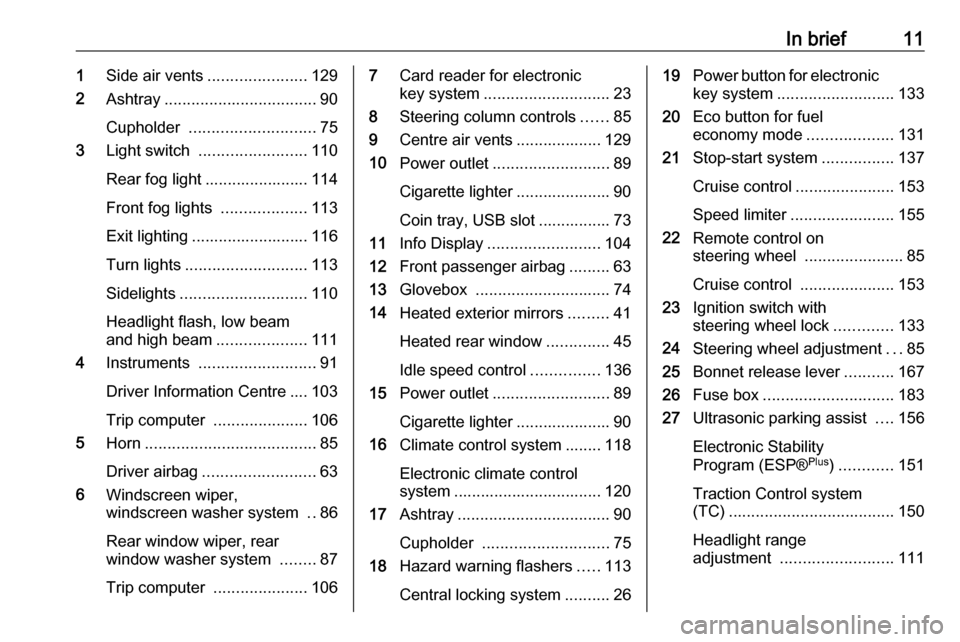
In brief111Side air vents ...................... 129
2 Ashtray .................................. 90
Cupholder ............................ 75
3 Light switch ........................ 110
Rear fog light ....................... 114
Front fog lights ...................113
Exit lighting .......................... 116
Turn lights ........................... 113
Sidelights ............................ 110
Headlight flash, low beam
and high beam ....................111
4 Instruments .......................... 91
Driver Information Centre .... 103
Trip computer .....................106
5 Horn ...................................... 85
Driver airbag ......................... 63
6 Windscreen wiper,
windscreen washer system ..86
Rear window wiper, rear
window washer system ........87
Trip computer .....................1067Card reader for electronic
key system ............................ 23
8 Steering column controls ......85
9 Centre air vents ................... 129
10 Power outlet .......................... 89
Cigarette lighter ..................... 90
Coin tray, USB slot ................ 73
11 Info Display ......................... 104
12 Front passenger airbag .........63
13 Glovebox .............................. 74
14 Heated exterior mirrors .........41
Heated rear window ..............45
Idle speed control ...............136
15 Power outlet .......................... 89
Cigarette lighter ..................... 90
16 Climate control system ........ 118
Electronic climate control
system ................................. 120
17 Ashtray .................................. 90
Cupholder ............................ 75
18 Hazard warning flashers .....113
Central locking system ..........2619Power button for electronic
key system .......................... 133
20 Eco button for fuel
economy mode ...................131
21 Stop-start system ................137
Cruise control ...................... 153
Speed limiter ....................... 155
22 Remote control on
steering wheel ......................85
Cruise control .....................153
23 Ignition switch with
steering wheel lock .............133
24 Steering wheel adjustment ...85
25 Bonnet release lever ...........167
26 Fuse box ............................. 183
27 Ultrasonic parking assist ....156
Electronic Stability
Program (ESP® Plus
)............ 151
Traction Control system
(TC) ..................................... 150
Headlight range
adjustment ......................... 111
Page 86 of 241
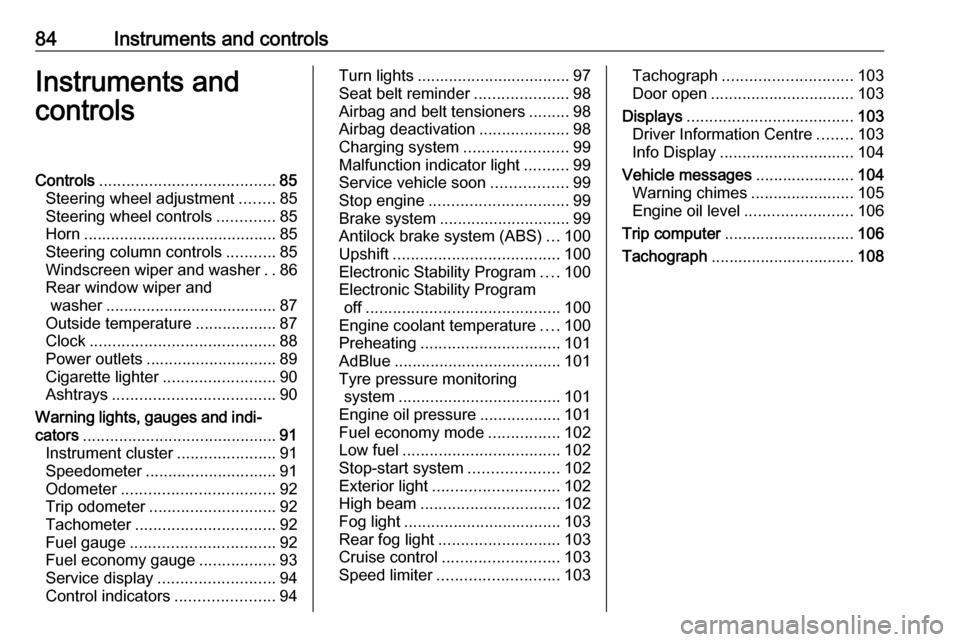
84Instruments and controlsInstruments and
controlsControls ....................................... 85
Steering wheel adjustment ........85
Steering wheel controls .............85
Horn ........................................... 85
Steering column controls ...........85
Windscreen wiper and washer ..86
Rear window wiper and washer ...................................... 87
Outside temperature ..................87
Clock ......................................... 88
Power outlets ............................. 89
Cigarette lighter ......................... 90
Ashtrays .................................... 90
Warning lights, gauges and indi‐ cators ........................................... 91
Instrument cluster ......................91
Speedometer ............................. 91
Odometer .................................. 92
Trip odometer ............................ 92
Tachometer ............................... 92
Fuel gauge ................................ 92
Fuel economy gauge .................93
Service display .......................... 94
Control indicators ......................94Turn lights.................................. 97
Seat belt reminder .....................98
Airbag and belt tensioners .........98
Airbag deactivation ....................98
Charging system .......................99
Malfunction indicator light ..........99
Service vehicle soon .................99
Stop engine ............................... 99
Brake system ............................. 99
Antilock brake system (ABS) ...100
Upshift ..................................... 100
Electronic Stability Program ....100
Electronic Stability Program off ........................................... 100
Engine coolant temperature ....100
Preheating ............................... 101
AdBlue ..................................... 101
Tyre pressure monitoring system .................................... 101
Engine oil pressure ..................101
Fuel economy mode ................102
Low fuel ................................... 102
Stop-start system ....................102
Exterior light ............................ 102
High beam ............................... 102
Fog light ................................... 103
Rear fog light ........................... 103
Cruise control .......................... 103
Speed limiter ........................... 103Tachograph............................. 103
Door open ................................ 103
Displays ..................................... 103
Driver Information Centre ........103
Info Display .............................. 104
Vehicle messages ......................104
Warning chimes .......................105
Engine oil level ........................ 106
Trip computer ............................. 106
Tachograph ................................ 108
Page 87 of 241
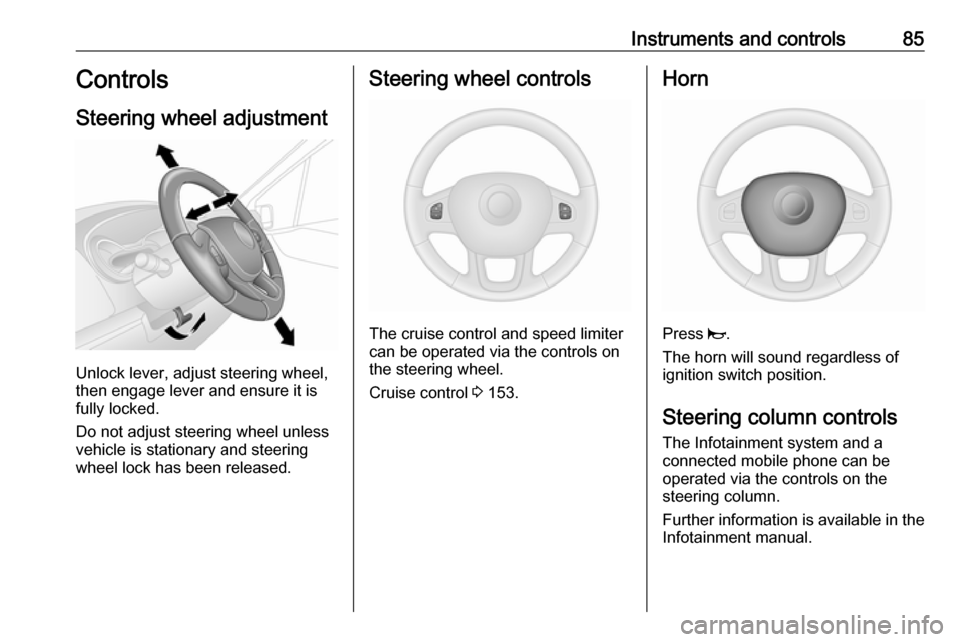
Instruments and controls85Controls
Steering wheel adjustment
Unlock lever, adjust steering wheel,
then engage lever and ensure it is
fully locked.
Do not adjust steering wheel unless
vehicle is stationary and steering
wheel lock has been released.
Steering wheel controls
The cruise control and speed limiter
can be operated via the controls on
the steering wheel.
Cruise control 3 153.
Horn
Press j.
The horn will sound regardless of
ignition switch position.
Steering column controls The Infotainment system and a
connected mobile phone can be
operated via the controls on the
steering column.
Further information is available in the
Infotainment manual.
Page 93 of 241
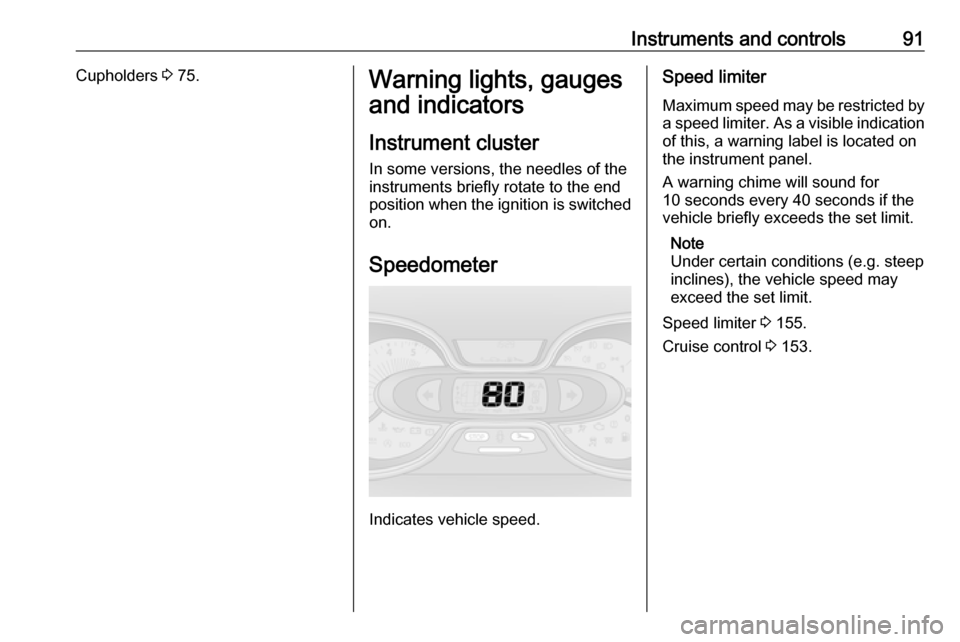
Instruments and controls91Cupholders 3 75.Warning lights, gauges
and indicators
Instrument cluster
In some versions, the needles of the
instruments briefly rotate to the end
position when the ignition is switched on.
Speedometer
Indicates vehicle speed.
Speed limiter Maximum speed may be restricted by
a speed limiter. As a visible indication
of this, a warning label is located on
the instrument panel.
A warning chime will sound for
10 seconds every 40 seconds if the
vehicle briefly exceeds the set limit.
Note
Under certain conditions (e.g. steep
inclines), the vehicle speed may
exceed the set limit.
Speed limiter 3 155.
Cruise control 3 153.
Page 99 of 241
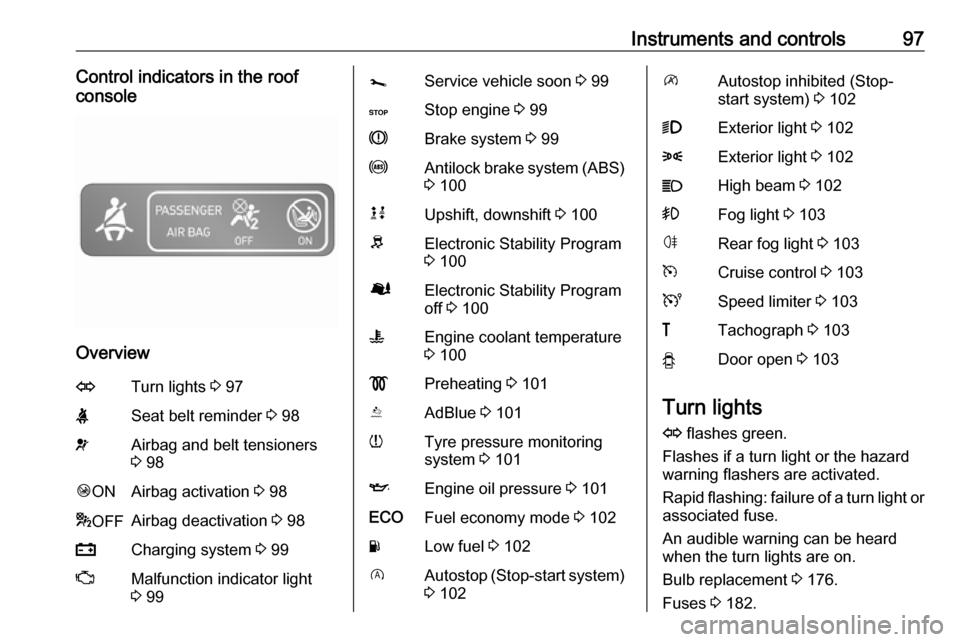
Instruments and controls97Control indicators in the roof
console
Overview
OTurn lights 3 97XSeat belt reminder 3 98vAirbag and belt tensioners
3 98Ó ONAirbag activation 3 98* OFFAirbag deactivation 3 98pCharging system 3 99ZMalfunction indicator light
3 99jService vehicle soon 3 99CStop engine 3 99RBrake system 3 99uAntilock brake system (ABS)
3 100kjUpshift, downshift 3 100RElectronic Stability Program
3 100ØElectronic Stability Program
off 3 100WEngine coolant temperature
3 100!Preheating 3 101YAdBlue 3 101wTyre pressure monitoring
system 3 101IEngine oil pressure 3 101ECOFuel economy mode 3 102YLow fuel 3 102DAutostop (Stop-start system)
3 102\Autostop inhibited (Stop-
start system) 3 1029Exterior light 3 1028Exterior light 3 102CHigh beam 3 102>Fog light 3 103øRear fog light 3 103mCruise control 3 103USpeed limiter 3 103&Tachograph 3 103yDoor open 3 103
Turn lights
O flashes green.
Flashes if a turn light or the hazard
warning flashers are activated.
Rapid flashing: failure of a turn light or associated fuse.
An audible warning can be heard
when the turn lights are on.
Bulb replacement 3 176.
Fuses 3 182.
Page 105 of 241
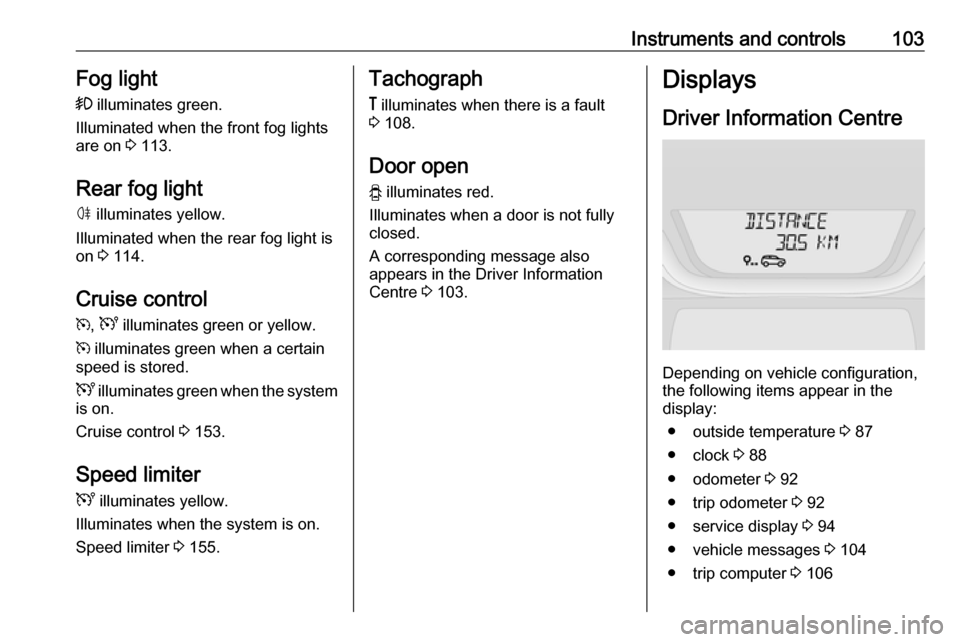
Instruments and controls103Fog light> illuminates green.
Illuminated when the front fog lights are on 3 113.
Rear fog light ø illuminates yellow.
Illuminated when the rear fog light is
on 3 114.
Cruise control
m , U illuminates green or yellow.
m illuminates green when a certain
speed is stored.
U illuminates green when the system
is on.
Cruise control 3 153.
Speed limiter
U illuminates yellow.
Illuminates when the system is on. Speed limiter 3 155.Tachograph
& illuminates when there is a fault
3 108.
Door open
y illuminates red.
Illuminates when a door is not fully
closed.
A corresponding message also
appears in the Driver Information
Centre 3 103.Displays
Driver Information Centre
Depending on vehicle configuration,
the following items appear in the
display:
● outside temperature 3 87
● clock 3 88
● odometer 3 92
● trip odometer 3 92
● service display 3 94
● vehicle messages 3 104
● trip computer 3 106
Page 108 of 241
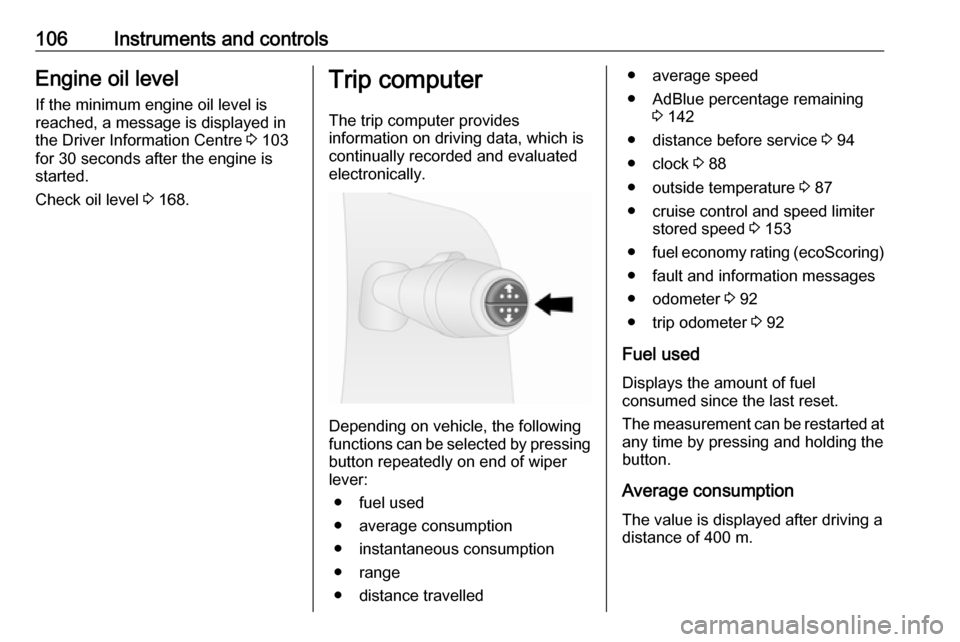
106Instruments and controlsEngine oil levelIf the minimum engine oil level is
reached, a message is displayed in
the Driver Information Centre 3 103
for 30 seconds after the engine is
started.
Check oil level 3 168.Trip computer
The trip computer provides
information on driving data, which is
continually recorded and evaluated
electronically.
Depending on vehicle, the following
functions can be selected by pressing button repeatedly on end of wiper
lever:
● fuel used
● average consumption
● instantaneous consumption
● range
● distance travelled
● average speed
● AdBlue percentage remaining 3 142
● distance before service 3 94
● clock 3 88
● outside temperature 3 87
● cruise control and speed limiter stored speed 3 153
● fuel economy rating (ecoScoring)
● fault and information messages
● odometer 3 92
● trip odometer 3 92
Fuel used Displays the amount of fuel
consumed since the last reset.
The measurement can be restarted at
any time by pressing and holding the
button.
Average consumption The value is displayed after driving a
distance of 400 m.
Page 133 of 241

Driving and operating131Driving and
operatingDriving hints ............................... 131
Driving economically ...............131
Control of the vehicle ...............132
Steering ................................... 132
Starting and operating ...............133
New vehicle running-in ............133
Ignition switch positions ...........133
Power button ........................... 133
Starting the engine ..................135
Idle speed control ....................136
Vehicle shutdown ....................136
Overrun cut-off ........................ 137
Stop-start system ....................137
Parking .................................... 140
Engine exhaust .......................... 141
Diesel particle filter ..................141
Catalytic converter ...................141
AdBlue ..................................... 142
Manual transmission ..................147
Brakes ........................................ 148
Antilock brake system .............148
Parking brake .......................... 149Brake assist............................. 149
Hill start assist ......................... 149
Ride control systems .................150
Traction Control system ..........150
Electronic stability program .....151
Driver assistance systems .........153
Cruise control .......................... 153
Speed limiter ........................... 155
Parking assist .......................... 156
Rear view camera ...................158
Fuel ............................................ 161
Fuel for diesel engines ............161
Refuelling ................................ 161
Trailer hitch ................................ 163
General information .................163
Driving characteristics and towing tips .............................. 163
Trailer towing ........................... 163
Trailer stability assist ...............164Driving hints
Driving economically ECO mode
ECO mode is a function that
optimises fuel consumption. It affects engine power and torque,
acceleration, gear shift indication,
heating, air conditioning and electrical consumers.
Activation
Press ECO. Control indicator ECO
illuminates in the instrument cluster when activated.
Page 155 of 241

Driving and operating153Driver assistance
systems9 Warning
Driver assistance systems are
developed to support the driver
and not to replace the driver's
attention.
The driver accepts full
responsibility when driving the
vehicle.
When using driver assistance
systems, always take care
regarding the current traffic
situation.
Cruise control
The cruise control can store and
maintain speeds of 30 km/h and
above. Deviations from the stored
speeds may occur when driving uphill or downhill.
For safety reasons, the cruise control cannot be activated until the brake
pedal has been operated once.
Do not use the cruise control if it is not
advisable to maintain a constant
speed.
Control indicators U and m 3 103.
Switching on the system
Press m. Control indicator U
illuminates green in the instrument
cluster.
Cruise control is now in standby mode
and a corresponding message
appears in the Driver Information
Centre.
Accelerate to the desired speed and
press < or ]. The current speed is
now stored and maintained and the
accelerator pedal can be released.
Page 156 of 241

154Driving and operatingControl indicator m illuminates green
in the instrument cluster together with
U and a corresponding message
appears in the Driver Information
Centre.
Vehicle speed can be increased by
depressing the accelerator pedal.
The stored speed flashes in the
instrument cluster. When the
accelerator pedal is released, the
previously stored speed is resumed.
Cruise control remains activated
while gearshifting.
The speed is saved until the ignition
is switched off.
Increase speed
With cruise control active, the vehicle speed can be increased continuously
or in small increments by holding
down or tapping < repeatedly.
When the switch is released the
current speed is stored and
maintained.
Alternatively, accelerate to the
desired speed and store by pressing
< .Reduce speed
With cruise control active, the vehicle speed can be decreased
continuously or in small increments
by holding down or tapping ]
repeatedly.
When the switch is released the
current speed is stored and
maintained.
Deactivation of the functionality
Press §. Cruise control is deactivated
and the green control indicator U
extinguishes in the instrument cluster.
Automatic deactivation:
● vehicle speed drops below 30 km/h
● the brake pedal is depressed
● the clutch pedal is depressed
● selector lever in N
● engine speed is in a very low or very high range
The speed is stored and a
corresponding message appears in
the Driver Information Centre.
Activation of the functionality Press R at a speed above 30 km/h.
If the stored speed is much higher
than the current speed, the vehicle
will accelerate powerfully until the
stored speed is obtained.
Pressing < will also reactivate the
cruise control function, but at the
current vehicle speed only, not the stored speed.
Switching off the system
Press m. The green control indicators
U and m extinguish in the instrument
cluster.