tailgate OPEL VIVARO C 2020.25 Manual user
[x] Cancel search | Manufacturer: OPEL, Model Year: 2020.25, Model line: VIVARO C, Model: OPEL VIVARO C 2020.25Pages: 287, PDF Size: 28.79 MB
Page 37 of 287
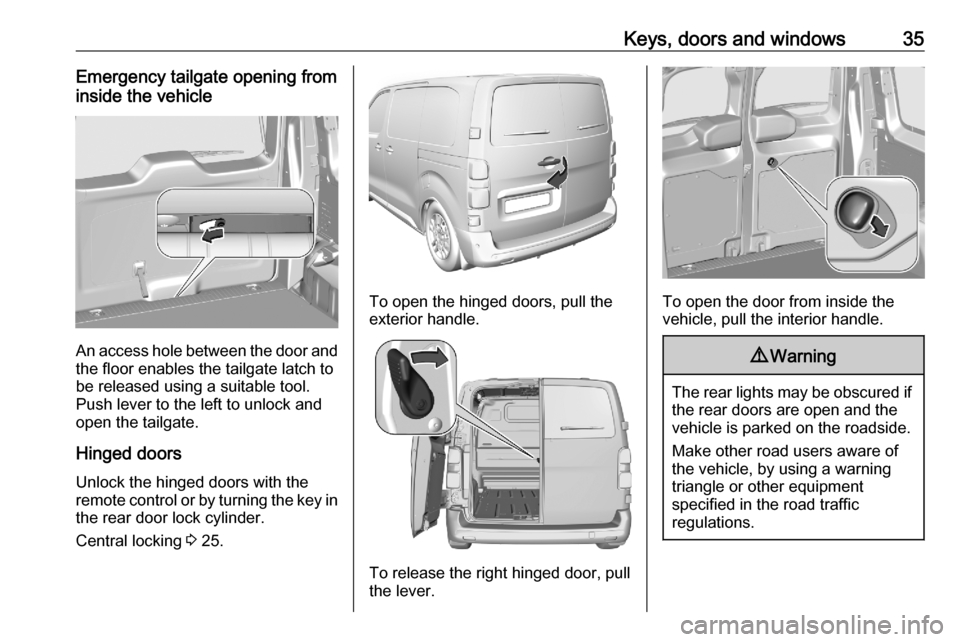
Keys, doors and windows35Emergency tailgate opening from
inside the vehicle
An access hole between the door and the floor enables the tailgate latch tobe released using a suitable tool.
Push lever to the left to unlock and
open the tailgate.
Hinged doors
Unlock the hinged doors with the remote control or by turning the key in the rear door lock cylinder.
Central locking 3 25.
To open the hinged doors, pull the
exterior handle.
To release the right hinged door, pull
the lever.
To open the door from inside the
vehicle, pull the interior handle.
9 Warning
The rear lights may be obscured if
the rear doors are open and the
vehicle is parked on the roadside.
Make other road users aware of the vehicle, by using a warning
triangle or other equipment
specified in the road traffic
regulations.
Page 39 of 287
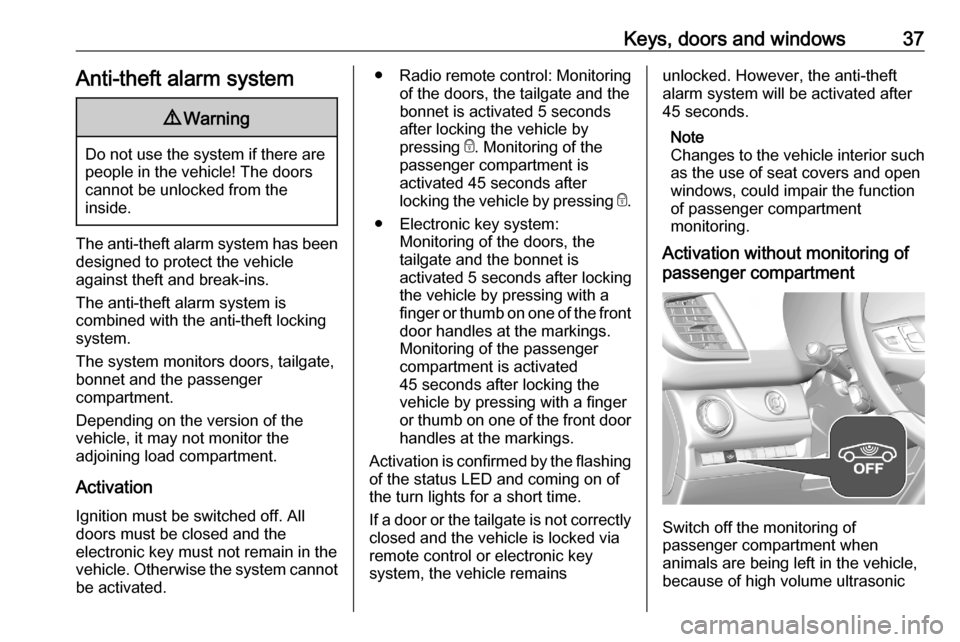
Keys, doors and windows37Anti-theft alarm system9Warning
Do not use the system if there are
people in the vehicle! The doorscannot be unlocked from the
inside.
The anti-theft alarm system has been designed to protect the vehicle
against theft and break-ins.
The anti-theft alarm system is
combined with the anti-theft locking
system.
The system monitors doors, tailgate,
bonnet and the passenger
compartment.
Depending on the version of the
vehicle, it may not monitor the
adjoining load compartment.
Activation Ignition must be switched off. All
doors must be closed and the
electronic key must not remain in the
vehicle. Otherwise the system cannot
be activated.
● Radio remote control: Monitoring
of the doors, the tailgate and the
bonnet is activated 5 seconds
after locking the vehicle by
pressing e. Monitoring of the
passenger compartment is
activated 45 seconds after
locking the vehicle by pressing e.
● Electronic key system: Monitoring of the doors, the
tailgate and the bonnet is
activated 5 seconds after locking
the vehicle by pressing with a finger or thumb on one of the front
door handles at the markings. Monitoring of the passenger
compartment is activated
45 seconds after locking the
vehicle by pressing with a finger
or thumb on one of the front door handles at the markings.
Activation is confirmed by the flashing
of the status LED and coming on of
the turn lights for a short time.
If a door or the tailgate is not correctly closed and the vehicle is locked via
remote control or electronic key
system, the vehicle remainsunlocked. However, the anti-theft
alarm system will be activated after
45 seconds.
Note
Changes to the vehicle interior such
as the use of seat covers and open
windows, could impair the function
of passenger compartment
monitoring.
Activation without monitoring of
passenger compartment
Switch off the monitoring of
passenger compartment when
animals are being left in the vehicle,
because of high volume ultrasonic
Page 40 of 287
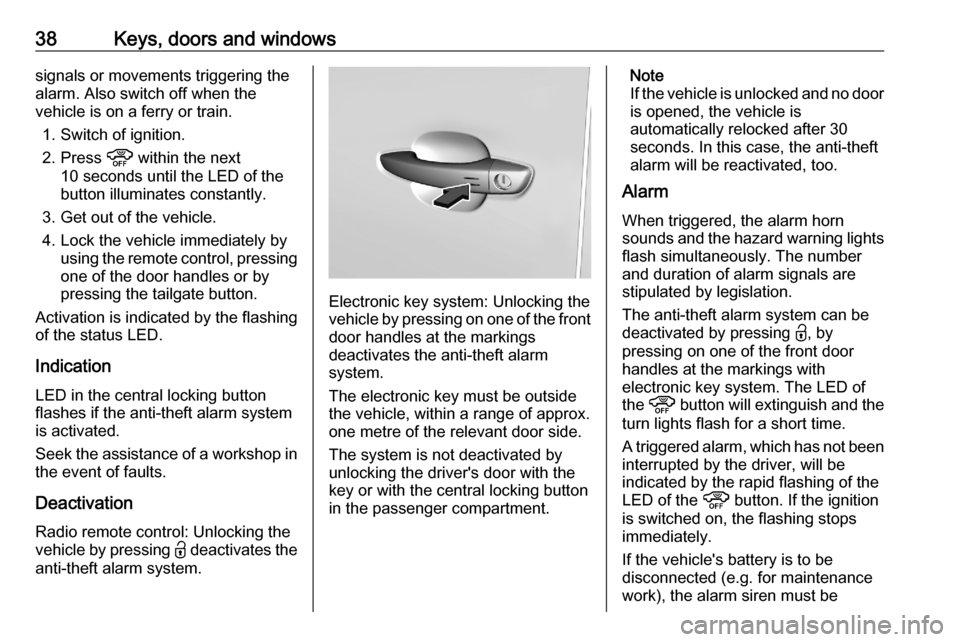
38Keys, doors and windowssignals or movements triggering the
alarm. Also switch off when the
vehicle is on a ferry or train.
1. Switch of ignition.
2. Press ! within the next
10 seconds until the LED of the
button illuminates constantly.
3. Get out of the vehicle.
4. Lock the vehicle immediately by using the remote control, pressingone of the door handles or by
pressing the tailgate button.
Activation is indicated by the flashing
of the status LED.
Indication
LED in the central locking button
flashes if the anti-theft alarm system
is activated.
Seek the assistance of a workshop in
the event of faults.
Deactivation
Radio remote control: Unlocking the
vehicle by pressing < deactivates the
anti-theft alarm system.
Electronic key system: Unlocking the
vehicle by pressing on one of the front
door handles at the markings
deactivates the anti-theft alarm
system.
The electronic key must be outside
the vehicle, within a range of approx.
one metre of the relevant door side.
The system is not deactivated by
unlocking the driver's door with the
key or with the central locking button
in the passenger compartment.
Note
If the vehicle is unlocked and no door is opened, the vehicle is
automatically relocked after 30
seconds. In this case, the anti-theft
alarm will be reactivated, too.
Alarm
When triggered, the alarm horn
sounds and the hazard warning lights flash simultaneously. The number
and duration of alarm signals are
stipulated by legislation.
The anti-theft alarm system can be
deactivated by pressing <, by
pressing on one of the front door
handles at the markings with
electronic key system. The LED of
the ! button will extinguish and the
turn lights flash for a short time.
A triggered alarm, which has not been interrupted by the driver, will be
indicated by the rapid flashing of the
LED of the ! button. If the ignition
is switched on, the flashing stops
immediately.
If the vehicle's battery is to be
disconnected (e.g. for maintenance
work), the alarm siren must be
Page 46 of 287

44Keys, doors and windowsMechanical child lock for rear
windows
To activate, turn the child lock with the key upwards. The sliding window
cannot be opened from the inside.
To deactivate, turn the child lock with
the key downwards. The sliding
window can be opened from the
inside.
Tailgate window
The tailgate window can be opened to give access to the load compartment
without opening the tailgate.
The tailgate and the tailgate window
cannot be opened at the same time.
Opening
After unlocking, press the button and
open the window until it is fully
opened.
Closing
Press on the centre of the window
until it is fully closed.
Heated rear window Operated by pressing è. Depending
on the version, the heated rear
window is operated together with the
heated exterior mirrors.
Heating works with the engine
running and is switched off
automatically after a short time.
Depending on climate control system, è is located at a different position.
Page 118 of 287

116Instruments and controlsForward collision alertI is displayed in the Driver
Information Centre when the distance
to the vehicle ahead gets to small.
Forward collision alert 3 187.
Side blind spot alert
T illuminates green.
The system is active 3 194.
Active emergency braking m illuminates or flashes yellow.
Illuminates
The system has been deactivated or
a fault has been detected.
Additionally, a warning message is
displayed in the Driver Information
Centre.
Check the reason of the deactivation
3 188 and in case of a system fault,
seek the assistance of a workshop.
Flashes
The system is actively engaged.Depending on the situation, the
vehicle may automatically brake
moderately or hard.
Forward collision alert 3 187.
Front pedestrian protection 3 191.
Active emergency braking 3 188.
Speed limiter
5 illuminates in the Driver
Information Centre when speed
limiter is active. Set speed is indicated
alongside 5 symbol.
Speed limiter 3 177.
Door open O illuminates red.
A door, the tailgate or the tailgate
window is open.
If the vehicle is equipped with hinged
doors, O is not illuminated when it is
open.Displays
Driver Information Centre
The Driver Information Centre is
located in the instrument cluster.
Driver Information Centre indicates: ● overall and trip odometer
● digital speed indication
● trip / fuel information menu
● gear shift indication
● service information
● vehicle and warning messages
● driver assistance messages
● pop-up messages
Selecting menus and functions There are several ways to toggle
between the respective menus and
functions:
Page 125 of 287
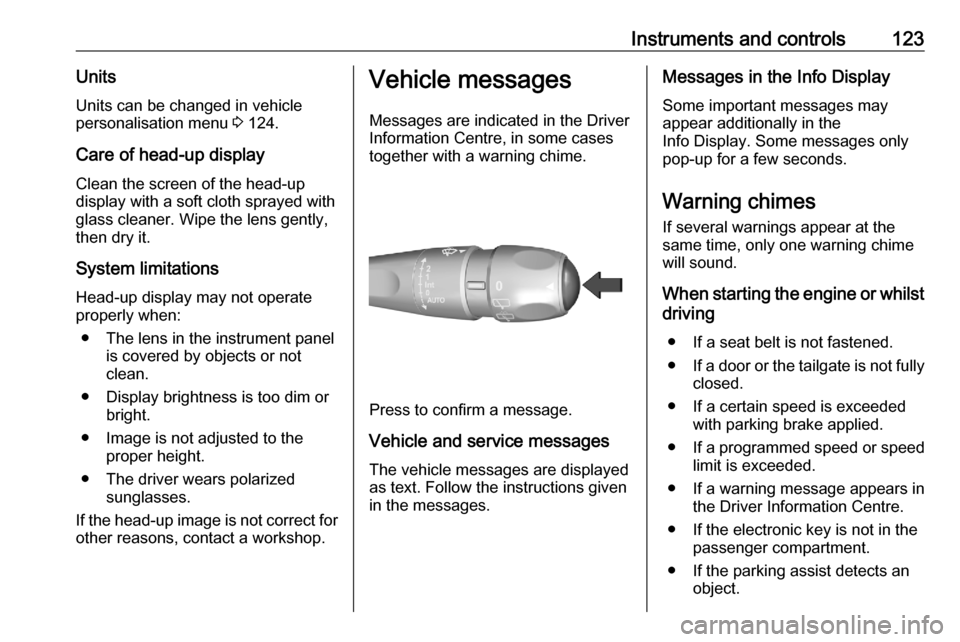
Instruments and controls123UnitsUnits can be changed in vehicle
personalisation menu 3 124.
Care of head-up display
Clean the screen of the head-up
display with a soft cloth sprayed with
glass cleaner. Wipe the lens gently,
then dry it.
System limitations Head-up display may not operate
properly when:
● The lens in the instrument panel is covered by objects or not
clean.
● Display brightness is too dim or bright.
● Image is not adjusted to the proper height.
● The driver wears polarized sunglasses.
If the head-up image is not correct for other reasons, contact a workshop.Vehicle messages
Messages are indicated in the Driver
Information Centre, in some cases
together with a warning chime.
Press to confirm a message.
Vehicle and service messages The vehicle messages are displayed
as text. Follow the instructions given
in the messages.
Messages in the Info Display
Some important messages may
appear additionally in the
Info Display. Some messages only pop-up for a few seconds.
Warning chimes
If several warnings appear at the same time, only one warning chimewill sound.
When starting the engine or whilst driving
● If a seat belt is not fastened.
● If a door or the tailgate is not fully
closed.
● If a certain speed is exceeded with parking brake applied.
● If a programmed speed or speed
limit is exceeded.
● If a warning message appears in the Driver Information Centre.
● If the electronic key is not in the passenger compartment.
● If the parking assist detects an object.
Page 199 of 287

Driving and operating197The system uses:● rear camera, installed in the tailgate
● ultrasonic parking assist sensors in the rear bumper
The screen in the Info Display is
divided into two parts. On the right
there is a view from above the vehicle,
and on the left there is the view from
the rear displayed. The parking
sensors complete the information on
the view from above the vehicle.
Change the volume of the acoustic
signals by pressing 4 in the right
lower zone of the display.
Activation
Panoramic view system is activated
by:
● engaging reverse gear
● driving up to 10 km/h
Functionality
Different views can be selected in the left part of the display. Change the
type of view at any time during a
manoeuvre by touching in the left
lower zone of the display:
● Standard view
● AUTO Mode
● Zoom view
● 180° view
The display is immediately updated
with the type of view selected.
AUTO Mode is activated by default. In
this mode, the system selects the
best view, standard or zoom, to
display according to the information
from the parking sensors.
The state of the system is not kept in
memory when the ignition is switched
off.Rear view / Standard view
The area behind the vehicle is
displayed in the screen. The vertical
lines represent the width of the
vehicle with mirrors unfolded. The
direction of the lines changes with the position of the steering wheel.
The first horizontal line represents a
distance of about 30 cm beyond the
edge of vehicle's rear bumper. The
upper horizontal lines represent
distances of about 1 and 2 m beyond
the edge of the vehicle's rear bumper.
This view is available in AUTO Mode
or in the view selection menu.
Page 200 of 287

198Driving and operatingRear zoom view / Zoom view
The camera records the vehicle's
surroundings during the manoeuvre in order to reconstruct a view fromabove the rear of the vehicle in its
near surroundings, allowing the
vehicle to be manoeuvred around
obstacles nearby. This view is
available with AUTO Mode or in the
view selection menu.
Rear side view / 180° view
The 180° view facilitates reversing
out of a parking bay, making it
possible to see the approach of
vehicles, pedestrians and cyclists.
This view is not recommended for
carrying out a complete manoeuvre.
It is made up of three areas: left 1,
centre 2 and right 3. This view is
available from the view selection menu only.
Deactivation
Panoramic view system is
deactivated when:
● driving faster than 10 km/h
● seven seconds after disengaging
reverse gear
● by pressing the icon 3 in the
left upper corner of the touch
screen and then &
● opening the tailgate ● connecting a trailer or a bike carrier
General information9 Warning
The panoramic view system does
not replace driver vision. It will not display children, pedestrians,
cyclists, crossing traffic, animals,
or any other objects outside of the
Page 201 of 287
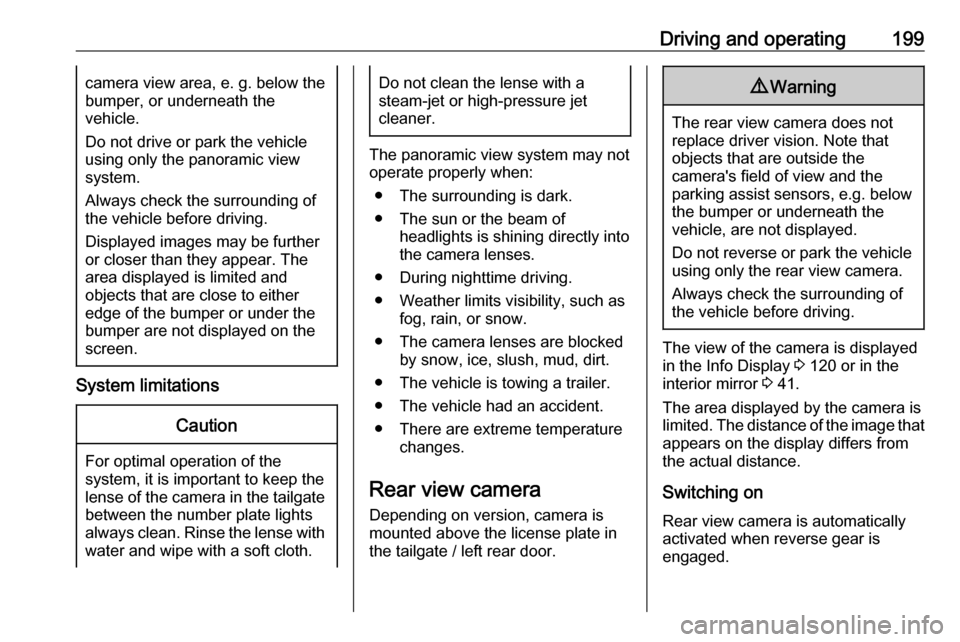
Driving and operating199camera view area, e. g. below the
bumper, or underneath the
vehicle.
Do not drive or park the vehicle
using only the panoramic view
system.
Always check the surrounding of
the vehicle before driving.
Displayed images may be further
or closer than they appear. The
area displayed is limited and
objects that are close to either
edge of the bumper or under the
bumper are not displayed on the
screen.
System limitations
Caution
For optimal operation of the
system, it is important to keep the
lense of the camera in the tailgate between the number plate lightsalways clean. Rinse the lense with water and wipe with a soft cloth.
Do not clean the lense with a
steam-jet or high-pressure jet
cleaner.
The panoramic view system may not
operate properly when:
● The surrounding is dark.
● The sun or the beam of headlights is shining directly into
the camera lenses.
● During nighttime driving.
● Weather limits visibility, such as fog, rain, or snow.
● The camera lenses are blocked by snow, ice, slush, mud, dirt.
● The vehicle is towing a trailer.
● The vehicle had an accident.
● There are extreme temperature changes.
Rear view camera Depending on version, camera is
mounted above the license plate in
the tailgate / left rear door.
9 Warning
The rear view camera does not
replace driver vision. Note that
objects that are outside the
camera's field of view and the
parking assist sensors, e.g. below
the bumper or underneath the
vehicle, are not displayed.
Do not reverse or park the vehicle
using only the rear view camera.
Always check the surrounding of
the vehicle before driving.
The view of the camera is displayed
in the Info Display 3 120 or in the
interior mirror 3 41.
The area displayed by the camera is
limited. The distance of the image that
appears on the display differs from
the actual distance.
Switching on Rear view camera is automatically
activated when reverse gear is
engaged.
Page 202 of 287

200Driving and operatingSwitching off
The camera is switched off when a
forward gear is engaged.
Guidelines
The area behind the vehicle is
displayed in the screen. The vertical
lines represent the width of the
vehicle with mirrors unfolded.
The first horizontal line represents a
distance of about 30 cm beyond the
edge of vehicle's rear bumper. The
upper horizontal lines represent
distances of about 1 and 2 m beyond
the edge of the vehicle's rear bumper.The Guidelines can be deactivated in
the Vehicle personalisation 3 124.
System limitations The rear view camera may not
operate properly when:
● the surrounding is dark
● the beam of headlights is shining
directly into the camera lenses
● weather limits visibility such as fog, rain or snow
● the camera lenses are blocked by snow, ice, slush, mud, dirt.Clean the lense, rinse with water,
and wipe with a soft cloth
● the tailgate will be opened
● the vehicle is towing an electrically connected trailer,bicycle carrier etc.
● the vehicle had a rear end accident
● there are extreme temperature changesLane departure warning
The lane departure warning system
observes the lane markings between
which the vehicle is driving via a front camera. The system detects lane
changes and warns the driver in the
event of an unintended lane change
via visual and acoustic signals.
Criteria for the detection of an
unintended lane change are:
● no operation of turn lights
● no brake pedal operation
● no active acceleration
If the driver is active, no warning will
be issued.