ESP OPEL VIVARO C 2020.25 User Guide
[x] Cancel search | Manufacturer: OPEL, Model Year: 2020.25, Model line: VIVARO C, Model: OPEL VIVARO C 2020.25Pages: 287, PDF Size: 28.79 MB
Page 57 of 287

Seats, restraints55
3. Release each front mount bypulling the respective lever.
4. Remove the seat.
Installing
1. Engage front mounts in the anchorages.
2. Push the levers to lock the frontmounts and tilt the seat back until
it is engaged.
3. Unfold the backrest.
Rear seats on rails The single seats as well as the seat
bench seat can be moved individually forwards and backwards. The
backrest of the seat bench is splitted.
Backrest inclination
Pull the front lever or push the rear
lever to release and adjust the
backrest.
Release the lever when the desired
position is obtained.
Page 60 of 287

58Seats, restraintsSeat belts are designed to be used byonly one person at a time.
Child restraint system 3 67.
Periodically check all parts of the belt system for damage, soiling and
proper functionality.
Have damaged components
replaced. After an accident, have the
belts and triggered belt pretensioners
replaced by a workshop.
Note
Make sure that the belts are not
damaged by shoes or sharp-edged
objects or trapped. Prevent dirt from getting into the belt retractors.
Seat belt reminder
Each seat is equipped with a seat belt reminder, indicated by a control
indicator a for the respective seat in
the instrument cluster and in the
overhead console.
Seat belt reminder 3 110.
Belt force limiters
Stress on the body is reduced by the
gradual release of the belt during a
collision.Belt pretensioners
In the event of a head-on, rear-end or
side-on collision of a certain severity,
the single front seat belts and the seat belt of the outer front bench seat are
tightened by seat belt pretensioners.9 Warning
Incorrect handling (e.g. removal or
fitting of belts) can trigger the belt
pretensioners.
Deployment of the belt pretensioners
is indicated by continuous illumination
of control indicator d.
Airbag and belt tensioners 3 111.
Triggered belt pretensioners must be
replaced by a workshop. Belt
pretensioners can only be triggered
once.
Note
Do not affix or install accessories or
other objects that may interfere with
the operation of the belt
pretensioners. Do not make any
modifications to belt pretensioner components as this will invalidate
the operating permit of your vehicle.
Three-point seat belt
Fasten
Withdraw the belt from the retractor,
guide it untwisted across the body
and insert the latch plate into the
buckle. Tighten the lap belt regularly
whilst driving by pulling the shoulder
belt.
Page 74 of 287

72Seats, restraints2:adjust seat backrest inclination as far as necessary to a vertical position to ensure that the belt is tight on the buckle
side3:move the respective seat ahead of the child restraint system forwards as far as necessary and adjust its backrest
inclination as far as necessary to a vertical position4:adjust the respective headrest as necessary or remove if required5:single seats: with a child seat installed on the centre seat, usage of outer seats is not allowed6:fixed seat bench; folding seat bench is in process of being approved
Page 78 of 287

76Seats, restraints
Weight classSize class
On seats in the third rowFixed rear seat and
bench seatFixed one-piece
bench seat1/3 - 2/3 bench seats
on railsSingle seats on rails 5Group 0: up to 10 kgF
GX
XX
XIL 1,2,3
IL 1,2,3X
XGroup 0+: up to 13 kgCXXXIL 3DXXIL3IL3EXXIL3ILGroup I: 9 to 18 kgCXXXIL3DXXIL3IL3AIUF, IL 4,5XIUF, IL4IUF, IL 4BIUF, IL4,5XIUF, IL4IUF, IL 4B1IUF, IL4,5XIUF, IL4IUF, IL 4IL:suitable for particular ISOFIX restraint systems of the 'specific-vehicle', 'restricted' or 'semi-universal' categories.
The ISOFIX restraint system must be approved for the specific vehicle type (refer to the vehicle type list of the child restraint system)IUF:suitable for ISOFIX forward-facing child restraint systems of universal category approved for use in this weight classX:no ISOFIX child restraint system approved in this weight class1:with a child seat installed usage of one or more seats in the same row may not be allowed2:installation possible only behind the driver's seat3:move the respective front seat ahead of the child restraint system forwards as far as necessary
Page 79 of 287

Seats, restraints774:adjust the respective headrest as necessary or remove if required5:with a child seat installed on the centre seat, usage of outer seats is not allowed6:fixed seat bench; folding seat bench is in process of being approved
ISOFIX size class and seat device
A – ISO/F3:forward-facing child restraint system for children of maximum size in the weight class 9 to 18 kgB – ISO/F2:forward-facing child restraint system for smaller children in the weight class 9 to 18 kgB1 – ISO/F2X:forward-facing child restraint system for smaller children in the weight class 9 to 18 kgC – ISO/R3:rear-facing child restraint system for children of maximum size in the weight class up to 18 kgD – ISO/R2:rear-facing child restraint system for smaller children in the weight class up to 18 kgE – ISO/R1:rear-facing child restraint system for young children in the weight class up to 13 kgF– ISO/L1:left lateral facing position child restraint system (carry-cot)G – ISO/L2:right lateral facing position child restraint system (carry-cot)
Page 83 of 287

Storage81Load compartment
Depending on version, the load
compartment area can be increased
by folding up or removing the seats in
the second and third row.
Vehicle version with seat benches
in second and third row
When loading the following has to be
observed:
● Only store objects on seats of the
third row folded down to the table
position, when the seats in the
second row are also folded down to the table position.
● Bench seat in the second or third
row in the tilted position: the outerseat must not be occupied.
● Single bench seat in the second or third row in the tilted position:
the center seat must not be
occupied.
● Seat in the second row folded down to the table position:
respective seat in the third row must not be occupied.
● Seat in the second row in the tilted position: respective seat inthe third row must not be
occupied.
Folding the passenger seat 3 51.
Folding or removing the rear seats
3 53.
Load compartment cover Do not place any objects on the cover.
Raise the load compartment cover to
remove it.
To install the load compartment cover
insert it in the retainers on both sides.
Page 111 of 287
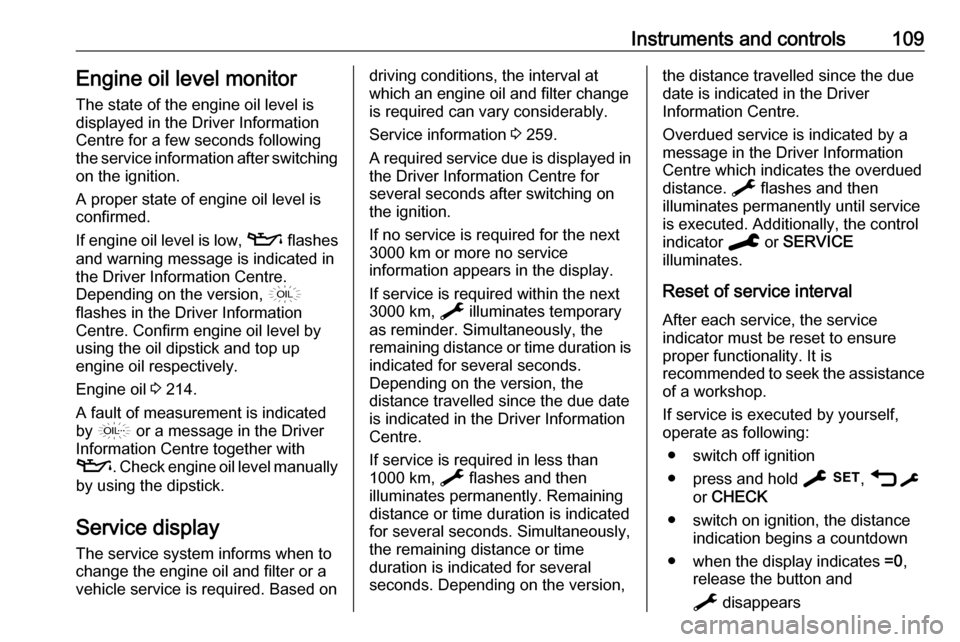
Instruments and controls109Engine oil level monitor
The state of the engine oil level is
displayed in the Driver Information
Centre for a few seconds following
the service information after switching on the ignition.
A proper state of engine oil level is
confirmed.
If engine oil level is low, T flashes
and warning message is indicated in
the Driver Information Centre.
Depending on the version, D
flashes in the Driver Information
Centre. Confirm engine oil level by
using the oil dipstick and top up
engine oil respectively.
Engine oil 3 214.
A fault of measurement is indicated
by E or a message in the Driver
Information Centre together with
T . Check engine oil level manually
by using the dipstick.
Service display
The service system informs when to
change the engine oil and filter or a
vehicle service is required. Based ondriving conditions, the interval at
which an engine oil and filter change
is required can vary considerably.
Service information 3 259.
A required service due is displayed in the Driver Information Centre for
several seconds after switching on
the ignition.
If no service is required for the next
3000 km or more no service
information appears in the display.
If service is required within the next
3000 km, A illuminates temporary
as reminder. Simultaneously, the
remaining distance or time duration is
indicated for several seconds.
Depending on the version, the
distance travelled since the due date
is indicated in the Driver Information
Centre.
If service is required in less than
1000 km, A flashes and then
illuminates permanently. Remaining distance or time duration is indicated for several seconds. Simultaneously,
the remaining distance or time
duration is indicated for several
seconds. Depending on the version,the distance travelled since the due
date is indicated in the Driver
Information Centre.
Overdued service is indicated by a
message in the Driver Information
Centre which indicates the overdued
distance. A flashes and then
illuminates permanently until service
is executed. Additionally, the control
indicator C or SERVICE
illuminates.
Reset of service interval After each service, the service
indicator must be reset to ensure
proper functionality. It is
recommended to seek the assistance
of a workshop.
If service is executed by yourself,
operate as following:
● switch off ignition
● press and hold F, G
or CHECK
● switch on ignition, the distance indication begins a countdown
● when the display indicates =0,
release the button and
A disappears
Page 112 of 287

110Instruments and controlsRetrieving service informationTo retrieve the status of the service
information at any time press
F , G or CHECK .
The service information is displayed
for a few seconds.
Instrument cluster 3 101.
Service information 3 259.
Control indicators The control indicators described are
not present in all vehicles. The
description applies to all instrument
versions. Depending on the
equipment, the position of the control indicators may vary. When the
ignition is switched on, most control
indicators will illuminate briefly as a
functionality test.
The control indicator colours mean:red:danger, important reminderyellow:warning, information, faultgreen:confirmation of activationblue:confirmation of activationwhite:confirmation of activationSee all control indicators on different
instrument clusters 3 101.
Turn lights
1 flash green.
Flash Turn lights or the hazard warning
flashers are activated.
Rapid flashing: failure of a turn light or associated fuse, failure of turn light on
trailer.
Bulb replacement 3 220.
Turn lights 3 134.
Seat belt reminder
a illuminates or flashes in the
instrument cluster and in the
overhead console.
After the ignition has been switched
on, a illuminates until the seat belt
has been fastened.
When driving faster than 20 km/h and
a seat belt is unfastened, a flashes in
the overhead console for the
respective seat and a chime is
audible.
Aditionally, a illuminates in the
instrument cluster.
After two minutes, the chime goes off
and a illuminates constantly in the
overhead console until the seat belt of the respective seat is fastened.
Page 114 of 287
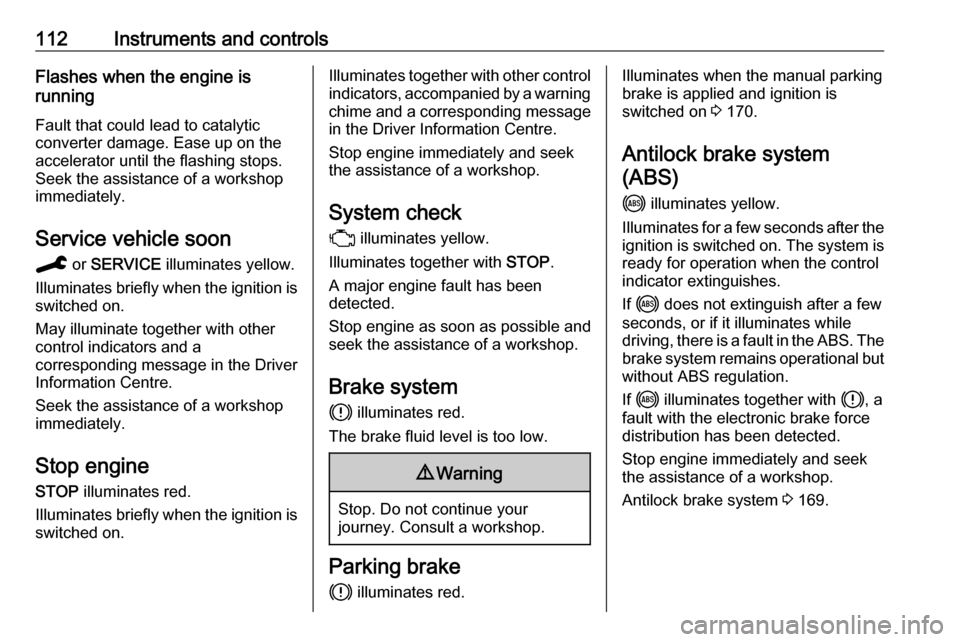
112Instruments and controlsFlashes when the engine is
running
Fault that could lead to catalytic
converter damage. Ease up on the
accelerator until the flashing stops.
Seek the assistance of a workshop
immediately.
Service vehicle soon
C or SERVICE illuminates yellow.
Illuminates briefly when the ignition is
switched on.
May illuminate together with other
control indicators and a
corresponding message in the Driver
Information Centre.
Seek the assistance of a workshop
immediately.
Stop engine
STOP illuminates red.
Illuminates briefly when the ignition is switched on.Illuminates together with other control
indicators, accompanied by a warning chime and a corresponding message
in the Driver Information Centre.
Stop engine immediately and seek
the assistance of a workshop.
System check
W illuminates yellow.
Illuminates together with STOP.
A major engine fault has been
detected.
Stop engine as soon as possible and seek the assistance of a workshop.
Brake system
h illuminates red.
The brake fluid level is too low.9 Warning
Stop. Do not continue your
journey. Consult a workshop.
Parking brake
h illuminates red.
Illuminates when the manual parking
brake is applied and ignition is
switched on 3 170.
Antilock brake system (ABS)
i illuminates yellow.
Illuminates for a few seconds after the ignition is switched on. The system is
ready for operation when the control
indicator extinguishes.
If i does not extinguish after a few
seconds, or if it illuminates while
driving, there is a fault in the ABS. The brake system remains operational butwithout ABS regulation.
If i illuminates together with h, a
fault with the electronic brake force distribution has been detected.
Stop engine immediately and seek
the assistance of a workshop.
Antilock brake system 3 169.
Page 118 of 287

116Instruments and controlsForward collision alertI is displayed in the Driver
Information Centre when the distance
to the vehicle ahead gets to small.
Forward collision alert 3 187.
Side blind spot alert
T illuminates green.
The system is active 3 194.
Active emergency braking m illuminates or flashes yellow.
Illuminates
The system has been deactivated or
a fault has been detected.
Additionally, a warning message is
displayed in the Driver Information
Centre.
Check the reason of the deactivation
3 188 and in case of a system fault,
seek the assistance of a workshop.
Flashes
The system is actively engaged.Depending on the situation, the
vehicle may automatically brake
moderately or hard.
Forward collision alert 3 187.
Front pedestrian protection 3 191.
Active emergency braking 3 188.
Speed limiter
5 illuminates in the Driver
Information Centre when speed
limiter is active. Set speed is indicated
alongside 5 symbol.
Speed limiter 3 177.
Door open O illuminates red.
A door, the tailgate or the tailgate
window is open.
If the vehicle is equipped with hinged
doors, O is not illuminated when it is
open.Displays
Driver Information Centre
The Driver Information Centre is
located in the instrument cluster.
Driver Information Centre indicates: ● overall and trip odometer
● digital speed indication
● trip / fuel information menu
● gear shift indication
● service information
● vehicle and warning messages
● driver assistance messages
● pop-up messages
Selecting menus and functions There are several ways to toggle
between the respective menus and
functions: