service OPEL ZAFIRA B 2013 Infotainment system
[x] Cancel search | Manufacturer: OPEL, Model Year: 2013, Model line: ZAFIRA B, Model: OPEL ZAFIRA B 2013Pages: 92, PDF Size: 3.72 MB
Page 88 of 92

Black plate (1,1)Zafira Infotainment System - 2013 - 1st Edition - 6/27/12
INDEX i-1
A
Adjusting Ring Tones . . . . . . . . . . . . 70
AM . . . . . . . . . . . . . . . . . . . . . . . . . . . . . . 26
AM-FM Radio . . . . . . . . . . . . . . . . 16, 21
Antenna
Multi-band . . . . . . . . . . . . . . . . . . . . . . 27
Audio Players . . . . . . . . . . . . . . . 27, 30
CD . . . . . . . . . . . . . . . . . . . . . . . . . 27, 30
Audio Settings . . . . . . . . . . . . . . . . . . . . 7
Audio System . . . . . . . . . . . . . . . . . . . . 65
Diversity Antenna System . . . . . . 27
Fixed Mast Aerial . . . . . . . . . . . . . . . 27
Radio Reception . . . . . . . . . . . . . . . . 26
Theft-Deterrent Feature . . . . . . . . . . 3
Auxiliary
Devices . . . . . . . . . . . . . . . . . . . . . 34, 37
B
Bluetooth . . . . . . . . . . . . . . . . 64, 67, 71
Bluetooth Controls . . . . . . . . . . . . . . . 64
Bluetooth
®. . . . . . . . . . . . . . . . . . . . . . . 67
Bluetooth®Connection . . . . . . . . . . 68
C
Cancelling Voice Recognition . . . . 64
CD Player . . . . . . . . . . . . . . . . . . . 27, 30
Changing Security Settings . . . . . . 70
Cleaning the Display . . . . . . . . . . . . . 16
Configure Menu . . . . . . . . . . . . . . . . . 55
Configuring Network Services . . . 71
Connecting and Controlling a
PlaysForSure Device (PFD)
or Zune
®. . . . . . . . . . . . . . . . . . . . . . . 35
Connecting and Controlling a
USB Drive . . . . . . . . . . . . . . . . . . . . . . 36
Connecting and Controlling
an iPod
®. . . . . . . . . . . . . . . . . . . . . . . 34
Connecting Mobile Phone
Saved in Device List . . . . . . . . . . . 70
Control Buttons . . . . . . . . . . . . . . . . . . 28
Controls . . . . . . . . . . . . . . . . . . . . . . . . . . 5
D
Database Coverage
Explanations . . . . . . . . . . . . . . . . . . . 63
Deleting Personal Information . . . 16
Destination Menu with Route
Guidance Active . . . . . . . . . . . . . . . 53
Destination, Navigation . . . . . . . . . . 47Detailed Areas . . . . . . . . . . . . . . . . . . . 44
Devices
Auxiliary . . . . . . . . . . . . . . . . . . . . 34, 37
Digital Audio Broadcasting . . . . . . . 19
Display Settings . . . . . . . . . . . . . . . . . 59
Driving on a Route . . . . . . . . . . . . . . . 46
E
End User Licence . . . . . . . . . . . . . . . 82
English and Metric Unit
Conversion . . . . . . . . . . . . . . . . . . . . . 16
Error Messages . . . . . . . . . . . . . . . . . 33
F
Finding a Station . . . . . . . . . . . . . . . . 23
FM . . . . . . . . . . . . . . . . . . . . . . . . . . . . . . 26
G
General Information . . . . . . . . . 67, 71
Global Positioning
System (GPS) . . . . . . . . . . . . . . . . . . 61
H
Home Page . . . . . . . . . . . . . . . . . . . . . . 12
Home Page Features . . . . . . . . . . . . 13
Page 90 of 92
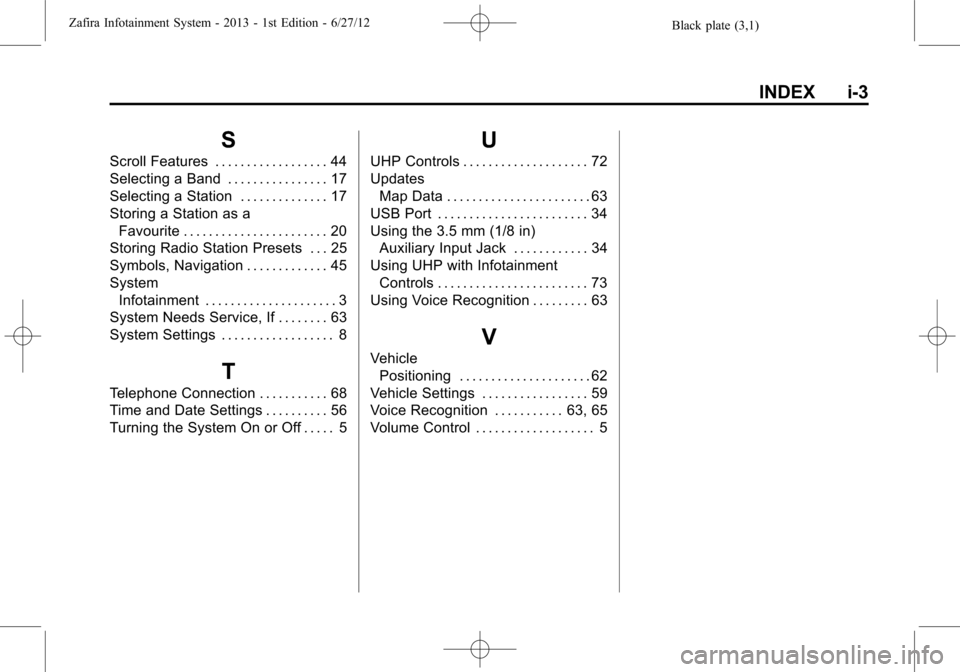
Black plate (3,1)Zafira Infotainment System - 2013 - 1st Edition - 6/27/12
INDEX i-3
S
Scroll Features . . . . . . . . . . . . . . . . . . 44
Selecting a Band . . . . . . . . . . . . . . . . 17
Selecting a Station . . . . . . . . . . . . . . 17
Storing a Station as a
Favourite . . . . . . . . . . . . . . . . . . . . . . . 20
Storing Radio Station Presets . . . 25
Symbols, Navigation . . . . . . . . . . . . . 45
System
Infotainment . . . . . . . . . . . . . . . . . . . . . 3
System Needs Service, If . . . . . . . . 63
System Settings . . . . . . . . . . . . . . . . . . 8
T
Telephone Connection . . . . . . . . . . . 68
Time and Date Settings . . . . . . . . . . 56
Turning the System On or Off . . . . . 5
U
UHP Controls . . . . . . . . . . . . . . . . . . . . 72
Updates
Map Data . . . . . . . . . . . . . . . . . . . . . . . 63
USB Port . . . . . . . . . . . . . . . . . . . . . . . . 34
Using the 3.5 mm (1/8 in)
Auxiliary Input Jack . . . . . . . . . . . . 34
Using UHP with Infotainment
Controls . . . . . . . . . . . . . . . . . . . . . . . . 73
Using Voice Recognition . . . . . . . . . 63
V
Vehicle
Positioning . . . . . . . . . . . . . . . . . . . . . 62
Vehicle Settings . . . . . . . . . . . . . . . . . 59
Voice Recognition . . . . . . . . . . . 63, 65
Volume Control . . . . . . . . . . . . . . . . . . . 5