ESP OPEL ZAFIRA B 2013 Infotainment system
[x] Cancel search | Manufacturer: OPEL, Model Year: 2013, Model line: ZAFIRA B, Model: OPEL ZAFIRA B 2013Pages: 92, PDF Size: 3.72 MB
Page 19 of 92
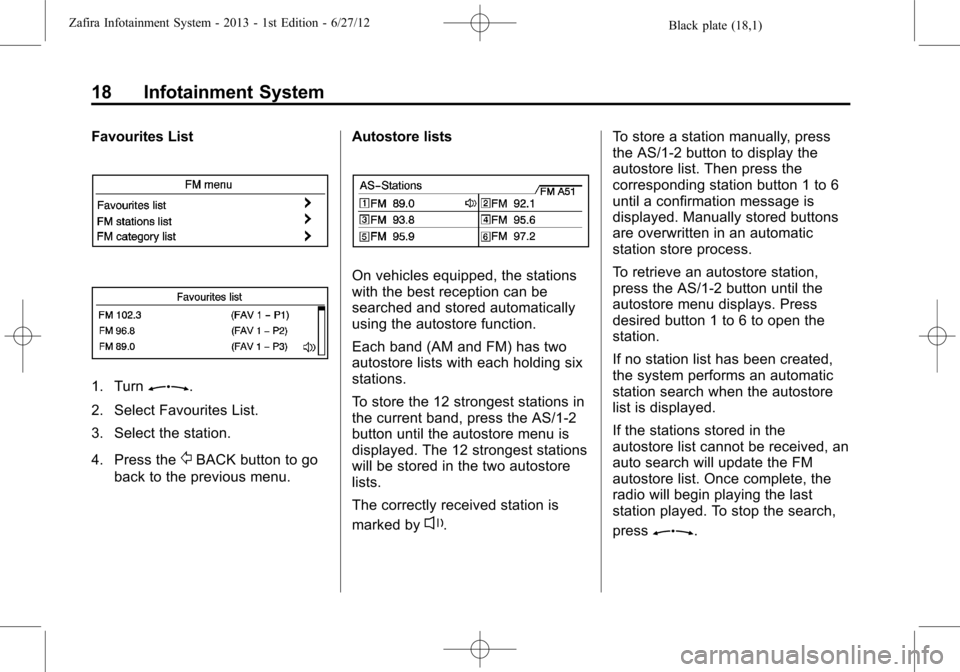
Black plate (18,1)Zafira Infotainment System - 2013 - 1st Edition - 6/27/12
18 Infotainment System
Favourites List
1. TurnZ.
2. Select Favourites List.
3. Select the station.
4. Press the
/BACK button to go
back to the previous menu.Autostore lists
On vehicles equipped, the stations
with the best reception can be
searched and stored automatically
using the autostore function.
Each band (AM and FM) has two
autostore lists with each holding six
stations.
To store the 12 strongest stations in
the current band, press the AS/1-2
button until the autostore menu is
displayed. The 12 strongest stations
will be stored in the two autostore
lists.
The correctly received station is
marked by
l.To store a station manually, press
the AS/1-2 button to display the
autostore list. Then press the
corresponding station button 1 to 6
until a confirmation message is
displayed. Manually stored buttons
are overwritten in an automatic
station store process.
To retrieve an autostore station,
press the AS/1-2 button until the
autostore menu displays. Press
desired button 1 to 6 to open the
station.
If no station list has been created,
the system performs an automatic
station search when the autostore
list is displayed.
If the stations stored in the
autostore list cannot be received, an
auto search will update the FM
autostore list. Once complete, the
radio will begin playing the last
station played. To stop the search,
pressZ.
Page 20 of 92
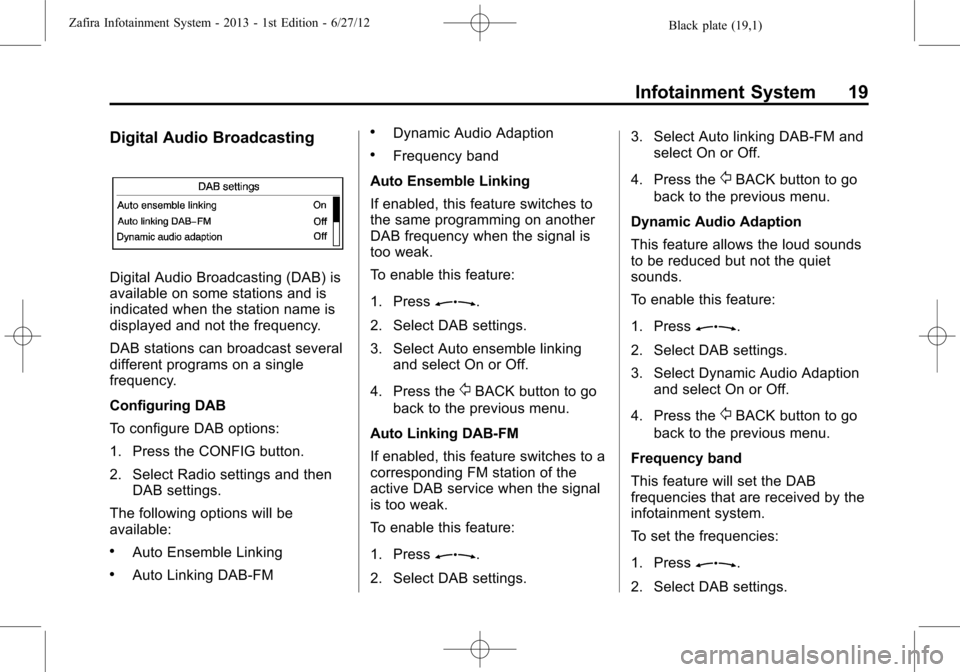
Black plate (19,1)Zafira Infotainment System - 2013 - 1st Edition - 6/27/12
Infotainment System 19
Digital Audio Broadcasting
Digital Audio Broadcasting (DAB) is
available on some stations and is
indicated when the station name is
displayed and not the frequency.
DAB stations can broadcast several
different programs on a single
frequency.
Configuring DAB
To configure DAB options:
1. Press the CONFIG button.
2. Select Radio settings and then
DAB settings.
The following options will be
available:
.Auto Ensemble Linking
.Auto Linking DAB-FM
.Dynamic Audio Adaption
.Frequency band
Auto Ensemble Linking
If enabled, this feature switches to
the same programming on another
DAB frequency when the signal is
too weak.
To enable this feature:
1. Press
Z.
2. Select DAB settings.
3. Select Auto ensemble linking
and select On or Off.
4. Press the
/BACK button to go
back to the previous menu.
Auto Linking DAB-FM
If enabled, this feature switches to a
corresponding FM station of the
active DAB service when the signal
is too weak.
To enable this feature:
1. Press
Z.
2. Select DAB settings.3. Select Auto linking DAB-FM and
select On or Off.
4. Press the
/BACK button to go
back to the previous menu.
Dynamic Audio Adaption
This feature allows the loud sounds
to be reduced but not the quiet
sounds.
To enable this feature:
1. Press
Z.
2. Select DAB settings.
3. Select Dynamic Audio Adaption
and select On or Off.
4. Press the
/BACK button to go
back to the previous menu.
Frequency band
This feature will set the DAB
frequencies that are received by the
infotainment system.
To set the frequencies:
1. Press
Z.
2. Select DAB settings.
Page 21 of 92
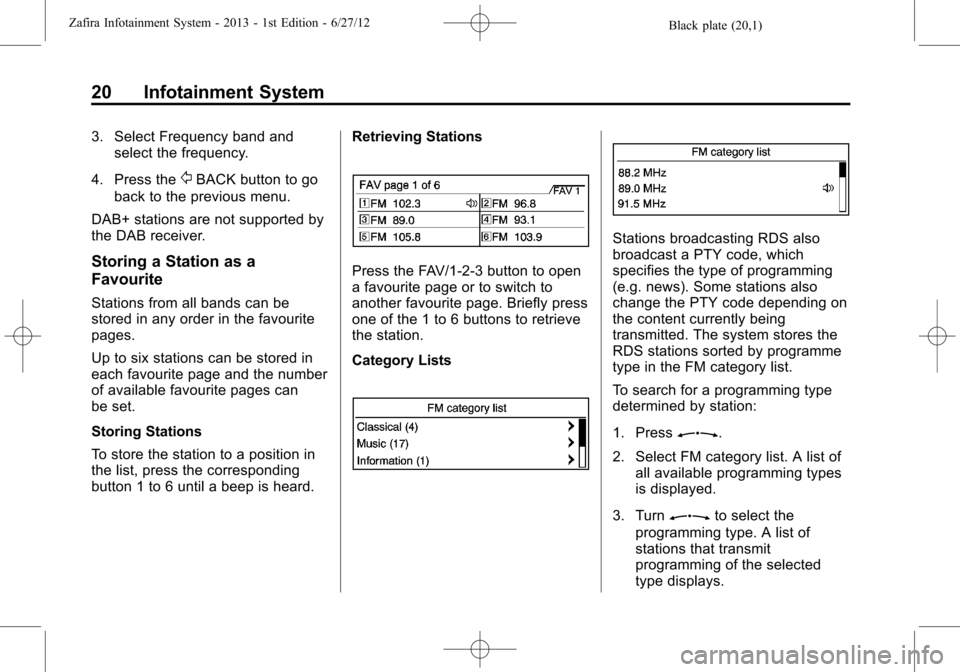
Black plate (20,1)Zafira Infotainment System - 2013 - 1st Edition - 6/27/12
20 Infotainment System
3. Select Frequency band and
select the frequency.
4. Press the
/BACK button to go
back to the previous menu.
DAB+ stations are not supported by
the DAB receiver.
Storing a Station as a
Favourite
Stations from all bands can be
stored in any order in the favourite
pages.
Up to six stations can be stored in
each favourite page and the number
of available favourite pages can
be set.
Storing Stations
To store the station to a position in
the list, press the corresponding
button 1 to 6 until a beep is heard.Retrieving Stations
Press the FAV/1-2-3 button to open
a favourite page or to switch to
another favourite page. Briefly press
one of the 1 to 6 buttons to retrieve
the station.
Category Lists
Stations broadcasting RDS also
broadcast a PTY code, which
specifies the type of programming
(e.g. news). Some stations also
change the PTY code depending on
the content currently being
transmitted. The system stores the
RDS stations sorted by programme
type in the FM category list.
To search for a programming type
determined by station:
1. Press
Z.
2. Select FM category list. A list of
all available programming types
is displayed.
3. Turn
Zto select the
programming type. A list of
stations that transmit
programming of the selected
type displays.
Page 24 of 92
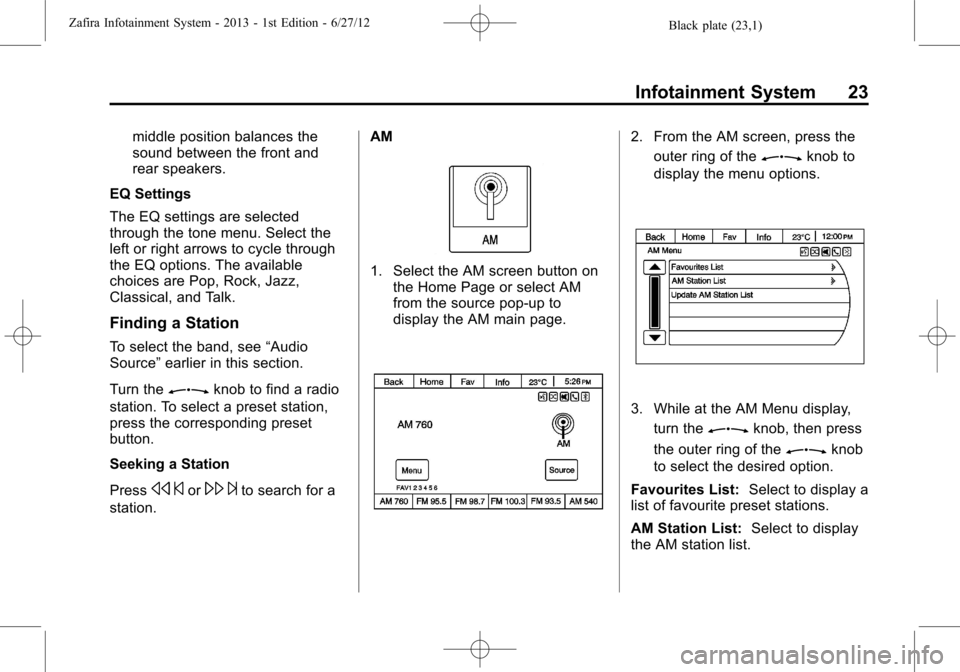
Black plate (23,1)Zafira Infotainment System - 2013 - 1st Edition - 6/27/12
Infotainment System 23
middle position balances the
sound between the front and
rear speakers.
EQ Settings
The EQ settings are selected
through the tone menu. Select the
left or right arrows to cycle through
the EQ options. The available
choices are Pop, Rock, Jazz,
Classical, and Talk.
Finding a Station
To select the band, see“Audio
Source”earlier in this section.
Turn the
Zknob to find a radio
station. To select a preset station,
press the corresponding preset
button.
Seeking a Station
Press
s©or\¨to search for a
station.AM
1. Select the AM screen button on
the Home Page or select AM
from the source pop-up to
display the AM main page.
2. From the AM screen, press the
outer ring of the
Zknob to
display the menu options.
3. While at the AM Menu display,
turn the
Zknob, then press
the outer ring of the
Zknob
to select the desired option.
Favourites List:Select to display a
list of favourite preset stations.
AM Station List:Select to display
the AM station list.
Page 27 of 92
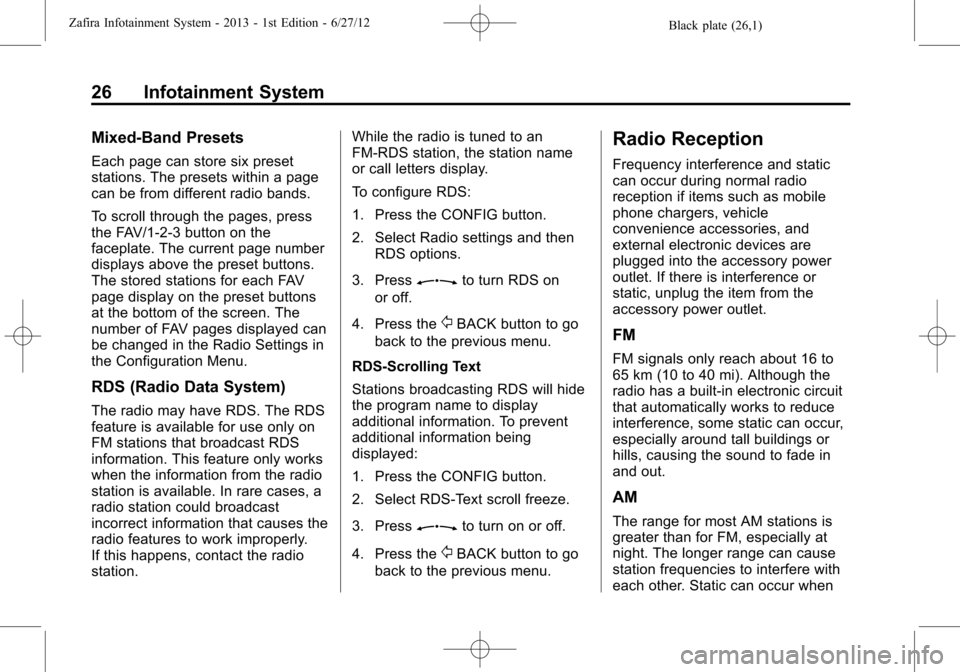
Black plate (26,1)Zafira Infotainment System - 2013 - 1st Edition - 6/27/12
26 Infotainment System
Mixed-Band Presets
Each page can store six preset
stations. The presets within a page
can be from different radio bands.
To scroll through the pages, press
the FAV/1-2-3 button on the
faceplate. The current page number
displays above the preset buttons.
The stored stations for each FAV
page display on the preset buttons
at the bottom of the screen. The
number of FAV pages displayed can
be changed in the Radio Settings in
the Configuration Menu.
RDS (Radio Data System)
The radio may have RDS. The RDS
feature is available for use only on
FM stations that broadcast RDS
information. This feature only works
when the information from the radio
station is available. In rare cases, a
radio station could broadcast
incorrect information that causes the
radio features to work improperly.
If this happens, contact the radio
station.While the radio is tuned to an
FM-RDS station, the station name
or call letters display.
To configure RDS:
1. Press the CONFIG button.
2. Select Radio settings and then
RDS options.
3. Press
Zto turn RDS on
or off.
4. Press the
/BACK button to go
back to the previous menu.
RDS-Scrolling Text
Stations broadcasting RDS will hide
the program name to display
additional information. To prevent
additional information being
displayed:
1. Press the CONFIG button.
2. Select RDS-Text scroll freeze.
3. Press
Zto turn on or off.
4. Press the
/BACK button to go
back to the previous menu.
Radio Reception
Frequency interference and static
can occur during normal radio
reception if items such as mobile
phone chargers, vehicle
convenience accessories, and
external electronic devices are
plugged into the accessory power
outlet. If there is interference or
static, unplug the item from the
accessory power outlet.
FM
FM signals only reach about 16 to
65 km (10 to 40 mi). Although the
radio has a built-in electronic circuit
that automatically works to reduce
interference, some static can occur,
especially around tall buildings or
hills, causing the sound to fade in
and out.
AM
The range for most AM stations is
greater than for FM, especially at
night. The longer range can cause
station frequencies to interfere with
each other. Static can occur when
Page 64 of 92
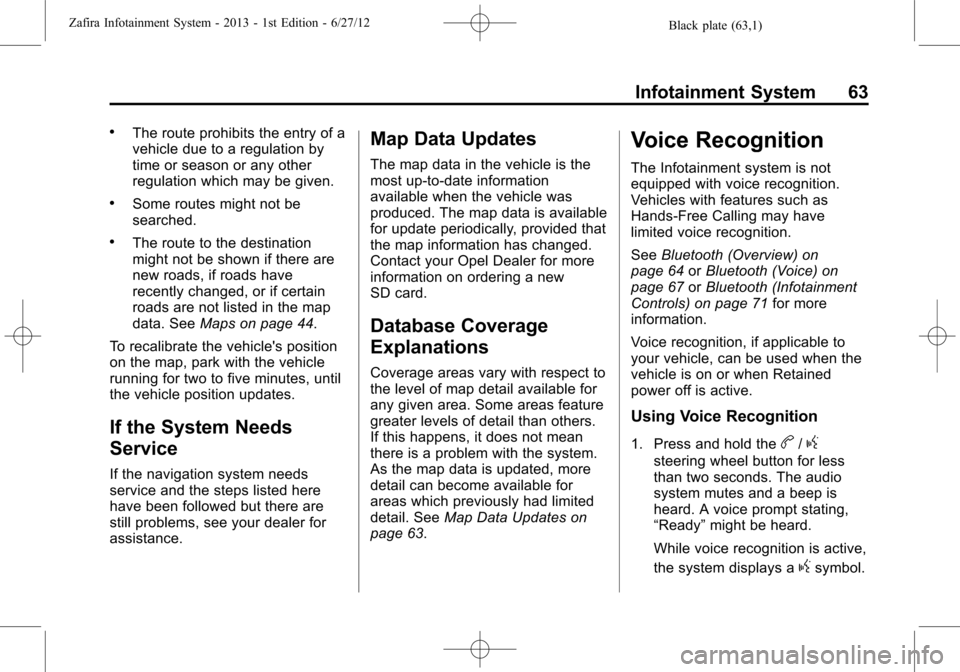
Black plate (63,1)Zafira Infotainment System - 2013 - 1st Edition - 6/27/12
Infotainment System 63
.The route prohibits the entry of a
vehicle due to a regulation by
time or season or any other
regulation which may be given.
.Some routes might not be
searched.
.The route to the destination
might not be shown if there are
new roads, if roads have
recently changed, or if certain
roads are not listed in the map
data. SeeMaps on page 44.
To recalibrate the vehicle's position
on the map, park with the vehicle
running for two to five minutes, until
the vehicle position updates.
If the System Needs
Service
If the navigation system needs
service and the steps listed here
have been followed but there are
still problems, see your dealer for
assistance.
Map Data Updates
The map data in the vehicle is the
most up-to-date information
available when the vehicle was
produced. The map data is available
for update periodically, provided that
the map information has changed.
Contact your Opel Dealer for more
information on ordering a new
SD card.
Database Coverage
Explanations
Coverage areas vary with respect to
the level of map detail available for
any given area. Some areas feature
greater levels of detail than others.
If this happens, it does not mean
there is a problem with the system.
As the map data is updated, more
detail can become available for
areas which previously had limited
detail. SeeMap Data Updates on
page 63.
Voice Recognition
The Infotainment system is not
equipped with voice recognition.
Vehicles with features such as
Hands-Free Calling may have
limited voice recognition.
SeeBluetooth (Overview) on
page 64orBluetooth (Voice) on
page 67orBluetooth (Infotainment
Controls) on page 71for more
information.
Voice recognition, if applicable to
your vehicle, can be used when the
vehicle is on or when Retained
power off is active.
Using Voice Recognition
1. Press and hold theb/g
steering wheel button for less
than two seconds. The audio
system mutes and a beep is
heard. A voice prompt stating,
“Ready”might be heard.
While voice recognition is active,
the system displays a
gsymbol.
Page 68 of 92
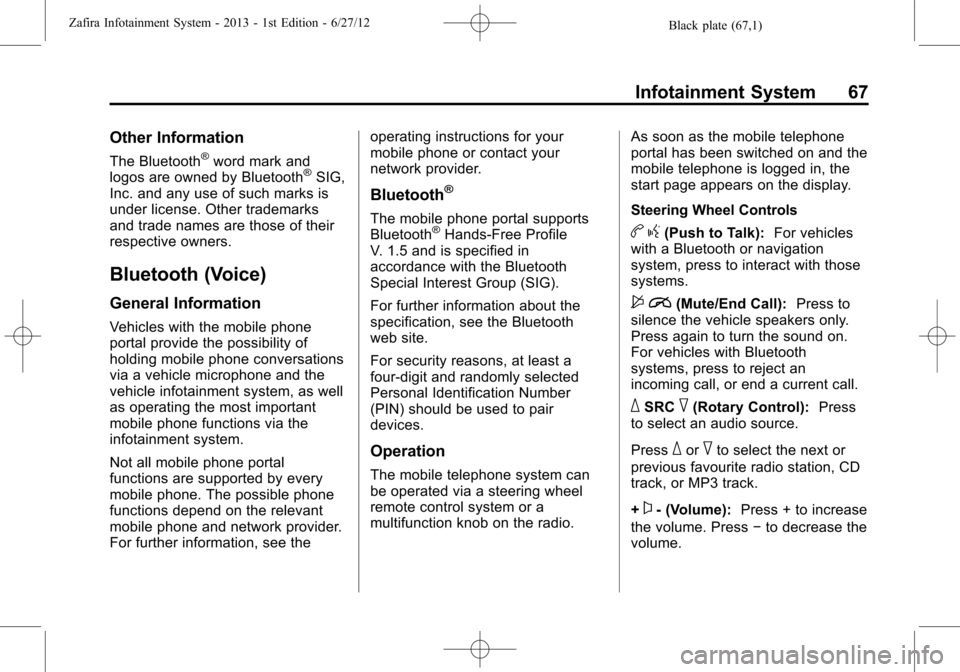
Black plate (67,1)Zafira Infotainment System - 2013 - 1st Edition - 6/27/12
Infotainment System 67
Other Information
The Bluetooth®word mark and
logos are owned by Bluetooth®SIG,
Inc. and any use of such marks is
under license. Other trademarks
and trade names are those of their
respective owners.
Bluetooth (Voice)
General Information
Vehicles with the mobile phone
portal provide the possibility of
holding mobile phone conversations
via a vehicle microphone and the
vehicle infotainment system, as well
as operating the most important
mobile phone functions via the
infotainment system.
Not all mobile phone portal
functions are supported by every
mobile phone. The possible phone
functions depend on the relevant
mobile phone and network provider.
For further information, see theoperating instructions for your
mobile phone or contact your
network provider.
Bluetooth®
The mobile phone portal supports
Bluetooth®Hands-Free Profile
V. 1.5 and is specified in
accordance with the Bluetooth
Special Interest Group (SIG).
For further information about the
specification, see the Bluetooth
web site.
For security reasons, at least a
four-digit and randomly selected
Personal Identification Number
(PIN) should be used to pair
devices.
Operation
The mobile telephone system can
be operated via a steering wheel
remote control system or a
multifunction knob on the radio.As soon as the mobile telephone
portal has been switched on and the
mobile telephone is logged in, the
start page appears on the display.
Steering Wheel Controls
bg(Push to Talk):For vehicles
with a Bluetooth or navigation
system, press to interact with those
systems.
$i(Mute/End Call):Press to
silence the vehicle speakers only.
Press again to turn the sound on.
For vehicles with Bluetooth
systems, press to reject an
incoming call, or end a current call.
_SRC^(Rotary Control):Press
to select an audio source.
Press
_or^to select the next or
previous favourite radio station, CD
track, or MP3 track.
+
x- (Volume):Press + to increase
the volume. Press−to decrease the
volume.
Page 72 of 92
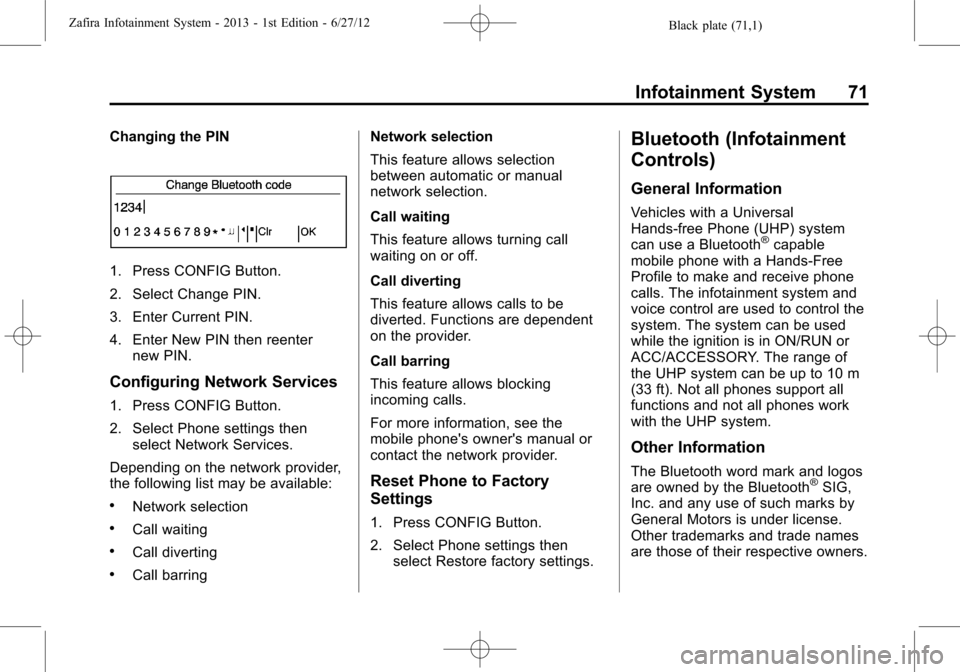
Black plate (71,1)Zafira Infotainment System - 2013 - 1st Edition - 6/27/12
Infotainment System 71
Changing the PIN
1. Press CONFIG Button.
2. Select Change PIN.
3. Enter Current PIN.
4. Enter New PIN then reenter
new PIN.
Configuring Network Services
1. Press CONFIG Button.
2. Select Phone settings then
select Network Services.
Depending on the network provider,
the following list may be available:
.Network selection
.Call waiting
.Call diverting
.Call barringNetwork selection
This feature allows selection
between automatic or manual
network selection.
Call waiting
This feature allows turning call
waiting on or off.
Call diverting
This feature allows calls to be
diverted. Functions are dependent
on the provider.
Call barring
This feature allows blocking
incoming calls.
For more information, see the
mobile phone's owner's manual or
contact the network provider.
Reset Phone to Factory
Settings
1. Press CONFIG Button.
2. Select Phone settings then
select Restore factory settings.
Bluetooth (Infotainment
Controls)
General Information
Vehicles with a Universal
Hands-free Phone (UHP) system
can use a Bluetooth
®capable
mobile phone with a Hands-Free
Profile to make and receive phone
calls. The infotainment system and
voice control are used to control the
system. The system can be used
while the ignition is in ON/RUN or
ACC/ACCESSORY. The range of
the UHP system can be up to 10 m
(33 ft). Not all phones support all
functions and not all phones work
with the UHP system.
Other Information
The Bluetooth word mark and logos
are owned by the Bluetooth®SIG,
Inc. and any use of such marks by
General Motors is under license.
Other trademarks and trade names
are those of their respective owners.
Page 79 of 92
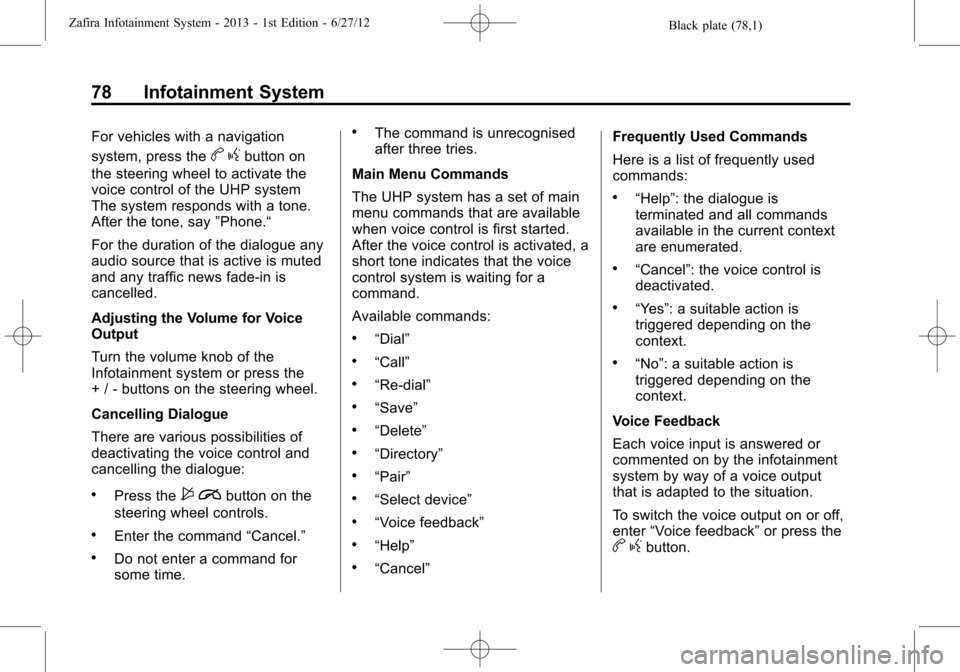
Black plate (78,1)Zafira Infotainment System - 2013 - 1st Edition - 6/27/12
78 Infotainment System
For vehicles with a navigation
system, press the
bgbutton on
the steering wheel to activate the
voice control of the UHP system
The system responds with a tone.
After the tone, say”Phone.“
For the duration of the dialogue any
audio source that is active is muted
and any traffic news fade-in is
cancelled.
Adjusting the Volume for Voice
Output
Turn the volume knob of the
Infotainment system or press the
+ / - buttons on the steering wheel.
Cancelling Dialogue
There are various possibilities of
deactivating the voice control and
cancelling the dialogue:
.Press the$ibutton on the
steering wheel controls.
.Enter the command“Cancel.”
.Do not enter a command for
some time.
.The command is unrecognised
after three tries.
Main Menu Commands
The UHP system has a set of main
menu commands that are available
when voice control is first started.
After the voice control is activated, a
short tone indicates that the voice
control system is waiting for a
command.
Available commands:
.“Dial”
.“Call”
.“Re-dial”
.“Save”
.“Delete”
.“Directory”
.“Pair”
.“Select device”
.“Voice feedback”
.“Help”
.“Cancel”Frequently Used Commands
Here is a list of frequently used
commands:
.“Help”: the dialogue is
terminated and all commands
available in the current context
are enumerated.
.“Cancel”: the voice control is
deactivated.
.“Yes”: a suitable action is
triggered depending on the
context.
.“No”: a suitable action is
triggered depending on the
context.
Voice Feedback
Each voice input is answered or
commented on by the infotainment
system by way of a voice output
that is adapted to the situation.
To switch the voice output on or off,
enter“Voice feedback”or press the
bgbutton.