navigation update OPEL ZAFIRA C 2013 Infotainment system
[x] Cancel search | Manufacturer: OPEL, Model Year: 2013, Model line: ZAFIRA C, Model: OPEL ZAFIRA C 2013Pages: 92, PDF Size: 3.72 MB
Page 2 of 92
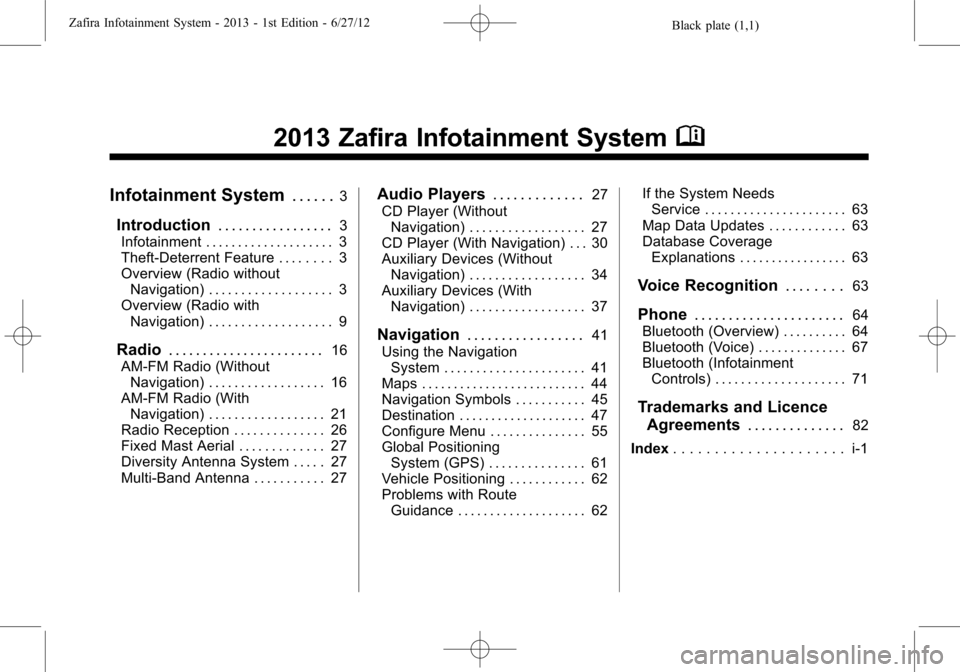
Black plate (1,1)Zafira Infotainment System - 2013 - 1st Edition - 6/27/12
2013 Zafira Infotainment SystemM
Infotainment System. . . . . .3
Introduction. . . . . . . . . . . . . . . . .3
Infotainment . . . . . . . . . . . . . . . . . . . . 3
Theft-Deterrent Feature . . . . . . . . 3
Overview (Radio without
Navigation) . . . . . . . . . . . . . . . . . . . 3
Overview (Radio with
Navigation) . . . . . . . . . . . . . . . . . . . 9
Radio. . . . . . . . . . . . . . . . . . . . . . .16
AM-FM Radio (Without
Navigation) . . . . . . . . . . . . . . . . . . 16
AM-FM Radio (With
Navigation) . . . . . . . . . . . . . . . . . . 21
Radio Reception . . . . . . . . . . . . . . 26
Fixed Mast Aerial . . . . . . . . . . . . . 27
Diversity Antenna System . . . . . 27
Multi-Band Antenna . . . . . . . . . . . 27
Audio Players. . . . . . . . . . . . .27
CD Player (Without
Navigation) . . . . . . . . . . . . . . . . . . 27
CD Player (With Navigation) . . . 30
Auxiliary Devices (Without
Navigation) . . . . . . . . . . . . . . . . . . 34
Auxiliary Devices (With
Navigation) . . . . . . . . . . . . . . . . . . 37
Navigation. . . . . . . . . . . . . . . . .41
Using the Navigation
System . . . . . . . . . . . . . . . . . . . . . . 41
Maps . . . . . . . . . . . . . . . . . . . . . . . . . . 44
Navigation Symbols . . . . . . . . . . . 45
Destination . . . . . . . . . . . . . . . . . . . . 47
Configure Menu . . . . . . . . . . . . . . . 55
Global Positioning
System (GPS) . . . . . . . . . . . . . . . 61
Vehicle Positioning . . . . . . . . . . . . 62
Problems with Route
Guidance . . . . . . . . . . . . . . . . . . . . 62If the System Needs
Service . . . . . . . . . . . . . . . . . . . . . . 63
Map Data Updates . . . . . . . . . . . . 63
Database Coverage
Explanations . . . . . . . . . . . . . . . . . 63
Voice Recognition. . . . . . . .63
Phone. . . . . . . . . . . . . . . . . . . . . .64
Bluetooth (Overview) . . . . . . . . . . 64
Bluetooth (Voice) . . . . . . . . . . . . . . 67
Bluetooth (Infotainment
Controls) . . . . . . . . . . . . . . . . . . . . 71
Trademarks and Licence
Agreements. . . . . . . . . . . . . .
82
Index. . . . . . . . . . . . . . . . . . . . . i-1
Page 22 of 92
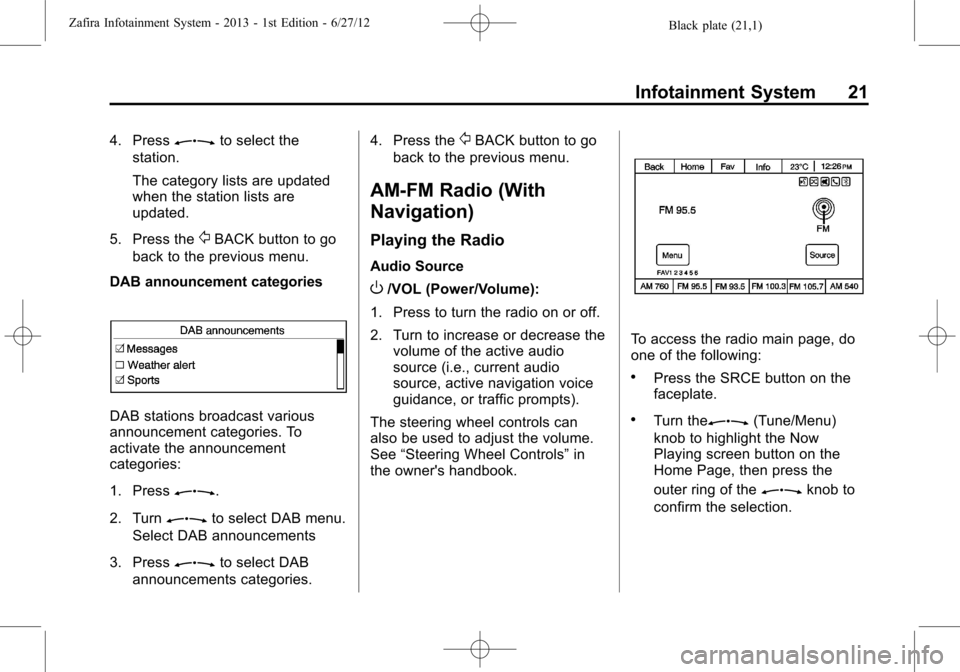
Black plate (21,1)Zafira Infotainment System - 2013 - 1st Edition - 6/27/12
Infotainment System 21
4. PressZto select the
station.
The category lists are updated
when the station lists are
updated.
5. Press the
/BACK button to go
back to the previous menu.
DAB announcement categories
DAB stations broadcast various
announcement categories. To
activate the announcement
categories:
1. Press
Z.
2. Turn
Zto select DAB menu.
Select DAB announcements
3. Press
Zto select DAB
announcements categories.4. Press the
/BACK button to go
back to the previous menu.
AM-FM Radio (With
Navigation)
Playing the Radio
Audio Source
O/VOL (Power/Volume):
1. Press to turn the radio on or off.
2. Turn to increase or decrease the
volume of the active audio
source (i.e., current audio
source, active navigation voice
guidance, or traffic prompts).
The steering wheel controls can
also be used to adjust the volume.
See“Steering Wheel Controls”in
the owner's handbook.
To access the radio main page, do
one of the following:
.Press the SRCE button on the
faceplate.
.Turn theZ(Tune/Menu)
knob to highlight the Now
Playing screen button on the
Home Page, then press the
outer ring of the
Zknob to
confirm the selection.
Page 63 of 92
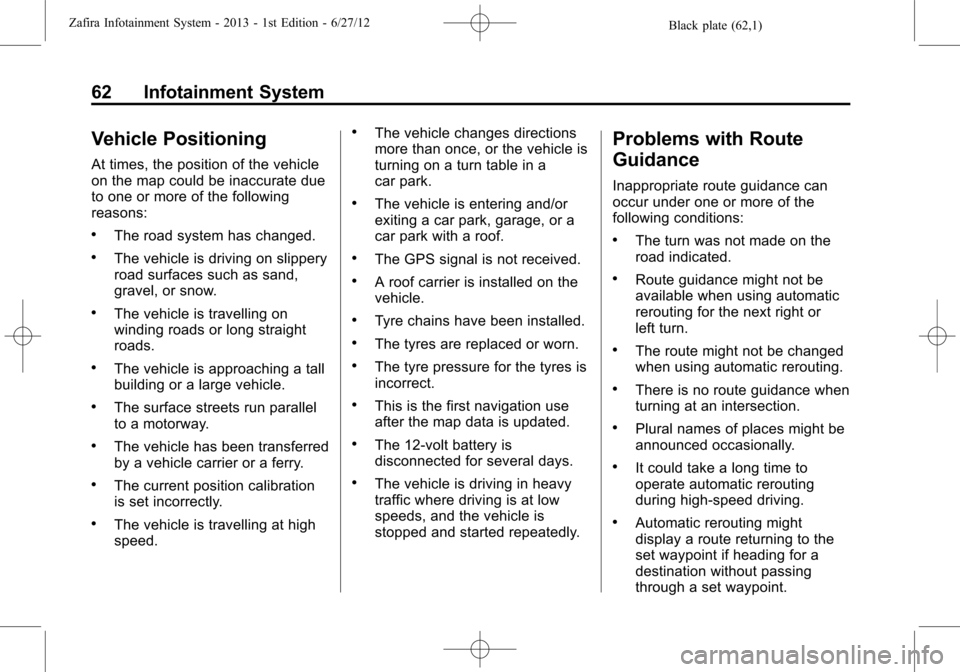
Black plate (62,1)Zafira Infotainment System - 2013 - 1st Edition - 6/27/12
62 Infotainment System
Vehicle Positioning
At times, the position of the vehicle
on the map could be inaccurate due
to one or more of the following
reasons:
.The road system has changed.
.The vehicle is driving on slippery
road surfaces such as sand,
gravel, or snow.
.The vehicle is travelling on
winding roads or long straight
roads.
.The vehicle is approaching a tall
building or a large vehicle.
.The surface streets run parallel
to a motorway.
.The vehicle has been transferred
by a vehicle carrier or a ferry.
.The current position calibration
is set incorrectly.
.The vehicle is travelling at high
speed.
.The vehicle changes directions
more than once, or the vehicle is
turning on a turn table in a
car park.
.The vehicle is entering and/or
exiting a car park, garage, or a
car park with a roof.
.The GPS signal is not received.
.A roof carrier is installed on the
vehicle.
.Tyre chains have been installed.
.The tyres are replaced or worn.
.The tyre pressure for the tyres is
incorrect.
.This is the first navigation use
after the map data is updated.
.The 12-volt battery is
disconnected for several days.
.The vehicle is driving in heavy
traffic where driving is at low
speeds, and the vehicle is
stopped and started repeatedly.
Problems with Route
Guidance
Inappropriate route guidance can
occur under one or more of the
following conditions:
.The turn was not made on the
road indicated.
.Route guidance might not be
available when using automatic
rerouting for the next right or
left turn.
.The route might not be changed
when using automatic rerouting.
.There is no route guidance when
turning at an intersection.
.Plural names of places might be
announced occasionally.
.It could take a long time to
operate automatic rerouting
during high-speed driving.
.Automatic rerouting might
display a route returning to the
set waypoint if heading for a
destination without passing
through a set waypoint.
Page 64 of 92
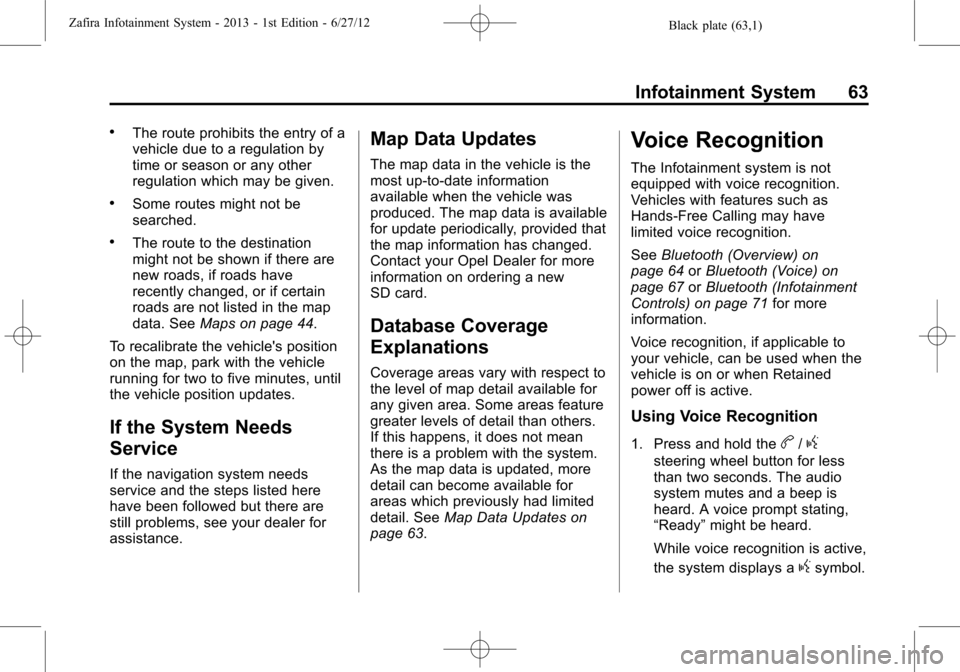
Black plate (63,1)Zafira Infotainment System - 2013 - 1st Edition - 6/27/12
Infotainment System 63
.The route prohibits the entry of a
vehicle due to a regulation by
time or season or any other
regulation which may be given.
.Some routes might not be
searched.
.The route to the destination
might not be shown if there are
new roads, if roads have
recently changed, or if certain
roads are not listed in the map
data. SeeMaps on page 44.
To recalibrate the vehicle's position
on the map, park with the vehicle
running for two to five minutes, until
the vehicle position updates.
If the System Needs
Service
If the navigation system needs
service and the steps listed here
have been followed but there are
still problems, see your dealer for
assistance.
Map Data Updates
The map data in the vehicle is the
most up-to-date information
available when the vehicle was
produced. The map data is available
for update periodically, provided that
the map information has changed.
Contact your Opel Dealer for more
information on ordering a new
SD card.
Database Coverage
Explanations
Coverage areas vary with respect to
the level of map detail available for
any given area. Some areas feature
greater levels of detail than others.
If this happens, it does not mean
there is a problem with the system.
As the map data is updated, more
detail can become available for
areas which previously had limited
detail. SeeMap Data Updates on
page 63.
Voice Recognition
The Infotainment system is not
equipped with voice recognition.
Vehicles with features such as
Hands-Free Calling may have
limited voice recognition.
SeeBluetooth (Overview) on
page 64orBluetooth (Voice) on
page 67orBluetooth (Infotainment
Controls) on page 71for more
information.
Voice recognition, if applicable to
your vehicle, can be used when the
vehicle is on or when Retained
power off is active.
Using Voice Recognition
1. Press and hold theb/g
steering wheel button for less
than two seconds. The audio
system mutes and a beep is
heard. A voice prompt stating,
“Ready”might be heard.
While voice recognition is active,
the system displays a
gsymbol.
Page 89 of 92

Black plate (2,1)Zafira Infotainment System - 2013 - 1st Edition - 6/27/12
i-2 INDEX
I
Infotainment . . . . . . . . . . . . . . . . . . . . . . 3
Infotainment Control Buttons . . . . . 10
Inserting a CD . . . . . . . . . . . . . . . . . . . 28
L
Languages . . . . . . . . . . . . . . . . . . 16, 56
Loading and Ejecting Discs . . . . . . 30
M
Map Adjustments . . . . . . . . . . . . . . . . 43
Map Data Updates . . . . . . . . . . . . . . . 63
Map Scales . . . . . . . . . . . . . . . . . . . . . . 43
Maps . . . . . . . . . . . . . . . . . . . . . . . . . . . . 44
Menu
Configure . . . . . . . . . . . . . . . . . . . . . . . 55
Menu System . . . . . . . . . . . . . . . . . . . . . 5
Messaging Functions . . . . . . . . . . . . 66
Mixed-Band Presets . . . . . . . . . . . . . 26
Mobile Phone Usage . . . . . . . . . . . . 27
Multi-band Antenna . . . . . . . . . . . . . . 27
N
Navigation
Destination . . . . . . . . . . . . . . . . . . . . . 47
Symbols . . . . . . . . . . . . . . . . . . . . . . . . 45
Using the System . . . . . . . . . . . . . . . 41
Navigation Audio System . . . . . . . . 22
Navigation Settings . . . . . . . . . . . . . . 57
Navigation Settings Button . . . . . . 57
O
Operating UHP Using Voice
Control . . . . . . . . . . . . . . . . . . . . . . . . . 77
Operation . . . . . . . . . . . . . . . . . . 6, 65, 67
Other Information . . . . . . . . . . . . 67, 71
Overview, Infotainment
System . . . . . . . . . . . . . . . . . . . . . . . . 3, 9
P
Pairing . . . . . . . . . . . . . . . . . . . . . . . . . . . 73
Phone
Bluetooth . . . . . . . . . . . . . . . 64, 67, 71
Phone Settings . . . . . . . . . . . . . . . . . . 57
Photo Viewer . . . . . . . . . . . . . . . . . . . . 60
PIN . . . . . . . . . . . . . . . . . . . . . . . . . . . . . . 70
Playing a CD or MP3 CD . . . . . . . . 28Playing an Audio CD . . . . . . . . . . . . 31
Playing an MP3 CD . . . . . . . . . . . . . . 32
Playing from a USB . . . . . . . . . . . . . . 37
Playing from an iPhone
®. . . . . . . . . 41
Playing from an iPod®. . . . . . . . . . . 39
Playing the Radio . . . . . . . . . . . . 16, 21
Problems with Route
Guidance . . . . . . . . . . . . . . . . . . . . . . 62
R
Radio Menus . . . . . . . . . . . . . . . . . . . . 17
Radio Settings . . . . . . . . . . . . . . . . . . . 57
Radios
AM-FM Radio . . . . . . . . . . . . . . . 16, 21
Reception . . . . . . . . . . . . . . . . . . . . . . 26
RDS (Radio Data System) . . . 17, 26
Receiving Calls . . . . . . . . . . . . . . . . . . 66
Removing a CD . . . . . . . . . . . . . . . . . 28
Removing Mobile Phone from
Device List . . . . . . . . . . . . . . . . . . . . . 70
Reset Phone to Factory
Settings . . . . . . . . . . . . . . . . . . . . . . . . 71
Page 90 of 92
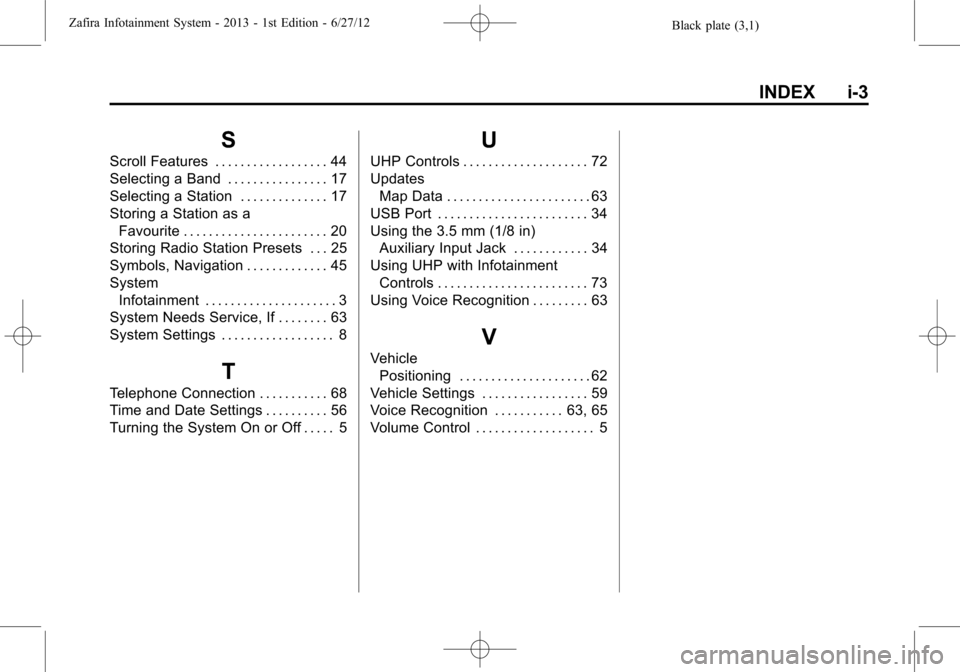
Black plate (3,1)Zafira Infotainment System - 2013 - 1st Edition - 6/27/12
INDEX i-3
S
Scroll Features . . . . . . . . . . . . . . . . . . 44
Selecting a Band . . . . . . . . . . . . . . . . 17
Selecting a Station . . . . . . . . . . . . . . 17
Storing a Station as a
Favourite . . . . . . . . . . . . . . . . . . . . . . . 20
Storing Radio Station Presets . . . 25
Symbols, Navigation . . . . . . . . . . . . . 45
System
Infotainment . . . . . . . . . . . . . . . . . . . . . 3
System Needs Service, If . . . . . . . . 63
System Settings . . . . . . . . . . . . . . . . . . 8
T
Telephone Connection . . . . . . . . . . . 68
Time and Date Settings . . . . . . . . . . 56
Turning the System On or Off . . . . . 5
U
UHP Controls . . . . . . . . . . . . . . . . . . . . 72
Updates
Map Data . . . . . . . . . . . . . . . . . . . . . . . 63
USB Port . . . . . . . . . . . . . . . . . . . . . . . . 34
Using the 3.5 mm (1/8 in)
Auxiliary Input Jack . . . . . . . . . . . . 34
Using UHP with Infotainment
Controls . . . . . . . . . . . . . . . . . . . . . . . . 73
Using Voice Recognition . . . . . . . . . 63
V
Vehicle
Positioning . . . . . . . . . . . . . . . . . . . . . 62
Vehicle Settings . . . . . . . . . . . . . . . . . 59
Voice Recognition . . . . . . . . . . . 63, 65
Volume Control . . . . . . . . . . . . . . . . . . . 5