roof OPEL ZAFIRA C 2013 Infotainment system
[x] Cancel search | Manufacturer: OPEL, Model Year: 2013, Model line: ZAFIRA C, Model: OPEL ZAFIRA C 2013Pages: 92, PDF Size: 3.72 MB
Page 28 of 92
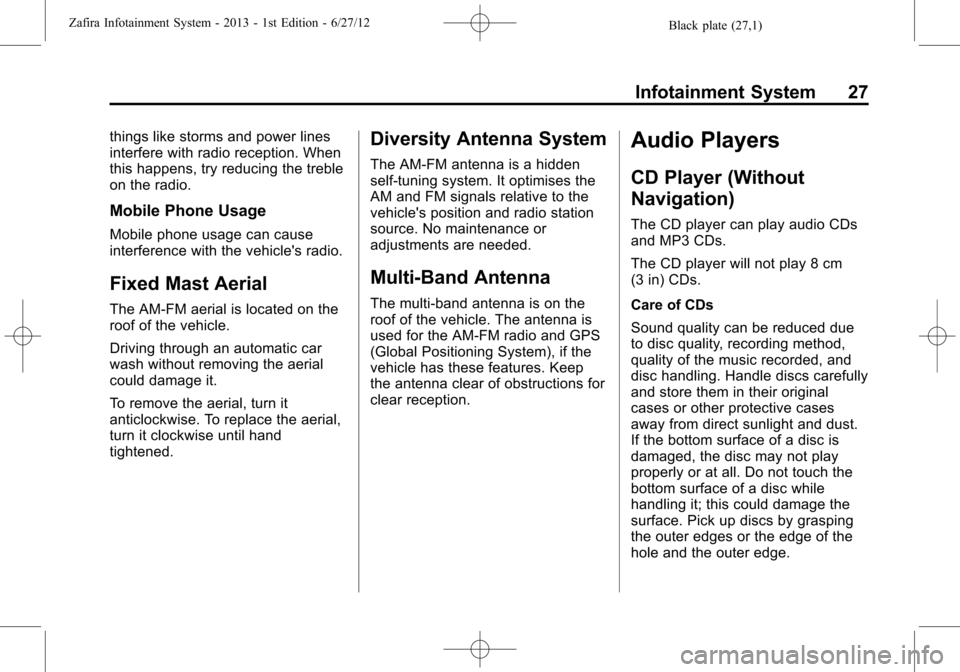
Black plate (27,1)Zafira Infotainment System - 2013 - 1st Edition - 6/27/12
Infotainment System 27
things like storms and power lines
interfere with radio reception. When
this happens, try reducing the treble
on the radio.
Mobile Phone Usage
Mobile phone usage can cause
interference with the vehicle's radio.
Fixed Mast Aerial
The AM-FM aerial is located on the
roof of the vehicle.
Driving through an automatic car
wash without removing the aerial
could damage it.
To remove the aerial, turn it
anticlockwise. To replace the aerial,
turn it clockwise until hand
tightened.
Diversity Antenna System
The AM-FM antenna is a hidden
self-tuning system. It optimises the
AM and FM signals relative to the
vehicle's position and radio station
source. No maintenance or
adjustments are needed.
Multi-Band Antenna
The multi-band antenna is on the
roof of the vehicle. The antenna is
used for the AM-FM radio and GPS
(Global Positioning System), if the
vehicle has these features. Keep
the antenna clear of obstructions for
clear reception.
Audio Players
CD Player (Without
Navigation)
The CD player can play audio CDs
and MP3 CDs.
The CD player will not play 8 cm
(3 in) CDs.
Care of CDs
Sound quality can be reduced due
to disc quality, recording method,
quality of the music recorded, and
disc handling. Handle discs carefully
and store them in their original
cases or other protective cases
away from direct sunlight and dust.
If the bottom surface of a disc is
damaged, the disc may not play
properly or at all. Do not touch the
bottom surface of a disc while
handling it; this could damage the
surface. Pick up discs by grasping
the outer edges or the edge of the
hole and the outer edge.
Page 63 of 92
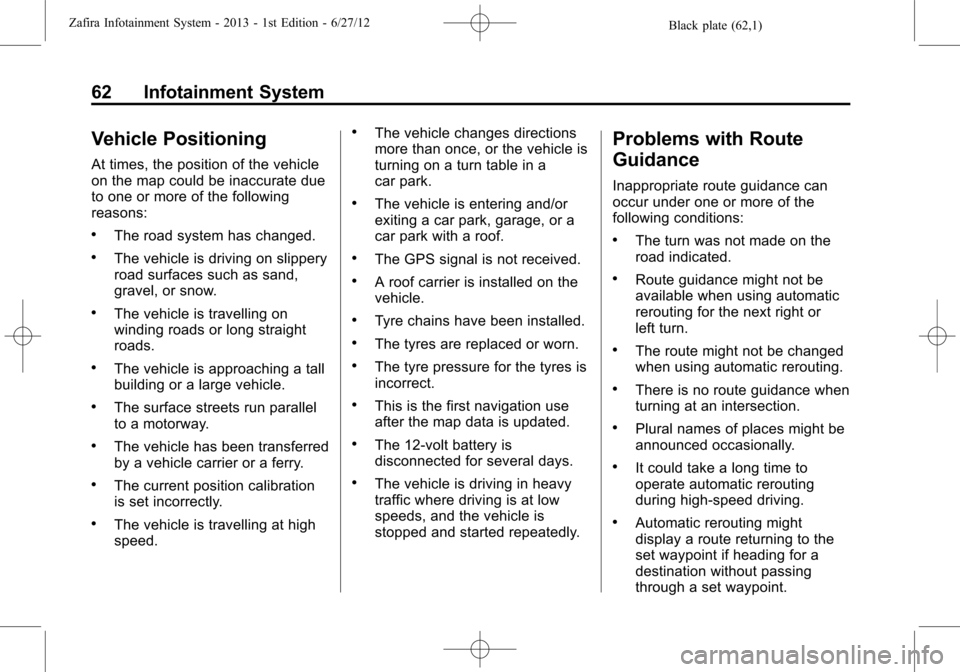
Black plate (62,1)Zafira Infotainment System - 2013 - 1st Edition - 6/27/12
62 Infotainment System
Vehicle Positioning
At times, the position of the vehicle
on the map could be inaccurate due
to one or more of the following
reasons:
.The road system has changed.
.The vehicle is driving on slippery
road surfaces such as sand,
gravel, or snow.
.The vehicle is travelling on
winding roads or long straight
roads.
.The vehicle is approaching a tall
building or a large vehicle.
.The surface streets run parallel
to a motorway.
.The vehicle has been transferred
by a vehicle carrier or a ferry.
.The current position calibration
is set incorrectly.
.The vehicle is travelling at high
speed.
.The vehicle changes directions
more than once, or the vehicle is
turning on a turn table in a
car park.
.The vehicle is entering and/or
exiting a car park, garage, or a
car park with a roof.
.The GPS signal is not received.
.A roof carrier is installed on the
vehicle.
.Tyre chains have been installed.
.The tyres are replaced or worn.
.The tyre pressure for the tyres is
incorrect.
.This is the first navigation use
after the map data is updated.
.The 12-volt battery is
disconnected for several days.
.The vehicle is driving in heavy
traffic where driving is at low
speeds, and the vehicle is
stopped and started repeatedly.
Problems with Route
Guidance
Inappropriate route guidance can
occur under one or more of the
following conditions:
.The turn was not made on the
road indicated.
.Route guidance might not be
available when using automatic
rerouting for the next right or
left turn.
.The route might not be changed
when using automatic rerouting.
.There is no route guidance when
turning at an intersection.
.Plural names of places might be
announced occasionally.
.It could take a long time to
operate automatic rerouting
during high-speed driving.
.Automatic rerouting might
display a route returning to the
set waypoint if heading for a
destination without passing
through a set waypoint.
Page 86 of 92

Black plate (85,1)Zafira Infotainment System - 2013 - 1st Edition - 6/27/12
Infotainment System 85
application or device through
which you access the
Whereis Data (including but
not limited to exposure to
excessive humidity, heat,
cold, dust, food or liquids).
6.YOUR LIABILITY TO SENSIS
A. Subject to (B), you are liable
to Sensis for breach of these
terms and conditions or
negligence under the
principles applied by the
courts.
B. You are not liable for any
loss to the extent that it is
caused by Sensis, for
example, through Sensis'
negligence or breach of
these terms and conditions.
7.CANCELLING THE LICENCE
7.1. Sensis may cancel the
Licence immediately by
giving you notice if you are
in breach of these terms
and conditions.7.2. Sensis may also cancel the
Licence by giving you as
much notice as is
reasonably possible if:
‐the law requires
Sensis to do so; or
‐providing the Licence
becomes illegal or
Sensis believes on
reasonable grounds
that it may become
illegal.
7.3. Your rights under this
Licence will end as soon as
this Licence is cancelled.
Following cancellation, you
will also need to return the
Whereis Data and any copy
of the Whereis Data to
Sensis at your expense.
If that is not reasonably
practical you will need to
either return the software
application or device to
your place of purchase or
delete or destroy the
Whereis Data. Sensis maygive you directions as to
which of these options
Sensis requires in those
circumstances. Sensis may
ask for proof that the
Whereis Data and any
copies of it have been
returned, deleted or
destroyed.
7.4. Any rights or remedies
which existed before
cancellation will continue to
exist after cancellation.
8.GENERAL
8.1. A provision of, or a right
under, this Licence may not
be waived except in writing
signed by the party that is
waiving the provision or
right.
8.2. This Licence will be
governed by the laws in
force in Victoria.