infotainment OPEL ZAFIRA C 2017.25 Manual user
[x] Cancel search | Manufacturer: OPEL, Model Year: 2017.25, Model line: ZAFIRA C, Model: OPEL ZAFIRA C 2017.25Pages: 291, PDF Size: 9.02 MB
Page 24 of 291
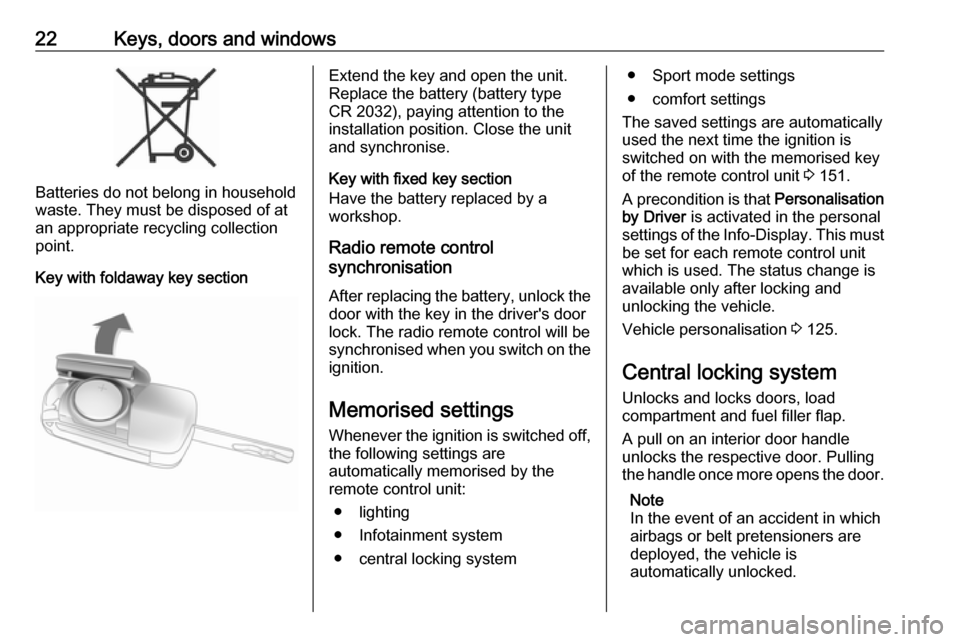
22Keys, doors and windows
Batteries do not belong in household
waste. They must be disposed of at
an appropriate recycling collection
point.
Key with foldaway key section
Extend the key and open the unit.
Replace the battery (battery type CR 2032), paying attention to the
installation position. Close the unit
and synchronise.
Key with fixed key section
Have the battery replaced by a
workshop.
Radio remote control
synchronisation
After replacing the battery, unlock the
door with the key in the driver's door
lock. The radio remote control will be
synchronised when you switch on the
ignition.
Memorised settings Whenever the ignition is switched off,
the following settings are
automatically memorised by the
remote control unit:
● lighting
● Infotainment system
● central locking system● Sport mode settings
● comfort settings
The saved settings are automatically
used the next time the ignition is
switched on with the memorised key
of the remote control unit 3 151.
A precondition is that Personalisation
by Driver is activated in the personal
settings of the Info-Display. This must
be set for each remote control unit
which is used. The status change is
available only after locking and
unlocking the vehicle.
Vehicle personalisation 3 125.
Central locking system
Unlocks and locks doors, load
compartment and fuel filler flap.
A pull on an interior door handle
unlocks the respective door. Pulling
the handle once more opens the door.
Note
In the event of an accident in which
airbags or belt pretensioners are
deployed, the vehicle is
automatically unlocked.
Page 99 of 291

Instruments and controls97Controls
Steering wheel adjustment
Unlock lever, adjust steering wheel,
then engage lever and ensure it is
fully locked.
Do not adjust steering wheel unless
vehicle is stationary and steering
wheel lock has been released.
Steering wheel controls
The Infotainment system, some driver assistance systems and a connected
mobile phone can be operated via the
controls on the steering wheel.
Further information is available in the
Infotainment manual.
Driver assistance systems 3 173.
Heated steering wheel
Activate heating by pressing *.
Activation is indicated by the LED in
the button.
Page 124 of 291
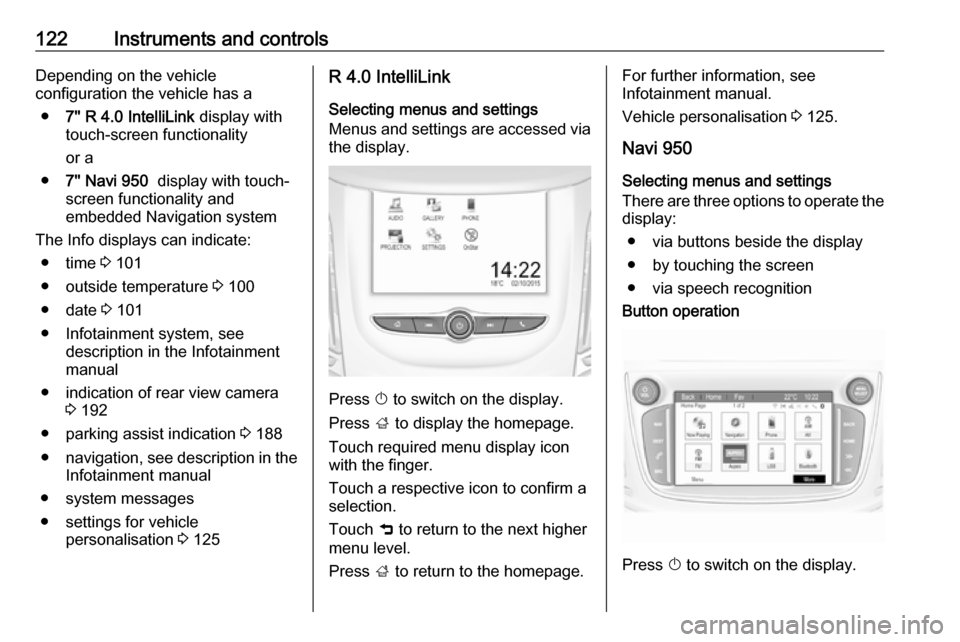
122Instruments and controlsDepending on the vehicle
configuration the vehicle has a
● 7'' R 4.0 IntelliLink display with
touch-screen functionality
or a
● 7'' Navi 950 display with touch-
screen functionality and
embedded Navigation system
The Info displays can indicate: ● time 3 101
● outside temperature 3 100
● date 3 101
● Infotainment system, see description in the Infotainment
manual
● indication of rear view camera 3 192
● parking assist indication 3 188
● navigation, see description in the
Infotainment manual
● system messages
● settings for vehicle personalisation 3 125R 4.0 IntelliLink
Selecting menus and settings
Menus and settings are accessed via the display.
Press X to switch on the display.
Press ; to display the homepage.
Touch required menu display icon
with the finger.
Touch a respective icon to confirm a
selection.
Touch 9 to return to the next higher
menu level.
Press ; to return to the homepage.
For further information, see
Infotainment manual.
Vehicle personalisation 3 125.
Navi 950
Selecting menus and settings
There are three options to operate the
display:
● via buttons beside the display
● by touching the screen
● via speech recognitionButton operation
Press X to switch on the display.
Page 125 of 291

Instruments and controls123Press HOME to display the
homepage.
Turn MENU SELECT to select a
menu display icon or a function or to scroll a submenu list.
Press MENU SELECT to confirm a
selection.
Press BACK to exit a menu to the next
higher level or to delete the last
character in a character sequence.
Press HOME to return to the
homepage.
For further information, see
Infotainment manual.Touchscreen operation
Press X to switch on the display.
Press HOME to select homepage.
Touch a screen button to activate an
option or function, open a submenu or
confirm a selection.
Touch the screen and move your
finger to scroll a list or to scroll the
map.
Touch Back on the screen to exit a
menu to the next higher level or to
delete the last character in a
character sequence.Press HOME to return to the
homepage.
For further information, see
Infotainment manual.Speech recognition
Description see Infotainment manual.
Vehicle personalisation 3 125.
Vehicle messages
Messages are indicated mainly in the
Driver Information Centre, in some
cases together with a warning and
signal chime.
Vehicle and service messages in
the Driver Information Centre
The vehicle messages are displayed
as text. Follow the instructions given
in the messages.
Press SET/CLR , MENU or turn the
adjuster wheel to confirm a message.
Page 235 of 291
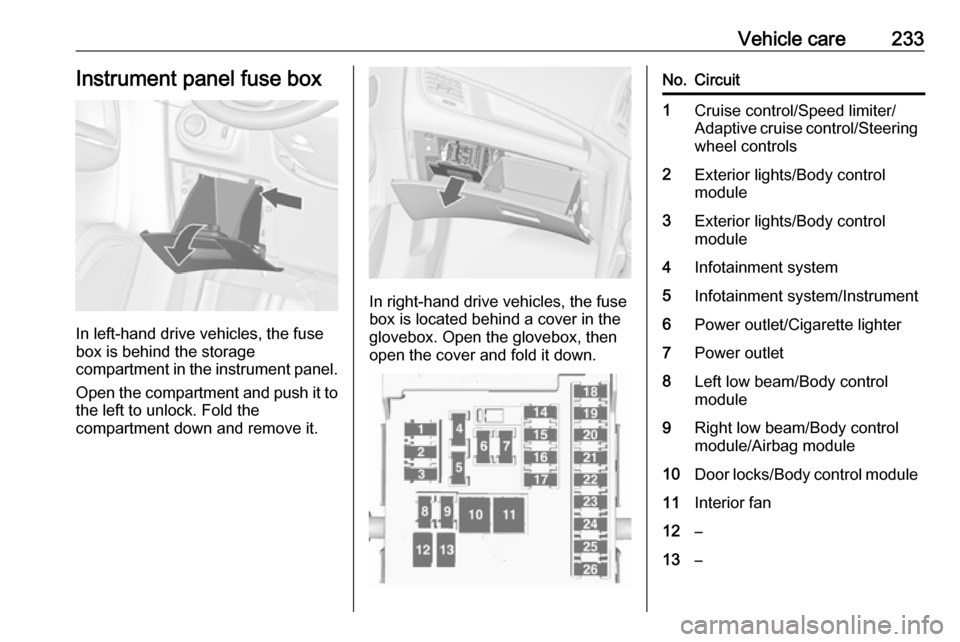
Vehicle care233Instrument panel fuse box
In left-hand drive vehicles, the fuse
box is behind the storage
compartment in the instrument panel.
Open the compartment and push it to the left to unlock. Fold the
compartment down and remove it.
In right-hand drive vehicles, the fuse
box is located behind a cover in the
glovebox. Open the glovebox, then
open the cover and fold it down.
No.Circuit1Cruise control/Speed limiter/
Adaptive cruise control/Steering wheel controls2Exterior lights/Body control
module3Exterior lights/Body control
module4Infotainment system5Infotainment system/Instrument6Power outlet/Cigarette lighter7Power outlet8Left low beam/Body control
module9Right low beam/Body control
module/Airbag module10Door locks/Body control module11Interior fan12–13–