infotainment OPEL ZAFIRA C 2019 Manual user
[x] Cancel search | Manufacturer: OPEL, Model Year: 2019, Model line: ZAFIRA C, Model: OPEL ZAFIRA C 2019Pages: 317, PDF Size: 9.38 MB
Page 172 of 317

170Infotainment system
Select q for outgoing calls, r for
missed calls, s for incoming calls
and p for all calls. The respective call
list is displayed.
Select the desired entry to initiate a
call.
Redialling a number
The last dialled phone number can be
redialled.
Press ; and then select Phone.
Select v on the screen or press qw
on the steering wheel.
Using speed dial numbers
Speed dial numbers that are stored
on the mobile phone can also be
dialled using the keypad of the phone main menu.
Press ; and then select Phone.
Touch and hold the respective digit on the keypad to initiate the call.
Incoming phone call
Taking a call
If an audio mode, e.g. the radio or
USB mode, is active at the moment a
call comes in, the audio source is
muted and stays muted until the call
ends.
A message with the caller's phone
number or name (if available) is
displayed.
To answer the call, select v in the
message or press qw on the steering
wheel.
Rejecting a call
To reject the call, select J in the
message or press xn on the
steering wheel.
Changing the ring tone
Press ; and then select Settings.
Select Bluetooth and then Ringtones
to display the respective menu. A list
of all paired devices is displayed.
Select the desired device. A list of all
ringtones available for this device is
displayed.
Page 173 of 317
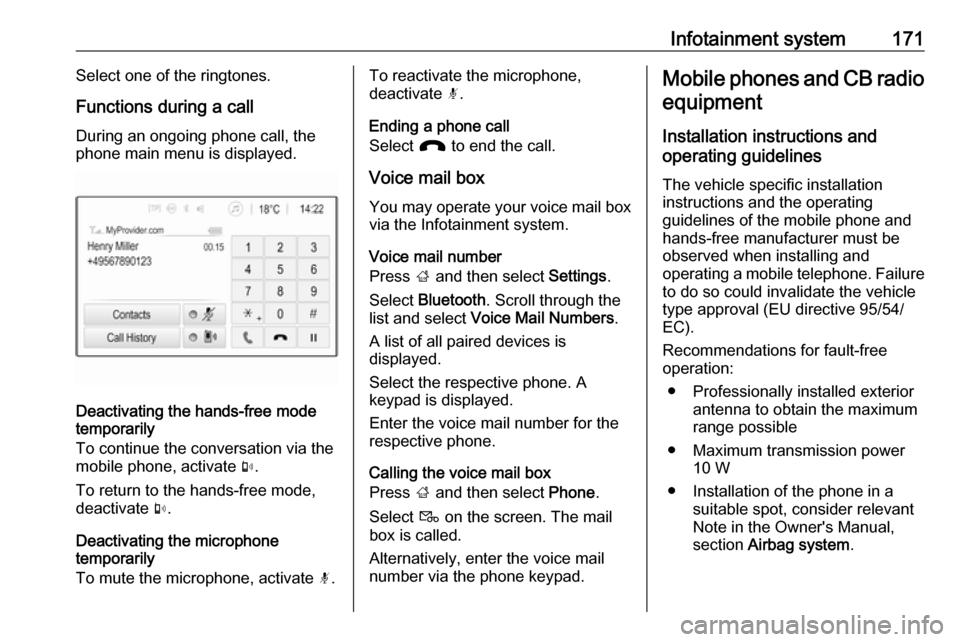
Infotainment system171Select one of the ringtones.
Functions during a call
During an ongoing phone call, the
phone main menu is displayed.
Deactivating the hands-free mode
temporarily
To continue the conversation via the mobile phone, activate m.
To return to the hands-free mode,
deactivate m.
Deactivating the microphone
temporarily
To mute the microphone, activate n.
To reactivate the microphone,
deactivate n.
Ending a phone call
Select J to end the call.
Voice mail box You may operate your voice mail box
via the Infotainment system.
Voice mail number
Press ; and then select Settings.
Select Bluetooth . Scroll through the
list and select Voice Mail Numbers .
A list of all paired devices is
displayed.
Select the respective phone. A
keypad is displayed.
Enter the voice mail number for the
respective phone.
Calling the voice mail box
Press ; and then select Phone.
Select t on the screen. The mail
box is called.
Alternatively, enter the voice mail
number via the phone keypad.Mobile phones and CB radio
equipment
Installation instructions and
operating guidelines
The vehicle specific installation
instructions and the operating
guidelines of the mobile phone and
hands-free manufacturer must be
observed when installing and
operating a mobile telephone. Failure
to do so could invalidate the vehicle
type approval (EU directive 95/54/
EC).
Recommendations for fault-free
operation:
● Professionally installed exterior antenna to obtain the maximum
range possible
● Maximum transmission power 10 W
● Installation of the phone in a suitable spot, consider relevant
Note in the Owner's Manual,
section Airbag system .
Page 174 of 317
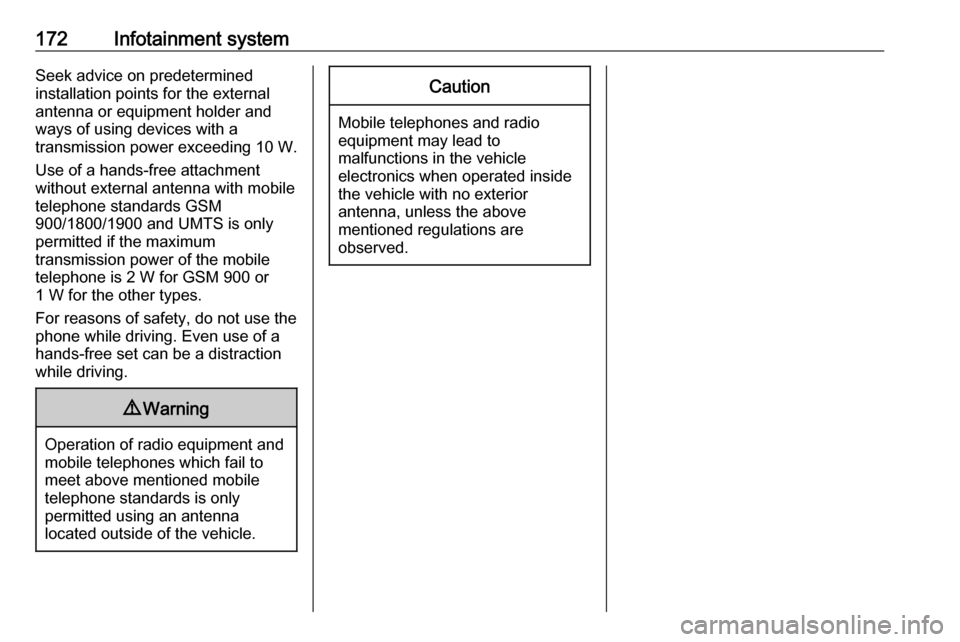
172Infotainment systemSeek advice on predetermined
installation points for the external
antenna or equipment holder and
ways of using devices with a
transmission power exceeding 10 W.
Use of a hands-free attachment
without external antenna with mobile
telephone standards GSM
900/1800/1900 and UMTS is only
permitted if the maximum
transmission power of the mobile
telephone is 2 W for GSM 900 or
1 W for the other types.
For reasons of safety, do not use the
phone while driving. Even use of a hands-free set can be a distraction
while driving.9 Warning
Operation of radio equipment and
mobile telephones which fail to
meet above mentioned mobile
telephone standards is only
permitted using an antenna
located outside of the vehicle.
Caution
Mobile telephones and radio
equipment may lead to
malfunctions in the vehicle
electronics when operated inside
the vehicle with no exterior
antenna, unless the above
mentioned regulations are
observed.
Page 260 of 317
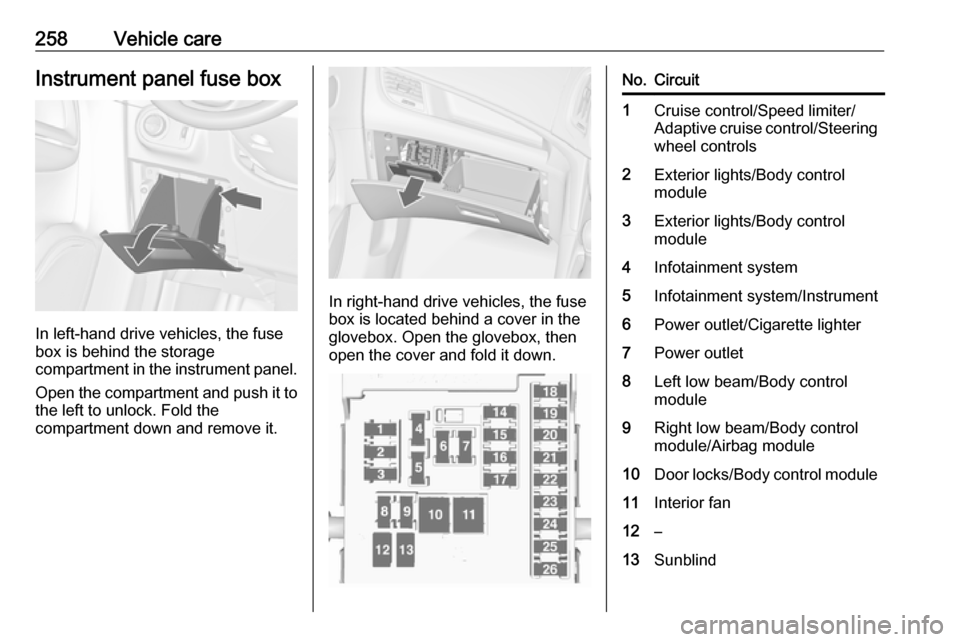
258Vehicle careInstrument panel fuse box
In left-hand drive vehicles, the fuse
box is behind the storage
compartment in the instrument panel.
Open the compartment and push it to the left to unlock. Fold the
compartment down and remove it.
In right-hand drive vehicles, the fuse
box is located behind a cover in the
glovebox. Open the glovebox, then
open the cover and fold it down.
No.Circuit1Cruise control/Speed limiter/
Adaptive cruise control/Steering wheel controls2Exterior lights/Body control
module3Exterior lights/Body control
module4Infotainment system5Infotainment system/Instrument6Power outlet/Cigarette lighter7Power outlet8Left low beam/Body control
module9Right low beam/Body control
module/Airbag module10Door locks/Body control module11Interior fan12–13Sunblind
Page 300 of 317
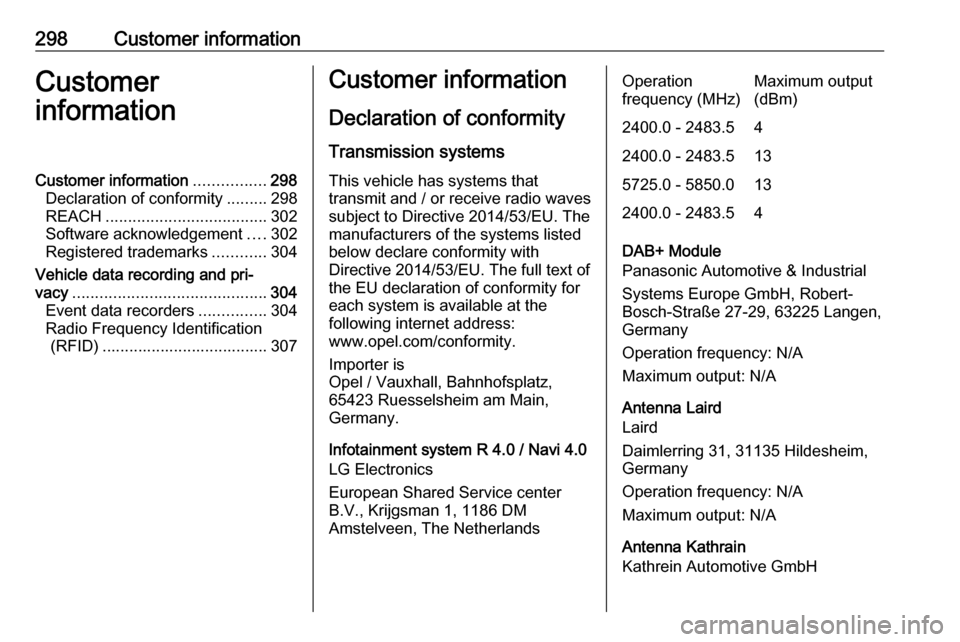
298Customer informationCustomer
informationCustomer information ................298
Declaration of conformity .........298
REACH .................................... 302
Software acknowledgement ....302
Registered trademarks ............304
Vehicle data recording and pri‐
vacy ........................................... 304
Event data recorders ...............304
Radio Frequency Identification (RFID) ..................................... 307Customer information
Declaration of conformity
Transmission systems
This vehicle has systems that
transmit and / or receive radio waves
subject to Directive 2014/53/EU. The
manufacturers of the systems listed
below declare conformity with
Directive 2014/53/EU. The full text of the EU declaration of conformity for
each system is available at the
following internet address:
www.opel.com/conformity.
Importer is
Opel / Vauxhall, Bahnhofsplatz,
65423 Ruesselsheim am Main,
Germany.
Infotainment system R 4.0 / Navi 4.0
LG Electronics
European Shared Service center
B.V., Krijgsman 1, 1186 DM
Amstelveen, The NetherlandsOperation
frequency (MHz)Maximum output
(dBm)2400.0 - 2483.542400.0 - 2483.5135725.0 - 5850.0132400.0 - 2483.54
DAB+ Module
Panasonic Automotive & Industrial
Systems Europe GmbH, Robert-
Bosch-Straße 27-29, 63225 Langen,
Germany
Operation frequency: N/A
Maximum output: N/A
Antenna Laird
Laird
Daimlerring 31, 31135 Hildesheim,
Germany
Operation frequency: N/A
Maximum output: N/A
Antenna Kathrain
Kathrein Automotive GmbH
Page 306 of 317
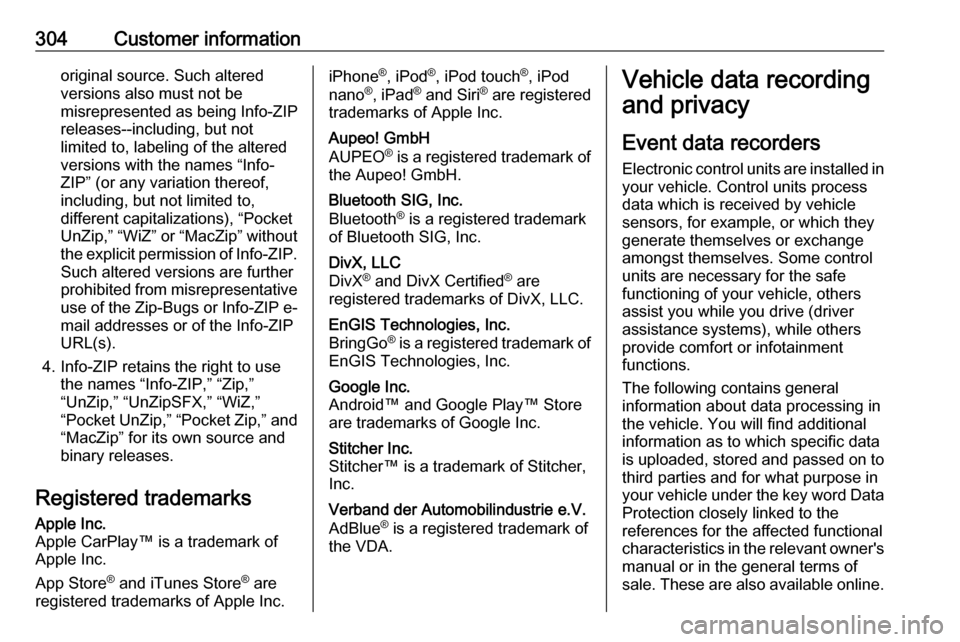
304Customer informationoriginal source. Such altered
versions also must not be
misrepresented as being Info-ZIP
releases--including, but not
limited to, labeling of the altered
versions with the names “Info-
ZIP” (or any variation thereof,
including, but not limited to,
different capitalizations), “Pocket
UnZip,” “WiZ” or “MacZip” without
the explicit permission of Info-ZIP. Such altered versions are further
prohibited from misrepresentative
use of the Zip-Bugs or Info-ZIP e- mail addresses or of the Info-ZIP
URL(s).
4. Info-ZIP retains the right to use the names “Info-ZIP,” “Zip,”
“UnZip,” “UnZipSFX,” “WiZ,” “Pocket UnZip,” “Pocket Zip,” and
“MacZip” for its own source and
binary releases.
Registered trademarksApple Inc.
Apple CarPlay™ is a trademark of
Apple Inc.
App Store ®
and iTunes Store ®
are
registered trademarks of Apple Inc.iPhone ®
, iPod ®
, iPod touch ®
, iPod
nano ®
, iPad ®
and Siri ®
are registered
trademarks of Apple Inc.Aupeo! GmbH
AUPEO ®
is a registered trademark of
the Aupeo! GmbH.Bluetooth SIG, Inc.
Bluetooth ®
is a registered trademark
of Bluetooth SIG, Inc.DivX, LLC
DivX ®
and DivX Certified ®
are
registered trademarks of DivX, LLC.EnGIS Technologies, Inc.
BringGo ®
is a registered trademark of
EnGIS Technologies, Inc.Google Inc.
Android™ and Google Play™ Store
are trademarks of Google Inc.Stitcher Inc.
Stitcher™ is a trademark of Stitcher,
Inc.Verband der Automobilindustrie e.V.
AdBlue ®
is a registered trademark of
the VDA.Vehicle data recording
and privacy
Event data recorders
Electronic control units are installed in
your vehicle. Control units process
data which is received by vehicle
sensors, for example, or which they
generate themselves or exchange
amongst themselves. Some control
units are necessary for the safe
functioning of your vehicle, others
assist you while you drive (driver
assistance systems), while others
provide comfort or infotainment
functions.
The following contains general
information about data processing in
the vehicle. You will find additional
information as to which specific data
is uploaded, stored and passed on to third parties and for what purpose in
your vehicle under the key word Data Protection closely linked to the
references for the affected functional
characteristics in the relevant owner's
manual or in the general terms of
sale. These are also available online.
Page 308 of 317
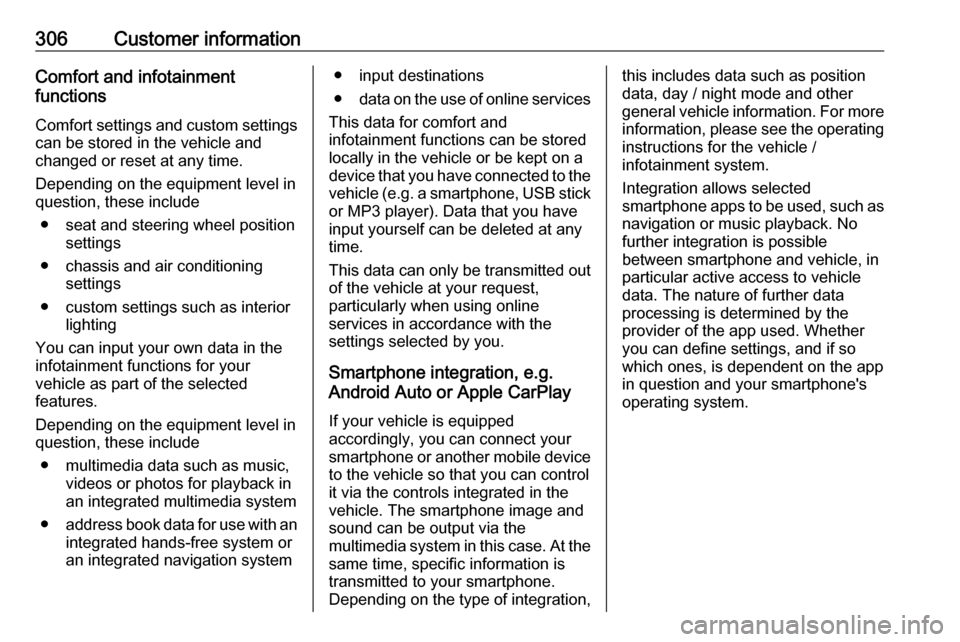
306Customer informationComfort and infotainment
functions
Comfort settings and custom settings
can be stored in the vehicle and
changed or reset at any time.
Depending on the equipment level in
question, these include
● seat and steering wheel position settings
● chassis and air conditioning settings
● custom settings such as interior lighting
You can input your own data in the
infotainment functions for your
vehicle as part of the selected
features.
Depending on the equipment level in
question, these include
● multimedia data such as music, videos or photos for playback in
an integrated multimedia system
● address book data for use with an
integrated hands-free system or an integrated navigation system● input destinations
● data on the use of online services
This data for comfort and
infotainment functions can be stored
locally in the vehicle or be kept on a
device that you have connected to the
vehicle ( e.g. a smartphone, USB stick
or MP3 player). Data that you have
input yourself can be deleted at any
time.
This data can only be transmitted out
of the vehicle at your request,
particularly when using online
services in accordance with the
settings selected by you.
Smartphone integration, e.g.
Android Auto or Apple CarPlay
If your vehicle is equipped
accordingly, you can connect your
smartphone or another mobile device
to the vehicle so that you can control
it via the controls integrated in the
vehicle. The smartphone image and
sound can be output via the
multimedia system in this case. At the same time, specific information is
transmitted to your smartphone.
Depending on the type of integration,this includes data such as position
data, day / night mode and other
general vehicle information. For more
information, please see the operating
instructions for the vehicle /
infotainment system.
Integration allows selected
smartphone apps to be used, such as
navigation or music playback. No
further integration is possible
between smartphone and vehicle, in particular active access to vehicle
data. The nature of further data
processing is determined by the
provider of the app used. Whether
you can define settings, and if so
which ones, is dependent on the app
in question and your smartphone's
operating system.
Page 311 of 317
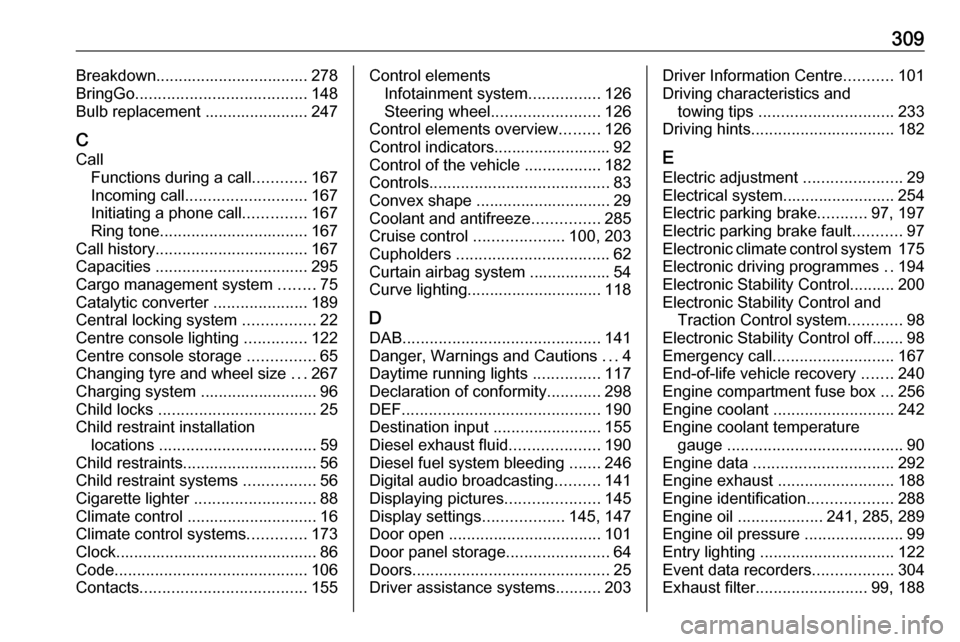
309Breakdown.................................. 278
BringGo ...................................... 148
Bulb replacement ....................... 247
C Call Functions during a call ............167
Incoming call ........................... 167
Initiating a phone call ..............167
Ring tone ................................. 167
Call history .................................. 167
Capacities .................................. 295
Cargo management system ........75
Catalytic converter .....................189
Central locking system ................22
Centre console lighting ..............122
Centre console storage ...............65
Changing tyre and wheel size ...267
Charging system .......................... 96
Child locks ................................... 25
Child restraint installation locations ................................... 59
Child restraints.............................. 56
Child restraint systems ................56
Cigarette lighter ........................... 88
Climate control ............................. 16
Climate control systems .............173
Clock............................................. 86
Code ........................................... 106
Contacts ..................................... 155Control elements
Infotainment system ................126
Steering wheel ........................ 126
Control elements overview .........126
Control indicators.......................... 92
Control of the vehicle .................182
Controls ........................................ 83
Convex shape .............................. 29
Coolant and antifreeze ...............285
Cruise control ....................100, 203
Cupholders .................................. 62
Curtain airbag system .................. 54
Curve lighting.............................. 118
D
DAB ............................................ 141
Danger, Warnings and Cautions ...4
Daytime running lights ...............117
Declaration of conformity ............298
DEF ............................................ 190
Destination input ........................155
Diesel exhaust fluid ....................190
Diesel fuel system bleeding .......246
Digital audio broadcasting ..........141
Displaying pictures .....................145
Display settings ..................145, 147
Door open .................................. 101
Door panel storage .......................64
Doors ............................................ 25
Driver assistance systems ..........203Driver Information Centre ...........101
Driving characteristics and towing tips .............................. 233
Driving hints ................................ 182
E Electric adjustment ......................29
Electrical system......................... 254
Electric parking brake ...........97, 197
Electric parking brake fault ...........97
Electronic climate control system 175
Electronic driving programmes ..194
Electronic Stability Control.......... 200
Electronic Stability Control and Traction Control system ............98
Electronic Stability Control off....... 98
Emergency call ........................... 167
End-of-life vehicle recovery .......240
Engine compartment fuse box ...256
Engine coolant ........................... 242
Engine coolant temperature gauge ....................................... 90
Engine data ............................... 292
Engine exhaust .......................... 188
Engine identification ...................288
Engine oil ................... 241, 285, 289
Engine oil pressure ......................99
Entry lighting .............................. 122
Event data recorders ..................304
Exhaust filter ......................... 99, 188
Page 312 of 317
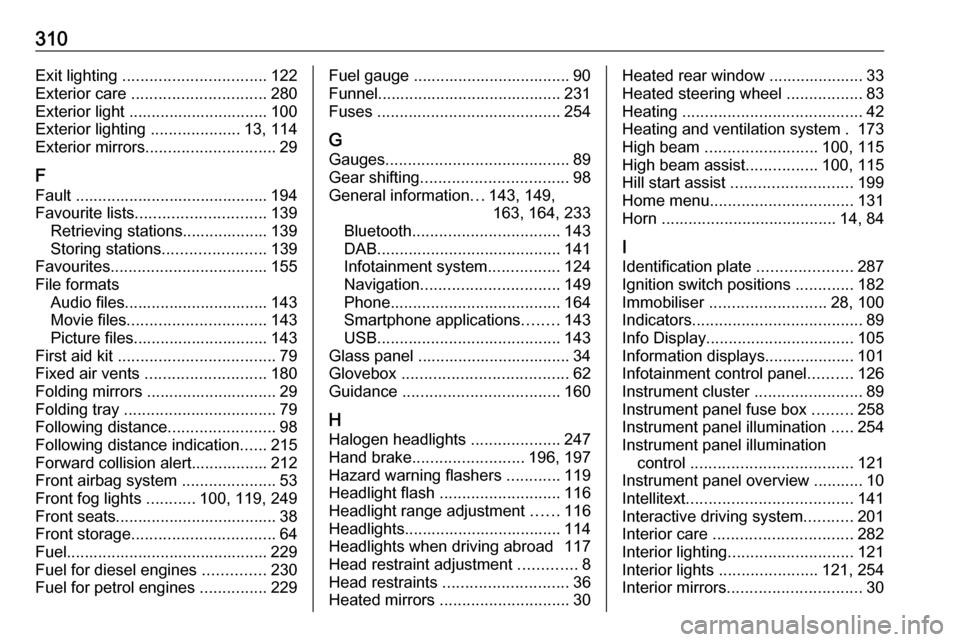
310Exit lighting ................................ 122
Exterior care .............................. 280
Exterior light ............................... 100
Exterior lighting ....................13, 114
Exterior mirrors ............................. 29
F
Fault ........................................... 194
Favourite lists ............................. 139
Retrieving stations................... 139
Storing stations .......................139
Favourites ................................... 155
File formats Audio files................................ 143
Movie files ............................... 143
Picture files.............................. 143
First aid kit ................................... 79
Fixed air vents ........................... 180
Folding mirrors ............................. 29
Folding tray .................................. 79
Following distance ........................98
Following distance indication ......215
Forward collision alert................. 212
Front airbag system .....................53
Front fog lights ...........100, 119, 249
Front seats.................................... 38
Front storage ................................ 64
Fuel............................................. 229
Fuel for diesel engines ..............230
Fuel for petrol engines ...............229Fuel gauge ................................... 90
Funnel......................................... 231
Fuses ......................................... 254
G Gauges ......................................... 89
Gear shifting ................................. 98
General information ...143, 149,
163, 164, 233
Bluetooth ................................. 143
DAB ......................................... 141
Infotainment system ................124
Navigation ............................... 149
Phone ...................................... 164
Smartphone applications ........143
USB ......................................... 143
Glass panel .................................. 34
Glovebox ..................................... 62
Guidance ................................... 160
H
Halogen headlights ....................247
Hand brake ......................... 196, 197
Hazard warning flashers ............119
Headlight flash ........................... 116
Headlight range adjustment ......116
Headlights................................... 114
Headlights when driving abroad 117
Head restraint adjustment .............8
Head restraints ............................ 36
Heated mirrors ............................. 30Heated rear window ..................... 33
Heated steering wheel .................83
Heating ........................................ 42
Heating and ventilation system . 173
High beam ......................... 100, 115
High beam assist ................100, 115
Hill start assist ........................... 199
Home menu ................................ 131
Horn ....................................... 14, 84
I Identification plate .....................287
Ignition switch positions .............182
Immobiliser .......................... 28, 100
Indicators ...................................... 89
Info Display ................................. 105
Information displays.................... 101
Infotainment control panel ..........126
Instrument cluster ........................89
Instrument panel fuse box .........258
Instrument panel illumination .....254
Instrument panel illumination control .................................... 121
Instrument panel overview ........... 10
Intellitext ..................................... 141
Interactive driving system ...........201
Interior care ............................... 282
Interior lighting ............................ 121
Interior lights ...................... 121, 254
Interior mirrors .............................. 30
Page 315 of 317
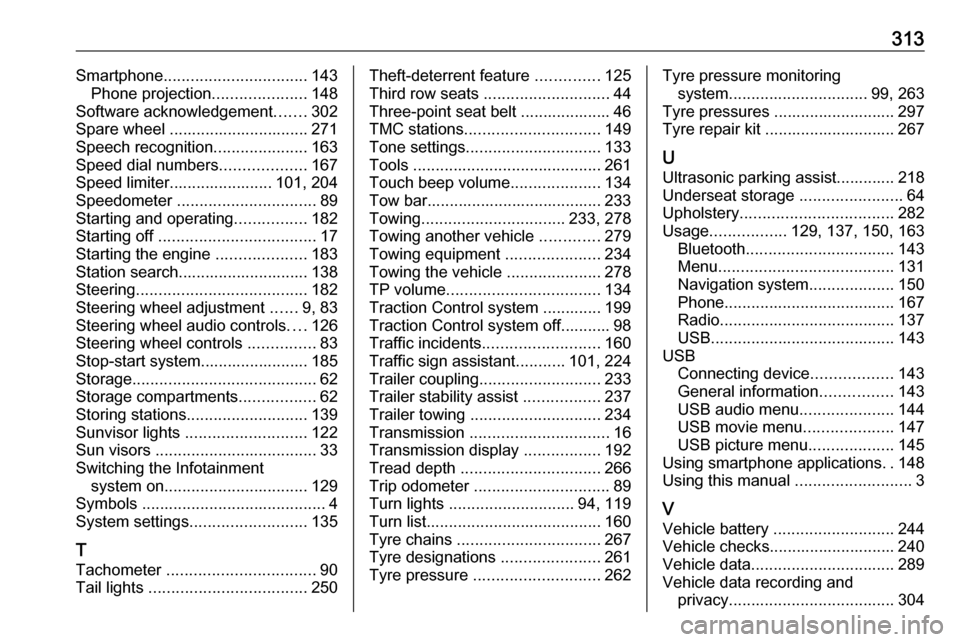
313Smartphone................................ 143
Phone projection .....................148
Software acknowledgement .......302
Spare wheel ............................... 271
Speech recognition .....................163
Speed dial numbers ...................167
Speed limiter....................... 101, 204
Speedometer ............................... 89
Starting and operating ................182
Starting off ................................... 17
Starting the engine ....................183
Station search............................. 138
Steering ...................................... 182
Steering wheel adjustment ......9, 83
Steering wheel audio controls ....126
Steering wheel controls ...............83
Stop-start system........................ 185
Storage ......................................... 62
Storage compartments .................62
Storing stations ........................... 139
Sunvisor lights ........................... 122
Sun visors .................................... 33
Switching the Infotainment system on ................................ 129
Symbols ......................................... 4
System settings .......................... 135
T
Tachometer ................................. 90
Tail lights ................................... 250Theft-deterrent feature ..............125
Third row seats ............................ 44
Three-point seat belt .................... 46
TMC stations .............................. 149
Tone settings .............................. 133
Tools .......................................... 261
Touch beep volume ....................134
Tow bar....................................... 233 Towing ................................ 233, 278
Towing another vehicle .............279
Towing equipment .....................234
Towing the vehicle .....................278
TP volume .................................. 134
Traction Control system ............. 199
Traction Control system off........... 98
Traffic incidents .......................... 160
Traffic sign assistant ...........101, 224
Trailer coupling ........................... 233
Trailer stability assist .................237
Trailer towing ............................. 234
Transmission ............................... 16
Transmission display .................192
Tread depth ............................... 266
Trip odometer .............................. 89
Turn lights ............................ 94, 119
Turn list ....................................... 160
Tyre chains ................................ 267
Tyre designations ......................261
Tyre pressure ............................ 262Tyre pressure monitoring
system ............................... 99, 263
Tyre pressures ........................... 297
Tyre repair kit ............................. 267
U Ultrasonic parking assist............. 218
Underseat storage .......................64
Upholstery .................................. 282
Usage ................. 129, 137, 150, 163
Bluetooth ................................. 143
Menu ....................................... 131
Navigation system ...................150
Phone ...................................... 167
Radio ....................................... 137
USB ......................................... 143
USB Connecting device ..................143
General information ................143
USB audio menu .....................144
USB movie menu ....................147
USB picture menu ...................145
Using smartphone applications ..148
Using this manual ..........................3
V Vehicle battery ........................... 244
Vehicle checks............................ 240
Vehicle data ................................ 289
Vehicle data recording and privacy ..................................... 304