fog light Peugeot 206 Dag 2002 Owner's Manual
[x] Cancel search | Manufacturer: PEUGEOT, Model Year: 2002, Model line: 206 Dag, Model: Peugeot 206 Dag 2002Pages: 155, PDF Size: 2.09 MB
Page 6 of 155
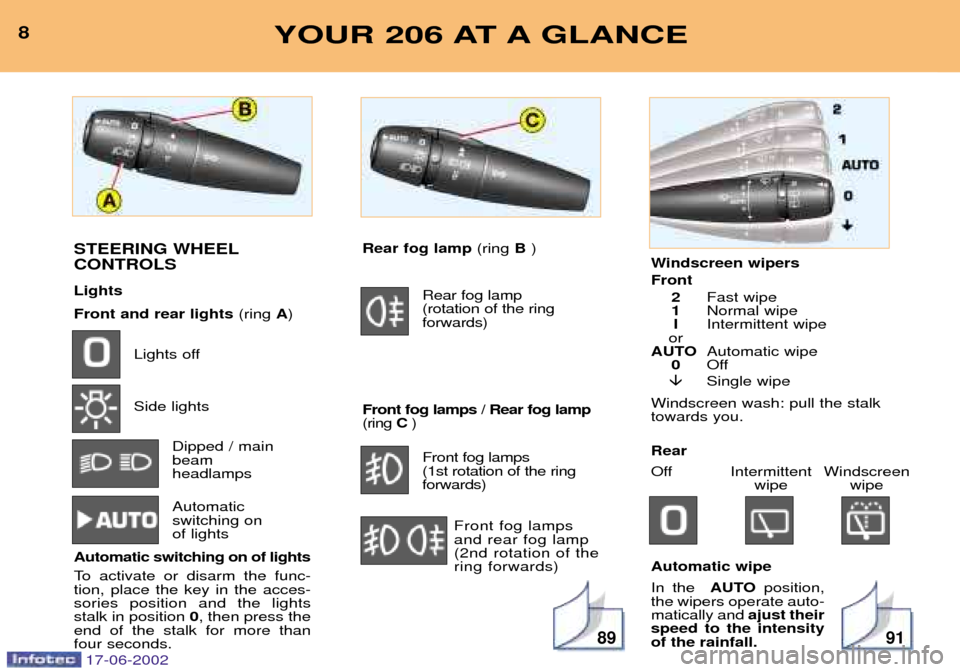
8991
8YOUR 206 AT A GLANCE
STEERING WHEEL CONTROLS Lights Front and rear lights(ring A)
Lights off Side lights Dipped / main beam headlamps Automatic switching on of lights
Automatic switching on of lights
To activate or disarm the func- tion, place the key in the acces-sories position and the lightsstalk in position 0, then press the
end of the stalk for more thanfour seconds. Rear fog lamp
(ring B)
Rear fog lamp (rotation of the ring forwards)
Front fog lamps / Rear fog lamp(ring C)
Front fog lamps (1st rotation of the ringforwards)
Front fog lampsand rear fog lamp(2nd rotation of thering forwards) Windscreen wipers Front
2 Fast wipe
1 Normal wipe
I Intermittent wipe
or
AUTO Automatic wipe
0 Off
� Single wipe
Windscreen wash: pull the stalk towards you. Rear
Off Intermittent wipe
Automatic wipe In the AUTOposition,
the wipers operate auto- matically and ajust their
speed to the intensityof the rainfall. Windscreen
wipe
17-06-2002
Page 27 of 155
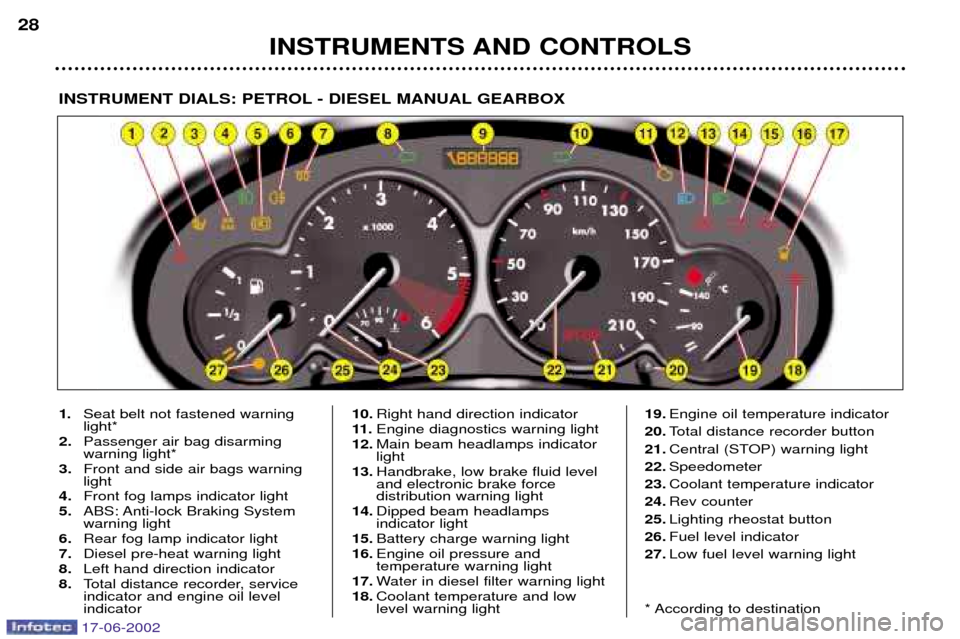
INSTRUMENTS AND CONTROLS
28
INSTRUMENT DIALS: PETROL - DIESEL MANUAL GEARBOX
1.
Seat belt not fastened warning light*
2. Passenger air bag disarmingwarning light*
3. Front and side air bags warninglight
4. Front fog lamps indicator light
5. ABS: Anti-lock Braking Systemwarning light
6. Rear fog lamp indicator light
7. Diesel pre-heat warning light
8. Left hand direction indicator
8. Total distance recorder, serviceindicator and engine oil level indicator 10.
Right hand direction indicator
11 . Engine diagnostics warning light
12. Main beam headlamps indicatorlight
13. Handbrake, low brake fluid leveland electronic brake force distribution warning light
14. Dipped beam headlamps indicator light
15. Battery charge warning light
16. Engine oil pressure and temperature warning light
17. Water in diesel filter warning light
18. Coolant temperature and lowlevel warning light 19.
Engine oil temperature indicator
20. Total distance recorder button
21. Central (STOP) warning light
22. Speedometer
23. Coolant temperature indicator
24. Rev counter
25. Lighting rheostat button
26. Fuel level indicator
27. Low fuel level warning light
* According to destination
17-06-2002
Page 28 of 155

INSTRUMENTS AND CONTROLS29
INSTRUMENT DIALS: PETROL AUTOMATIC GEARBOX
1.
Seat belt not fastened warning light*
2. Passenger air bag disarmingwarning light*
3. Front and side air bags warninglight
4. Front fog lamps indicator light
5. ABS: Anti-lock Braking Systemwarning light
6. Rear fog lamp indicator light
7. Left hand direction indicator
8. Total distance recorder, serviceindicator and engine oil level indicator 9.
Right hand direction indicator
10. Engine diagnostics warning light
11 . Main beam headlamps indicatorlight
12. Handbrake, low brake fluid leveland electronic brake force distribution warning light
13. Dipped beam headlamps indica-tor light
14. Battery charge warning light
15. Engine oil pressure and temperature warning light
16. Coolant temperature and lowlevel warning light 17.
Operating programmes
18. Gear indicator
19. Total distance recorder button
20. Central (STOP) warning light
21. Speedometer
22. Coolant temperature indicator
23. Rev counter
24. Lighting rheostat button
25. Fuel level indicator
26. Low fuel level warning light
* According to destination
17-06-2002
Page 93 of 155

17-06-2002
YOUR 206 IN DETAIL89
THE LIGHTS STALK Front and rear lights Selection is by turning ring
A.
Lights off Side lights Dipped / main beam headlamps
Automatic switchingon of lights Vehicles fitted with a rear foglamp (ring B)
Rear fog lamp
This only operates with the dipped /main beam headlamps.
Vehicles fitted with front fog lamps and a rear fog lamp (ring C) Front fog lamps (first rota-tion of the ring forwards) Front and rear foglamps (2nd rotation ofthe ring forwards)
Note: to switch off the rear fog lamp
and the front fog lamps, turn the ringbackwards twice in succession.
Direction indicators (flashers)
Left:downwards.
Right: upwards.
Dipped / Main beam change Pull the stalk towards you. Note:with the ignition off, when the
driver's door is opened, a buzzer sounds if you have left your lightson. Front fog lamps and rear fog lamp Rotate the ring forwards to switch on
and backwards to switch off. Thestatus is confirmed by the indicatorlight on the instrument panel.
In good or rainy weather, both day and night, thefront fog lamps and therear fog lamp are dazz-
ling and are prohibited. Do not forget to switch the fog lamp off when it is no longer nee-ded.
Page 94 of 155

17-06-2002
YOUR 206 IN DETAIL
90
AUTOMATIC SWITCHING ON OF LIGHTS Side lights and dipped beam head- lamps switch on automatically if the
light is poor.
They switch off when the light becomes bright enough. Note: In foggy weather or in snow
the brightness sensor can detect
sufficient light. As a result, the lights
will not come on automatically. This function is active when the
vehicle is supplied to the customer.
To disarm or activate the function:
- Start with the key in the accesso-
ries position (1st notch),
- Press the end of the lights stalk for more than four seconds.
Note: after the ignition is switched
off and depending on the brightness, the lights remain on for about 45seconds or until the vehicle is loc-ked.
Note: the brightness sensor, cou-
pled with the rain sensor, is loca-ted in the centre of the wind-
screen, behind the interior mirror.It is used for automatic switchingon of the lights. Operating check Activation Acivation of this function is accom- panied by an audible signal and themessage
"Automatic lighting acti-
ve" on the multi-function display.
Disarming Disarming of the function is accom- panied by an audible signal. Note: the function is temporarily
disarmed when the driver uses the manual lighting controls. If the brightness sensor does not function correctly , the system acti-
vates the function (the lights come
on). The driver is alerted by anaudible signal, accompanied by themessage "Automatic switching on
of lights faulty" on the multi-func-
tion display.
Contact a PEUGEOT dealer to have the system checked.
Page 132 of 155
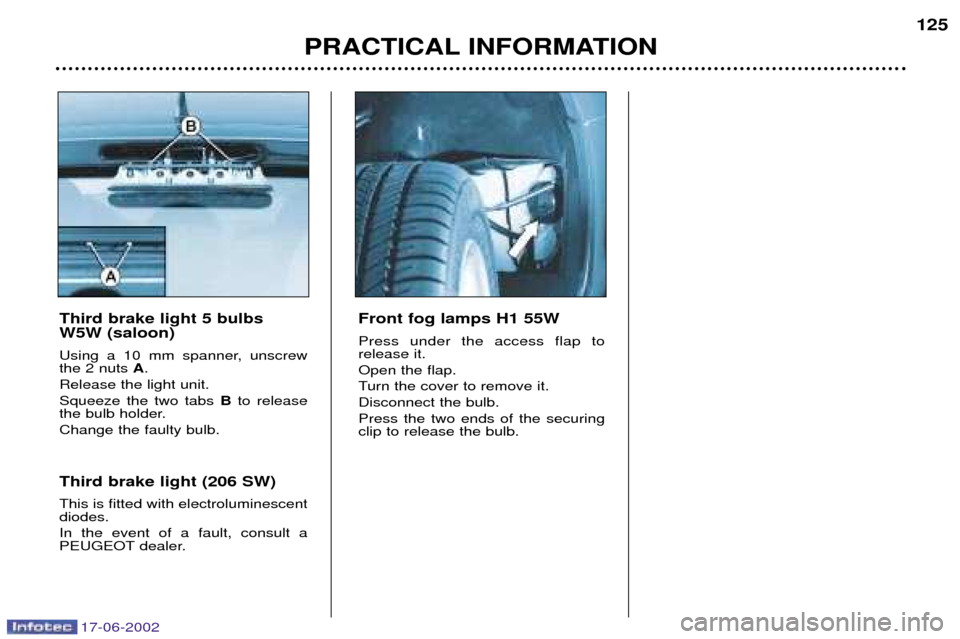
17-06-2002
PRACTICAL INFORMATION125
Front fog lamps H1 55W Press under the access flap to release it. Open the flap.
Turn the cover to remove it.Disconnect the bulb.Press the two ends of the securing clip to release the bulb.
Third brake light 5 bulbs W5W (saloon)
Using a 10 mm spanner, unscrew the 2 nuts A.
Release the light unit. Squeeze the two tabs Bto release
the bulb holder.Change the faulty bulb. Third brake light (206 SW) This is fitted with electroluminescent diodes. In the event of a fault, consult a
PEUGEOT dealer.
Page 134 of 155
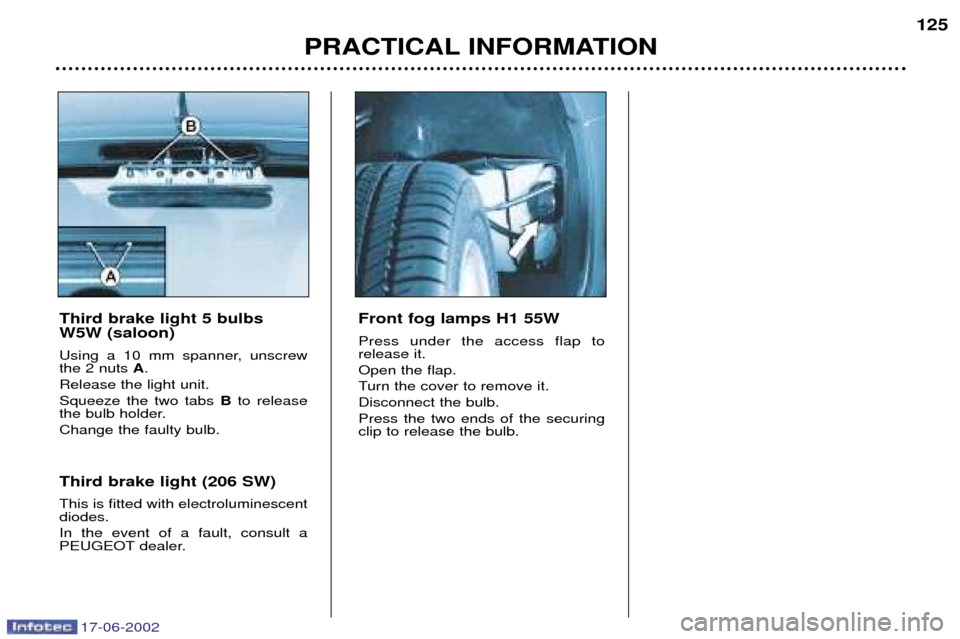
17-06-2002
PRACTICAL INFORMATION125
Front fog lamps H1 55W Press under the access flap to release it. Open the flap.
Turn the cover to remove it.Disconnect the bulb.Press the two ends of the securing clip to release the bulb.
Third brake light 5 bulbs W5W (saloon)
Using a 10 mm spanner, unscrew the 2 nuts A.
Release the light unit. Squeeze the two tabs Bto release
the bulb holder.Change the faulty bulb. Third brake light (206 SW) This is fitted with electroluminescent diodes. In the event of a fault, consult a
PEUGEOT dealer.
Page 135 of 155

17-06-2002
PRACTICAL INFORMATION
126
Rear fog lamp P21W Unclip the lamp and release the
assembly.
Turn the pin connector a quarter turn and remove it. Change the bulb. Number plate lights W5W Insert a thin screwdriver into one of the outer holes of the transparent
cover. Push it outwards to unclip it.
Remove the transparent cover.Change the faulty bulb.