AUX Peugeot 207 Dag 2009 Owner's Manual
[x] Cancel search | Manufacturer: PEUGEOT, Model Year: 2009, Model line: 207 Dag, Model: Peugeot 207 Dag 2009Pages: 267, PDF Size: 20.02 MB
Page 23 of 267
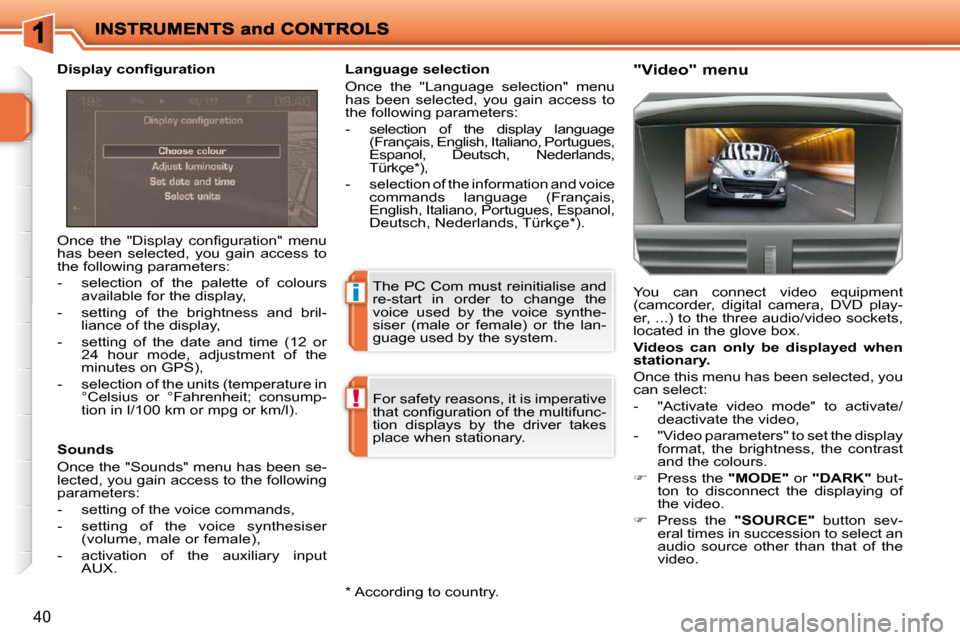
i
!
40
� �O�n�c�e� �t�h�e� �"�D�i�s�p�l�a�y� �c�o�n�fi� �g�u�r�a�t�i�o�n�"� �m�e�n�u�
has been selected, you gain access to
the following parameters:
- selection of the palette of colours available for the display,
- setting of the brightness and bril- liance of the display,
- setting of the date and time (12 or 24 hour mode, adjustment of the
minutes on GPS),
- selection of the units (temperature in °Celsius or °Fahrenheit; consump-
tion in l/100 km or mpg or km/l).
� � �D�i�s�p�l�a�y� �c�o�n�fi� �g�u�r�a�t�i�o�n�
"Video" menu
Sounds
Once the "Sounds" menu has been se-
lected, you gain access to the following
parameters:
- setting of the voice commands,
- setting of the voice synthesiser
(volume, male or female),
- activation of the auxiliary input AUX. Language selection
Once the "Language selection" menu
has been selected, you gain access to
the following parameters:
- selection of the display language
(Français, English, Italiano, Portugues,
Espanol, Deutsch, Nederlands,
Türkçe * ),
- selection of the information and voice commands language (Français,
English, Italiano, Portugues, Espanol,
Deutsch, Nederlands, Türkçe * ).
You can connect video equipment
(camcorder, digital camera, DVD play-
er, ...) to the three audio/video sockets,
located in the glove box.
Videos can only be displayed when
stationary.
Once this menu has been selected, you
can select:
- "Activate video mode" to activate/ deactivate the video,
- "Video parameters" to set the display format, the brightness, the contrast
and the colours.
� Press the "MODE" or "DARK" but-
ton to disconnect the displaying of
the video.
� Press the "SOURCE" button sev-
eral times in succession to select an
audio source other than that of the
video.
The PC Com must reinitialise and
re-start in order to change the
voice used by the voice synthe-
siser (male or female) or the lan-
guage used by the system.
For safety reasons, it is imperative
�t�h�a�t� �c�o�n�fi� �g�u�r�a�t�i�o�n� �o�f� �t�h�e� �m�u�l�t�i�f�u�n�c�-
tion displays by the driver takes
place when stationary.
* According to country.
Page 183 of 267
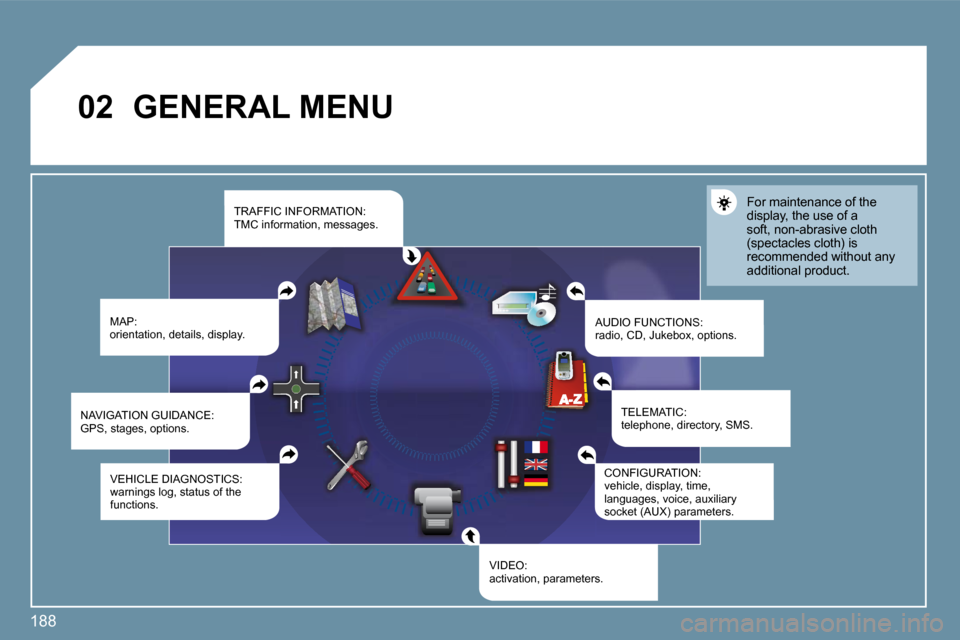
188
�0�2 GENERAL MENU
� �M�A�P�:� orientation, details, display. � �A�U�D�I�O� �F�U�N�C�T�I�O�N�S�:� �r�a�d�i�o�,� �C�D�,� �J�u�k�e�b�o�x�,� �o�p�t�i�o�n�s�.�
For maintenance of the display, the use of a soft, non-abrasive cloth �(�s�p�e�c�t�a�c�l�e�s� �c�l�o�t�h�)� �i�s� recommended without any additional product.
� �T�E�L�E�M�A�T�I�C�:� telephone, directory, SMS.
� �C�O�N�F�I�G�U�R�A�T�I�O�N�:� vehicle, display, time, languages, voice, auxiliary �s�o�c�k�e�t� �(�A�U�X�)� �p�a�r�a�m�e�t�e�r�s�.� �s�o�c�k�e�t� �(�A�U�X�)� �p�a�r�a�m�e�t�e�r�s�.�
� �V�I�D�E�O�:� activation, parameters.
� �V�E�H�I�C�L�E� �D�I�A�G�N�O�S�T�I�C�S�:� warnings log, status of the functions.
� �N�A�V�I�G�A�T�I�O�N� �G�U�I�D�A�N�C�E�:� GPS, stages, options.
� �T�R�A�F�F�I�C� �I�N�F�O�R�M�A�T�I�O�N�:� TMC information, messages.
Page 202 of 267
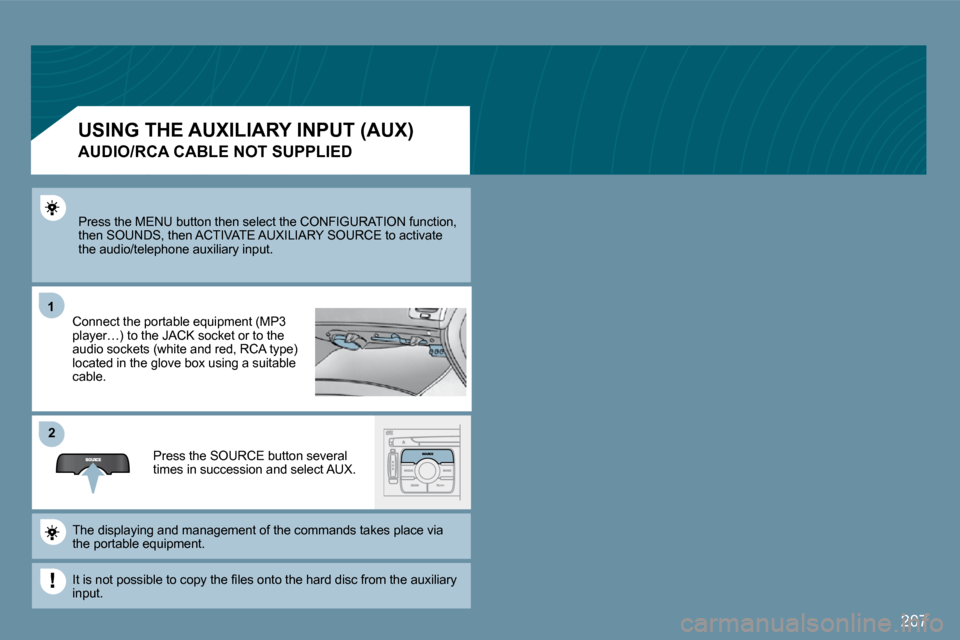
207
11
�2�2
Press the MENU button then select the CONFIGURATION function, �t�h�e�n� �S�O�U�N�D�S�,� �t�h�e�n� �A�C�T�I�V�A�T�E� �A�U�X�I�L�I�A�R�Y� �S�O�U�R�C�E� �t�o� �a�c�t�i �v�a�t�e� the audio/telephone auxiliary input.
Connect the portable equipment (MP3 �p�l�a�y�e�r�…�)� �t�o� �t�h�e� �J�A�C�K� �s�o�c�k�e�t� �o�r� �t�o� �t�h�e� �a�u�d�i�o� �s�o�c�k�e�t�s� �(�w�h�i�t�e� �a�n�d� �r�e�d�,� �R�C�A� �t�y�p�e�)� located in the glove box using a suitable cable.
Press the SOURCE button several times in succession and select AUX.
The displaying and management of the commands takes place via the portable equipment.
� �I�t� �i�s� �n�o�t� �p�o�s�s�i�b�l�e� �t�o� �c�o�p�y� �t�h�e� �fi� �l�e�s� �o�n�t�o� �t�h�e� �h�a�r�d� �d�i�s�c� �f�r�o�m� �t�h�e� �a�u�x�i�l�i�a�r�y� input.
USING THE AUXILIARY INPUT (AUX)
AUDIO/RCA CABLE NOT SUPPLIED
Page 237 of 267
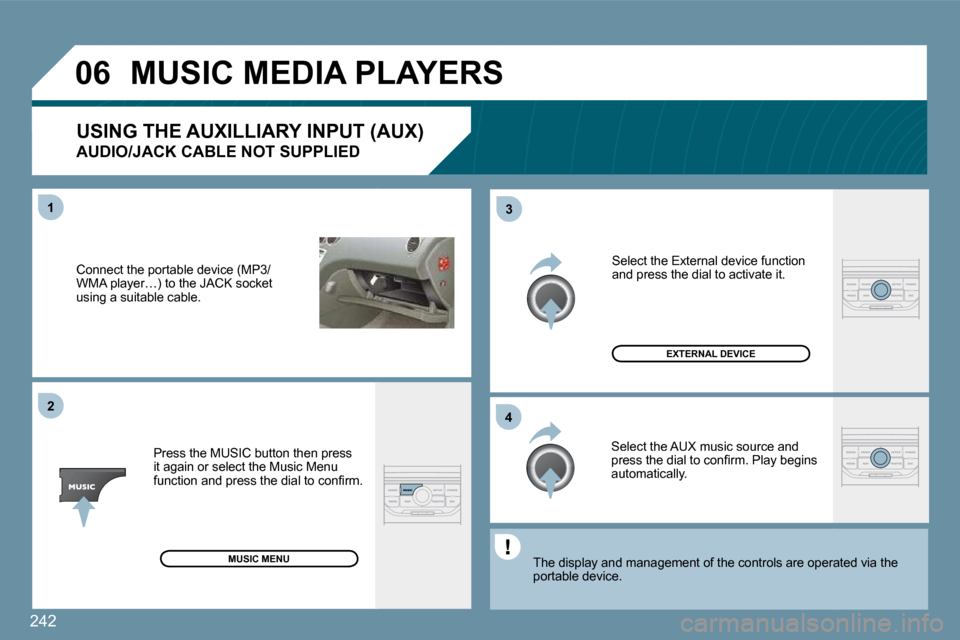
242
�0�6
�4�3
1�2
Connect the portable device (MP3/�W�M�A� �p�l�a�y�e�r�…�)� �t�o� �t�h�e� �J�A�C�K� �s�o�c�k�e�t� using a suitable cable.
Press the MUSIC button then press it again or select the Music Menu �f�u�n�c�t�i�o�n� �a�n�d� �p�r�e�s�s� �t�h�e� �d�i�a�l� �t�o� �c�o�n�fi� �r�m�.�
Select the AUX music source and �p�r�e�s�s� �t�h�e� �d�i�a�l� �t�o� �c�o�n�fi� �r�m�.� �P�l�a�y� �b�e�g�i�n�s� automatically.
Select the External device function and press the dial to activate it.
� �E�X�T�E�R�N�A�L� �D�E�V�I�C�E�
The display and management of the controls are ope
ratoperated via the portable device.
USING THE AUXILLIARY INPUT (AUX)
AUDIO/JACK CABLE NOT SUPPLIED
MUSIC MEDIA PLAYERS
MUSIC MENU
Page 256 of 267
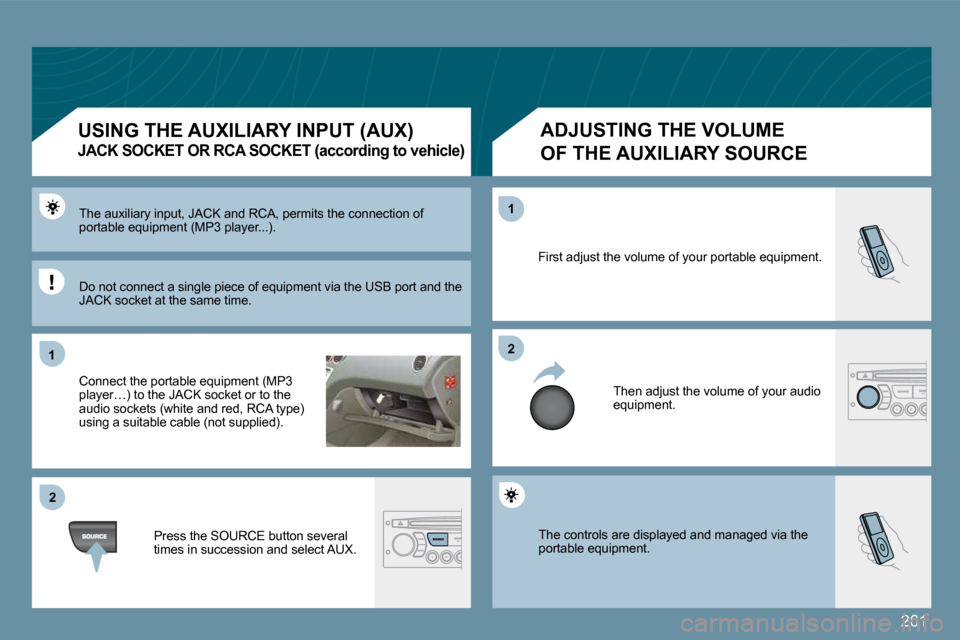
261
11
�2�2
�2�2
11
The controls are displayed and managed via the portable equipment.
First adjust the volume of your portable equipment.
Then adjust the volume of your audio equipment.
� �T�h�e� �a�u�x�i�l�i�a�r�y� �i�n�p�u�t�,� �J�A�C�K� �a�n�d� �R�C�A�,� �p�e�r�m�i�t�s� �t�h�e� �c�o�n �n�e�c�t�i�o�n� �o�f� �p�o�r�t�a�b�l�e� �e�q�u�i�p�m�e�n�t� �(�M�P�3� �p�l�a�y�e�r�.�.�.�)�.�
Connect the portable equipment (MP3 �p�l�a�y�e�r�…�)� �t�o� �t�h�e� �J�A�C�K� �s�o�c�k�e�t� �o�r� �t�o� �t�h�e� �a�u�d�i�o� �s�o�c�k�e�t�s� �(�w�h�i�t�e� �a�n�d� �r�e�d�,� �R�C�A� �t�y�p�e�)� �u�s�i�n�g� �a� �s�u�i�t�a�b�l�e� �c�a�b�l�e� �(�n�o�t� �s�u�p�p�l�i�e�d�)�.�
Press the SOURCE button several times in succession and select AUX.
USING THE AUXILIARY INPUT (AUX)
� � �J�A�C�K� �S�O�C�K�E�T� �O�R� �R�C�A� �S�O�C�K�E�T� �(�a�c�c�o�r�d�i�n�g� �t�o� �v�e�h�i�c�l�e�)�
� �A�D�J�U�S�T�I�N�G� �T�H�E� �V�O�L�U�M�E�
OF THE AUXILIARY SOURCE
� �D�o� �n�o�t� �c�o�n�n�e�c�t� �a� �s�i�n�g�l�e� �p�i�e�c�e� �o�f� �e�q�u�i�p�m�e�n�t� �v�i�a� �t�h�e� �U�S�B� �p�o�r�t� �a�n�d� �t�h�e� �J�A�C�K� �s�o�c�k�e�t� �a�t� �t�h�e� �s�a�m�e� �t�i�m�e�.�