trip computer PEUGEOT 3008 2011.5 User Guide
[x] Cancel search | Manufacturer: PEUGEOT, Model Year: 2011.5, Model line: 3008, Model: PEUGEOT 3008 2011.5Pages: 328, PDF Size: 62.67 MB
Page 57 of 328
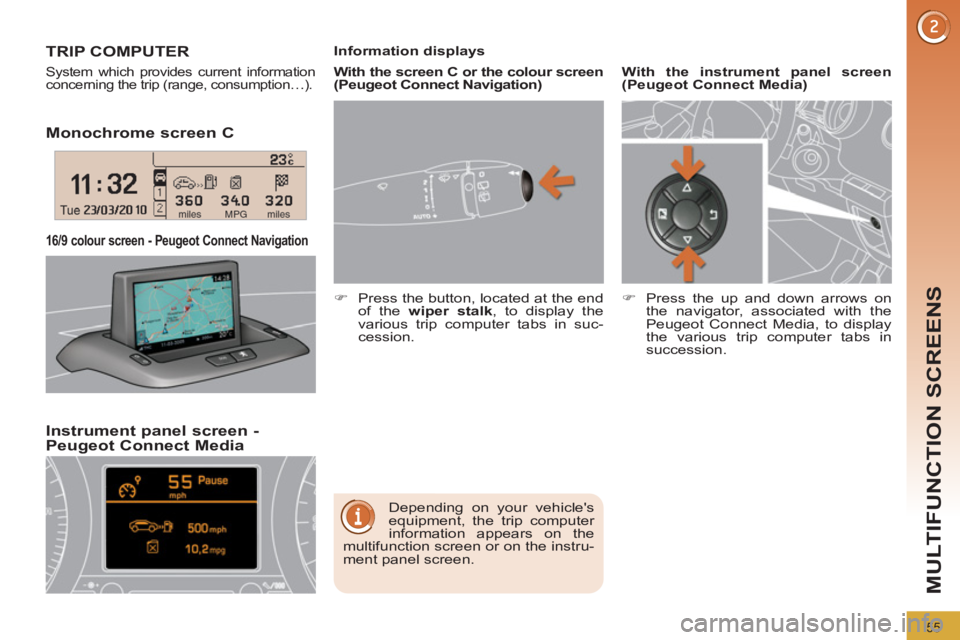
55
MULTIFUNCTION SCREENS
Monochrome screen C
Instrument panel screen -
Peugeot Connect Media
16/9 colour screen - Peugeot Connect Navigation
TRIP COMPUTER
System which provides current information
concerning the trip (range, consumption…).
Depending on your vehicle's
equipment, the trip computer
information appears on the
multifunction screen or on the instru-
ment panel screen.
Information displays
�)
Press the button, located at the end
of the wiper stalk
, to display the
various trip computer tabs in suc-
cession.
With the instrument panel screen
(Peugeot Connect Media)
�)
Press the up and down arrows on
the navigator, associated with the
Peugeot Connect Media, to display
the various trip computer tabs in
succession.
With the screen C or the colour screen
(Peugeot Connect Navigation)
Page 59 of 328
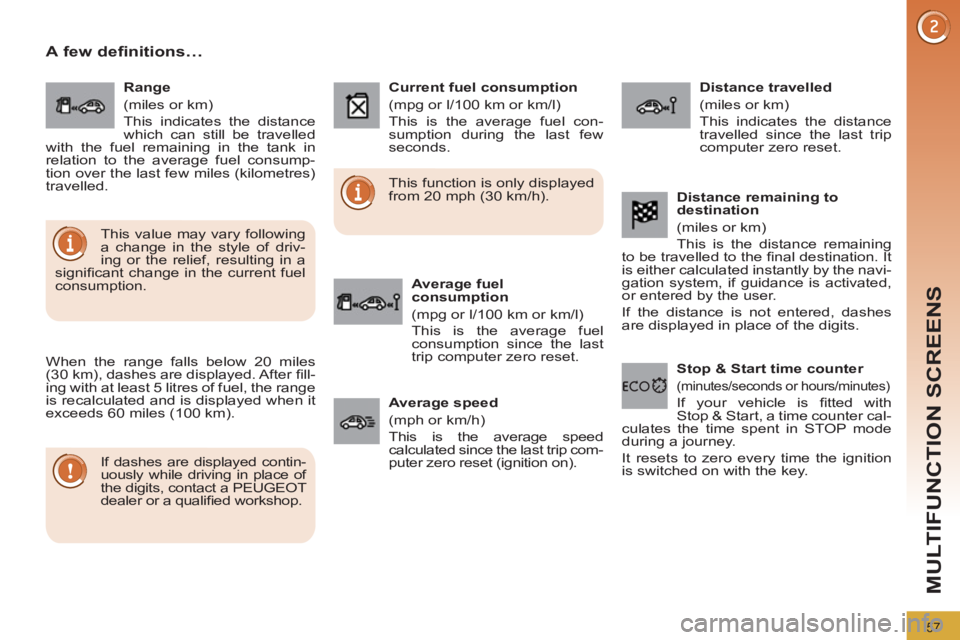
57
MULTIFUNCTION SCREENS
A few definitions…
When the range falls below 20 miles
(30 km), dashes are displayed. After fi ll-
ing with at least 5 litres of fuel, the range
is recalculated and is displayed when it
exceeds 60 miles (100 km).
If dashes are displayed contin-
uously while driving in place of
the digits, contact a PEUGEOT
dealer or a qualifi ed workshop. This function is only displayed
from 20 mph (30 km/h).
This value may vary following
a change in the style of driv-
ing or the relief, resulting in a
signifi cant change in the current fuel
consumption.
Range
(miles or km)
This indicates the distance
which can still be travelled
with the fuel remaining in the tank in
relation to the average fuel consump-
tion over the last few miles (kilometres)
travelled.
Current fuel consumption
(mpg or l/100 km or km/l)
This is the average fuel con-
sumption during the last few
seconds.
Average fuel
consumption
(mpg or l/100 km or km/l)
This is the average fuel
consumption since the last
trip computer zero reset.
Distance travelled
(miles or km)
This indicates the distance
travelled since the last trip
computer zero reset.
Average speed
(mph or km/h)
This is the average speed
calculated since the last trip com-
puter zero reset (ignition on).
Distance remaining to
destination
(miles or km)
This is the distance remaining
to be travelled to the fi nal destination. It
is either calculated instantly by the navi-
gation system, if guidance is activated,
or entered by the user.
If the distance is not entered, dashes
are displayed in place of the digits.
Stop & Start time counter
(minutes/seconds or hours/minutes)
If your vehicle is fi tted with
Stop & Start, a time counter cal-
culates the time spent in STOP mode
during a journey.
It resets to zero every time the ignition
is switched on with the key.
Page 264 of 328
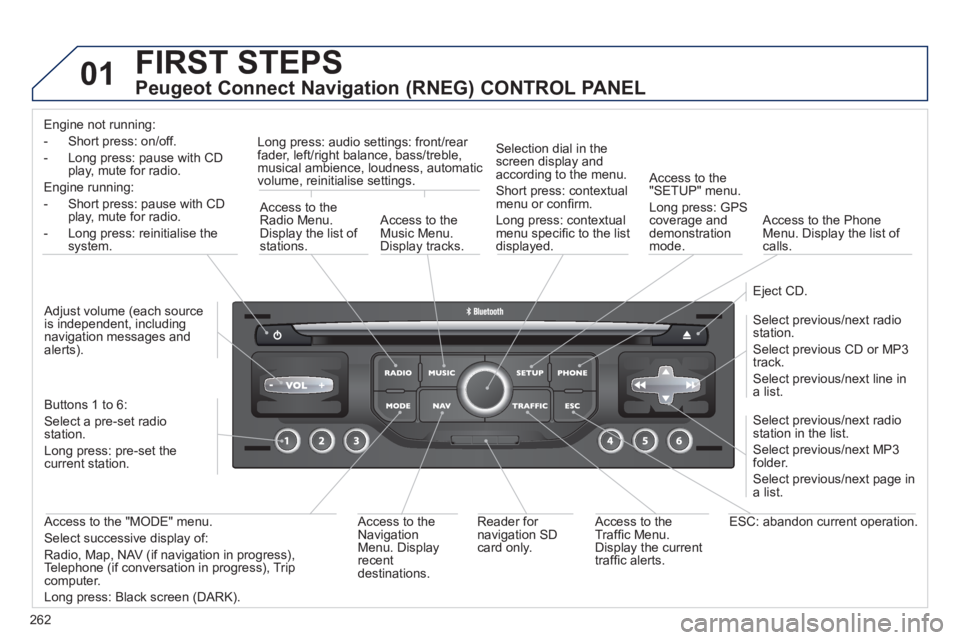
262
01 FIRST STEPS
Peugeot Connect Navigation (RNEG) CONTROL PANEL
Engine not running:
- Short press: on/off.
- Long press: pause with CD
play, mute for radio.
Engine running:
- Short press: pause with CD
play, mute for radio.
- Long press: reinitialise the
system.
Access to the
Radio Menu.
Display the list of
stations.
Access to the
Music Menu.
Display tracks.
Long press: audio settings: front/rear
fader, left/right balance, bass/treble,
musical ambience, loudness, automatic
volume, reinitialise settings.
Selection dial in the
screen display and
according to the menu.
Short press: contextual
menu or confi rm.
Long press: contextual
menu specifi c to the list
displayed.
Access to the
"SETUP" menu.
Long press: GPS
coverage and
demonstration
mode.
Access to the Phone
Menu. Display the list of
calls.
Eject CD.
Select previous/next radio
station.
Select previous CD or MP3
track.
Select previous/next line in
a list.
Select previous/next radio
station in the list.
Select previous/next MP3
folder.
Select previous/next page in
a list.
ESC: abandon current operation.
Access to the
Traffi c Menu.
Display the current
traffi c alerts.
Reader for
navigation SD
card only.
Access to the
Navigation
Menu. Display
recent
destinations.
Access to the "MODE" menu.
Select successive display of:
Radio, Map, NAV (if navigation in progress),
Telephone (if conversation in progress), Trip
computer.
Long press: Black screen (DARK).
Buttons 1 to 6:
Select a pre-set radio
station.
Long press: pre-set the
current station.
Adjust volume (each source
is independent, including
navigation messages and
alerts).
Page 266 of 328
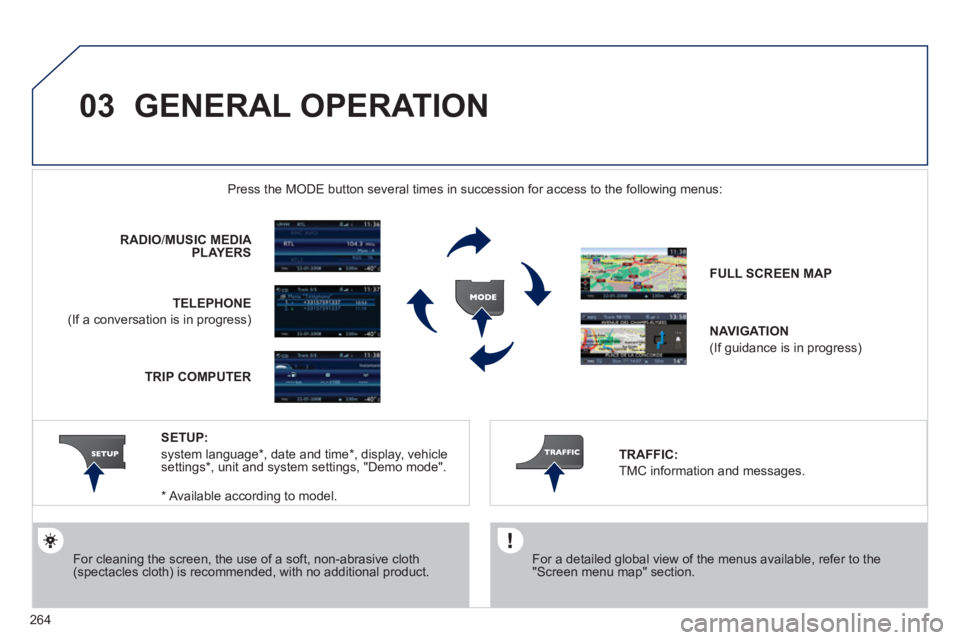
264
03 GENERAL OPERATION
For a detailed global view of the menus available, refer to the
"Screen menu map" section.
Press the MODE button several times in succession for access to the following menus:
For cleaning the screen, the use of a soft, non-abrasive cloth
(spectacles cloth) is recommended, with no additional product.
RADIO
/ MUSIC MEDIA
PLAYERS
TELEPHONE
(If a conversation is in progress)
FULL SCREEN MAP
NAVIGATION
(If guidance is in progress)
SETUP:
system language * , date and time * , display, vehicle
settings * , unit and system settings, "Demo mode".
TRAFFIC:
TMC information and messages.
*
Available according to model.
TRIP COMPUTER
Page 267 of 328
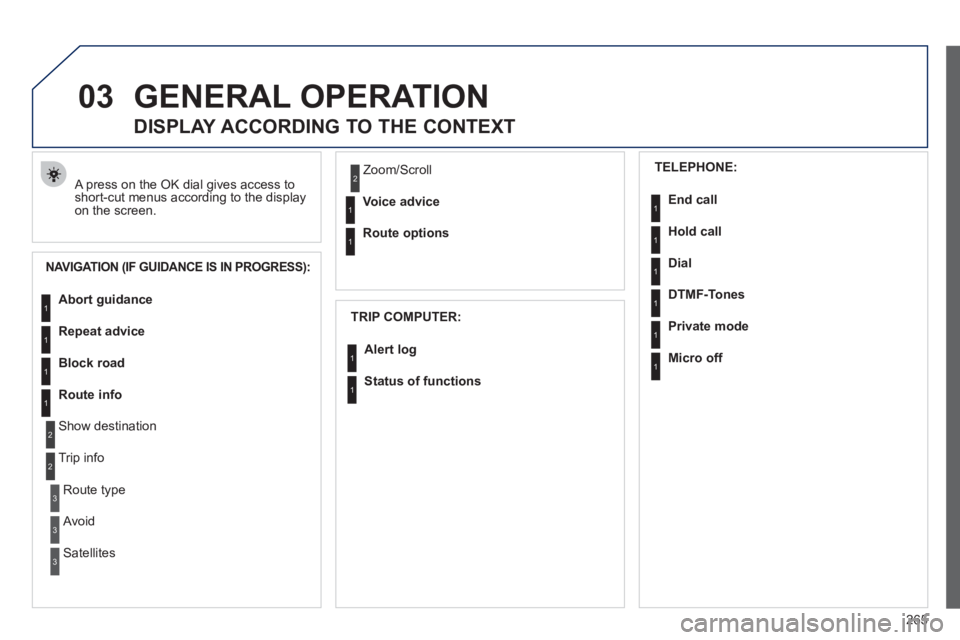
265
03 GENERAL OPERATION
A press on the OK dial gives access to
short-cut menus according to the display
on the screen.
DISPLAY ACCORDING TO THE CONTEXT
NAVIGATION (IF GUIDANCE IS IN PROGRESS):
TRIP COMPUTER:
Abort guidance
Repeat advice
Block road
Route info
Show destination
Trip info
Route type
Avoid
Satellites Zoom/Scroll
Voice advice
Route options
Alert log
Status of functions
1
2
3
3
2
1
1
1
3
1
1
1
1
2
TELEPHONE:
End call
Hold call
Dial
DTMF-Tones
Private mode
Micro off
1
1
1
1
1
1
Page 296 of 328
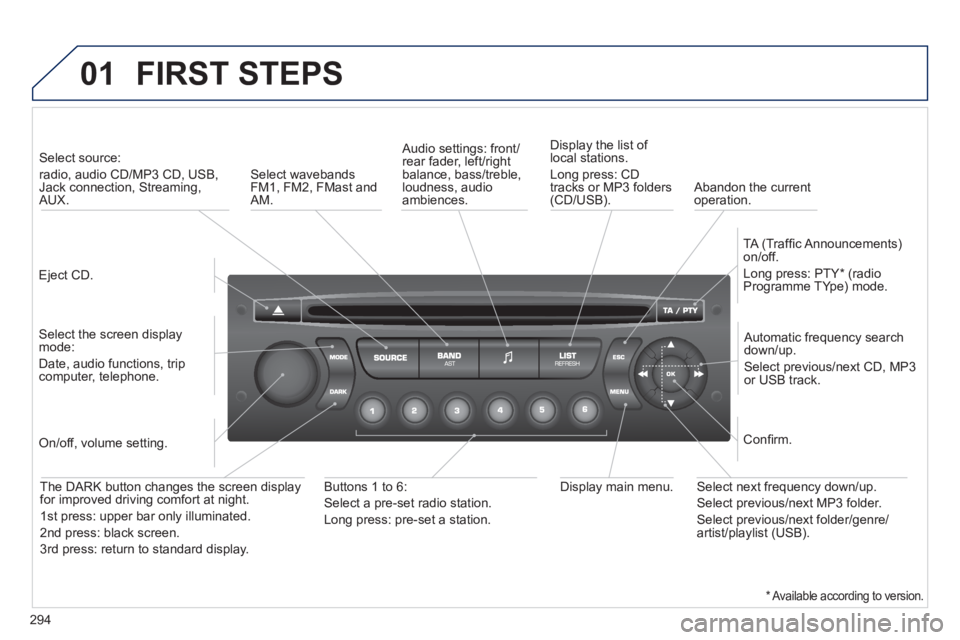
294
01 FIRST STEPS
Eject CD.
Select source:
radio, audio CD/MP3 CD, USB,
Jack connection, Streaming,
AUX.
Select the screen display
mode:
Date, audio functions, trip
computer, telephone.
Automatic frequency search
down/up.
Select previous/next CD, MP3
or USB track.
Audio settings: front/
rear fader, left/right
balance, bass/treble,
loudness, audio
ambiences.
Display the list of
local stations.
Long press: CD
tracks or MP3 folders
(CD/USB).
TA (Traffi c Announcements)
on/off.
Long press: PTY * (radio
Programme TYpe) mode.
Display main menu.
The DARK button changes the screen display
for improved driving comfort at night.
1 st press: upper bar only illuminated.
2 nd press: black screen.
3 rd press: return to standard display.
On/off, volume setting.
Buttons 1 to 6:
Select a pre-set radio station.
Long press: pre-set a station.
Select next frequency down/up.
Select previous/next MP3 folder.
Select previous/next folder/genre/
artist/playlist (USB).
Confi rm.
Select wavebands
FM1, FM2, FMast and
AM.
Abandon the current
operation.
*
Available according to version.
Page 298 of 328
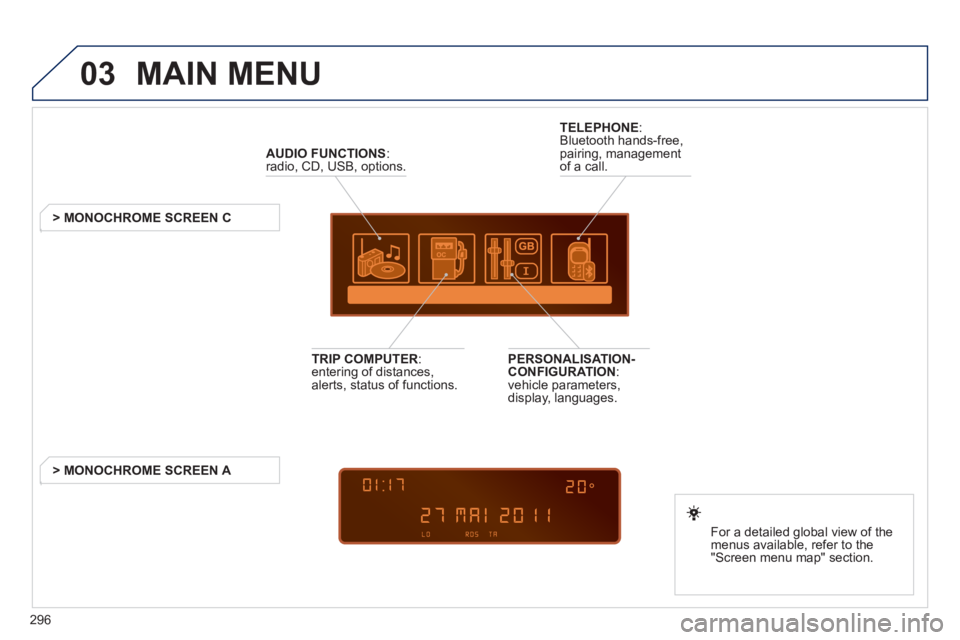
296
03 MAIN MENU
AUDIO FUNCTIONS
:
radio, CD, USB, options.
> MONOCHROME SCREEN C
For a detailed global view of the
menus available, refer to the
"Screen menu map" section.
TELEPHONE
:
Bluetooth hands-free,
pairing, management
of a call.
PERSONALISATION-
CONFIGURATION
:
vehicle parameters,
display, languages.
TRIP COMPUTER
:
entering of distances,
alerts, status of functions.
> MONOCHROME SCREEN A
Page 313 of 328
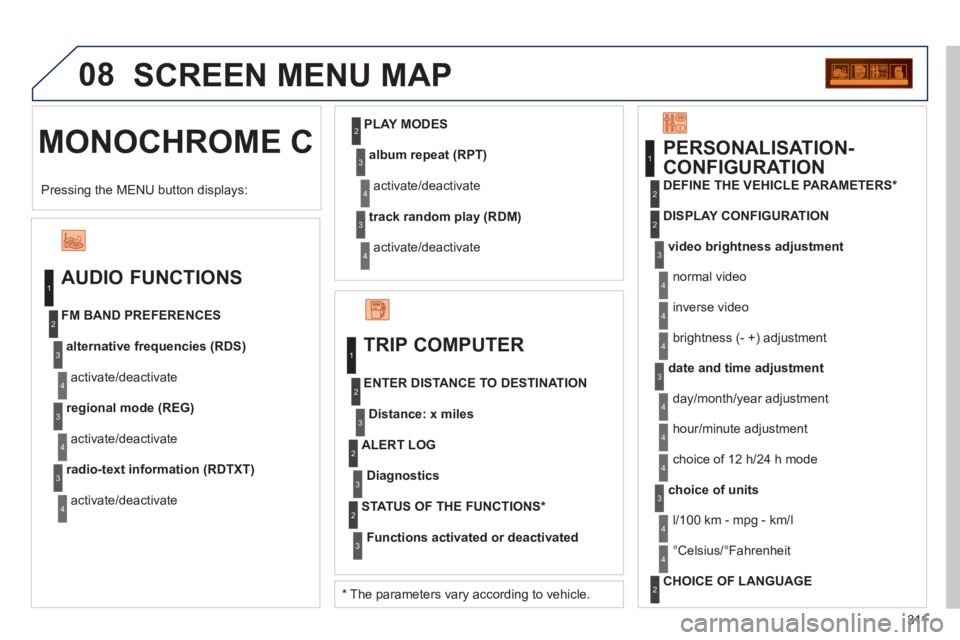
311
08
MONOCHROME C SCREEN MENU MAP
AUDIO FUNCTIONS
alternative frequencies (RDS)
activate/deactivate
FM BAND PREFERENCES
regional mode (REG)
activate/deactivate
radio-text information (RDTXT)
activate/deactivate
1
2
3
4
3
4
3
4
PLAY MODES
album repeat (RPT)
activate/deactivate
track random play (RDM)
activate/deactivate
2
3
4
3
4
TRIP COMPUTER
Distance: x miles
ENTER DISTANCE TO DESTINATION
Diagnostic
s
ALERT LOG
Functions activated or deactivated
STATUS OF THE FUNCTIONS *
1
2
3
3
2
3
2
video brightness adjustment
DISPLAY CONFIGURATION
DEFINE THE VEHICLE PARAMETERS *
PERSONALISATION-
CONFIGURATION
normal video
inverse video
brightness (- +) adjustment
date and time adjustment
day/month/year adjustment
hour/minute adjustment
choice of 12 h/24 h mode
choice of units
l/100 km - mpg - km/l
°Celsius/°Fahrenheit
CHOICE OF LANGUAGE
1
2
4
3
2
4
4
3
4
4
2
3
4
4
Pressing the MENU button displays:
*
The parameters vary according to vehicle.
4
Page 320 of 328
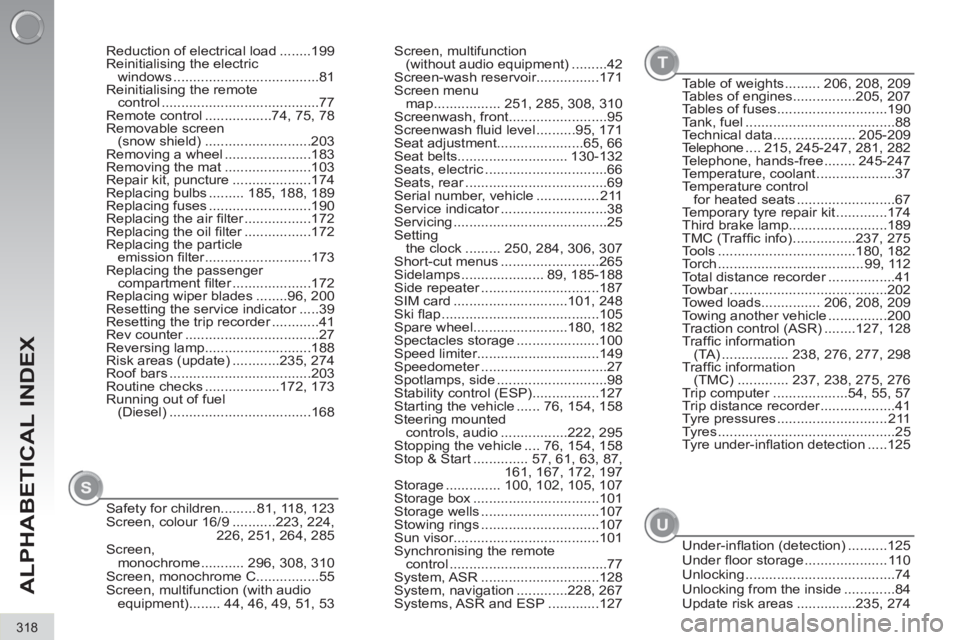
T
U
318
ALPHABETICAL INDEX
Table of weights ......... 206, 208, 209
Tables of engines................205, 207
Tables of fuses............................190
Tank, fuel ......................................88
Technical data..................... 205-209
Telephone .... 215, 245-247, 281, 282
Telephone, hands-free ........ 245-247
Temperature, coolant ....................37
Temperature control
for heated seats .........................67
Temporary tyre repair kit .............174
Third brake lamp.........................189
TMC (Traffi c info) ................237, 275
Tools ...................................180, 182
Torch ..................................... 99, 112
Total distance recorder .................41
Towbar ........................................202
Towed loads............... 206, 208, 209
Towing another vehicle ...............200
Traction control (ASR) ........127, 128
Traffi c information
(TA) ................. 238, 276, 277, 298
Traffi c information
(TMC) ............. 237, 238, 275, 276
Trip computer ...................54, 55, 57
Trip distance recorder ...................41
Tyre pressures ............................ 211
Tyres .............................................25
Tyre under-infl ation detection .....125 Screen, multifunction
(without audio equipment) .........42
Screen-wash reservoir................171
Screen menu
map ................. 251, 285, 308, 310
Screenwash, front.........................95
Screenwash fl uid level ..........95, 171
Seat adjustment......................65, 66
Seat belts............................ 130-132
Seats, electric ...............................66
Seats, rear ....................................69
Serial number, vehicle ................ 211
Service indicator ...........................38
Servicing .......................................25
Setting
the clock ......... 250, 284, 306, 307
Short-cut menus .........................265
Sidelamps ..................... 89, 185-188
Side repeater ..............................187
SIM card .............................101, 248
Ski fl ap ........................................105
Spare wheel........................180, 182
Spectacles storage .....................100
Speed limiter...............................149
Speedometer ................................27
Spotlamps, side ............................98
Stability control (ESP).................127
Starting the vehicle ...... 76, 154, 158
Steering mounted
controls, audio .................222, 295
Stopping the vehicle .... 76, 154, 158
Stop & Start .............. 57, 61, 63, 87,
161, 167, 172, 197
Storage .............. 100, 102, 105, 107
Storage box ................................101
Storage wells ..............................107
Stowing rings ..............................107
Sun visor.....................................101
Synchronising the remote
control ........................................77
System, ASR ..............................128
System, navigation .............228, 267
Systems, ASR and ESP .............127 Reduction of electrical load ........199
Reinitialising the electric
windows .....................................81
Reinitialising the remote
control ........................................77
Remote control .................74, 75, 78
Removable screen
(snow shield) ...........................203
Removing a wheel ......................183
Removing the mat ......................103
Repair kit, puncture ....................174
Replacing bulbs ......... 185, 188, 189
Replacing fuses ..........................190
Replacing the air fi lter .................172
Replacing the oil fi lter .................172
Replacing the particle
emission fi lter ...........................173
Replacing the passenger
compartment fi lter ....................172
Replacing wiper blades ........96, 200
Resetting the service indicator .....39
Resetting the trip recorder ............41
Rev counter ..................................27
Reversing lamp...........................188
Risk areas (update) ............235, 274
Roof bars ....................................203
Routine checks ...................172, 173
Running out of fuel
(Diesel) ....................................168
Under-infl ation (detection) ..........125
Under fl oor storage ..................... 110
Unlocking ......................................74
Unlocking from the inside .............84
Update risk areas ...............235, 274
S
Safety for children......... 81, 118, 123
Screen, colour 16/9 ...........223, 224,
226, 251, 264, 285
Screen,
monochrome ........... 296, 308, 310
Screen, monochrome C................55
Screen, multifunction (with audio
equipment) ........ 44, 46, 49, 51, 53
Page 325 of 328
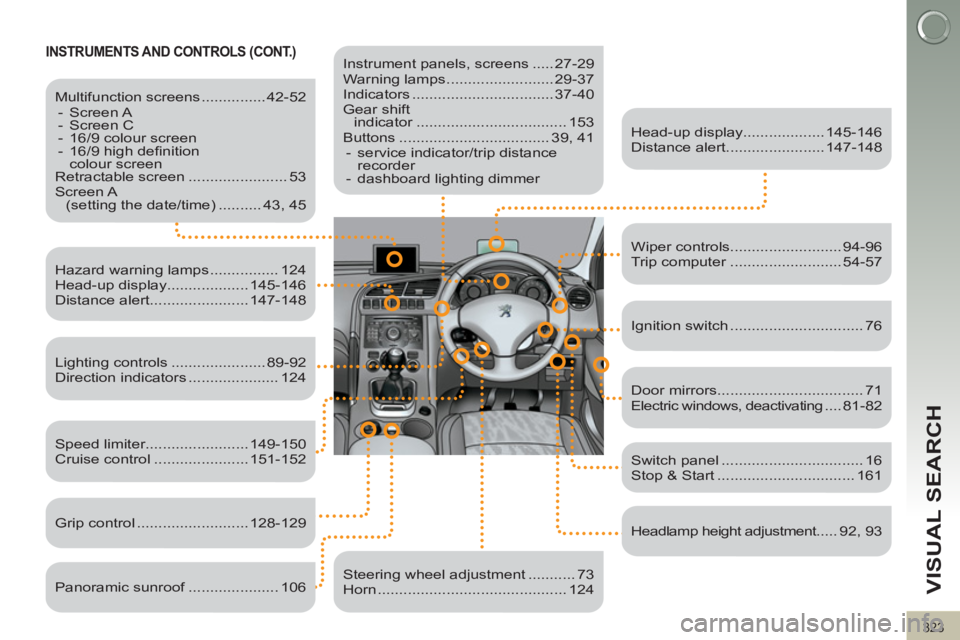
323
VISUAL SEARCH
INSTRUMENTS AND CONTROLS (CONT.)
Instrument panels, screens ..... 27-29
Warning lamps ......................... 29-37
Indicators ................................. 37-40
Gear shift
indicator ................................... 153
Buttons ................................... 39, 41
- service indicator/trip distance
recorder
- dashboard lighting dimmer
Head-up display................... 145-146
Distance alert....................... 147-148
Lighting controls ...................... 89-92
Direction indicators ..................... 124
Speed limiter........................ 149-150
Cruise control ...................... 151-152
Switch panel ................................. 16
Stop & Start ................................ 161
Door mirrors .................................. 71
Electric windows, deactivating .... 81-82
Headlamp height adjustment..... 92, 93
Steering wheel adjustment ........... 73
Horn ............................................ 124
Multifunction screens ............... 42-52
- Screen A
- Screen C
- 16/9 colour screen
- 16/9 high defi nition
colour screen
Retractable screen ....................... 53
Screen A
(setting the date/time) .......... 43, 45
Hazard warning lamps ................ 124
Head-up display................... 145-146
Distance alert....................... 147-148
Wiper controls.......................... 94-96
Trip computer .......................... 54-57
Ignition switch ............................... 76
Panoramic sunroof ..................... 106
Grip control .......................... 128-129