ignition Peugeot 3008 Dag 2009.5 User Guide
[x] Cancel search | Manufacturer: PEUGEOT, Model Year: 2009.5, Model line: 3008 Dag, Model: Peugeot 3008 Dag 2009.5Pages: 290, PDF Size: 20.63 MB
Page 16 of 290
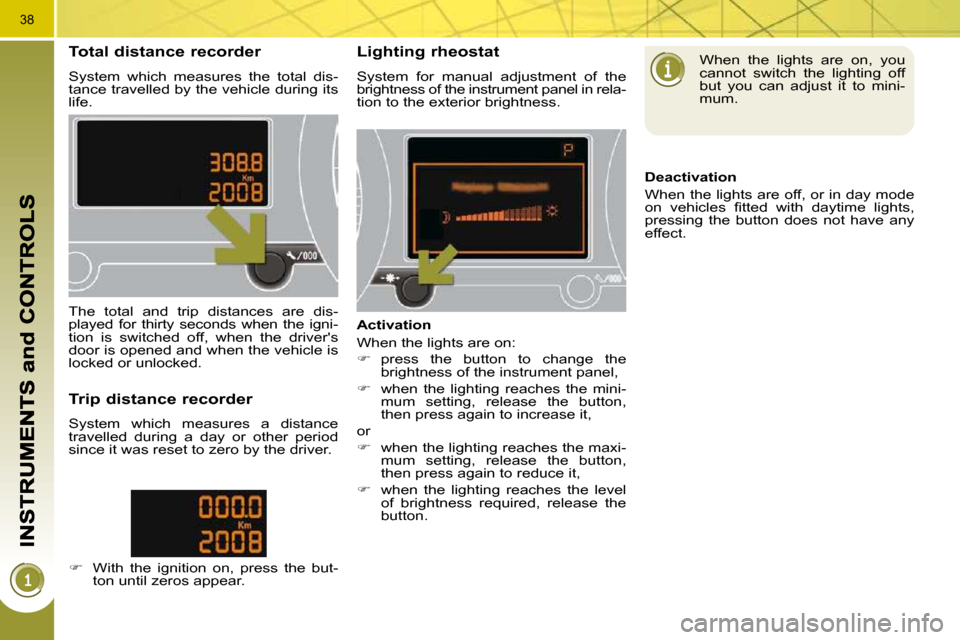
38
Total distance recorder
System which measures the total dis-
tance travelled by the vehicle during its
life.
Lighting rheostat
System for manual adjustment of the
brightness of the instrument panel in rela-
tion to the exterior brightness.
The total and trip distances are dis-
played for thirty seconds when the igni-
tion is switched off, when the driver's
door is opened and when the vehicle is
locked or unlocked.
Trip distance recorder
System which measures a distance
travelled during a day or other period
since it was reset to zero by the driver.
� With the ignition on, press the but-
ton until zeros appear. Activation
When the lights are on:
� press the button to change the
brightness of the instrument panel,
� when the lighting reaches the mini-
mum setting, release the button,
then press again to increase it,
or
� when the lighting reaches the maxi-
mum setting, release the button,
then press again to reduce it,
� when the lighting reaches the level
of brightness required, release the
button. When the lights are on, you
cannot switch the lighting off
but you can adjust it to mini-
mum.
Deactivation
When the lights are off, or in day mode
�o�n� �v�e�h�i�c�l�e�s� �fi� �t�t�e�d� �w�i�t�h� �d�a�y�t�i�m�e� �l�i�g�h�t�s�,�
pressing the button does not have any
effect.
Page 28 of 290
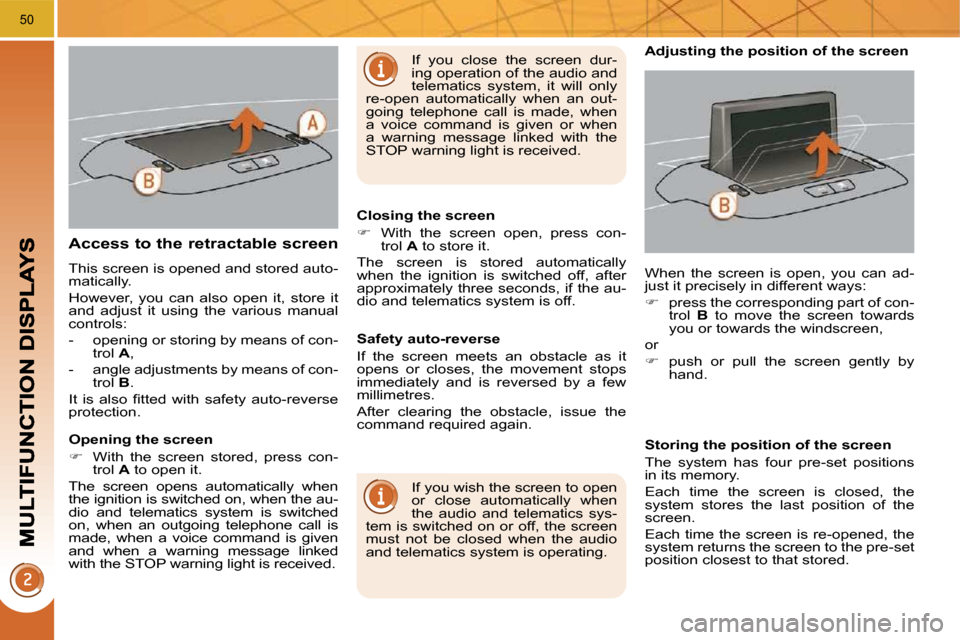
50
Access to the retractable screen
This screen is opened and stored auto-
matically.
However, you can also open it, store it
and adjust it using the various manual
controls:
- opening or storing by means of con-trol A ,
- angle adjustments by means of con- trol B .
� �I�t� �i�s� �a�l�s�o� �fi� �t�t�e�d� �w�i�t�h� �s�a�f�e�t�y� �a�u�t�o�-�r�e�v�e�r�s�e�
protection.
Opening the screen
� With the screen stored, press con-
trol A to open it.
The screen opens automatically when
the ignition is switched on, when the au-
dio and telematics system is switched
on, when an outgoing telephone call is
made, when a voice command is given
and when a warning message linked
with the STOP warning light is received. Closing the screen
� With the screen open, press con-
trol A to store it.
The screen is stored automatically
when the ignition is switched off, after
approximately three seconds, if the au-
dio and telematics system is off.
If you wish the screen to open
or close automatically when
the audio and telematics sys-
tem is switched on or off, the screen
must not be closed when the audio
and telematics system is operating. When the screen is open, you can ad-
just it precisely in different ways:
� press the corresponding part of con-
trol B to move the screen towards
you or towards the windscreen,
or
� push or pull the screen gently by
hand.
Adjusting the position of the screen
� � �S�a�f�e�t�y� �a�u�t�o�-�r�e�v�e�r�s�e�
If the screen meets an obstacle as it
opens or closes, the movement stops
immediately and is reversed by a few
millimetres.
After clearing the obstacle, issue the
command required again. Storing the position of the screen
The system has four pre-set positions
in its memory.
Each time the screen is closed, the
system stores the last position of the
screen.
Each time the screen is re-opened, the
system returns the screen to the pre-set
position closest to that stored.
If you close the screen dur-
ing operation of the audio and
telematics system, it will only
re-open automatically when an out-
going telephone call is made, when
a voice command is given or when
a warning message linked with the
STOP warning light is received.
Page 43 of 290
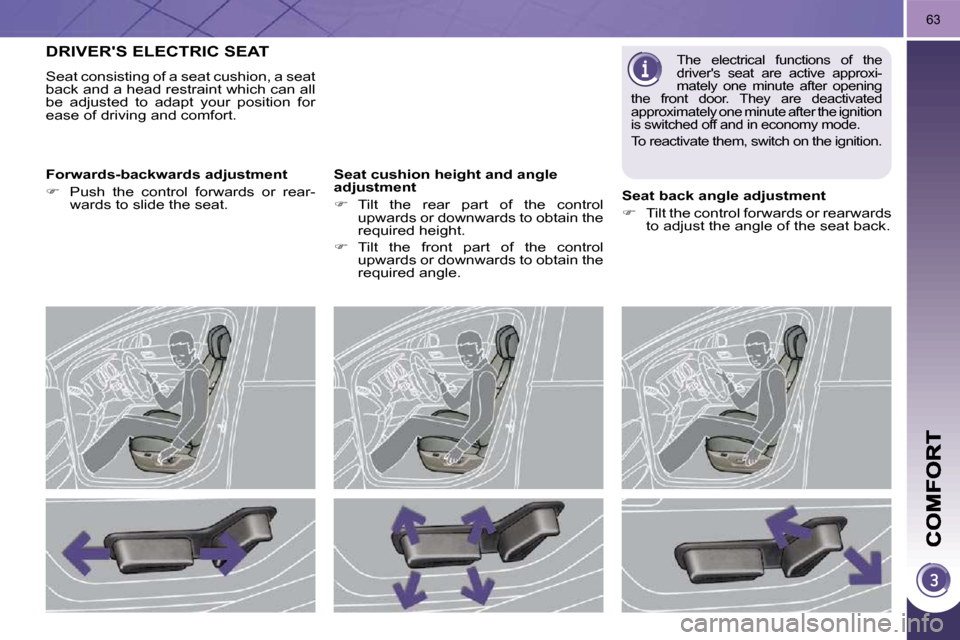
63
�D�R�I�V�E�R�'�S� �E�L�E�C�T�R�I�C� �S�E�A�T�
Seat consisting of a seat cushion, a seat
back and a head restraint which can all
be adjusted to adapt your position for
ease of driving and comfort.
� � �F�o�r�w�a�r�d�s�-�b�a�c�k�w�a�r�d�s� �a�d�j�u�s�t�m�e�n�t�
� Push the control forwards or rear-
wards to slide the seat. � � �S�e�a�t� �c�u�s�h�i�o�n� �h�e�i�g�h�t� �a�n�d� �a�n�g�l�e�
�a�d�j�u�s�t�m�e�n�t�
� Tilt the rear part of the control
upwards or downwards to obtain the
required height.
� Tilt the front part of the control
upwards or downwards to obtain the
required angle. � � �S�e�a�t� �b�a�c�k� �a�n�g�l�e� �a�d�j�u�s�t�m�e�n�t�
� Tilt the control forwards or rearwards
to adjust the angle of the seat back.
The electrical functions of the
driver's seat are active approxi-
mately one minute after opening
the front door. They are deactivated
approximately one minute after the ignition
is switched off and in economy mode.
To reactivate them, switch on the ignition.
Page 48 of 290
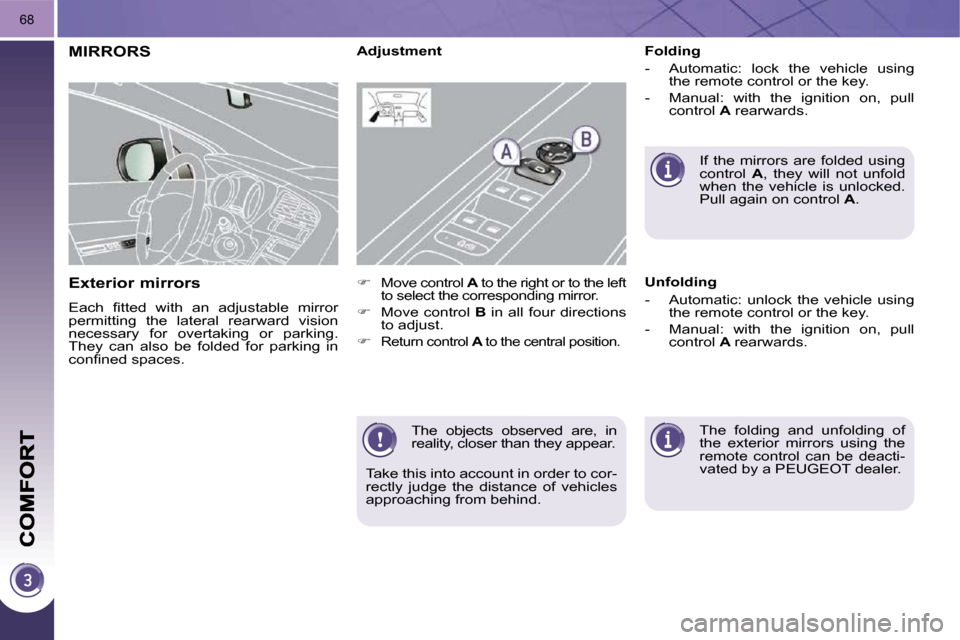
68
The objects observed are, in
reality, closer than they appear.
Take this into account in order to cor-
rectly judge the distance of vehicles
approaching from behind.
MIRRORS
� � �E�x�t�e�r�i�o�r� �m�i�r�r�o�r�s�
� �E�a�c�h� �fi� �t�t�e�d� �w�i�t�h� �a�n� �a�d�j�u�s�t�a�b�l�e� �m�i�r�r�o�r�
permitting the lateral rearward vision
necessary for overtaking or parking.
They can also be folded for parking in
�c�o�n�fi� �n�e�d� �s�p�a�c�e�s�.� Folding
- Automatic: lock the vehicle using
the remote control or the key.
- Manual: with the ignition on, pull control A rearwards.
The folding and unfolding of
the exterior mirrors using the
remote control can be deacti-
vated by a PEUGEOT dealer.
� � �A�d�j�u�s�t�m�e�n�t�
Unfolding
- Automatic: unlock the vehicle using the remote control or the key.
- Manual: with the ignition on, pull control A rearwards.
If the mirrors are folded using
control
A , they will not unfold
when the vehicle is unlocked.
Pull again on control A .
� Move control A to the right or to the left
to select the corresponding mirror.
� Move control B in all four directions
to adjust.
�
Return control A to the central position.
Page 53 of 290
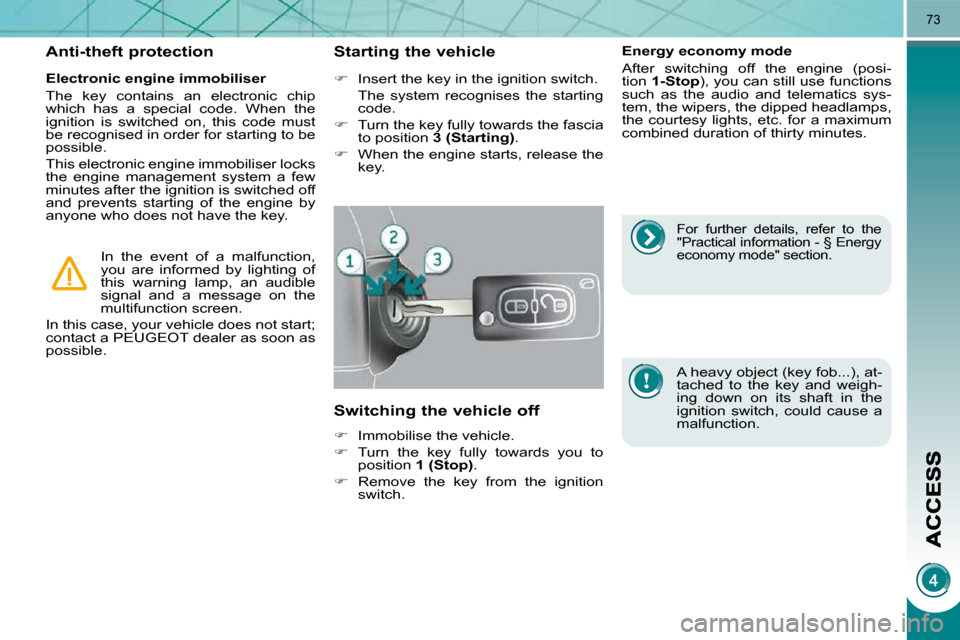
73
Electronic engine immobiliser
The key contains an electronic chip
which has a special code. When the
ignition is switched on, this code must
be recognised in order for starting to be
possible.
This electronic engine immobiliser locks
the engine management system a few
minutes after the ignition is switched off
and prevents starting of the engine by
anyone who does not have the key.
Anti-theft protection
In the event of a malfunction,
you are informed by lighting of
this warning lamp, an audible
signal and a message on the
multifunction screen.
In this case, your vehicle does not start;
contact a PEUGEOT dealer as soon as
possible.
For further details, refer to the
"Practical information - § Energy
economy mode" section.
Starting the vehicle
� Insert the key in the ignition switch.
The system recognises the starting code.
� Turn the key fully towards the fascia
to position 3 (Starting) .
� When the engine starts, release the
key.
Switching the vehicle off
� Immobilise the vehicle.
� Turn the key fully towards you to
position 1 (Stop) .
� Remove the key from the ignition
switch. Energy economy mode
After switching off the engine (posi-
tion
1-Stop ), you can still use functions
such as the audio and telematics sys-
tem, the wipers, the dipped headlamps,
the courtesy lights, etc. for a maximum
combined duration of thirty minutes.
A heavy object (key fob...), at-
tached to the key and weigh-
ing down on its shaft in the
ignition switch, could cause a
malfunction.
Page 54 of 290
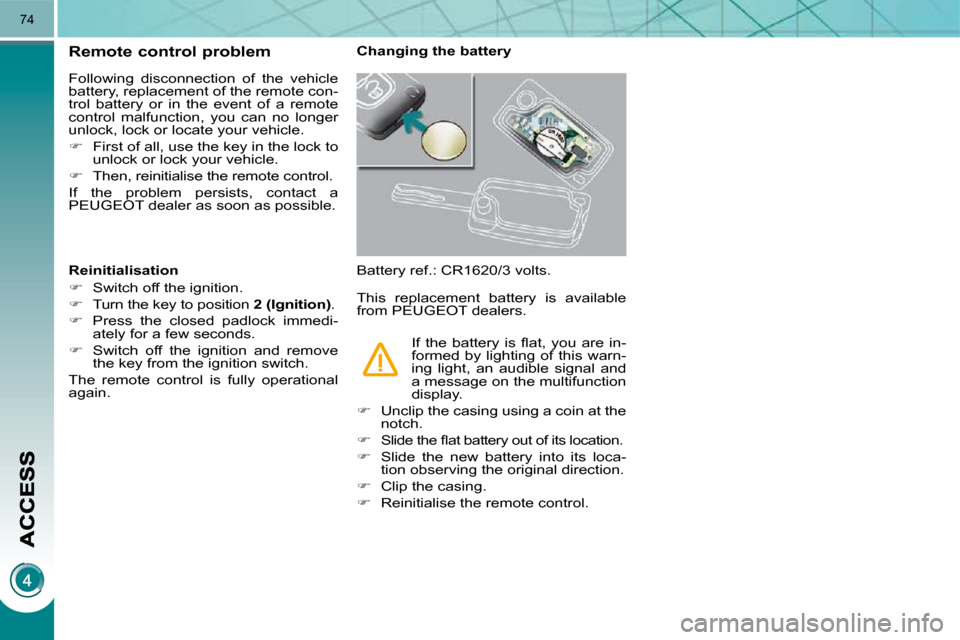
74
Remote control problem
Following disconnection of the vehicle
battery, replacement of the remote con-
trol battery or in the event of a remote
control malfunction, you can no longer
unlock, lock or locate your vehicle.
� First of all, use the key in the lock to
unlock or lock your vehicle.
� Then, reinitialise the remote control.
If the problem persists, contact a
PEUGEOT dealer as soon as possible. Changing the battery
Battery ref.: CR1620/3 volts.
Reinitialisation
� Switch off the ignition.
� Turn the key to position 2 (Ignition) .
� Press the closed padlock immedi-
ately for a few seconds.
� Switch off the ignition and remove
the key from the ignition switch.
The remote control is fully operational
again. � �I�f� �t�h�e� �b�a�t�t�e�r�y� �i�s� �fl� �a�t�,� �y�o�u� �a�r�e� �i�n�-
formed by lighting of this warn-
ing light, an audible signal and
a message on the multifunction
display.
� Unclip the casing using a coin at the
notch.
� � � �S�l�i�d�e� �t�h�e� �fl� �a�t� �b�a�t�t�e�r�y� �o�u�t� �o�f� �i�t�s� �l�o�c�a�t�i�o�n�.�
� Slide the new battery into its loca-
tion observing the original direction.
� Clip the casing.
� Reinitialise the remote control.
This replacement battery is available
from PEUGEOT dealers.
Page 55 of 290

75
Lost keys
Visit a PEUGEOT dealer with the vehicle's V5 registration document and
�y�o�u�r� �p�e�r�s�o�n�a�l� �i�d�e�n�t�i�fi� �c�a�t�i�o�n� �d�o�c�u�m�e�n�t�s�.�
The PEUGEOT dealer will be able to retrieve the key code and the transponder
code required to order a replacement key. Do not throw the remote con-
trol batteries away, they contain
metals which are harmful to the
environment.
Take them to an approved collection
point.
Remote control The high frequency remote control is a sensitive system; do not o perate it while
it is in your pocket as there is a possibility that it may unlock the vehicle, without
you being aware of it.
Do not repeatedly press the buttons of your remote control out of range and
out of sight of your vehicle.
You run the risk of stopping it from working and the remote control would have to be reinitialised.
The remote control does not operate when the key is in the ignition, even when
the ignition is switched off, except for reinitialisation.
Locking the vehicle
Driving with the doors locked may make access to the passenger compart ment
�b�y� �t�h�e� �e�m�e�r�g�e�n�c�y� �s�e�r�v�i�c�e�s� �m�o�r�e� �d�i�f�fi� �c�u�l�t� �i�n� �a�n� �e�m�e�r�g�e�n�c�y�.�
As a safety precaution (with children on board), remove the key fro m the ignition
when you leave the vehicle, even for a short time.
Anti-theft protection
� �D�o� �n�o�t� �m�a�k�e� �a�n�y� �m�o�d�i�fi� �c�a�t�i�o�n�s� �t�o� �t�h�e� �e�l�e�c�t�r�o�n�i�c� �e�n�g�i�n�e� �i�m�m�o�b�i �l�i�s�e�r� �s�y�s�t�e�m�;� �t�h�i�s�
could cause malfunctions.
When purchasing a second-hand vehicle
Have the key codes memorised by a PEUGEOT dealer, to ensure that the keys
in your possession are the only ones which can start the vehicle.
Page 56 of 290
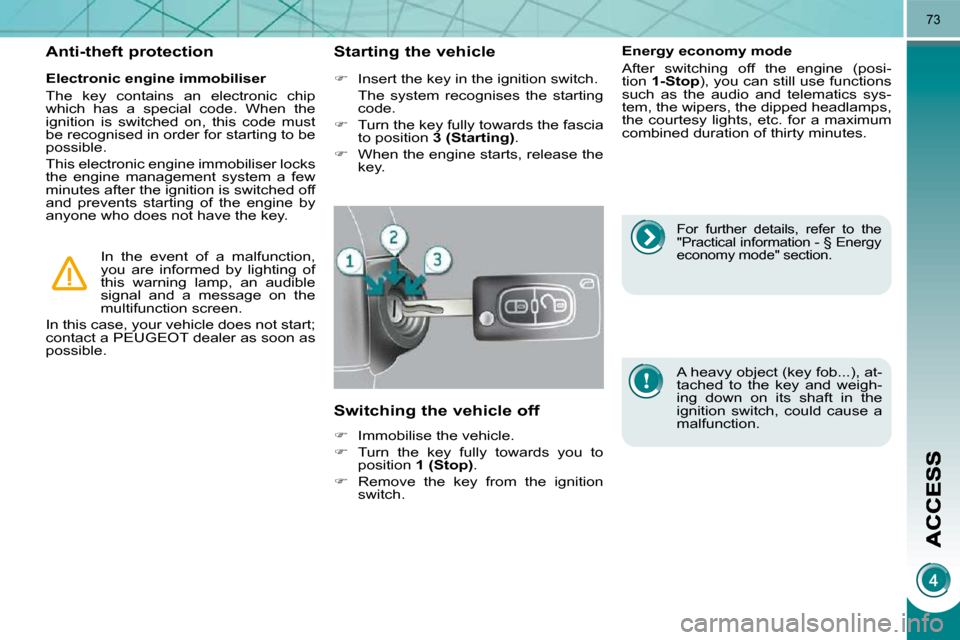
73
Electronic engine immobiliser
The key contains an electronic chip
which has a special code. When the
ignition is switched on, this code must
be recognised in order for starting to be
possible.
This electronic engine immobiliser locks
the engine management system a few
minutes after the ignition is switched off
and prevents starting of the engine by
anyone who does not have the key.
Anti-theft protection
In the event of a malfunction,
you are informed by lighting of
this warning lamp, an audible
signal and a message on the
multifunction screen.
In this case, your vehicle does not start;
contact a PEUGEOT dealer as soon as
possible.
For further details, refer to the
"Practical information - § Energy
economy mode" section.
Starting the vehicle
� Insert the key in the ignition switch.
The system recognises the starting code.
� Turn the key fully towards the fascia
to position 3 (Starting) .
� When the engine starts, release the
key.
Switching the vehicle off
� Immobilise the vehicle.
� Turn the key fully towards you to
position 1 (Stop) .
� Remove the key from the ignition
switch. Energy economy mode
After switching off the engine (posi-
tion
1-Stop ), you can still use functions
such as the audio and telematics sys-
tem, the wipers, the dipped headlamps,
the courtesy lights, etc. for a maximum
combined duration of thirty minutes.
A heavy object (key fob...), at-
tached to the key and weigh-
ing down on its shaft in the
ignition switch, could cause a
malfunction.
Page 57 of 290
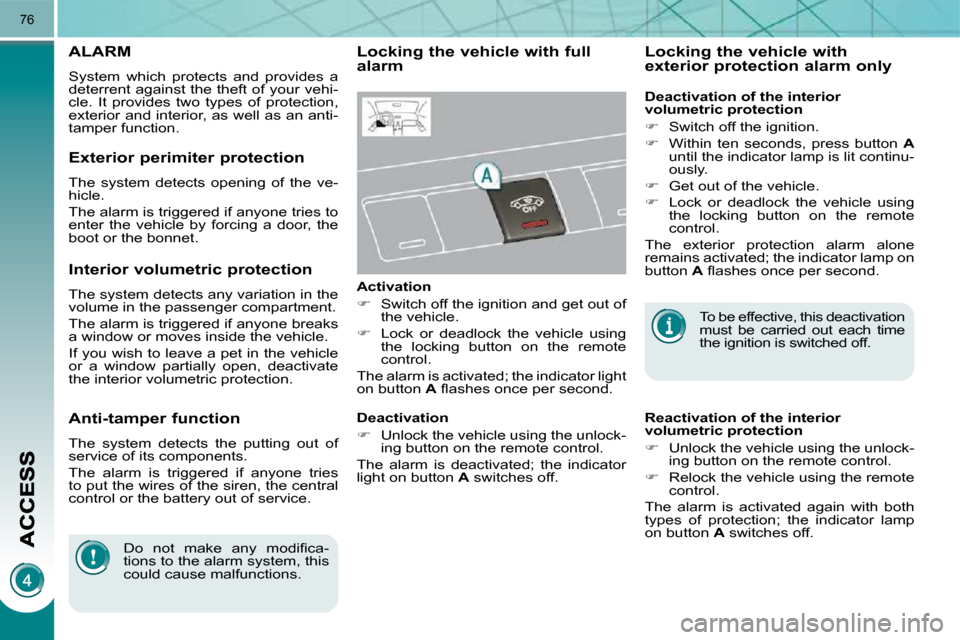
76
ALARM
System which protects and provides a
deterrent against the theft of your vehi-
cle. It provides two types of protection,
exterior and interior, as well as an anti-
tamper function.
Locking the vehicle with full alarm
� �D�o� �n�o�t� �m�a�k�e� �a�n�y� �m�o�d�i�fi� �c�a�-
tions to the alarm system, this
could cause malfunctions. To be effective, this deactivation
must be carried out each time
the ignition is switched off.
Reactivation of the interior
volumetric protection
� Unlock the vehicle using the unlock-
ing button on the remote control.
� Relock the vehicle using the remote
control.
The alarm is activated again with both
types of protection; the indicator lamp
on button A switches off.
Locking the vehicle with exterior protection alarm only
Activation
� Switch off the ignition and get out of
the vehicle.
� Lock or deadlock the vehicle using
the locking button on the remote
control.
The alarm is activated; the indicator light
on button A� � �fl� �a�s�h�e�s� �o�n�c�e� �p�e�r� �s�e�c�o�n�d�.� �
Exterior perimiter protection
The system detects opening of the ve-
hicle.
The alarm is triggered if anyone tries to
enter the vehicle by forcing a door, the
boot or the bonnet.
Interior volumetric protection
The system detects any variation in the
volume in the passenger compartment.
The alarm is triggered if anyone breaks
a window or moves inside the vehicle.
If you wish to leave a pet in the vehicle
or a window partially open, deactivate
the interior volumetric protection.
Anti-tamper function
The system detects the putting out of
service of its components.
The alarm is triggered if anyone tries
to put the wires of the siren, the central
control or the battery out of service. Deactivation
� Unlock the vehicle using the unlock-
ing button on the remote control.
The alarm is deactivated; the indicator
light on button A switches off. Deactivation of the interior
volumetric protection
� Switch off the ignition.
� Within ten seconds, press button A
until the indicator lamp is lit continu-
ously.
� Get out of the vehicle.
� Lock or deadlock the vehicle using
the locking button on the remote
control.
The exterior protection alarm alone
remains activated; the indicator lamp on
button A� � �fl� �a�s�h�e�s� �o�n�c�e� �p�e�r� �s�e�c�o�n�d�.�
Page 58 of 290
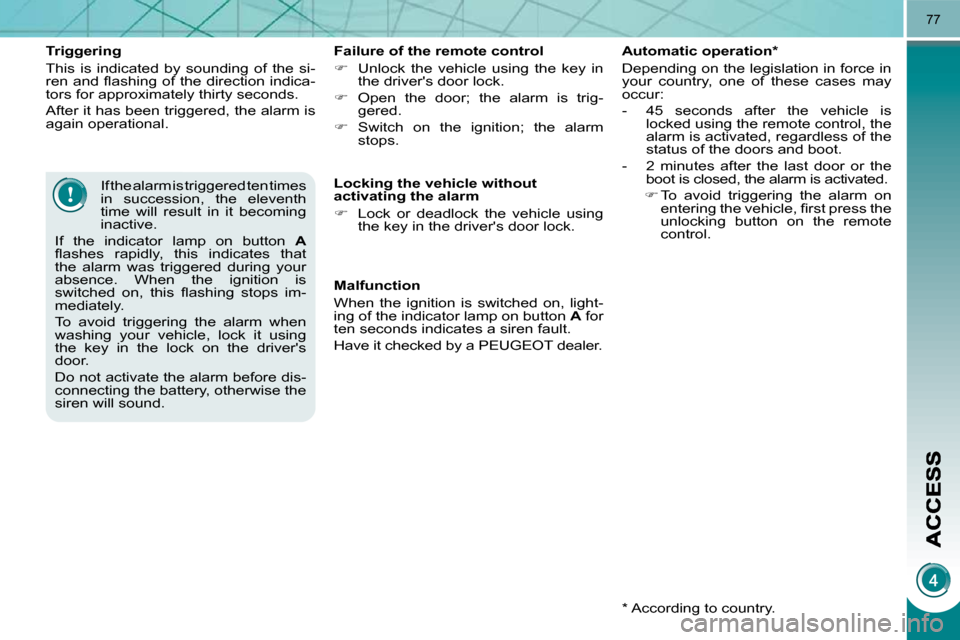
77
Triggering
This is indicated by sounding of the si-
�r�e�n� �a�n�d� �fl� �a�s�h�i�n�g� �o�f� �t�h�e� �d�i�r�e�c�t�i�o�n� �i�n�d�i�c�a�-
tors for approximately thirty seconds.
After it has been triggered, the alarm is
again operational. If the alarm is triggered ten times
in succession, the eleventh
time will result in it becoming
inactive.
If the indicator lamp on button A
�fl� �a�s�h�e�s� �r�a�p�i�d�l�y�,� �t�h�i�s� �i�n�d�i�c�a�t�e�s� �t�h�a�t�
the alarm was triggered during your
absence. When the ignition is
�s�w�i�t�c�h�e�d� �o�n�,� �t�h�i�s� �fl� �a�s�h�i�n�g� �s�t�o�p�s� �i�m�-
mediately.
To avoid triggering the alarm when
washing your vehicle, lock it using
the key in the lock on the driver's
door.
Do not activate the alarm before dis-
connecting the battery, otherwise the
siren will sound. Failure of the remote control
� Unlock the vehicle using the key in
the driver's door lock.
� Open the door; the alarm is trig-
gered.
� Switch on the ignition; the alarm
stops.
Malfunction
When the ignition is switched on, light-
ing of the indicator lamp on button A for
ten seconds indicates a siren fault.
Have it checked by a PEUGEOT dealer.
Locking the vehicle without
activating the alarm
� Lock or deadlock the vehicle using
the key in the driver's door lock. Automatic operation *
Depending on the legislation in force in
your country, one of these cases may
occur:
- 45 seconds after the vehicle is
locked using the remote control, the
alarm is activated, regardless of the
status of the doors and boot.
- 2 minutes after the last door or the boot is closed, the alarm is activated.
� To avoid triggering the alarm on
�e�n�t�e�r�i�n�g� �t�h�e� �v�e�h�i�c�l�e�,� �fi� �r�s�t� �p�r�e�s�s� �t�h�e�
unlocking button on the remote
control.
* According to country.