stop start Peugeot 306 Break Dag 2002 Owner's Manual
[x] Cancel search | Manufacturer: PEUGEOT, Model Year: 2002, Model line: 306 Break Dag, Model: Peugeot 306 Break Dag 2002Pages: 127, PDF Size: 2.17 MB
Page 4 of 127
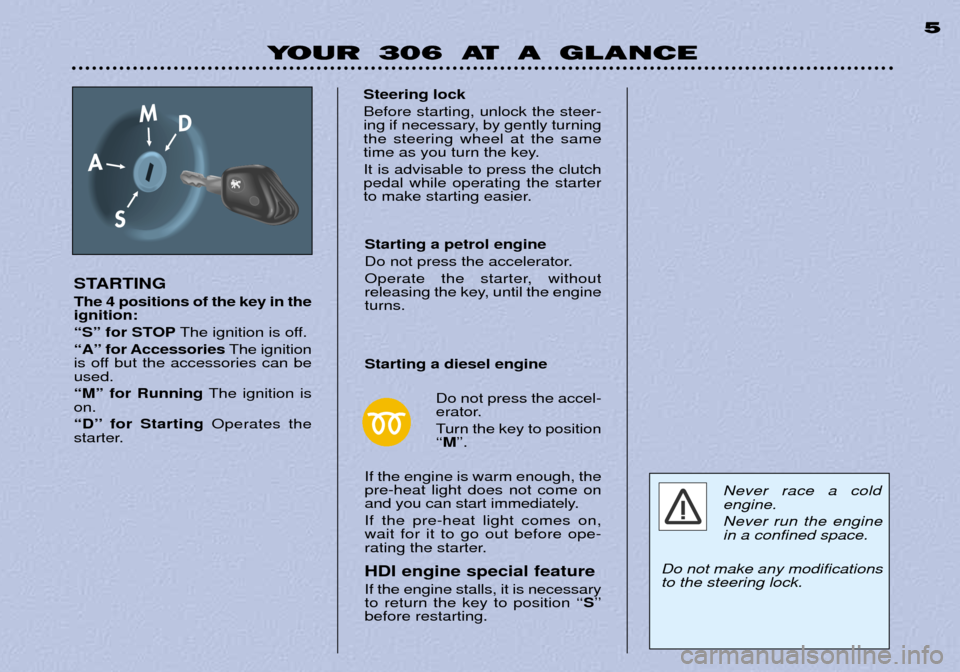
YOUR 306 AT A GLANCE5
STARTING The 4 positions of the key in the ignition:
ÒSÓ for STOP The ignition is off.
ÒAÓ for Accessories The ignition
is off but the accessories can be used. ÒMÓ for Running The ignition is
on.
ÒDÕÕ for Starting Operates the
starter. Steering lock Before starting, unlock the steer-
ing if necessary, by gently turningthe steering wheel at the same
time as you turn the key. It is advisable to press the clutch pedal while operating the starter
to make starting easier.
Starting a petrol engine
Do not press the accelerator.
Operate the starter, without
releasing the key, until the engineturns. Starting a diesel engine Do not press the accel-
erator.
Turn the key to position ÔÔM ÕÕ.
If the engine is warm enough, the
pre-heat light does not come on
and you can start immediately. If the pre-heat light comes on, wait for it to go out before ope-
rating the starter. HDI engine special feature If the engine stalls, it is necessary
to return the key to position ÔÔ SÕÕ
before restarting. Never race a coldengine. Never run the engine in a confined space.
Do not make any modificationsto the steering lock.
Page 6 of 127
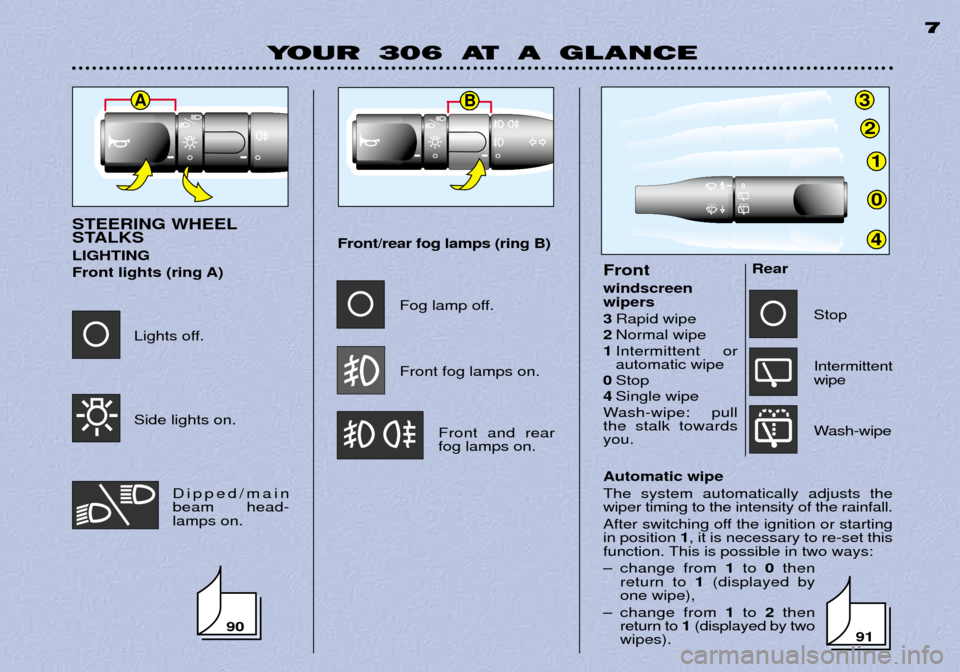
3
2
1
0
4
AB
YOUR 306 AT A GLANCE7
Automatic wipe The system automatically adjusts the wiper timing to the intensity of the rainfall.
After switching off the ignition or starting in position
1, it is necessary to re-set this
function. This is possible in two ways:
Ð change from 1to 0then
return to 1(displayed by
one wipe),
Ð change from 1to 2then
return to 1(displayed by two
wipes).
STEERING WHEEL
STALKS LIGHTING
Front lights (ring A)
Rear
Front/rear fog lamps (ring B)
Front and rear fog lamps on. Front windscreen wipers 3
Rapid wipe
2 Normal wipe
1 Intermittent or automatic wipe
0 Stop
4 Single wipe
Wash-wipe: pullthe stalk towardsyou.
Lights off. Side lights on.
Dipped/main beam head-lamps on. Fog lamp off.
Front fog lamps on.
Stop Intermittent wipe
Wash-wipe
9091
Page 28 of 127
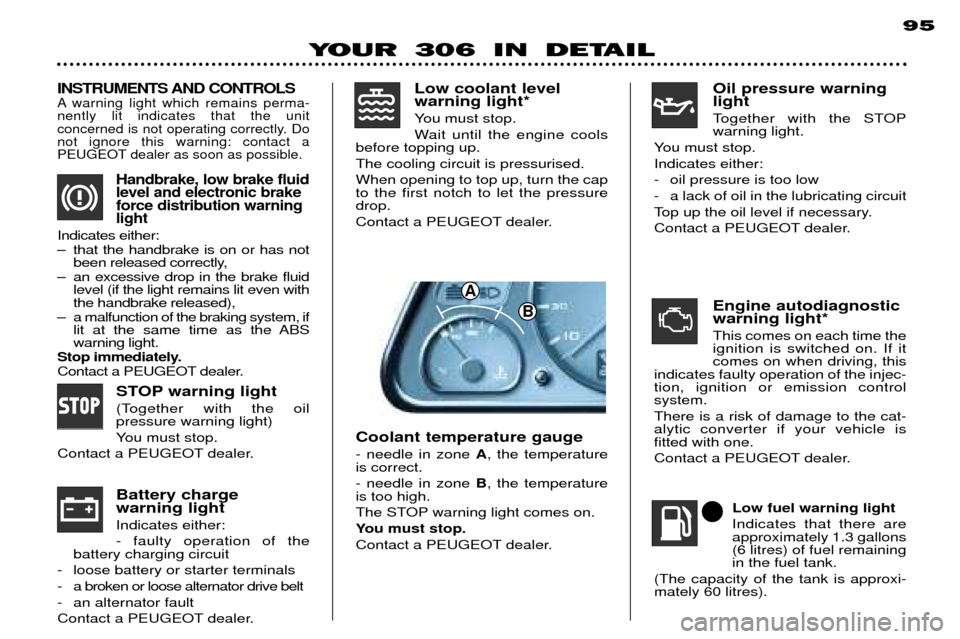
A
B
95
YOUR 306 IN DETAIL
A warning light which remains perma- nently lit indicates that the unit
concerned is not operating correctly. Donot ignore this warning: contact a
PEUGEOT dealer as soon as possible.
Coolant temperature gauge - needle in zone A, the temperature
is correct. - needle in zone B, the temperature
is too high.
The STOP warning light comes on.
You must stop.
Contact a PEUGEOT dealer.
Handbrake, low brake fluid level and electronic brakeforce distribution warninglight
Indicates either:
Ð that the handbrake is on or has not been released correctly,
Ð an excessive drop in the brake fluid level (if the light remains lit even with the handbrake released),
Ð a malfunction of the braking system, if lit at the same time as the ABSwarning light.
Stop immediately.
Contact a PEUGEOT dealer.
STOP warning light
(Together with the oil pressure warning light)
You must stop.
Contact a PEUGEOT dealer. Oil pressure warning light
Together with the STOP warning light.
You must stop. Indicates either:
- oil pressure is too low
- a lack of oil in the lubricating circuit
Top up the oil level if necessary.
Contact a PEUGEOT dealer.
Battery charge warning light Indicates either: - faulty operation of the
battery charging circuit
- loose battery or starter terminals
- a broken or loose alternator drive belt
- an alternator fault
Contact a PEUGEOT dealer. Low coolant level warning light*
You must stop.
Wait until the engine cools
before topping up. The cooling circuit is pressurised.When opening to top up, turn the cap to the first notch to let the pressuredrop.
Contact a PEUGEOT dealer.
Engine autodiagnostic warning light* This comes on each time the ignition is switched on. If itcomes on when driving, this
indicates faulty operation of the injec-tion, ignition or emission controlsystem. There is a risk of damage to the cat- alytic converter if your vehicle is fitted with one.
Contact a PEUGEOT dealer.
Low fuel warning lightIndicates that there are approximately 1.3 gallons(6 litres) of fuel remainingin the fuel tank.
(The capacity of the tank is approxi-mately 60 litres).
INSTRUMENTS AND CONTROLS
Page 41 of 127

64
YOUR 306 IN DETAIL
CDMULTI-CHANGER (Available as an accessory) Selecting the CD changer Press the "SRC"button until the CD player is selected.
Selecting a discPress a button from Ò 1Ó to Ò 6Ó to select the corresponding disc.
Selecting a trackPress button Ò JÓ to select the next track.
Press button Ò KÓ to return to the start of the current track or to select the previous track.
Accelerated playPress the Ò MANÓ button.
Keep button Ò JÓ or Ò KÓ pressed for forwards or backwards accelerated play.
Accelerated play stops as soon as you release the button. Buttons Ò JÓ and Ò KÓ resume the Òtrack selectionÓ function when the Ò MANÓ button is pressed again.
Shuffle (RAND) When the CD multi-changer is selected, keep the Ò SRCÓ button pressed for two seconds. The tracks will be played
in random sequence. Pressing the Ò SRCÓ button again for two seconds returns you to normal play.
Page 50 of 127

73
YOUR 306 IN DETAIL
EON system
This connects stations which are part of the same network. It enables broadcasting of traffic information or a PTY programme from a station which is part of the same network as the station to which you are listening.
This service is available when you have selected the TA traffic information programme or the PTY function.
COMPACT DISC Selecting the CD as source
After inserting a disc, with the printed surface upwards, the player starts automatically. If a disc is already inserted, press the " K" button.
Ejecting a disc Press button Ò AÓ to eject the disc from the player.
Selecting a trackPress button Ò GÓ to select the next track.
Press button Ò HÓ to return to the start of the current track or to select the previous track.
Accelerated playPress the Ò MANÓ button.
Keep button Ò GÓ or Ò HÓ pressed for forwards or backwards accelerated play.
Accelerated play stops as soon as you release the button. Buttons Ò GÓ and Ò HÓ resume the Òtrack selectionÓ function when the Ò MANÓ button is pressed again.
Shuffle (RDM) When the CD is selected, keep the Ò KÓ button pressed for two seconds. The tracks will be played in random
sequence. Pressing the Ò KÓ button again for two seconds returns you to normal play.
Page 51 of 127

73
YOUR 306 IN DETAIL
EON system
This connects stations which are part of the same network. It enables broadcasting of traffic information or a PTY programme from a station which is part of the same network as the station to which you are listening.
This service is available when you have selected the TA traffic information programme or the PTY function.
COMPACT DISC Selecting the CD as source
After inserting a disc, with the printed surface upwards, the player starts automatically. If a disc is already inserted, press the " K" button.
Ejecting a disc Press button Ò AÓ to eject the disc from the player.
Selecting a trackPress button Ò GÓ to select the next track.
Press button Ò HÓ to return to the start of the current track or to select the previous track.
Accelerated playPress the Ò MANÓ button.
Keep button Ò GÓ or Ò HÓ pressed for forwards or backwards accelerated play.
Accelerated play stops as soon as you release the button. Buttons Ò GÓ and Ò HÓ resume the Òtrack selectionÓ function when the Ò MANÓ button is pressed again.
Shuffle (RDM) When the CD is selected, keep the Ò KÓ button pressed for two seconds. The tracks will be played in random
sequence. Pressing the Ò KÓ button again for two seconds returns you to normal play.
Page 52 of 127

74
YOUR 306 IN DETAIL
CD MULTI-CHANGER Selecting the CD multi-changer Press the Ò LÓ button.
Selecting a discPress a button from Ò 1Ó to Ò 6Ó to select the corresponding disc.
Selecting a trackPress button Ò GÓ to select the next track.
Press button Ò HÓ to return to the start of the current track or to select the previous track.
Accelerated playPress the Ò MANÓ button.
Keep button Ò GÓ or Ò HÓ pressed for forwards or backwards accelerated play.
Accelerated play stops as soon as you release the button. Buttons Ò GÓ and Ò HÓ resume the Òtrack selectionÓ function when the Ò MANÓ button is pressed again.
Shuffle (RDM) When the CD multi-changer is selected, keep the Ò LÓ button pressed for two seconds. The tracks will be played in
random sequence. Pressing the Ò LÓ button again for two seconds returns you to normal play.
Page 61 of 127

55
4 - Adjusting the air flow
In the AUTO position the flow is controlled automatically in accordancewith the temperature selected.
You can, however, adjust the flow manually by turning the knob 4accor-
ding to the desired flow.
In AUTO mode, this automatically adjusts the temperature inside thevehicle according to your wishes (pre-
set temperature). To do this, the elec-tronic control unit adjusts the tempe-rature and the flow of air at the ventsand operates the air conditioning
system if necessary. 5 - Recirculation of interior air Press the switch 5, the indicator light
comes on.The air conditioning comes into ope-
ration automatically. This position must only be used in exceptional circumstances to:
- improve the performance of the air conditioning,
- prevent the entry of external air (dust, unpleasant odours),
- speed up heating inside the vehicle with a risk of misting of the windows. Special features If the air distribution control is in the windscreen de-icing position, the airconditioning system will start opera-ting automatically when the engine isswitched on.
If the air flow control is in the AUTO position, and air recirculation is selec-ted, air conditioning will start automa-tically in order to prevent condensa-tion on the windows. When you switch on the ignition, the air conditioning will automaticallyreturn to the operating mode it was inwhen it was last used. If the inside
temperature is greatly different fromthe required temperature displayedand the outside temperature is above5 ¡C the air conditioning will switch onautomatically regardless of the posi-tion of the air flow control. When the ignition is switched on, if the system had been in air recirculationmode, the system will automaticallyallow entry of outside air unless thetemperature inside the vehicle is over30 ¡C.
Important precautions Operate the air conditioning system for 5 to 10 minutes once or twice amonth to keep it in good working
order. It is advisable to change the air condi- tioning system fluid every 2 years.
If the system is not producing cold air, stop using it and contact a
PEUGEOT dealer.
YOUR 306 IN DETAIL