buttons Peugeot 306 C 2001 User Guide
[x] Cancel search | Manufacturer: PEUGEOT, Model Year: 2001, Model line: 306 C, Model: Peugeot 306 C 2001Pages: 133, PDF Size: 2.08 MB
Page 53 of 133
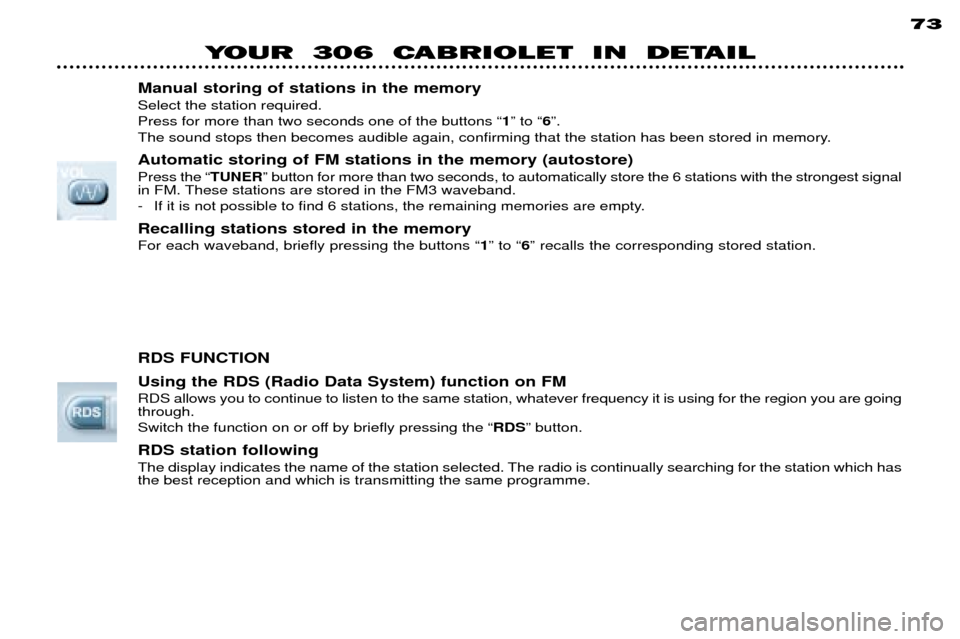
73
YOUR 306 CABRIOLET IN DETAIL
Manual storing of stations in the memory Select the station required. Press for more than two seconds one of the buttons Ò 1Ó to Ò 6Ó.
The sound stops then becomes audible again, confirming that the station has been stored in memory. Automatic storing of FM stations in the memory (autostore) Press the Ò TUNERÓ button for more than two seconds, to automatically store the 6 stations with the strongest signal
in FM. These stations are stored in the FM3 waveband.
- If it is not possible to find 6 stations, the remaining memories are empty. Recalling stations stored in the memory For each waveband, briefly pressing the buttons Ò 1Ó to Ò 6Ó recalls the corresponding stored station.
RDS FUNCTION Using the RDS (Radio Data System) function on FM RDS allows you to continue to listen to the same station, whatever frequency it is using for the region you are going through.
Switch the function on or off by briefly pressing the Ò RDSÓ button.
RDS station following
The display indicates the name of the station selected. The radio is continually searching for the station which has the best reception and which is transmitting the same programme.
Page 54 of 133
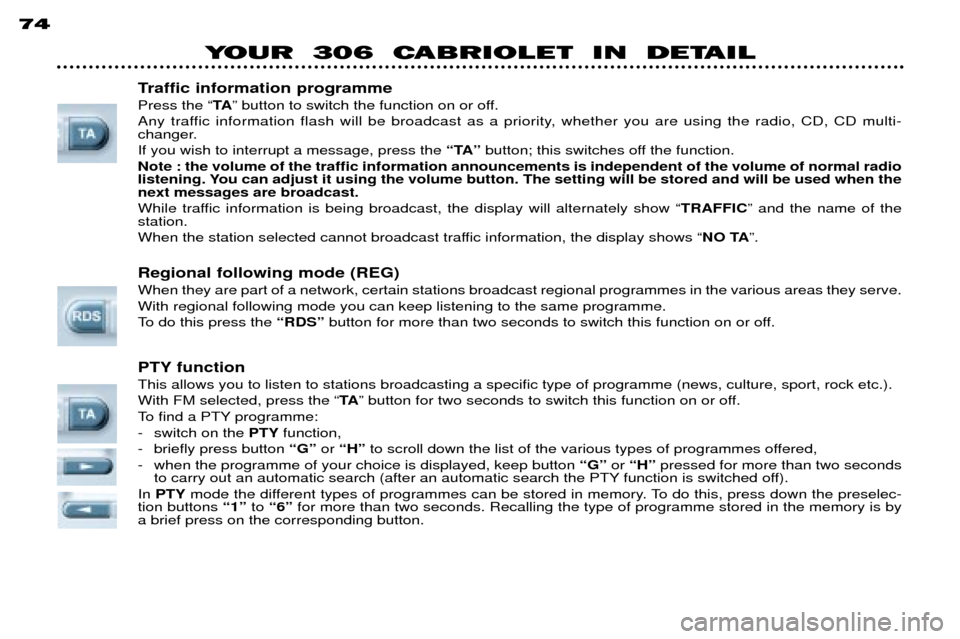
74
YOUR 306 CABRIOLET IN DETAIL
Traffic information programme Press the Ò TAÓ button to switch the function on or off.
Any traffic information flash will be broadcast as a priority, whether you are using the radio, CD, CD multi-
changer. If you wish to interrupt a message, press the ÒTAÓbutton; this switches off the function.
Note : the volume of the traffic information announcements is independent of the volume of normal radio
listening. You can adjust it using the volume button. The setting will be stored and will be used when thenext messages are broadcast.
While traffic information is being broadcast, the display will alternately show Ò TRAFFICÓ and the name of the
station.
When the station selected cannot broadcast traffic information, the display shows Ò NO TAÓ.
Regional following mode (REG) When they are part of a network, certain stations broadcast regional programmes in the various areas they serve. With regional following mode you can keep listening to the same programme.
To do this press the ÒRDSÓbutton for more than two seconds to switch this function on or off.
PTY function This allows you to listen to stations broadcasting a specific type of programme (news, culture, sport, rock etc.). With FM selected, press the Ò TAÓ button for two seconds to switch this function on or off.
To find a PTY programme:
- switch on the PTYfunction,
- briefly press button ÒGÓor ÒHÓ to scroll down the list of the various types of programmes offered,
- when the programme of your choice is displayed, keep button ÒGÓ orÒHÓ pressed for more than two seconds
to carry out an automatic search (after an automatic search the PTY function is switched off).
In PTY mode the different types of programmes can be stored in memory. To do this, press down the preselec-
tion buttons Ò1Óto Ò6Ó for more than two seconds. Recalling the type of programme stored in the memory is by
a brief press on the corresponding button.
Page 55 of 133
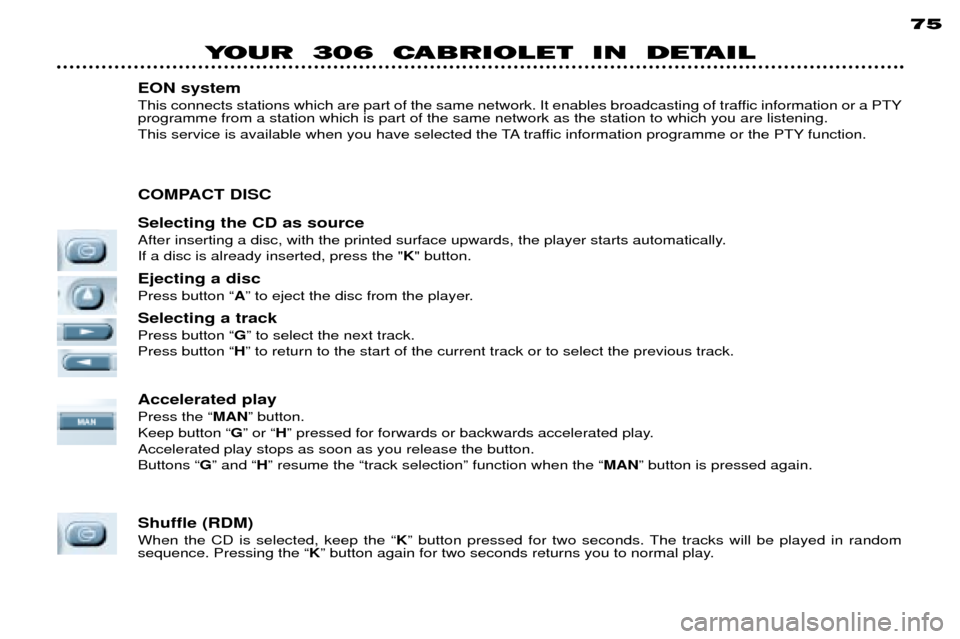
75
YOUR 306 CABRIOLET IN DETAIL
EON system
This connects stations which are part of the same network. It enables broadcasting of traffic information or a PTY programme from a station which is part of the same network as the station to which you are listening.
This service is available when you have selected the TA traffic information programme or the PTY function.
COMPACT DISC Selecting the CD as source
After inserting a disc, with the printed surface upwards, the player starts automatically. If a disc is already inserted, press the " K" button.
Ejecting a disc Press button Ò AÓ to eject the disc from the player.
Selecting a trackPress button Ò GÓ to select the next track.
Press button Ò HÓ to return to the start of the current track or to select the previous track.
Accelerated playPress the Ò MANÓ button.
Keep button Ò GÓ or Ò HÓ pressed for forwards or backwards accelerated play.
Accelerated play stops as soon as you release the button. Buttons Ò GÓ and Ò HÓ resume the Òtrack selectionÓ function when the Ò MANÓ button is pressed again.
Shuffle (RDM) When the CD is selected, keep the Ò KÓ button pressed for two seconds. The tracks will be played in random
sequence. Pressing the Ò KÓ button again for two seconds returns you to normal play.
Page 56 of 133
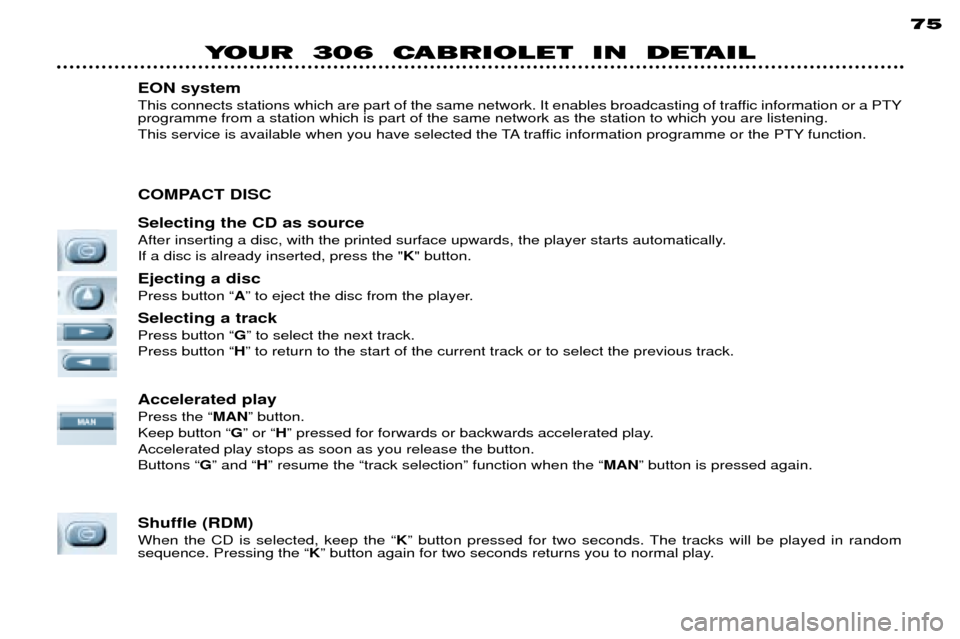
75
YOUR 306 CABRIOLET IN DETAIL
EON system
This connects stations which are part of the same network. It enables broadcasting of traffic information or a PTY programme from a station which is part of the same network as the station to which you are listening.
This service is available when you have selected the TA traffic information programme or the PTY function.
COMPACT DISC Selecting the CD as source
After inserting a disc, with the printed surface upwards, the player starts automatically. If a disc is already inserted, press the " K" button.
Ejecting a disc Press button Ò AÓ to eject the disc from the player.
Selecting a trackPress button Ò GÓ to select the next track.
Press button Ò HÓ to return to the start of the current track or to select the previous track.
Accelerated playPress the Ò MANÓ button.
Keep button Ò GÓ or Ò HÓ pressed for forwards or backwards accelerated play.
Accelerated play stops as soon as you release the button. Buttons Ò GÓ and Ò HÓ resume the Òtrack selectionÓ function when the Ò MANÓ button is pressed again.
Shuffle (RDM) When the CD is selected, keep the Ò KÓ button pressed for two seconds. The tracks will be played in random
sequence. Pressing the Ò KÓ button again for two seconds returns you to normal play.
Page 57 of 133
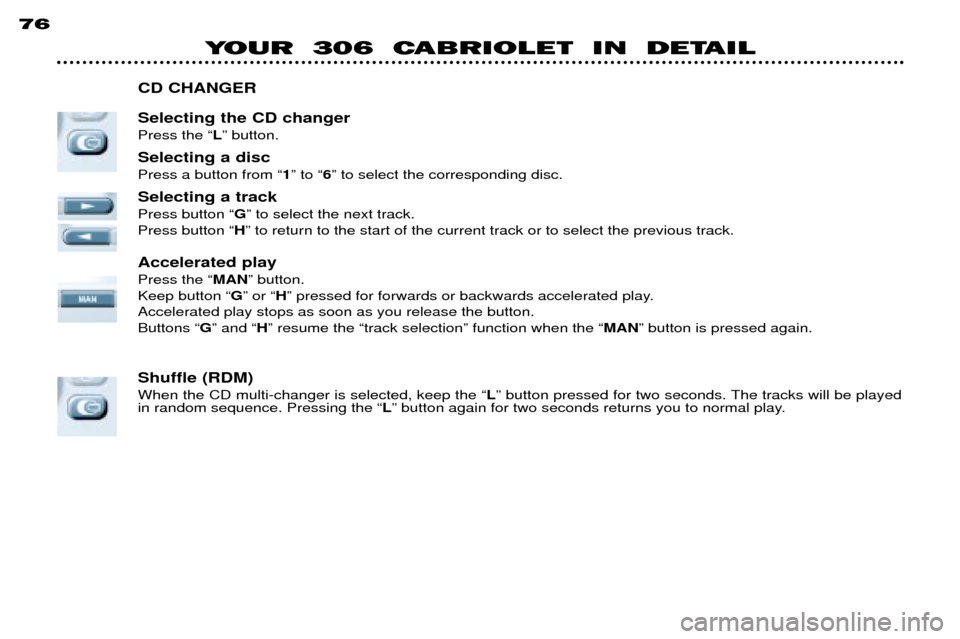
76
YOUR 306 CABRIOLET IN DETAIL
CD CHANGER Selecting the CD changer Press the Ò LÓ button.
Selecting a discPress a button from Ò 1Ó to Ò 6Ó to select the corresponding disc.
Selecting a trackPress button Ò GÓ to select the next track.
Press button Ò HÓ to return to the start of the current track or to select the previous track.
Accelerated playPress the Ò MANÓ button.
Keep button Ò GÓ or Ò HÓ pressed for forwards or backwards accelerated play.
Accelerated play stops as soon as you release the button. Buttons Ò GÓ and Ò HÓ resume the Òtrack selectionÓ function when the Ò MANÓ button is pressed again.
Shuffle (RDM) When the CD multi-changer is selected, keep the Ò LÓ button pressed for two seconds. The tracks will be played
in random sequence. Pressing the Ò LÓ button again for two seconds returns you to normal play.