key Peugeot 307 Break 2002.5 User Guide
[x] Cancel search | Manufacturer: PEUGEOT, Model Year: 2002.5, Model line: 307 Break, Model: Peugeot 307 Break 2002.5Pages: 185, PDF Size: 2.54 MB
Page 64 of 185

09-09-2002
YOUR 307 IN DETAIL63
Using the alphanumeric keypad
For a given button, to input a character in the second or sub sequent rows press until you obtain the character required.
Installing the SIM card Open flap Lby pressing the point of a pencil on the circular opening ab ove the flap.
Insert your Micro�SIM card as indicated in the graphics, then close th e flap.
Note: removal or insertion of the SIM card must only be carried out after the RT3 audio/telephone has been switched
off. Buttons Associated characters
[1] 1 or space
[2] 2 orA B C 2 o ra b c 2
[3] 3 orD E F 3 or d e f 3
[4] 4 orG H I 4 o rg h i 4
[5] 5 orJ K L 5 o rj k l 5
[6] 6 orM N O 6 o rm n o 6
[7] 7 orP Q R S 7 o rp q r s 7
[8] 8 orT U V 8 o rt u v 8
[9] 9 orW X Y Z 9 o rw x y z 9
[0] 0 or+ (long press)
[#] # orP (long press)
[*] * or erasing of last character input (long press)
Page 65 of 185

09-09-2002
YOUR 307 IN DETAIL
64
Inputting the PIN code Input your PIN code using the alphanumeric keypad and validate by pressing buttonGor but�
ton # to access the network. Connection to the network is vali dated by the appearance of a sym�
bol on the screen.
Warning: if you make three errors in succession when inputting your PIN code, your SIM card
will be blocked. To unblock it, you will need to input t he PUK code. The PUK code will be sup�
plied to you by the person selling your SIM card (input of the PUK code allows for 10 errors in
succession; after this the SIM card becomes permanently unusable).
Note: the PIN code is required each time the ignition is switched o n, unless the PIN code has
been stored in the memory or protection by PIN code is not activat ed on the SIM card.
Cancelling of PIN code request
In the menu ''Telephone functions'' select''SIM card security'' , then''Process the PIN code'' , then validate the ''Cancel''
function.
Warning: in this case, do not lose your SIM card. Losing it would mean a nyone who finds it would be able to make unlimited calls.
Telephone function screens Not in use
This screen indicates the presence of voice messages or mini�messages (SMS) no t lis�
tened to, the cumulatve time in use since the last zero reset a nd the status of your tele�
phone.
In use
This screen indicates the time elapsed since the start of the co nversation, as well as the
number* or name of the person to whom you are speaking (if recorde d in the index) and
the status of your telephone.
* If this option and service are available.
Page 66 of 185

09-09-2002
YOUR 307 IN DETAIL65
Making a call Press buttonDto display the contextual menu of the telephone.
Note: pressing the end 5of the steering column control for more than 2 seconds calls
up a contextual menu limited to the "Directory" and "List of calls" functions.
Entering a number Select the function ''Enter number''then enter the number of the person you wish to speak to usin g the alphanu�
meric keypad.
Press button Dto make the call.
Making a call from a directory
Select the "Directory" function to access all the files containing a telephone nu mber or the "List of calls" function to access
the list of the last ten incoming (if the number display opt ion is active) or outgoing calls.
Note: there are two directories, the RT3 audio/telephone directory and the SIM card directory. To consult the SIM directory,
insert your SIM card and enter you PIN code.
Receiving a call When a ringing sounds to let you know that a call is waiti ng, you can choose either to accept it by pressing but�
ton Dor the end of the steering wheel remote control or not to a ccept it by pressing the button Qor by selecting
and validating the "NO"button from the "Answer?"menu.
If you accept the call, to end your communication, press button Q.
Page 67 of 185

09-09-2002
YOUR 307 IN DETAIL
66
Mini messages (SMS)
Accessing mini messages When the buzzer sounds (if the SMS mini messages buzzer option is acti ve) and a
superimposed screen announces "Do you wish to read the new mini message
(SMS)?" , you can choose to read the mini message received by selecting an d validat�
ing "YES" or postpone reading it by selecting and validating "NO", by pressing the
"ESC" button or by waiting unti the announcement disappears.
Note: the old mini messages stored and the new mini messages the readi ng of which you wished to postpone can be con�
sulted. Press the “MENU”button then validate the telematic icon, select “Mini messages (SMS)”and validate the function
“Reading of mini messages received” by pressing the button G. Then scroll through the list by turning the button and p ress
the button to select the mini message to be read.
Sending a mini message
Note:Before typing your first mini message, check that your mini messages (SMS) cen �
tre number is stored correctly in the sub�menu "Server centre number". If it is not, any
mini messages typed before this number is entered will be delet ed and not sent.
In the menu "Mini messages (SMS)" validate the function "Typing of a mini mes�
sage" . Type your mini message using the alphanumeric keypad and valida te it using
the "OK" button to store it or validate the "Send"button to send it.
Validation of the "Send"button enables you to enter the number of your recipient or se lect it from the directory or from the
list of calls and send the message.
"Duration of calls" menu
Select the "Duration of calls" function from the "Telephone functions" menu to consult the duration counters for the calls
made. The partial counter totals the duration of the calls since the last zero reset carried out using the "Zero reset" button.
"Telephone options" menu
Select the "Telephone options" function from the "Telephone options" menu to access the functions:
• "Configure the calls" which permits activation and deactivation of the "show my number" and "automatic answering after
X rings" functions
• "Ringing options" which permits adjustment of the ringing volume for voice calls an d activation of the mini messages
(SMS) receipt buzzer.
Page 70 of 185

YOUR 307 IN DETAIL69
Voice commands
The voice commands make it possible to use pre�recorded words or phrases to control a certain number of functions of the
RT3 audio/telephone.
Activation of the voice commands
Press the button on the end of the lights stalk to activate this function.
Example: to recall the radio station stored on button 3, the key words are: "Radio" "Memory" "3" .
To use these key words, you must say the word "Radio", wait for the audible confirmation signal, then say the w ord
"Memory" , wait for the audible confirmation signal, then end wit h the word"3", wait for the audible confirmaton signal which
will carry out the action requested.
Notes:
� in the absence of any voice commands, this function will be sw itched off after approximately ten seconds,
� if a command is not understood, a double audible signal i s emitted.
Saying the word "Help"displays all of the commands available on the screen.
List of
commands available
� To change the source (Radio, CD, CD changer, telephone) : "RADIO" / "CD" / "CHANGER" / "CALL"
� For the radio: "LISTEN" / "PREVIOUS" / "FOLLOWING" / "MEMORY" + N° / "AUTOSTORE"
� For the CD: "LISTEN" / "PLAY" / " PREVIOUS TRACK" / "FOLLOWING TRACK" / "TRACK NUMBER" + N° / "SHUFFLE" / "SCAN" /
"LOOP"
� for the CD changer: "LISTEN"/ "PLAY" / " PREVIOUS TRACK" / "FOLLOWING TRACK" / "TRACK NUMBER" + N° / "PREVIOUS DISC" / "FOL�
LOWING DISC" / "DISC NUMBER" + N° / "SHUFFLE" / "SCAN" / "LOOP"
� For the telephone: "CALL" / "REPEAT" / " PEUGEOT SERVICE"
� For the navigation/card: "STOP GUIDANCE" / "RE�START GUIDANCE" / "REDUCE ZOOM " / "INCREASE ZOOM "
� Various: "CANCEL" / "HELP"
09-09-2002
Page 73 of 185

09-09-2002
YOUR 307 IN DETAIL
72
SATELLITE NAVIGATION SYS�
TEM
Introduction
The satellite navigation system
guides you, by means of vocal and
visual instructions (graphics), to
your chosen destination.
The heart of the system lies in the
use of a map data base and GPS
(Global Positioning System). With
this system you can fix the position of
your vehicle by means of a satellite
network.
The system uses the following ele�
ments:
– the CD�ROM drive,
– the configuration CD�ROM
– the navigation CD�ROM,
– the last voice message recall control,
– the control keypad
– the CT monochrome screen or the DT colour screen. The CD�ROM drive
This is part of the RT3 radio/telephone.
1.
Ejection button on CD�ROM.
2. CD�ROM housing.
The navigation CD ROM
This contains all the map data.
It must be inserted in the drive, printed face upwards.
Use only CD�Roms approved by PEUGEOT.
The last voice message recall control.
Pressing for more than two seconds on the button at the end o f the lights stalk
repeats the last voice information.
Certain functions or services
described may vary depending on
the version of CD�ROM or the coun� try where the vehicle is sold.
For safety reasons, the
inputting of navigation
information by the driver
must be carried out when
the vehicle is stationary.
Page 152 of 185
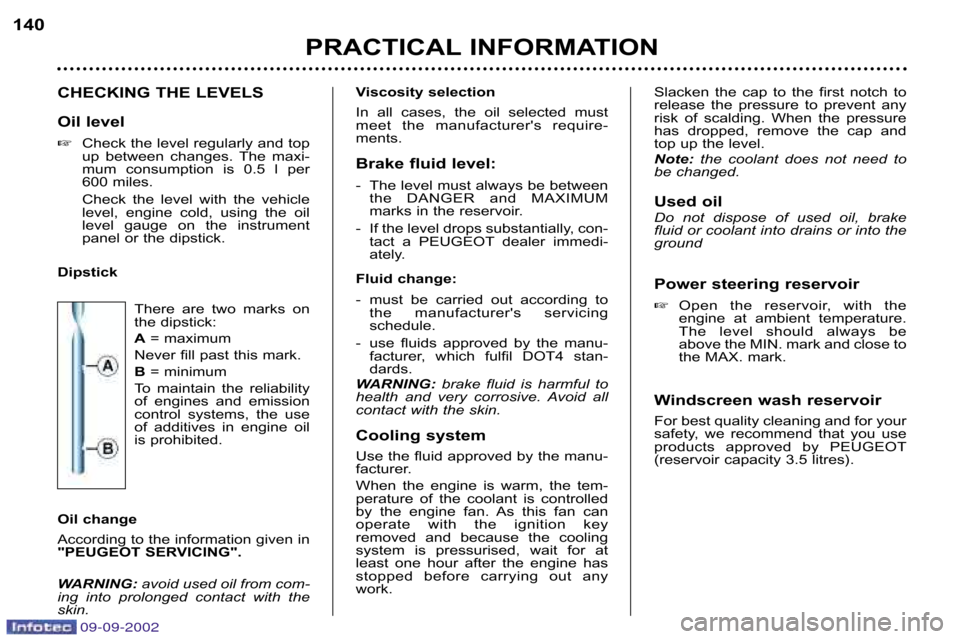
CHECKING THE LEVELS
Oil level �Check the level regularly and top
up between changes. The maxi�
mum consumption is 0.5 l per
600 miles.
Check the level with the vehicle
level, engine cold, using the oil
level gauge on the instrument
panel or the dipstick.
Dipstick
There are two marks on
the dipstick:
A= maximum
Never fill past this mark.
B = minimum
To maintain the reliability
of engines and emission
control systems, the use
of additives in engine oil
is prohibited.
Oil change
According to the information given in
"PEUGEOT SERVICING".
WARNING: avoid used oil from com�
ing into prolonged contact with the
skin.Viscosity selection
In all cases, the oil selected must
meet the manufacturer's require�
ments.
Brake fluid level:
� The level must always be between the DANGER and MAXIMUM
marks in the reservoir.
� If the level drops substantially, con� tact a PEUGEOT dealer immedi�
ately.
Fluid change:
� must be carried out according to the manufacturer's servicing
schedule.
� use fluids approved by the manu� facturer, which fulfil DOT4 stan�
dards.
WARNING: brake fluid is harmful to
health and very corrosive. Avoid all
contact with the skin.
Cooling system
Use the fluid approved by the manu�
facturer.
When the engine is warm, the tem�
perature of the coolant is controlled
by the engine fan. As this fan can
operate with the ignition key
removed and because the cooling
system is pressurised, wait for at
least one hour after the engine has
stopped before carrying out any
work. Slacken the cap to the first notch to
release the pressure to prevent any
risk of scalding. When the pressure
has dropped, remove the cap and
top up the level.
Note:
the coolant does not need to
be changed.
Used oil
Do not dispose of used oil, brake
fluid or coolant into drains or into the
ground
Power steering reservoir � Open the reservoir, with the
engine at ambient temperature.
The level should always be
above the MIN. mark and close to
the MAX. mark.
Windscreen wash reservoir
For best quality cleaning and for your
safety, we recommend that you use
products approved by PEUGEOT
(reservoir capacity 3.5 litres).
PRACTICAL INFORMATION
140
09-09-2002
Page 156 of 185

09-09-2002
Special features of alloy
wheels
Bolt covers
Alloy wheel bolts are covered by
chrome trims.
Use tool6to remove the trims before
slackening the bolts. Fitting the spare wheel
If your vehicle is fitted with a steel
spare wheel, when fitting it, it is
nor�
mal when tightening the bolts to
notice that the washers do not come
into contact with the rim. The spare
wheel is secured by the cone shape
of each bolt.
Fitting snow tyres
If you fit snow tyres mounted on steel
wheels onto your vehicle, it is essen�
tial to use special bolts available
from your PEUGEOT dealer. Anti�theft bolts*
If your wheels are fitted with an anti�
theft bolt (one per wheel), the
chrome trim and then the plastic
cover must be removed using tool
6,
before unscrewing the bolt using one
of the two anti�theft sockets (which
were given to you on delivery of your
vehicle along with the duplicate keys
and the confidential card) and the
wheel brace 1.
Note: make a careful note of the
code number engraved on the head
of the anti�theft socket. This will
enable you to obtain duplicate anti�
theft sockets from a Peugeot dealer.
* According to model and destination.
PRACTICAL INFORMATION 147
Page 160 of 185

09-09-2002
Special features of alloy
wheels
Bolt covers
Alloy wheel bolts are covered by
chrome trims.
Use tool6to remove the trims before
slackening the bolts. Fitting the spare wheel
If your vehicle is fitted with a steel
spare wheel, when fitting it, it is
nor�
mal when tightening the bolts to
notice that the washers do not come
into contact with the rim. The spare
wheel is secured by the cone shape
of each bolt.
Fitting snow tyres
If you fit snow tyres mounted on steel
wheels onto your vehicle, it is essen�
tial to use special bolts available
from your PEUGEOT dealer. Anti�theft bolts*
If your wheels are fitted with an anti�
theft bolt (one per wheel), the
chrome trim and then the plastic
cover must be removed using tool
6,
before unscrewing the bolt using one
of the two anti�theft sockets (which
were given to you on delivery of your
vehicle along with the duplicate keys
and the confidential card) and the
wheel brace 1.
Note: make a careful note of the
code number engraved on the head
of the anti�theft socket. This will
enable you to obtain duplicate anti�
theft sockets from a Peugeot dealer.
* According to model and destination.
PRACTICAL INFORMATION 147