CD player Peugeot 307 Break 2002.5 Owner's Manual
[x] Cancel search | Manufacturer: PEUGEOT, Model Year: 2002.5, Model line: 307 Break, Model: Peugeot 307 Break 2002.5Pages: 185, PDF Size: 2.54 MB
Page 43 of 185

09-09-2002
CASSETTE: AUDIO RB3
Selecting cassette modeWhen a cassette is inserted, the cassette player will start auto matically.
If a cassette is already inserted, press the "SRC"button until cassette mode is selected.
Note: before inserting the cassette, ensure that the tape is taut.
Ejecting the cassette Fully press buttons C and Dto eject the cassette from the player.
Direction of play
The player will play sides 1 and 2 of the cassette alternate ly, by automatically reversing the direction of play at the en d of a
side.
To manually reverse the direction of play, press buttons Cand D half–way.
Fast forward/rewind
Fully press button Cor D to fast forward or rewind the cassette. At the end of the fa st forward/rewind, the set plays the cur�
rent side.
Recommendations for using casssettes
� Use good quality cassettes.
� Avoid the use of cassettes which play for longer than 90 minu tes.
� Never expose the cassettes to heat or the direct rays of the sun.
� Re�tighten the tape if necessary before inserting the cassette into the player.
� Clean the playing head regularly with a damp–type cleanin g cassette.
YOUR 307 IN DETAIL
48
Page 51 of 185

09-09-2002
COMPACT DISC: AUDIO RD3
Selecting CD modeAfter insertion of a disc, printed face upwards, the player start s automatically.
If a disc is already inserted, press button Q.
Ejection of a disc Press button Sto eject the disc from the player.
Selecting a track Press button Ito select the next track.
Press button Jto return to the start of the current track or to select the previ ous track.
Accelerated play
Press and hold button Ior Jfor forwards or backwards accelerated play. Accelerated play stops as so on as the button is
released.
Shuffle (RDM)
When the CD player is selected, press and hold button Q for two seconds.
The tracks will be played in random sequence. Pressing the butto n again for two seconds returns you to normal play.
Shuffle mode is de�activated each time the set is switched off.
YOUR 307 IN DETAIL 49
The use of copied compact discs may cause faults.
Insert circular compact discs only.
Page 55 of 185

09-09-2002
YOUR 307 IN DETAIL
54
GENERAL FUNCTIONS On/off
With the ignition switch in the accessories position or with the ignition on, press button Cto switch the audio
function of the RT3 audio/telephone on or off.
Note: in the absence of an ignition key, press button Cto switch the telematics system on or off.
The RT3 telephone can operate for 30 minutes without switc hing the vehicle ignition on.
Notes:
� the SIM card must be removed only after the audio/telephone h as been switched off,
� following automatic switching off of the audio/telepho ne after 30 minutes it is possible to make a telephone call by press�
ing button D,
� after the ignition has been switched off, the audio/te lephone can be switched on again by pressing buttons D, E , V or by
inserting a CD in the player.
Anti�theft system
The RT3 audio/telephone is coded in such a way that it ca n operate only on your vehicle. If fitting it to another vehicle, con�
sult your PEUGEOT dealer for configuration of the system.
The system is automatic and requires no action on your part.
ADJUSTING THE VOLUME
Turn button Cclockwise to increase the volume of the audio/telephone or an ti�clockwise to decrease it.
Note: the volume setting is specific to each source. It is possible to have different settings for radio, CD or CD changer.
AUDIO SETTINGS Press buttonUto access Bass,Treble , Loudness , Fader (front/rear balance), Balance (left/right balance)
and Automatic volume adjustment settings.
Exit from audio mode is automatic after a few seconds without a ny action, or by pressing button J.
Note: bass and treble settings are specific to each source. It is possibl e to have different settings for radio,
CD or CD changer.
Page 61 of 185
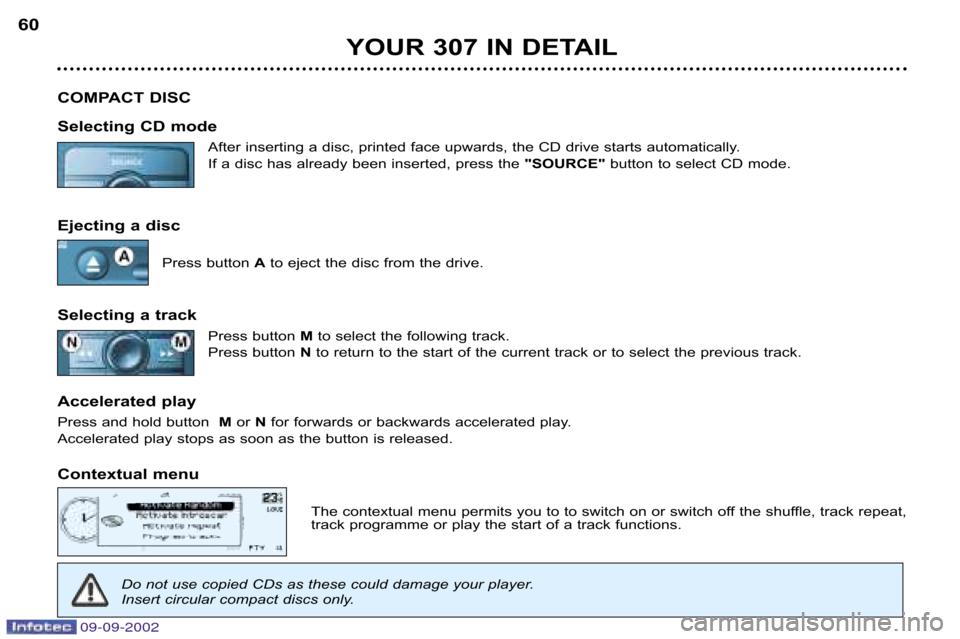
09-09-2002
YOUR 307 IN DETAIL
60
COMPACT DISC
Selecting CD mode After inserting a disc, printed face upwards, the CD drive starts automatically.
If a disc has already been inserted, press the "SOURCE"button to select CD mode.
Ejecting a disc Press button Ato eject the disc from the drive.
Selecting a track Press button Mto select the following track.
Press button Nto return to the start of the current track or to select the previ ous track.
Accelerated play
Press and hold button M or Nfor forwards or backwards accelerated play.
Accelerated play stops as soon as the button is released.
Contextual menu
The contextual menu permits you to to switch on or switch off t he shuffle, track repeat,
track programme or play the start of a track functions.
Do not use copied CDs as these could damage your player.
Insert circular compact discs only.