buttons Peugeot 307 SW Dag 2002.5 User Guide
[x] Cancel search | Manufacturer: PEUGEOT, Model Year: 2002.5, Model line: 307 SW Dag, Model: Peugeot 307 SW Dag 2002.5Pages: 177, PDF Size: 1.99 MB
Page 58 of 177
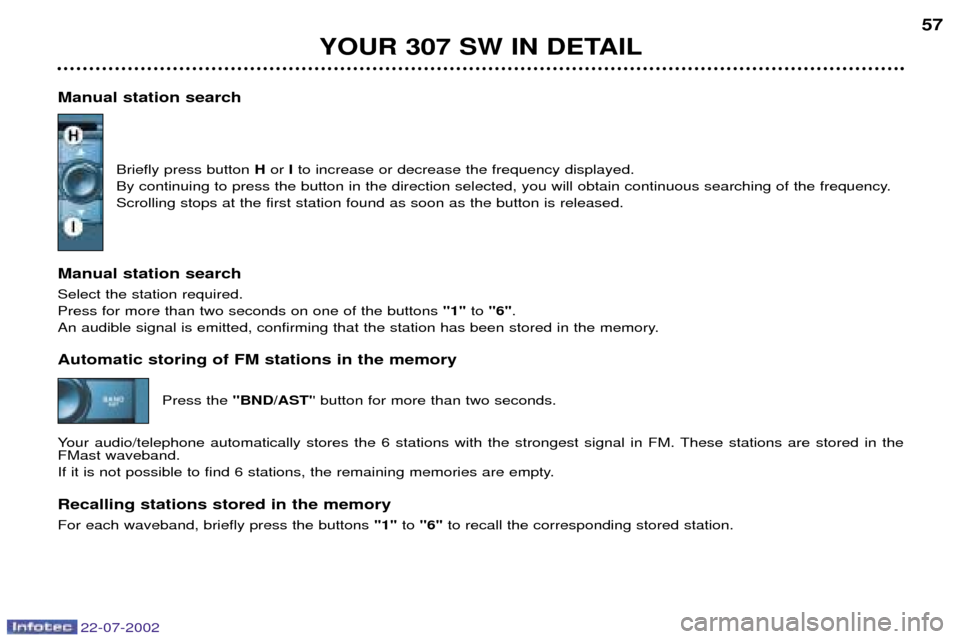
22-07-2002
YOUR 307 SW IN DETAIL57
Manual station search Briefly press button Hor Ito increase or decrease the frequency displayed.
By continuing to press the button in the direction selected, you will obtain continuous searching of the frequency. Scrolling stops at the first station found as soon as the button is released.
Manual station search Select the station required. Press for more than two seconds on one of the buttons "1"to "6" .
An audible signal is emitted, confirming that the station has been stored in the memory.
Automatic storing of FM stations in the memory
Press the ''BND/AST' ' button for more than two seconds.
Your audio/telephone automatically stores the 6 stations with the strongest signal in FM. These stations are stored in the FMast waveband.
If it is not possible to find 6 stations, the remaining memories are empty. Recalling stations stored in the memory For each waveband, briefly press the buttons "1"to "6" to recall the corresponding stored station.
Page 60 of 177
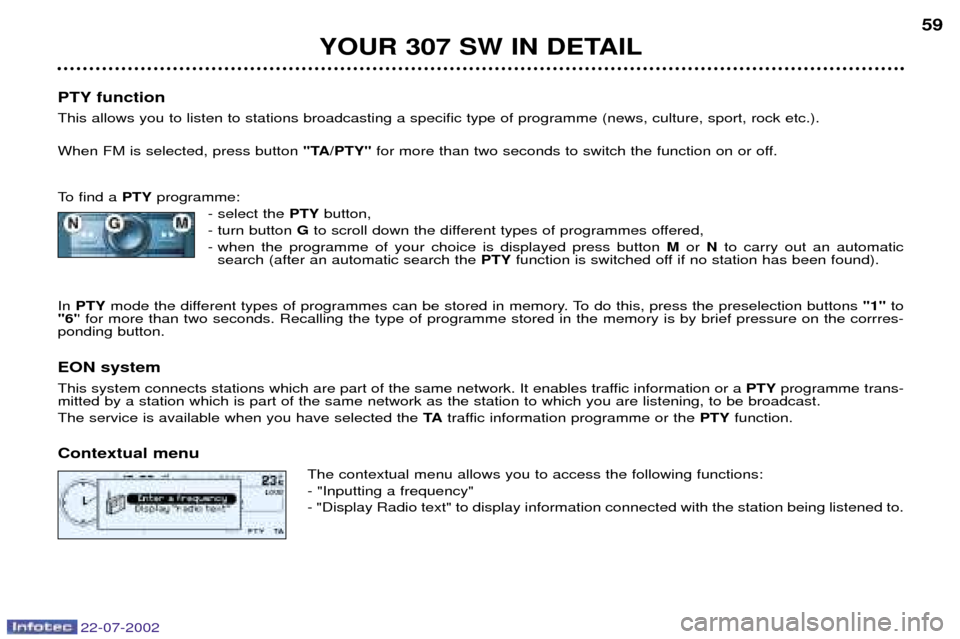
22-07-2002
YOUR 307 SW IN DETAIL59
PTY function This allows you to listen to stations broadcasting a specific type of programme (news, culture, sport, rock etc.). When FM is selected, press button "TA/PTY"for more than two seconds to switch the function on or off.
To find a PTYprogramme:
- select the PTYbutton,
- turn button Gto scroll down the different types of programmes offered,
- when the programme of your choice is displayed press button Mor Nto carry out an automatic
search (after an automatic search the PTYfunction is switched off if no station has been found).
In PTY mode the different types of programmes can be stored in memory. To do this, press the preselection buttons "1"to
"6' ' for more than two seconds. Recalling the type of programme stored in the memory is by brief pressure on the corrres-
ponding button.
EON system
This system connects stations which are part of the same network. It enables traffic information or a PTYprogramme trans-
mitted by a station which is part of the same network as the station to which you are listening, to be broadcast. The service is available when you have selected the TAtraffic information programme or the PTYfunction.
Contextual menu The contextual menu allows you to access the following functions:- "Inputting a frequency"- "Display Radio text" to display information connected with the station being listened to.
Page 62 of 177
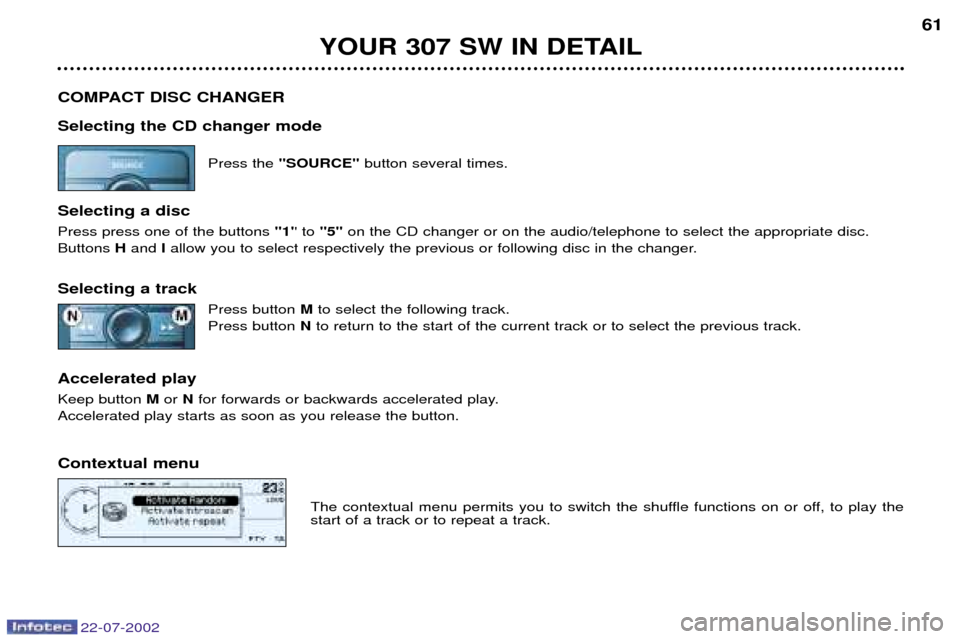
22-07-2002
YOUR 307 SW IN DETAIL61
COMPACT DISC CHANGER Selecting the CD changer mode Press the ''SOURCE'' button several times.
Selecting a disc Press press one of the buttons ''1'' to ''5'' on the CD changer or on the audio/telephone to select the appropriate disc.
Buttons Hand Iallow you to select respectively the previous or following disc in the changer.
Selecting a track Press button Mto select the following track.
Press button Nto return to the start of the current track or to select the previous track.
Accelerated playKeep button Mor Nfor forwards or backwards accelerated play.
Accelerated play starts as soon as you release the button. Contextual menu
The contextual menu permits you to switch the shuffle functions on or off, to play the start of a track or to repeat a track.
Page 63 of 177

22-07-2002
YOUR 307 SW IN DETAIL
62
TELEPHONE
This function is a GSM dual-band telephone (800 and 1 800 MHz) incorporated in the RT3 audio system. It is a ''hands free'' telephone. This function is provided by a microphone located next to the front courtesy light, the spea-
kers and a steering column control which allows access to most of the functions (the audio/telephone control panel buttons allow access to all the functions). Display of the principal ''mobile''type functions, as well as consultation of the indexes, is provided by the multifunction dis-
play.This function is active whatever position the ignition key is in.
Note: when the key is in the accessories (1st notch) or ignition on (2nd key notch) position, this function will be interrupted
after thirty minutes, when the message ''Economy mode active'' appears on the multifunction display. If you are using the
telephone at that time, you will be able to finish your call.
Using the menus Press the ''MENU''button to display the general menu. Select the telematicsapplication, validiate Telephone functions
to access the principal telephone functions, then the various menus, in order to reach the one required.
This menu allows you to access the following functions:
- Network: allows you to select the network search mode and to see the networks avai-
lable.
- Duration of calls: allows you to consult the duration recorder of calls made and zero
re-set.
- SIM card security: allows you to use or modify the PIN code and to erase the list of
calls and mini-messages (SMS).
- Telephone options: allows you to configure the calls with entering of my number,
automatic answering after X rings and specification of ring options.
Within each menu:
Move around and select a function by turning the Gknob then validate by pressing the knob.
Cancel an operation by means of the ''ESC''button.
Page 64 of 177

22-07-2002
YOUR 307 SW IN DETAIL63
Using the alphanumeric keypad For a given button, to input a character in the second or subsequent rows press until you obtain the character required. Installing the SIM card Open flap Lby pressing the point of a pencil on the circular opening above the flap.
Insert your Micro-SIM card as indicated in the graphics, then close the flap. Note: removal or insertion of the SIM card must only be carried out after the RT3 audio/telephone has been
switched off.
Buttons Associated characters
[1] 1 or space
[2] 2 or A B C 2 or a b c 2
[3] 3 or D E F 3 or d e f 3
[4] 4 or G H I 4 or g h i 4
[5] 5 or J K L 5 or j k l 5
[6] 6 or M N O 6 or m n o 6
[7] 7 or P Q R S 7 or p q r s 7
[8] 8 or T U V 8 or t u v 8
[9] 9 or W X Y Z 9 or w x y z 9
[0] 0 or + (long press)
[#] # or P (long press)
[*] * or erasing of last character input (long press)
Page 72 of 177

22-07-2002
YOUR 307 SW IN DETAIL71
CD CHANGER
This is located in the centre of the fascia under the radio. It holds up to 5 discs.
To load the changer, insert the discs with the printed side upwards.
To remove a disc, press and hold one of the buttons "1"to "5" .
The use of copied compact discs may cause faults.
Insert circular compact discs only.
Page 78 of 177
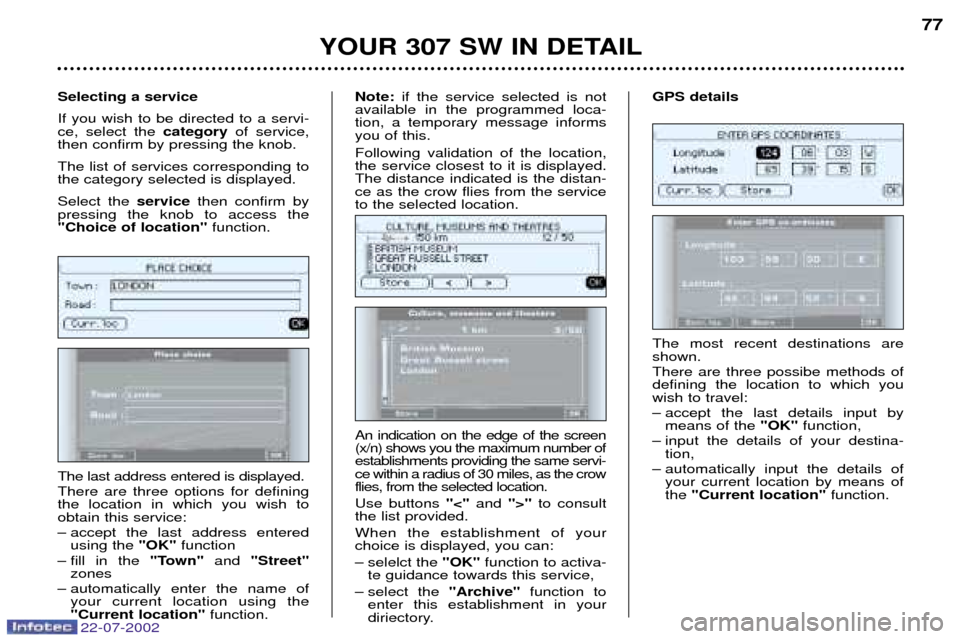
YOUR 307 SW IN DETAIL77
The most recent destinations are shown. There are three possibe methods of defining the location to which youwish to travel:
Ð accept the last details input by means of the "OK"function,
Ð input the details of your destina- tion,
Ð automatically input the details of your current location by means of the "Current location" function.
GPS details
The last address entered is displayed. There are three options for defining the location in which you wish toobtain this service:
Ð accept the last address entered using the "OK"function
Ð fill in the "Town"and "Street"
zones
Ð automatically enter the name of your current location using the "Current location" function.
Selecting a service If you wish to be directed to a servi- ce, select the
categoryof service,
then confirm by pressing the knob. The list of services corresponding to the category selected is displayed. Select the servicethen confirm by
pressing the knob to access the "Choice of location" function.
An indication on the edge of the screen(x/n) shows you the maximum number ofestablishments providing the same servi-ce within a radius of 30 miles, as the crowflies, from the selected location. Use buttons "<"and ">"to consult
the list provided.When the establishment of your choice is displayed, you can:
Ð selelct the "OK"function to activa-
te guidance towards this service,
Ð select the "Archive"function to
enter this establishment in your
diriectory.
Note:
if the service selected is not
available in the programmed loca-tion, a temporary message informsyou of this. Following validation of the location, the service closest to it is displayed.The distance indicated is the distan-ce as the crow flies from the serviceto the selected location.
22-07-2002
Page 89 of 177
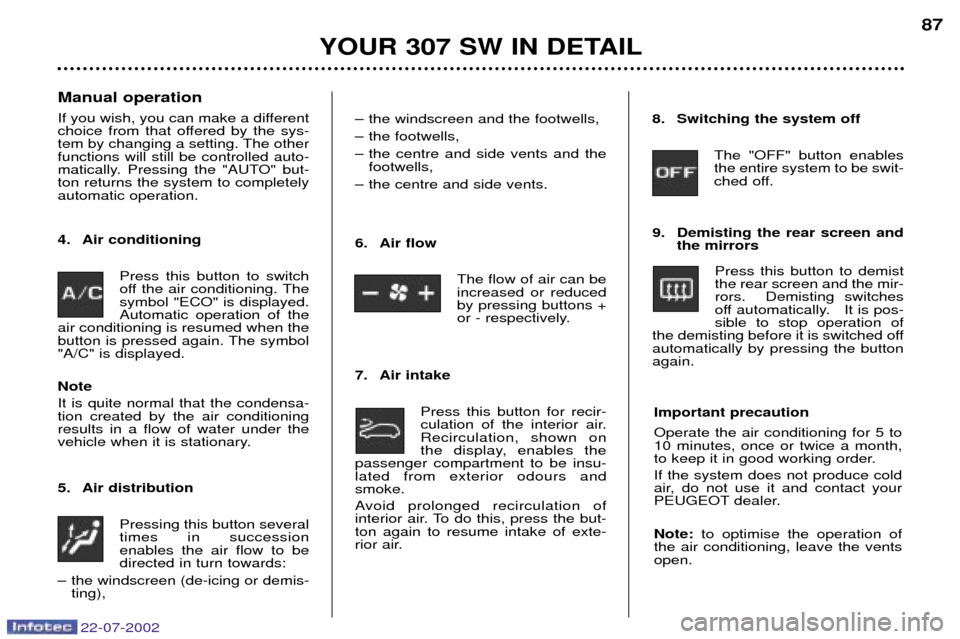
22-07-2002
YOUR 307 SW IN DETAIL87
Manual operation
If you wish, you can make a different
choice from that offered by the sys-
tem by changing a setting. The otherfunctions will still be controlled auto-
matically. Pressing the "AUTO" but-ton returns the system to completelyautomatic operation.
4. Air conditioning Press this button to switch
off the air conditioning. Thesymbol "ECO" is displayed.Automatic operation of the
air conditioning is resumed when the
button is pressed again. The symbol"A/C" is displayed. Note It is quite normal that the condensa- tion created by the air conditioningresults in a flow of water under the
vehicle when it is stationary.
5. Air distribution
Pressing this button several times in successionenables the air flow to bedirected in turn towards:
Ð the windscreen (de-icing or demis- ting), Ð the windscreen and the footwells,
Ð the footwells,
Ð the centre and side vents and the
footwells,
Ð the centre and side vents.
6. Air flow
The flow of air can be increased or reducedby pressing buttons +
or - respectively.
7. Air intake Press this button for recir-
culation of the interior air.Recirculation, shown on
the display, enables the
passenger compartment to be insu-lated from exterior odours andsmoke.
Avoid prolonged recirculation of
interior air. To do this, press the but-ton again to resume intake of exte-
rior air. 8. Switching the system off
The "OFF" button enablesthe entire system to be swit-
ched off.
9. Demisting the rear screen and the mirrors
Press this button to demistthe rear screen and the mir-rors. Demisting switches
off automatically. It is pos-sible to stop operation of
the demisting before it is switched offautomatically by pressing the buttonagain.
Important precaution Operate the air conditioning for 5 to 10 minutes, once or twice a month,
to keep it in good working order. If the system does not produce cold
air, do not use it and contact your
PEUGEOT dealer. Note: to optimise the operation of
the air conditioning, leave the vents open.
Page 107 of 177
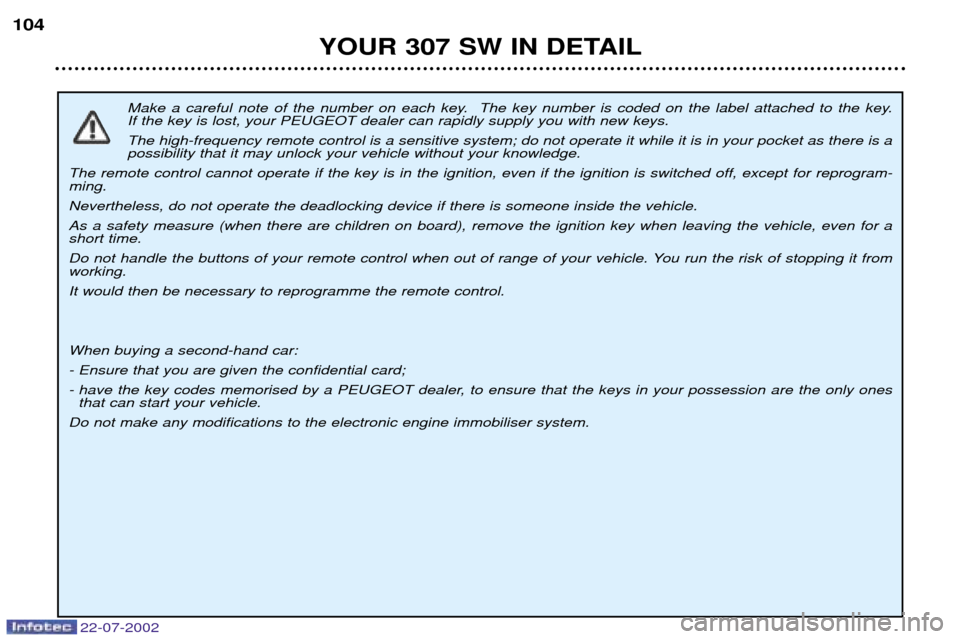
22-07-2002
Make a careful note of the number on each key. The key number is coded on the label attached to the key. If the key is lost, your PEUGEOT dealer can rapidly supply you with new keys. The high-frequency remote control is a sensitive system; do not operate it while it is in your pocket as there is a possibility that it may unlock your vehicle without your knowledge.
The remote control cannot operate if the key is in the ignition, even if the ignition is switched off, except for reprogram-ming. Nevertheless, do not operate the deadlocking device if there is someone inside the vehicle.As a safety measure (when there are children on board), remove the ignition key when leaving the vehicle, even for a short time.
Do not handle the buttons of your remote control when out of range of your vehicle. You run the risk of stopping it from working. It would then be necessary to reprogramme the remote control. When buying a second-hand car: - Ensure that you are given the confidential card;
- have the key codes memorised by a PEUGEOT dealer, to ensure that the keys in your possession are the only ones that can start your vehicle.
Do not make any modifications to the electronic engine immobiliser system.
YOUR 307 SW IN DETAIL
104
Page 109 of 177
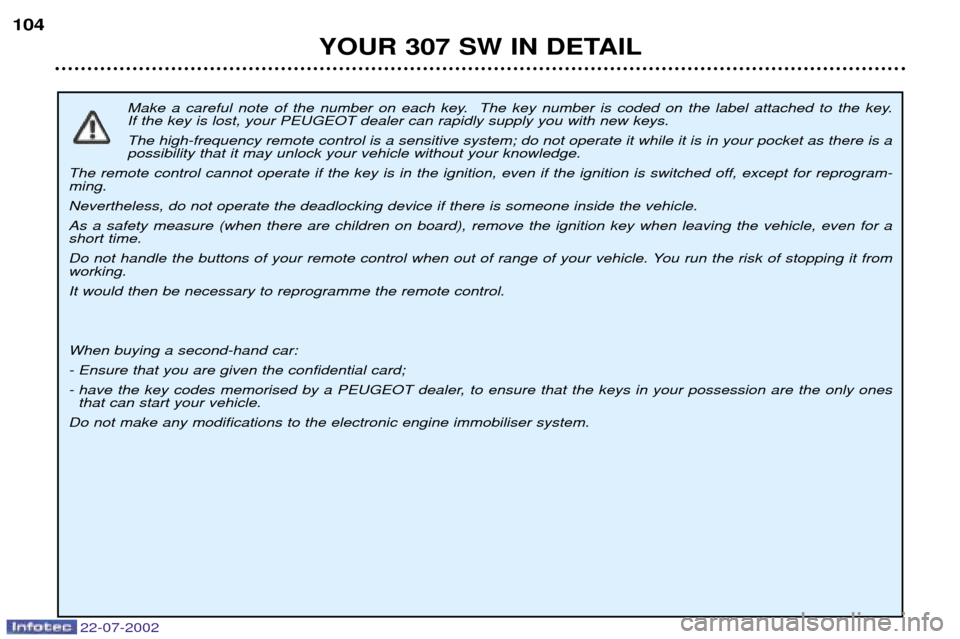
22-07-2002
Make a careful note of the number on each key. The key number is coded on the label attached to the key. If the key is lost, your PEUGEOT dealer can rapidly supply you with new keys. The high-frequency remote control is a sensitive system; do not operate it while it is in your pocket as there is a possibility that it may unlock your vehicle without your knowledge.
The remote control cannot operate if the key is in the ignition, even if the ignition is switched off, except for reprogram-ming. Nevertheless, do not operate the deadlocking device if there is someone inside the vehicle.As a safety measure (when there are children on board), remove the ignition key when leaving the vehicle, even for a short time.
Do not handle the buttons of your remote control when out of range of your vehicle. You run the risk of stopping it from working. It would then be necessary to reprogramme the remote control. When buying a second-hand car: - Ensure that you are given the confidential card;
- have the key codes memorised by a PEUGEOT dealer, to ensure that the keys in your possession are the only ones that can start your vehicle.
Do not make any modifications to the electronic engine immobiliser system.
YOUR 307 SW IN DETAIL
104