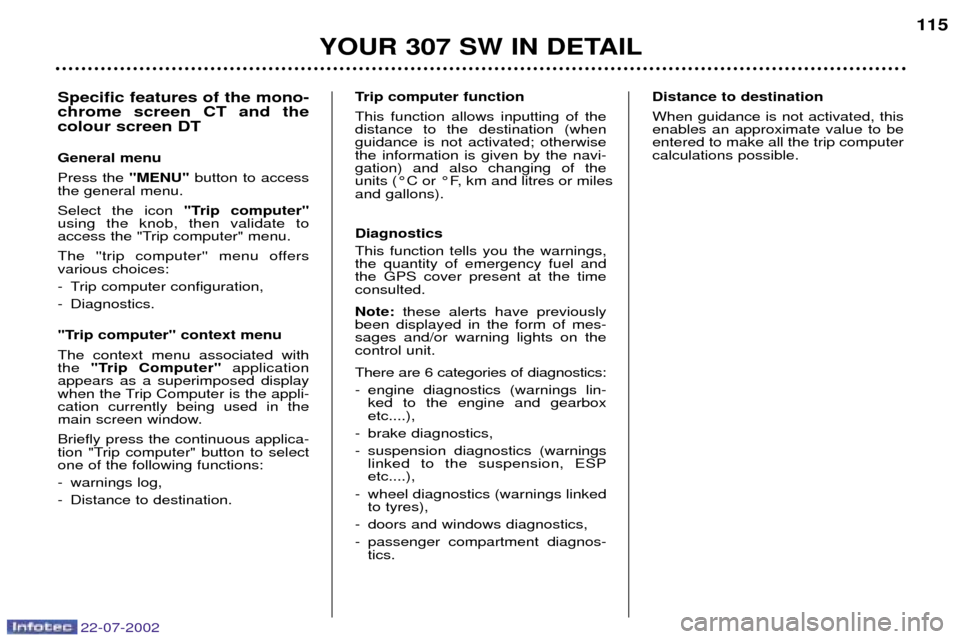22-07-2002
YOUR 307 SW IN DETAIL115
Trip computer function This function allows inputting of the distance to the destination (whenguidance is not activated; otherwisethe information is given by the navi-gation) and also changing of the
units (¡C or ¡F, km and litres or milesand gallons). Diagnostics This function tells you the warnings, the quantity of emergency fuel andthe GPS cover present at the timeconsulted. Note: these alerts have previously
been displayed in the form of mes- sages and/or warning lights on thecontrol unit. There are 6 categories of diagnostics:
- engine diagnostics (warnings lin- ked to the engine and gearbox etc....),
- brake diagnostics,
- suspension diagnostics (warnings linked to the suspension, ESP etc....),
- wheel diagnostics (warnings linked to tyres),
- doors and windows diagnostics,
- passenger compartment diagnos- tics. Distance to destination When guidance is not activated, this enables an approximate value to beentered to make all the trip computercalculations possible.
Specific features of the mono- chrome screen CT and thecolour screen DT General menu Press the
"MENU"button to access
the general menu.Select the icon "Trip computer"
using the knob, then validate to
access the "Trip computer" menu.
The ''trip computer'' menu offers various choices:
- Trip computer configuration,
- Diagnostics.
"Trip computer" context menu The context menu associated with the "Trip Computer" application
appears as a superimposed display
when the Trip Computer is the appli-cation currently being used in the
main screen window. Briefly press the continuous applica-
tion "Trip computer" button to selectone of the following functions:
- warnings log,
- Distance to destination.