key Peugeot 307 SW Dag 2002.5 Owner's Manual
[x] Cancel search | Manufacturer: PEUGEOT, Model Year: 2002.5, Model line: 307 SW Dag, Model: Peugeot 307 SW Dag 2002.5Pages: 177, PDF Size: 1.99 MB
Page 3 of 177
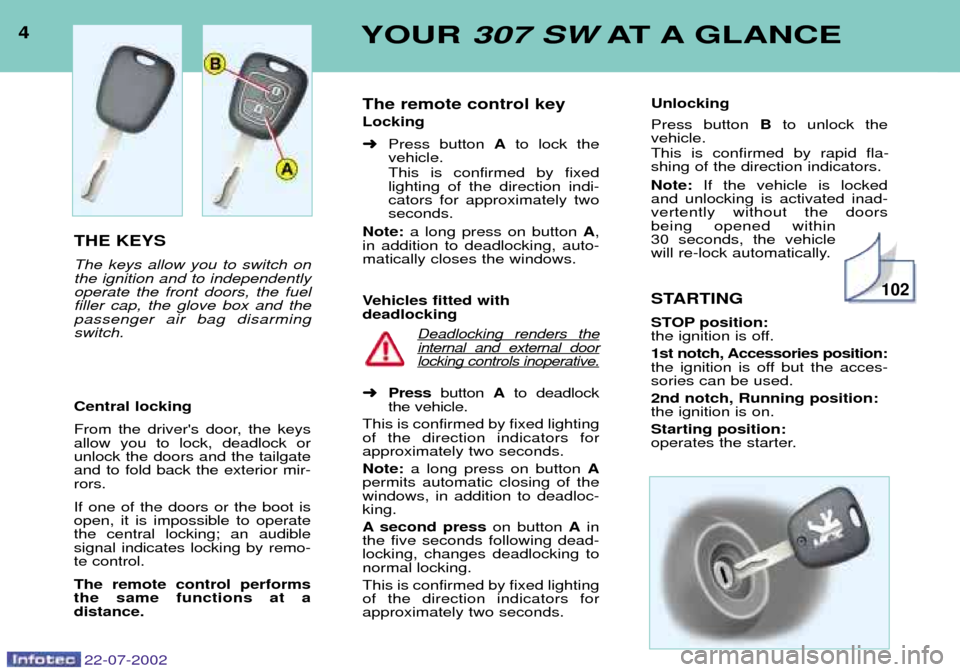
4YOUR 307 SW AT A GLANCE
22-07-2002
THE KEYS The keys allow you to switch on the ignition and to independentlyoperate the front doors, the fuelfiller cap, the glove box and thepassenger air bag disarmingswitch. Central locking
From the driver's door, the keys allow you to lock, deadlock orunlock the doors and the tailgateand to fold back the exterior mir-rors. If one of the doors or the boot is open, it is impossible to operatethe central locking; an audiblesignal indicates locking by remo-te control. The remote control performs the same functions at a distance. The remote control key Locking ➜
Press button Ato lock the
vehicle. This is confirmed by fixed lighting of the direction indi-cators for approximately twoseconds.
Note: a long press on button A,
in addition to deadlocking, auto-matically closes the windows.
Vehicles fitted with deadlocking
Deadlocking renders theinternal and external doorlocking controls inoperative.
➜ Press button Ato deadlock
the vehicle.
This is confirmed by fixed lighting of the direction indicators forapproximately two seconds. Note: a long press on button A
permits automatic closing of the windows, in addition to deadloc-king.
A second press on button Ain
the five seconds following dead- locking, changes deadlocking tonormal locking. This is confirmed by fixed lighting of the direction indicators forapproximately two seconds.
Unlocking Press button Bto unlock the
vehicle. This is confirmed by rapid fla- shing of the direction indicators. Note: If the vehicle is locked
and unlocking is activated inad- vertently without the doors being opened within 30 seconds, the vehicle
will re-lock automatically.
STARTING
STOP position:
the ignition is off.
1st notch, Accessories position:
the ignition is off but the acces-sories can be used. 2nd notch, Running position: the ignition is on. Starting position:
operates the starter.
102
Page 4 of 177
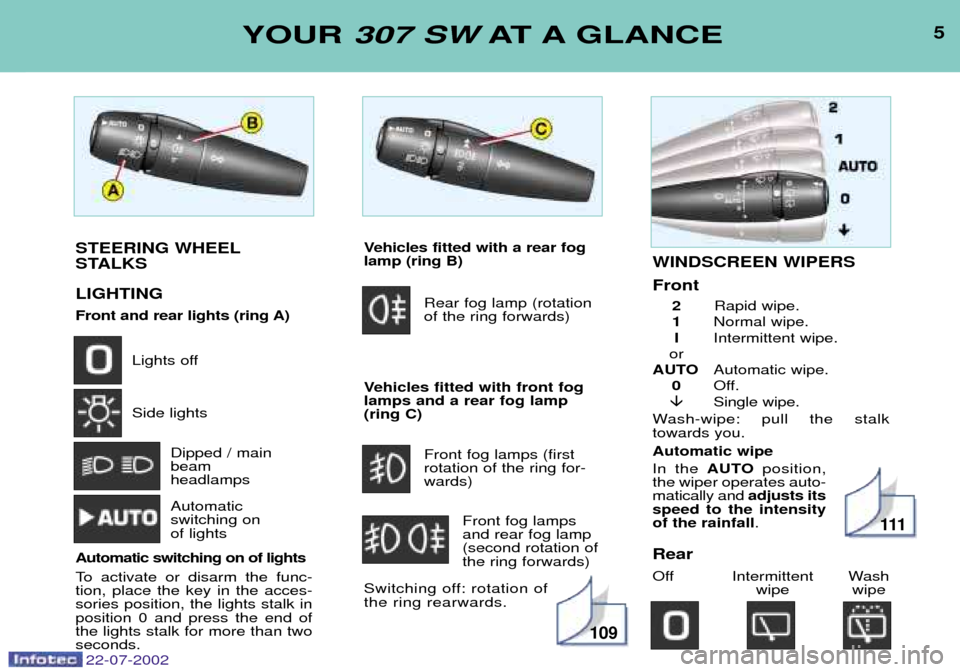
STEERING WHEEL
STALKS LIGHTING
Front and rear lights (ring A)Lights off Side lightsDipped / main beam headlamps Automatic switching on of lights
Automatic switching on of lights
To activate or disarm the func- tion, place the key in the acces-sories position, the lights stalk inposition 0 and press the end ofthe lights stalk for more than twoseconds.
5YOUR 307 SW AT A GLANCE
Vehicles fitted with a rear fog lamp (ring B)
Rear fog lamp (rotationof the ring forwards)
Vehicles fitted with front foglamps and a rear fog lamp(ring C) Front fog lamps (firstrotation of the ring for-wards)Front fog lampsand rear fog lamp(second rotation ofthe ring forwards)
Switching off: rotation ofthe ring rearwards.WINDSCREEN WIPERS Front 2 Rapid wipe.
1 Normal wipe.
I Intermittent wipe.
or
AUTO Automatic wipe.
0 Off.
� Single wipe.
Wash-wipe: pull the stalk towards you. Automatic wipe In the AUTO position,
the wiper operates auto- matically and adjusts its
speed to the intensityof the rainfall .
Rear
Off Intermittent Wash wipe wipe
109
111
22-07-2002
Page 8 of 177
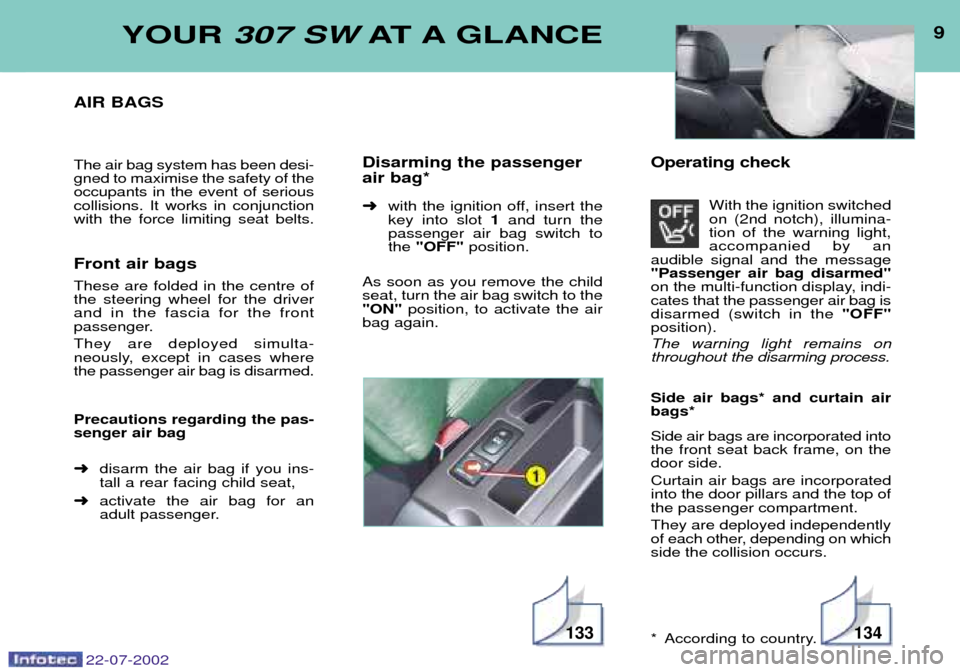
22-07-2002
9YOUR 307 SW AT A GLANCE
AIR BAGS The air bag system has been desi- gned to maximise the safety of theoccupants in the event of seriouscollisions. It works in conjunctionwith the force limiting seat belts. Front air bags These are folded in the centre of the steering wheel for the driverand in the fascia for the front
passenger. They are deployed simulta-
neously, except in cases wherethe passenger air bag is disarmed. Precautions regarding the pas- senger air bag ➜disarm the air bag if you ins-
tall a rear facing child seat,
➜ activate the air bag for an
adult passenger. Disarming the passenger air bag* ➜
with the ignition off, insert the
key into slot 1and turn the
passenger air bag switch to the "OFF" position.
As soon as you remove the childseat, turn the air bag switch to the"ON" position, to activate the air
bag again.
Operating check
With the ignition switched on (2nd notch), illumina-tion of the warning light,accompanied by an
audible signal and the message"Passenger air bag disarmed"
on the multi-function display, indi-cates that the passenger air bag isdisarmed (switch in the "OFF"
position). The warning light remains on throughout the disarming process. Side air bags* and curtain air bags* Side air bags are incorporated into the front seat back frame, on thedoor side. Curtain air bags are incorporated into the door pillars and the top ofthe passenger compartment. They are deployed independently
of each other, depending on whichside the collision occurs.
* According to country.
133134
Page 18 of 177
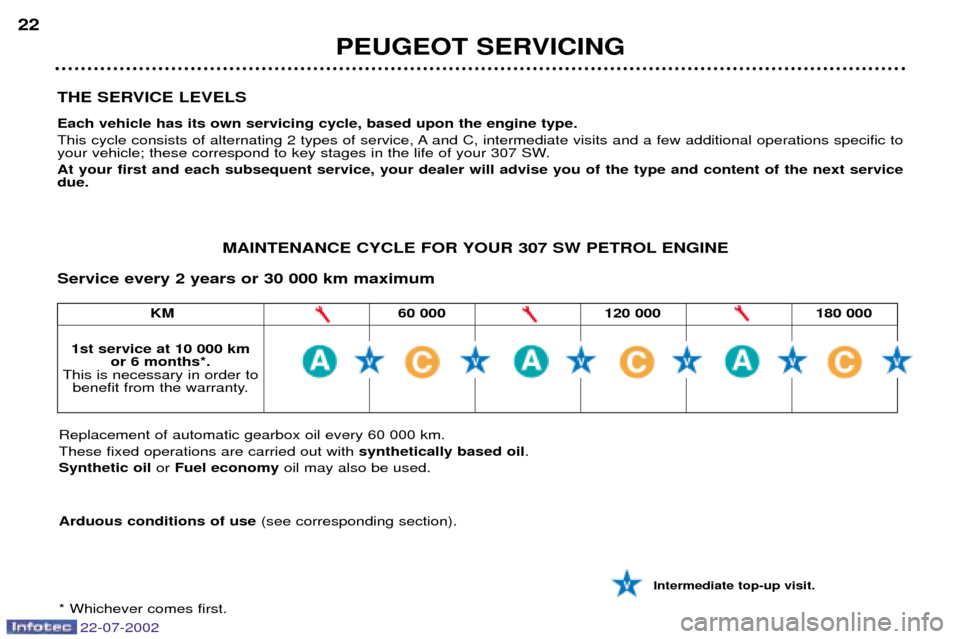
22-07-2002
KM 60 000 120 000 180 000
THE SERVICE LEVELS Each vehicle has its own servicing cycle, based upon the engine type.
This cycle consists of alternating 2 types of service, A and C, intermediate visits and a few additional operations specific to
your vehicle; these correspond to key stages in the life of your 307 SW. At your first and each subsequent service, your dealer will advise you of the type and content of the next service due.
PEUGEOT SERVICING
22
MAINTENANCE CYCLE FOR YOUR 307 SW PETROL ENGINE
Service every 2 years or 30 000 km maximum
1st service at 10 000 km or 6 months*.
This is necessary in order to benefit from the warranty.
Replacement of automatic gearbox oil every 60 000 km. These fixed operations are carried out with synthetically based oil.
Synthetic oil or Fuel economy oil may also be used.
Arduous conditions of use (see corresponding section).
* Whichever comes first.
Intermediate top-up visit.
Page 32 of 177

22-07-2002
YOUR 307 SW IN DETAIL35
MULTIFUNCTION SCREENS Presentation Monochrome screen B This enables the following informa- tion to be displayed:
Ð the time,
Ð the date,
Ð the outside temperature (the ¡
C
symbol flashes when there is a risk of ice),
Ð the radio displays,
Ð the status of the openings (doors, bonnet ...),
Ð the warning (e.g. "Battery charge fault") or information (e.g. "Passenger air bag disarmed")messages displayed temporarilycan be cleared by pressing button1or 2,
Ð the trip computer (see correspon- ding section).Monochrome screen CT and colour screen DT These two systems are controlled by the RT3 audio/telephone keypad.
They enable the following informa-tion to be displayed:
Ð the time,
Ð the date,
Ð the outside temperature (a messa- ge warns you when there is a risk of ice),
Ð the audio source displays (radio, CD,...),
Ð the telematic system displays (telephone, services,...),
Ð the status of the openings (doors, bonnet,...),
Ð the warning (e.g. "Fuel level low") and vehicle functions status (e.g."Passenger air bag disarmed")
messages displayed temporarily,
Ð the trip computer display (see cor- responding section),
Ð the satellite navigation system dis- plays (see corresponding section).
Note: to enable you to use all of your
system's functions, you have two CDROMs: one, "Configuration",contains the software and thevarious display and spoken informa-
tion languages, the other,"Navigation", contains the satellitenavigation system map data. Monochrome screen CT General menu Press the
"MENU"button to access
the general menu and select one of
the following applications:
Ð navigation - guidance (see section "Satellite navigation system"),
Ð trip computer (see corresponding section),
Ð directory (see "RT3 audio/telepho- ne" section),
Ð telematics (see "RT3 audio/tele- phone" section),
Ð configuration (see corresponding section).
Page 38 of 177
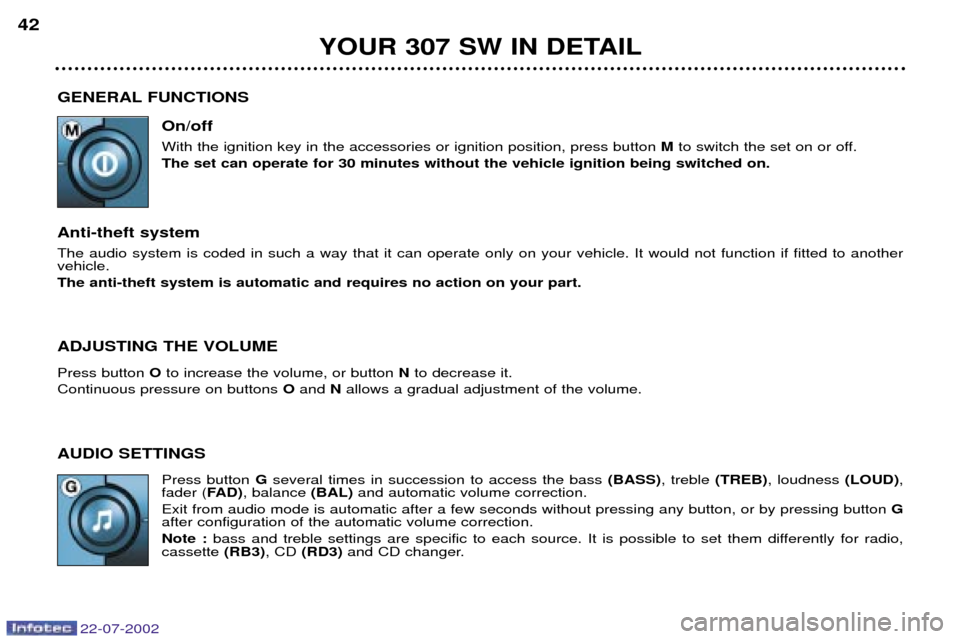
22-07-2002
GENERAL FUNCTIONSOn/off With the ignition key in the accessories or ignition position, press button Mto switch the set on or off.
The set can operate for 30 minutes without the vehicle ignition being switched on.
Anti-theft systemThe audio system is coded in such a way that it can operate only on your vehicle. It would not function if fitted to another vehicle. The anti-theft system is automatic and requires no action on your part. ADJUSTING THE VOLUME Press button Oto increase the volume, or button Nto decrease it.
Continuous pressure on buttons Oand Nallows a gradual adjustment of the volume.
AUDIO SETTINGS Press button Gseveral times in succession to access the bass (BASS), treble (TREB), loudness (LOUD),
fader ( FAD), balance (BAL)and automatic volume correction.
Exit from audio mode is automatic after a few seconds without pressing any button, or by pressing button G
after configuration of the automatic volume correction. Note : bass and treble settings are specific to each source. It is possible to set them differently for radio,
cassette (RB3), CD (RD3) and CD changer.
YOUR 307 SW IN DETAIL
42
Page 54 of 177

22-07-2002
YOUR 307 SW IN DETAIL53
Stalk movement Function
N jjAutomatic search of lower frequency - Selection of previous CD track. Double press : change to LO mode in DX mode.Press for more than 2 seconds : CD rewind.
O DARK 1st press : display top band (remainder of screen is black) - 2nd press: brightness removed (black screen) - 3rd press: return to normal screen. Press for more than 5 seconds: reinitialisation of the system.
P MENU Display general menu - Press for more than 2 seconds : display help screen.
Q Disconnect.
R BAND Select FM1, FM2, FMast, AM wavebands.
AST Press for more than 2 seconds : automatic storing of stations (autostore).
S TA/PTY Traffic information priority on/off.
Press for more than 2 seconds: PTY function on/off.
T RDS RDS function on/off.
Press for more than 2 seconds : regional following mode on/off.
U AUDIO Display window for adjusting bass, treble, loudness, sound distribution and automatic correction of volume.
V SOS Press between 2 and 8 seconds : emergency call.
1 to 6 1 2 3 4 5 6 Select station in memory. Press more than 2 seconds : store station in memory while listening.
1 to 5 1 2 3 4 5 Selection of CDs in the CD changer.
0 to 9 * #0 1 2 3 4 5Alphanumeric keypad for entering text and telephone numbers.
6 7 8 9 * #
* During the year.
Page 55 of 177
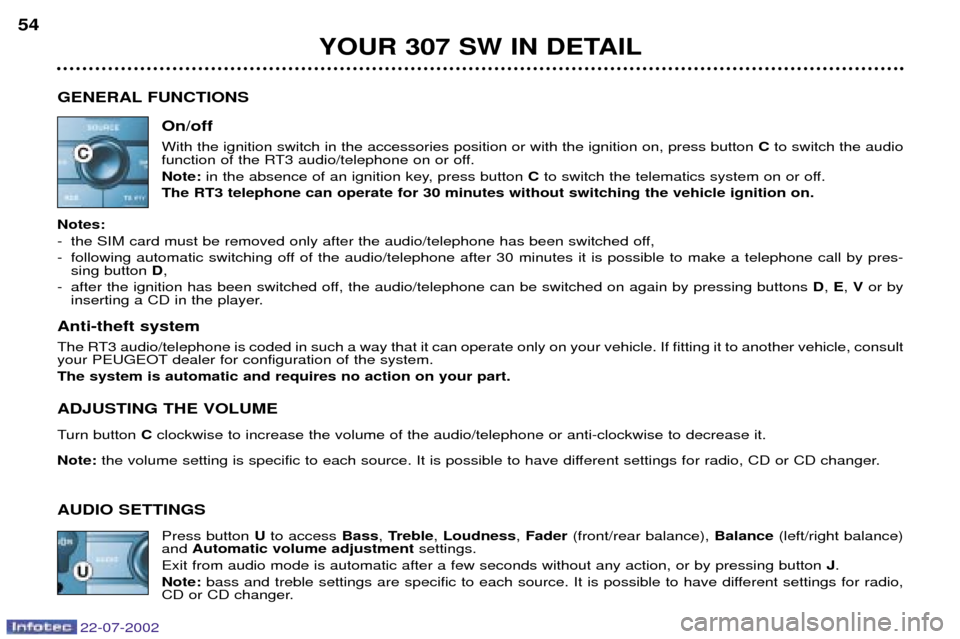
22-07-2002
YOUR 307 SW IN DETAIL
54
GENERAL FUNCTIONS On/off With the ignition switch in the accessories position or with the ignition on, press button Cto switch the audio
function of the RT3 audio/telephone on or off. Note: in the absence of an ignition key, press button Cto switch the telematics system on or off.
The RT3 telephone can operate for 30 minutes without switching the vehicle ignition on.
Notes:
- the SIM card must be removed only after the audio/telephone has been switched off,
- following automatic switching off of the audio/telephone after 30 minutes it is possible to make a telephone call by pres- sing button D,
- after the ignition has been switched off, the audio/telephone can be switched on again by pressing buttons D, E , V or by
inserting a CD in the player.
Anti-theft system
The RT3 audio/telephone is coded in such a way that it can operate only on your vehicle. If fitting it to another vehicle, cons ult
your PEUGEOT dealer for configuration of the system. The system is automatic and requires no action on your part. ADJUSTING THE VOLUME
Turn button Cclockwise to increase the volume of the audio/telephone or anti-clockwise to decrease it.
Note: the volume setting is specific to each source. It is possible to have different settings for radio, CD or CD changer.
AUDIO SETTINGS Press button Uto access Bass, Treble , Loudness , Fader (front/rear balance), Balance(left/right balance)
and Automatic volume adjustment settings.
Exit from audio mode is automatic after a few seconds without any action, or by pressing button J.
Note: bass and treble settings are specific to each source. It is possible to have different settings for radio,
CD or CD changer.
Page 63 of 177

22-07-2002
YOUR 307 SW IN DETAIL
62
TELEPHONE
This function is a GSM dual-band telephone (800 and 1 800 MHz) incorporated in the RT3 audio system. It is a ''hands free'' telephone. This function is provided by a microphone located next to the front courtesy light, the spea-
kers and a steering column control which allows access to most of the functions (the audio/telephone control panel buttons allow access to all the functions). Display of the principal ''mobile''type functions, as well as consultation of the indexes, is provided by the multifunction dis-
play.This function is active whatever position the ignition key is in.
Note: when the key is in the accessories (1st notch) or ignition on (2nd key notch) position, this function will be interrupted
after thirty minutes, when the message ''Economy mode active'' appears on the multifunction display. If you are using the
telephone at that time, you will be able to finish your call.
Using the menus Press the ''MENU''button to display the general menu. Select the telematicsapplication, validiate Telephone functions
to access the principal telephone functions, then the various menus, in order to reach the one required.
This menu allows you to access the following functions:
- Network: allows you to select the network search mode and to see the networks avai-
lable.
- Duration of calls: allows you to consult the duration recorder of calls made and zero
re-set.
- SIM card security: allows you to use or modify the PIN code and to erase the list of
calls and mini-messages (SMS).
- Telephone options: allows you to configure the calls with entering of my number,
automatic answering after X rings and specification of ring options.
Within each menu:
Move around and select a function by turning the Gknob then validate by pressing the knob.
Cancel an operation by means of the ''ESC''button.
Page 64 of 177

22-07-2002
YOUR 307 SW IN DETAIL63
Using the alphanumeric keypad For a given button, to input a character in the second or subsequent rows press until you obtain the character required. Installing the SIM card Open flap Lby pressing the point of a pencil on the circular opening above the flap.
Insert your Micro-SIM card as indicated in the graphics, then close the flap. Note: removal or insertion of the SIM card must only be carried out after the RT3 audio/telephone has been
switched off.
Buttons Associated characters
[1] 1 or space
[2] 2 or A B C 2 or a b c 2
[3] 3 or D E F 3 or d e f 3
[4] 4 or G H I 4 or g h i 4
[5] 5 or J K L 5 or j k l 5
[6] 6 or M N O 6 or m n o 6
[7] 7 or P Q R S 7 or p q r s 7
[8] 8 or T U V 8 or t u v 8
[9] 9 or W X Y Z 9 or w x y z 9
[0] 0 or + (long press)
[#] # or P (long press)
[*] * or erasing of last character input (long press)