lock PEUGEOT 308 2009 Owners Manual
[x] Cancel search | Manufacturer: PEUGEOT, Model Year: 2009, Model line: 308, Model: PEUGEOT 308 2009Pages: 290, PDF Size: 20.67 MB
Page 3 of 290

26
Vehicle parameters
This menu allows you to activate or
deactivate certain driving and comfort
equipment:
- wiper linked with reverse gear (refer to the "Visibility" section),
- selective unlocking (refer to the "Accesses" section),
- follow-me-home and welcome ligh- ting (refer to the "Visibility" section),
- ambient lighting (refer to the "Visibi- lity" section),
- daytime lights (refer to the "Visibi- lity" section),
- directional headlamps (refer to the "Visibility" section),
- automatic or manual parking brake (refer to the "Driving" section).
Selection of the units
This menu allows you to select the units:
temperature (°Celsius or °Fahrenheit)
and consumption (l/100 km, mpg or km/l).
Selection of the language
This menu allows you to select the
language used by the display: Deutsch,
English, Espanol, Français, Italiano,
Nederlands, Portugues, Türkçe * .
The general menu and its as-
sociated functions can only be
accessed when stationary, via
buttons
1 to 4 .
A message appears on the display,
above a certain speed threshold, in-
dicating that the general menu can-
not be displayed.
The trip computer displays can only
be accessed while driving, via but-
tons 2 and 3 (refer to the "Trip com-
puter" paragraph).
General menu
� Press button 1 to gain access to the
general menu and select one of the
following functions:
- "Vehicle parameters",
- "Selection of the language",
- "Selection of the units".
� Press button 2 or 3 to move on the
screen.
� Press button 1� � �a�g�a�i�n� �t�o� �c�o�n�fi� �r�m� �t�h�e�
selection.
* According to country. INDICATOR AND WARNING LIGHTS
Visual indicators informing the driver
that a system is in operation (operation
or deactivation indicator lights) or of the
occurrence of a fault (warning light).
When the ignition is switched on
Certain warning lights come on for a
few seconds when the vehicle's ignition
is switched on.
When the engine is started, these warn-
ing lights should switch off.
If they remain on, before moving off,
consult the warning light concerned.
Associated warnings
The switching on of certain warning lights
may be accompanied by an audible signal
and a message on the multifunction dis-
play or on the instrument panel display. The warning lights may come
�o�n� �c�o�n�t�i�n�u�o�u�s�l�y� �o�r� �fl� �a�s�h�.�
Certain warning lights may
come on in two different modes. Only
by relating the type of lighting to the
operating status of the vehicle can it
be ascertained whether the situation
is normal or whether a fault has oc-
curred.
Page 4 of 290

26
Vehicle parameters
This menu allows you to activate or
deactivate certain driving and comfort
equipment:
- wiper linked with reverse gear (refer to the "Visibility" section),
- selective unlocking (refer to the "Accesses" section),
- follow-me-home and welcome ligh- ting (refer to the "Visibility" section),
- ambient lighting (refer to the "Visibi- lity" section),
- daytime lights (refer to the "Visibi- lity" section),
- directional headlamps (refer to the "Visibility" section),
- automatic or manual parking brake (refer to the "Driving" section).
Selection of the units
This menu allows you to select the units:
temperature (°Celsius or °Fahrenheit)
and consumption (l/100 km, mpg or km/l).
Selection of the language
This menu allows you to select the
language used by the display: Deutsch,
English, Espanol, Français, Italiano,
Nederlands, Portugues, Türkçe * .
The general menu and its as-
sociated functions can only be
accessed when stationary, via
buttons
1 to 4 .
A message appears on the display,
above a certain speed threshold, in-
dicating that the general menu can-
not be displayed.
The trip computer displays can only
be accessed while driving, via but-
tons 2 and 3 (refer to the "Trip com-
puter" paragraph).
General menu
� Press button 1 to gain access to the
general menu and select one of the
following functions:
- "Vehicle parameters",
- "Selection of the language",
- "Selection of the units".
� Press button 2 or 3 to move on the
screen.
� Press button 1� � �a�g�a�i�n� �t�o� �c�o�n�fi� �r�m� �t�h�e�
selection.
* According to country. INDICATOR AND WARNING LIGHTS
Visual indicators informing the driver
that a system is in operation (operation
or deactivation indicator lights) or of the
occurrence of a fault (warning light).
When the ignition is switched on
Certain warning lights come on for a
few seconds when the vehicle's ignition
is switched on.
When the engine is started, these warn-
ing lights should switch off.
If they remain on, before moving off,
consult the warning light concerned.
Associated warnings
The switching on of certain warning lights
may be accompanied by an audible signal
and a message on the multifunction dis-
play or on the instrument panel display. The warning lights may come
�o�n� �c�o�n�t�i�n�u�o�u�s�l�y� �o�r� �fl� �a�s�h�.�
Certain warning lights may
come on in two different modes. Only
by relating the type of lighting to the
operating status of the vehicle can it
be ascertained whether the situation
is normal or whether a fault has oc-
curred.
Page 9 of 290
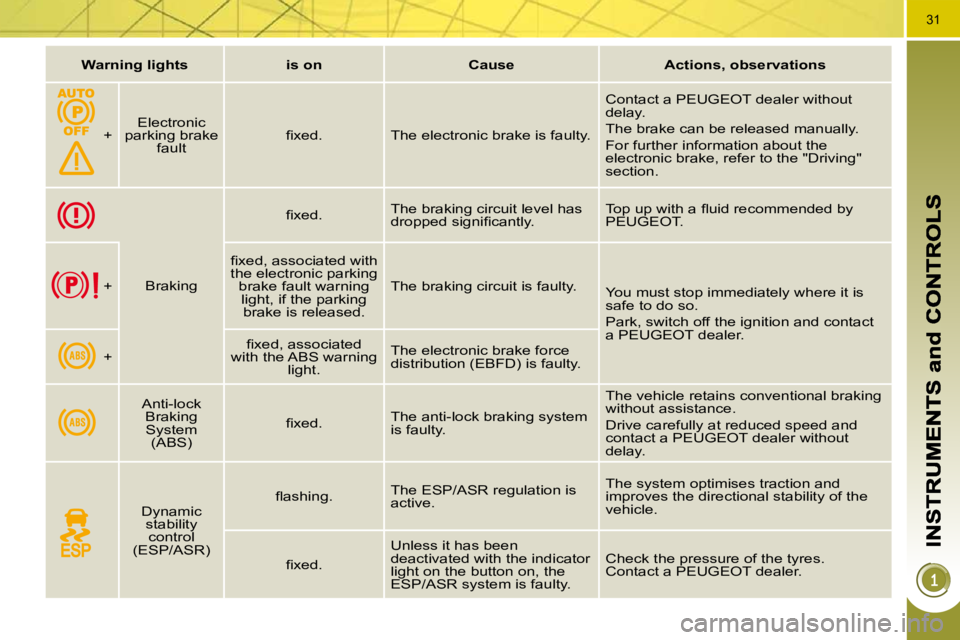
31
Warning lightsis onCauseActions, observations
+ Electronic parking brake fault � � �fi� �x�e�d�.� � The electronic brake is faulty.
� �C�o�n�t�a�c�t� �a� �P�E�U�G�E�O�T� �d�e�a�l�e�r� �w�i�t�h�o�u�t� delay.
The brake can be released manually.
For further information about the electronic brake, refer to the "Driving" section.
Braking
� � �fi� �x�e�d�.� � The braking circuit level has �d�r�o�p�p�e�d� �s�i�g�n�i�fi� �c�a�n�t�l�y�.� � �T�o�p� �u�p� �w�i�t�h� �a� �fl� �u�i�d� �r�e�c�o�m�m�e�n�d�e�d� �b�y� �P�E�U�G�E�O�T�.�
+
� � �fi� �x�e�d�,� �a�s�s�o�c�i�a�t�e�d� �w�i�t�h� the electronic parking brake fault warning light, if the parking brake is released.
The braking circuit is faulty. You must stop immediately where it is safe to do so.
Park, switch off the ignition and contact �a� �P�E�U�G�E�O�T� �d�e�a�l�e�r�.�
+ � � �fi� �x�e�d�,� �a�s�s�o�c�i�a�t�e�d� with the ABS warning light.
The electronic brake force distribution (EBFD) is faulty.
Anti-lock Braking System (ABS)
� � �fi� �x�e�d�.� � The anti-lock braking system is faulty.
The vehicle retains conventional braking without assistance.
Drive carefully at reduced speed and �c�o�n�t�a�c�t� �a� �P�E�U�G�E�O�T� �d�e�a�l�e�r� �w�i�t�h�o�u�t� delay.
Dynamic stability control (ESP/ASR)
� � �fl� �a�s�h�i�n�g�.� � The ESP/ASR regulation is active.
The system optimises traction and improves the directional stability of the vehicle.
� � �fi� �x�e�d�.� �
� �U�n�l�e�s�s� �i�t� �h�a�s� �b�e�e�n� deactivated with the indicator light on the button on, the ESP/ASR system is faulty.
Check the pressure of the tyres. �C�o�n�t�a�c�t� �a� �P�E�U�G�E�O�T� �d�e�a�l�e�r�.�
Page 14 of 290
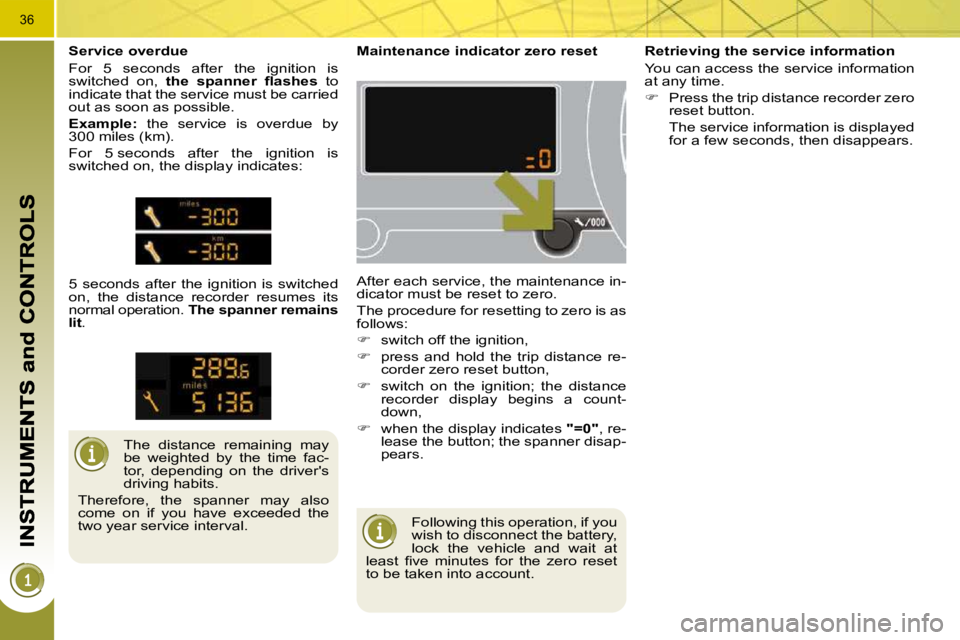
36
Following this operation, if you
wish to disconnect the battery,
lock the vehicle and wait at
�l�e�a�s�t� �fi� �v�e� �m�i�n�u�t�e�s� �f�o�r� �t�h�e� �z�e�r�o� �r�e�s�e�t�
to be taken into account.
Maintenance indicator zero reset
After each service, the maintenance in-
dicator must be reset to zero.
The procedure for resetting to zero is as
follows:
� switch off the ignition,
� press and hold the trip distance re-
corder zero reset button,
� switch on the ignition; the distance
recorder display begins a count-
down,
� when the display indicates "=0" , re-
lease the button; the spanner disap-
pears.
The distance remaining may
be weighted by the time fac-
tor, depending on the driver's
driving habits.
Therefore, the spanner may also
come on if you have exceeded the
two year service interval.
Service overdue
For 5 seconds after the ignition is
switched on,
�t�h�e� �s�p�a�n�n�e�r� �fl� �a�s�h�e�s� to
indicate that the service must be carried
out as soon as possible.
Example: the service is overdue by
300 miles (km).
For 5 seconds after the ignition is
switched on, the display indicates:
5 seconds after the ignition is switched
on, the distance recorder resumes its
normal operation. The spanner remains
lit . Retrieving the service information
You can access the service information
at any time.
� Press the trip distance recorder zero
reset button.
The service information is displayed for a few seconds, then disappears.
Page 16 of 290
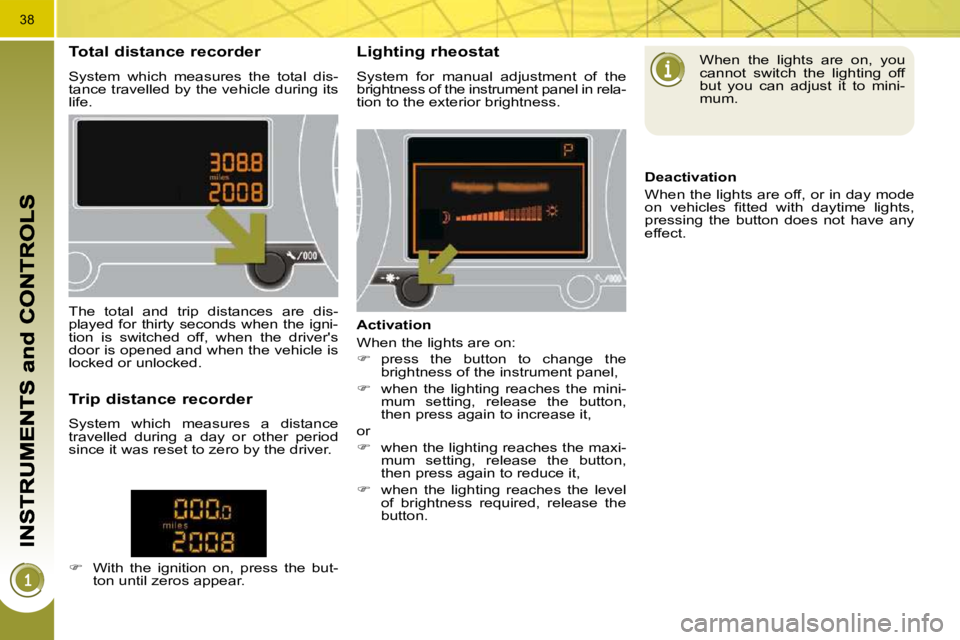
38
Total distance recorder
System which measures the total dis-
tance travelled by the vehicle during its
life.
Lighting rheostat
System for manual adjustment of the
brightness of the instrument panel in rela-
tion to the exterior brightness.
The total and trip distances are dis-
played for thirty seconds when the igni-
tion is switched off, when the driver's
door is opened and when the vehicle is
locked or unlocked.
Trip distance recorder
System which measures a distance
travelled during a day or other period
since it was reset to zero by the driver.
� With the ignition on, press the but-
ton until zeros appear. Activation
When the lights are on:
� press the button to change the
brightness of the instrument panel,
� when the lighting reaches the mini-
mum setting, release the button,
then press again to increase it,
or
� when the lighting reaches the maxi-
mum setting, release the button,
then press again to reduce it,
� when the lighting reaches the level
of brightness required, release the
button. When the lights are on, you
cannot switch the lighting off
but you can adjust it to mini-
mum.
Deactivation
When the lights are off, or in day mode
�o�n� �v�e�h�i�c�l�e�s� �fi� �t�t�e�d� �w�i�t�h� �d�a�y�t�i�m�e� �l�i�g�h�t�s�,�
pressing the button does not have any
effect.
Page 18 of 290
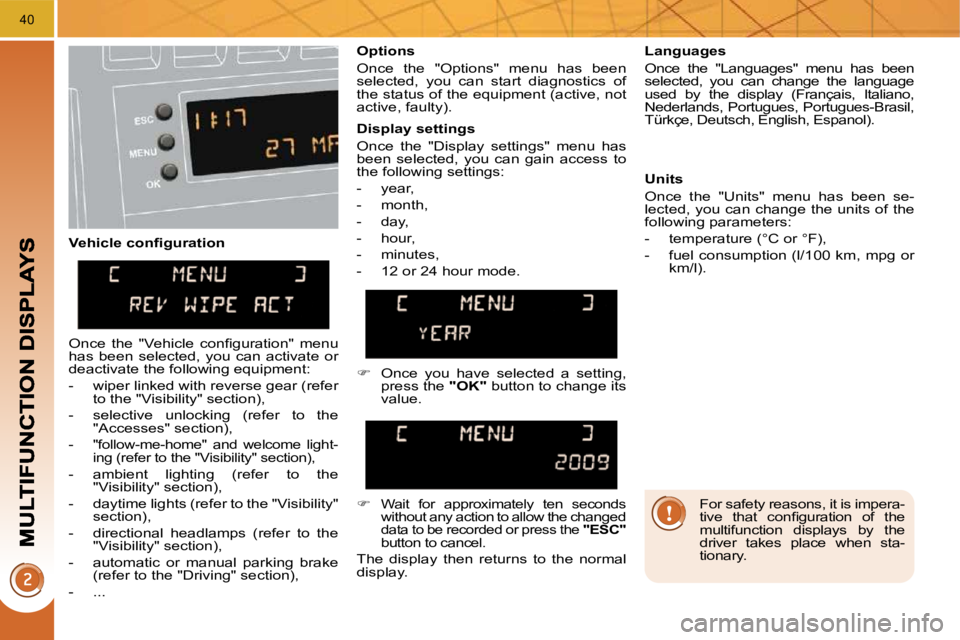
40
� � �V�e�h�i�c�l�e� �c�o�n�fi� �g�u�r�a�t�i�o�n� Options
Once the "Options" menu has been
selected, you can start diagnostics of
the status of the equipment (active, not
active, faulty).
Languages
Once the "Languages" menu has been
selected, you can change the language
used by the display (Français, Italiano,
Nederlands, Portugues, Portugues-Brasil,
Türkçe, Deutsch, English, Espanol).
Display settings
Once the "Display settings" menu has
been selected, you can gain access to
the following settings:
- year,
- month,
- day,
- hour,
- minutes,
- 12 or 24 hour mode. Units
Once the "Units" menu has been se-
lected, you can change the units of the
following parameters:
- temperature (°C or °F),
- fuel consumption (l/100 km, mpg or
km/l).
� Once you have selected a setting,
press the "OK" button to change its
value.
� Wait for approximately ten seconds
without any action to allow the changed
data to be recorded or press the "ESC" button to cancel.
The display then returns to the normal
display.
� �O�n�c�e� �t�h�e� �"�V�e�h�i�c�l�e� �c�o�n�fi� �g�u�r�a�t�i�o�n�"� �m�e�n�u�
has been selected, you can activate or
deactivate the following equipment:
- wiper linked with reverse gear (refer
to the "Visibility" section),
- selective unlocking (refer to the "Accesses" section),
-
"follow-me-home" and welcome light-
ing (refer to the "Visibility" section),
- ambient lighting (refer to the "Visibility" section),
- daytime lights (refer to the "Visibility" section),
- directional headlamps (refer to the "Visibility" section),
- automatic or manual parking brake (refer to the "Driving" section),
- ... For safety reasons, it is impera-
�t�i�v�e� �t�h�a�t� �c�o�n�fi� �g�u�r�a�t�i�o�n� �o�f� �t�h�e�
multifunction displays by the
driver takes place when sta-
tionary.
Page 20 of 290
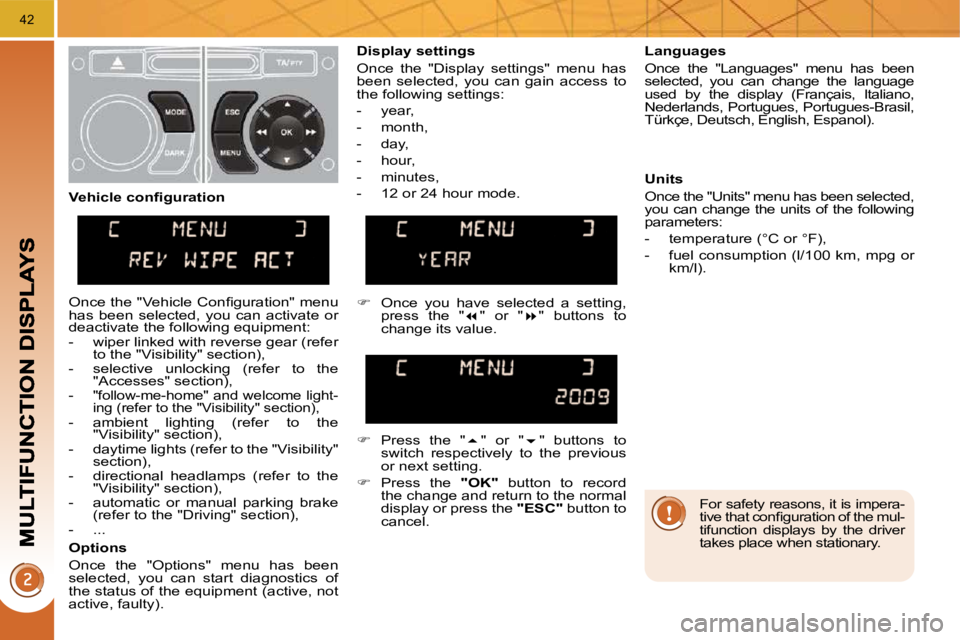
42
For safety reasons, it is impera-
�t�i�v�e� �t�h�a�t� �c�o�n�fi� �g�u�r�a�t�i�o�n� �o�f� �t�h�e� �m�u�l�-
tifunction displays by the driver
takes place when stationary.
Display settings
Once the "Display settings" menu has
been selected, you can gain access to
the following settings:
- year,
- month,
- day,
- hour,
- minutes,
- 12 or 24 hour mode.
Languages
Once the "Languages" menu has been
selected, you can change the language
used by the display (Français, Italiano,
Nederlands, Portugues, Portugues-Brasil,
Türkçe, Deutsch, English, Espanol).
Units
Once the "Units" menu has been selected,
you can change the units of the following
parameters:
- temperature (°C or °F),
- fuel consumption (l/100 km, mpg or
km/l).
� Once you have selected a setting,
press the " � " or " � " buttons to
change its value.
� Press the " � " or " � " buttons to
switch respectively to the previous
or next setting.
� Press the "OK" button to record
the change and return to the normal
display or press the "ESC" button to
cancel.
� � �V�e�h�i�c�l�e� �c�o�n�fi� �g�u�r�a�t�i�o�n�
� �O�n�c�e� �t�h�e� �"�V�e�h�i�c�l�e� �C�o�n�fi� �g�u�r�a�t�i�o�n�"� �m�e�n�u�
has been selected, you can activate or
deactivate the following equipment:
- wiper linked with reverse gear (refer
to the "Visibility" section),
- selective unlocking (refer to the "Accesses" section),
-
"follow-me-home" and welcome light-
ing (refer to the "Visibility" section),
- ambient lighting (refer to the "Visibility" section),
- daytime lights (refer to the "Visibility" section),
- directional headlamps (refer to the "Visibility" section),
- automatic or manual parking brake (refer to the "Driving" section),
- ...
Options
Once the "Options" menu has been
selected, you can start diagnostics of
the status of the equipment (active, not
active, faulty).
Page 22 of 290
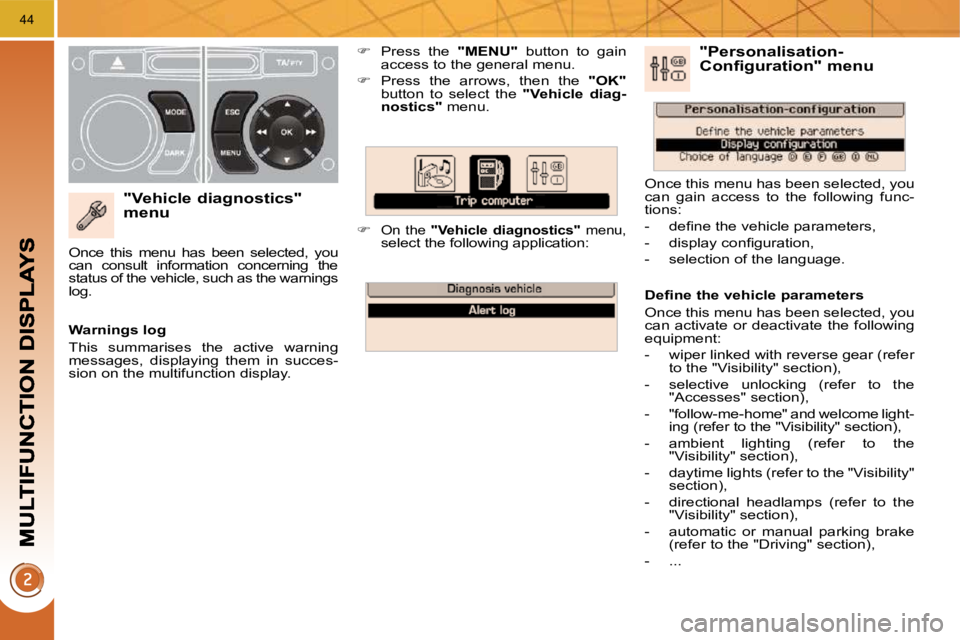
44
"Vehicle diagnostics" menu
� Press the "MENU" button to gain
access to the general menu.
� Press the arrows, then the "OK"
button to select the " Vehicle diag-
nostics
" menu.
�
On the " Vehicle diagnostics
" menu, select the following application:
Warnings log
This summarises the active warning
messages, displaying them in succes-
sion on the multifunction display.
Once this menu has been selected, you
can consult information concerning the
status of the vehicle, such as the warnings
log.
� � �D�e�fi� �n�e� �t�h�e� �v�e�h�i�c�l�e� �p�a�r�a�m�e�t�e�r�s�
Once this menu has been selected, you
can activate or deactivate the following
equipment:
- wiper linked with reverse gear (refer
to the "Visibility" section),
- selective unlocking (refer to the "Accesses" section),
- "follow-me-home" and welcome light- ing (refer to the "Visibility" section),
- ambient lighting (refer to the "Visibility" section),
- daytime lights (refer to the "Visibility" section),
- directional headlamps (refer to the "Visibility" section),
- automatic or manual parking brake (refer to the "Driving" section),
- ...
"Personalisation-Configuration" menu
Once this menu has been selected, you
can gain access to the following func-
tions:
� � � �-� � �d�e�fi� �n�e� �t�h�e� �v�e�h�i�c�l�e� �p�a�r�a�m�e�t�e�r�s�,�
� � �-� � �d�i�s�p�l�a�y� �c�o�n�fi� �g�u�r�a�t�i�o�n�,�
- selection of the language.
Page 25 of 290
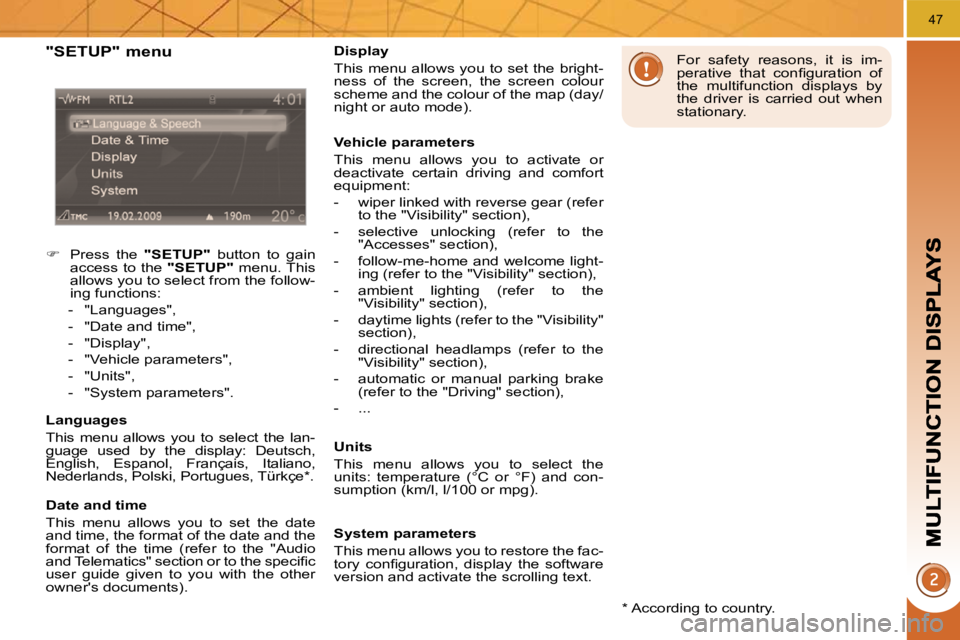
47
"SETUP" menu
� Press the "SETUP" button to gain
access to the "SETUP" menu. This
allows you to select from the follow-
ing functions:
- "Languages",
- "Date and time",
- "Display",
- "Vehicle parameters",
- "Units",
- "System parameters".
Languages
This menu allows you to select the lan-
guage used by the display: Deutsch,
English, Espanol, Français, Italiano,
Nederlands, Polski, Portugues, Türkçe * .
Date and time
This menu allows you to set the date
and time, the format of the date and the
format of the time (refer to the "Audio
�a�n�d� �T�e�l�e�m�a�t�i�c�s�"� �s�e�c�t�i�o�n� �o�r� �t�o� �t�h�e� �s�p�e�c�i�fi� �c�
user guide given to you with the other
owner's documents). * According to country.
Display
This menu allows you to set the bright-
ness of the screen, the screen colour
scheme and the colour of the map (day/
night or auto mode).
Vehicle parameters
This menu allows you to activate or
deactivate certain driving and comfort
equipment:
- wiper linked with reverse gear (refer
to the "Visibility" section),
- selective unlocking (refer to the "Accesses" section),
- follow-me-home and welcome light- ing (refer to the "Visibility" section),
- ambient lighting (refer to the "Visibility" section),
- daytime lights (refer to the "Visibility" section),
- directional headlamps (refer to the "Visibility" section),
- automatic or manual parking brake (refer to the "Driving" section),
- ...
Units
This menu allows you to select the
units: temperature (°C or °F) and con-
sumption (km/l, l/100 or mpg). For safety reasons, it is im-
�p�e�r�a�t�i�v�e� �t�h�a�t� �c�o�n�fi� �g�u�r�a�t�i�o�n� �o�f�
the multifunction displays by
the driver is carried out when
stationary.
System parameters
This menu allows you to restore the fac-
�t�o�r�y� �c�o�n�fi� �g�u�r�a�t�i�o�n�,� �d�i�s�p�l�a�y� �t�h�e� �s�o�f�t�w�a�r�e�
version and activate the scrolling text.
Page 45 of 290

65
� � �F�o�l�d�i�n�g� �t�h�e� �s�e�a�t� �b�a�c�k�
� Check that no object, either on or
underneath the seat, could hinder
its movement.
� To make the operation easier, place
the head restraint in the low position
�o�r� �r�e�m�o�v�e� �i�t� �(�i�f� �t�h�e� �s�e�a�t� �i�s� �i�n� �t�h�e� �f�u�l�l�y�
�f�o�r�w�a�r�d� �p�o�s�i�t�i�o�n�)�.�
� Lift the control, located behind the
seat, then guide the seat back for-
wards. When the seat back is in this position,
the seat behind it and the rear centre
seat must not be occupied.
This position, associated with that of the
rear seats, allows you to transport long
objects inside the vehicle.
The maximum weight on the seat is
30 kg.
�T�a�b�l�e� �p�o�s�i�t�i�o�n�,� �f�r�o�n�t� �p�a�s�s�e�n�g�e�r� seat
� � �R�e�t�u�r�n�i�n�g� �t�h�e� �s�e�a�t� �t�o� �t�h�e� �n�o�r�m�a�l�
�p�o�s�i�t�i�o�n�
� Lift the control, located behind the
seat, then guide the seat back rear-
wards until it locks.