lock PEUGEOT 308 2016 Owners Manual
[x] Cancel search | Manufacturer: PEUGEOT, Model Year: 2016, Model line: 308, Model: Peugeot 308 2016Pages: 344, PDF Size: 12.23 MB
Page 4 of 344

.
.
3008_en_Chap00a_sommaire_ed01-2015
Interior fittings 94
Front armrest 9 6
Rear multimedia
9
8
Panoramic sunroof
1
01
Boot fittings
1
03
Fittings
Child seats 109
Deactivating the passenger's front airbag 1 11
ISOFIX mountings
1
18
Child lock
1
22
Child safety
Instrument panels 1 4
Indicator and warning lamps 1 6
Indicators
2
6
Distance recorders
3
0
Screen A without audio equipment
3
1
Screen A with audio equipment
3
3
Screen C (PEUGEOT Connect Sound (RD5))
3
5
16/9 retractable colour screen (PEUGEOT Connect Navigation (RT6))
3
8
Trip computer
4
1
MonitoringOver view
Heating and Ventilation 5
9
Manual air conditioning 6 1
Rear screen demist - defrost
6
3
Dual-zone digital air conditioning
6
4
Front seats
6
7
Rear seats
7
2
M i r r o r s
74
S
teering wheel adjustment
7
6
Comfort
Remote control key 45
Alarm 5 0
Electric windows
5
2
Doors
5
4
Boot
5
7
Lower tailgate
5
8
Access
Lighting controls 77
Daytime running lamps 8 1
Automatic illumination of headlamps
8
2
Headlamp beam adjustment
8
4
Directional lighting
8
5
Wiper controls
8
6
Automatic rain sensitive wipers
8
9
Courtesy lamps
9
1
Interior mood lighting
9
2
Visibility
Eco-driving
Contents
Page 6 of 344
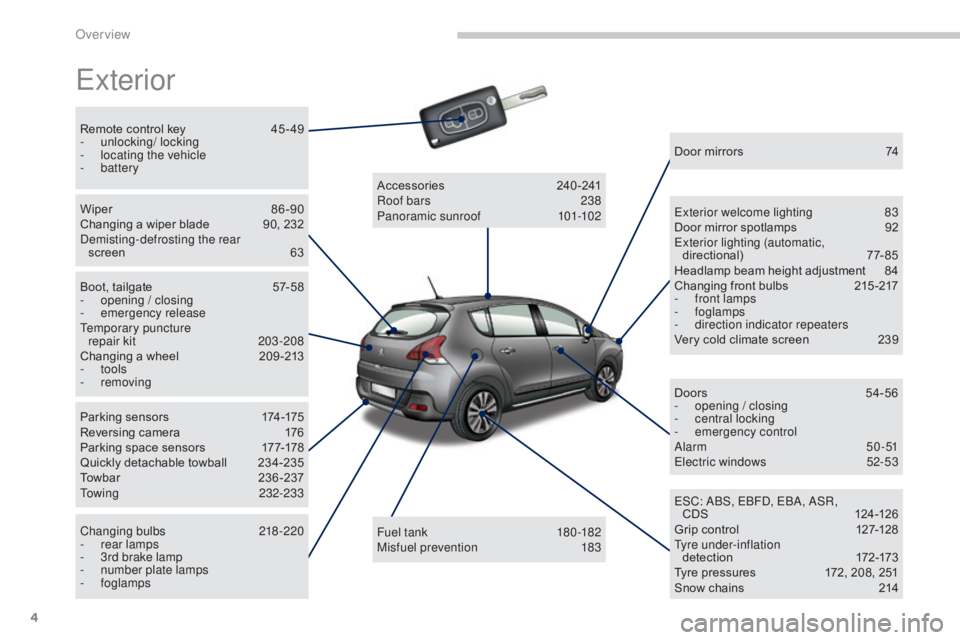
4
3008_en_Chap00b_vue-ensemble_ed01-2015
Exterior
Remote control key 45 - 49
- u nlocking/ locking
-
l
ocating the vehicle
-
battery
Wiper
8
6 -90
Changing a wiper blade
9
0, 232
Demisting-defrosting the rear screen
6
3
Boot, tailgate
5
7-58
-
ope
ning / closing
-
em
ergency release
Temporary puncture repair kit
2
03-208
Changing a wheel
2
09 -213
-
tools
-
removing
Parking sensors
1
74-175
Reversing camera
1
76
Parking space sensors
1
77-178
Quickly detachable towball
2
34-235
Towbar
23
6-237
Towing
232-233
Changing bulbs
2
18-220
-
r
ear lamps
-
3
rd brake lamp
-
n
umber plate lamps
-
foglamps Fuel tank
18
0 -182
Misfuel prevention
1
83
Accessories
2
40-241
Roof bars
2
38
Panoramic sunroof
1
01-102Door mirrors
7
4
Exterior welcome lighting
8
3
Door mirror spotlamps
9
2
Exterior lighting (automatic, directional)
7
7-85
Headlamp beam height adjustment
8
4
Changing front bulbs
2
15 -217
-
f
ront lamps
-
foglamps
-
d
irection indicator repeaters
Very cold climate screen
2
39
Doors
5
4-56
-
ope
ning / closing
-
c
entral locking
-
em
ergency control
Alarm
50-51
Electric windows
5
2-53
ESC: ABS, EBFD, EBA, ASR, CDS
12
4 -126
Grip control
1
27-128
Tyre under-inflation d ete c t i o n
17
2-173
Tyre pressures
1
72, 208, 251
Snow chains
2
14
Over view
Page 7 of 344
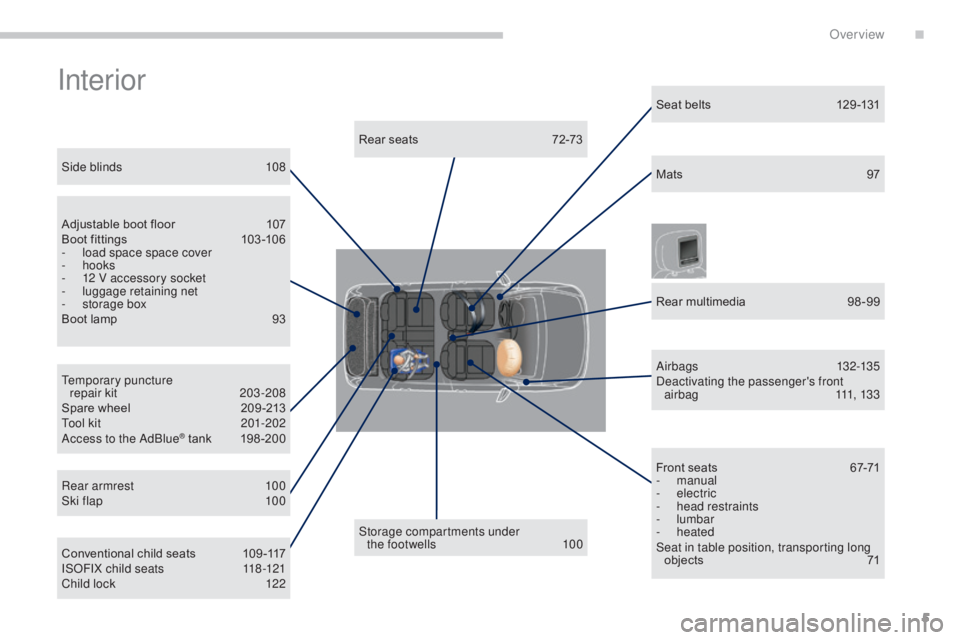
5
3008_en_Chap00b_vue-ensemble_ed01-2015
Interior
Storage compartments under the footwells 1 00
Rear seats
7
2-73
Side blinds
1
08
Temporary puncture repair kit
2
03-208
Spare wheel
2
09 -213
Tool kit
2
01-202
Access to the AdBlue
® tank 1 98 -200
Conventional child seats
1
09 -117
ISOFIX child seats
1
18 -121
Child lock
1
22
Rear armrest
1
00
Ski flap
1
00
Adjustable boot floor
1
07
Boot fittings
1
03 -106
-
l
oad space space cover
-
hooks
-
1
2 V accessory socket
-
l
uggage retaining net
-
s
torage box
Boot lamp
9
3
Rear multimedia
9
8 -99
Seat belts
1
29 -131
Mats
97
A
ir bags
132-13 5
Deactivating the passenger's front a i r b a g
111
, 13 3
Front seats
6
7-71
-
manual
-
electric
-
h
ead restraints
-
lumbar
-
heated
Seat in table position, transporting long objects
7
1
.
Over view
Page 10 of 344
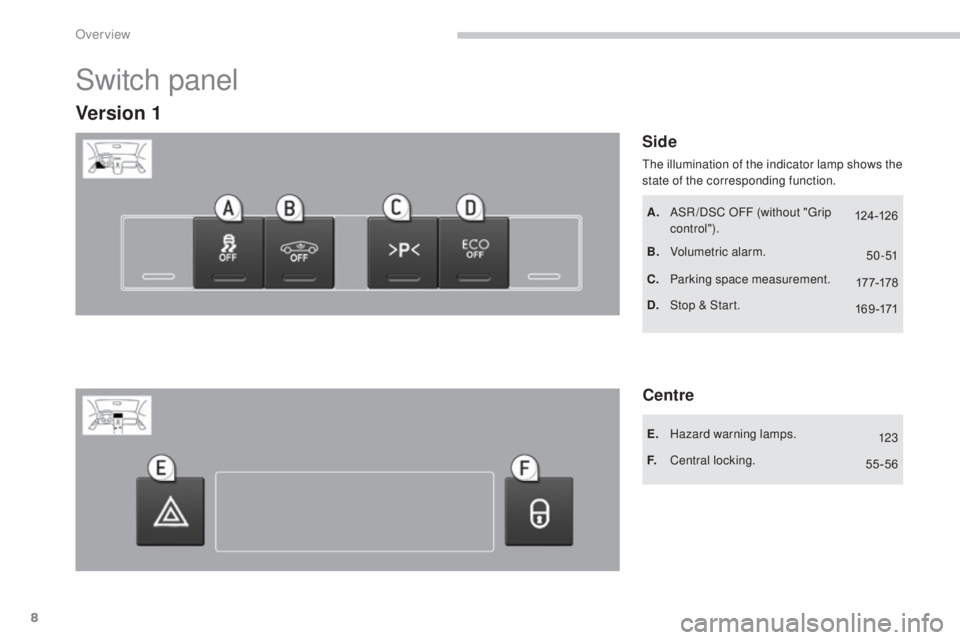
124 -12616 9 -171
123
55-56 5 0 - 51
17 7-178
8
3008_en_Chap00b_vue-ensemble_ed01-2015
Switch panel
Side
Version 1
A. ASR /DSC OFF (without "Grip control").
B.
V
olumetric alarm.
C.
P
arking space measurement.
The illumination of the indicator lamp shows the
state of the corresponding function.
Centre
D. Stop & Start.
E.
H
azard warning lamps.
F.
C
entral locking.
Over view
Page 11 of 344
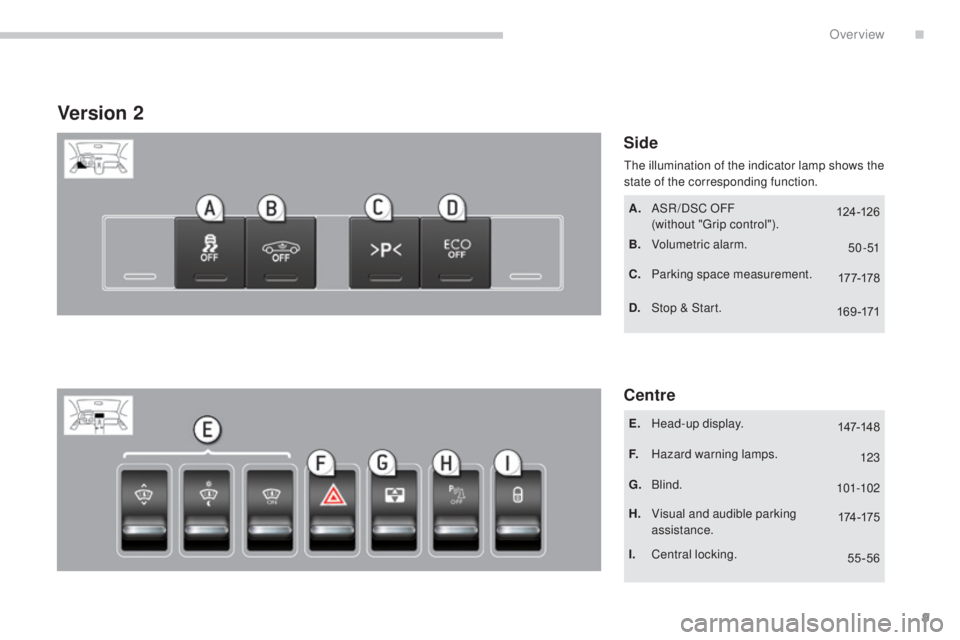
124 -1265 0 - 51
17 7-178
16 9 -171
147-148 123
101-102 174 -175
55-56
9
3008_en_Chap00b_vue-ensemble_ed01-2015
Version 2
Side
Centre
A. ASR /DSC OFF (without "Grip control").
B.
V
olumetric alarm.
C.
P
arking space measurement.
D.
St
op & Start.
E.
H
ead-up display.
F.
H
azard warning lamps.
G.
B
lind.
H.
V
isual and audible parking
assistance.
I.
C
entral locking.
The illumination of the indicator lamp shows the
state of the corresponding function.
.
Over view
Page 12 of 344
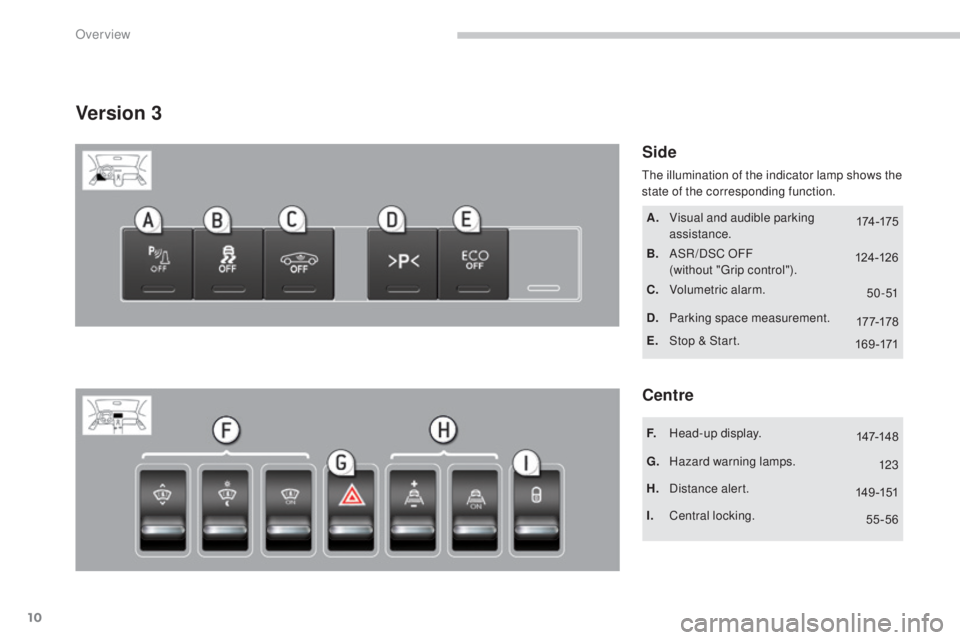
174 -175
124 -126 5 0 - 51
17 7-178
16 9 -171
147-148 123
14 9 -151 55-56
10
3008_en_Chap00b_vue-ensemble_ed01-2015
Version 3
Side
Centre
A. Visual and audible parking assistance.
B.
A
SR /DSC OFF
(without "Grip control").
C.
V
olumetric alarm.
D.
P
arking space measurement.
E.
St
op & Start.
F.
H
ead-up display.
G.
H
azard warning lamps.
H.
D
istance alert.
I.
C
entral locking.
The illumination of the indicator lamp shows the
state of the corresponding function.
Over view
Page 23 of 344
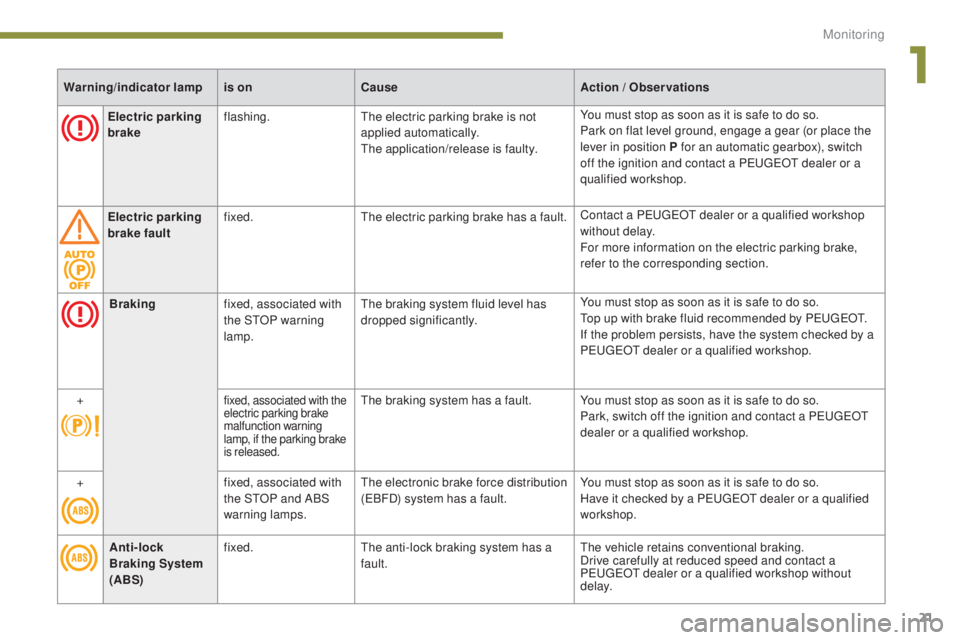
21
3008_en_Chap01_controle-marche_ed01-2015
Warning/indicator lampis onCause Action / Observations
Electric parking
brake flashing.
The electric parking brake is not
applied automatically.
The application/release is faulty. You must stop as soon as it is safe to do so.
Park on flat level ground, engage a gear (or place the
lever in position P for an automatic gearbox), switch
off the ignition and contact a PEUGEOT dealer or a
qualified workshop.
Electric parking
brake fault fixed.
The electric parking brake has a fault. Contact a PEUGEOT dealer or a qualified workshop
without delay.
For more information on the electric parking brake,
refer to the corresponding section.
Braking fixed, associated with
the STOP warning
lamp. The braking system fluid level has
dropped significantly.
You must stop as soon as it is safe to do so.
Top up with brake fluid recommended by PEUGEOT.
If the problem persists, have the system checked by a
PEUGEOT dealer or a qualified workshop.
+
fixed, associated with the
electric parking brake
malfunction warning
lamp, if the parking brake
is released.The braking system has a fault. You must stop as soon as it is safe to do so. Park, switch off the ignition and contact a PEUGEOT
dealer or a qualified workshop.
+ fixed, associated with
the STOP and ABS
warning lamps.The electronic brake force distribution
(EBFD) system has a fault.
You must stop as soon as it is safe to do so.
Have it checked by a PEUGEOT dealer or a qualified
workshop.
Anti-lock
Braking System
(ABS) fixed.
The anti-lock braking system has a
fault. The vehicle retains conventional braking.
Drive carefully at reduced speed and contact a
PEUGEOT dealer or a qualified workshop without
d e l ay.
1
Monitoring
Page 30 of 344
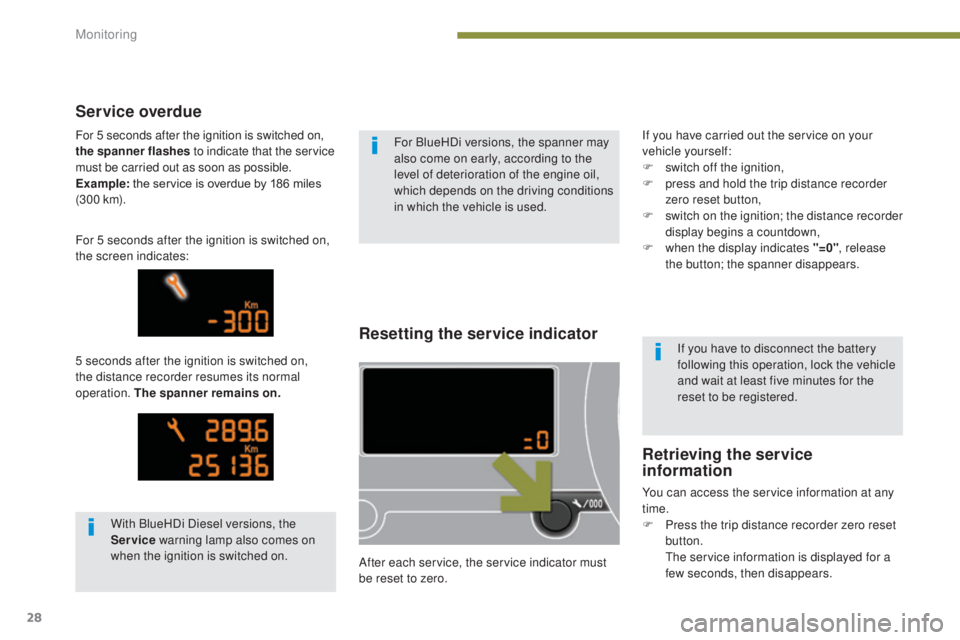
28
3008_en_Chap01_controle-marche_ed01-2015
Resetting the service indicator
After each service, the service indicator must
be reset to zero.
Service overdue
5 seconds after the ignition is switched on,
the distance recorder resumes its normal
operation. The spanner remains on.
Retrieving the service
information
You can access the service information at any
time.
F
P
ress the trip distance recorder zero reset
button.
T
he service information is displayed for a
few seconds, then disappears. If you have to disconnect the battery
following this operation, lock the vehicle
and wait at least five minutes for the
reset to be registered.
If you have carried out the service on your
vehicle yourself:
F
s
witch off the ignition,
F
p
ress and hold the trip distance recorder
zero reset button,
F
s
witch on the ignition; the distance recorder
display begins a countdown,
F
w
hen the display indicates "=0"
, release
the button; the spanner disappears.
For BlueHDi versions, the spanner may
also come on early, according to the
level of deterioration of the engine oil,
which depends on the driving conditions
in which the vehicle is used.
With BlueHDi Diesel versions, the
Service warning lamp also comes on
when the ignition is switched on.
For 5 seconds after the ignition is switched on,
the screen indicates: For 5 seconds after the ignition is switched on,
the spanner flashes
to indicate that the service
must be carried out as soon as possible.
Example: the service is overdue by 186 miles
(3 0 0 k m).
Monitoring
Page 32 of 344
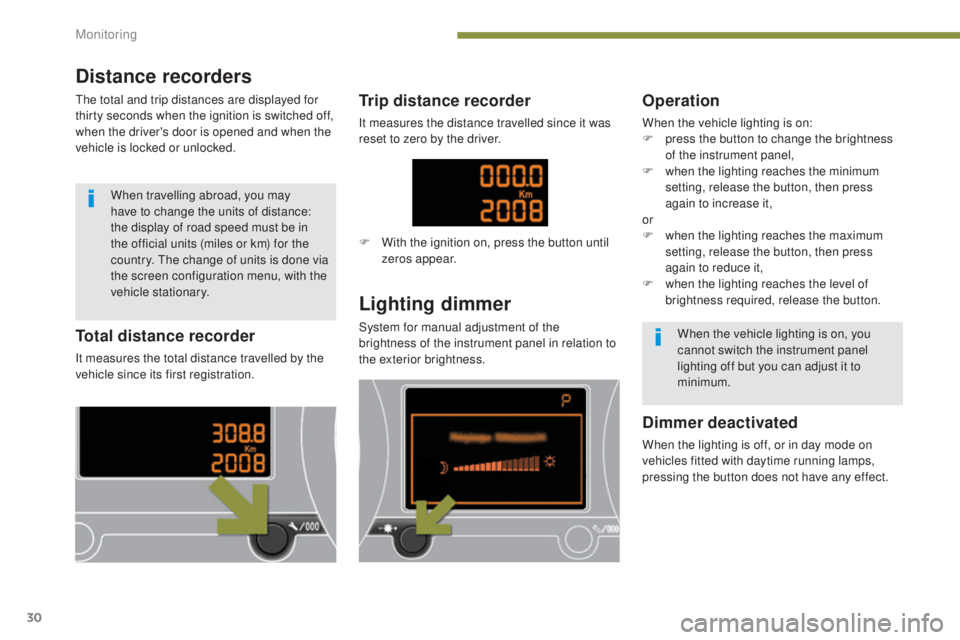
30
3008_en_Chap01_controle-marche_ed01-2015
Total distance recorder
It measures the total distance travelled by the
vehicle since its first registration.
Lighting dimmer
System for manual adjustment of the
brightness of the instrument panel in relation to
the exterior brightness.
Operation
When the vehicle lighting is on:
F p ress the button to change the brightness
of the instrument panel,
F
w
hen the lighting reaches the minimum
setting, release the button, then press
again to increase it,
or
F
w
hen the lighting reaches the maximum
setting, release the button, then press
again to reduce it,
F
w
hen the lighting reaches the level of
brightness required, release the button.
Dimmer deactivated
When the lighting is off, or in day mode on
vehicles fitted with daytime running lamps,
pressing the button does not have any effect.
Trip distance recorder
It measures the distance travelled since it was
reset to zero by the driver.
When the vehicle lighting is on, you
cannot switch the instrument panel
lighting off but you can adjust it to
minimum.
F
W
ith the ignition on, press the button until
zeros appear.
Distance recorders
The total and trip distances are displayed for
thirty seconds when the ignition is switched off,
when the driver's door is opened and when the
vehicle is locked or unlocked.
When travelling abroad, you may
have to change the units of distance:
the display of road speed must be in
the official units (miles or km) for the
country. The change of units is done via
the screen configuration menu, with the
vehicle stationary.
Monitoring
Page 34 of 344

32
3008_en_Chap01_controle-marche_ed01-2015
Vehicle configurationOptions
Once the "Options" menu has been selected,
you can start diagnostics of the status of the
equipment (active, not active, faulty).
Languages
Once the "Languages" menu has been
selected, you can change the language used
by the display (Français, Italiano, Nederlands,
Portugues, Portugues-Brasil, Türkçe, Deutsch,
English, Espanol).
Date and time
Once the "Display settings" menu has been selected,
you can gain access to the following settings:
- year,
- month,
-
d ay,
-
h o u r,
-
minutes,
-
1
2 or 24 hour mode.
Units
Once the "Units" menu has been selected, you
can change the units for:
-
t
emperature (°C or °F),
-
f
uel consumption (l/100 km, mpg or km/l).
F Once you have selected a setting, press the "OK" button to change its value. F
W
ait for approximately ten seconds without
any action to allow the changed data to
be recorded or press the "ESC" button to
cancel.
The screen then returns to the normal display.
Once the " Vehicle configuration" menu has
been selected, you can activate or deactivate
the following equipment:
-
w
iper linked with reverse gear (refer to the
"Visibility" section),
-
s
elective unlocking (refer to the "Access"
section),
-
"
guide-me-home" lighting (refer to the
"Visibility" section),
-
d
irectional headlamps (refer to the
"Visibility" section),
-
a
utomatic parking brake** (refer to the
"Driving" section),
-
p
arking space sensors (refer to the
"Driving" section),
-
... As a safety measure, configuration of
the multifunction screen by the driver
must only be done when stationary.
** Depending on the country of sale.
Monitoring