buttons Peugeot 308 2017 - RHD (UK, Australia) User Guide
[x] Cancel search | Manufacturer: PEUGEOT, Model Year: 2017, Model line: 308, Model: Peugeot 308 2017Pages: 392, PDF Size: 10.13 MB
Page 95 of 392
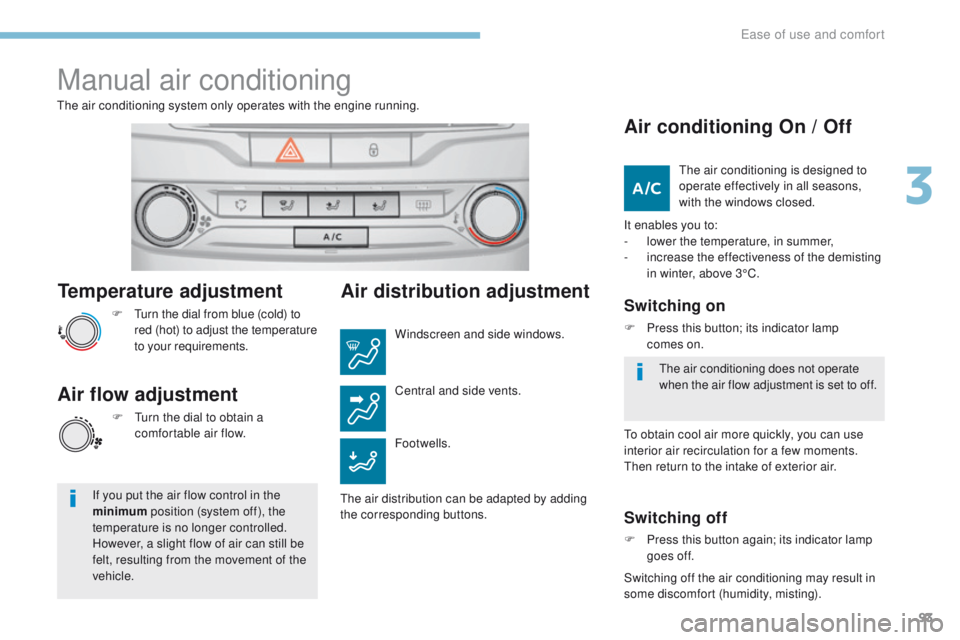
93
Temperature adjustment
F turn the dial from blue (cold) to red (hot) to adjust the temperature
to your requirements.
th
e air conditioning system only operates with the engine running.
Air flow adjustment
F turn the dial to obtain a
comfortable air flow.
If you put the air flow control in the
minimum position
(system off), the
temperature is no longer controlled.
However, a slight flow of air can still be
felt, resulting from the movement of the
vehicle.
Manual air conditioning
Air distribution adjustment
Windscreen and side windows.
Footwells. Central and side vents.
th
e air distribution can be adapted by adding
the corresponding buttons.
Air conditioning On / Off
It enables you to:
- l ower the temperature, in summer,
-
i
ncrease the effectiveness of the demisting
in winter, above 3°C.
Switching on
F Press this button; its indicator lamp comes on.
Switching off
F Press this button again; its indicator lamp goes off.
th
e air conditioning is designed to
operate effectively in all seasons,
with the windows closed.
th
e air conditioning does not operate
when the air flow adjustment is set to off.
to o
btain cool air more quickly, you can use
interior air recirculation for a few moments.
th
en return to the intake of exterior air.
Switching off the air conditioning may result in
some discomfort (humidity, misting).
3
Ease of use and comfort
Page 96 of 392
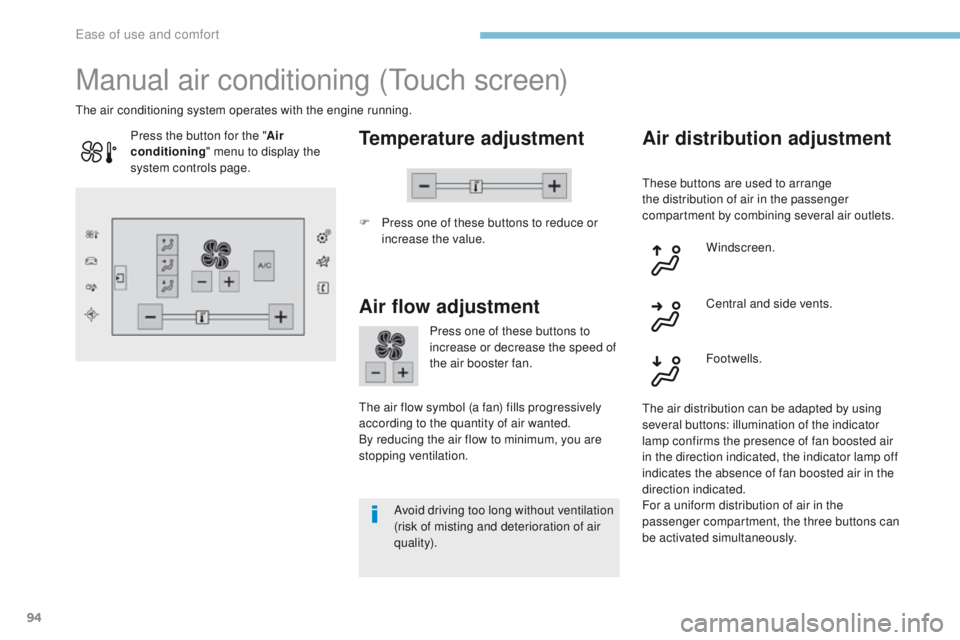
94
Manual air conditioning (touch screen)
Temperature adjustment
F Press one of these buttons to reduce or
increase the value.
th
e air conditioning system operates with the engine running.
Air flow adjustment
Press one of these buttons to
increase or decrease the speed of
the air booster fan.
th
e air flow symbol (a fan) fills progressively
according to the quantity of air wanted.
By reducing the air flow to minimum, you are
stopping ventilation.
Avoid driving too long without ventilation
(risk of misting and deterioration of air
quality).
Press the button for the "
Air
conditioning " menu to display the
system controls page.
Air distribution adjustment
these buttons are used to arrange
the distribution of air in the passenger
compartment by combining several air outlets.
Windscreen.
th
e air distribution can be adapted by using
several buttons: illumination of the indicator
lamp confirms the presence of fan boosted air
in the direction indicated, the indicator lamp off
indicates the absence of fan boosted air in the
direction indicated.
For a uniform distribution of air in the
passenger compartment, the three buttons can
be activated simultaneously. Footwells. Central and side vents.
ease of use and comfort
Page 97 of 392

95
the air conditioning is designed to
operate effectively in all seasons,
with the windows closed.
Air conditioning On / Off
Switching on
Switching off
the air conditioning does not operate
when the air flow adjustment is set
to
off.F
P
ress this button; its indicator
lamp comes on.
It enables you to:
-
l
ower the temperature, in summer,
-
i
ncrease the effectiveness of the demisting
in winter, above 3°C.
F
P
ress this button again; its
indicator lamp goes off.
Switching off the air conditioning may result in
some discomfort (humidity, misting).
to o
btain cool air more quickly, you can use
interior air recirculation for a few moments.
th
en return to the intake of exterior air.
Dual-zone digital air conditioning
(
to
uch
screen)
this air conditioning system operates with
the engine running, but the ventilation and its
controls are available with the ignition on.
Operation of the air conditioning and regulation
of temperature, air flow and air distribution in
the passenger compartment are automatic
according to the temperature in the passenger
compartment and the temperature setting.Temperature adjustment
the driver and front passenger can each set
the temperature.
F
P
ress one of these buttons to
increase the value.
th
e value displayed corresponds to a level of
comfort and not to a precise temperature.
It is recommended that you avoid a
difference
between the left and right setting
of
more than 3.
Press the button for the "
Air
conditioning " menu to display the
controls for the air conditioning
system. F
P
ress one of these buttons to
decrease the value.
3
ease of use and comfort
Page 99 of 392
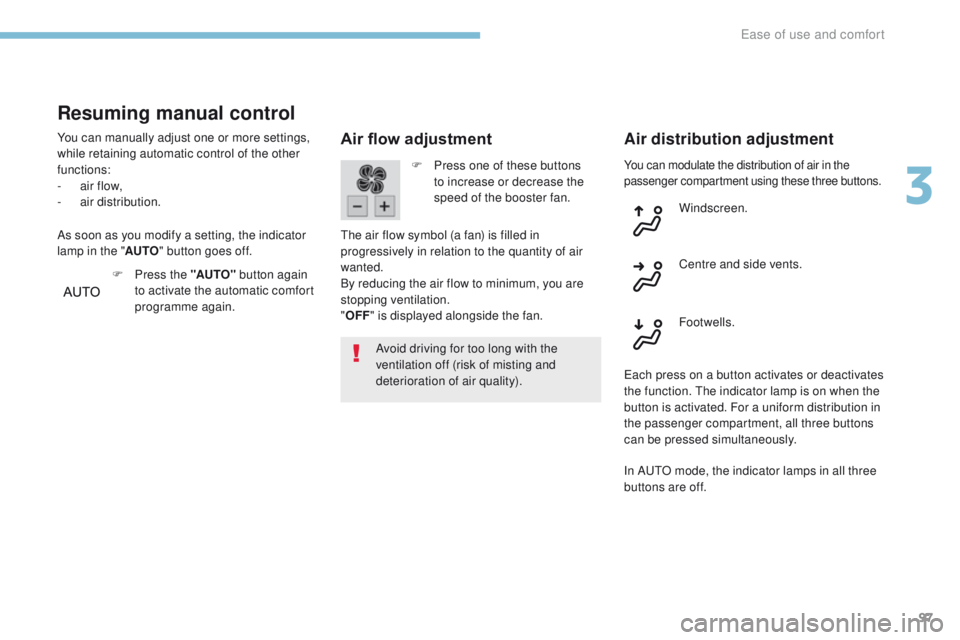
97
You can modulate the distribution of air in the
passenger compartment using these three buttons.
Air flow adjustment
Avoid driving for too long with the
ventilation off (risk of misting and
deterioration of air quality).
Air distribution adjustment
F Press one of these buttons to increase or decrease the
speed of the booster fan.
th
e air flow symbol (a fan) is filled in
progressively in relation to the quantity of air
wanted.
By reducing the air flow to minimum, you are
stopping ventilation.
" OFF " is displayed alongside the fan. Windscreen.
Footwells. Centre and side vents.
ea
ch press on a button activates or deactivates
the function.
t
h
e indicator lamp is on when the
button is activated. For a uniform distribution in
the passenger compartment, all three buttons
can be pressed simultaneously.
Resuming manual control
You can manually adjust one or more settings,
while retaining automatic control of the other
functions:
-
a
ir flow,
-
a
ir distribution.
F
P
ress the "AUTO" button again
to activate the automatic comfort
programme again.
As soon as you modify a setting, the indicator
lamp in the "
AUTO" button goes off.
In A
u
t
O m
ode, the indicator lamps in all three
buttons are off.
3
ease of use and comfort
Page 100 of 392

98
"Mono" function
the comfort setting for the passenger's side
can be indexed to the driver's comfort setting
(mono-zone).
From the secondary page of the "Air
conditioning " menu:
F
P
ress this button to activate /
deactivate the "Mono" function.
t
h
e indicator lamp in the button
is on when the function is
activated.
the
function is deactivated automatically when
the passenger uses their temperature setting
buttons.
It allows you:
-
i
n summer, to lower the temperature,
-
i
n winter, above 3 °C, to improve demisting.
Switching off Switching on
Air conditioning On / Off
the air conditioning is designed to
operate efficiently in all seasons, with
the windows closed.
Ventilation with "ignition
on" function
With the ignition on, you can use the ventilation
system and access the " Air conditioning"
menu to adjust the air flow and air
distribution in the passenger compartment.
th
is function is available for a few minutes,
depending on the state of charge of the battery
of your vehicle.
th
is function does not activate the air
conditioning.
You can make use of the residual heat in the
engine to warm the passenger compartment
using the temperature setting buttons.
F
P
ress the " A/C" button to activate the air
conditioning.
When the indicator lamp under the button is on,
the air conditioning function is activated.
th
e air conditioning cannot operate when the
air flow is set to off.
F
P
ress the "A /C " button again to deactivate
the air conditioning.
When the indicator lamp under the button is off,
the air conditioning function is deactivated.
Ease of use and comfort
Page 122 of 392

120
PEUGEOT Connect Assistance
If you purchased your vehicle outside
the PeugeOt dealer network, we
invite you to have a dealer check the
configuration of these services and, if
desired, modified to suit your wishes.
In a multi-lingual country, configuration
is possible in the official national
language of your choice.
For technical reasons and in particular
to improve the quality of "P
e
uge
Ot
CONN
eCt
services" services to
customers, the manufacturer reserves
the right to carry out updates to the
vehicle's on-board telematic system.
A fault with the system does not
prevent the vehicle being driven. Press this button for more than
2
seconds to request assistance
if the vehicle breaks down.
A voice message confirms that
the call has been made**.
Pressing this button again immediately cancels
the request.
th
e cancellation is confirmed by a voice
message.
th
e red indicator lamp is on continuously:
replace the back-up battery.
th
e red indicator lamp flashes: replace the
back-up battery.Operation of the system
For all countries except Russia, Belarus
and Kazakhstan.
For Russia, Belarus and Kazakhstan. When the ignition is switched
on, the green L
eD c
omes on for
3 seconds indicating that the
system is operating correctly.
th
e red indicator lamp flashes
then goes off: there is a system
fault.
th
e red indicator lamp is on
continuously: there is a system
fault.
* *
D
epending on the geographical cover of
"P
e
uge
Ot
Connect SOS", "P
e
uge
Ot
C
onnect Assistance" and the official national
language selected by the owner of the vehicle.
th
e list of countries covered and P
e
uge
Ot
CONN
eCt
services is available from dealers
or at www.peugeot.co.uk.
Geo-location
You can deactivate geo-location by
simultaneously pressing the "Pe ugeOt
C
onnect SOS" and "P
e
uge
Ot
Connect
Assistance" buttons, followed by a press on
"P
e
uge
Ot
Connect Assistance" to confirm.
to
reactivate geo-location, simultaneously
press the "P
e
uge
Ot
Connect SOS" and
"P
e
uge
Ot
Connect Assistance" buttons
again, followed by a press on "P
e
uge
Ot
Connect Assistance" to confirm.
In either case, the emergency and assistance
calls may not function.
Contact a qualified repairer as soon as
possible.
Safety
Page 177 of 392

175
Switching on / Pause
F turn the thumbwheel 1 to the "LIMIT"
position: the speed limiter mode is selected
but is not switched on (Pause).
F
S
witch the speed limiter back on by
pressing button 4 , if the speed displayed
is suitable (by default, the last speed
programmed).
F
Y
ou can temporarily stop the speed limiter
by pressing button 4 again: the display
confirms that it has been stopped (Pause). You do not have to switch the speed limiter on
in order to set the speed.
Once the function is selected, you can modify
the speed setting by:
-
u
sing buttons 2 and 3, increasing or
decreasing the speed displayed:
F
b
y successive short presses, to modify
by + or - 1 mph (1 km/h),
F
b
y a maintained press, to modify in steps
of + or - 5 mph (5 km/h). -
p ressing button 5
:
F t he six speeds memorised are displayed
in the touch screen,
F
p
ress the button corresponding to the
speed limit chosen.
t
h
e value is displayed in the instrument
panel.
t
h
e selection screen closes after a few
moments.
Adjusting the speed limiter setting
6
Driving
Page 180 of 392
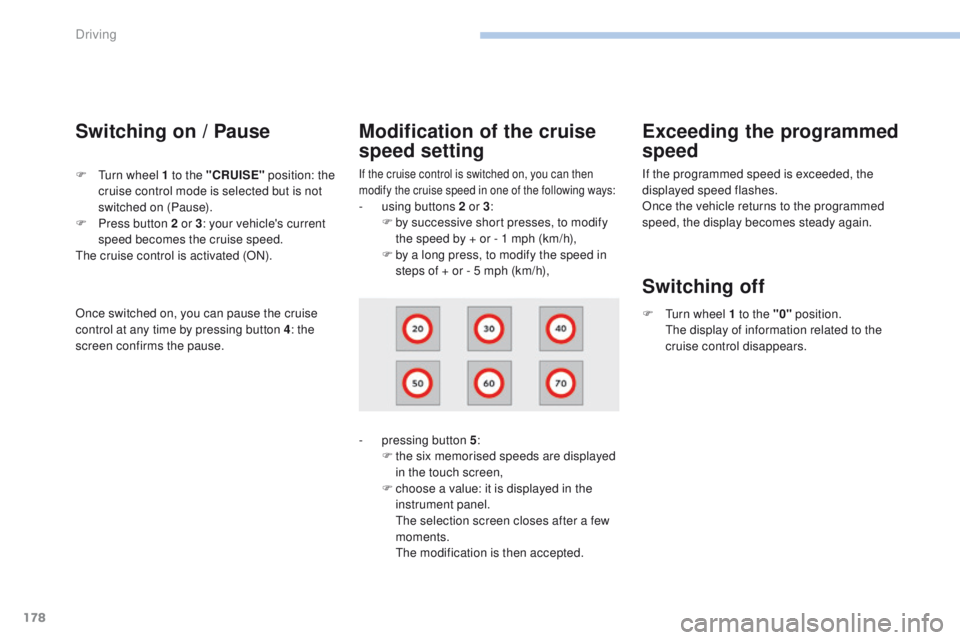
178
Switching on / Pause
If the cruise control is switched on, you can then
modify the cruise speed in one of the following ways:
- using buttons 2 or 3:
F b y successive short presses, to modify
the speed by + or - 1 mph (km/h),
F
b
y a long press, to modify the speed in
steps of + or - 5 mph (km/h),
Exceeding the programmed
speed
F turn wheel 1 to the "CRUISE" position: the
cruise control mode is selected but is not
switched on (Pause).
F
P
ress button 2 or 3 : your vehicle's current
speed becomes the cruise speed.
th
e cruise control is activated (ON).
Modification of the cruise
speed setting
- pressing button 5 :
F t he six memorised speeds are displayed
in the touch screen,
F
c
hoose a value: it is displayed in the
instrument panel.
t
h
e selection screen closes after a few
moments.
t
he
modification is then accepted. If the programmed speed is exceeded, the
displayed speed flashes.
Once the vehicle returns to the programmed
speed, the display becomes steady again.
Switching off
F turn wheel 1 to the "0"
position.
th e display of information related to the
cruise control disappears.
Once switched on, you can pause the cruise
control at any time by pressing button 4: the
screen confirms the pause.
Driving
Page 181 of 392
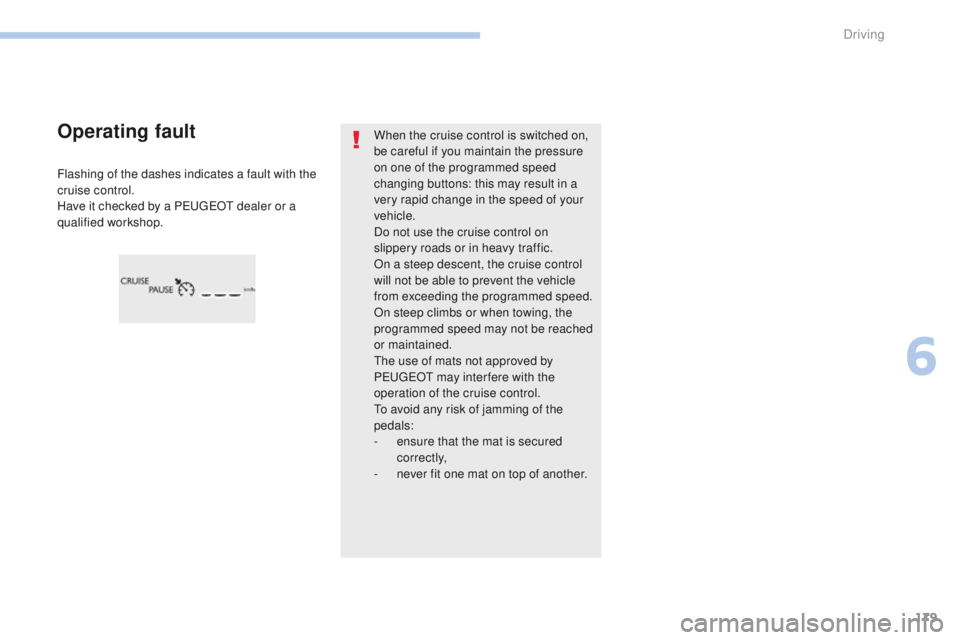
179
When the cruise control is switched on,
be careful if you maintain the pressure
on one of the programmed speed
changing buttons: this may result in a
very rapid change in the speed of your
vehicle.
Do not use the cruise control on
slippery roads or in heavy traffic.
On a steep descent, the cruise control
will not be able to prevent the vehicle
from exceeding the programmed speed.
On steep climbs or when towing, the
programmed speed may not be reached
or maintained.
th
e use of mats not approved by
P
e
uge
Ot
may inter fere with the
operation of the cruise control.
to a
void any risk of jamming of the
pedals:
-
e
nsure that the mat is secured
c o r r e c t l y,
-
n
ever fit one mat on top of another.
Flashing of the dashes indicates a fault with the
cruise control.
Have it checked by a P
e
uge
Ot
dealer or a
qualified workshop.Operating fault
6
Driving
Page 184 of 392

182
the dynamic cruise control must be selected in
the "Driving assistance " menu.
F
t
u
rn the wheel 1 to the " CRUISE" position:
cruise control mode is selected, but not
started (Pause).
F
P
ress one of the buttons 2 or 3 : the current
speed of your vehicle becomes the cruise
speed setting.
th
e cruise control is activated (ON).
By default, the inter-vehicle time is set at
2
seconds.
Otherwise, the last setting made will be used
when switching on the system.
Switching on
6. Indication of cruise control pause / resume.
7. Indication of selection of cruise control mode,
or
vehicle speed adjustment phase.
8. P rogrammed speed setting.
Displays in the instrument panelModification of the cruise
speed
Buttons 2 and 3
If the cruise control is on, you can modify the
speed:
F
b
y successive short presses, to modify in
steps of + or - 1 mph (km/h),
F
b
y a maintained press, to modify in steps
of
+ or - 5 mph (km/h).
As a precaution, it is recommended that you
select a cruise speed setting close to the
current speed of your vehicle.
Driving