Pre heat Peugeot 308 2017 Owner's Manual
[x] Cancel search | Manufacturer: PEUGEOT, Model Year: 2017, Model line: 308, Model: Peugeot 308 2017Pages: 392, PDF Size: 10.16 MB
Page 6 of 392
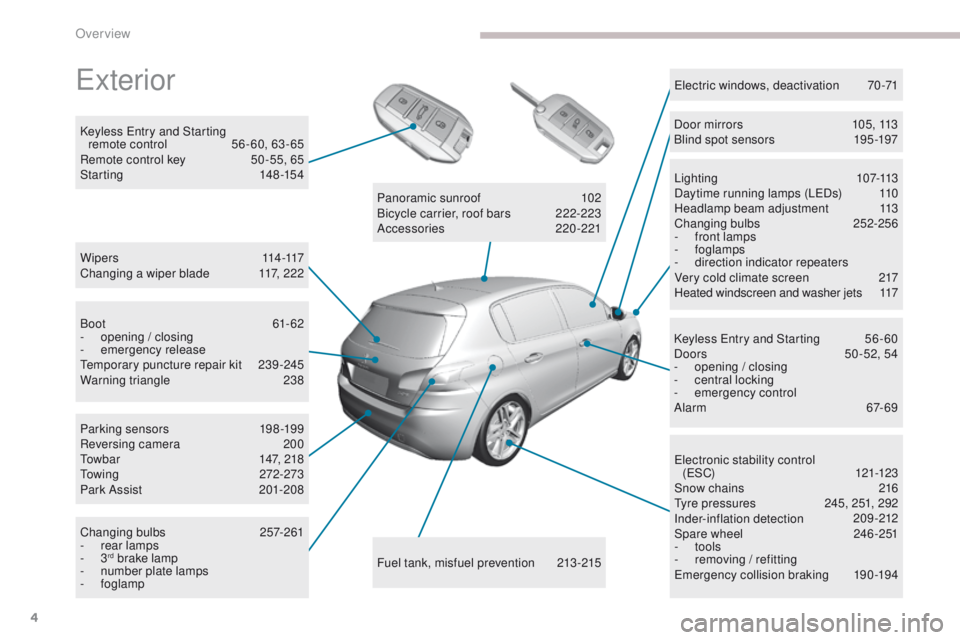
4
308_en_Chap00b_vue-densemble_ed01-2016
exterior
W i p e r s 114 -117
Changing a wiper blade 1 17, 222
Keyless
e
n
try and Starting
remote control
5
6 - 60, 63 - 65
Remote control key
5
0 -55, 65
Starting
1
48-154
ele
ctronic stability control
(
eS
C)
121-123
Snow chains
2
16
ty
re pressures
2
45, 251, 292
Inder-inflation detection
20
9-212
Spare wheel
2
46 -251
-
tools
-
r
emoving / refitting
em
ergency collision braking
1
90-194
Lighting
1
07-113
Daytime running lamps (L
eD
s)
1
10
Headlamp beam adjustment
1
13
Changing bulbs
2
52-256
-
f
ront lamps
- foglamps
- d irection indicator repeaters
Very cold climate screen
2
17
Heated windscreen and washer jets
1
17
el
ectric windows, deactivation
7
0-71
Keyless e
n
try and Starting
5
6 - 60
Doors
5
0 -52, 54
-
ope
ning / closing
-
c
entral locking
-
em
ergency control
Alarm
6
7-69
Fuel tank, misfuel prevention
2
13-215
Panoramic sunroof
1
02
Bicycle carrier, roof bars
2
22-223
Accessories
2
20-221
Boot
61-62
-
ope
ning / closing
-
em
ergency release
te
mporary puncture repair kit
2
39-245
Warning triangle
2
38
Parking sensors
1
98-199
Reversing camera
2
00
to
wbar
1
47, 218
to
wing
272-273
Park Assist
2
01-208
Changing bulbs
2
57-261
-
r
ear lamps
-
3
rd brake lamp
-
n
umber plate lamps
-
foglamp Door mirrors
1
05, 113
Blind spot sensors
1
95 -197
Over view
Page 12 of 392
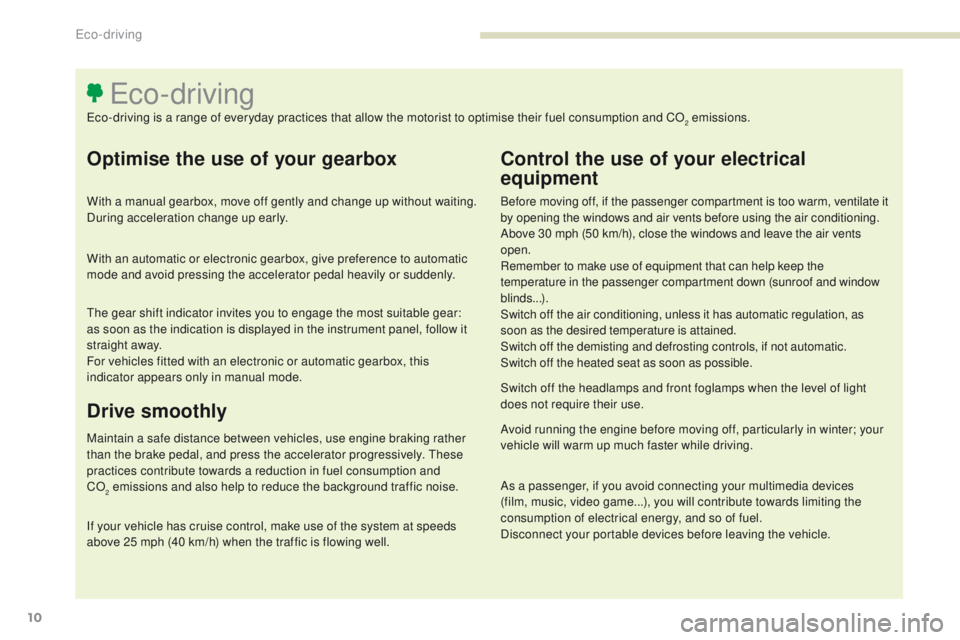
10
308_en_Chap00c_eco-conduite_ed01-2016
Optimise the use of your gearbox
With a manual gearbox, move off gently and change up without waiting.
During acceleration change up early.
With an automatic or electronic gearbox, give preference to automatic
mode and avoid pressing the accelerator pedal heavily or suddenly.
Control the use of your electrical
equipment
Before moving off, if the passenger compartment is too warm, ventilate it
by opening the windows and air vents before using the air conditioning.
Above 30 mph (50 km/h), close the windows and leave the air vents
open.
Remember to make use of equipment that can help keep the
temperature in the passenger compartment down (sunroof and window
blinds...).
Switch off the air conditioning, unless it has automatic regulation, as
soon as the desired temperature is attained.
Switch off the demisting and defrosting controls, if not automatic.
Switch off the heated seat as soon as possible.
Switch off the headlamps and front foglamps when the level of light
does not require their use.
Avoid running the engine before moving off, particularly in winter; your
vehicle will warm up much faster while driving.
As a passenger, if you avoid connecting your multimedia devices
(film, music, video game...), you will contribute towards limiting the
consumption of electrical energy, and so of fuel.
Disconnect your portable devices before leaving the vehicle.
eco-driving
eco-driving is a range of everyday practices that allow the motorist to optimise their fuel consumption and CO2 emissions.
Drive smoothly
Maintain a safe distance between vehicles, use engine braking rather
than the brake pedal, and press the accelerator progressively. th ese
practices contribute towards a reduction in fuel consumption and
CO
2 emissions and also help to reduce the background traffic noise.
I
f your vehicle has cruise control, make use of the system at speeds
above 25 mph (40 km/h) when the traffic is flowing well.
th
e gear shift indicator invites you to engage the most suitable gear:
as soon as the indication is displayed in the instrument panel, follow it
straight away.
For vehicles fitted with an electronic or automatic gearbox, this
indicator appears only in manual mode.
eco-driving
Page 17 of 392
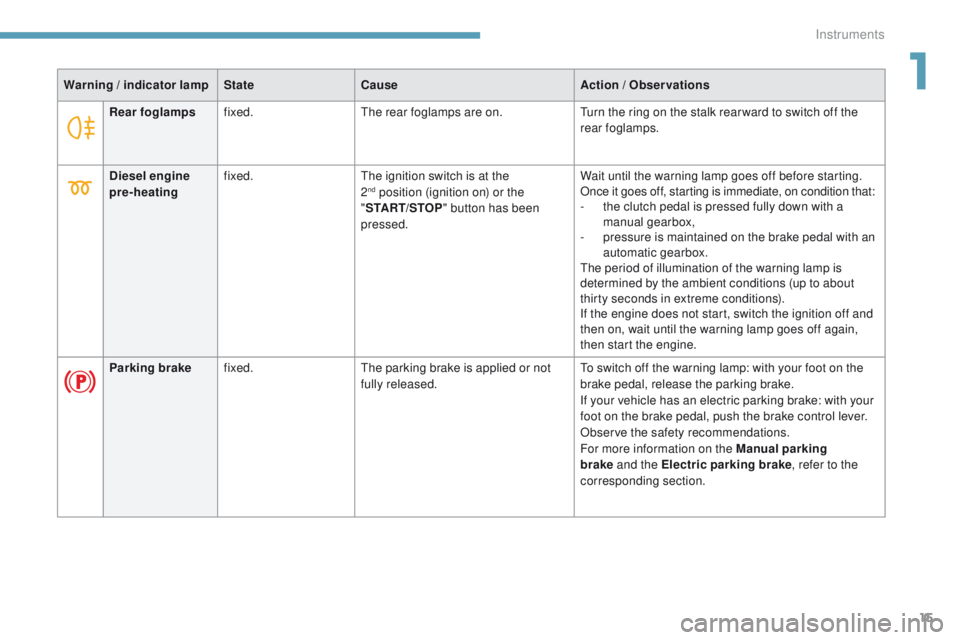
15
308_en_Chap01_instruments-de-bord_ed01-2016
Warning / indicator lamp State Cause Action / Observations
Rear foglamps fixed.
th
e rear foglamps are on.
tu
rn the ring on the stalk rear ward to switch off the
rear foglamps.
Diesel engine
pre-heating fixed.
th
e ignition switch is at the
2
nd position (ignition on) or the
" ST
ART/STOP " button has been
pressed. Wait until the warning lamp goes off before starting.
Once it goes off, starting is immediate, on condition that:
-
t he clutch pedal is pressed fully down with a
manual gearbox,
-
p
ressure is maintained on the brake pedal with an
automatic gearbox.
th
e period of illumination of the warning lamp is
determined by the ambient conditions (up to about
thirty seconds in extreme conditions).
If the engine does not start, switch the ignition off and
then on, wait until the warning lamp goes off again,
then start the engine.
Parking brake fixed.
th
e parking brake is applied or not
fully released.
to s
witch off the warning lamp: with your foot on the
brake pedal, release the parking brake.
If your vehicle has an electric parking brake: with your
foot on the brake pedal, push the brake control lever.
Observe the safety recommendations.
For more information on the Manual parking
brake and the Electric parking brake , refer to the
corresponding section.
1
Instruments
Page 42 of 392

40
touch screen
It gives access to:
- the heating/air conditioning controls,
-
m
enus for adjusting settings for vehicle
functions and systems,
-
a
udio and display configuration menus,
-
a
udio system and telephone controls and
the display of associated information.
For reasons of safety, the driver
should only carr y out operations
that require close attention, with the
vehicle stationary.
Some functions are not accessible
when driving.General operation
Recommendations
It is necessary to press firmly, particularly for
"flick" gestures (scrolling through lists, moving
the map...).
A light wipe is not enough.
th
e screen does not recognise pressing with
more than one finger.
th
is technology allows use at all temperatures
and when wearing gloves.
Do not use pointed objects on the touch
screen.
Do not touch the touch screen with wet hands.
us
es a soft clean cloth to clean the touch
screen.
And, depending on equipment, it allows:
-
t
he display of alert messages and the
visual parking sensors information,
-
a
ccess to the controls for the navigation
system and Internet services, and the
display of associated information.
State of indicator lamps
Some buttons contain an indicator lamp that
gives the state of the corresponding function.
gr
een indicator: you have switched on the
corresponding function.
Orange indicator: you have switched off the
corresponding function.
Instruments
Page 43 of 392

41
308_en_Chap01_instruments-de-bord_ed01-2016
use this button to go to the
secondary page.
us
e this button to return to the
primary page.
us
e this button for access to
additional information and to the
settings for certain functions.
us
e this button to confirm.
us
e this button to quit.
Principles
use the buttons on either side of the touch
screen for access to the menus, then press the
virtual buttons in the touch screen.
ea
ch menu is displayed over one or two pages
(primary page and secondary page).
After a few moments with no action on
the secondary page, the primary page
is displayed automatically. Air conditioning
.
Allows adjustment of the various
settings for temperature, air flow...
See the sections on "Heating",
"Manual air conditioning" and "Digital
air conditioning".
Touch screen menus
Driving assistance .
Allows certain functions to be switched
on and off and their settings adjusted. Telephone
.
See the "Audio equipment and telematics" section.Media.See the "Audio equipment and telematics" section.
Navigation .
Depending on trim level, navigation can
be not available, an option or standard.
See the "Audio equipment and
telematics" section. Configuration
.
Allows configuration of the display
and the system.
Connected services .
these services can be not available, an option or
standard.
See the "Audio equipment and telematics" section.
1. Volume / mute.See the "Audio equipment and telematics" section.
1
Instruments
Page 94 of 392
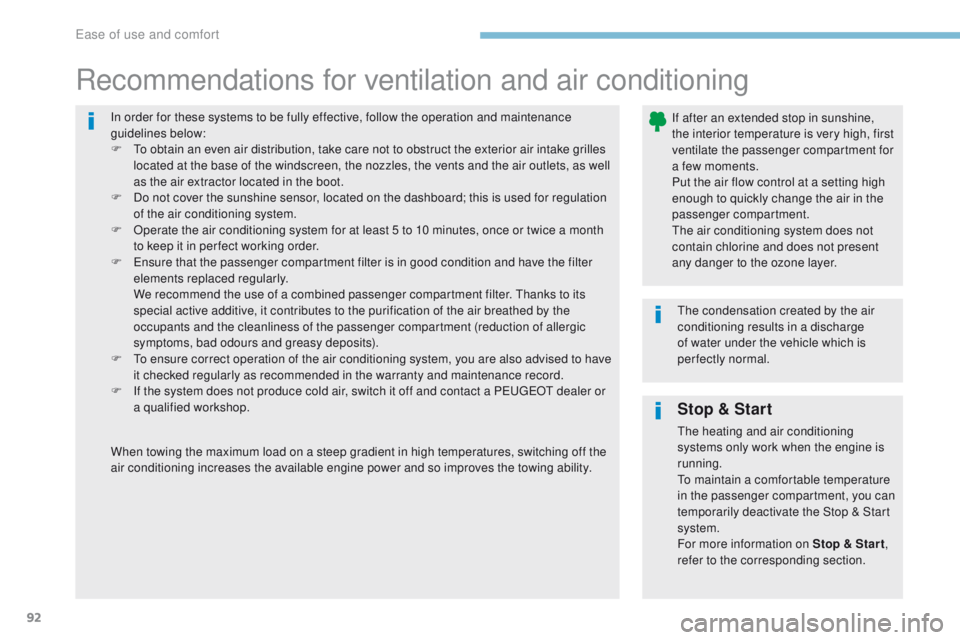
92
308_en_Chap03_ergonomie-et-confort_ed01-2016
In order for these systems to be fully effective, follow the operation and maintenance
guidelines below:
F t
o o
btain an even air distribution, take care not to obstruct the exterior air intake grilles
located at the base of the windscreen, the nozzles, the vents and the air outlets, as well
as the air extractor located in the boot.
F
D
o not cover the sunshine sensor, located on the dashboard; this is used for regulation
of the air conditioning system.
F
O
perate the air conditioning system for at least 5 to 10 minutes, once or twice a month
to keep it in per fect working order.
F
e
n
sure that the passenger compartment filter is in good condition and have the filter
elements replaced regularly.
W
e recommend the use of a combined passenger compartment filter. t
h
anks to its
special active additive, it contributes to the purification of the air breathed by the
occupants and the cleanliness of the passenger compartment (reduction of allergic
symptoms, bad odours and greasy deposits).
F
t
o e
nsure correct operation of the air conditioning system, you are also advised to have
it checked regularly as recommended in the warranty and maintenance record.
F
I
f the system does not produce cold air, switch it off and contact a P
e
uge
Ot
dealer or
a qualified workshop.
Recommendations for ventilation and air conditioning
If after an extended stop in sunshine,
the interior temperature is very high, first
ventilate the passenger compartment for
a few moments.
Put the air flow control at a setting high
enough to quickly change the air in the
passenger compartment.
th
e air conditioning system does not
contain chlorine and does not present
any danger to the ozone layer.
th
e condensation created by the air
conditioning results in a discharge
of water under the vehicle which is
perfectly normal.
When towing the maximum load on a steep gradient in high temperatures, switching off the
air conditioning increases the available engine power and so improves the towing ability.
Stop & Start
the heating and air conditioning
systems only work when the engine is
running.
to m
aintain a comfortable temperature
in the passenger compartment, you can
temporarily deactivate the Stop & Start
system.
For more information on Stop & Star t ,
refer to the corresponding section.
ease of use and comfort
Page 103 of 392

101
308_en_Chap03_ergonomie-et-confort_ed01-2016
Rear screen demist - defrost
Switching onSwitching off
F Press this button to demist /
defrost the rear screen and
(depending on version) the door
mirrors.
th
e indicator lamp associated with
the button comes on.
the demisting/defrosting switches off automatically
to prevent an excessive consumption of current.
the rear screen demist - defrost
can only operate when the engine is
running.
Switch off the heating of the rear screen
and door mirrors as soon as you judge it
possible, as reducing the consumption
of electrical current reduces fuel
consumption. F
I
t is possible to stop the
demisting/defrosting operation
before it is switched off
automatically by pressing the
button again.
th
e indicator lamp associated with
the button goes off.
3
ease of use and comfort
Page 119 of 392
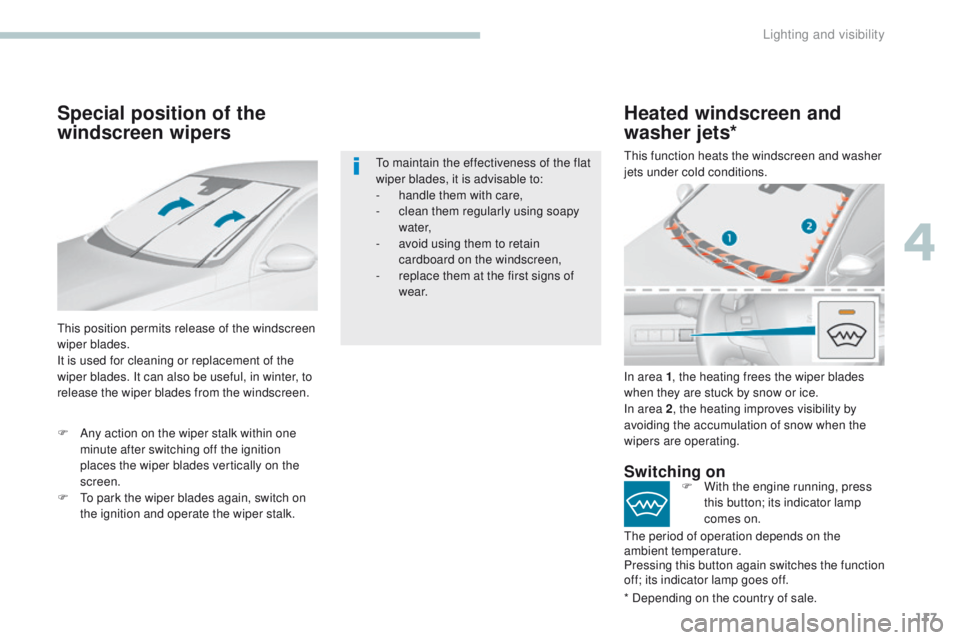
117
308_en_Chap04_eclairage-et-visibilite_ed01-2016
Special position of the
windscreen wipers
this position permits release of the windscreen
wiper blades.
It is used for cleaning or replacement of the
wiper blades. It can also be useful, in winter, to
release the wiper blades from the windscreen.
to m
aintain the effectiveness of the flat
wiper blades, it is advisable to:
-
h
andle them with care,
-
c
lean them regularly using soapy
water,
-
a
void using them to retain
cardboard on the windscreen,
-
r
eplace them at the first signs of
w e a r.
F
A
ny action on the wiper stalk within one
minute after switching off the ignition
places the wiper blades vertically on the
screen.
F
t
o p
ark the wiper blades again, switch on
the ignition and operate the wiper stalk.
Heated windscreen and
washer jets*
* Depending on the country of sale. In area 1 , the heating frees the wiper blades
when they are stuck by snow or ice.
In area 2 , the heating improves visibility by
avoiding the accumulation of snow when the
wipers are operating.
Switching onF With the engine running, press this button; its indicator lamp
comes on.
th
e period of operation depends on the
ambient temperature.
Pressing this button again switches the function
off; its indicator lamp goes off.
th
is function heats the windscreen and washer
jets under cold conditions.
4
Lighting and visibility
Page 148 of 392
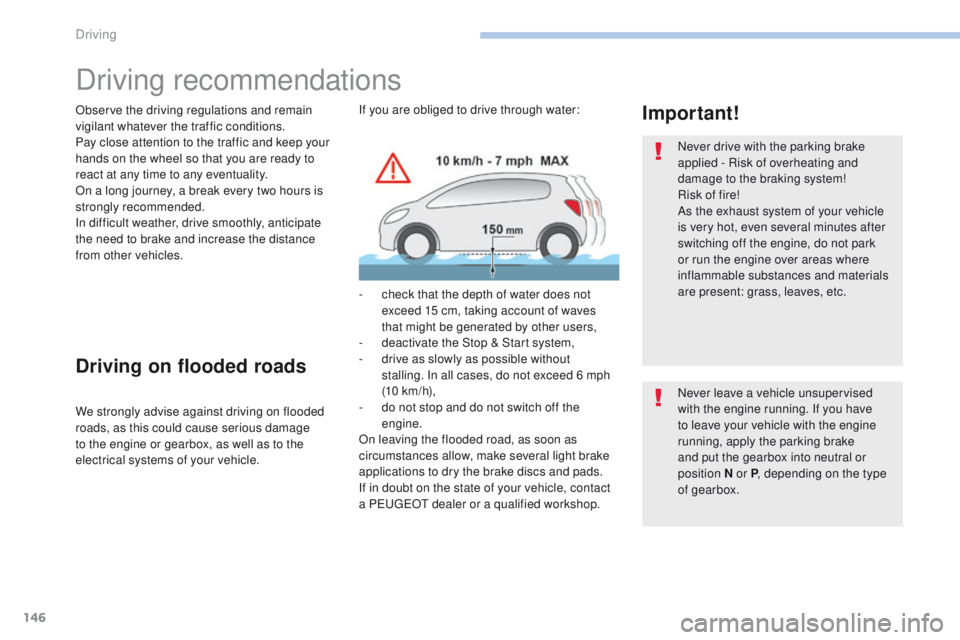
146
308_en_Chap06_conduite_ed01-2016
Driving recommendations
Observe the driving regulations and remain
vigilant whatever the traffic conditions.
Pay close attention to the traffic and keep your
hands on the wheel so that you are ready to
react at any time to any eventuality.
On a long journey, a break every two hours is
strongly recommended.
In difficult weather, drive smoothly, anticipate
the need to brake and increase the distance
from other vehicles.Never drive with the parking brake
applied - Risk of overheating and
damage to the braking system!
Risk of fire!
As the exhaust system of your vehicle
is very hot, even several minutes after
switching off the engine, do not park
or run the engine over areas where
inflammable substances and materials
are present: grass, leaves, etc.
Never leave a vehicle unsupervised
with the engine running. If you have
to leave your vehicle with the engine
running, apply the parking brake
and put the gearbox into neutral or
position
N or P, depending on the type
of gearbox.
Driving on flooded roads
We strongly advise against driving on flooded
roads, as this could cause serious damage
to the engine or gearbox, as well as to the
electrical systems of your vehicle.
Important!If you are obliged to drive through water:
-
c
heck that the depth of water does not
exceed 15 cm, taking account of waves
that might be generated by other users,
-
d
eactivate the Stop & Start system,
-
d
rive as slowly as possible without
stalling. In all cases, do not exceed 6 mph
(10
km/h),
-
d
o not stop and do not switch off the
engine.
On leaving the flooded road, as soon as
circumstances allow, make several light brake
applications to dry the brake discs and pads.
If in doubt on the state of your vehicle, contact
a P
e
uge
Ot
dealer or a qualified workshop.
Driving
Page 149 of 392
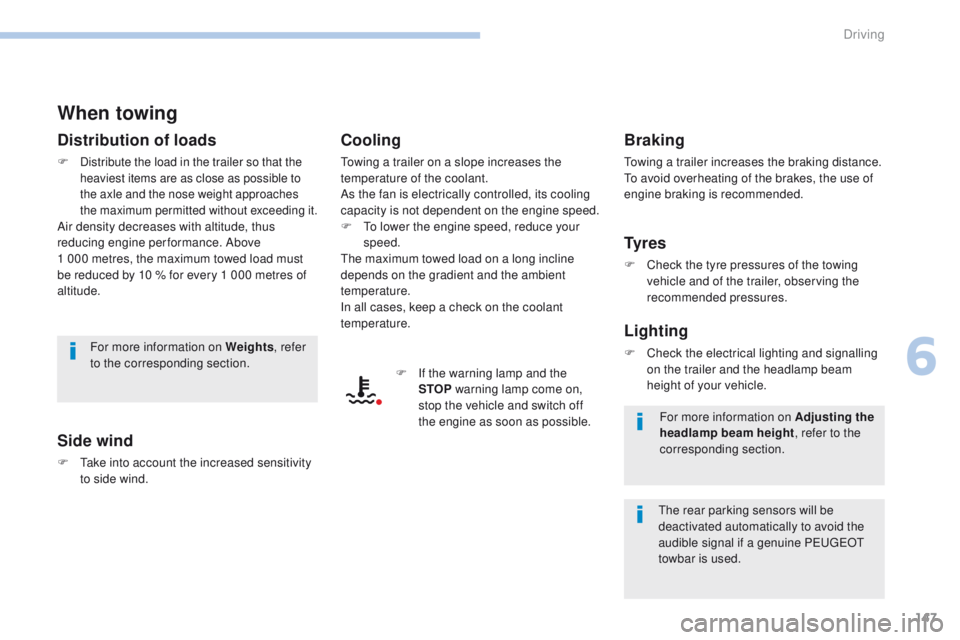
147
308_en_Chap06_conduite_ed01-2016
When towing
Distribution of loads
F Distribute the load in the trailer so that the
heaviest items are as close as possible to
the axle and the nose weight approaches
the maximum permitted without exceeding it.
Air density decreases with altitude, thus
reducing engine performance. Above
1 000 metres, the maximum towed load must
be reduced by 10
% for every 1 000 metres of
altitude.
Side wind
F take into account the increased sensitivity to side wind.
Cooling
towing a trailer on a slope increases the
temperature of the coolant.
As the fan is electrically controlled, its cooling
capacity is not dependent on the engine speed.
F
t
o l
ower the engine speed, reduce your
speed.
th
e maximum towed load on a long incline
depends on the gradient and the ambient
temperature.
In all cases, keep a check on the coolant
temperature.
F
I
f the warning lamp and the
STOP warning lamp come on,
stop the vehicle and switch off
the engine as soon as possible.
Braking
towing a trailer increases the braking distance.to a void overheating of the brakes, the use of
engine braking is recommended.
Ty r e s
F Check the tyre pressures of the towing vehicle and of the trailer, observing the
recommended pressures.
Lighting
F Check the electrical lighting and signalling on the trailer and the headlamp beam
height of your vehicle.
For more information on Weights
, refer
to the corresponding section.
th
e rear parking sensors will be
deactivated automatically to avoid the
audible signal if a genuine P
e
uge
Ot
towbar is used. For more information on Adjusting the
headlamp beam height
, refer to the
corresponding section.
6
Driving