Peugeot 308 2021 Service Manual
[x] Cancel search | Manufacturer: PEUGEOT, Model Year: 2021, Model line: 308, Model: Peugeot 308 2021Pages: 244, PDF Size: 8.21 MB
Page 41 of 244
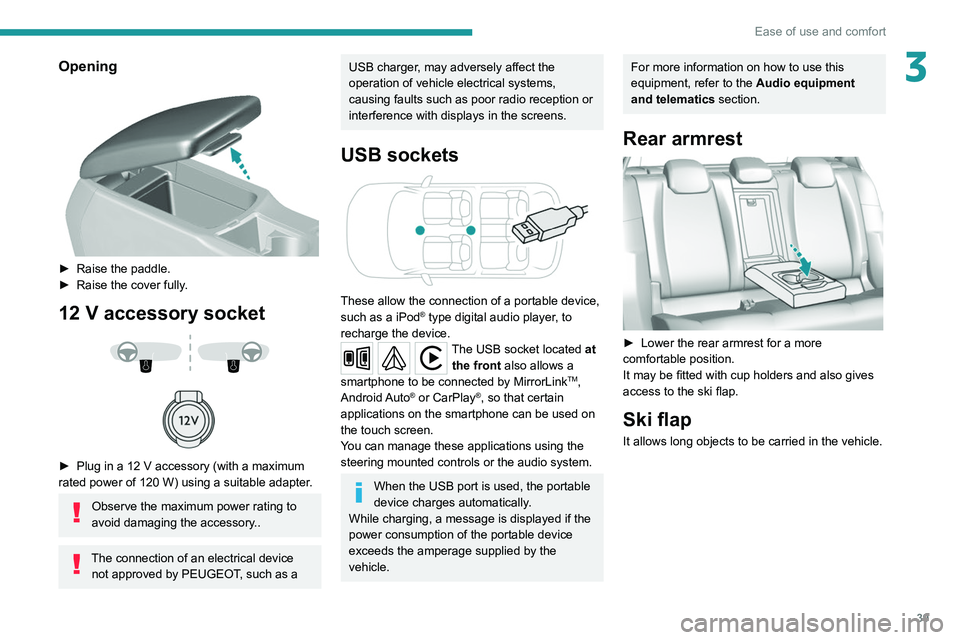
39
Ease of use and comfort
3Opening
► Raise the paddle.
► Raise the cover fully .
12 V accessory socket
► Plug in a 12 V accessory (with a maximum
rated power of 120 W) using a suitable adapter.
Observe the maximum power rating to
avoid damaging the accessory..
The connection of an electrical device not approved by PEUGEOT, such as a
USB charger, may adversely affect the
operation of vehicle electrical systems,
causing faults such as poor radio reception or
interference with displays in the screens.
USB sockets
These allow the connection of a portable device,
such as a iPod® type digital audio player, to
recharge the device.
The USB socket located at the front also allows a
smartphone to be connected by MirrorLink
TM,
Android Auto® or CarPlay®, so that certain
applications on the smartphone can be used on
the touch screen.
You can manage these applications using the
steering mounted controls or the audio system.
When the USB port is used, the portable
device charges automatically.
While charging, a message is displayed if the
power consumption of the portable device
exceeds the amperage supplied by the
vehicle.
For more information on how to use this
equipment, refer to the Audio equipment
and telematics section.
Rear armrest
► Lower the rear armrest for a more
comfortable position.
It may be fitted with cup holders and also gives
access to the ski flap.
Ski flap
It allows long objects to be carried in the vehicle.
Page 42 of 244
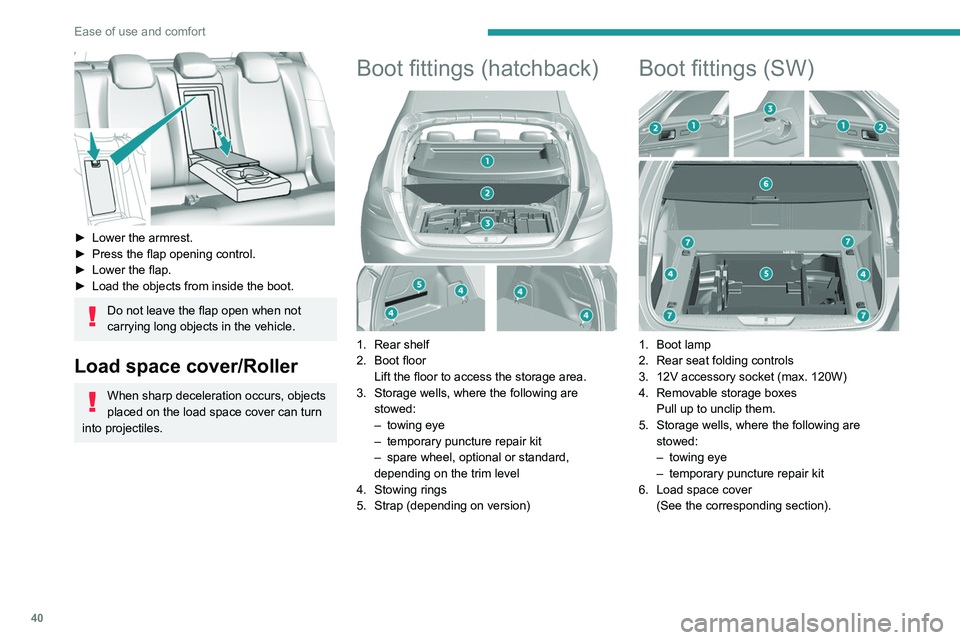
40
Ease of use and comfort
► Lower the armrest.
► Press the flap opening control.
►
Lower the flap.
►
Load the objects from inside the boot.
Do not leave the flap open when not
carrying long objects in the vehicle.
Load space cover/Roller
When sharp deceleration occurs, objects
placed on the load space cover can turn
into projectiles.
Boot fittings (hatchback)
1. Rear shelf
2. Boot floor
Lift the floor to access the storage area.
3. Storage wells, where the following are stowed:
–
towing eye
–
temporary puncture repair kit
–
spare wheel, optional or standard,
depending on the trim level
4. Stowing rings
5. Strap (depending on version)
Boot fittings (SW)
1. Boot lamp
2. Rear seat folding controls
3. 12V accessory socket (max. 120W)
4. Removable storage boxes Pull up to unclip them.
5. Storage wells, where the following are stowed:
–
towing eye
–
temporary puncture repair kit
6. Load space cover (See the corresponding section).
Page 43 of 244
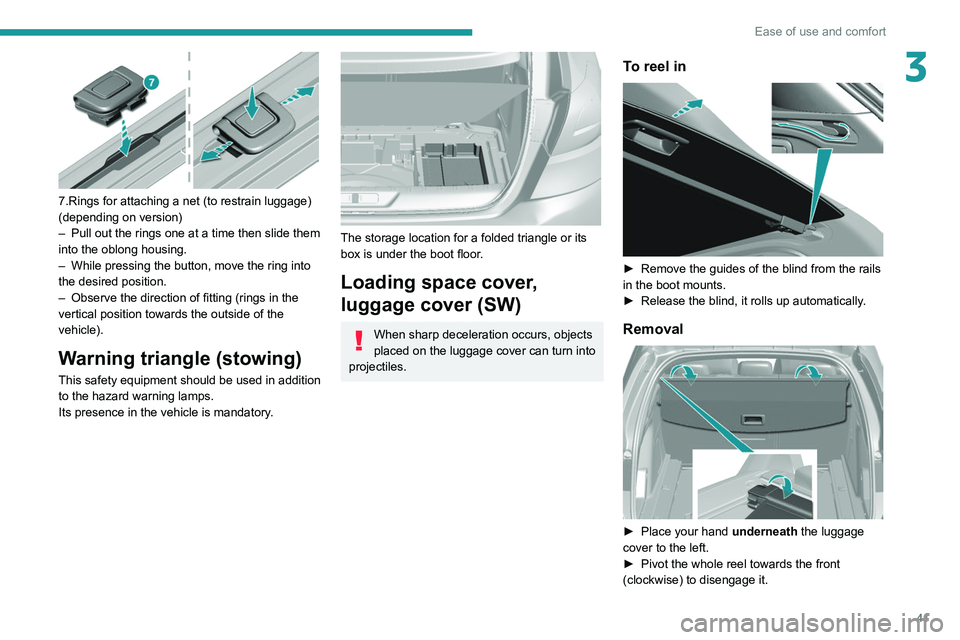
41
Ease of use and comfort
3
7.Rings for attaching a net (to restrain luggage)
(depending on version)
–
Pull out the rings one at a time then slide them
into the oblong housing.
–
While pressing the button, move the ring into
the desired position.
–
Observe the direction of fitting (rings in the
vertical position towards the outside of the
vehicle).
Warning triangle (stowing)
This safety equipment should be used in addition
to the hazard warning lamps.
Its presence in the vehicle is mandatory.
The storage location for a folded triangle or its
box is under the boot floor.
Loading space cover,
luggage cover (SW)
When sharp deceleration occurs, objects
placed on the luggage cover can turn into
projectiles.
To reel in
► Remove the guides of the blind from the rails
in the boot mounts.
►
Release the blind, it rolls up automatically
.
Removal
► Place your hand underneath the luggage
cover to the left.
►
Pivot the whole reel towards the front
(clockwise) to disengage it.
Page 44 of 244
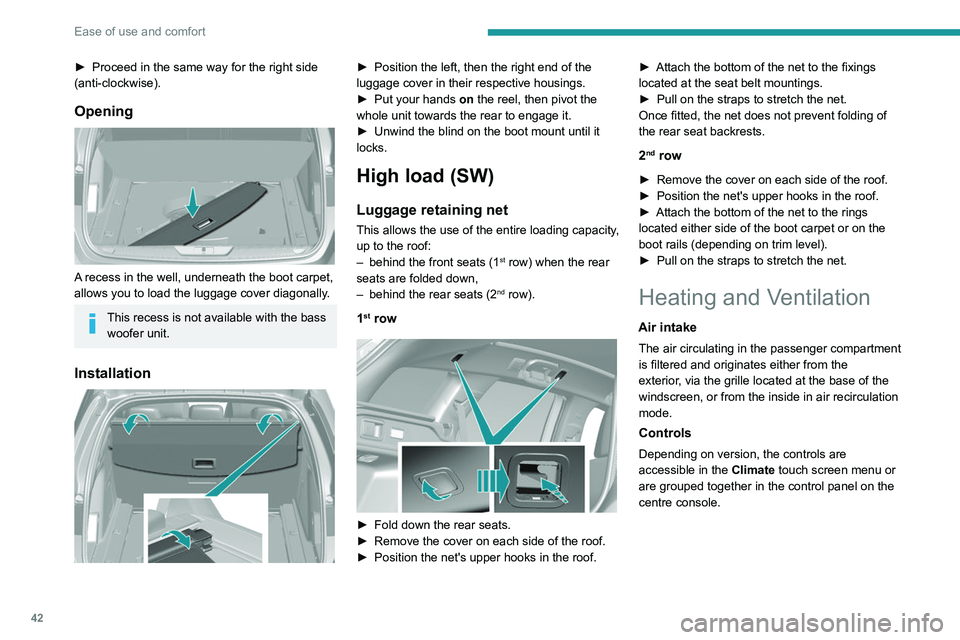
42
Ease of use and comfort
► Proceed in the same way for the right side
(anti-clockwise).
Opening
A recess in the well, underneath the boot carpet,
allows you to load the luggage cover diagonally.
This recess is not available with the bass woofer unit.
Installation
► Position the left, then the right end of the
luggage cover in their respective housings.
►
Put your hands
on the reel, then pivot the
whole unit towards the rear to engage it.
►
Unwind the blind on the boot mount until it
locks.
High load (SW)
Luggage retaining net
This allows the use of the entire loading capacity,
up to the roof:
–
behind the front seats (1st row) when the rear
seats are folded down,
–
behind the rear seats (2nd row).
1st row
► Fold down the rear seats.
► Remove the cover on each side of the roof.
►
Position the net's upper hooks in the roof. ►
Attach the bottom of the net to the fixings
located at the seat belt mountings.
►
Pull on the straps to stretch the net.
Once fitted, the net does not prevent folding of
the rear seat backrests.
2nd row
► Remove the cover on each side of the roof.
► Position the net's upper hooks in the roof.
►
Attach the bottom of the net to the rings
located either side of the boot carpet or on the
boot rails (depending on trim level).
►
Pull on the straps to stretch the net.
Heating and Ventilation
Air intake
The air circulating in the passenger compartment
is filtered and originates either from the
exterior, via the grille located at the base of the
windscreen, or from the inside in air recirculation
mode.
Controls
Depending on version, the controls are
accessible in the Climate touch screen menu or
are grouped together in the control panel on the
centre console.
Page 45 of 244
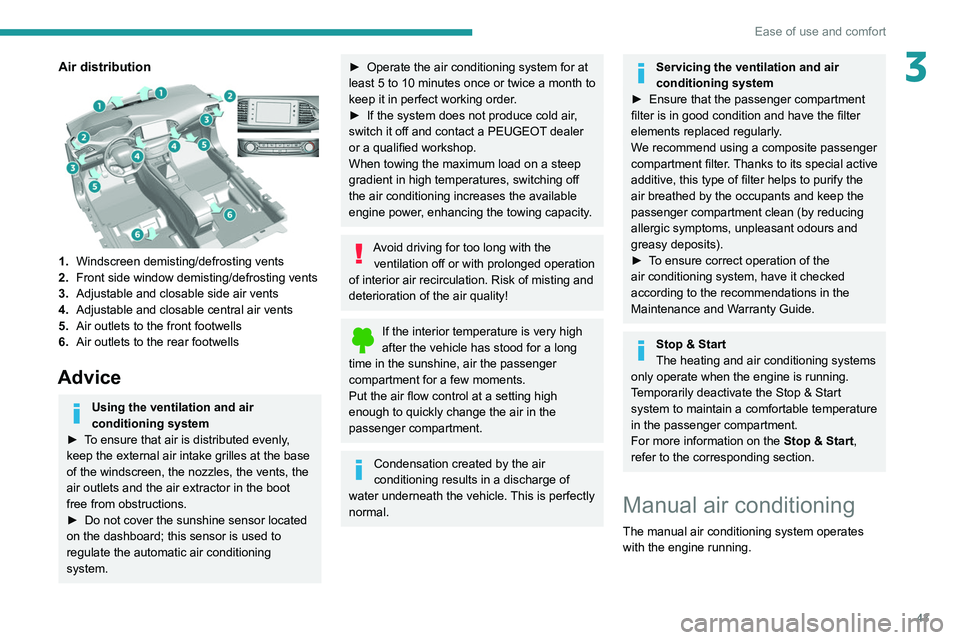
43
Ease of use and comfort
3Air distribution
1.Windscreen demisting/defrosting vents
2. Front side window demisting/defrosting vents
3. Adjustable and closable side air vents
4. Adjustable and closable central air vents
5. Air outlets to the front footwells
6. Air outlets to the rear footwells
Advice
Using the ventilation and air
conditioning system
►
T
o ensure that air is distributed evenly,
keep the external air intake grilles at the base
of the windscreen, the nozzles, the vents, the
air outlets and the air extractor in the boot
free from obstructions.
►
Do not cover the sunshine sensor located
on the dashboard; this sensor is used to
regulate the automatic air conditioning
system.
► Operate the air conditioning system for at
least 5 to 10 minutes once or twice a month to
keep it in perfect working order
.
►
If the system does not produce cold air
,
switch it off and contact a PEUGEOT dealer
or a qualified workshop.
When towing the maximum load on a steep
gradient in high temperatures, switching off
the air conditioning increases the available
engine power, enhancing the towing capacity.
Avoid driving for too long with the ventilation off or with prolonged operation
of interior air recirculation. Risk of misting and
deterioration of the air quality!
If the interior temperature is very high
after the vehicle has stood for a long
time in the sunshine, air the passenger
compartment for a few moments.
Put the air flow control at a setting high
enough to quickly change the air in the
passenger compartment.
Condensation created by the air
conditioning results in a discharge of
water underneath the vehicle. This is perfectly
normal.
Servicing the ventilation and air
conditioning system
►
Ensure that the passenger compartment
filter is in good condition and have the filter
elements replaced regularly
.
We recommend using a composite passenger
compartment filter. Thanks to its special active
additive, this type of filter helps to purify the
air breathed by the occupants and keep the
passenger compartment clean (by reducing
allergic symptoms, unpleasant odours and
greasy deposits).
►
T
o ensure correct operation of the
air conditioning system, have it checked
according to the recommendations in the
Maintenance and Warranty Guide.
Stop & Start
The heating and air conditioning systems
only operate when the engine is running.
Temporarily deactivate the Stop & Start
system to maintain a comfortable temperature
in the passenger compartment.
For more information on the Stop & Start,
refer to the corresponding section.
Manual air conditioning
The manual air conditioning system operates
with the engine running.
Page 46 of 244
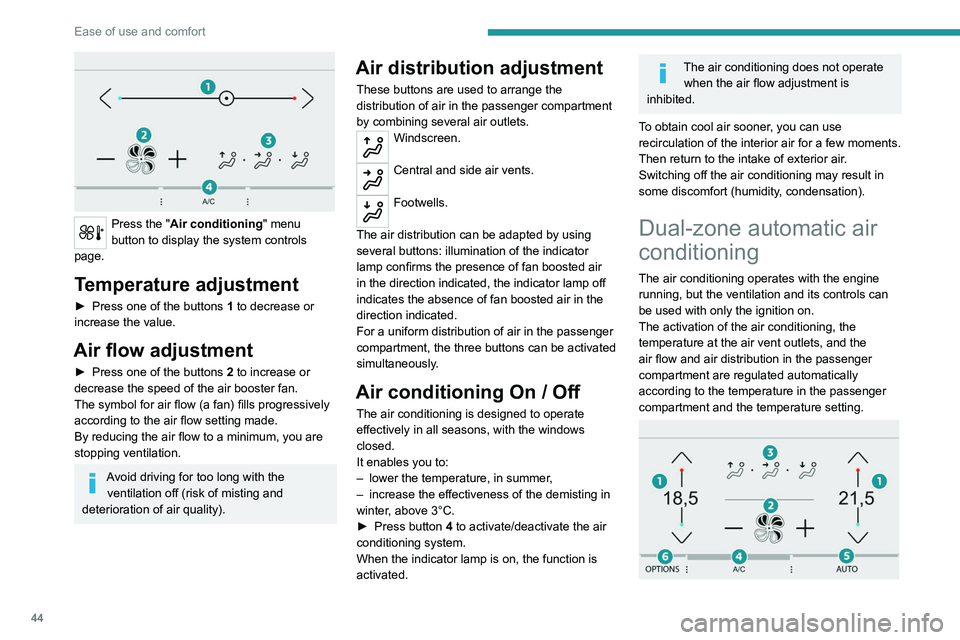
44
Ease of use and comfort
Press the "Air conditioning" menu
button to display the system controls
page.
Temperature adjustment
► Press one of the buttons 1 to decrease or
increase the value.
Air flow adjustment
► Press one of the buttons 2 to increase or
decrease the speed of the air booster fan.
The symbol for air flow (a fan) fills progressively
according to the air flow setting made.
By reducing the air flow to a minimum, you are
stopping ventilation.
Avoid driving for too long with the ventilation off (risk of misting and
deterioration of air quality).
Air distribution adjustment
These buttons are used to arrange the
distribution of air in the passenger compartment
by combining several air outlets.
Windscreen.
Central and side air vents.
Footwells.
The air distribution can be adapted by using
several buttons: illumination of the indicator
lamp confirms the presence of fan boosted air
in the direction indicated, the indicator lamp off
indicates the absence of fan boosted air in the
direction indicated.
For a uniform distribution of air in the passenger
compartment, the three buttons can be activated
simultaneously.
Air conditioning On / Off
The air conditioning is designed to operate
effectively in all seasons, with the windows
closed.
It enables you to:
–
lower the temperature, in summer
,
–
increase the effectiveness of the demisting in
winter
, above 3°C.
►
Press button
4 to activate/deactivate the air
conditioning system.
When the indicator lamp is on, the function is
activated.
The air conditioning does not operate when the air flow adjustment is
inhibited.
To obtain cool air sooner, you can use
recirculation of the interior air for a few moments.
Then return to the intake of exterior air.
Switching off the air conditioning may result in
some discomfort (humidity, condensation).
Dual-zone automatic air
conditioning
The air conditioning operates with the engine
running, but the ventilation and its controls can
be used with only the ignition on.
The activation of the air conditioning, the
temperature at the air vent outlets, and the
air flow and air distribution in the passenger
compartment are regulated automatically
according to the temperature in the passenger
compartment and the temperature setting.
Page 47 of 244
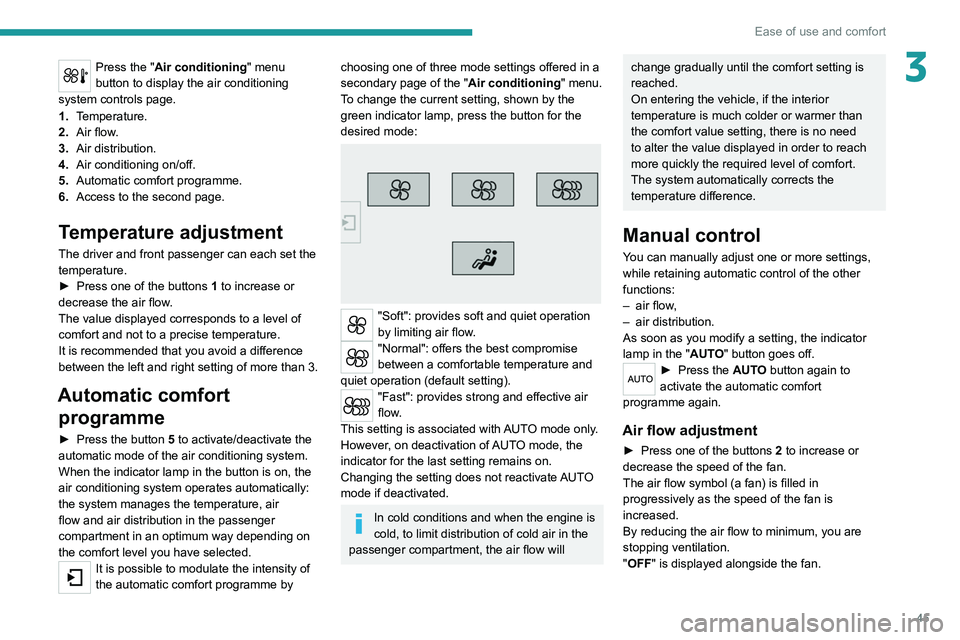
45
Ease of use and comfort
3Press the "Air conditioning" menu
button to display the air conditioning
system controls page.
1. Temperature.
2. Air flow.
3. Air distribution.
4. Air conditioning on/off.
5. Automatic comfort programme.
6. Access to the second page.
Temperature adjustment
The driver and front passenger can each set the
temperature.
►
Press one of the buttons
1 to increase or
decrease the air flow.
The value displayed corresponds to a level of
comfort and not to a precise temperature.
It is recommended that you avoid a difference
between the left and right setting of more than 3.
Automatic comfort programme
► Press the button 5 to activate/deactivate the
automatic mode of the air conditioning system.
When the indicator lamp in the button is on, the
air conditioning system operates automatically:
the system manages the temperature, air
flow and air distribution in the passenger
compartment in an optimum way depending on
the comfort level you have selected.
It is possible to modulate the intensity of
the automatic comfort programme by
choosing one of three mode settings offered in a
secondary page of the " Air conditioning" menu.
To change the current setting, shown by the
green indicator lamp, press the button for the
desired mode:
"Soft": provides soft and quiet operation
by limiting air flow.
"Normal": offers the best compromise
between a comfortable temperature and
quiet operation (default setting).
"Fast": provides strong and effective air
flow.
This setting is associated with AUTO mode only.
However, on deactivation of AUTO mode, the
indicator for the last setting remains on.
Changing the setting does not reactivate AUTO
mode if deactivated.
In cold conditions and when the engine is
cold, to limit distribution of cold air in the
passenger compartment, the air flow will
change gradually until the comfort setting is
reached.
On entering the vehicle, if the interior
temperature is much colder or warmer than
the comfort value setting, there is no need
to alter the value displayed in order to reach
more quickly the required level of comfort.
The system automatically corrects the
temperature difference.
Manual control
You can manually adjust one or more settings,
while retaining automatic control of the other
functions:
–
air flow
,
–
air distribution.
As soon as you modify a setting, the indicator
lamp in the "
AUTO" button goes off.
► Press the AUTO button again to
activate the automatic comfort
programme again.
Air flow adjustment
► Press one of the buttons 2 to increase or
decrease the speed of the fan.
The air flow symbol (a fan) is filled in
progressively as the speed of the fan is
increased.
By reducing the air flow to minimum, you are
stopping ventilation.
"OFF " is displayed alongside the fan.
Page 48 of 244
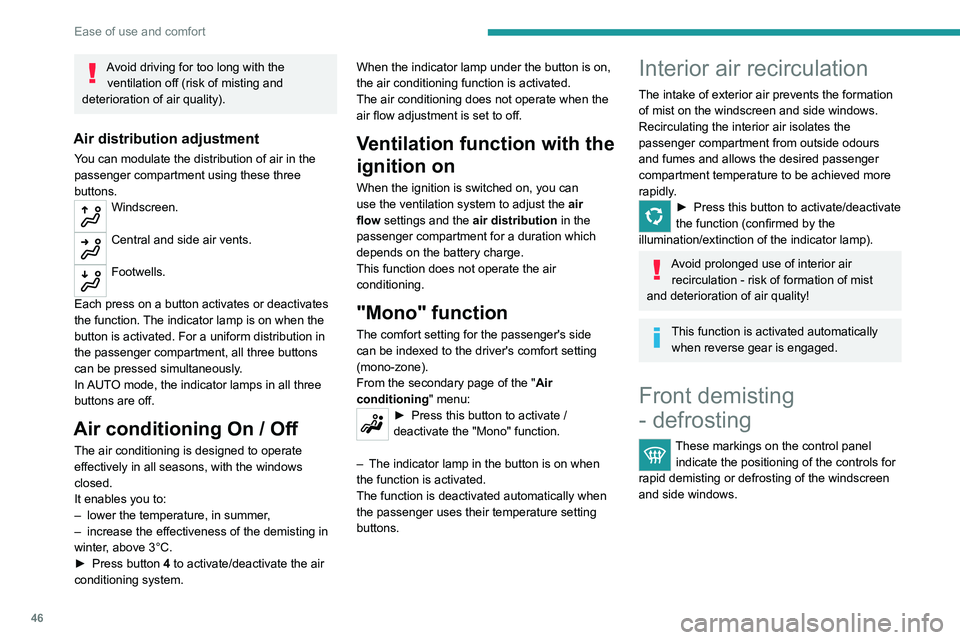
46
Ease of use and comfort
Avoid driving for too long with the ventilation off (risk of misting and
deterioration of air quality).
Air distribution adjustment
You can modulate the distribution of air in the
passenger compartment using these three
buttons.
Windscreen.
Central and side air vents.
Footwells.
Each press on a button activates or deactivates
the function. The indicator lamp is on when the
button is activated. For a uniform distribution in
the passenger compartment, all three buttons
can be pressed simultaneously.
In AUTO mode, the indicator lamps in all three
buttons are off.
Air conditioning On / Off
The air conditioning is designed to operate
effectively in all seasons, with the windows
closed.
It enables you to:
–
lower the temperature, in summer
,
–
increase the effectiveness of the demisting in
winter
, above 3°C.
►
Press button
4 to activate/deactivate the air
conditioning system. When the indicator lamp under the button is on,
the air conditioning function is activated.
The air conditioning does not operate when the
air flow adjustment is set to off.
Ventilation function with the
ignition on
When the ignition is switched on, you can
use the ventilation system to adjust the
air
flow settings and the air distribution in the
passenger compartment for a duration which
depends on the battery charge.
This function does not operate the air
conditioning.
"Mono" function
The comfort setting for the passenger's side
can be indexed to the driver's comfort setting
(mono-zone).
From the secondary page of the " Air
conditioning " menu:
► Press this button to activate /
deactivate the "Mono" function.
–
The indicator lamp in the button is on when
the function is activated.
The function is deactivated automatically when
the passenger uses their temperature setting
buttons.
Interior air recirculation
The intake of exterior air prevents the formation
of mist on the windscreen and side windows.
Recirculating the interior air isolates the
passenger compartment from outside odours
and fumes and allows the desired passenger
compartment temperature to be achieved more
rapidly.
► Press this button to activate/deactivate
the function (confirmed by the
illumination/extinction of the indicator lamp).
Avoid prolonged use of interior air recirculation - risk of formation of mist
and deterioration of air quality!
This function is activated automatically when reverse gear is engaged.
Front demisting
- defrosting
These markings on the control panel indicate the positioning of the controls for
rapid demisting or defrosting of the windscreen
and side windows.
► Press this button to demist or defrost the
windscreen and side windows more quickly.
The system automatically manages the air
conditioning, air flow and air intake, and provides
optimum distribution towards the windscreen and
side windows.
► To turn it off, press this button again or press
"AUTO".
The system restarts with the values in use before
it was deactivated.
With Stop & Start, when demisting
- defrosting has been activated, STOP
mode is not available.
Page 49 of 244
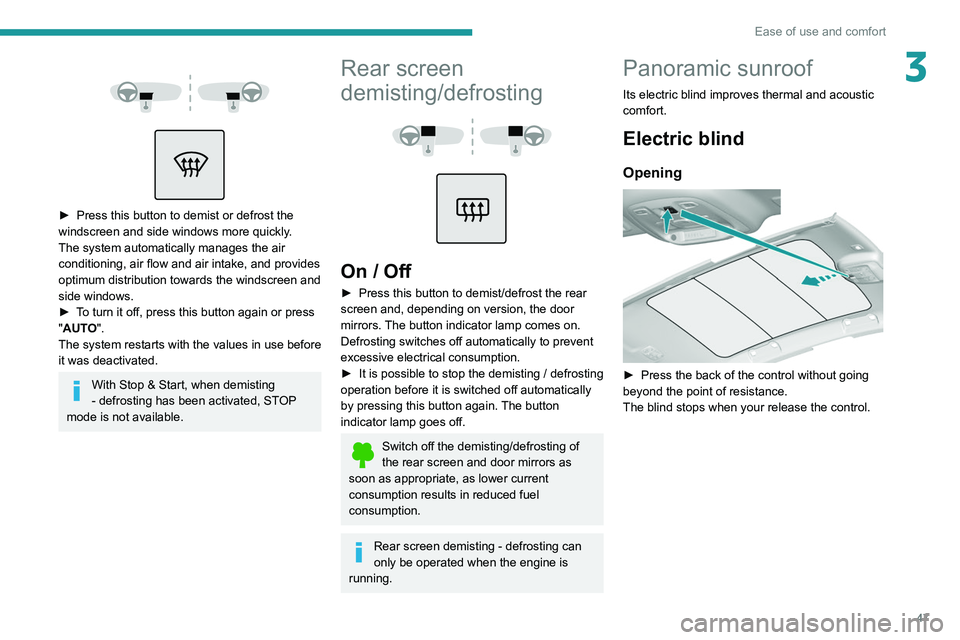
47
Ease of use and comfort
3
► Press this button to demist or defrost the
windscreen and side windows more quickly.
The system automatically manages the air
conditioning, air flow and air intake, and provides
optimum distribution towards the windscreen and
side windows.
►
T
o turn it off, press this button again or press
"AUTO".
The system restarts with the values in use before
it was deactivated.
With Stop & Start, when demisting
- defrosting has been activated, STOP
mode is not available.
Rear screen
demisting/defrosting
On / Off
► Press this button to demist/defrost the rear
screen and, depending on version, the door
mirrors. The button indicator lamp comes on.
Defrosting switches off automatically to prevent
excessive electrical consumption.
►
It is possible to stop the demisting / defrosting
operation before it is switched off automatically
by pressing this button again.
The button
indicator lamp goes off.
Switch off the demisting/defrosting of
the rear screen and door mirrors as
soon as appropriate, as lower current
consumption results in reduced fuel
consumption.
Rear screen demisting - defrosting can
only be operated when the engine is
running.
Panoramic sunroof
Its electric blind improves thermal and acoustic
comfort.
Electric blind
Opening
► Press the back of the control without going
beyond the point of resistance.
The blind stops when your release the control.
Page 50 of 244
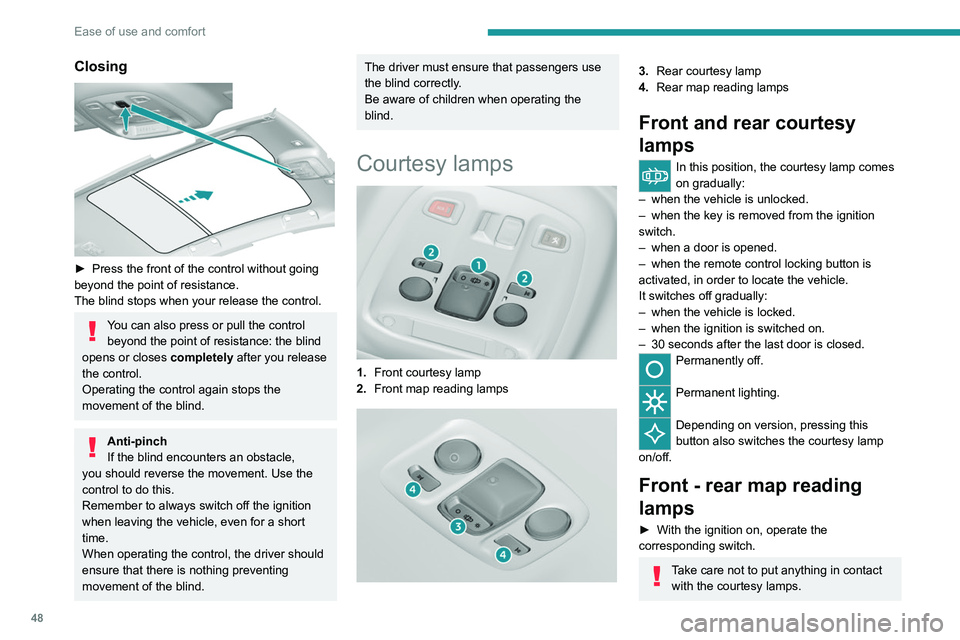
48
Ease of use and comfort
Closing
► Press the front of the control without going
beyond the point of resistance.
The blind stops when your release the control.
You can also press or pull the control beyond the point of resistance: the blind
opens or closes completely after you release
the control.
Operating the control again stops the
movement of the blind.
Anti-pinch
If the blind encounters an obstacle,
you should reverse the movement. Use the
control to do this.
Remember to always switch off the ignition
when leaving the vehicle, even for a short
time.
When operating the control, the driver should
ensure that there is nothing preventing
movement of the blind.
The driver must ensure that passengers use
the blind correctly.
Be aware of children when operating the
blind.
Courtesy lamps
1. Front courtesy lamp
2. Front map reading lamps
3.Rear courtesy lamp
4. Rear map reading lamps
Front and rear courtesy
lamps
In this position, the courtesy lamp comes
on gradually:
–
when the vehicle is unlocked.
–
when the key is removed from the ignition
switch.
–
when a door is opened.
–
when the remote control locking button is
activated, in order to locate the vehicle.
It switches off gradually:
–
when the vehicle is locked.
–
when the ignition is switched on.
–
30 seconds after the last door is closed.
Permanently off.
Permanent lighting.
Depending on version, pressing this
button also switches the courtesy lamp
on/off.
Front - rear map reading
lamps
► With the ignition on, operate the
corresponding switch.
Take care not to put anything in contact with the courtesy lamps.
In "permanent lighting" mode, the lighting
time varies according to the
circumstances:
– when the ignition is off, approximately ten
minutes,
– in energy saving mode, approximately thirty
seconds,
– with the engine running, unlimited.
Footwell lighting
Switching on
Its operation is the same as the courtesy lamps.
The lamps come on when one of the doors is
opened.