navigation update Peugeot 308 SW BL 2010.5 Owner's Manual - RHD (UK, Australia)
[x] Cancel search | Manufacturer: PEUGEOT, Model Year: 2010.5, Model line: 308 SW BL, Model: Peugeot 308 SW BL 2010.5Pages: 336, PDF Size: 21.2 MB
Page 248 of 336
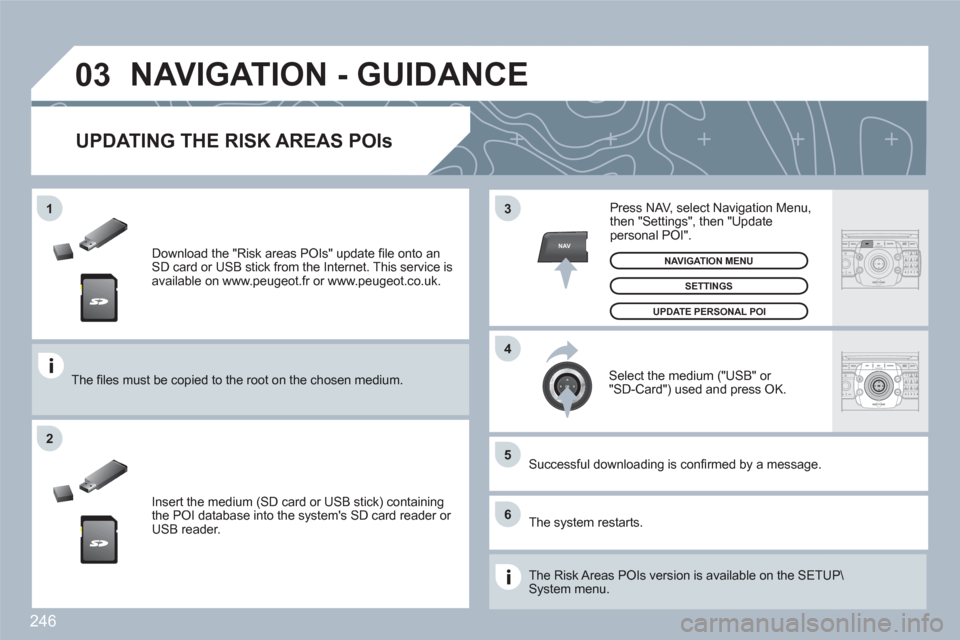
246
03
5
6
3
4
2
NAV
1
ABCDEF5JKL4GHI68TUV7PQRS90*#
RADIOMEDIANAVESCTRAFFICSETUPADDRBOOK
2ABC3DEF5JKL4GHI6MNO8TUV7PQRS9WXYZ0*#
1RADIOMEDIANAVESCTRAFFICSETUPADDRBOOK
Download the "Risk areas POIs" update fi le onto anSD card or USB stick from the Internet. This service is available on www.peugeot.fr or www.peugeot.co.uk.
The fi les must be copied to the root on the chosen meddium.
Insert the medium (SD card or USB stick) containing the POI database into the system's SD card reader or USB reader.
Successful downloading is confi rmed by a message.
The system restarts.
UPDATING THE RISK AREAS POIs
Select the medium ("USB" or "SD-Card") used and press OK.
Press NAV, select Navigation Menu,then "Settings", then "Update personal POI".
SETTINGS
NAVIGATION MENU
NAVIGATION - GUIDANCE
The Risk Areas POIs version is available on the SETUUP\System menu.
UPDATE PERSONAL POI
Page 274 of 336
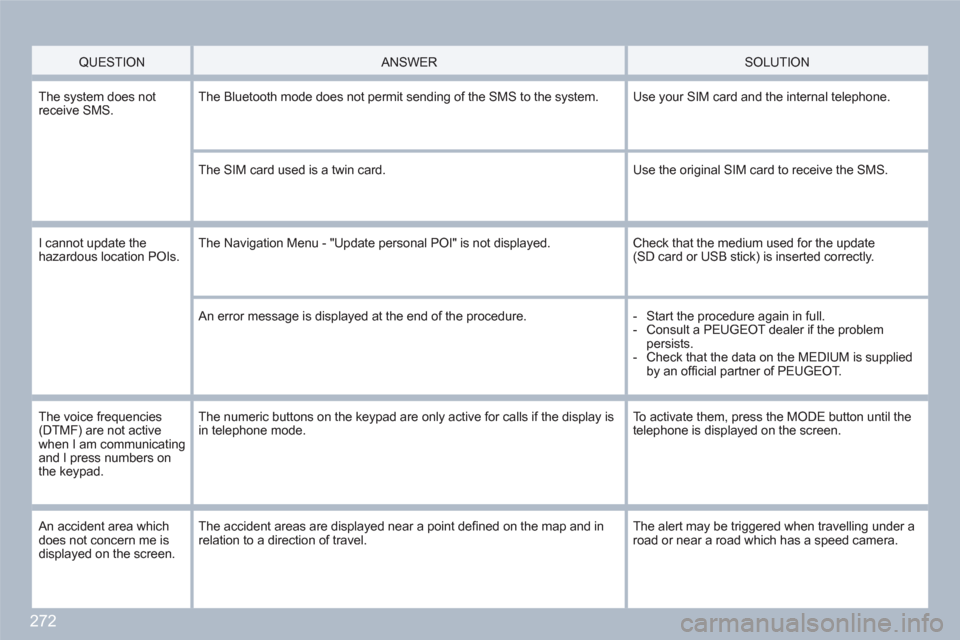
272
QUESTION
ANSWER
SOLUTION
The system does notreceive SMS. The Bluetooth mode does not permit sending of the SMS to the system.
Use your SIM card and the internal telephone.
The SIM card used is a twin card.
Use the original SIM card to receive the SMS.
I cannot update thehazardous location POIs.The Navigation Menu - "Update personal POI" is not displayed. Check that the medium used for the update (SD card or USB stick) is inserted correctly.
An error message is displayed at the end of the procedure.
- Start the procedure again in full.
- Consult a PEUGEOT dealer if the problem persists.
- Check that the data on the MEDIUM is supplied by an offi cial partner of PEUGEOT.
The voice frequencies (DTMF) are not active when I am communicatingand I press numbers on the keypad.
The numeric buttons on the keypad are only active for calls if the display isin telephone mode.
To activate them, press the MODE button until the telephone is displayed on the screen.
An accident area which does not concern me is displayed on the screen.
The accident areas are displayed near a point defi ned on the map and in relation to a direction of travel.
The alert may be triggered when travelling under aroad or near a road which has a speed camera.
Page 279 of 336
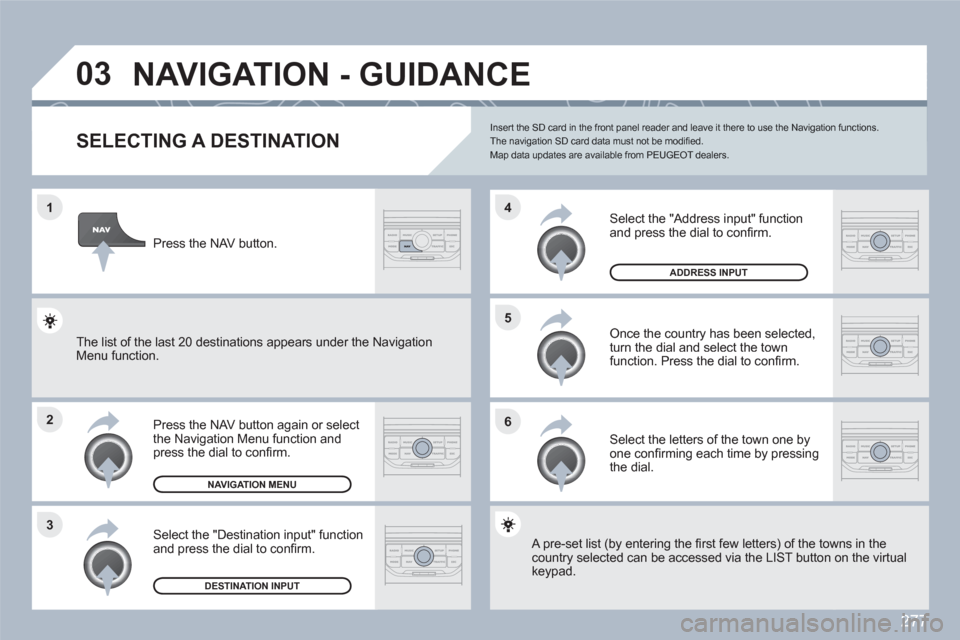
277
1
2
3
5
6
4
03 NAVIGATION - GUIDANCE
SELECTING A DESTINATION
Press the NAV button again or select the Navigation Menu function and press the dial to confi rm.
Select the "Destination input" function and press the dial to confi rm.
Press the NAV button.
Select the letters of the town one by one confi rming each time by pressingthe dial.
Once the country has been selected,turn the dial and select the town function. Press the dial to confi rm.
NAVIGATION MENU
DESTINATION INPUT
Insert the SD card in the front panel reader and leave it there to use the Navigation functions.The navigation SD card data must not be modifi ed. Map data updates are available from PEUGEOT dealers.
A pre-set list (by entering the fi rst few letters) of the towwns in the country selected can be accessed via the LIST button on the virtual keypad.
Select the "Address input" function and press the dial to confi rm.
ADDRESS INPUT
The list of the last 20 destinations appears under the NNavigationMenu function.
Page 285 of 336
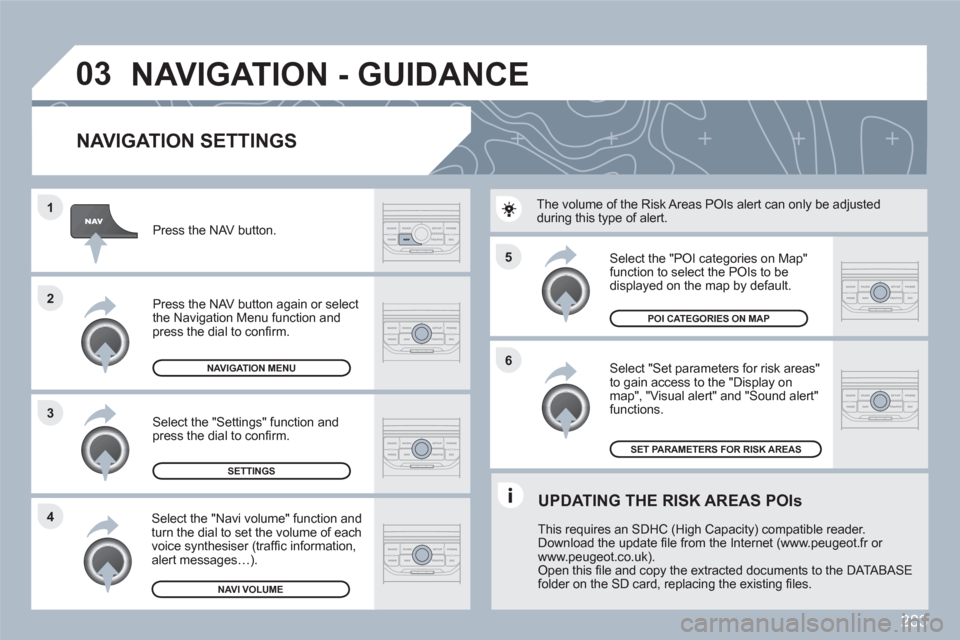
283
5
6
3 2 1
4
03
NAVIGATION SETTINGS
Select "Set parameters for risk areas" to gain access to the "Display onmap", "Visual alert" and "Sound alert"functions.
Select the "POI categories on Map" function to select the POIs to bedisplayed on the map by default.
Press the NAV button.
Press the NAV button again or selectthe Navigation Menu function andpress the dial to confi rm.
Select the "Settings" function andpress the dial to confi rm.
POI CATEGORIES ON MAP
SETTINGS
SET PARAMETERS FOR RISK AREAS
NAVIGATION MENU
NAVIGATION - GUIDANCE
Select the "Navi volume" function andturn the dial to set the volume of each voice synthesiser (traffi c information, alert messagesÖ).
NAVI VOLUME
The volume of the Risk Areas POIs alert can only be adjusted during this type of alert.
UPDATING THE RISK AREAS POIs
This requires an SDHC (High Capacity) compatible reader.
Download the update fi le from the Internet (www.peugeot.fr or www.peugeot.co.uk). Open this fi le and copy the extracted documents to the DATABASEfolder on the SD card, replacing the existing fi les.
Page 309 of 336
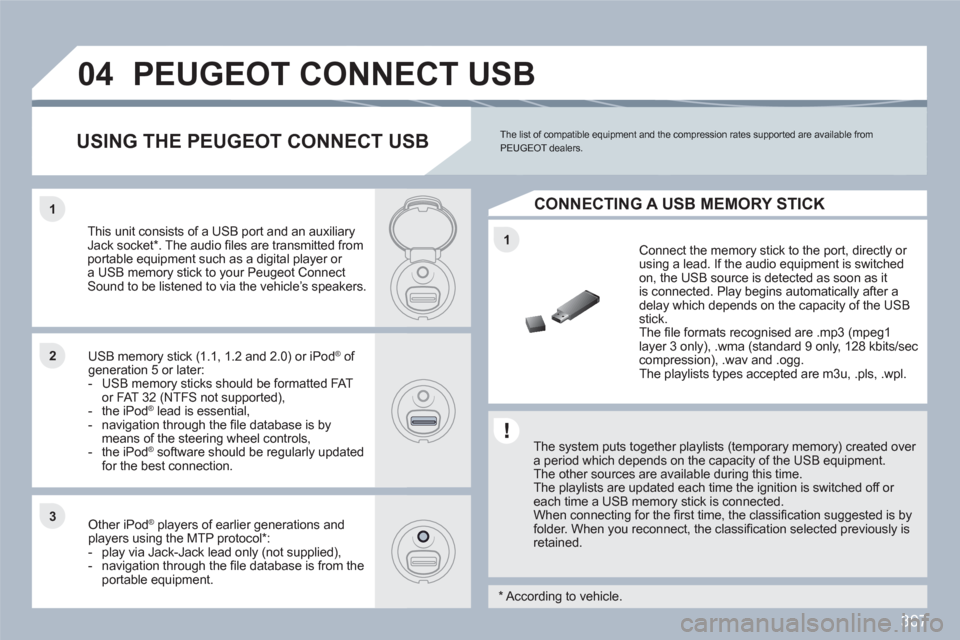
307
1
11
22
33
04PEUGEOT CONNECT USB
The system puts together playlists (temporary memory) created over a period which depends on the capacity of the USB equipment. The other sources are available during this time.
The playlists are updated each time the ignition is switched off or each time a USB memory stick is connected.
When connecting for the fi rst time, the classifi cation suggested is by folder. When you reconnect, the classifi cation selected previously is retained.
Connect the memory stick to the port, directly or using a lead. If the audio equipment is switched on, the USB source is detected as soon as itis connected. Play begins automatically after a delay which depends on the capacity of the USB stick.
The fi le formats recognised are .mp3 (mpeg1layer 3 only), .wma (standard 9 only, 128 kbits/seccompression), .wav and .ogg.
The playlists types accepted are m3u, .pls, .wpl.
This unit consists of a USB port and an auxiliaryJack socket * . The audio fi les are transmitted from portable equipment such as a digital player or a USB memory stick to your Peugeot Connect Sound to be listened to via the vehicle’s speakers.
USB memory stick (1.1, 1.2 and 2.0) or iPod®of ®
generation 5 or later: - USB memory sticks should be formatted FATor FAT 32 (NTFS not supported),- the iPod®lead is essential,®
- navigation through the fi le database is bymeans of the steering wheel controls,- the iPod®software should be regularly updated ®
for the best connection.
Other iPod ®players of earlier generations and®
players using the MTP protocol * :- play via Jack-Jack lead only (not supplied),- navigation through the fi le database is from theportable equipment.
The list of compatible equipment and the compression rates supported are available from PEUGEOT dealers. USING THE PEUGEOT CONNECT USB
CONNECTING A USB MEMORY STICK
*
According to vehicle.