change language Peugeot 308 SW BL 2011 Instruktionsbog (in Danish)
[x] Cancel search | Manufacturer: PEUGEOT, Model Year: 2011, Model line: 308 SW BL, Model: Peugeot 308 SW BL 2011Pages: 356, PDF Size: 18.83 MB
Page 248 of 356
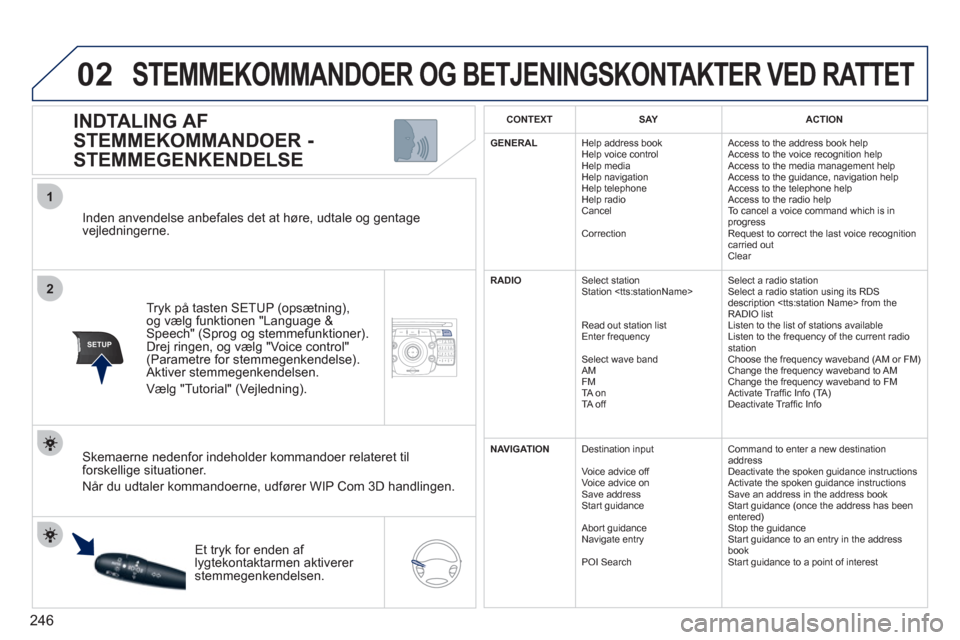
246
2ABC3DEF5JKL4GHI6MNO8TUV7PQRS9WXYZ0*#
1NAV ESC TRAFFICADDR
BOOKSETUP
02
2
1
SETUP
Inden anvendelse anbefales det at høre, udtale og gentage
vejledningerne.
Tr
yk på tasten SETUP (opsætning),
og vælg funktionen "Language &Speech" (Sprog og stemmefunktioner).Drej ringen, og vælg "Voice control"(Parametre for stemmegenkendelse).
Aktiver stemmegenkendelsen.
Væl
g "Tutorial" (Vejledning).
INDTALING AF
STEMMEKOMMANDOER -
STEMMEGENKENDELSE
Skemaerne nedenfor indeholder kommandoer relateret til forskellige situationer.
Når du udtaler kommandoerne, udfører WIP Com 3D handlingen.
Et tryk
for enden af
lygtekontaktarmen aktiverer stemmegenkendelsen.
STEMMEKOMMANDOER OG BETJENINGSKONTAKTER VED RATTET
CONTEXTSAYACTION
GENERAL
Help address bookHelp voice controlHelp mediaHelp navigationHelp telephoneHelp radioCancel
CorrectionAccess to the address book help
Access to the voice recognition helpAccess to the media management help
Access to the guidance, navigation helpAccess to the telephone helpAccess to the radio helpTo cancel a voice command which is in
progress
Request to correct the last voice recognition carried outClear
RADIO
Select stationStation
Read out station listEnter frequency
Select wave bandAMFMTA on
TA off
Select a radio stationSelect a radio station using its RDS
description
Activate Traffi c Info (TA)Deactivate Traffi c Info
NAVIGATIONDestination input
Voice advice offVoice advice onSave addressStart guidance
Abort guidanc
eNavigate entry
POI Search
Command to enter a new destinationaddressDeactivate the spoken guidance instructions
Activate the spoken guidance instructionsSave an address in the address bookStart guidance (once the address has been entered)Stop the guidanceStart guidance to an entry in the address bookStart guidance to a point of interest
Page 282 of 356
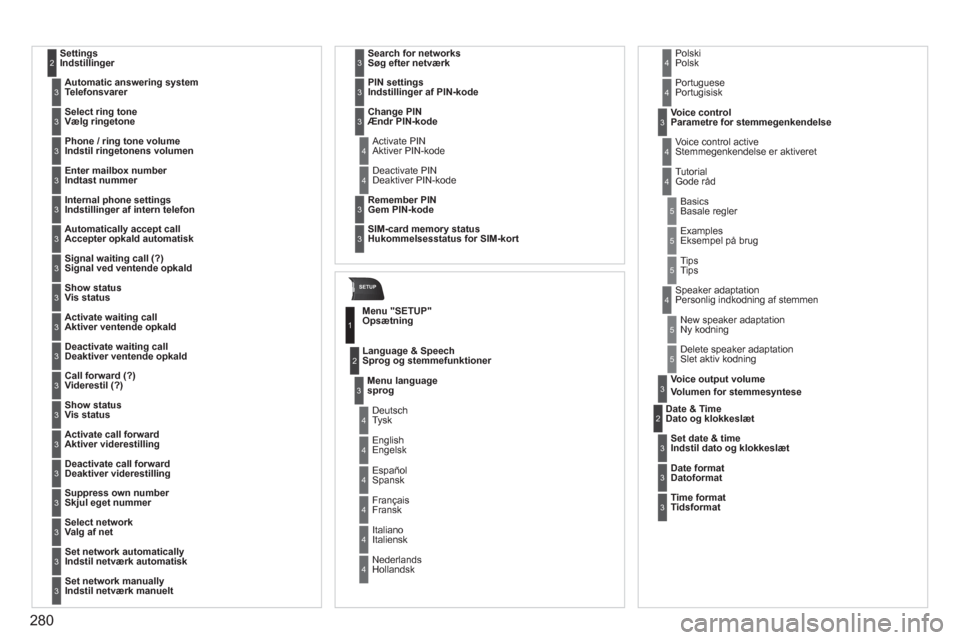
280
SETUP
Settings
Indstillinger 2
Automatic answering systemTelefonsvarer3
Select ring tone Vælg ringetone3
Phone / ring tone volume
Indstil ringetonens volumen3
Enter mailbox number
Indtast nummer3
Internal phone settings
Indstillinger af intern telefon3
Automatically accept callAccepter opkald automatisk3
Signal waiting call (?)Signal ved ventende opkald3
Show statusVis status3
Activate waiting callAktiver ventende opkald3
Deactivate waiting callDeaktiver ventende opkald3
Call forward (?)Viderestil (?)3
Show statusVis status3
Activate call forwardAktiver viderestilling3
Deactivate call forward Deaktiver viderestilling3
Suppress own numberSkjul eget nummer3
Select networkValg af net3
Set network automaticallyIndstil netværk automatisk3
Set network manuallyIndstil netværk manuelt3
Search for networks
Søg efter netværk3
PIN settingsIndstillinger af PIN-kode3
Change PINÆndr PIN-kode3
Activate PINAktiver PIN-kode4
Deactivate PIN Deaktiver PIN-kode4
Remember PINGem PIN-kode3
SIM-card memory status
Hukommelsesstatus for SIM-kort
3
Menu "SETUP"Opsætning
Menu language sprog
Language & Speech
Sprog og stemmefunktioner
1
2
3
DeutschTysk4
EnglishEngelsk 4
EspañolSpansk4
Français
Fransk4
ItalianoItaliensk4
NederlandsHollandsk4
PolskiPolsk4
Voice controlParametre for stemmegenkendelse3
Voice control activeStemmegenkendelse er aktiveret 4
TutorialGode råd4
PortuguesePortugisisk 4
BasicsBasale regler5
ExamplesEksempel på brug5
TipsTips5
Speaker adaptationPersonlig indkodning af stemmen4
New speaker adaptationNy kodning5
Delete speaker adaptationSlet aktiv kodning5
Voice output volumeV olumen for stemmesynteseVV3
Date & TimeDato og klokkeslæt2
Set date & timeIndstil dato og klokkeslæt3
Date format Datoformat3
Time formatTidsformat3