Peugeot 308 SW BL 2011 - RHD (UK, Australia) Repair Manual
Manufacturer: PEUGEOT, Model Year: 2011, Model line: 308 SW BL, Model: Peugeot 308 SW BL 2011Pages: 356, PDF Size: 39.11 MB
Page 61 of 356

2
59
MULTIFUNCTION SCREENS
- The trip "2"
tab with:
●
the distance travelled,
●
the average fuel
consumption,
●
the average speed,
for the second trip.
�)
Pressing the button again takes you
to a black screen.
A further press returns you to the normal
display.
With the instrument panel
large central
screen
- The current information tab
with:
●
the range,
●
the current fuel
consumption,
●
the distance remaining to
be travelled or the Stop &
Start counter.
�)
Press the up and down arrows on
the instrument panel navigator
,
associated with Peugeot Connect
Media, to display the various trip
computer tabs in succession.
- The trip "1"
tab with:
●
the distance travelled,
●
the average fuel
consumption,
●
the average speed,
for the fi rst trip.
Trip zero reset
With the monochrome screen C or
the instrument panel small screen
�)
When the trip required is displayed,
press the button on the end of the
wiper stalk
for more than two seconds.
�)
When the required trip is displayed,
press the "OK"
button on the instru-
ment panel navigator
, associated
with Peugeot Connect Media, for
more than two seconds.
Trips "1"
and "2"
are independent but
their use is identical.
For example, trip "1"
can be used for
daily fi gures, and trip "2"
for monthly
fi gures.
With the instrument panel
large central
screen
Page 62 of 356
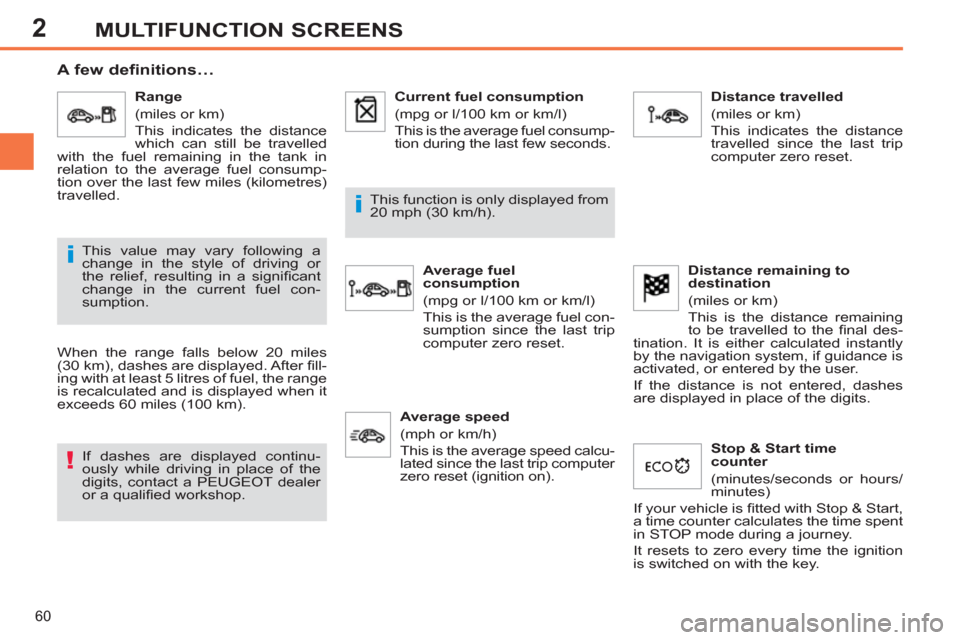
2
!
i
i
60
MULTIFUNCTION SCREENS
A few definitions…
When the range falls below 20 miles
(30 km), dashes are displayed. After fi ll-
ing with at least 5 litres of fuel, the range
is recalculated and is displayed when it
exceeds 60 miles (100 km).
If dashes are displayed continu-
ously while driving in place of the
digits, contact a PEUGEOT dealer
or a qualifi ed workshop. This function is only displayed from
20 mph (30 km/h).
This value may vary following a
change in the style of driving or
the relief, resulting in a signifi cant
change in the current fuel con-
sumption.
Range
(miles or km)
This indicates the distance
which can still be travelled
with the fuel remaining in the tank in
relation to the average fuel consump-
tion over the last few miles (kilometres)
travelled.
Current fuel consumption
(mpg or l/100 km or km/l)
This is the average fuel consump-
tion during the last few seconds.
Average fuel
consumption
(mpg or l/100 km or km/l)
This is the average fuel con-
sumption since the last trip
computer zero reset.
Distance travelled
(miles or km)
This indicates the distance
travelled since the last trip
computer zero reset.
Average speed
(mph or km/h)
This is the average speed calcu-
lated since the last trip computer
zero reset (ignition on).
Distance remaining to
destination
(miles or km)
This is the distance remaining
to be travelled to the fi nal des-
tination. It is either calculated instantly
by the navigation system, if guidance is
activated, or entered by the user.
If the distance is not entered, dashes
are displayed in place of the digits.
Stop & Start time
counter
(minutes/seconds or hours/
minutes)
If your vehicle is fi tted with Stop & Start,
a time counter calculates the time spent
in STOP mode during a journey.
It resets to zero every time the ignition
is switched on with the key.
Page 63 of 356

3
61
COMFORT
VENTILATION
Air treatment
The incoming air follows various routes
depending on the controls selected by
the driver:
- direct arrival in the passenger
compartment (air intake),
- passage through a heating circuit
(heating),
- passage through a cooling circuit
(air conditioning).
The temperature control enables you to
obtain the level of comfort required by
mixing the air of the various circuits. The air distribution control enables you
to diffuse the air in the passenger com-
partment combining several air vents.
The air fl ow control enables you to in-
crease or reduce the speed of the venti-
lation blower.
Air intake
The air circulating in the passenger com-
partment is fi ltered and originates either
from the outside via the grille located at
the base of the windscreen or from the
inside in air recirculation mode.
Control panel
The controls of this system are grouped
together on control panel A
on the centre
console. Depending on the model, the
functions offered are:
- level of comfort required,
- air fl ow,
- air distribution,
- demisting and defrosting,
- manual or digital air conditioning
controls.
Air diffusion
1.
Windscreen demisting vents.
2.
Front side window demisting/defrost-
ing vents.
3.
Side adjustable air vents.
4.
Central adjustable air vents.
5.
Air outlets to the front footwells.
6.
Adjustable air vents for the rear pas-
sengers.
7.
Air outlets to the rear footwells.
Page 64 of 356
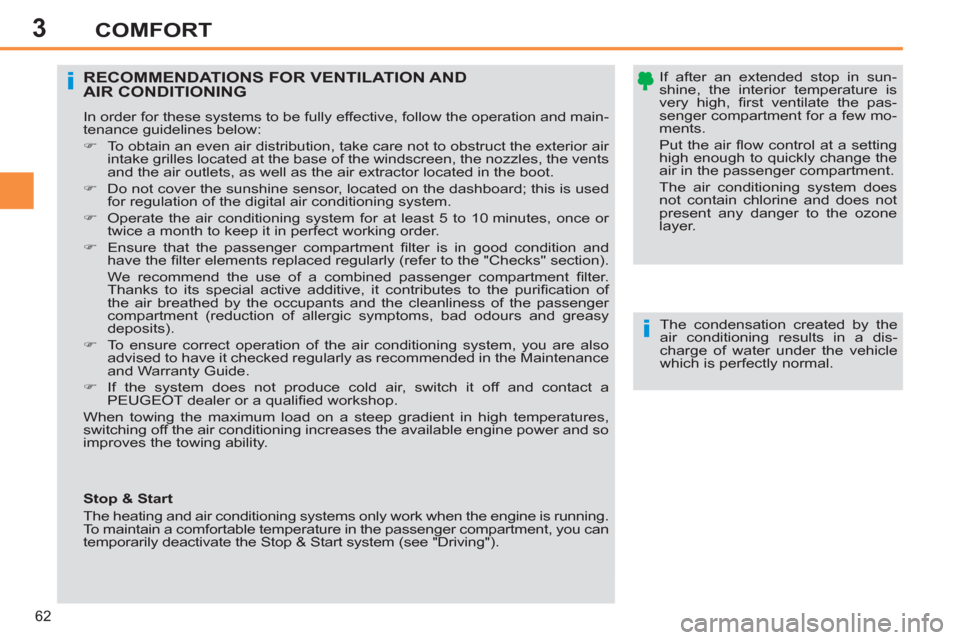
3
i
i
62
COMFORT
If after an extended stop in sun-
shine, the interior temperature is
very high, fi rst ventilate the pas-
senger compartment for a few mo-
ments.
Put the air fl ow control at a setting
high enough to quickly change the
air in the passenger compartment.
The air conditioning system does
not contain chlorine and does not
present any danger to the ozone
layer.
RECOMMENDATIONS FOR VENTILATION AND
AIR CONDITIONING
In order for these systems to be fully effective, follow the operation and main-
tenance guidelines below:
�)
To obtain an even air distribution, take care not to obstruct the exterior air
intake grilles located at the base of the windscreen, the nozzles, the vents
and the air outlets, as well as the air extractor located in the boot.
�)
Do not cover the sunshine sensor, located on the dashboard; this is used
for regulation of the digital air conditioning system.
�)
Operate the air conditioning system for at least 5 to 10 minutes, once or
twice a month to keep it in perfect working order.
�)
Ensure that the passenger compartment fi lter is in good condition and
have the fi lter elements replaced regularly (refer to the "Checks" section).
We recommend the use of a combined passenger compartment fi lter.
Thanks to its special active additive, it contributes to the purifi cation of
the air breathed by the occupants and the cleanliness of the passenger
compartment (reduction of allergic symptoms, bad odours and greasy
deposits).
�)
To ensure correct operation of the air conditioning system, you are also
advised to have it checked regularly as recommended in the Maintenance
and Warranty Guide.
�)
If the system does not produce cold air, switch it off and contact a
PEUGEOT dealer or a qualifi ed workshop.
When towing the maximum load on a steep gradient in high temperatures,
switching off the air conditioning increases the available engine power and so
improves the towing ability.
The condensation created by the
air conditioning results in a dis-
charge of water under the vehicle
which is perfectly normal.
Stop & Start
The heating and air conditioning systems only work when the engine is running.
To maintain a comfortable temperature in the passenger compartment, you can
temporarily deactivate the Stop & Start system (see "Driving").
Page 65 of 356
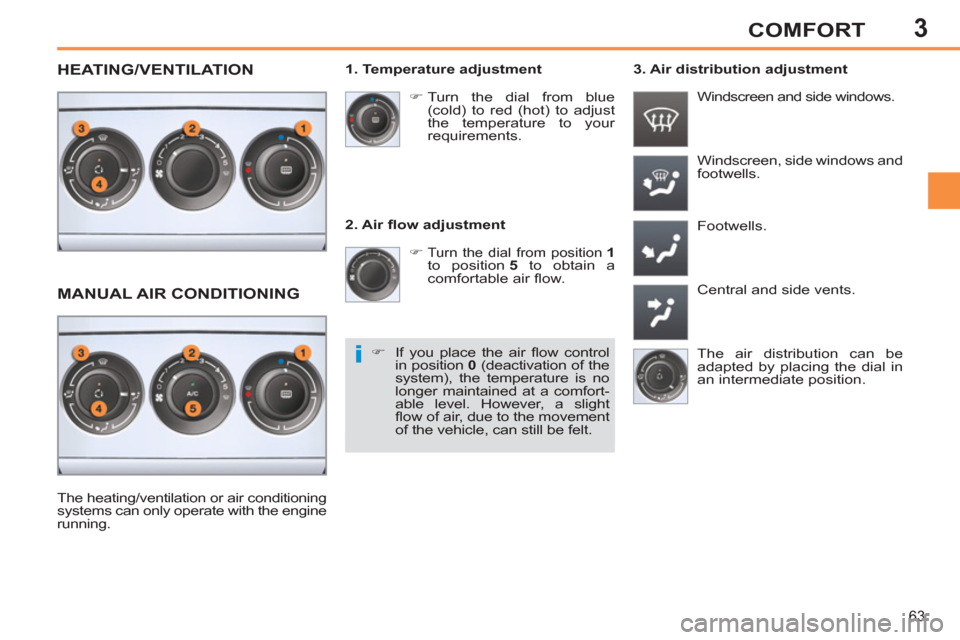
3
i
63
COMFORT
2. Air fl ow adjustment
�)
Turn the dial from position
1
to position 5
to obtain a
comfortable air fl ow. Windscreen, side windows and
footwells.
Footwells.
Central and side vents.
�)
Turn the dial from blue
(cold) to red (hot) to adjust
the temperature to your
requirements.
Windscreen and side windows.
1. Temperature adjustment
The air distribution can be
adapted by placing the dial in
an intermediate position.
The heating/ventilation or air conditioning
systems can only operate with the engine
running.
�)
If you place the air fl ow control
in position 0
(deactivation of the
system), the temperature is no
longer maintained at a comfort-
able level. However, a slight
fl ow of air, due to the movement
of the vehicle, can still be felt.
3. Air distribution adjustment
HEATING/VENTILATION
MANUAL AIR CONDITIONING
Page 66 of 356
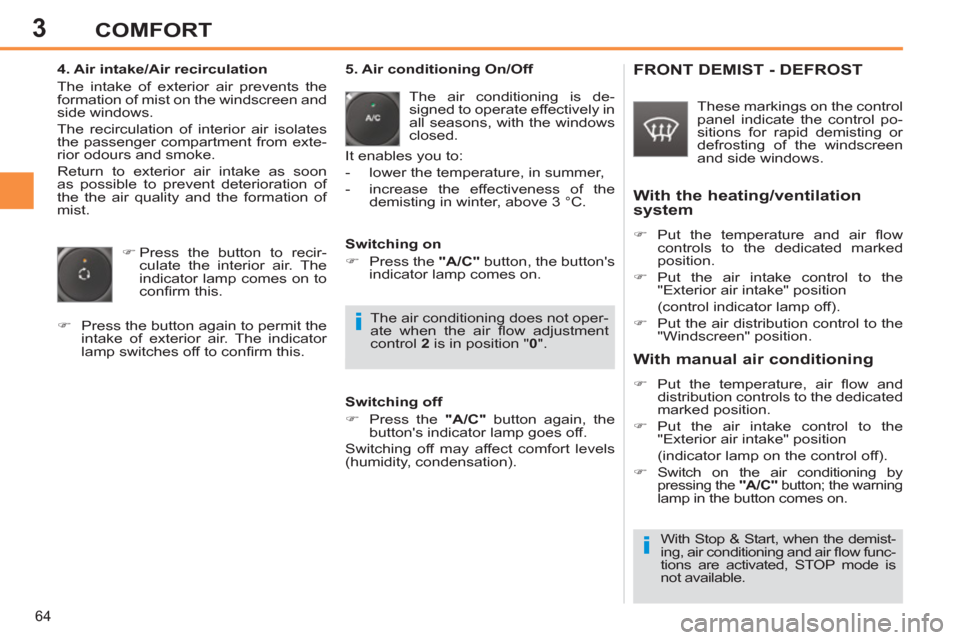
3
i
i
64
COMFORT
4. Air intake/Air recirculation
The intake of exterior air prevents the
formation of mist on the windscreen and
side windows.
The recirculation of interior air isolates
the passenger compartment from exte-
rior odours and smoke.
Return to exterior air intake as soon
as possible to prevent deterioration of
the the air quality and the formation of
mist.
�)
Press the button to recir-
culate the interior air. The
indicator lamp comes on to
confi rm this.
�)
Press the button again to permit the
intake of exterior air. The indicator
lamp switches off to confi rm this.
5. Air conditioning On/Off
The air conditioning is de-
signed to operate effectively in
all seasons, with the windows
closed.
It enables you to:
- lower the temperature, in summer,
- increase the effectiveness of the
demisting in winter, above 3 °C.
Switching off
�)
Press the "A/C"
button again, the
button's indicator lamp goes off.
Switching off may affect comfort levels
(humidity, condensation).
Switching on
�)
Press the "A/C"
button, the button's
indicator lamp comes on.
FRONT DEMIST - DEFROST
These markings on the control
panel indicate the control po-
sitions for rapid demisting or
defrosting of the windscreen
and side windows.
With the heating/ventilation
system
�)
Put the temperature and air fl ow
controls to the dedicated marked
position.
�)
Put the air intake control to the
"Exterior air intake" position
(control indicator lamp off).
�)
Put the air distribution control to the
"Windscreen" position.
With manual air conditioning
�)
Put the temperature, air fl ow and
distribution controls to the dedicated
marked position.
�)
Put the air intake control to the
"Exterior air intake" position
(indicator lamp on the control off).
�)
Switch on the air conditioning by
pressing the "A/C"
button; the warning lamp in the button comes on.
The air conditioning does not oper-
ate when the air fl ow adjustment
control 2
is in position " 0
".
With Stop & Start, when the demist-
ing, air conditioning and air fl ow func-
tions are activated, STOP mode is
not available.
Page 67 of 356
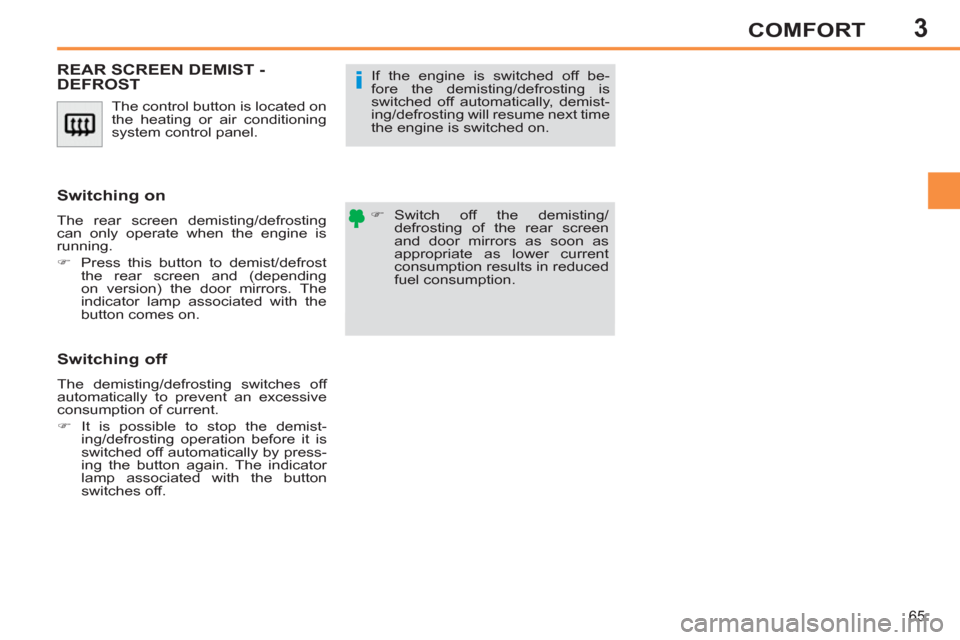
3
i
65
COMFORT
The control button is located on
the heating or air conditioning
system control panel.
REAR SCREEN DEMIST -
DEFROST
�)
Switch off the demisting/
defrosting of the rear screen
and door mirrors as soon as
appropriate as lower current
consumption results in reduced
fuel consumption.
If the engine is switched off be-
fore the demisting/defrosting is
switched off automatically, demist-
ing/defrosting will resume next time
the engine is switched on.
Switching on
The rear screen demisting/defrosting
can only operate when the engine is
running.
�)
Press this button to demist/defrost
the rear screen and (depending
on version) the door mirrors. The
indicator lamp associated with the
button comes on.
Switching off
The demisting/defrosting switches off
automatically to prevent an excessive
consumption of current.
�)
It is possible to stop the demist-
ing/defrosting operation before it is
switched off automatically by press-
ing the button again. The indicator
lamp associated with the button
switches off.
Page 68 of 356
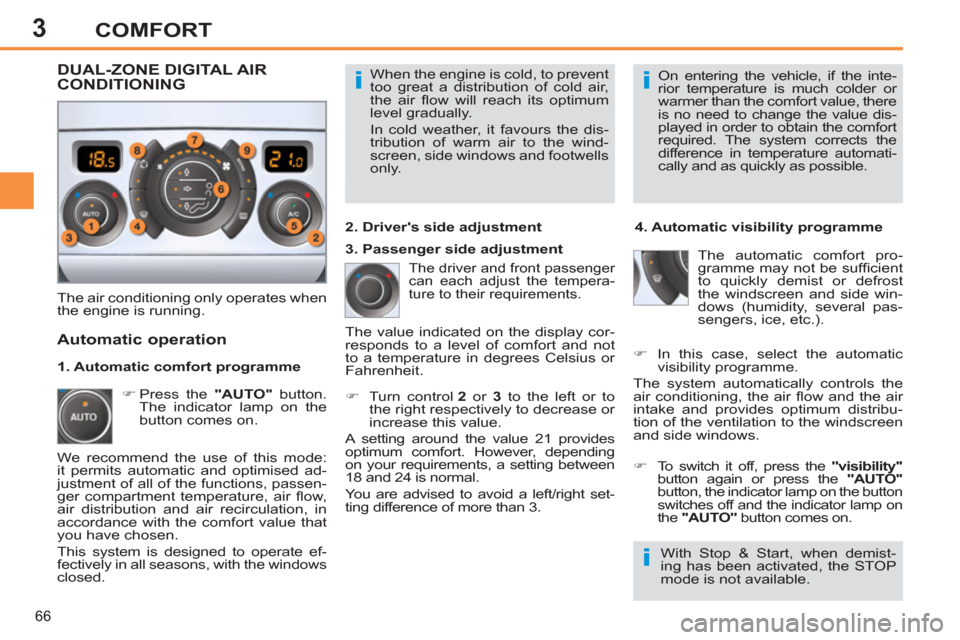
3
ii
i
66
COMFORT
When the engine is cold, to prevent
too great a distribution of cold air,
the air fl ow will reach its optimum
level gradually.
In cold weather, it favours the dis-
tribution of warm air to the wind-
screen, side windows and footwells
only. On entering the vehicle, if the inte-
rior temperature is much colder or
warmer than the comfort value, there
is no need to change the value dis-
played in order to obtain the comfort
required. The system corrects the
difference in temperature automati-
cally and as quickly as possible.
The air conditioning only operates when
the engine is running.
The driver and front passenger
can each adjust the tempera-
ture to their requirements.
�)
Turn control 2
or 3
to the left or to
the right respectively to decrease or
increase this value.
A setting around the value 21 provides
optimum comfort. However, depending
on your requirements, a setting between
18 and 24 is normal.
You are advised to avoid a left/right set-
ting difference of more than 3.
4. Automatic visibility programme
The automatic comfort pro-
gramme may not be suffi cient
to quickly demist or defrost
the windscreen and side win-
dows (humidity, several pas-
sengers, ice, etc.).
Automatic operation
�)
Press the "AUTO"
button.
The indicator lamp on the
button comes on.
2. Driver's side adjustment
DUAL-ZONE DIGITAL AIR
CONDITIONING
We recommend the use of this mode:
it permits automatic and optimised ad-
justment of all of the functions, passen-
ger compartment temperature, air fl ow,
air distribution and air recirculation, in
accordance with the comfort value that
you have chosen.
This system is designed to operate ef-
fectively in all seasons, with the windows
closed. The value indicated on the display cor-
responds to a level of comfort and not
to a temperature in degrees Celsius or
Fahrenheit.
�)
To switch it off, press the "visibility"
button again or press the "AUTO"
button, the indicator lamp on the button
switches off and the indicator lamp on
the "AUTO"
button comes on.
1. Automatic comfort programme
3. Passenger side adjustment
�)
In this case, select the automatic
visibility programme.
The system automatically controls the
air conditioning, the air fl ow and the air
intake and provides optimum distribu-
tion of the ventilation to the windscreen
and side windows.
With Stop & Start, when demist-
ing has been activated, the STOP
mode is not available.
Page 69 of 356

3
i
!
67
COMFORT
Manual operation
If you wish, you can make a different
choice from that offered by the system
by changing a setting. The other func-
tions will still be controlled automati-
cally.
�)
Pressing the "AUTO"
button returns
the system to completely automatic
operation.
�)
Press this button to switch
off the air conditioning.
6. Air distribution adjustment
�)
Press one or more buttons
to direct the air fl ow to-
wards:
7. Air fl ow adjustment
�)
Turn this control to the left
to decrease the air fl ow or
to the right to increase the
air fl ow.
8. Air intake/Air recirculation
Switching the system off
�)
Turn the air fl ow control to the left
until all of the indicator lamps switch
off.
This action switches off the air condi-
tioning and the ventilation.
Temperature related comfort is no longer
guaranteed but a slight fl ow of air, due
to the movement of the vehicle, can still
be felt.
�)
Turn the air fl ow dial to the right
or press the "AUTO"
button to
reactivate the system with the values
set before it was switched off.
�)
Press this button for
recirculation of the interior
air. The indicator lamp on
the button comes on.
5. Air conditioning On/Off
Avoid prolonged operation in inte-
rior air recirculation mode or driving
for long periods with the system off
(risk of condensation and deterio-
ration of the air quality).
- the windscreen and side windows
(demisting or defrosting),
- the windscreen, the side windows
and the vents,
- the windscreen, the side windows,
the vents and the footwells,
- the vents and the footwells,
- the vents,
- the footwells,
- the windscreen, the side windows
and the footwells.
The air fl ow indicator lamps, between
the two fans, come on progressively in
relation to the value requested.
�)
As soon as possible, press this
button again to permit the intake of
outside air and prevent the formation
of condensation. The indicator lamp
on the button switches off.
For maximum cooling or heating
of the passenger compartment, it
is possible to exceed the minimum
value 14 or the maximum value 28.
�)
Turn control 2
or 3
to the left
until "LO"
is displayed or to the
right until "HI"
is displayed.
9. Mono-zone/Dual-zone
�)
Press this button to equalise
the comfort value on the
passenger's side with that
on the driver's side (mono
zone). The indicator lamp
on the button comes on.
Air recirculation enables the passenger
compartment to be isolated from exte-
rior odours and smoke. Switching the system off could result in
discomfort (humidity, condensation).
�)
Press this button again to return
to automatic operation of the air
conditioning. The indicator lamp on
the "A/C"
button comes on.
Page 70 of 356
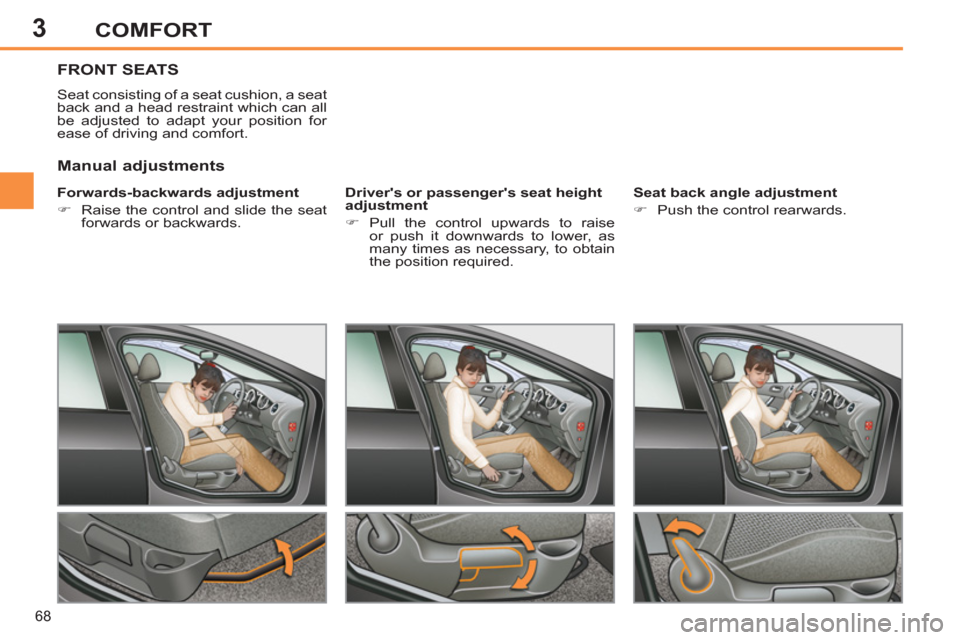
3
68
COMFORT
FRONT SEATS
Seat consisting of a seat cushion, a seat
back and a head restraint which can all
be adjusted to adapt your position for
ease of driving and comfort.
Forwards-backwards adjustment
�)
Raise the control and slide the seat
forwards or backwards.
Driver's or passenger's seat height
adjustment
�)
Pull the control upwards to raise
or push it downwards to lower, as
many times as necessary, to obtain
the position required.
Seat back angle adjustment
�)
Push the control rearwards.
Manual adjustments