PEUGEOT 308 SW BL 2012 Owners Manual
Manufacturer: PEUGEOT, Model Year: 2012, Model line: 308 SW BL, Model: PEUGEOT 308 SW BL 2012Pages: 382, PDF Size: 17.71 MB
Page 361 of 382
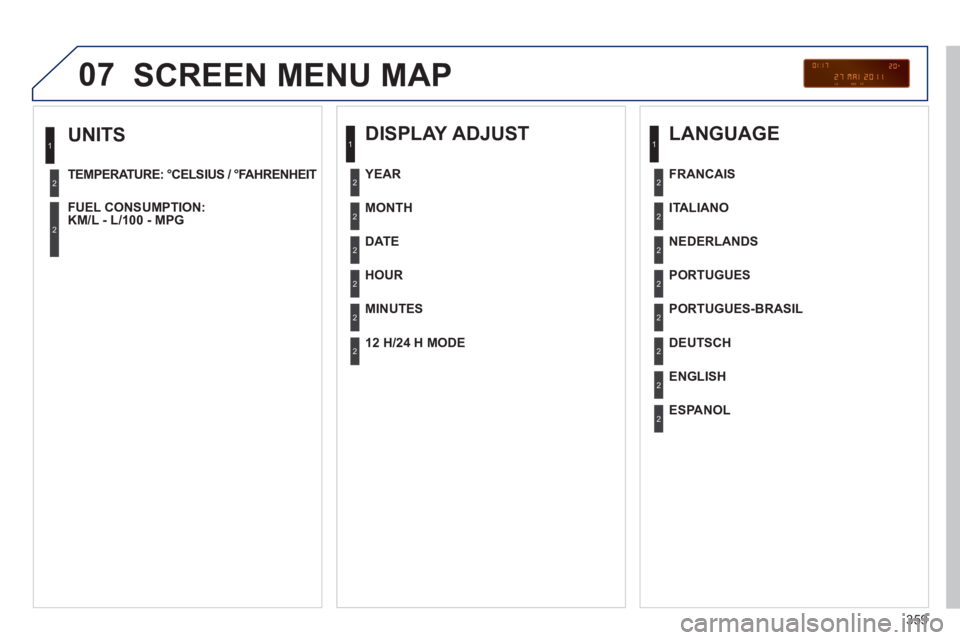
359
07
UNITS
TEMPERATURE: °CELSIUS / °FAHRENHEIT
FUEL CON
SUMPTION:KM/L - L/100 - MPG
1
2
2
SCREEN MENU MAP
DISPLAY ADJUST
MONTH
DATE
HOUR
MINUTES
YEAR
12 H/24 H MODE
LANGUAGE
ITALIANO
NEDERLANDS
PORTUGUES
PORTUGUES-BRASIL
FRANCAIS
DEUTSCH
ENGLISH
ESPANOL
1
2
2
2
2
2
2
1
2
2
2
2
2
2
2
2
Page 362 of 382
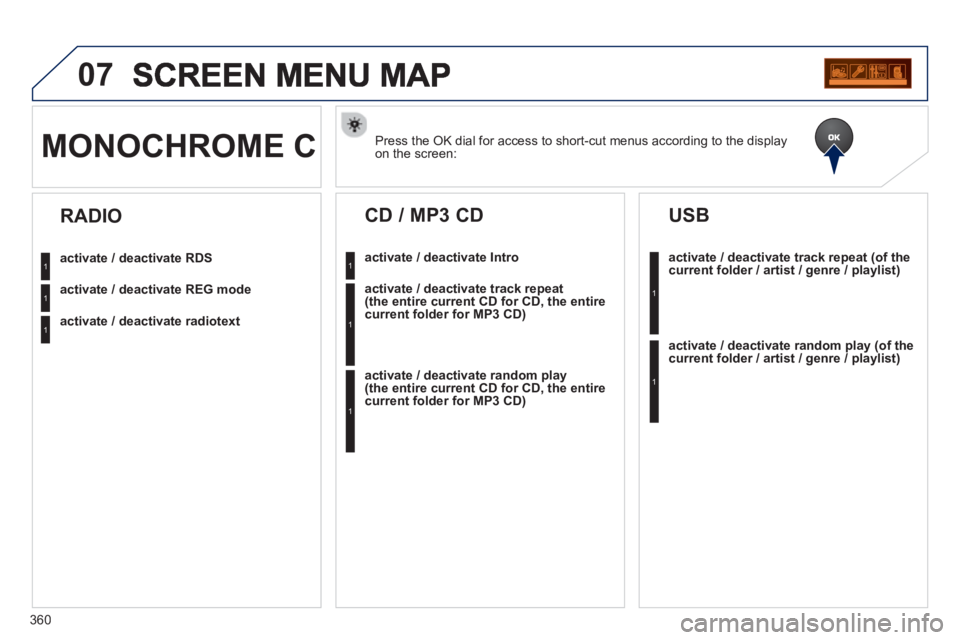
360
07
Press the OK dial for access to short-cut menus according to the displayon the screen: MONOCHROME C
activate / deactivate RDS
activate / deactivate REG mode
activate / deactivate radiotext
RADIO
activate / deactivate Intro
CD / MP3 CD
activate / deactivate track repeat (the entire current CD for CD, the entire current folder for MP3 CD)
activate / deactivate random play (the entire current CD for CD, the entire current folder for MP3 CD)
activate / deactivate track repeat (of the current folder / artist / genre / playlist)
USB
activate / deactivate random play(of thecurrent folder / artist / genre / playlist)
1
1
1
1
1
1
1
1
Page 363 of 382
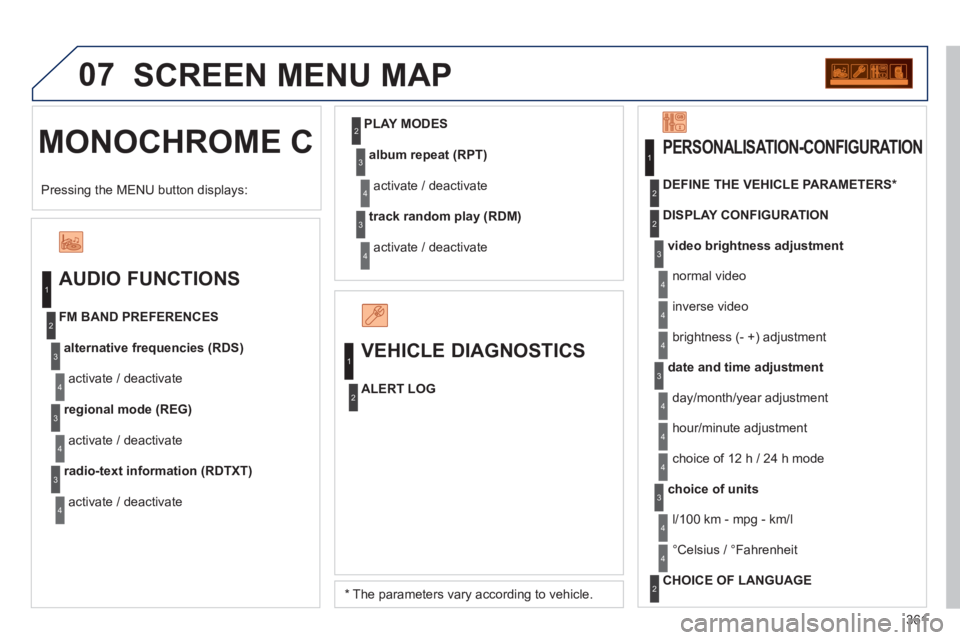
361
07
MONOCHROME C SCREEN MENU MA
P
AUDIO FUNCTIONS
alternative frequencies (RDS)
activate / deactivate
FM BAND PREFERENCE
S
regional mode (REG)
activate / deactivate
radio-text information
(RDTXT)
activate / deactivate
1
2
3
4
3
4
3
4
PLAY MODES
album repeat (RPT)
activate / deactivate
track random play (RDM)
activate / deactivate
2
3
4
3
4
VEHICLE DIAGNOSTICS
ALERT LOG
1
2
Pressing the MENU button displays:
*
The parameters vary according to vehicle.
video brightness adjustment
DISPLAY CONFIGURATION
DEFINE THE VEHICLE PARAMETERS *
PERSONALISATION-CONFIGURATION
normal video
inverse video
brightness (- +) adjustment
date and time adjustment
day/month/year adjustment
hour
/minute adjustment
choice of 12 h / 24 h mode
choice of units
l/100 km - mpg - km/l
°
Celsius / °Fahrenheit
CHOICE OF LANGUAGE
1
2
4
3
2
4
4
3
4
4
2
3
4
4
4
Page 364 of 382
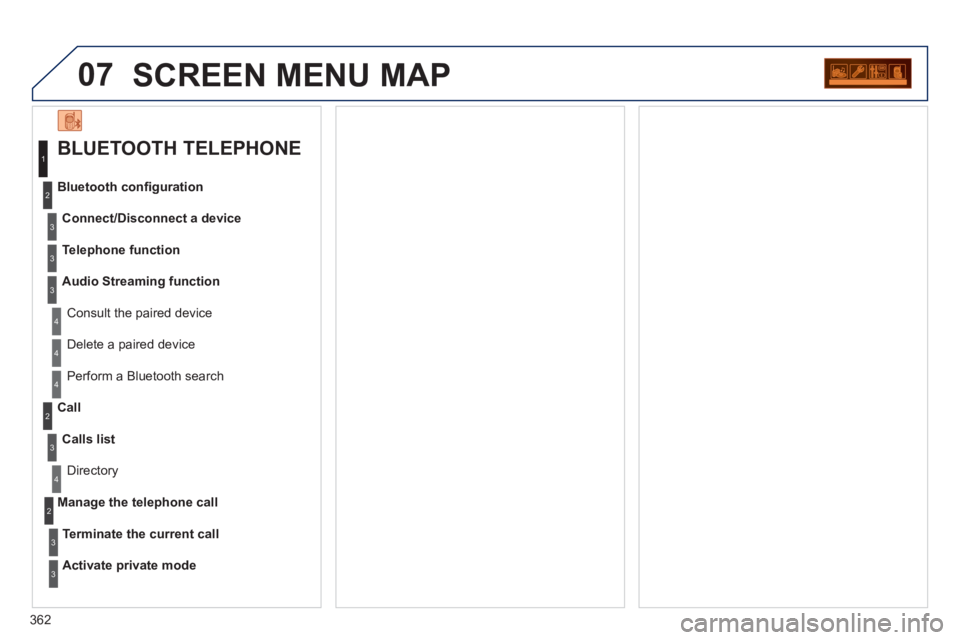
362
07SCREEN MENU MAP
BLUETOOTH TELEPHONE
Connect/Disconnect a device
Consult the paired device Bluetooth confi
guration
Telephone function
Audio Streamin
g function
Delete a paired device
P
erform a Bluetooth search
Calls lis
t
Call
Directory
Terminate the current call
Manage the telephone call
Activate private mod
e
1
2
3
3
3
4
4
4
2
3
4
2
3
3
Page 365 of 382
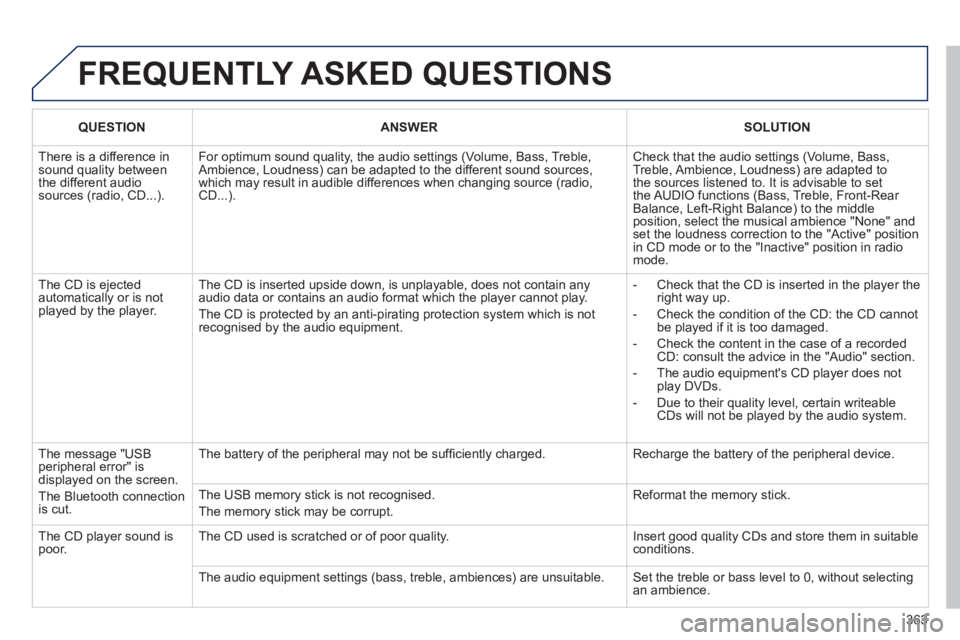
363
FREQUENTLY ASKED QUESTIONS
QUESTIONANSWERSOLUTION
There is a difference in sound quality betweenthe different audiosources (radio, CD...).
For optimum sound quality, the audio settings (Volume, Bass, Treble, Ambience, Loudness) can be adapted to the different sound sources,which may result in audible differences when changing source (radio,CD...).
Check that the audio settings (Volume, Bass, Treble, Ambience, Loudness) are adapted tothe sources listened to. It is advisable to setthe AUDIO functions (Bass, Treble, Front-Rear Balance, Left-Right Balance) to the middle position, select the musical ambience "None" and set the loudness correction to the "Active" position in CD mode or to the "Inactive" position in radio mode.
The CD is ejected automatically or is not played by the player.
The CD is inserted upside down, is unplayable, does not contain any audio data or contains an audio format which the player cannot play.
The CD is protected by an anti-pirating protection system which is not recognised by the audio equipment.
- Check that the CD is inserted in the player the right way up.
- Check the condition of the CD: the CD cannot be played if it is too damaged.
- Check the content in the case of a recordedCD: consult the advice in the "Audio" section.
- The audio equipment's CD player does notplay DVDs.
- Due to their quality level, certain writeableCDs will not be played by the audio system.
The message "USB peripheral error" isdisplayed on the screen.
The Bluetooth connectionis cut.
The battery of the peripheral may not be suffi ciently charged.
Recharge the battery of the peripheral device.
The USB memory stick is not recognised.
The memory stick may be corrupt.
Reformat the memory stick.
The CD player sound ispoor.The CD used is scratched or of poor quality.
Insert good quality CDs and store them in suitable conditions.
The audio equipment settings (bass, treble, ambiences) are unsuitable. Set the treble or bass level to 0, without selectingan ambience.
Page 366 of 382
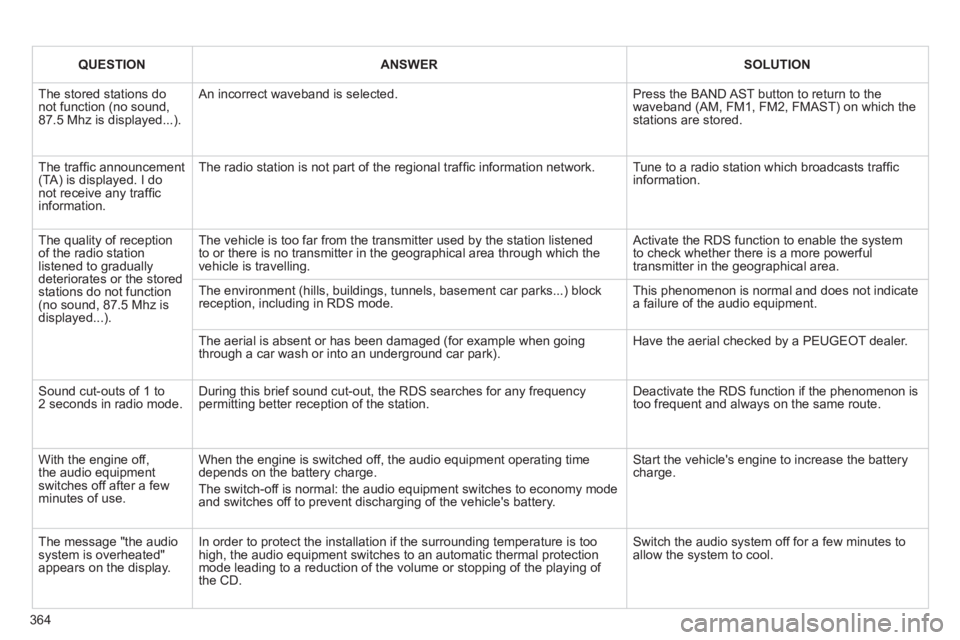
364
QUESTIONANSWERSOLUTION
The stored stations donot function (no sound, 87.5 Mhz is displayed...).
An incorrect waveband is selected.
Press the BAND AST button to return to the waveband (AM, FM1, FM2, FMAST) on which thestations are stored.
The traffi c announcement(TA) is displayed. I donot receive any traffi c information.
The radio station is not part of the regional traffi c information network.
Tune to a radio station which broadcasts traffi c information.
The quality of receptionof the radio station listened to graduallydeteriorates or the stored stations do not function(no sound, 87.5 Mhz is displayed...).
The vehicle is too far from the transmitter used by the station listenedto or there is no transmitter in the geographical area through which the vehicle is travelling.
Activate the RDS function to enable the system to check whether there is a more powerful transmitter in the geographical area.
The environment (hills, buildings, tunnels, basement car parks...) block reception, including in RDS mode. This phenomenon is normal and does not indicate a failure of the audio equipment.
The aerial is absent or has been damaged (for example when goingthrough a car wash or into an underground car park).
Have the aerial checked by a PEUGEOT dealer.
Sound cut-outs of 1 to2 seconds in radio mode.During this brief sound cut-out, the RDS searches for any frequency permitting better reception of the station.
Deactivate the RDS function if the phenomenon is too frequent and always on the same route.
With the engine off, the audio equipment switches off after a few minutes of use.
When the engine is switched off, the audio equipment operating timedepends on the battery charge.
The switch-off is normal: the audio equipment switches to economy mode and switches off to prevent discharging of the vehicle's battery.
Start the vehicle's engine to increase the batterycharge.
The message "the audio system is overheated" appears on the display.
In order to protect the installation if the surrounding temperature is toohigh, the audio equipment switches to an automatic thermal protectionmode leading to a reduction of the volume or stopping of the playing of the CD.
Switch the audio system off for a few minutes toallow the system to cool.
Page 367 of 382
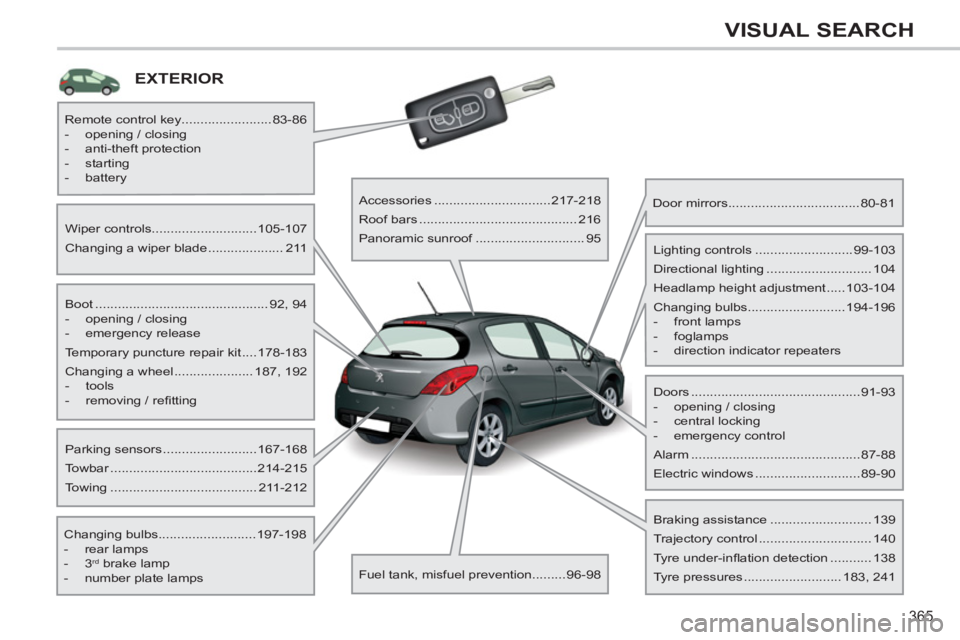
365
VISUAL SEARCH
EXTERIOR
Boot .............................................. 92, 94
- opening / closing
- emergency release
Temporary puncture repair kit ....178-183
Changing a wheel ..................... 187, 192
- tools
- removing / refi tting
Wiper controls............................105-107
Changing a wiper blade .................... 211
Changing bulbs..........................197-198
- rear lamps
- 3
rd brake lamp
- number plate lamps
Parking sensors .........................167-168
Towbar .......................................214-215
Towing ....................................... 211-212
Remote control key........................83-86
- opening / closing
- anti-theft protection
- starting
- battery
Accessories ...............................217-218
Roof bars .......................................... 216
Panoramic sunroof ............................. 95
Fuel tank, misfuel prevention.........96-98
Door mirrors ...................................80-81
Doors .............................................91-93
- opening / closing
- central locking
- emergency control
Alarm .............................................87-88
Electric windows ............................89-90
Lighting controls ..........................99-103
Directional lighting ............................ 104
Headlamp height adjustment .....103-104
Changing bulbs..........................194-196
- front lamps
- foglamps
- direction indicator repeaters
Braking assistance ........................... 139
Trajectory control .............................. 140
Tyre under-infl ation detection ........... 138
Tyre pressures .......................... 183, 241
Page 368 of 382
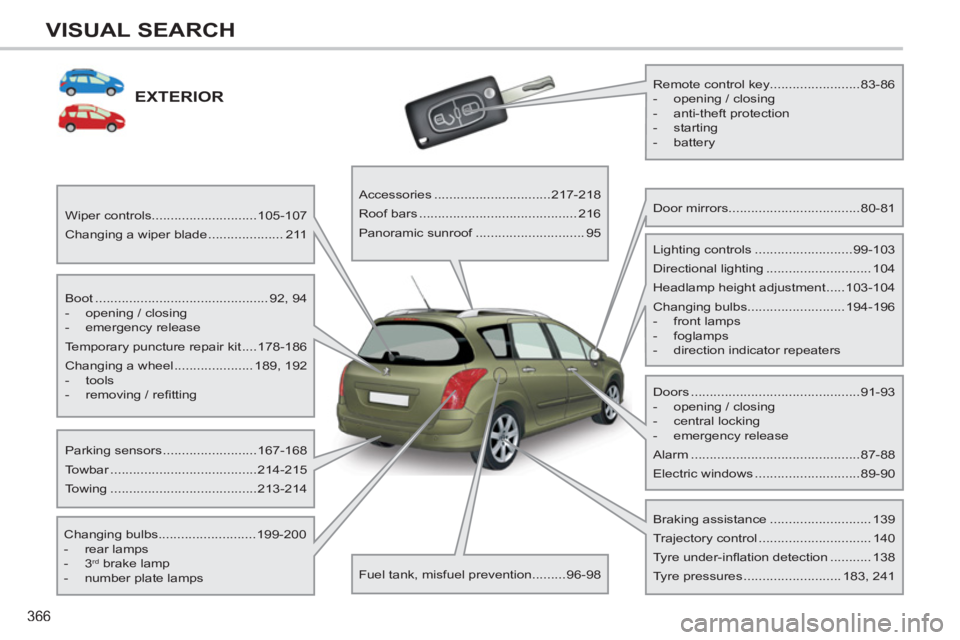
366
VISUAL SEARCH
EXTERIOR
Boot .............................................. 92, 94
- opening / closing
- emergency release
Temporary puncture repair kit ....178-186
Changing a wheel ..................... 189, 192
- tools
- removing / refi tting
Wiper controls............................105-107
Changing a wiper blade .................... 211
Changing bulbs..........................199-200
- rear lamps
- 3
rd brake lamp
- number plate lamps
Parking sensors .........................167-168
Towbar .......................................214-215
Towing .......................................213-214
Remote control key........................83-86
- opening / closing
- anti-theft protection
- starting
- battery
Accessories ...............................217-218
Roof bars .......................................... 216
Panoramic sunroof ............................. 95
Fuel tank, misfuel prevention.........96-98
Door mirrors ...................................80-81
Doors .............................................91-93
- opening / closing
- central locking
- emergency release
Alarm .............................................87-88
Electric windows ............................89-90
Lighting controls ..........................99-103
Directional lighting ............................ 104
Headlamp height adjustment .....103-104
Changing bulbs..........................194-196
- front lamps
- foglamps
- direction indicator repeaters
Braking assistance ........................... 139
Trajectory control .............................. 140
Tyre under-infl ation detection ........... 138
Tyre pressures .......................... 183, 241
Page 369 of 382
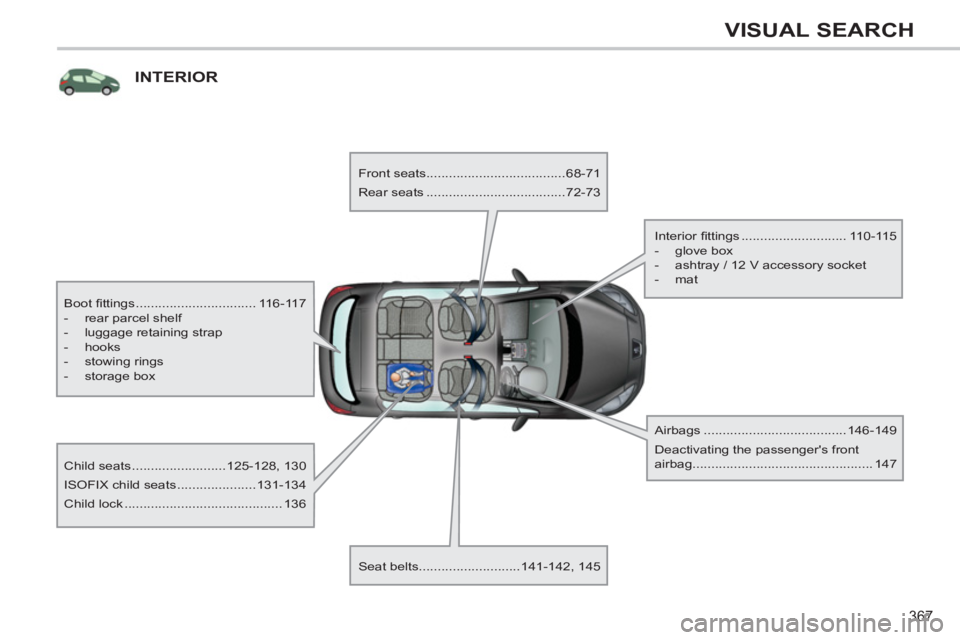
367
VISUAL SEARCH
INTERIOR
Boot fi ttings ................................ 116-117
- rear parcel shelf
- luggage retaining strap
- hooks
- stowing rings
- storage box
Child seats .........................125-128, 130
ISOFIX child seats .....................131-134
Child lock .......................................... 136
Front seats.....................................68-71
Rear seats .....................................72-73
Seat belts...........................141-142, 145
Airbags ......................................146-149
Deactivating the passenger's front
airbag................................................ 147
Interior fi ttings ............................ 110-115
- glove box
- ashtray / 12 V accessory socket
- mat
Page 370 of 382
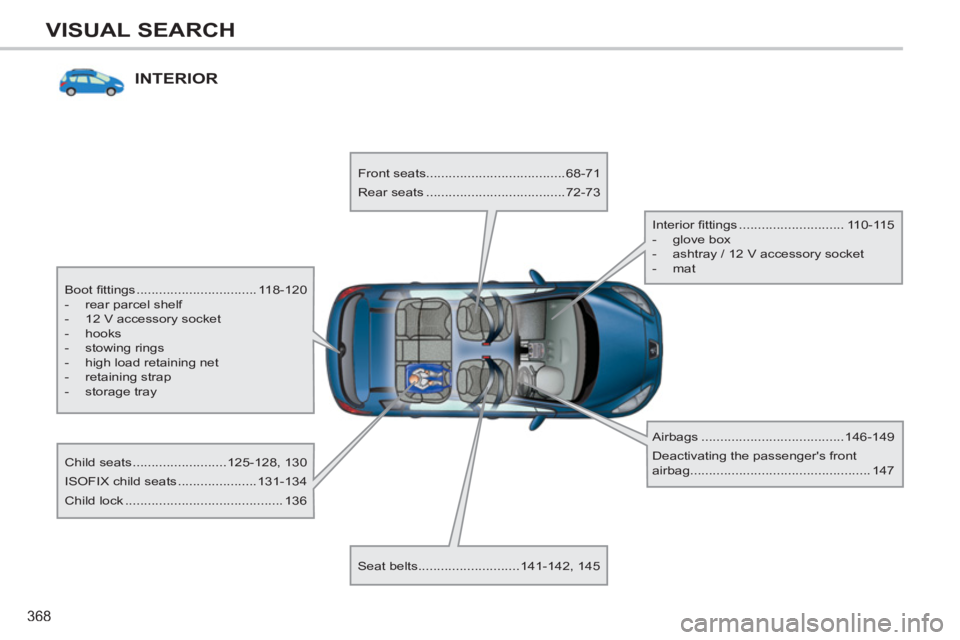
368
VISUAL SEARCH
INTERIOR
Boot fi ttings ................................ 118-120
- rear parcel shelf
- 12 V accessory socket
- hooks
- stowing rings
- high load retaining net
- retaining strap
- storage tray
Child seats .........................125-128, 130
ISOFIX child seats .....................131-134
Child lock .......................................... 136
Front seats.....................................68-71
Rear seats .....................................72-73
Seat belts...........................141-142, 145
Airbags ......................................146-149
Deactivating the passenger's front
airbag................................................ 147
Interior fi ttings ............................ 110-115
- glove box
- ashtray / 12 V accessory socket
- mat