buttons PEUGEOT 4007 2007.5 User Guide
[x] Cancel search | Manufacturer: PEUGEOT, Model Year: 2007.5, Model line: 4007, Model: PEUGEOT 4007 2007.5Pages: 221, PDF Size: 13.99 MB
Page 187 of 221
![PEUGEOT 4007 2007.5 User Guide 11
/
AUDIO EQUIPMENT and TELEMATICSEQUIPMENT and TELEMA
Entering an address and activating guidance (2/2) Press Explanations Result
Press [Street] and enter the name of a street using the to PEUGEOT 4007 2007.5 User Guide 11
/
AUDIO EQUIPMENT and TELEMATICSEQUIPMENT and TELEMA
Entering an address and activating guidance (2/2) Press Explanations Result
Press [Street] and enter the name of a street using the to](/img/29/76801/w960_76801-186.png)
11
/
AUDIO EQUIPMENT and TELEMATICSEQUIPMENT and TELEMA
Entering an address and activating guidance (2/2) Press Explanations Result
Press [Street] and enter the name of a street using the touch keypad.
When a character of the name of the street is entered, if 5 streets or fewer
are recognised, you can select a street from a list which is displa yed or
press [List].
Press [House #] and enter the number of the house using the touch
keypad.
You can enter the name of a junction instead of the numb er
of the street. Press [Junction] and select the name from a
list which is displayed.
This is what you obtain once all of the information has b een entered:
If you agree with the information press [Set], otherwise press one of the
buttons to correct.
Press [Start] to start the navigation.
Page 200 of 221
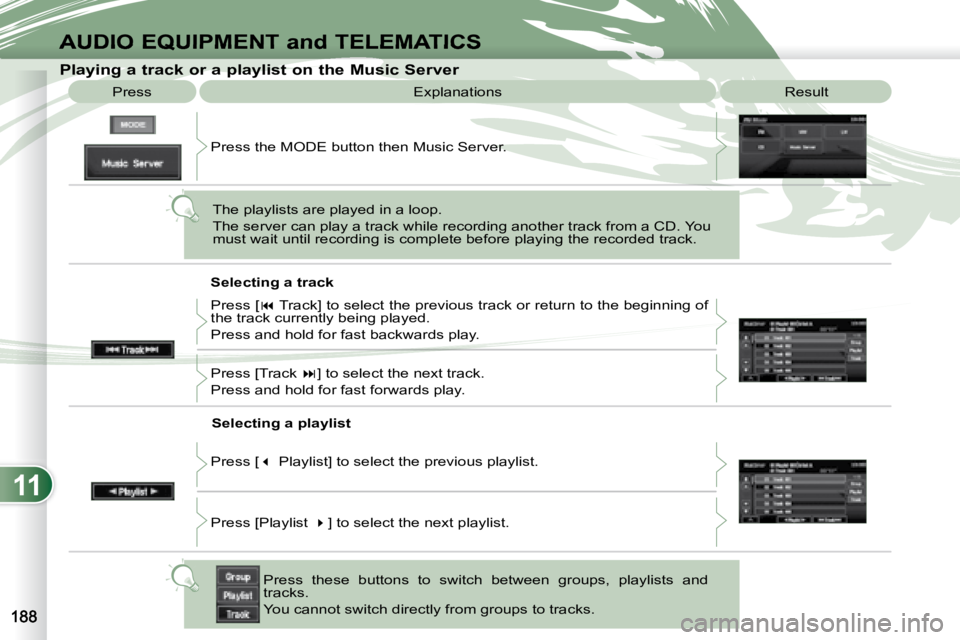
11
AUDIO EQUIPMENT and TELEMATICS
Explanations Result
Playing a track or a playlist on the Mu
sic Server
Press
Press the MODE button then Music Server.
The playlists are played in a loop.
The server can play a track while recording another track from a CD. You
must wait until recording is complete before playing the recorde d track.
Selecting a track
Press these buttons to switch between groups, playlists and
tracks.
You cannot switch directly from groups to tracks.
Press [
� Track] to select the previous track or return to the beginning of
the track currently being played.
Press and hold for fast backwards play.
Press [Track � ] to select the next track.
Press and hold for fast forwards play.
Selecting a playlist
Press [ � Playlist] to select the previous playlist.
Press [Playlist � ] to select the next playlist.
Page 218 of 221
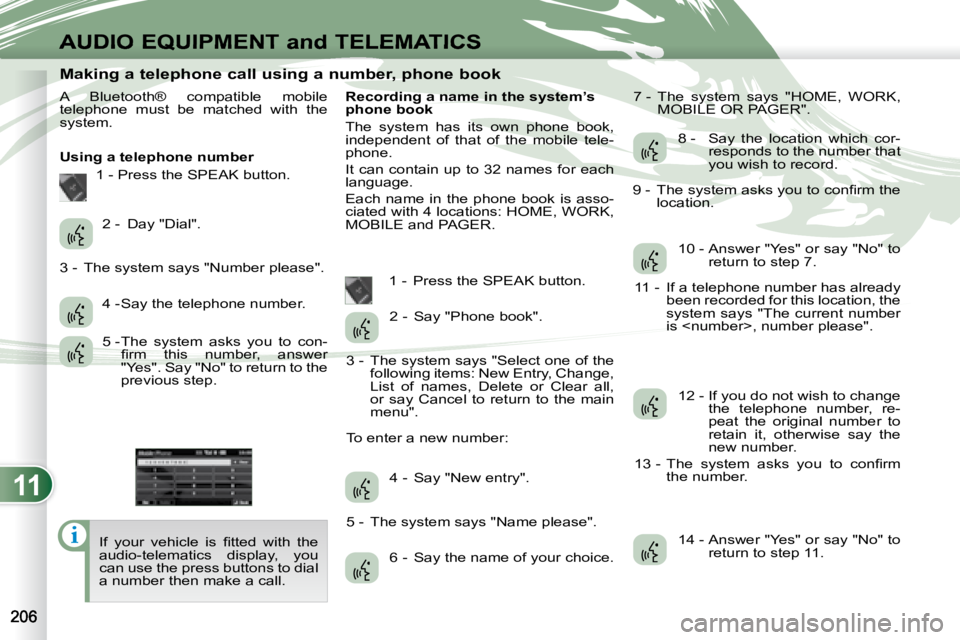
11
i
AUDIO EQUIPMENT and TELEMATICS
Making a telephone call using a number, phone book
A Bluetooth® compatible mobile
telephone must be matched with the
system.
Using a telephone number 1 - Press the SPEAK button.
� �I�f� �y�o�u�r� �v�e�h�i�c�l�e� �i�s� �fi� �t�t�e�d� �w�i�t�h� �t�h�e�
audio-telematics display, you
can use the press buttons to dial
a number then make a call. Recording a name in the system’s
phone book
The system has its own phone book,
independent of that of the mobile tele-
phone.
It can contain up to 32 names for each
language.
Each name in the phone book is asso-
ciated with 4 locations: HOME, WORK,
MOBILE and PAGER.
1 - Press the SPEAK button. 7 - The system says "HOME, WORK,
MOBILE OR PAGER".
2 - Day "Dial".
3 - The system says "Number please". 4 - Say the telephone number.
5 - The system asks you to con-�fi� �r�m� �t�h�i�s� �n�u�m�b�e�r�,� �a�n�s�w�e�r�
"Yes". Say "No" to return to the
previous step. 2 - Say "Phone book".
3 - The system says "Select one of the following items: New Entry, Change,
List of names, Delete or Clear all,
or say Cancel to return to the main
menu".
To enter a new number:
4 - Say "New entry".
5 - The system says "Name please". 6 - Say the name of your choice. 8 - Say the location which cor-
responds to the number that
you wish to record.
� �9� �-� �T�h�e� �s�y�s�t�e�m� �a�s�k�s� �y�o�u� �t�o� �c�o�n�fi� �r�m� �t�h�e� location.
10 - Answer "Yes" or say "No" to return to step 7.
11 - If a telephone number has already been recorded for this location, the
system says "The current number
is
12 - If you do not wish to change the telephone number, re-
peat the original number to
retain it, otherwise say the
new number.
� �1�3� �-� �T�h�e� �s�y�s�t�e�m� �a�s�k�s� �y�o�u� �t�o� �c�o�n�fi� �r�m� the number.
14 - Answer "Yes" or say "No" to return to step 11.