turn signal PEUGEOT 4007 2009 Owners Manual
[x] Cancel search | Manufacturer: PEUGEOT, Model Year: 2009, Model line: 4007, Model: PEUGEOT 4007 2009Pages: 230, PDF Size: 16.57 MB
Page 21 of 230
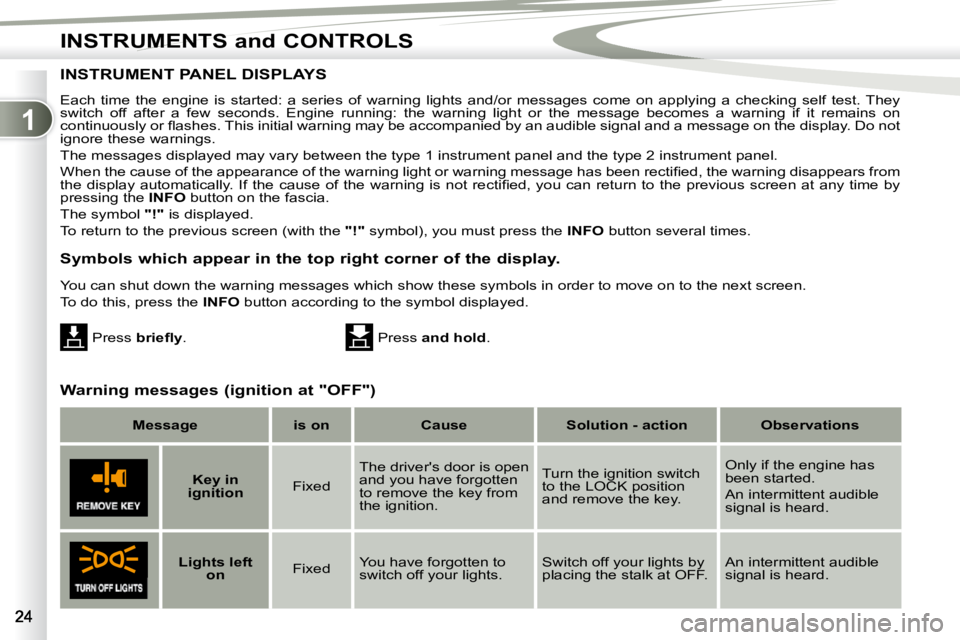
1
INSTRUMENTS and CONTROLS
Each time the engine is started: a series of warning lights and/or messages come on applying a checking self test. They
switch off after a few seconds. Engine running: the warning light or the message becomes a warning if it remains on
�c�o�n�t�i�n�u�o�u�s�l�y� �o�r� �fl� �a�s�h�e�s�.� �T�h�i�s� �i�n�i�t�i�a�l� �w�a�r�n�i�n�g� �m�a�y� �b�e� �a�c�c�o�m�p�a�n�i�e�d � �b�y� �a�n� �a�u�d�i�b�l�e� �s�i�g�n�a�l� �a�n�d� �a� �m�e�s�s�a�g�e� �o�n� �t�h�e� �d�i�s�p�l�a�y�.� �D�o� �n�o�t�
ignore these warnings.
The messages displayed may vary between the type 1 instrument pan el and the type 2 instrument panel.
� �W�h�e�n� �t�h�e� �c�a�u�s�e� �o�f� �t�h�e� �a�p�p�e�a�r�a�n�c�e� �o�f� �t�h�e� �w�a�r�n�i�n�g� �l�i�g�h�t� �o �r� �w�a�r�n�i�n�g� �m�e�s�s�a�g�e� �h�a�s� �b�e�e�n� �r�e�c�t�i�fi� �e�d�,� �t�h�e� �w�a�r�n�i�n�g� �d�i�s�a�p�p�e�a�r�s� �f�r�o �m�
�t�h�e� �d�i�s�p�l�a�y� �a�u�t�o�m�a�t�i�c�a�l�l�y�.� �I�f� �t�h�e� �c�a�u�s�e� �o�f� �t�h�e� �w�a�r�n�i�n�g� �i�s� �n �o�t� �r�e�c�t�i�fi� �e�d�,� �y�o�u� �c�a�n� �r�e�t�u�r�n� �t�o� �t�h�e� �p�r�e�v�i�o�u�s� �s�c�r�e�e�n� �a�t� �a�n�y� �t�i�m�e� �b �y�
pressing the INFO button on the fascia.
The symbol "!" is displayed.
To return to the previous screen (with the "!" symbol), you must press the INFO button several times.
INSTRUMENT PANEL DISPLAYS
Warning messages (ignition at "OFF")
You can shut down the warning messages which show these symbol
s in order to move on to the next screen.
To do this, press the INFO button according to the symbol displayed.
Press �b�r�i�e�fl� �y . Press and hold .
� � �S�y�m�b�o�l�s� �w�h�i�c�h� �a�p�p�e�a�r� �i�n� �t�h�e� �t�o�p� �r�i�g�h�t� �c�o�r�n�e�r� �o�f� �t�h�e� �d�i�s
�p�l�a�y�.�
Message is on Cause Solution - action Observations
�K�e�y� �i�n�
ignition Fixed The driver's door is open
and you have forgotten
to remove the key from
the ignition. Turn the ignition switch
to the LOCK position
and remove the key. Only if the engine has
been started.
An intermittent audible
signal is heard.
�L�i�g�h�t�s� �l�e�f�t�
on Fixed You have forgotten to
switch off your lights. Switch off your lights by
placing the stalk at OFF. An intermittent audible
signal is heard.
Page 38 of 230
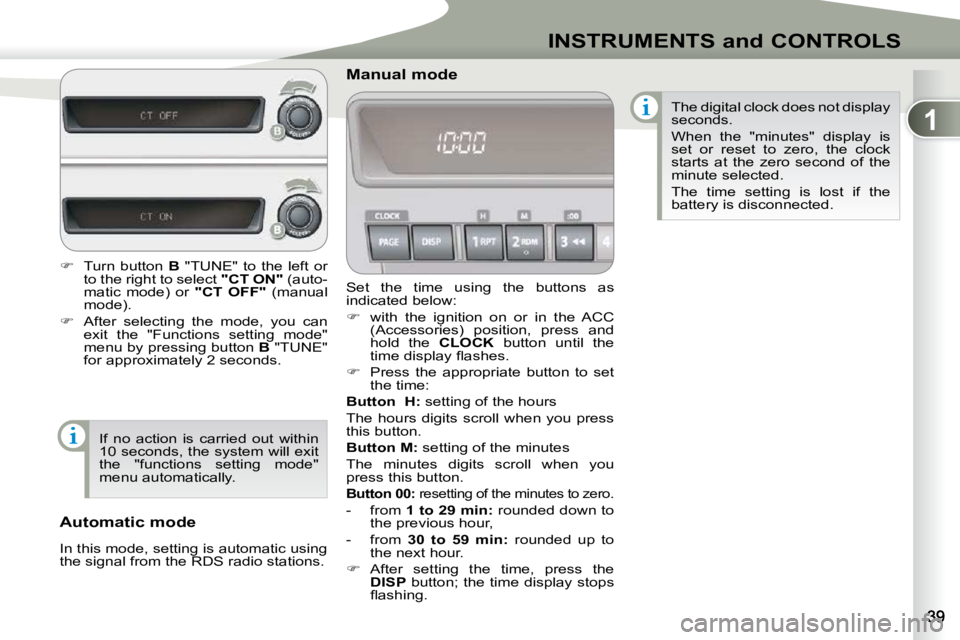
1
INSTRUMENTS and CONTROLS
Set the time using the buttons as
indicated below:
� with the ignition on or in the ACC
(Accessories) position, press and
hold the CLOCK button until the
�t�i�m�e� �d�i�s�p�l�a�y� �fl� �a�s�h�e�s�.�
� Press the appropriate button to set
the time:
Button �H�: setting of the hours
The hours digits scroll when you press
this button.
�B�u�t�t�o�n� �M�: setting of the minutes
The minutes digits scroll when you
press this button.
�B�u�t�t�o�n� �0�0�:� resetting of the minutes to zero.
- from 1 to 29 min
�: rounded down to
the previous hour,
- from �3�0� �t�o� �5�9� �m�i�n�: rounded up to
the next hour.
� After setting the time, press the
DISP button; the time display stops
�fl� �a�s�h�i�n�g�.� �
Manual mode
Automatic mode
In this mode, setting is automatic using
the signal from the RDS radio stations. The digital clock does not display
seconds.
When the "minutes" display is
set or reset to zero, the clock
starts at the zero second of the
minute selected.
The time setting is lost if the
battery is disconnected.
� Turn button B "TUNE" to the left or
to the right to select "CT ON" (auto-
matic mode) or "CT OFF" (manual
mode).
� After selecting the mode, you can
exit the "Functions setting mode"
menu by pressing button B "TUNE"
for approximately 2 seconds.
If no action is carried out within
10 seconds, the system will exit
the "functions setting mode"
menu automatically.
Page 44 of 230
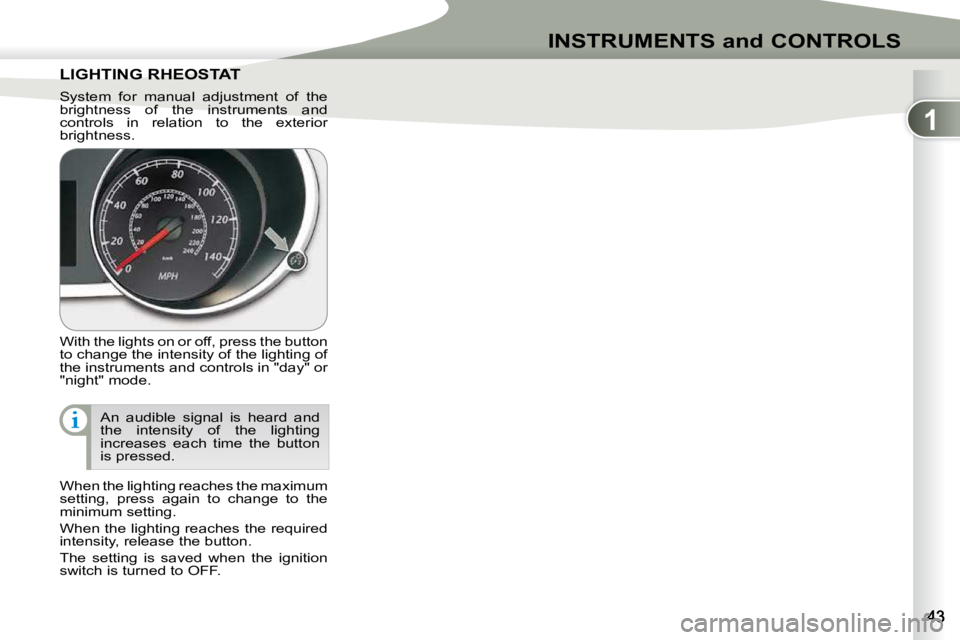
1
INSTRUMENTS and CONTROLS
LIGHTING RHEOSTAT LIGHTING RHEOSTAT
With the lights on or off, press the button
to change the intensity of the lighting of
the instruments and controls in "day" or
"night" mode.
When the lighting reaches the maximum
setting, press again to change to the
minimum setting.
� �W�h�e�n� �t�h�e� �l�i�g�h�t�i�n�g� �r�e�a�c�h�e�s� �t�h�e� �r�e�q�u�i�r�e�d�
intensity, release the button.
The setting is saved when the ignition
switch is turned to OFF. An audible signal is heard and
the intensity of the lighting
increases each time the button
is pressed.
System for manual adjustment of the
brightness of the instruments and
controls in relation to the exterior
brightness.
Page 116 of 230
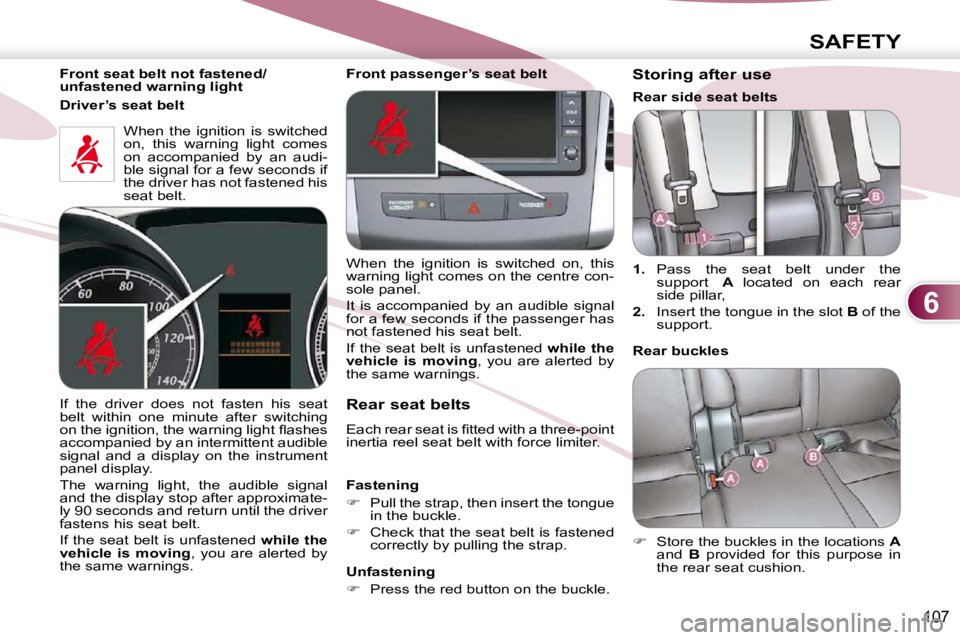
6
SAFETY
107
Front seat belt not fastened/
unfastened warning light When the ignition is switched
on, this warning light comes
on accompanied by an audi-
ble signal for a few seconds if
the driver has not fastened his
seat belt.
Rear seat belts
� �E�a�c�h� �r�e�a�r� �s�e�a�t� �i�s� �fi� �t�t�e�d� �w�i�t�h� �a� �t�h�r�e�e�-�p�o�i�n�t�
inertia reel seat belt with force limiter.
Fastening
� Pull the strap, then insert the tongue
in the buckle.
� Check that the seat belt is fastened
correctly by pulling the strap.
Unfastening
� Press the red button on the buckle.
If the driver does not fasten his seat
belt within one minute after switching
�o�n� �t�h�e� �i�g�n�i�t�i�o�n�,� �t�h�e� �w�a�r�n�i�n�g� �l�i�g�h�t� �fl� �a�s�h�e�s�
accompanied by an intermittent audible
signal and a display on the instrument
panel display.
The warning light, the audible signal
and the display stop after approximate-
ly 90 seconds and return until the driver
fastens his seat belt.
If the seat belt is unfastened
while the
vehicle is moving , you are alerted by
the same warnings. Storing after use
1. Pass the seat belt under the
support A located on each rear
side pillar,
2. Insert the tongue in the slot B of the
support.
Rear buckles
� Store the buckles in the locations A
and B provided for this purpose in
the rear seat cushion.
Front passenger’s seat belt
When the ignition is switched on, this
warning light comes on the centre con-
sole panel.
It is accompanied by an audible signal
for a few seconds if the passenger has
not fastened his seat belt.
If the seat belt is unfastened
while the
vehicle is moving , you are alerted by
the same warnings.
Driver’s seat belt
Rear side seat belts
Page 134 of 230
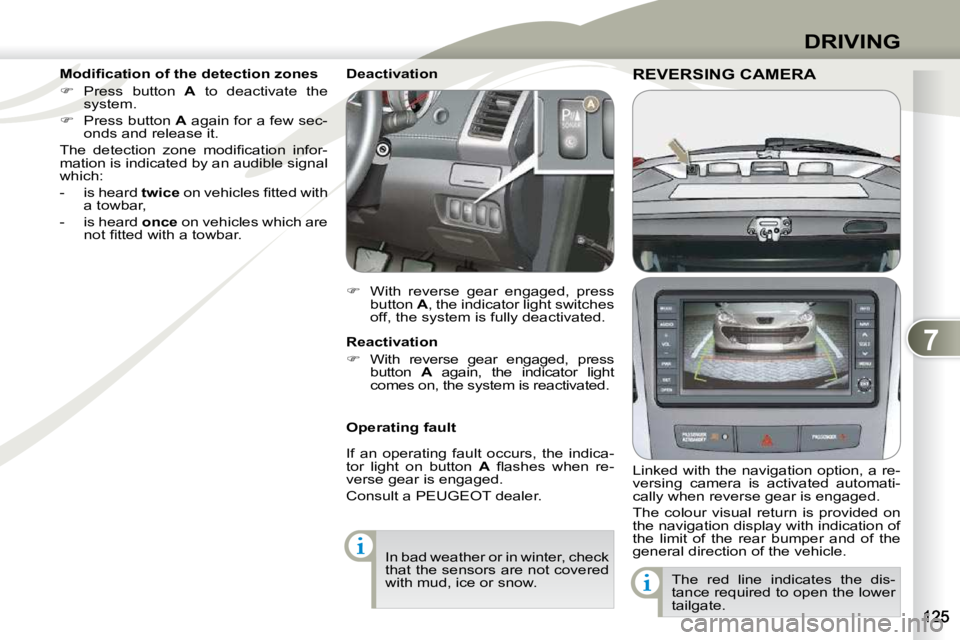
7
DRIVING
REVERSING CAMERAREVERSING CAMERA
Linked with the navigation option, a re-
versing camera is activated automati-
cally when reverse gear is engaged.
The colour visual return is provided on
the navigation display with indication of
the limit of the rear bumper and of the
general direction of the vehicle.
Operating fault
If an operating fault occurs, the indica-
tor light on button
A� � �fl� �a�s�h�e�s� �w�h�e�n� �r�e�-
verse gear is engaged.
Consult a PEUGEOT dealer.
In bad weather or in winter, check
that the sensors are not covered
with mud, ice or snow.
Deactivation
� With reverse gear engaged, press
button A , the indicator light switches
off, the system is fully deactivated.
Reactivation
� With reverse gear engaged, press
button A again, the indicator light
comes on, the system is reactivated.
� � �M�o�d�i�fi� �c�a�t�i�o�n� �o�f� �t�h�e� �d�e�t�e�c�t�i�o�n� �z�o�n�e�s�
� Press button A to deactivate the
system.
� Press button A again for a few sec-
onds and release it.
� �T�h�e� �d�e�t�e�c�t�i�o�n� �z�o�n�e� �m�o�d�i�fi� �c�a�t�i�o�n� �i�n�f�o�r�-
mation is indicated by an audible signal
which:
- is heard twice � �o�n� �v�e�h�i�c�l�e�s� �fi� �t�t�e�d� �w�i�t�h�
a towbar,
- is heard once on vehicles which are
�n�o�t� �fi� �t�t�e�d� �w�i�t�h� �a� �t�o�w�b�a�r�.� � �
The red line indicates the dis-
tance required to open the lower
tailgate.
Page 135 of 230
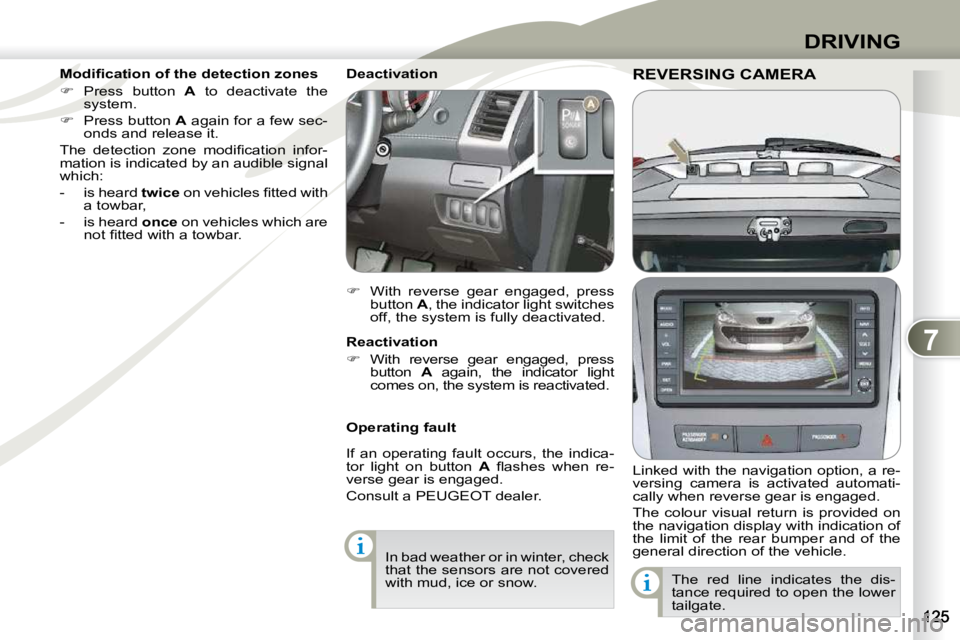
7
DRIVING
REVERSING CAMERAREVERSING CAMERA
Linked with the navigation option, a re-
versing camera is activated automati-
cally when reverse gear is engaged.
The colour visual return is provided on
the navigation display with indication of
the limit of the rear bumper and of the
general direction of the vehicle.
Operating fault
If an operating fault occurs, the indica-
tor light on button
A� � �fl� �a�s�h�e�s� �w�h�e�n� �r�e�-
verse gear is engaged.
Consult a PEUGEOT dealer.
In bad weather or in winter, check
that the sensors are not covered
with mud, ice or snow.
Deactivation
� With reverse gear engaged, press
button A , the indicator light switches
off, the system is fully deactivated.
Reactivation
� With reverse gear engaged, press
button A again, the indicator light
comes on, the system is reactivated.
� � �M�o�d�i�fi� �c�a�t�i�o�n� �o�f� �t�h�e� �d�e�t�e�c�t�i�o�n� �z�o�n�e�s�
� Press button A to deactivate the
system.
� Press button A again for a few sec-
onds and release it.
� �T�h�e� �d�e�t�e�c�t�i�o�n� �z�o�n�e� �m�o�d�i�fi� �c�a�t�i�o�n� �i�n�f�o�r�-
mation is indicated by an audible signal
which:
- is heard twice � �o�n� �v�e�h�i�c�l�e�s� �fi� �t�t�e�d� �w�i�t�h�
a towbar,
- is heard once on vehicles which are
�n�o�t� �fi� �t�t�e�d� �w�i�t�h� �a� �t�o�w�b�a�r�.� � �
The red line indicates the dis-
tance required to open the lower
tailgate.
Page 176 of 230

11
AUDIO EQUIPMENT and TELEMATICS
Selecting the surround effect
"FIELD" Turn the "SOUND" dial; the
surround effects change in
the following order:
N O R M A L / S TA G E / L I V E /
HALL.
"NORMAL": produces a sound in which
the voices are at the front and the in-
struments surround the listener.
"STAGE": produces a sound in which
the voices are immediately facing the
listener, as on a stage.
"LIVE": produces a sound similar to
that of a live show, in which the sound
reaches the listener from all directions.
"HALL": produces a sound similar to
�t�h�a�t� �o�f� �a� �c�o�n�c�e�r�t� �h�a�l�l� �w�i�t�h� �d�e�fl� �e�c�t�i�o�n� �o�f�
the sound. Setting the bass "BASS"
Turn the "SOUND" dial to
set the required bass value.
Setting the mid tone "MID"
Turn the "SOUND" dial to set the required
mid tone value.
Setting the treble "TREBLE"
Turn the "SOUND" dial to set the required
treble value.
Setting the front/rear sound
distribution "FADER"
Turn the "SOUND" dial to set the bal-
ance of the volume of the front and rear
speakers.
Setting the right/left sound
distribution "BALANCE"
Turn the "SOUND" dial to set the bal-
ance of the volume of the right and left
speakers.
If the "FIELD" is changed, the
�s�o�u�n�d� �c�u�t�s� �o�u�t� �b�r�i�e�fl� �y�.� � If the value "0" is set, an audible
signal will be heard. Automatic volume adjustment
"SCV"
This permits automatic adjustment of
the "VOLUME", "BASS", "MID" and
"TREBLE" parameters in relation to the
vehicle speed.
Press the "SOUND" button
for more than two seconds
to gain access to the func-
tions setting mode.
Then, press this same button
several times; the functions
setting mode changes in the following
order:
AF/CT/REG/TP-S/PTY (languages)/SCV/
PHONE/OFF.
Turn the "SOUND" dial respectively to
the left to deactivate the function or to
the right to activate it. If the "SUB PUNCH" is changed,
�t�h�e� �s�o�u�n�d� �c�u�t�s� �o�u�t� �b�r�i�e�fl� �y�.� �
Setting the volume of the bass
box "SUB PUNCH"
Turn the "SOUND" dial to set the vol-
ume of the bass box.
� �O�n�l�y� �v�e�h�i�c�l�e�s� �fi� �t�t�e�d� �w�i�t�h� �t�h�e� �"�P�r�e�m�i�u�m�
Sound" system can offer the "SUB PUNCH"
setting.
Once the surround effect has been se-
lected, press the "SOUND" button to
�c�o�n�fi� �r�m�.�
Page 177 of 230
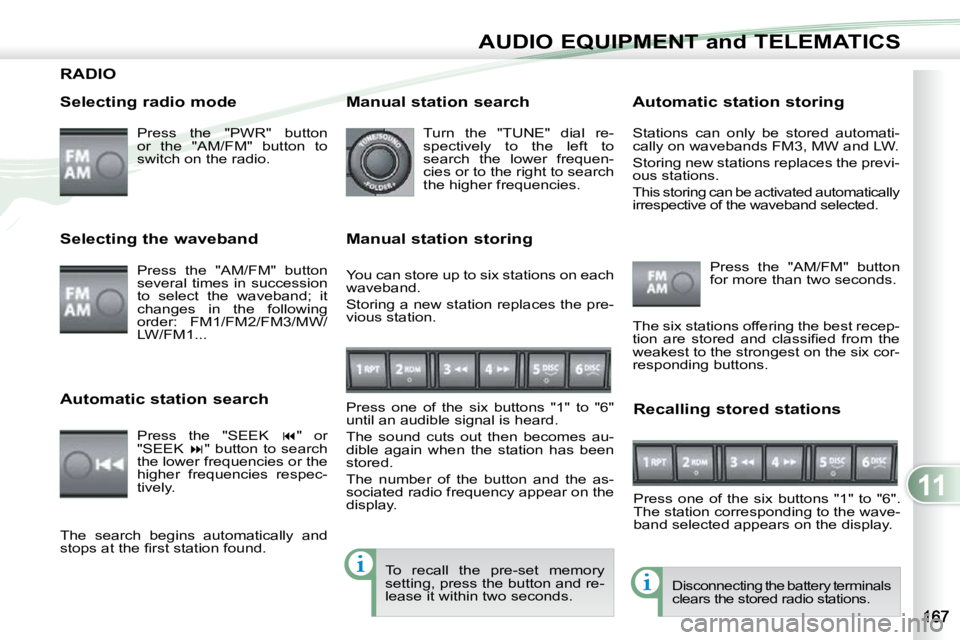
11
AUDIO EQUIPMENT and TELEMATICS
RADIO
Selecting radio mode Press the "PWR" button
or the "AM/FM" button to
switch on the radio.
Disconnecting the battery terminals
clears the stored radio stations.
Selecting the waveband
Press the "AM/FM" button
several times in succession
to select the waveband; it
changes in the following
order: FM1/FM2/FM3/MW/
LW/FM1...
Automatic station search Press the "SEEK � " or
"SEEK �� � " button to search
the lower frequencies or the
higher frequencies respec-
tively. Manual station search
Turn the "TUNE" dial re-
spectively to the left to
search the lower frequen-
cies or to the right to search
the higher frequencies.
Manual station storing
Press one of the six buttons "1" to "6"
until an audible signal is heard.
The sound cuts out then becomes au-
dible again when the station has been
stored.
The number of the button and the as-
sociated radio frequency appear on the
display. Automatic station storing
Press the "AM/FM" button
for more than two seconds.
Recalling stored stations
Press one of the six buttons "1" to "6".
The station corresponding to the wave-
band selected appears on the display.
The search begins automatically and
�s�t�o�p�s� �a�t� �t�h�e� �fi� �r�s�t� �s�t�a�t�i�o�n� �f�o�u�n�d�.� � The six stations offering the best recep-
�t�i�o�n� �a�r�e� �s�t�o�r�e�d� �a�n�d� �c�l�a�s�s�i�fi� �e�d� �f�r�o�m� �t�h�e�
weakest to the strongest on the six cor-
responding buttons.
You can store up to six stations on each
waveband.
Storing a new station replaces the pre-
vious station. Stations can only be stored automati-
cally on wavebands FM3, MW and LW.
Storing new stations replaces the previ-
ous stations.
This storing can be activated automatically
irrespective of the waveband selected.
To recall the pre-set memory
setting, press the button and re-
lease it within two seconds.
Page 182 of 230
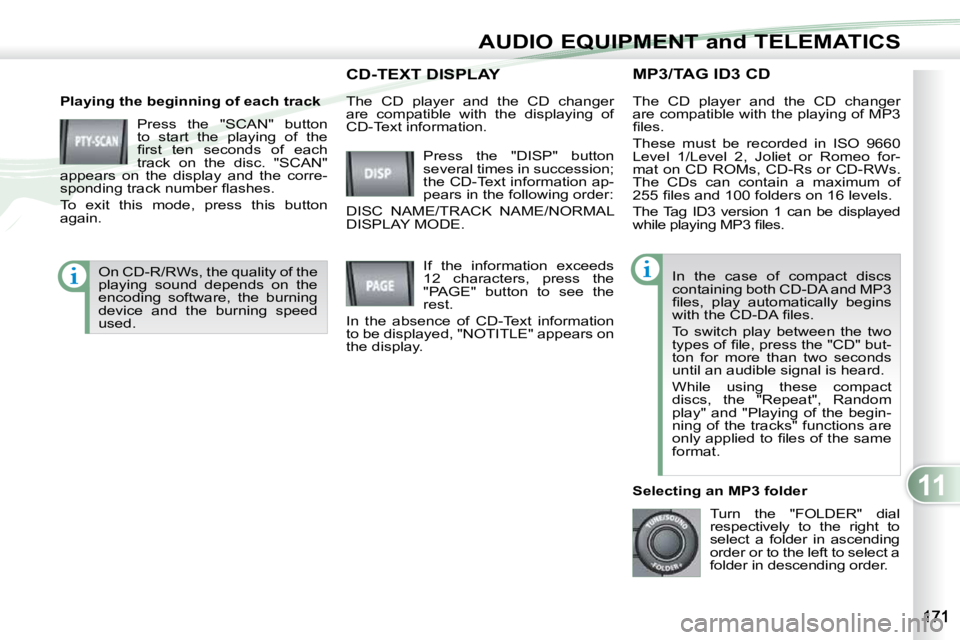
11
AUDIO EQUIPMENT and TELEMATICS
MP3/TAG ID3 CD
Playing the beginning of each track Press the "SCAN" button
to start the playing of the
�fi� �r�s�t� �t�e�n� �s�e�c�o�n�d�s� �o�f� �e�a�c�h�
track on the disc. "SCAN"
appears on the display and the corre-
�s�p�o�n�d�i�n�g� �t�r�a�c�k� �n�u�m�b�e�r� �fl� �a�s�h�e�s�.�
To exit this mode, press this button
again. The CD player and the CD changer
are compatible with the playing of MP3
�fi� �l�e�s�.�
These must be recorded in ISO 9660
Level 1/Level 2, Joliet or Romeo for-
mat on CD ROMs, CD-Rs or CD-RWs.
The CDs can contain a maximum of
�2�5�5� �fi� �l�e�s� �a�n�d� �1�0�0� �f�o�l�d�e�r�s� �o�n� �1�6� �l�e�v�e�l�s�.�
The Tag ID3 version 1 can be displayed
�w�h�i�l�e� �p�l�a�y�i�n�g� �M�P�3� �fi� �l�e�s�.�
In the case of compact discs
containing both CD-DA and MP3
�fi� �l�e�s�,� �p�l�a�y� �a�u�t�o�m�a�t�i�c�a�l�l�y� �b�e�g�i�n�s�
�w�i�t�h� �t�h�e� �C�D�-�D�A� �fi� �l�e�s�.�
To switch play between the two
�t�y�p�e�s� �o�f� �fi� �l�e�,� �p�r�e�s�s� �t�h�e� �"�C�D�"� �b�u�t�-
ton for more than two seconds
until an audible signal is heard.
While using these compact
discs, the "Repeat", Random
play" and "Playing of the begin-
ning of the tracks" functions are
�o�n�l�y� �a�p�p�l�i�e�d� �t�o� �fi� �l�e�s� �o�f� �t�h�e� �s�a�m�e�
format.
Selecting an MP3 folder Turn the "FOLDER" dial
respectively to the right to
select a folder in ascending
order or to the left to select a
folder in descending order.
Press the "DISP" button
several times in succession;
the CD-Text information ap-
pears in the following order:
DISC NAME/TRACK NAME/NORMAL
DISPLAY MODE.
CD-TEXT DISPLAY CD-TEXT DISPLAY
If the information exceeds
12 characters, press the
"PAGE" button to see the
rest.
In the absence of CD-Text information
to be displayed, "NOTITLE" appears on
the display.
The CD player and the CD changer
are compatible with the displaying of
CD-Text information.
On CD-R/RWs, the quality of the
playing sound depends on the
encoding software, the burning
device and the burning speed
used.
Page 226 of 230
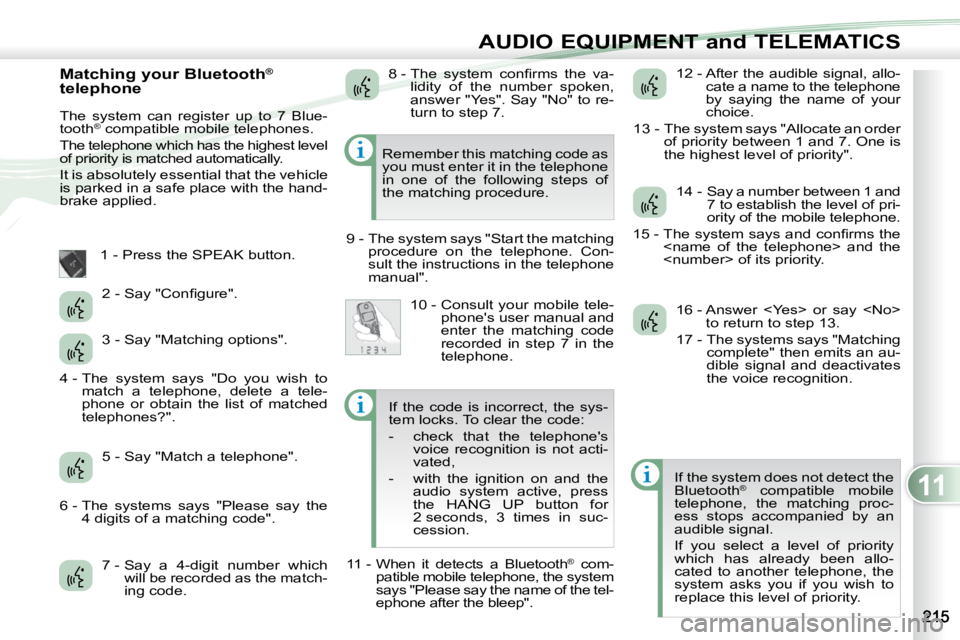
11
AUDIO EQUIPMENT and TELEMATICS
Matching your Bluetooth®
telephone
The system can register up to 7 Blue-
tooth ®
compatible mobile telephones.
The telephone which has the highest level
of priority is matched automatically.
It is absolutely essential that the vehicle
is parked in a safe place with the hand-
brake applied.
1 - Press the SPEAK button.
7 - Say a 4-digit number which will be recorded as the match-
ing code. 12 - After the audible signal, allo-
cate a name to the telephone
by saying the name of your
choice.
13 - The system says "Allocate an order of priority between 1 and 7. One is
the highest level of priority".
If the system does not detect the
Bluetooth ®
compatible mobile
telephone, the matching proc-
ess stops accompanied by an
audible signal.
If you select a level of priority
which has already been allo-
cated to another telephone, the
system asks you if you wish to
replace this level of priority.
Remember this matching code as
you must enter it in the telephone
in one of the following steps of
the matching procedure.
9 - The system says "Start the matching procedure on the telephone. Con-
sult the instructions in the telephone
manual".
� �2� �-� �S�a�y� �"�C�o�n�fi� �g�u�r�e�"�.�
3 - Say "Matching options".
5 - Say "Match a telephone". � �8� �-� � �T�h�e� �s�y�s�t�e�m� �c�o�n�fi� �r�m�s� �t�h�e� �v�a�-
lidity of the number spoken,
answer "Yes". Say "No" to re-
turn to step 7.
10 - Consult your mobile tele- phone's user manual and
enter the matching code
recorded in step 7 in the
telephone. 14 - Say a number between 1 and
7 to establish the level of pri-
ority of the mobile telephone.
� �1�5� �-� � �T�h�e� �s�y�s�t�e�m� �s�a�y�s� �a�n�d� �c�o�n�fi� �r�m�s� �t�h�e�
16 - Answer
17 - The systems says "Matching complete" then emits an au-
dible signal and deactivates
the voice recognition.
4 - The system says "Do you wish to
match a telephone, delete a tele-
phone or obtain the list of matched
telephones?".
6 - The systems says "Please say the 4 digits of a matching code". If the code is incorrect, the sys-
tem locks. To clear the code:
- check that the telephone's
voice recognition is not acti-
vated,
- with the ignition on and the audio system active, press
the HANG UP button for
2 seconds, 3 times in suc-
cession.
11 - When it detects a Bluetooth ®
com-
patible mobile telephone, the system
says "Please say the name of the tel-
ephone after the bleep".