navigation update PEUGEOT 4008 2012 Owners Manual
[x] Cancel search | Manufacturer: PEUGEOT, Model Year: 2012, Model line: 4008, Model: PEUGEOT 4008 2012Pages: 332, PDF Size: 9.17 MB
Page 205 of 332
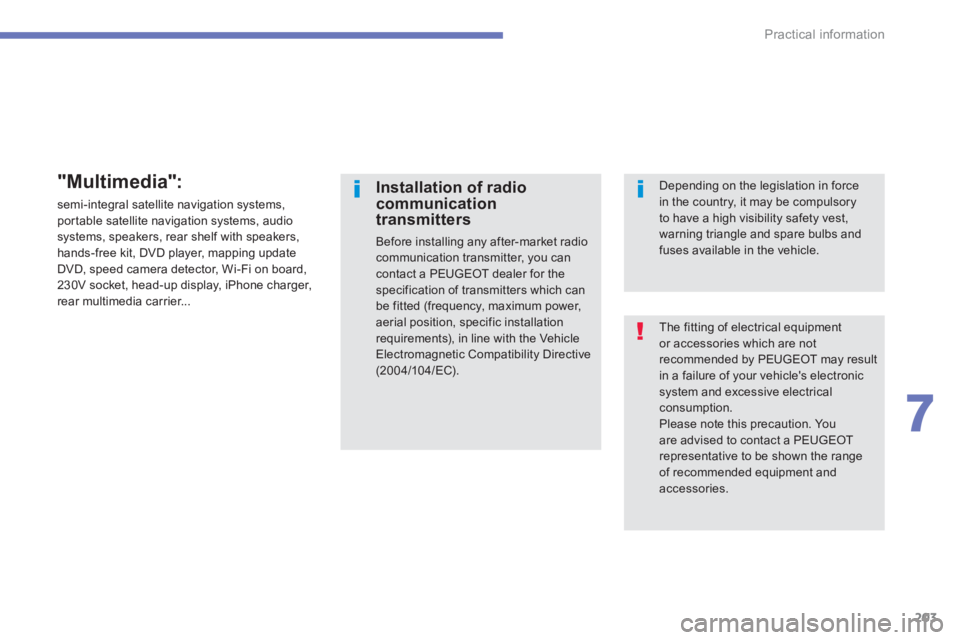
203
7
Practical information
The fitting of electrical equipment or accessories which are not recommended by PEUGEOT may resultin a failure of your vehicle's electronicsystem and excessive electrical consumption.
Please note this precaution. Youare advised to contact a PEUGEOTrepresentative to be shown the range of recommended equipment and accessories.
Installation of radiocommunicationtransmitters
Before installing any after-market radiocommunication transmitter, you cancontact a PEUGEOT dealer for thespecification of transmitters which can be fitted (frequency, maximum power,aerial position, specific installation requirements), in line with the Vehicle Electromagnetic Compatibility Directive (2004/104/EC).
Depending on the legislation in forcein the country, it may be compulsory to have a high visibility safety vest,warning triangle and spare bulbs andfuses available in the vehicle.
"Multimedia":
semi-integral satellite navigation systems, portable satellite navigation systems, audiosystems, speakers, rear shelf with speakers, hands-free kit, DVD player, mapping update
DVD, speed camera detector, Wi-Fi on board,
230V socket, head-up display, iPhone charger,
rear multimedia carrier...
Page 242 of 332
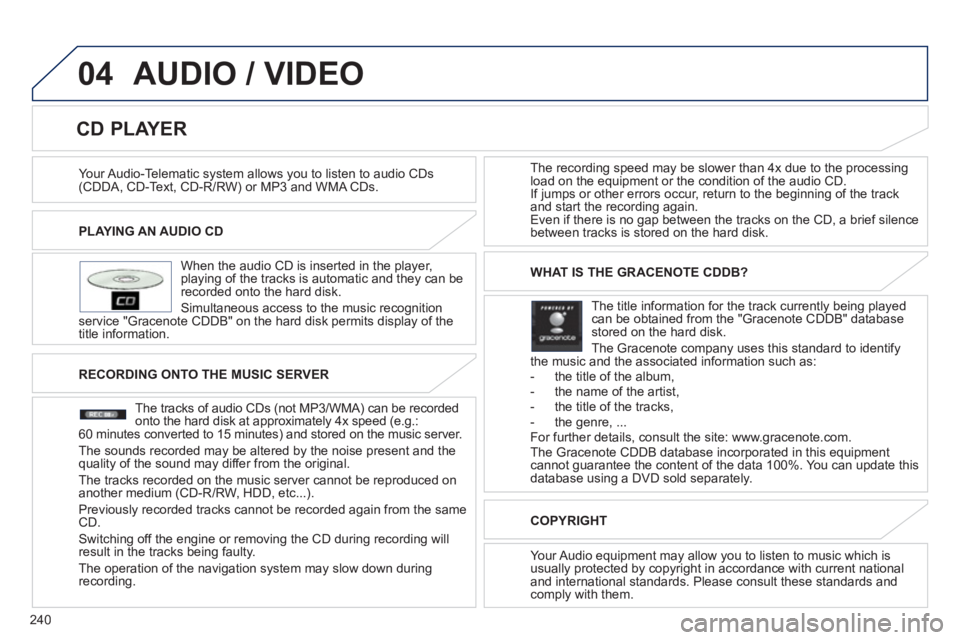
240
04
PLAYING AN AUDIO CD
When the audio
CD is inserted in the player, playing of the tracks is automatic and they can be recorded onto the hard disk.
Simultaneous access to the music reco
gnition service "Gracenote CDDB" on the hard disk permits display of the
title information. The recordin
g speed may be slower than 4x due to the processingload on the equipment or the condition of the audio CD.
If jumps or other errors occur, return to the beginning of the track
and start the recording again.
Even if there is no gap between the tracks on the CD, a brief silencebetween tracks is stored on the hard disk.
CD PLAYER
AUDIO / VIDEO
RECORDING ONTO THE MUSIC SERVER
The tracks o
f audio CDs (not MP3/WMA) can be recorded
onto the hard disk at approximately 4x speed (e.g.: 60 minutes converted to 15 minutes) and stored on the music server.
The sounds recorded ma
y be altered by the noise present and thequality of the sound may differ from the original.
The tracks recorded on the music server cannot be re
produced onanother medium (CD-R/RW, HDD, etc...).
Previousl
y recorded tracks cannot be recorded again from the sameCD.
Switching off the engine or removing the CD during recording will
result in the tracks being faulty.
The operation o
f the navigation system may slow down during
recording.
WHAT IS THE GRACENOTE CDDB?
The title information for the track currentl
y being playedcan be obtained from the "Gracenote CDDB" databasestored on the hard disk.
The
Gracenote company uses this standard to identifythe music and the associated information such as:
- the title of the album,
- the name o
f the artist,
- the title of the tracks,
- the genre, ...
For further details, consult the site: www.gracenote.com.
The Gracenote CDDB database incorporated in this equipment
cannot guarantee the content of the data 100%. You can update thisdatabase using a DVD sold separately.
COPYRIGHT
Your Audio equipment ma
y allow you to listen to music which is
usually protected by copyright in accordance with current nationaland international standards. Please consult these standards andcomply with them.
Your Audio-Telematic s
ystem allows you to listen to audio CDs(CDDA, CD-Text, CD-R/RW) or MP3 and WMA CDs.