audio Peugeot 406 C 2003 Owner's Manual
[x] Cancel search | Manufacturer: PEUGEOT, Model Year: 2003, Model line: 406 C, Model: Peugeot 406 C 2003Pages: 141, PDF Size: 1.99 MB
Page 36 of 141
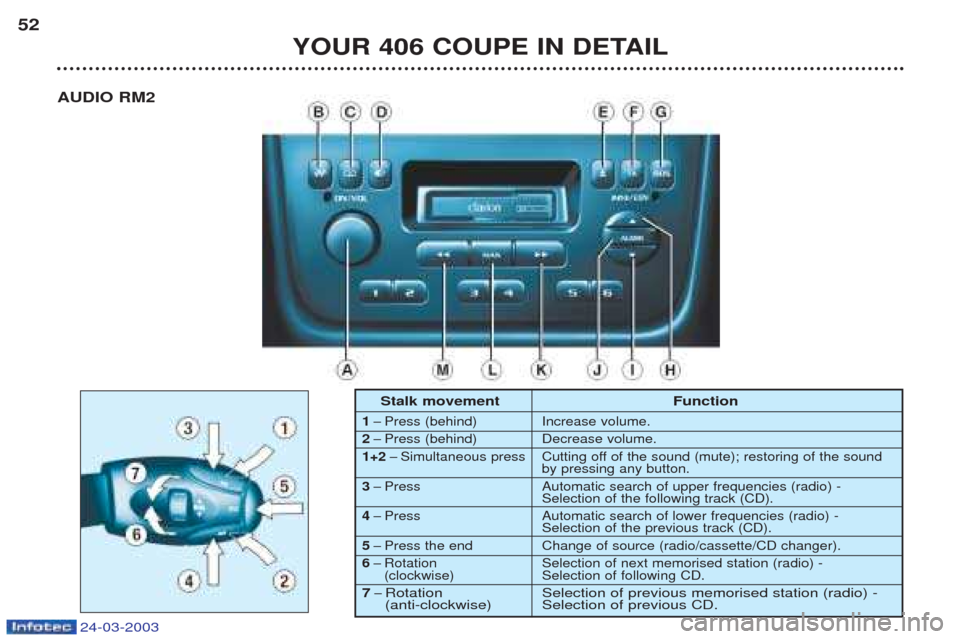
24-03-2003
YOUR 406 COUPE IN DETAIL
52
Stalk movement Function
1
Ð Press (behind) Increase volume.
2 Ð Press (behind) Decrease volume.
1+2 Ð Simultaneous press Cutting off of the sound (mute); restoring of the sound
by pressing any button.
3 Ð Press Automatic search of upper frequencies (radio) -
Selection of the following track (CD).
4 Ð Press Automatic search of lower frequencies (radio) -
Selection of the previous track (CD).
5 Ð Press the end Change of source (radio/cassette/CD changer).
6 Ð Rotation Selection of next memorised station (radio) -
(clockwise) Selection of following CD.
7Ð Rotation Selection of previous memorised station (radio) -
(anti-clockwise) Selection of previous CD.
AUDIO RM2
Page 37 of 141
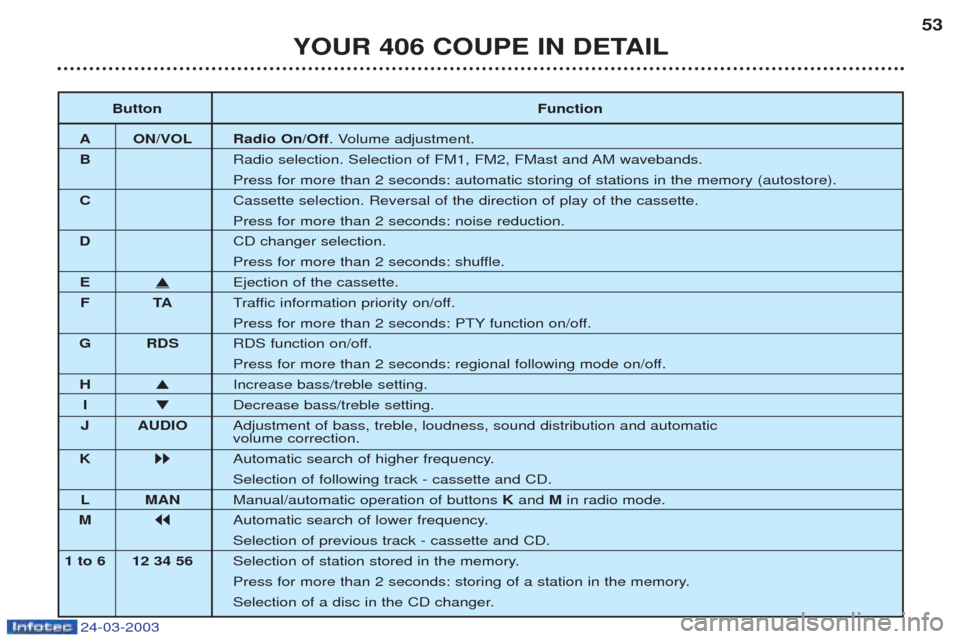
24-03-2003
YOUR 406 COUPE IN DETAIL53
Button Function
A ON/VOL Radio On/Off . Volume adjustment.
B Radio selection. Selection of FM1, FM2, FMast and AM wavebands. Press for more than 2 seconds: automatic storing of stations in the memory (autostore).
C Cassette selection. Reversal of the direction of play of the cassette.Press for more than 2 seconds: noise reduction.
D CD changer selection.
Press for more than 2 seconds: shuffle.
E ▲
Ejection of the cassette.
FT ATraffic information priority on/off.
Press for more than 2 seconds: PTY function on/off.
G RDS RDS function on/off.
Press for more than 2 seconds: regional following mode on/off.
H ▲ Increase bass/treble setting.
I ▼ Decrease bass/treble setting.
J AUDIO Adjustment of bass, treble, loudness, sound distribution and automatic volume correction.
K �� Automatic search of higher frequency. Selection of following track - cassette and CD.
L MAN Manual/automatic operation of buttons Kand Min radio mode.
M �� Automatic search of lower frequency.Selection of previous track - cassette and CD.
1 to 6 12 34 56 Selection of station stored in the memory.
Press for more than 2 seconds: storing of a station in the memory.
Selection of a disc in the CD changer.
Page 38 of 141
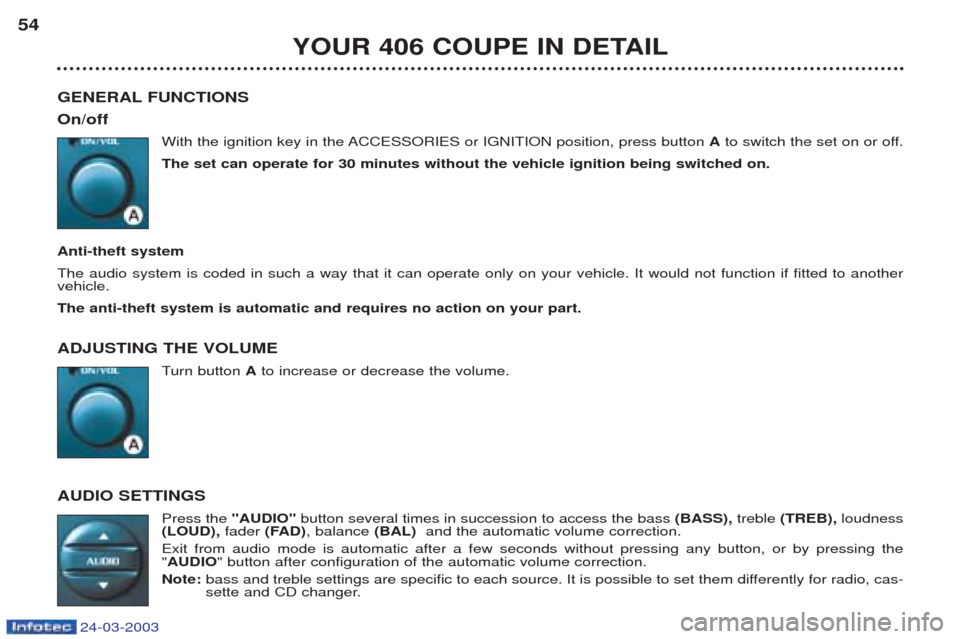
24-03-2003
GENERAL FUNCTIONS On/offWith the ignition key in the ACCESSORIES or IGNITION position, press button Ato switch the set on or off.
The set can operate for 30 minutes without the vehicle ignition being switched on.
Anti-theft systemThe audio system is coded in such a way that it can operate only on your vehicle. It would not function if fitted to another vehicle. The anti-theft system is automatic and requires no action on your part. ADJUSTING THE VOLUME Turn button Ato increase or decrease the volume.
AUDIO SETTINGS Press the "AUDIO"button several times in succession to access the bass (BASS), treble(TREB), loudness
(LOUD), fader(FAD) , balance (BAL)and the automatic volume correction.
Exit from audio mode is automatic after a few seconds without pressing any button, or by pressing the " AUDIO " button after configuration of the automatic volume correction.
Note: bass and treble settings are specific to each source. It is possible to set them differently for radio, cas-
sette and CD changer.
YOUR 406 COUPE IN DETAIL
54
Page 46 of 141
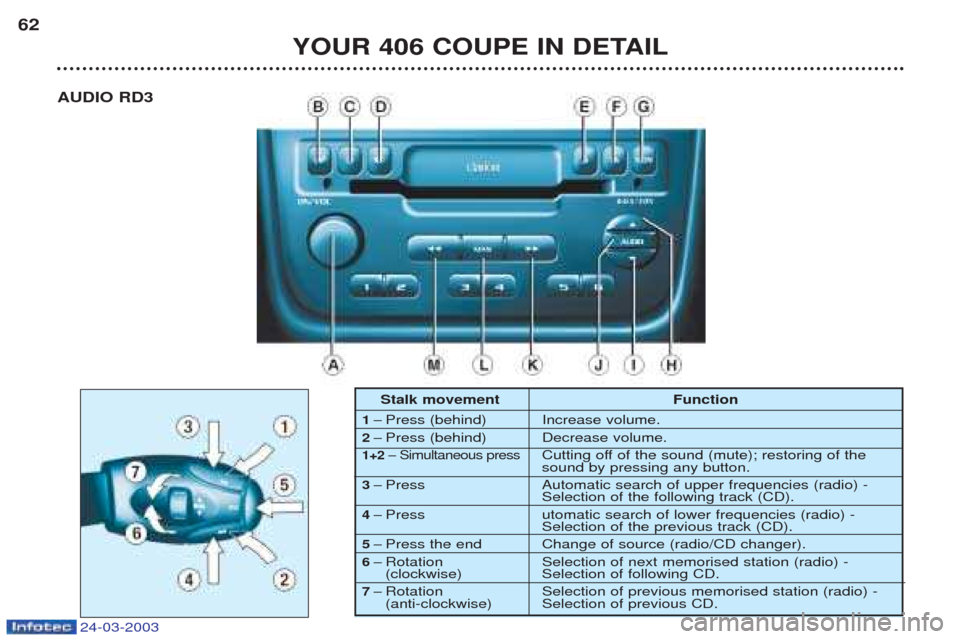
24-03-2003
YOUR 406 COUPE IN DETAIL
62
Stalk movement Function
1 Ð Press (behind) Increase volume.
2 Ð Press (behind) Decrease volume.
1+2 Ð Simultaneous pressCutting off of the sound (mute); restoring of the sound by pressing any button.
3 Ð Press Automatic search of upper frequencies (radio) -
Selection of the following track (CD).
4 Ð Press utomatic search of lower frequencies (radio) -
Selection of the previous track (CD).
5 Ð Press the end Change of source (radio/CD changer).
6 Ð Rotation Selection of next memorised station (radio) -
(clockwise) Selection of following CD.
7 Ð Rotation Selection of previous memorised station (radio) -
(anti-clockwise) Selection of previous CD.
AUDIO RD3
Page 47 of 141
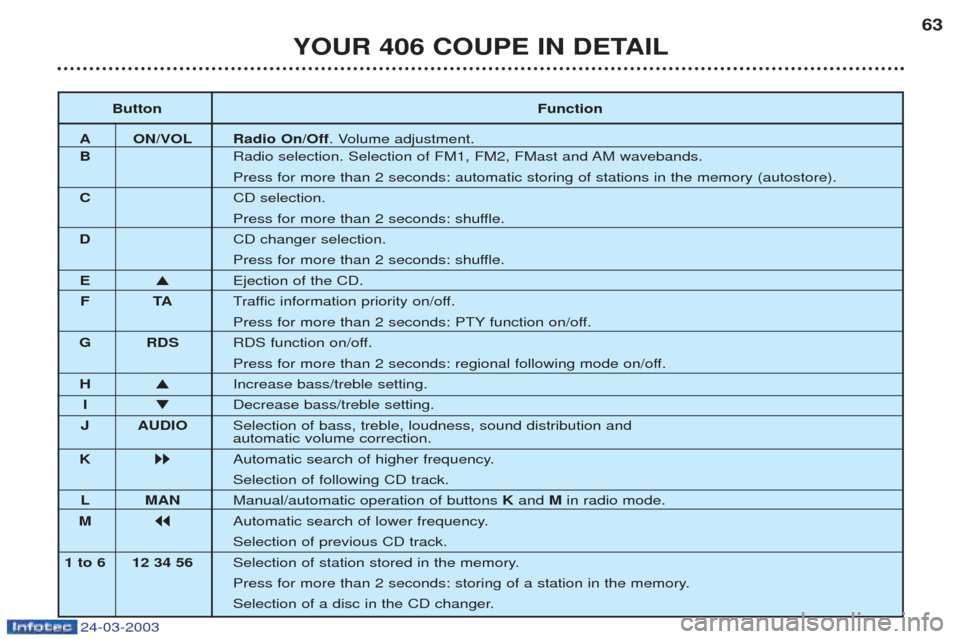
24-03-2003
YOUR 406 COUPE IN DETAIL63
Button Function
A ON/VOL Radio On/Off . Volume adjustment.
B Radio selection. Selection of FM1, FM2, FMast and AM wavebands. Press for more than 2 seconds: automatic storing of stations in the memory (autostore).
C CD selection.
Press for more than 2 seconds: shuffle.
D CD changer selection.
Press for more than 2 seconds: shuffle.
E ▲ Ejection of the CD.
FT ATraffic information priority on/off.
Press for more than 2 seconds: PTY function on/off.
G RDS RDS function on/off.
Press for more than 2 seconds: regional following mode on/off.
H ▲ Increase bass/treble setting.
I ▼ Decrease bass/treble setting.
J AUDIO Selection of bass, treble, loudness, sound distribution and automatic volume correction.
K �� Automatic search of higher frequency. Selection of following CD track.
L MAN Manual/automatic operation of buttons K and M in radio mode.
M �� Automatic search of lower frequency.Selection of previous CD track.
1 to 6 12 34 56 Selection of station stored in the memory.
Press for more than 2 seconds: storing of a station in the memory.
Selection of a disc in the CD changer.
Page 48 of 141
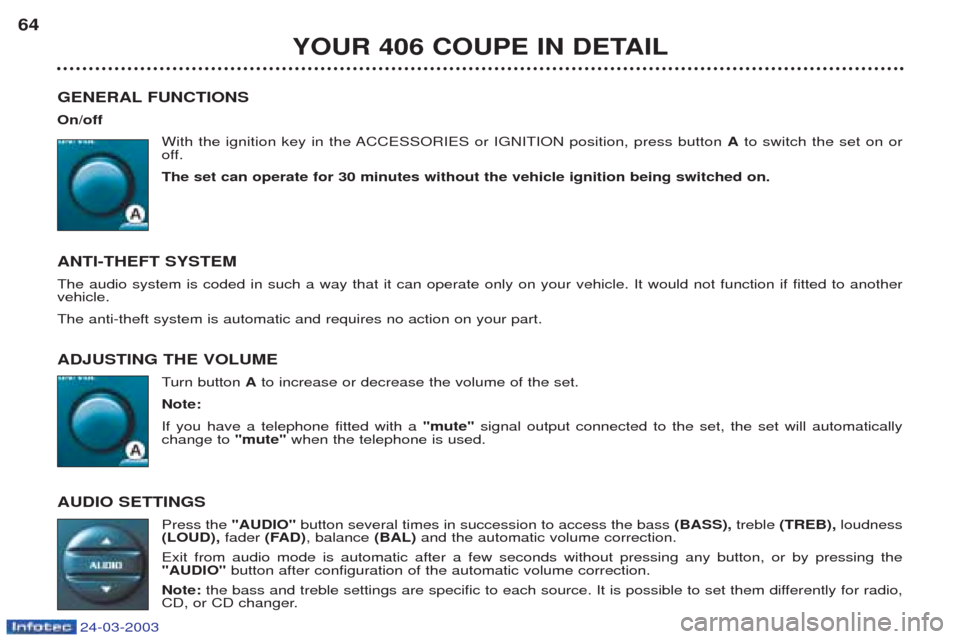
24-03-2003
YOUR 406 COUPE IN DETAIL
64
GENERAL FUNCTIONS On/off With the ignition key in the ACCESSORIES or IGNITION position, press button Ato switch the set on or
off.The set can operate for 30 minutes without the vehicle ignition being switched on.
ANTI-THEFT SYSTEMThe audio system is coded in such a way that it can operate only on your vehicle. It would not function if fitted to another vehicle. The anti-theft system is automatic and requires no action on your part. ADJUSTING THE VOLUME Turn button Ato increase or decrease the volume of the set.
Note: If you have a telephone fitted with a "mute"signal output connected to the set, the set will automatically
change to "mute"when the telephone is used.
AUDIO SETTINGS Press the "AUDIO"button several times in succession to access the bass (BASS), treble(TREB), loudness
(LOUD), fader(FAD) , balance (BAL)and the automatic volume correction.
Exit from audio mode is automatic after a few seconds without pressing any button, or by pressing the "AUDIO" button after configuration of the automatic volume correction.
Note: the bass and treble settings are specific to each source. It is possible to set them differently for radio,
CD, or CD changer.
Page 57 of 141

24-03-2003
AUDIO SYSTEM (RM2 and RD3) Presentation Your 406 CoupŽ is fitted with a JBL Audio Hi-Fi system, designed specifically for the vehicle's passenger compartment.
At the heart of the system, a 240 Watt multifunction amplifier (1), located in the boot, independently controls 10 high acoustic definition speakers. These speakers make it possible to obtain optimum reproduction and distribution of the sound in the vehicle, in the
front and in the rear. The speakers are located: - in the fascia: two Micro Tweeters (3) fitted in two Medium Range Speakers (4) for clear and head-on reproduction of the
sound, favouring listening in the front.
- in the front doors: two Woofers (5) for reproduction of the bass (low frequencies) in the front.
- in the passenger pillars: two Tweeters (2) for reproduction of the treble (high frequencies) in the rear.
- on the rear shelf: two Subwoofers (6)for reproduction of the extreme bass sounds (low and very low frequencies) through-
out the passenger compartment; you will appreciate the impact and depth, noticing that the sound fills the vehicle
perfectly.
Adjustment in CD mode The basic functions remain those of the audio equipment.
No additional adjustment is required. However, to benefit fully from your
JBL audio system, you are advised to adjust the AUDIO functions (BASS,
TREB, FAD, BAL) to position "0"(zero) and the Loudness (LOUD)to the
"ON" position.
YOUR 406 COUPE IN DETAIL 73
Page 124 of 141
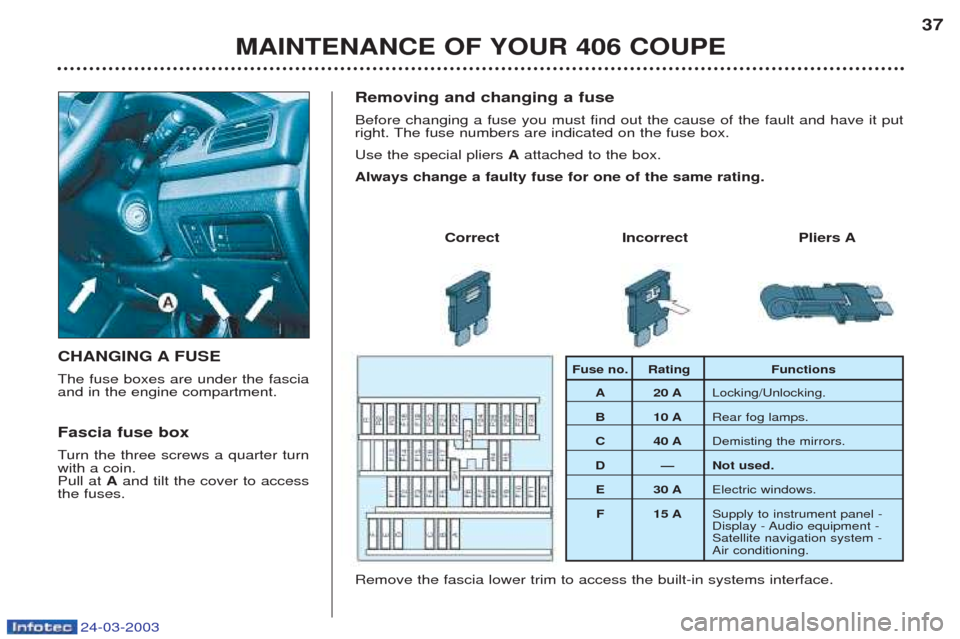
24-03-2003
MAINTENANCE OF YOUR 406 COUPE37
CHANGING A FUSE The fuse boxes are under the fascia and in the engine compartment. Fascia fuse box T
urn the three screws a quarter turn
with a coin. Pull at Aand tilt the cover to access
the fuses. Removing and changing a fuse Before changing a fuse you must find out the cause of the fault and have it put
right. The fuse numbers are indicated on the fuse box. Use the special pliers
Aattached to the box.
Always change a faulty fuse for one of the same rating.
Correct Incorrect Pliers AFuse no. Rating FunctionsA 20 A Locking/Unlocking.
B 10 A Rear fog lamps.
C 40 A Demisting the mirrors.
D— Not used.
E 30 A Electric windows.
F 15 A Supply to instrument panel -
Display - Audio equipment -Satellite navigation system - Air conditioning.
Remove the fascia lower trim to access the built-in systems interface.
Page 125 of 141
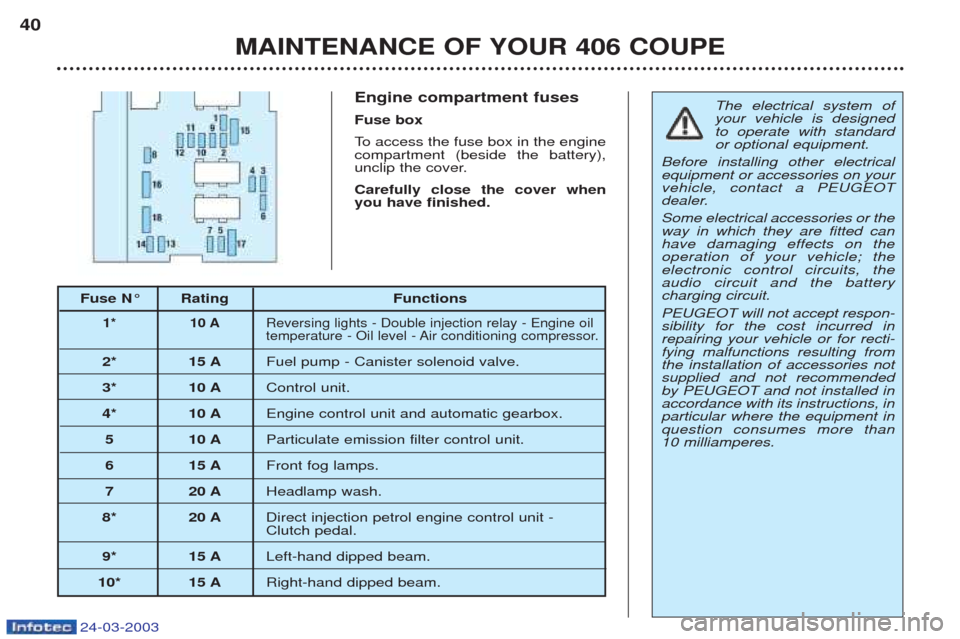
24-03-2003
The electrical system of your vehicle is designedto operate with standardor optional equipment.
Before installing other electricalequipment or accessories on yourvehicle, contact a PEUGEOT
dealer. Some electrical accessories or the way in which they are fitted canhave damaging effects on theoperation of your vehicle; theelectronic control circuits, theaudio circuit and the battery charging circuit. PEUGEOT will not accept respon- sibility for the cost incurred inrepairing your vehicle or for recti-fying malfunctions resulting fromthe installation of accessories notsupplied and not recommendedby PEUGEOT and not installed inaccordance with its instructions, inparticular where the equipment inquestion consumes more than 10 milliamperes.
MAINTENANCE OF YOUR 406 COUPE
40
Engine compartment fuses Fuse box
To
access the fuse box in the engine
compartment (beside the battery),
unclip the cover. Carefully close the cover when you have finished.
Fuse N° Rating Functions
1* 10 A Reversing lights - Double injection relay - Engine oil
temperature - Oil level - Air conditioning compressor.
2* 15 AFuel pump - Canister solenoid valve.
3* 10 A Control unit.
4* 10 A Engine control unit and automatic gearbox.
5 10 AParticulate emission filter control unit.
6 15 AFront fog lamps.
7 20 AHeadlamp wash.
8* 20 A Direct injection petrol engine control unit - Clutch pedal.
9* 15 A Left-hand dipped beam.
10* 15 A Right-hand dipped beam.
Page 127 of 141
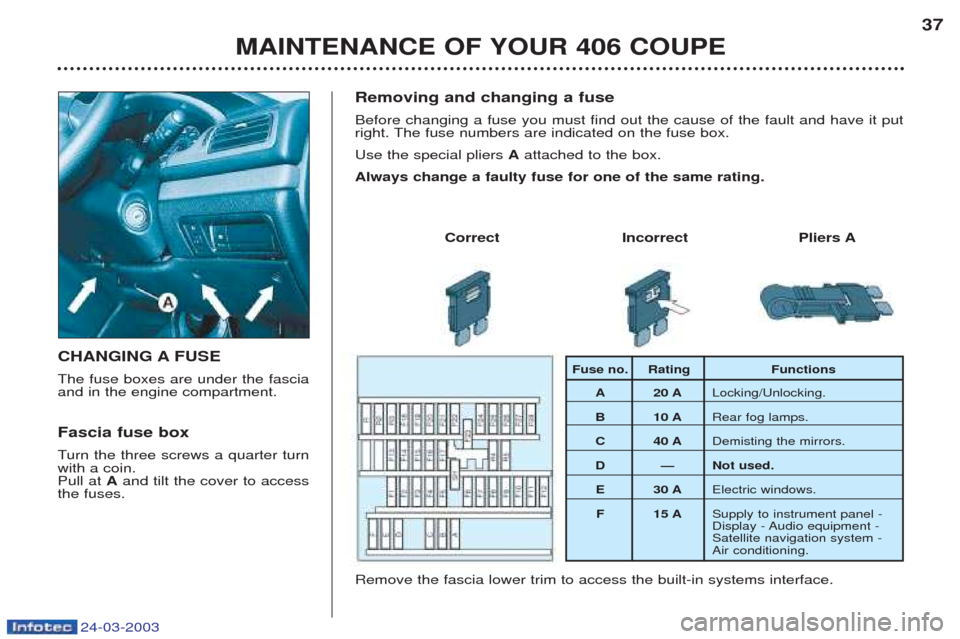
24-03-2003
MAINTENANCE OF YOUR 406 COUPE37
CHANGING A FUSE The fuse boxes are under the fascia and in the engine compartment. Fascia fuse box T
urn the three screws a quarter turn
with a coin. Pull at Aand tilt the cover to access
the fuses. Removing and changing a fuse Before changing a fuse you must find out the cause of the fault and have it put
right. The fuse numbers are indicated on the fuse box. Use the special pliers
Aattached to the box.
Always change a faulty fuse for one of the same rating.
Correct Incorrect Pliers AFuse no. Rating FunctionsA 20 A Locking/Unlocking.
B 10 A Rear fog lamps.
C 40 A Demisting the mirrors.
D— Not used.
E 30 A Electric windows.
F 15 A Supply to instrument panel -
Display - Audio equipment -Satellite navigation system - Air conditioning.
Remove the fascia lower trim to access the built-in systems interface.