service Peugeot 406 C Dag 2004 User Guide
[x] Cancel search | Manufacturer: PEUGEOT, Model Year: 2004, Model line: 406 C Dag, Model: Peugeot 406 C Dag 2004Pages: 141, PDF Size: 1.8 MB
Page 24 of 141
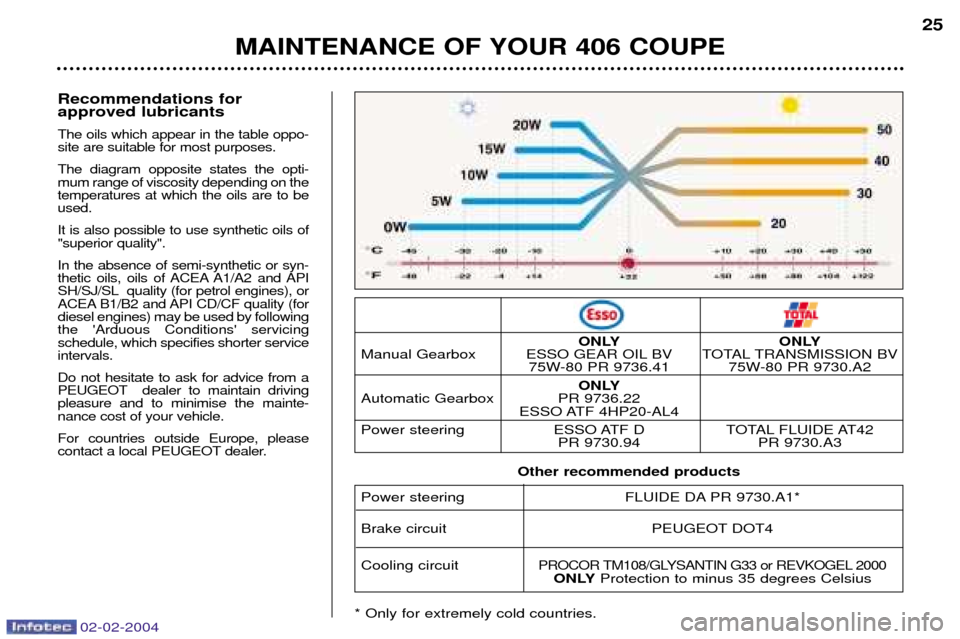
02-02-2004
25
MAINTENANCE OF YOUR 406 COUPE
Recommendations for approved lubricants
The oils which appear in the table oppo-site are suitable for most purposes. The diagram opposite states the opti- mum range of viscosity depending on thetemperatures at which the oils are to beused. It is also possible to use synthetic oils of "superior quality". In the absence of semi-synthetic or syn-
thetic oils, oils of ACEA A1/A2 and API
SH/SJ/SL quality (for petrol engines), or
ACEA B1/B2 and API CD/CF quality (fordiesel engines) may be used by followingthe 'Arduous Conditions' servicingschedule, which specifies shorter serviceintervals. Do not hesitate to ask for advice from a
PEUGEOT dealer to maintain drivingpleasure and to minimise the mainte-nance cost of your vehicle. For countries outside Europe, please
contact a local PEUGEOT dealer.
ONLY ONLY
Manual Gearbox ESSO GEAR OIL BV TOTAL TRANSMISSION BV 75W-80 PR 9736.41 75W-80 PR 9730.A2
ONLY
Automatic Gearbox PR 9736.22 ESSO ATF 4HP20-AL4
Power steering ESSO ATF D TOTAL FLUIDE AT42 PR 9730.94 PR 9730.A3
Power steering FLUIDE DA PR 9730.A1*
Brake circuit PEUGEOT DOT4 Cooling circuit
PROCOR TM108/GLYSANTIN G33 or REVKOGEL 2000 ONLYProtection to minus 35 degrees Celsius
* Only for extremely cold countries. Other recommended products
Page 25 of 141
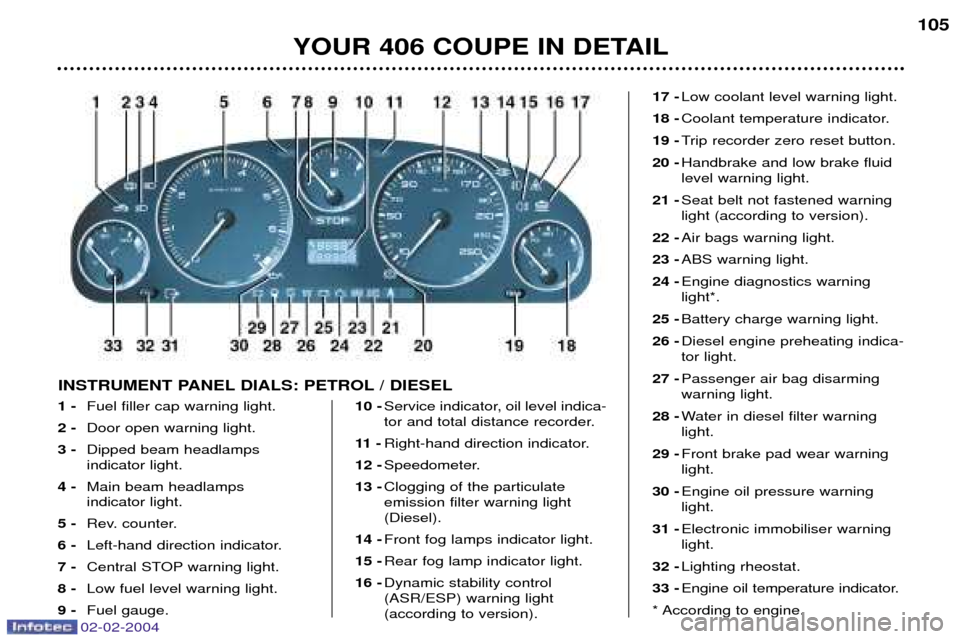
1 -Fuel filler cap warning light.
2 - Door open warning light.
3 - Dipped beam headlamps indicator light.
4 - Main beam headlamps indicator light.
5 - Rev. counter.
6 - Left-hand direction indicator.
7 - Central STOP warning light.
8 - Low fuel level warning light.
9 - Fuel gauge. 10 -
Service indicator, oil level indica-
tor and total distance recorder.
11 - Right-hand direction indicator.
12 - Speedometer.
13 - Clogging of the particulateemission filter warning light(Diesel).
14 - Front fog lamps indicator light.
15 - Rear fog lamp indicator light.
16 - Dynamic stability control(ASR/ESP) warning light(according to version). 17 -
Low coolant level warning light.
18 - Coolant temperature indicator.
19 - Trip recorder zero reset button.
20 - Handbrake and low brake fluid level warning light.
21 - Seat belt not fastened warninglight (according to version).
22 - Air bags warning light.
23 - ABS warning light.
24 - Engine diagnostics warninglight*.
25 - Battery charge warning light.
26 - Diesel engine preheating indica-tor light.
27 - Passenger air bag disarmingwarning light.
28 - Water in diesel filter warninglight.
29 - Front brake pad wear warninglight.
30 - Engine oil pressure warninglight.
31 - Electronic immobiliser warninglight.
32 - Lighting rheostat.
33 - Engine oil temperature indicator.
* According to engine.
YOUR 406 COUPE IN DETAIL 105
INSTRUMENT PANEL DIALS: PETROL / DIESEL
02-02-2004
Page 26 of 141
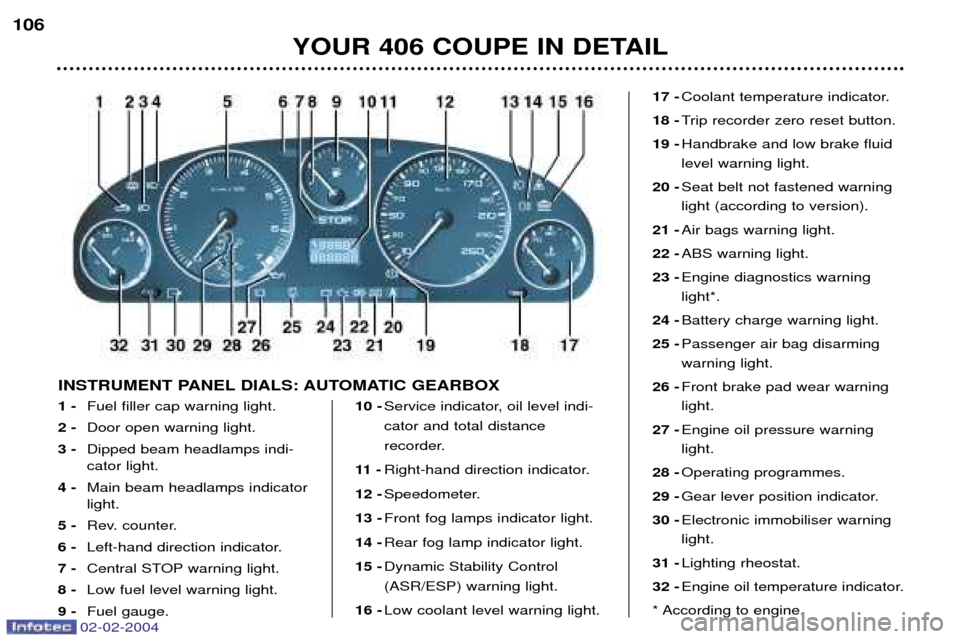
02-02-2004
YOUR 406 COUPE IN DETAIL
106
1 -
Fuel filler cap warning light.
2 - Door open warning light.
3 - Dipped beam headlamps indi- cator light.
4 - Main beam headlamps indicatorlight.
5 - Rev. counter.
6 - Left-hand direction indicator.
7 - Central STOP warning light.
8 - Low fuel level warning light.
9 - Fuel gauge. 10 -
Service indicator, oil level indi- cator and total distance
recorder.
11 - Right-hand direction indicator.
12 - Speedometer.
13 - Front fog lamps indicator light.
14 - Rear fog lamp indicator light.
15 - Dynamic Stability Control(ASR/ESP) warning light.
16 - Low coolant level warning light. 17 -
Coolant temperature indicator.
18 - Trip recorder zero reset button.
19 - Handbrake and low brake fluid level warning light.
20 - Seat belt not fastened warninglight (according to version).
21 - Air bags warning light.
22 - ABS warning light.
23 - Engine diagnostics warninglight*.
24 - Battery charge warning light.
25 - Passenger air bag disarmingwarning light.
26 - Front brake pad wear warning light.
27 - Engine oil pressure warninglight.
28 - Operating programmes.
29 - Gear lever position indicator.
30 - Electronic immobiliser warninglight.
31 - Lighting rheostat.
32 - Engine oil temperature indicator.
* According to engine.
INSTRUMENT PANEL DIALS: AUTOMATIC GEARBOX
Page 32 of 141
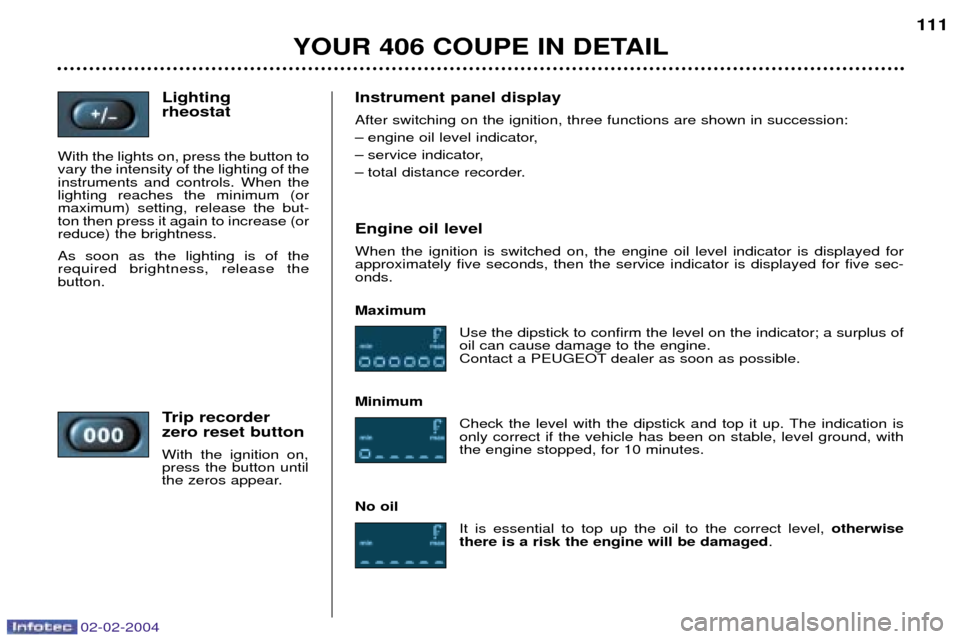
02-02-2004
Lighting rheostat
With the lights on, press the button to vary the intensity of the lighting of theinstruments and controls. When thelighting reaches the minimum (ormaximum) setting, release the but-ton then press it again to increase (orreduce) the brightness. As soon as the lighting is of the required brightness, release the button.
Trip recorder zero reset button
With the ignition on, press the button until
the zeros appear. Instrument panel display After switching on the ignition, three functions are shown in succession:
Ð engine oil level indicator,
Ð service indicator,
Ð total distance recorder. Engine oil level When the ignition is switched on, the engine oil level indicator is displayed for approximately five seconds, then the service indicator is displayed for five sec-onds. Maximum
Use the dipstick to confirm the level on the indicator; a surplus of oil can cause damage to the engine.
Contact a PEUGEOT dealer as soon as possible.
Minimum Check the level with the dipstick and top it up. The indication isonly correct if the vehicle has been on stable, level ground, withthe engine stopped, for 10 minutes.
No oil It is essential to top up the oil to the correct level, otherwise
there is a risk the engine will be damaged .
YOUR 406 COUPE IN DETAIL 111
Page 42 of 141
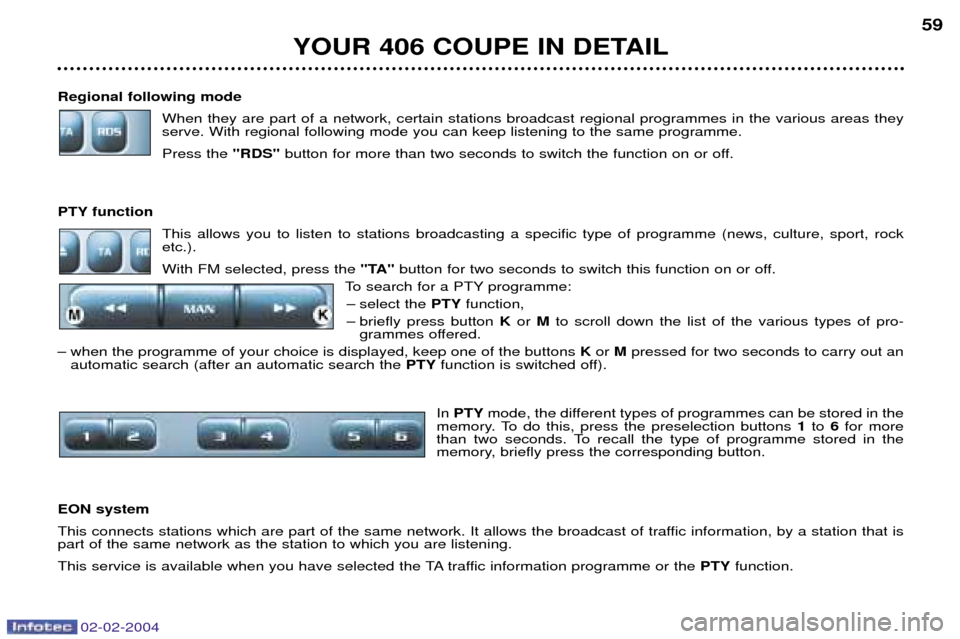
02-02-2004
Regional following modeWhen they are part of a network, certain stations broadcast regional programmes in the various areas they serve. With regional following mode you can keep listening to the same programme. Press the "RDS"button for more than two seconds to switch the function on or off.
PTY function This allows you to listen to stations broadcasting a specific type of programme (news, culture, sport, rock etc.). With FM selected, press the "TA"button for two seconds to switch this function on or off.
To search for a PTY programme: Ð select the PTYfunction,
Ð briefly press button Kor Mto scroll down the list of the various types of pro-
grammes offered.
Ð when the programme of your choice is displayed, keep one of the buttons Kor Mpressed for two seconds to carry out an
automatic search (after an automatic search the PTYfunction is switched off).
In PTY mode, the different types of programmes can be stored in the
memory. To do this, press the preselection buttons 1to 6for more
than two seconds. To recall the type of programme stored in the
memory, briefly press the corresponding button.
EON system
This connects stations which are part of the same network. It allows the broadcast of traffic information, by a station that is part of the same network as the station to which you are listening.
This service is available when you have selected the TA traffic information programme or the PTYfunction.
YOUR 406 COUPE IN DETAIL 59
Page 52 of 141

02-02-2004
YOUR 406 COUPE IN DETAIL69
PTY function This allows you to listen to stations broadcasting a specific type of programme (news, culture, sport, rock etc.). With FM selected, press the "TA"button for two seconds to switch this function on or off.
To search for a PTY programme:
Ð select the PTYfunction,
Ð briefly press button Kor Mto scroll down the list of the various types of pro-
grammes offered.
Ð when the programme of your choice is displayed, keep button Kor Mpressed for two seconds to carry out an automatic
search (after an automatic search the PTYfunction is switched off).
In PTY mode the different types of programmes can be stored in the
memory. To do this, press the preselection buttons 1to 6for more
than two seconds. To recall the type of programme stored in the
memory, briefly press the corresponding button.
EON system
This connects stations which are part of the same network. It allows the broadcast of traffic information, by a station that is part of the same network as the station to which you are listening.
This service is available when you have selected the TA traffic information programme or the PTYfunction.
Page 57 of 141

02-02-2004
THE SATELLITE NAVIGATION SYSTEM IntroductionThe satellite navigation system guides you to the destination of yourchoice by means of vocal and visualinstructions. The heart of the system lies in the use of a map database and GPS
(Global Positioning System). Thisenables your position to be locatedby means of several satellites. The satellite navigation system
consists of the following components:
Ð the remote control,
Ð the display,
Ð the control unit,
Ð the last voice message recall control,
Ð the CD ROM.
Some functions or services
described in this guide may vary depending on the
CD ROM version or the countryThe remote control
There is a storage compartment for the remote control in front of the ashtray.Pointing the remote control at the screen enables the information contained in the various menus to be selected.
Direction arrows: These enable you to move around the screen and thus select a function.
On the welcome screen only, the Up and Down buttons enable the brightness of the screen to be adjusted.
menu : this button allows access to the main menu. It canbe used at any time.
esc : escape button "Short press": cancels the current operation and returns to the previous screen. "Press for more than 2 seconds": returns to the welcome screen. This button can be used in any menu. It is inactive during guidance.
mod : mode button "Short press": changes between date, navigation, radio and permanent locating.
val : validation button Confirms the function selected.
YOUR 406 COUPE IN DETAIL
74
Page 60 of 141

02-02-2004
Main menu Switch on the ignition. Press the "Menu"button to access the main menu.
Select a function using the direction arrows, then confirm ( "VAL" button). The
"Navigation/guidance" menu offers the following options:
Ð entering of the address of a new destination,
Ð selection of a service (Hotel, station, airport...) available in a town,
Ð selection of an address stored in one of the two directories,
Ð access to the "Navigation options" menu.
Ð radio functions are suspended when the system is in guidance mode.
YOUR 406 COUPE IN DETAIL 77
Navigation/Guidance Following selection of the "Navigation/guidance"menu,
a screen warns you about the use of the navigation sys- tem. Follow the regulations in force and do not use theremote control while driving. Press the "VAL"button to access the next screen.
Page 63 of 141

02-02-2004
YOUR 406 COUPE IN DETAIL
80
Selecting a service The last address entered is displayed. There are 3 options for defining the location in which you wish to obtain this service:
Ð repeat the last address entered by means of the "Validate"
function.
Ð enter the name of a new town then enter the street (or use the "Town centre" function) by means of the "Change" function.
Ð automatically enter your current location by using the
"Current location" function.
After confirming the address, select a service by scrolling through the list using the direction arrows then press the
"VAL" button.
A cursor on the left-hand side of the screen indicates yourposition in the list. The address of the required service is displayed. An indication on the right-hand side of the screen (e.g. 1/50) indicates whether there are any other establishments
(50 maximum), which offer the same service within aradius of approximately 30 miles (50 km), as the crow flies. Use the
"Next"or "Previous" functions to consult the list
offered.When the establishment of your choice is displayed, select the "Validate" function then press the "VAL"button.
Select a guidance criterion. Guidance begins, follow theinstructions.
Page 83 of 141

02-02-2004
YOUR 406 COUPE IN DETAIL
86
Make a careful note of the number on each key. The key number is coded on the label attached to the key. If the keys are lost, your PEUGEOT dealer can rapidly supply you with new keys.The high frequency remote control is a sensitive system; do not operate it while it is in your pocket as there is a
possibility that it may unlock your vehicle, without you being aware of it.The remote control does not operate when the key is in the ignition, even when the ignition is switched off, except for reprogramming. Do not operate the deadlocking function if there is anyone inside the vehicle.Driving with the doors locked may make access to the passenger compartment by the emergency services more difficult
in an emergency. As a safety precaution (with children on board), remove the ignition key when you leave the vehicle, even for a short time.
Do not repeatedly press the button of your remote control out of range of your vehicle. You run the risk of stopping it from working and the remote control would have to be reprogrammed. When purchasing a second-hand vehicle: - ensure that you are given the confidential card;
- have the key codes memorised by a PEUGEOT dealer, to ensure that the keys in your possession are the only ones which can start the vehicle.
Do not make any modifications to the electronic engine immobiliser system.