display Peugeot 407 C 2010.5 User Guide
[x] Cancel search | Manufacturer: PEUGEOT, Model Year: 2010.5, Model line: 407 C, Model: Peugeot 407 C 2010.5Pages: 243, PDF Size: 14.21 MB
Page 152 of 243

�1�3�7
03SCREEN AND MAIN MENU
DISPLAY ACCORDING TO THE
CONTEXT
NAVIGATION (IF NAVIGATION IS IN PROGRESS):
� �P�r�e�s�s� �t�h�e� �O�K� �d�i�a�l� �t�o� �a�c�c�e�s�s� �s�h�o�r�t�-�c�u�t� �m�e�n�u�s� �a�c�c�o�r�d�i�n�g� �t�o� �t�h�e� �d�i�s�p�l�a�y� �o�n� �t�h�e� �s�c�r�e�e�n�.�
resume/stop guidance1
1
1
1
divert route
route type
�c�o�n�s�u�l�t� �t�r�a�f�fi� �c� �i�n�f�o
1zoom/scroll map
position info1
1
1
1
select as destination
select as stage
store this position
1exit map mode
1guidance option
IN "ZOOM/SCROLL" MODE
call list1
1
1
1
dial
phone book
voice mail
INTERNAL TELEPHONE
call list1
1
1
1
call
phone book
private mode/hands-free mode
1place call on hold/resume call
BLUETOOTH TELEPHONE
alert log1
1status of functions
VEHICLE DIAGNOSTICS
Page 153 of 243
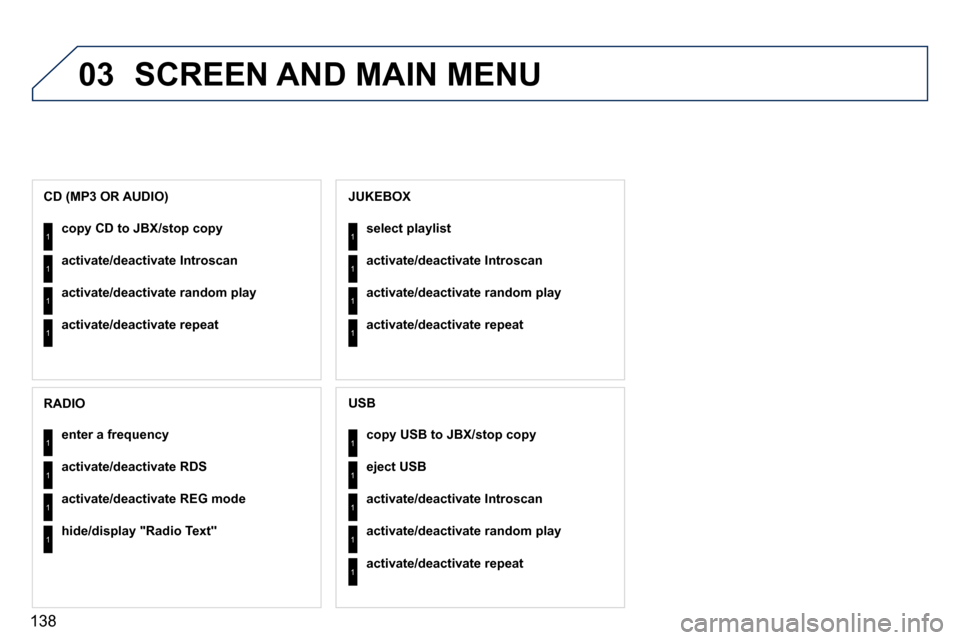
�1�3�8
03SCREEN AND MAIN MENU
copy USB to JBX/stop copy1
1
1
1
eject USB
activate/deactivate Introscan
activate/deactivate random play
1activate/deactivate repeat
USB
copy CD to JBX/stop copy1
1
1
1
activate/deactivate Introscan
activate/deactivate random play
activate/deactivate repeat
CD (MP3 OR AUDIO)
select playlist1
1
1
1
activate/deactivate Introscan
activate/deactivate random play
activate/deactivate repeat
JUKEBOX
enter a frequency1
1
1
1
activate/deactivate RDS
activate/deactivate REG mode
hide/display "Radio Text"
RADIO
Page 159 of 243

144
04
1
2
3
5
4
1
2
3
NAVIGATION - GUIDANCE
� � �S�e�l�e�c�t� �"�M�a�p�"� �a�n�d� �c�o�n�fi� �r�m� �b�y� �p�r�e�s�s�i�n�g� �"�O�K�"�.�
� � �P�r�e�s�s� �t�h�e� �M�E�N�U� �b�u�t�t�o�n�.� �
� � �S�e�l�e�c�t� �"�T�r�a�n�s�p�o�r�t� �a�n�d� �a�u�t�o�m�o�b�i�l�e�s�"� �a�n�d� �c�o�n�fi� �r�m� �b�y� �p�r�e�s�s�i�n�g� �"�O�K�"�.�
� � �S�e�l�e�c�t� �"�M�a�p� �d�e�t�a�i�l�s�"� �a�n�d� �c�o�n�fi� �r�m� �b�y� �p�r�e�s�s�i�n�g� �"�O�K�"�.�
UPDATING THE RISK AREAS POIs DISPLAYING RISK AREAS POIs
� � �S�e�l�e�c�t� �"�R�i�s�k� �a�r�e�a�s�"� �a�n�d� �c�o�n�fi� �r�m� �b�y� �p�r�e�s�s�i�n�g� �"�O�K�"�.�
Map
Map details
Transport and automobiles
Risk areas
� � �T�h�e� �fi� �l�e�s� �m�u�s�t� �b�e� �c�o�p�i�e�d� �t�o� �t�h�e� �r�o�o�t� �o�n� �t�h�e� �c�h�o�s�e�n� �m�e�d�i�u�m�.� �
� � �S�u�c�c�e�s�s�f�u�l� �d�o�w�n�l�o�a�d�i�n�g� �i�s� �c�o�n�fi� �r�m�e�d� �b�y� �a� �m�e�s�s�a�g�e�.�
� �T�h�e� �m�e�d�i�u�m� �m�u�s�t� �b�e� �b�l�a�n�k� �w�i�t�h� �n�o� �o�t�h�e�r� �d�a�t�a� �p�r�e�s�e�n�t�.� � �
� � �D�o�w�n�l�o�a�d� �t�h�e� �"�R�i�s�k� �a�r�e�a�s� �P�O�I�s�"� �u�p�d�a�t�e� �fi� �l�e� �o�n�t�o� �a� �C�D� �R�O�M� �o�r� �U�S�B� �m�e�m�o�r�y� �s�t�i�c�k� �f�r�o�m� �t�h�e� �I�n�t�e�r�n�e�t�.� �T�h�i�s� �s�e�r�v�i�c�e� �i�s� �a�v�a�i�l�a�b�l�e� �o�n� �h�t�t�p�s�:�/�/�w�w�w�.�w�i�p�i�n�f�o�r�a�d�a�r�s�.�f�r� �o�r� �h�t�t�p�s�:�/�/�w�w�w�.�p�e�u�g�e�o�t�-�c�o�n�n�e�c�t�-�d�o�w�n�l�o�a�d�s�.�c�o�.�u�k�.� �
� � �I�n�s�e�r�t� �t�h�e� �m�e�d�i�u�m� �(�C�D� �R�O�M� �o�r� �U�S�B� �m�e�m�o�r�y� �s�t�i�c�k�)� �c�o�n�t�a�i�n�i�n�g� �t�h�e� �P�O�I� �d�a�t�a�b�a�s�e� �i�n�t�o� �t�h�e� �s�y�s�t�e�m�'�s� �C�D� �p�l�a�y�e�r� �o�r� �U�S�B� �p�o�r�t�.�
� �T�h�e� �s�y�s�t�e�m� �d�e�t�e�c�t�s� �t�h�e� �m�e�d�i�u�m� �i�n�s�e�r�t�e�d� �a�u�t�o�m�a�t�i�c�a�l�l�y�.� �C�o�n�fi� �r�m� �t�h�e� �s�t�a�r�t� �o�f� �t�h�e� �u�p�d�a�t�e� �b�y� �v�a�l�i�d�a�t�i�n�g� �"�Y�E�S�"�.� �
Page 163 of 243

148
04
2
3
4
5
6
7
NAVIGATION - GUIDANCE
DISPLAYING THE MAP IN A WINDOW
OR IN FULL SCREEN MODE
� � �T�u�r�n� �t�h�e� �d�i�a�l� �a�n�d� �s�e�l�e�c�t� �t�h�e� �"�M�a�p�"� function.
� � �P�r�e�s�s� �t�h�e� �M�E�N�U� �b�u�t�t�o�n�.� �
� � �T�u�r�n� �t�h�e� �d�i�a�l� �a�n�d� �s�e�l�e�c�t� �t�h�e� �"�D�i�s�p�l�a�y� �m�a�p�"� �f�u�n�c�t�i�o�n�.�
� � �P�r�e�s�s� �t�h�e� �d�i�a�l� �t�o� �c�o�n�fi� �r�m� �t�h�e� �s�e�l�e�c�t�i�o�n�.� �
� � �T�u�r�n� �t�h�e� �d�i�a�l� �a�n�d� �s�e�l�e�c�t� �t�h�e� �"�M�a�p� �i�n� �w�i�n�d�o�w�"� �o�r� �"�F�u�l�l� �s�c�r�e�e�n� �m�a�p�"� �t�a�b�.�
� � �P�r�e�s�s� �t�h�e� �d�i�a�l� �t�o� �c�o�n�fi� �r�m� �t�h�e� �s�e�l�e�c�t�i�o�n�.� �
� � �S�e�l�e�c�t� �"�O�K�"� �a�n�d� �p�r�e�s�s� �t�h�e� �d�i�a�l� �t�o� �c�o�n�fi� �r�m�.�
Display mapOK
Map in window
Full screen map
Page 165 of 243

150
05
1
2
3
4
5
6
8
7
TRAFFIC INFORMATION
CONFIGURING THE DISPLAY OF TMC
MESSAGES
� � �T�u�r�n� �t�h�e� �d�i�a�l� �a�n�d� �s�e�l�e�c�t� �t�h�e� �"�T�r�a�f�fi� �c� �i�n�f�o�r�m�a�t�i�o�n�"� �f�u�n�c�t�i�o�n�.� �
� � �P�r�e�s�s� �t�h�e� �M�E�N�U� �b�u�t�t�o�n�.� �
� � �T�u�r�n� �t�h�e� �d�i�a�l� �a�n�d� �s�e�l�e�c�t� �t�h�e� �"�C�o�n�fi� �g�u�r�e� �m�e�s�s�a�g�e� �a�n�n�o�u�n�c�e�m�e�n�t�"� �f�u�n�c�t�i�o�n�.�
� � �P�r�e�s�s� �t�h�e� �d�i�a�l� �t�o� �c�o�n�fi� �r�m� �t�h�e� �s�e�l�e�c�t�i�o�n�.� �
� � �S�e�l�e�c�t� �t�h�e� �"�R�e�a�d� �m�e�s�s�a�g�e�s�"� �t�a�b�.�
� � �P�r�e�s�s� �t�h�e� �d�i�a�l� �t�o� �c�o�n�fi� �r�m� �t�h�e� �s�e�l�e�c�t�i�o�n�.� �
� � �S�e�l�e�c�t� �"�O�K�"� �a�n�d� �p�r�e�s�s� �t�h�e� �d�i�a�l� �t�o� �c�o�n�fi� �r�m�.�
� � �T�h�e� �T�r�a�f�fi� �c� �I�n�f�o�r�m�a�t�i�o�n� �M�e�s�s�a�g�e�s� �w�i�l�l� �b�e� �r�e�a�d� �b�y� �t�h�e� �v�o�i�c�e� �s�y�n�t�h�e�s�i�s�e�r�.�
� �S�e�l�e�c�t� �t�h�e� �"�N�e�w� �m�e�s�s�a�g�e� �d�i�s�p�l�a�y�"� �t�a�b�.�
� �T�h�e� �t�r�a�f�fi� �c� �i�n�f�o�r�m�a�t�i�o�n� �m�e�s�s�a�g�e�s� �a�r�e� �e�x�t�e�n�d�e�d� �t�o� �t�h�e� �fi� �l�t�e�r�s� �s�e�l�e�c�t�e�d� �(�g�e�o�g�r�a�p�h�i�c�.�.�.�)� �a�n�d� �c�a�n� �a�l�s�o� �b�e� �d�i�s�p�l�a�y�e�d� �w�h�e�n� �g�u�i�d�a�n�c�e� �i�s� �n�o�t� �a�c�t�i�v�e�.�
� � �W�e� �r�e�c�o�m�m�e�n�d� �t�h�a�t� �y�o�u� �d�o� �n�o�t� �s�e�l�e�c�t� �t�h�e� �"�N�e�w� �m�e�s�s�a�g�e� �d�i�s�p�l�a�y�"� �t�a�b� �f�o�r� �r�e�g�i�o�n�s� �w�i�t�h� �h�e�a�v�y� �t�r�a�f�fi� �c�.� �
�C�o�n�fi� �g�u�r�e� �m�e�s�s�a�g�e� �a�n�n�o�u�n�c�e�m�e�n�tOK
Read messages
New message display
Page 184 of 243
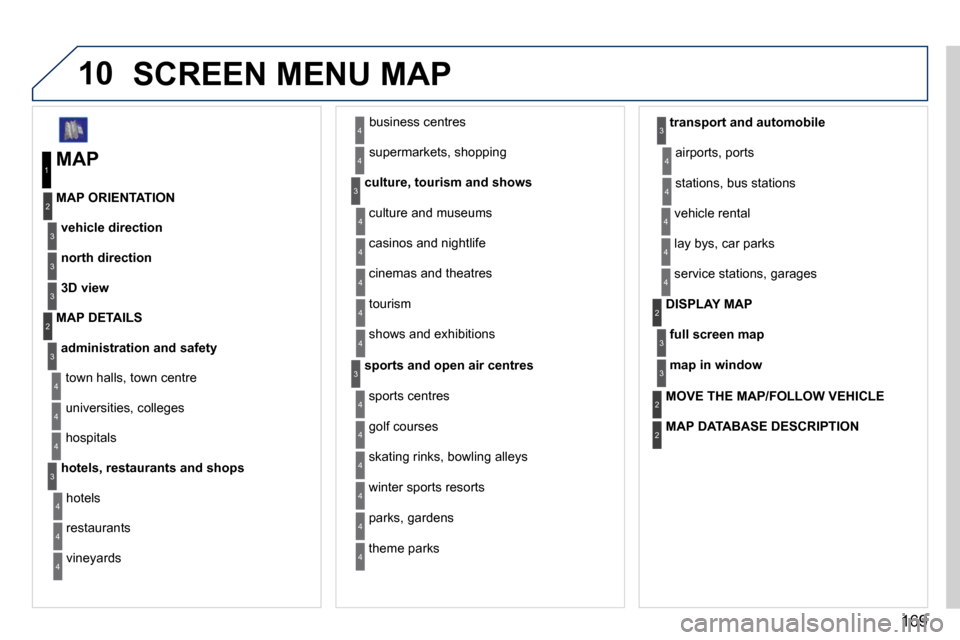
169
10SCREEN MENU MAP
MAP
vehicle direction
MAP ORIENTATION
1
2
�3
� �s�u�p�e�r�m�a�r�k�e�t�s�,� �s�h�o�p�p�i�n�g�
culture, tourism and shows
4
�3
north direction�3
3D view�3
administration and safety
MAP DETAILS
� �t�o�w�n� �h�a�l�l�s�,� �t�o�w�n� �c�e�n�t�r�e�
� �u�n�i�v�e�r�s�i�t�i�e�s�,� �c�o�l�l�e�g�e�s�
hospitals
hotels, restaurants and shops
4
�3
2
4
4
�3
� �h�o�t�e�l�s�
� �r�e�s�t�a�u�r�a�n�t�s�
� �v�i�n�e�y�a�r�d�s�
� �b�u�s�i�n�e�s�s� �c�e�n�t�r�e�s�
4
4
4
4
� �c�u�l�t�u�r�e� �a�n�d� �m�u�s�e�u�m�s�
� �c�a�s�i�n�o�s� �a�n�d� �n�i�g�h�t�l�i�f�e�
� �c�i�n�e�m�a�s� �a�n�d� �t�h�e�a�t�r�e�s�
tourism
� �s�h�o�w�s� �a�n�d� �e�x�h�i�b�i�t�i�o�n�s�
4
4
4
4
4
sports and open air centres
� �s�p�o�r�t�s� �c�e�n�t�r�e�s�
� �t�h�e�m�e� �p�a�r�k�s�
� �g�o�l�f� �c�o�u�r�s�e�s�
� �s�k�a�t�i�n�g� �r�i�n�k�s�,� �b�o�w�l�i�n�g� �a�l�l�e�y�s�
� �w�i�n�t�e�r� �s�p�o�r�t�s� �r�e�s�o�r�t�s�
� �p�a�r�k�s�,� �g�a�r�d�e�n�s�
�3
4
4
4
4
4
4
transport and automobile
airports, ports
stations, bus stations
�3
4
4
full screen map
DISPLAY MAP 2
�3
map in window�3
MOVE THE MAP/FOLLOW VEHICLE 2
MAP DATABASE DESCRIPTION 2
� �v�e�h�i�c�l�e� �r�e�n�t�a�l�
lay bys, car parks
� �s�e�r�v�i�c�e� �s�t�a�t�i�o�n�s�,� �g�a�r�a�g�e�s� �
4
4
4
Page 185 of 243
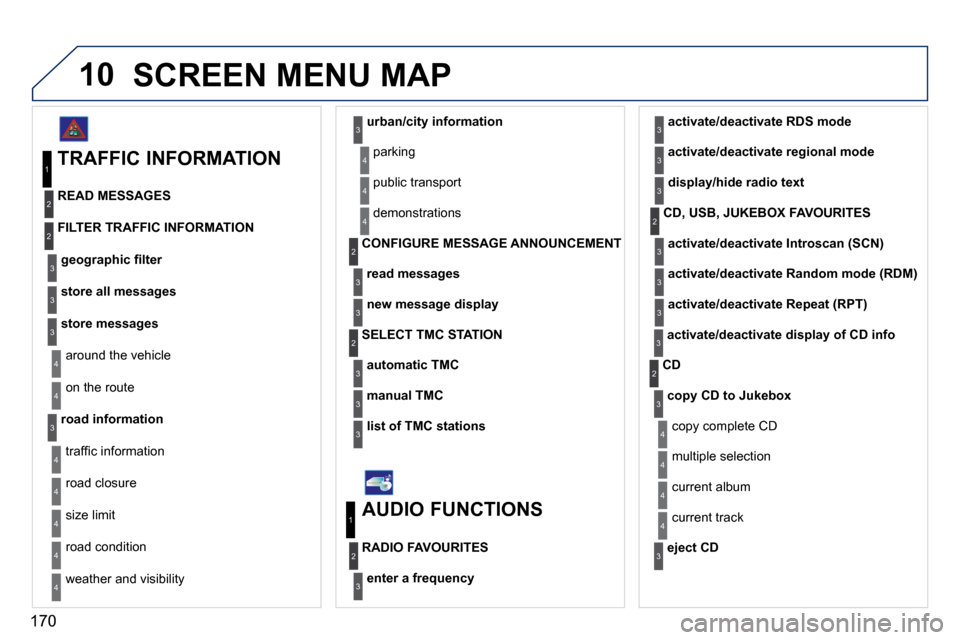
170
10SCREEN MENU MAP
� �a�r�o�u�n�d� �t�h�e� �v�e�h�i�c�l�e�
� �o�n� �t�h�e� �r�o�u�t�e�
road information
4
4
�3
� �t�r�a�f�fi� �c� �i�n�f�o�r�m�a�t�i�o�n�
� �r�o�a�d� �c�l�o�s�u�r�e�
� �s�i�z�e� �l�i�m�i�t�
� �r�o�a�d� �c�o�n�d�i�t�i�o�n�
4
4
4
4
� �w�e�a�t�h�e�r� �a�n�d� �v�i�s�i�b�i�l�i�t�y�
urban/city information
4
�3
parking
public transport
� �d�e�m�o�n�s�t�r�a�t�i�o�n�s� �
4
4
4
read messages�3
new message display�3
CONFIGURE MESSAGE ANNOUNCEMENT 2
automatic TMC�3
manual TMC�3
list of TMC stations�3
SELECT TMC STATION 2
AUDIO FUNCTIONS
enter a frequency
RADIO FAVOURITES
1
2
�3
activate/deactivate RDS mode�3
activate/deactivate regional mode�3
display/hide radio text�3
activate/deactivate Introscan (SCN)
CD, USB, JUKEBOX FAVOURITES 2
�3
activate/deactivate Random mode (RDM)�3
activate/deactivate Repeat (RPT)�3
activate/deactivate display of CD info�3
copy CD to Jukebox
CD
� �c�o�p�y� �c�o�m�p�l�e�t�e� �C�D�
� �m�u�l�t�i�p�l�e� �s�e�l�e�c�t�i�o�n�
� �c�u�r�r�e�n�t� �a�l�b�u�m�
4
�3
2
4
4
� �c�u�r�r�e�n�t� �t�r�a�c�k� 4
eject CD�3
store messages�3
TRAFFIC INFORMATION
READ MESSAGES
1
2
�g�e�o�g�r�a�p�h�i�c� �fi� �l�t�e�r�3
FILTER TRAFFIC INFORMATION 2
store all messages�3
Page 188 of 243

�1�7�3
10
VIDEO
display formats
VIDEO PARAMETERS
1
2
�3
adjust luminosity�3
set colours�3
set contrasts�3
ACTIVATE VIDEO MODE 2
VEHICLE DIAGNOSTICS
STATUS OF FUNCTIONS *
1
2
ALERT LOG 2
RESET TYRE PRESS. DETEC. SYS. * 2
SCREEN MENU MAP
� �D�i�s�p�l�a�y� �s�h�o�r�t� �c�u�t�s� �v�e�r�s�i�o�n� �8�.�2�
CONFIGURATION
choose colour
DISPLAY CONFIGURATION
1
2
�3
adjust luminosity�3
set date and time�3
select units�3
voice commands setting
SOUND 2
�3
speech synthesis setting�3
� �g�u�i�d�a�n�c�e� �i�n�s�t�r�u�c�t�i�o�n�s� �v�o�l�u�m�e�
� �o�t�h�e�r� �m�e�s�s�a�g�e� �v�o�l�u�m�e�
4
4
� �s�e�l�e�c�t� �f�e�m�a�l�e�/�m�a�l�e� �v�o�i�c�e� 4
activate/deactivate auxiliary source�3
SELECT LANGUAGE 2
DEFINE VEHICLE PARAMETERS * 2
� � �*� � � �T�h�e� �p�a�r�a�m�e�t�e�r�s� �v�a�r�y� �a�c�c�o�r�d�i�n�g� �t�o� �v�e�h�i�c�l�e�.� �
AIR CONDITIONING
SWITCHING THE AIR CONDITIONING ON/OFF
1
2
ACTIVATING/DEACTIVATING THE SEPARATE LH-RH CONTROL 2
Page 197 of 243
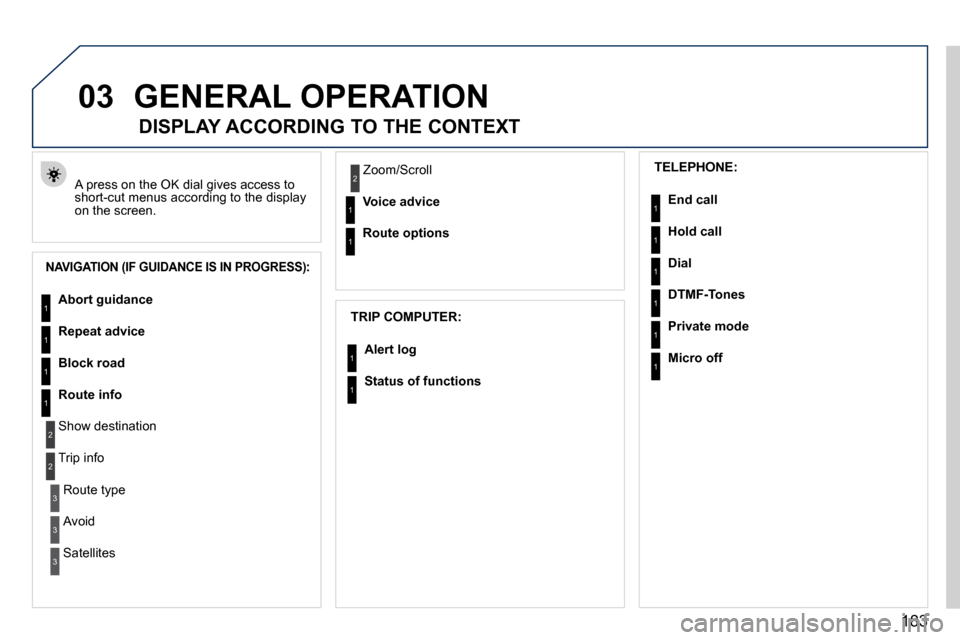
03
�1�8�3
GENERAL OPERATION
� �A� �p�r�e�s�s� �o�n� �t�h�e� �O�K� �d�i�a�l� �g�i�v�e�s� �a�c�c�e�s�s� �t�o� �s�h�o�r�t�-�c�u�t� �m�e�n�u�s� �a�c�c�o�r�d�i�n�g� �t�o� �t�h�e� �d�i�s�p�l�a�y� �o�n� �t�h�e� �s�c�r�e�e�n�.�
DISPLAY ACCORDING TO THE CONTEXT
NAVIGATION (IF GUIDANCE IS IN PROGRESS):
TRIP COMPUTER:
Abort guidance
Repeat advice
Block road
Route info
� �S�h�o�w� �d�e�s�t�i�n�a�t�i�o�n�
Trip info
� �R�o�u�t�e� �t�y�p�e�
� �A�v�o�i�d�
� �S�a�t�e�l�l�i�t�e�s�
� �Z�o�o�m�/�S�c�r�o�l�l�
Voice advice
Route options
Alert log
Status of functions
1
2
�3
�3
2
1
1
1
�3
1
1
1
1
2 TELEPHONE:
End call
Hold call
Dial
DTMF-Tones
Private mode
Micro off
1
1
1
1
1
1
Page 198 of 243

03
184
GENERAL OPERATION
DISPLAY ACCORDING TO THE CONTEXT
FULL SCREEN MAP:
Abort guidance/Resume guidance
Set destination
POIs nearby
Position info
Map settings
Zoom/Scroll
1
1
1
1
1
1
RADIO:
In FM mode
� �T�r�a�f�fi� �c� �i�n�f�o� �(�T�A�)�
RDS
� �R�a�d�i�o�t�e�x�t�
� �R�e�g�i�o�n�a�l� �p�r�o�g�.�
In AM mode
AM
TA
� �R�e�f�r�e�s�h� �A�M� �l�i�s�t�
FM
1
2
1
2
2
2
2
2
2
2
MUSIC MEDIA PLAYERS:
�T�r�a�f�fi� �c� �i�n�f�o� �(�T�A�)
Play options
� �N�o�r�m�a�l� �o�r�d�e�r�
� �R�a�n�d�o�m� �t�r�a�c�k�
� �R�e�p�e�a�t� �f�o�l�d�e�r�
Select music
Scan
1
1
2
2
2
2
1