brake PEUGEOT 5008 2012 Owners Manual
[x] Cancel search | Manufacturer: PEUGEOT, Model Year: 2012, Model line: 5008, Model: PEUGEOT 5008 2012Pages: 340, PDF Size: 16.42 MB
Page 5 of 340
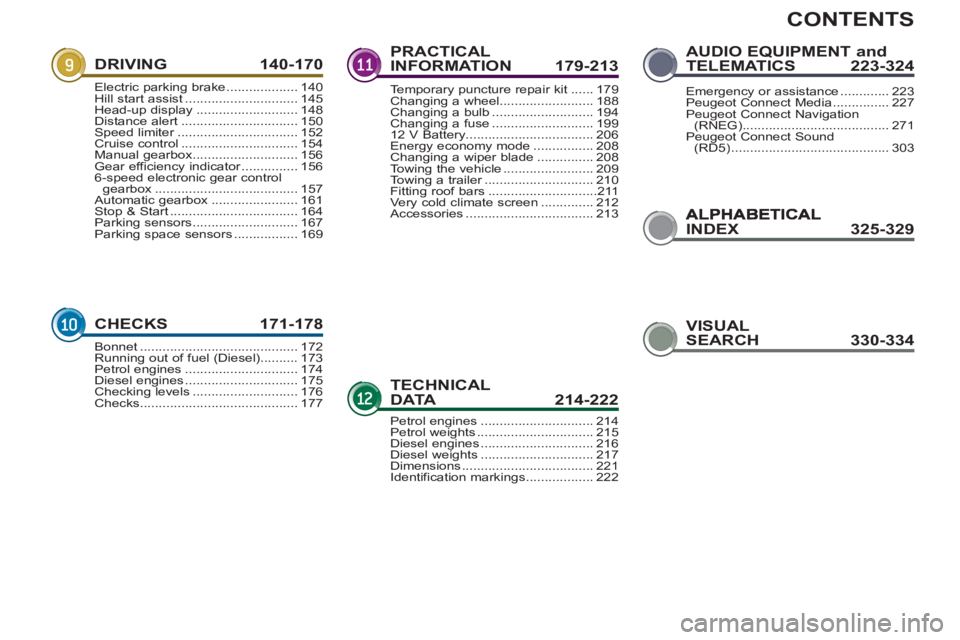
CONTENTS
INDEX325-329
DRIVING 140-170
CHECKS 171-178
PRACTICAL
INFORMATION 179-213
TECHNICALDATA 214-222
AUDIO EQUIPMENT andTELEMATICS 223-324
Electric parking brake...................140Hill start assist..............................145Head-up display...........................148Distance alert ...............................150Speed limiter................................r152Cruise control...............................154Manual gearbox ............................156Gear efficiency indicator...............r1566-speed electronic gear control gearbox......................................157Automatic gearbox.......................161Stop & Start ..................................164Parking sensors ............................167Parking space sensors.................169
Bonnet ..........................................172Running out of fuel (Diesel)..........173Petrol engines ..............................174Diesel engines..............................175Checking levels............................176Checks..........................................177
Temporary puncture repair kit......179Changing a wheel.........................188Changing a bulb...........................194Changing a fuse ...........................19912 V Battery..................................206Energy economy mode................208Changing a wiper blade...............208Towing the vehicle ........................209Towing a trailer.............................r210Fitting roof bars.............................211Very cold climate screen..............212Accessories..................................213
Petrol engines..............................214Petrol weights...............................215Diesel engines ..............................216Diesel weights ..............................217Dimensions ...................................221Identification markings..................222
Emergency or assistance.............223Peugeot Connect Media ...............227Peugeot Connect Navigation(RNEG).......................................271Peugeot Connect Sound (RD5)..........................................303
VISUAL
SEARCH330-334
Page 10 of 340
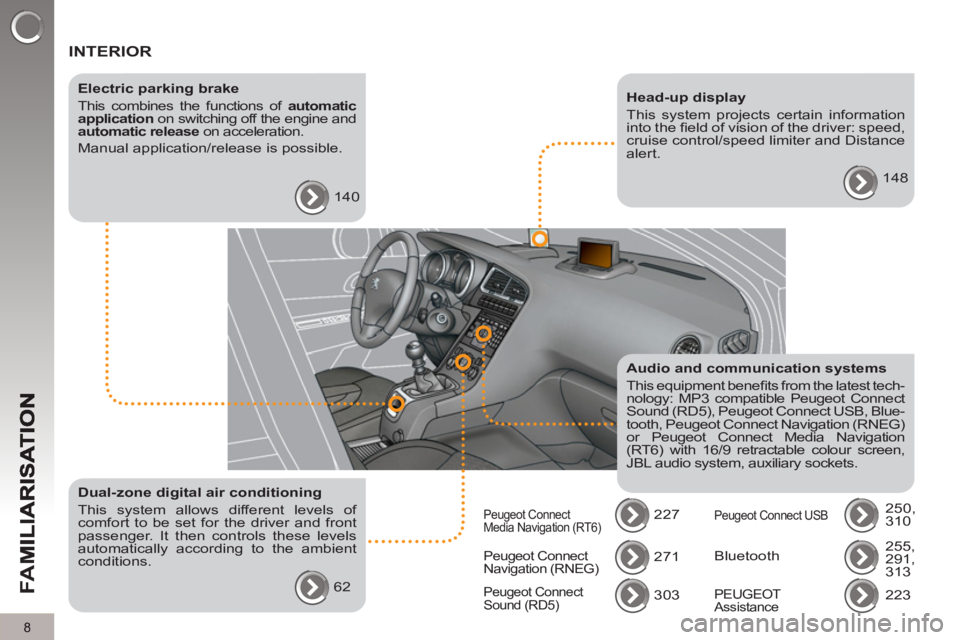
FA
M
8
INTERIOR
Electric parking brake
This combines the functions of automatic
application
on switching off the engine and
automatic release
on acceleration.
Manual application/release is possible.
140
Audio and communication systems
This equipment benefi ts from the latest tech-
nology: MP3 compatible Peugeot Connect
Sound (RD5), Peugeot Connect USB, Blue-
tooth, Peugeot Connect Navigation (RNEG)
or Peugeot Connect Media Navigation
(RT6) with 16/9 retractable colour screen,
JBL audio system, auxiliary sockets.
227
Head-up display
This system projects certain information
into the fi eld of vision of the driver: speed,
cruise control/speed limiter and Distance
alert.
148
Dual-zone digital air conditioning
This system allows different levels of
comfort to be set for the driver and front
passenger. It then controls these levels
automatically according to the ambient
conditions.
62
Peugeot Connect
Navigation (RNEG) 271
303
Peugeot Connect
Sound (RD5)
Peugeot Connect
Media Navigation (RT6) Peugeot Connect USB
250,
310
Bluetooth 255,
291,
313
PEUGEOT
Assistance 223
Page 11 of 340
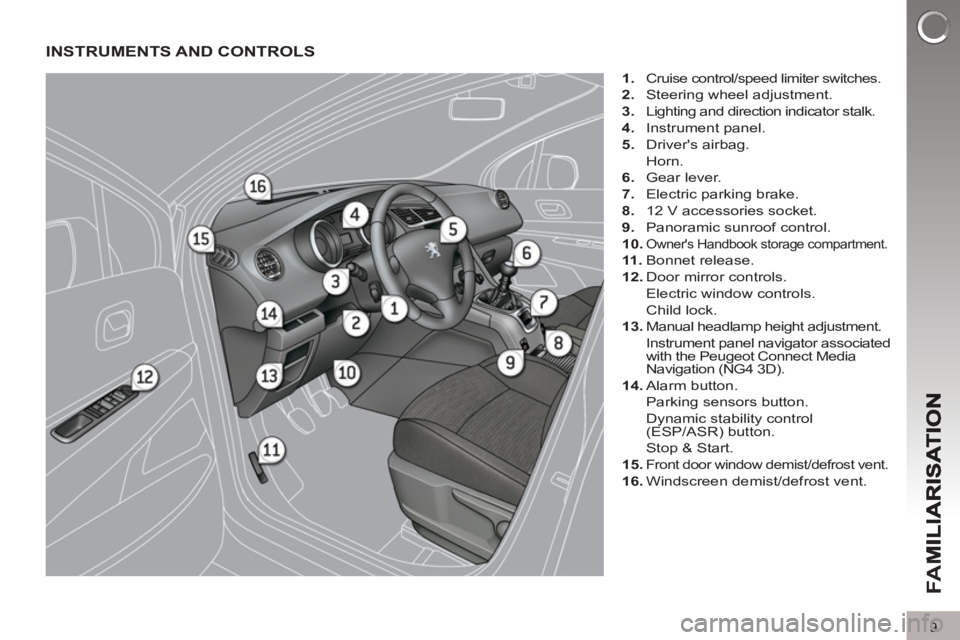
FA
M
9
INSTRUMENTS AND CONTROLS
1.
Cruise control/speed limiter switches.
2.
Steering wheel adjustment.
3.
Lighting and direction indicator stalk.
4.
Instrument panel.
5.
Driver's airbag.
Horn.
6.
Gear lever.
7.
Electric parking brake.
8.
12 V accessories socket.
9.
Panoramic sunroof control.
10.
Owner's Handbook storage compartment.
11 .
Bonnet release.
12.
Door mirror controls.
Electric window controls.
Child lock.
13.
Manual headlamp height adjustment.
Instrument panel navigator associated
with the Peugeot Connect Media
Navigation (NG4 3D).
14.
Alarm button.
Parking sensors button.
Dynamic stability control
(ESP/ASR) button.
Stop & Start.
15.
Front door window demist/defrost vent.
16.
Windscreen demist/defrost vent.
Page 22 of 340
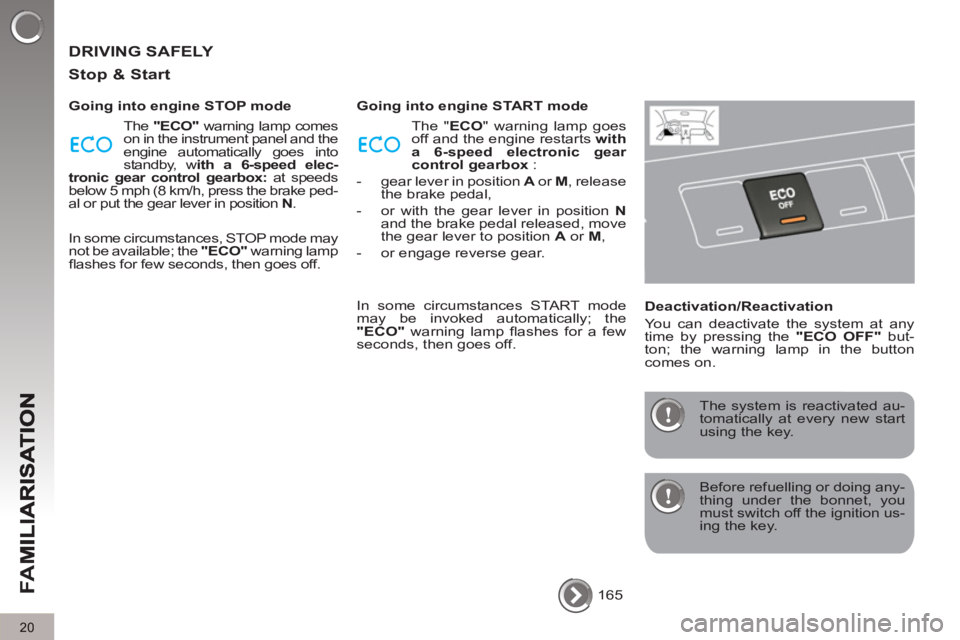
FA
M
20
DRIVING SAFELY
Sto
p & Start
Going into engine STOP mode
The "ECO"
warning lamp comes
on in the instrument panel and the
engine automatically goes into
standby, w ith a 6-speed elec-
tronic gear control gearbox:
at speeds
below 5 mph (8 km/h, press the brake ped-
al or put the gear lever in position N
.
In some circumstances, STOP mode may
not be available; the "ECO"
warning lamp
fl ashes for few seconds, then goes off.
Going into engine START mode
The "ECO" warning lamp goes
off and the engine restarts with
a 6-speed electronic gear
control gearbox
:
- gear lever in position A
or M
, release
the brake pedal,
- or with the gear lever in position N
and the brake pedal released, move
the gear lever to position A
or M
,
- or engage reverse gear.
In some circumstances START mode
may be invoked automatically; the
"ECO"
warning lamp fl ashes for a few
seconds, then goes off.
Deactivation/Reactivation
You can deactivate the system at any
time by pressing the "ECO OFF"
but-
ton; the warning lamp in the button
comes on.
Before refuelling or doing any-
thing under the bonnet, you
must switch off the ignition us-
ing the key.
The system is reactivated au-
tomatically at every new start
using the key.
165
Page 23 of 340
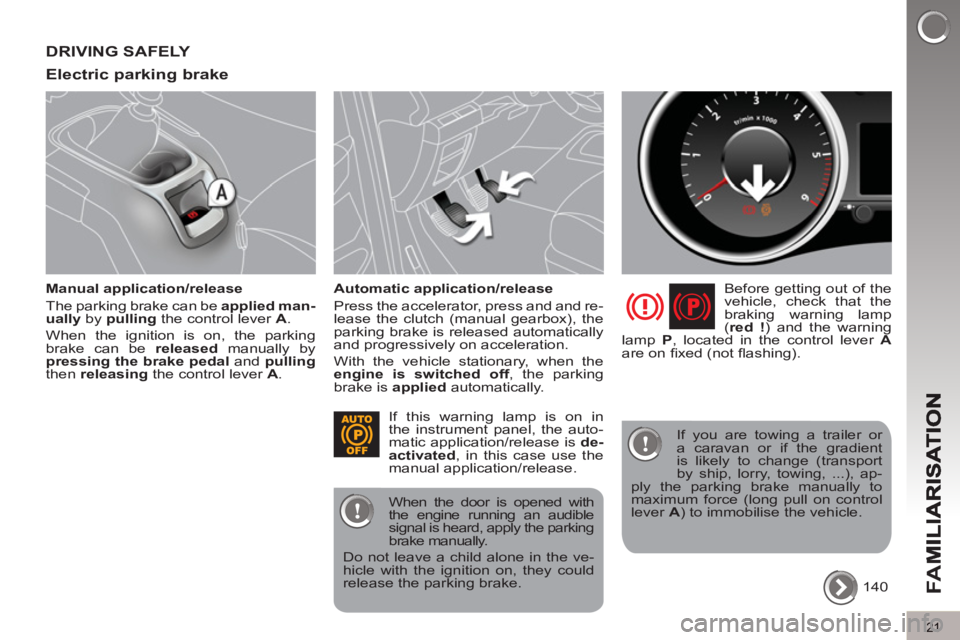
FA
M
21
DRIVING SAFELY
Electric parkin
g brake
Manual application/release
The parking brake can be applied man-
ually
by pulling
the control lever A
.
When the ignition is on, the parking
brake can be released
manually by
pressing the brake pedal
and pulling
then releasing
the control lever A
.
Automatic application/release
Press the accelerator, press and and re-
lease the clutch (manual gearbox), the
parking brake is released automatically
and progressively on acceleration.
With the vehicle stationary, when the
engine is switched off
, the parking
brake is applied
automatically.
Before getting out of the
vehicle, check that the
braking warning lamp
( red !
) and the warning
lamp P
, located in the control lever A
are on fi xed (not fl ashing).
140 If this warning lamp is on in
the instrument panel, the auto-
matic application/release is de-
activated
, in this case use the
manual application/release.
When the door is opened with
the engine running an audible
signal is heard, apply the parking
brake manually.
Do not leave a child alone in the ve-
hicle with the ignition on, they could
release the parking brake.
If you are towing a trailer or
a caravan or if the gradient
is likely to change (transport
by ship, lorry, towing, ...), ap-
ply the parking brake manually to
maximum force (long pull on control
lever A
) to immobilise the vehicle.
Page 24 of 340
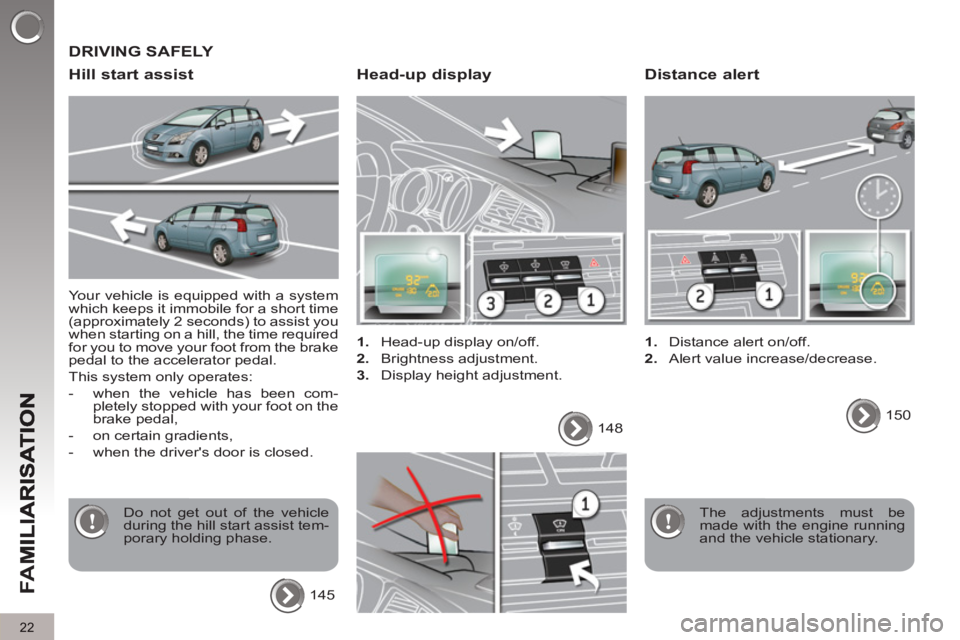
FA
M
22
Your vehicle is equipped with a system
which keeps it immobile for a short time
(approximately 2 seconds) to assist you
when starting on a hill, the time required
for you to move your foot from the brake
pedal to the accelerator pedal.
This system only operates:
- when the vehicle has been com-
pletely stopped with your foot on the
brake pedal,
- on certain gradients,
- when the driver's door is closed.
Do not get out of the vehicle
during the hill start assist tem-
porary holding phase.
145
DRIVING SAFELY
Head-up displa
y
1.
Head-up display on/off.
2.
Brightness adjustment.
3.
Display height adjustment.
The adjustments must be
made with the engine running
and the vehicle stationary. 148
Distance alert
1.
Distance alert on/off.
2.
Alert value increase/decrease.
150
Hill start assist
Page 26 of 340
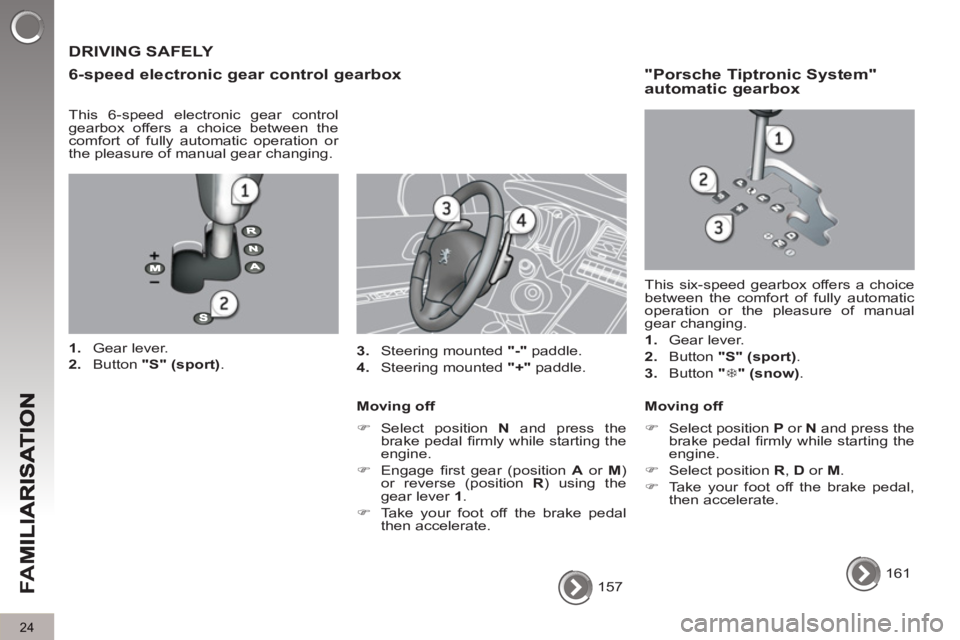
157
DRIVING SAFELY
6-speed electronic
gear control gearbox
This 6-speed electronic gear control
gearbox offers a choice between the
comfort of fully automatic operation or
the pleasure of manual gear changing.
1.
Gear lever.
2.
Button "S" (sport)
.
"Porsche Tiptronic System" automatic gearbox
This six-speed gearbox offers a choice
between the comfort of fully automatic
operation or the pleasure of manual
gear changing.
1.
Gear lever.
2.
Button "S" (sport)
.
3.
Button " �7
" (snow)
.
Moving off
�)
Select position N
and press the
brake pedal fi rmly while starting the
engine.
�)
Engage fi rst gear (position A
or M
)
or reverse (position R
) using the
gear lever 1
.
�)
Take your foot off the brake pedal
then accelerate.
�)
Select position P
or N
and press the
brake pedal fi rmly while starting the
engine.
�)
Select position R
, D
or M
.
�)
Take your foot off the brake pedal,
then accelerate.
3.
Steering mounted "-"
paddle.
4.
Steering mounted "+"
paddle.
161
Moving off
FA
M
24
Page 27 of 340
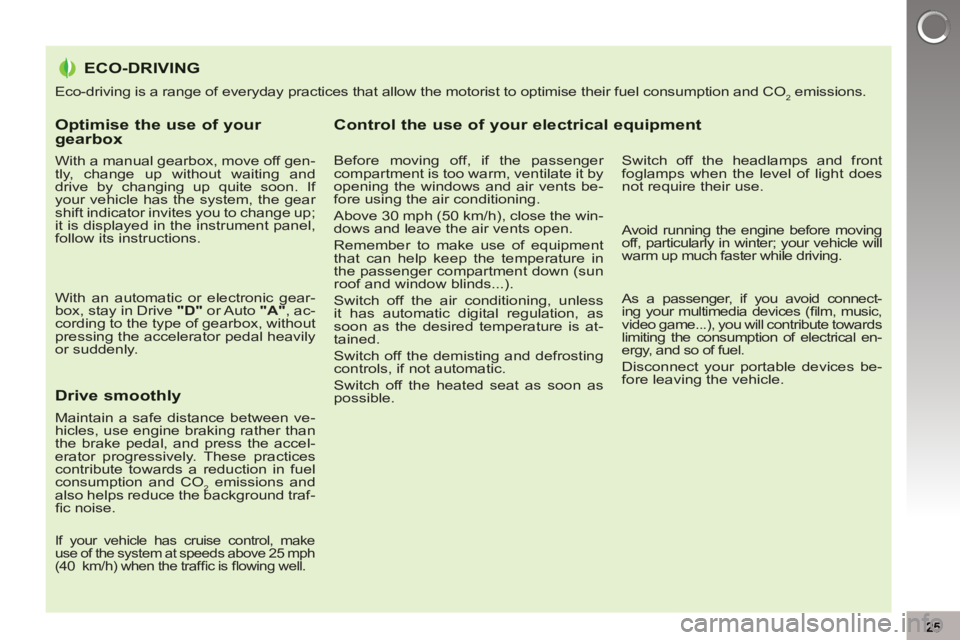
Optimise the use of your gearbox
With a manual gearbox, move off gen-
tly, change up without waiting and
drive by changing up quite soon. If
your vehicle has the system, the gear
shift indicator invites you to change up;
it is displayed in the instrument panel,
follow its instructions.
With an automatic or electronic gear-
box, stay in Drive "D"
or Auto "A"
, ac-
cording to the type of gearbox, without
pressing the accelerator pedal heavily
or suddenly.
Drive smoothly
Maintain a safe distance between ve-
hicles, use engine braking rather than
the brake pedal, and press the accel-
erator progressively. These practices
contribute towards a reduction in fuel
consumption and CO
2 emissions and
also helps reduce the background traf-
fi c noise.
If your vehicle has cruise control, make
use of the system at speeds above 25 mph
(40 km/h) when the traffi c is fl owing well.
Control the use of your electrical equipment
Before moving off, if the passenger
compartment is too warm, ventilate it by
opening the windows and air vents be-
fore using the air conditioning.
Above 30 mph (50 km/h), close the win-
dows and leave the air vents open.
Remember to make use of equipment
that can help keep the temperature in
the passenger compartment down (sun
roof and window blinds...).
Switch off the air conditioning, unless
it has automatic digital regulation, as
soon as the desired temperature is at-
tained.
Switch off the demisting and defrosting
controls, if not automatic.
Switch off the heated seat as soon as
possible.
Switch off the headlamps and front
foglamps when the level of light does
not require their use.
Avoid running the engine before moving
off, particularly in winter; your vehicle will
warm up much faster while driving.
As a passenger, if you avoid connect-
ing your multimedia devices (fi lm, music,
video game...), you will contribute towards
limiting the consumption of electrical en-
ergy, and so of fuel.
Disconnect your portable devices be-
fore leaving the vehicle.
ECO-DRIVING
Eco-driving is a range of everyday practices that allow the motorist to optimise their fuel consumption and CO2 emissions.
2525
Page 31 of 340

29
IN
S
Vehicle parameters
This menu allows you to activate or
deactivate certain driving and comfort
equipment (according to country):
- wiper linked with reverse gear (refer
to the "Visibility" section),
- selective unlocking (refer to the
"Access" section),
- guide-me-home and welcome light-
ing (refer to the "Visibility" section),
- interior mood lighting (refer to the
"Visibility" section),
- daytime running lamps (refer to the
"Visibility" section),
- directional headlamps (refer to the
"Visibility" section),
- automatic or manual parking brake
(refer to the "Driving" section).
Choice of units
This menu allows you to select the
units: temperature (°Celsius or °Fahr-
enheit) and fuel consumption (l/100 km,
mpg or km/l).
Choice of language
This menu allows you to select the
display language: Deutsch, English,
Espanol, Français, Italiano, Nederlands,
Portugues, Türkçe * . The main menu and its asso-
ciated functions can only be
accessed when stationary, via
buttons 1
to 4
.
A message appears on the screen,
above a certain speed threshold, in-
dicating that the main menu cannot
be displayed.
The trip computer displays can only
be accessed while driving, via but-
tons 2
and 3
(refer to the "Trip com-
puter" paragraph).
Main menu
�)
Press button 1
for access to the
main menu and select one of the fol-
lowing functions:
- "Vehicle parameters",
- "Choice of language",
- "Choice of units".
�)
Press button 2
or 3
to move in the
screen.
�)
Press button 1
again to confi rm the
selection.
* According to country.
Indicator and warning lamps
Visual indicators informing the driver
that a system is in operation (operation
or deactivation indicator lamps) or of the
occurrence of a fault (warning lamp).
When the ignition is switched on
Certain warning lamps come on for a
few seconds when the vehicle's ignition
is switched on.
When the engine is started, these same
warning lamps should go off.
If they remain on, before moving off, refer to the
information on the warning lamp concerned.
Associated warnings
The illumination of certain warning
lamps may be accompanied by an au-
dible signal and a message in the multi-
function screen.
The warning lamps may come
on continuously (fi xed) or
fl ash.
Certain warning lamps may come on
in two different modes. Only by re-
lating the type of illumination to the
operating status of the vehicle can it
be ascertained whether the situation
is normal or whether a fault has oc-
curred.
Page 32 of 340
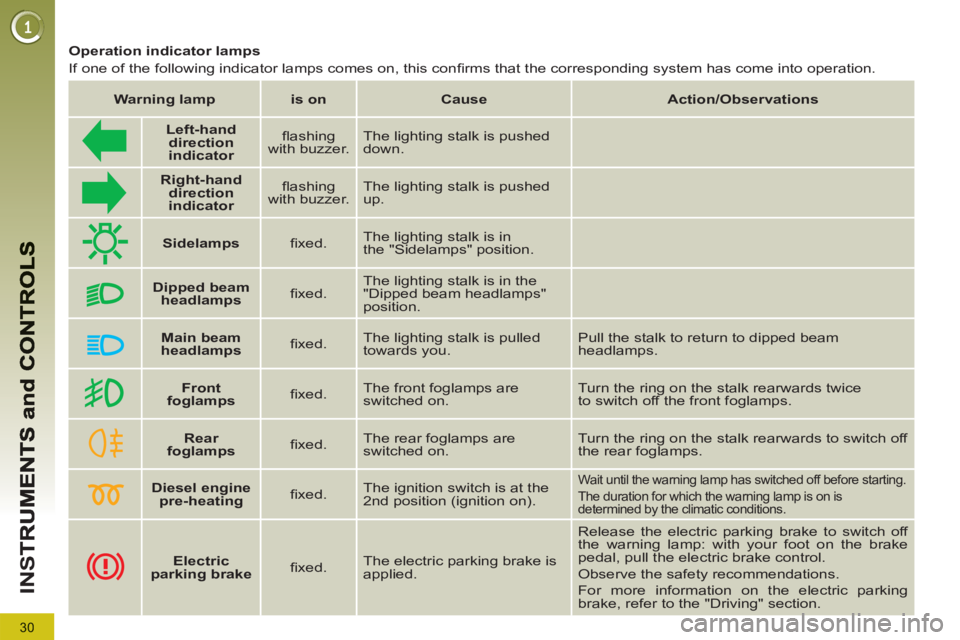
30
IN
S
Diesel engine
pre-heating
fi xed. The ignition switch is at the
2nd position (ignition on). Wait until the warning lamp has switched off before starting.
The duration for which the warning lamp is on is
determined by the climatic conditions.
Left-hand
direction
indicato
r
fl ashing
with buzzer. The lighting stalk is pushed
down.
Right-hand
direction
indicator
fl ashing
with buzzer. The lighting stalk is pushed
up.
Operation indicator lamps
If one of the following indicator lamps comes on, this confi rms that the corresponding system has come into operation.
Warning lamp
is on
Cause
Action/Observations
Sidelamps
fi xed. The lighting stalk is in
the "Sidelamps" position.
Dipped beam
headlamps
fi xed. The lighting stalk is in the
"Dipped beam headlamps"
position.
Main beam
headlamps
fi xed. The lighting stalk is pulled
towards you. Pull the stalk to return to dipped beam
headlamps.
Front
foglamps
fi xed. The front foglamps are
switched on. Turn the ring on the stalk rearwards twice
to switch off the front foglamps.
Rear
foglamps
fi xed.
The rear foglamps are
switched on. Turn the ring on the stalk rearwards to switch off
the rear foglamps.
Electric
parking brake
fi xed. The electric parking brake is
applied. Release the electric parking brake to switch off
the warning lamp: with your foot on the brake
pedal, pull the electric brake control.
Observe the safety recommendations.
For more information on the electric parking
brake, refer to the "Driving" section.