navigation Peugeot 508 2010.5 User Guide
[x] Cancel search | Manufacturer: PEUGEOT, Model Year: 2010.5, Model line: 508, Model: Peugeot 508 2010.5Pages: 330, PDF Size: 11.68 MB
Page 252 of 330
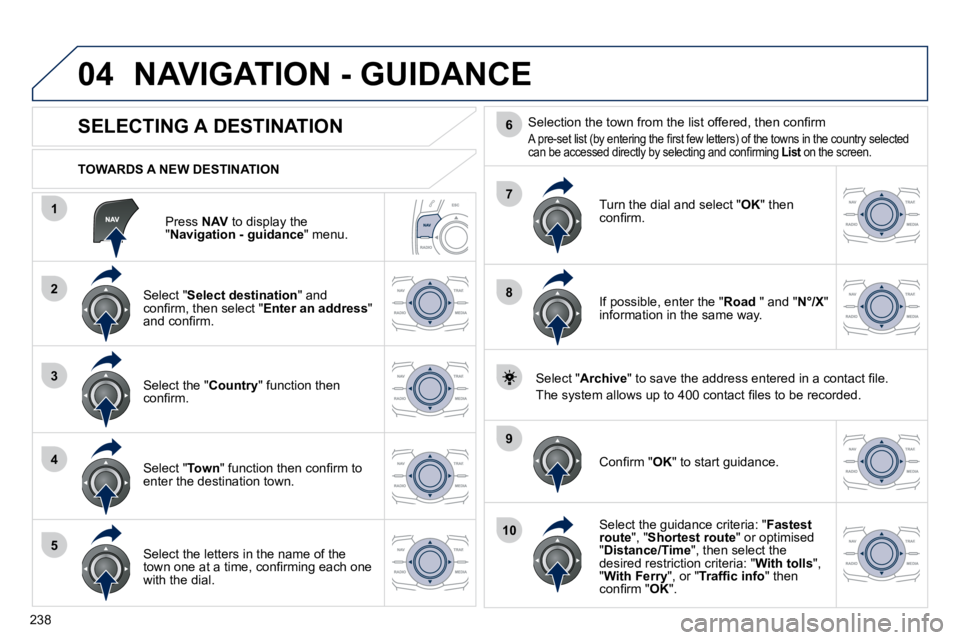
238
04
1
2
3
4
5
7
9
10
8
6
Press NAV to display the " Navigation - guidance " menu.
TOWARDS A NEW DESTINATION
NAVIGATION - GUIDANCE
SELECTING A DESTINATION
Select " Select destination " and �c�o�n�fi� �r�m�,� �t�h�e�n� �s�e�l�e�c�t� �"� Enter an address " �a�n�d� �c�o�n�fi� �r�m�.� �
Select the " Country " function then �c�o�n�fi� �r�m�.� �
Select " Town� �"� �f�u�n�c�t�i�o�n� �t�h�e�n� �c�o�n�fi� �r�m� �t�o� enter the destination town.
Select the letters in the name of the �t�o�w�n� �o�n�e� �a�t� �a� �t�i�m�e�,� �c�o�n�fi� �r�m�i�n�g� �e�a�c�h� �o�n�e� with the dial.
� � �S�e�l�e�c�t�i�o�n� �t�h�e� �t�o�w�n� �f�r�o�m� �t�h�e� �l�i�s�t� �o�f�f�e�r�e�d�,� �t�h�e�n� �c�o�n�fi� �r�m�
� �A� �p�r�e�-�s�e�t� �l�i�s�t� �(�b�y� �e�n�t�e�r�i�n�g� �t�h�e� �fi� �r�s�t� �f�e�w� �l�e�t�t�e�r�s�)� �o�f� �t�h�e� �t�o�w�n�s� �i�n� �t�h�e� �c�o�u�n�t�r�y� �s�e�l�e�c�t�e�d� �c�a�n� �b�e� �a�c�c�e�s�s�e�d� �d�i�r�e�c�t�l�y� �b�y� �s�e�l�e�c�t�i�n�g� �a�n�d� �c�o�n�fi� �r�m�i�n �g� List on the screen. List
Turn the dial and select " OK " then �c�o�n�fi� �r�m�.� �
If possible, enter the " Road " and " N°/X " information in the same way.
Select " Archive� �"� �t�o� �s�a�v�e� �t�h�e� �a�d�d�r�e�s�s� �e�n�t�e�r�e�d� �i�n� �a� �c�o�n�t�a�c�t� �fi� �l�e�.�
� �T�h�e� �s�y�s�t�e�m� �a�l�l�o�w�s� �u�p� �t�o� �4�0�0� �c�o�n�t�a�c�t� �fi� �l�e�s� �t�o� �b�e� �r�e�c�o�r�d�e�d�.� �
� � �C�o�n�fi� �r�m� �"� OK� �"� �t�o� �s�t�a�r�t� �g�u�i�d�a�n�c�e�.� �
� � �S�e�l�e�c�t� �t�h�e� �g�u�i�d�a�n�c�e� �c�r�i�t�e�r�i�a�:� �"� Fastest route ", " Shortest route " or optimised " Distance/Time ", then select the desired restriction criteria: " With tolls ", " With Ferry ", or " �T�r�a�f�fi� �c� �i�n�f�o " then �c�o�n�fi� �r�m� �"� OK ".
Page 253 of 330
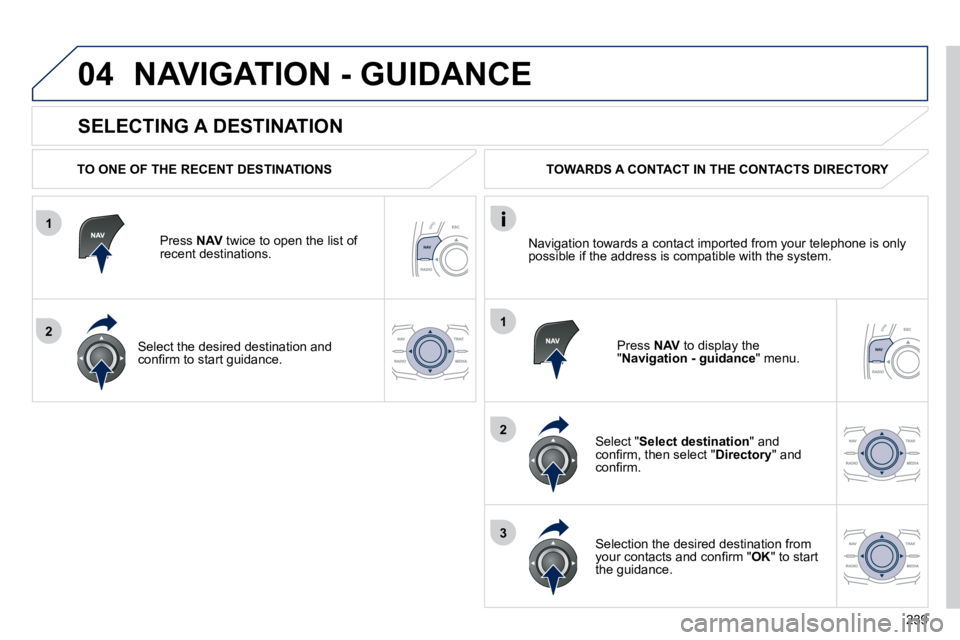
239
1
2
04
1
2
3
SELECTING A DESTINATION
NAVIGATION - GUIDANCE
TO ONE OF THE RECENT DESTINATIONS
Press NAV twice to open the list of recent destinations.
Select the desired destination and �c�o�n�fi� �r�m� �t�o� �s�t�a�r�t� �g�u�i�d�a�n�c�e�.� � �
TOWARDS A CONTACT IN THE CONTACTS DIRECTORY
Select " Select destination " and �c�o�n�fi� �r�m�,� �t�h�e�n� �s�e�l�e�c�t� �"� Directory " and �c�o�n�fi� �r�m�.� �
Selection the desired destination from �y�o�u�r� �c�o�n�t�a�c�t�s� �a�n�d� �c�o�n�fi� �r�m� �"� OK " to start �t�h�e� �g�u�i�d�a�n�c�e�.� � �
Press NAV to display the " Navigation - guidance " menu.
� �N�a�v�i�g�a�t�i�o�n� �t�o�w�a�r�d�s� �a� �c�o�n�t�a�c�t� �i�m�p�o�r�t�e�d� �f�r�o�m� �y�o�u�r� �t�e�l�e�p�h�o�n�e� �i�s� �o�n�l�y� possible if the address is compatible with the system.
Page 254 of 330
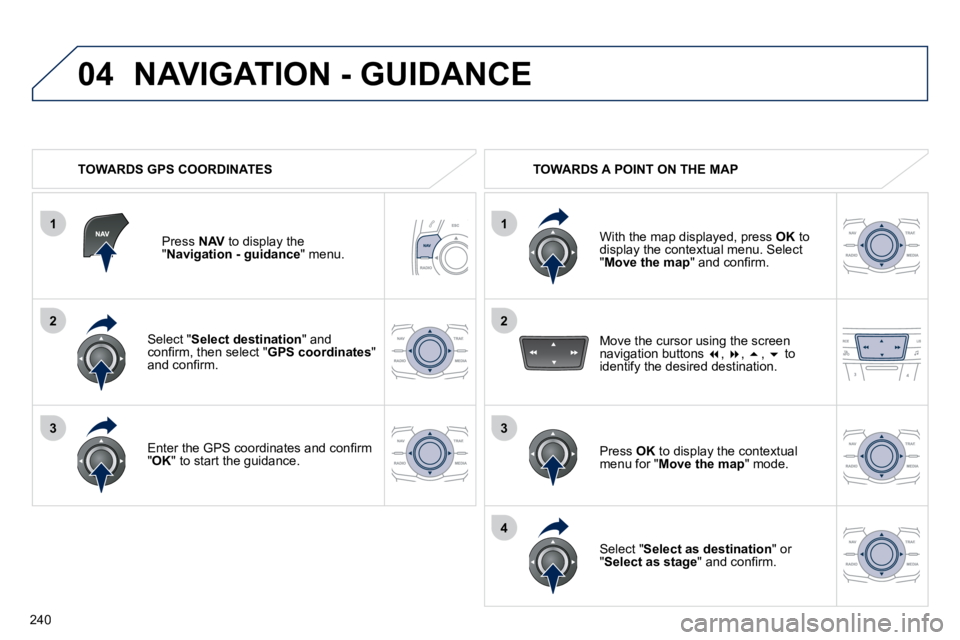
240
104
2
1
2
33
4
Select " Select destination " and �c�o�n�fi� �r�m�,� �t�h�e�n� �s�e�l�e�c�t� �"� GPS coordinates " �a�n�d� �c�o�n�fi� �r�m�.� �
� � �E�n�t�e�r� �t�h�e� �G�P�S� �c�o�o�r�d�i�n�a�t�e�s� �a�n�d� �c�o�n�fi� �r�m� " OK� �"� �t�o� �s�t�a�r�t� �t�h�e� �g�u�i�d�a�n�c�e�.� � �
Press NAV to display the " Navigation - guidance " menu.
NAVIGATION - GUIDANCE
TOWARDS GPS COORDINATES TOWARDS A POINT ON THE MAP
With the map displayed, press OK to �d�i�s�p�l�a�y� �t�h�e� �c�o�n�t�e�x�t�u�a�l� �m�e�n�u�.� �S�e�l�e�c�t� " Move the map� �"� �a�n�d� �c�o�n�fi� �r�m�.� �
Press OK� � �t�o� �d�i�s�p�l�a�y� �t�h�e� �c�o�n�t�e�x�t�u�a�l� menu for " Move the map " mode.
Select " Select as destination " or " Select as stage� �"� �a�n�d� �c�o�n�fi� �r�m�.� � �
� � �M�o�v�e� �t�h�e� �c�u�r�s�o�r� �u�s�i�n�g� �t�h�e� �s�c�r�e�e�n� �n�a�v�i�g�a�t�i�o�n� �b�u�t�t�o�n�s� � � , � , � , � to identify the desired destination.
Page 255 of 330
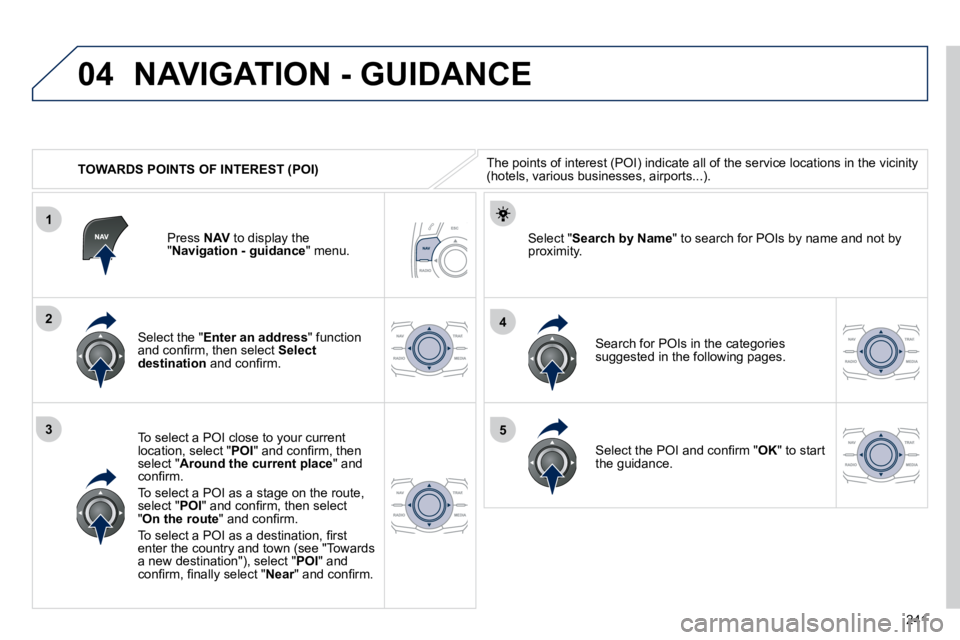
241
04
1
3
4
5
2
TOWARDS POINTS OF INTEREST (POI)
NAVIGATION - GUIDANCE
� �T�h�e� �p�o�i�n�t�s� �o�f� �i�n�t�e�r�e�s�t� �(�P�O�I�)� �i�n�d�i�c�a�t�e� �a�l�l� �o�f� �t�h�e� �s�e�r�v�i�c�e� �l�o�c�a�t�i�o�n�s� �i�n� �t�h�e� �v�i�c�i�n�i�t�y� �(�h�o�t�e�l�s�,� �v�a�r�i�o�u�s� �b�u�s�i�n�e�s�s�e�s�,� �a�i�r�p�o�r�t�s�.�.�.�)�.� �
Select the " Enter an address " function �a�n�d� �c�o�n�fi� �r�m�,� �t�h�e�n� �s�e�l�e�c�t� � Select destination� � �a�n�d� �c�o�n�fi� �r�m�.� �
To select a POI close to your current location, select " POI� �"� �a�n�d� �c�o�n�fi� �r�m�,� �t�h�e�n� select " Around the current place " and �c�o�n�fi� �r�m�.�
� �T�o� �s�e�l�e�c�t� �a� �P�O�I� �a�s� �a� �s�t�a�g�e� �o�n� �t�h�e� �r�o�u�t�e�,� select " POI� �"� �a�n�d� �c�o�n�fi� �r�m�,� �t�h�e�n� �s�e�l�e�c�t" On the route� �"� �a�n�d� �c�o�n�fi� �r�m�.�
� �T�o� �s�e�l�e�c�t� �a� �P�O�I� �a�s� �a� �d�e�s�t�i�n�a�t�i�o�n�,� �fi� �r�s�t� enter the country and town (see "Towards �a� �n�e�w� �d�e�s�t�i�n�a�t�i�o�n�"�)�,� �s�e�l�e�c�t� �"� POI " and �c�o�n�fi� �r�m�,� �fi� �n�a�l�l�y� �s�e�l�e�c�t� �"� Near� �"� �a�n�d� �c�o�n�fi� �r�m�.� � Near
� � �S�e�a�r�c�h� �f�o�r� �P�O�I�s� �i�n� �t�h�e� �c�a�t�e�g�o�r�i�e�s� �s�u�g�g�e�s�t�e�d� �i�n� �t�h�e� �f�o�l�l�o�w�i�n�g� �p�a�g�e�s�.� �
Select " Search by Name " to search for POIs by name and not by �p�r�o�x�i�m�i�t�y�.� � Press NAV to display the " Navigation - guidance " menu.
� � �S�e�l�e�c�t� �t�h�e� �P�O�I� �a�n�d� �c�o�n�fi� �r�m� �"� OK " to start �t�h�e� �g�u�i�d�a�n�c�e�.� � �
Page 256 of 330
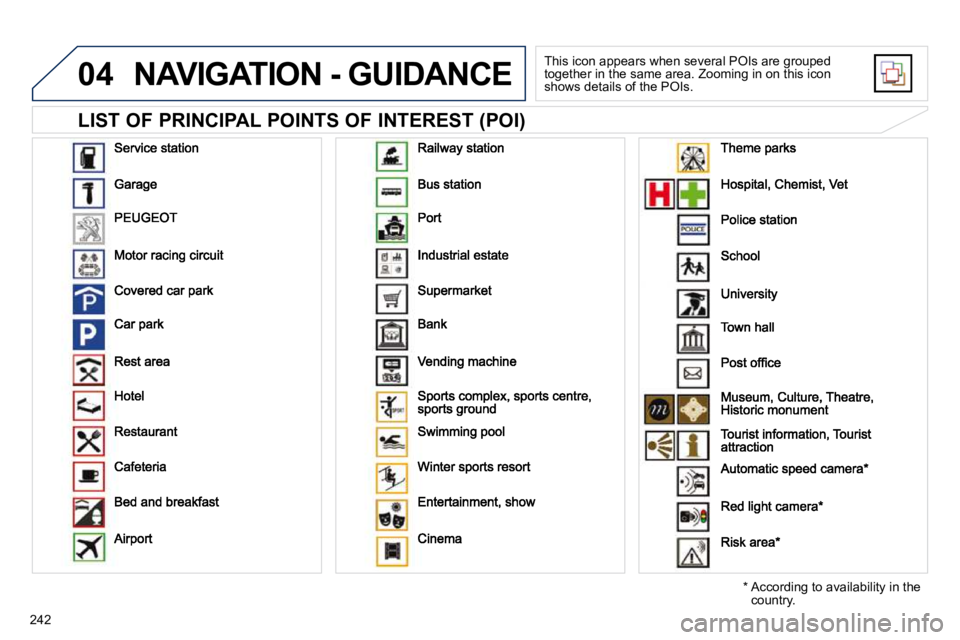
242
04
LIST OF PRINCIPAL POINTS OF INTEREST (POI)
NAVIGATION - GUIDANCE
� �T�h�i�s� �i�c�o�n� �a�p�p�e�a�r�s� �w�h�e�n� �s�e�v�e�r�a�l� �P�O�I�s� �a�r�e� �g�r�o�u�p�e�d� �t�o�g�e�t�h�e�r� �i�n� �t�h�e� �s�a�m�e� �a�r�e�a�.� �Z�o�o�m�i�n�g� �i�n� �o�n� �t�h�i�s� �i�c�o�n� shows details of the POIs.
� � �*� � � � �A�c�c�o�r�d�i�n�g� �t�o� �a�v�a�i�l�a�b�i�l�i�t�y� �i�n� �t�h�e� country.
Page 257 of 330
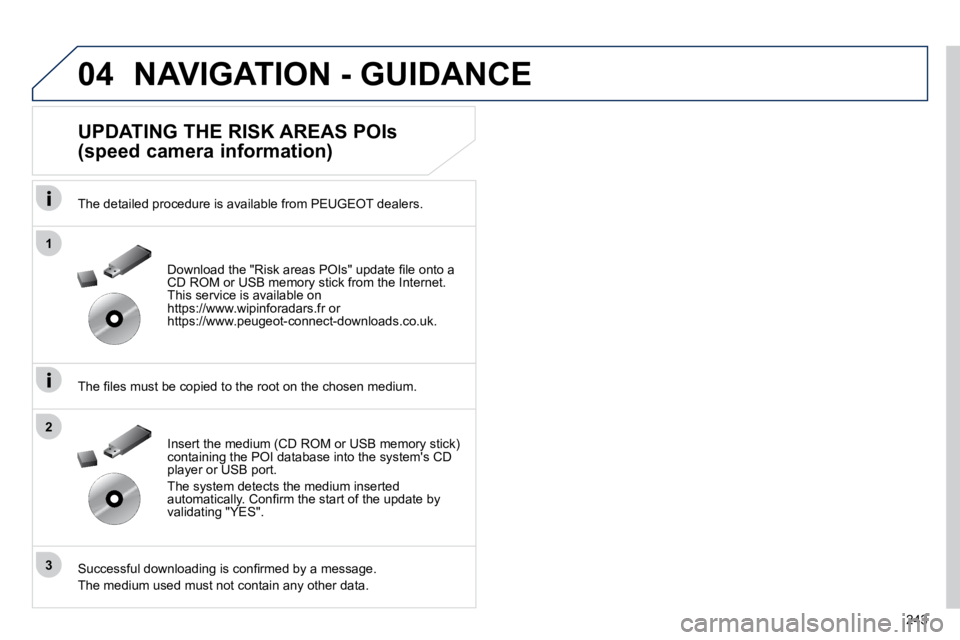
243
04
1
3
2
NAVIGATION - GUIDANCE
UPDATING THE RISK AREAS POIs
(speed camera information)
The detailed procedure is available from PEUGEOT dealers.
� � �T�h�e� �fi� �l�e�s� �m�u�s�t� �b�e� �c�o�p�i�e�d� �t�o� �t�h�e� �r�o�o�t� �o�n� �t�h�e� �c�h�o�s�e�n� �m�e�d�i�u�m�.� �
� � �S�u�c�c�e�s�s�f�u�l� �d�o�w�n�l�o�a�d�i�n�g� �i�s� �c�o�n�fi� �r�m�e�d� �b�y� �a� �m�e�s�s�a�g�e�.�
The medium used must not contain any other data.
� � �I�n�s�e�r�t� �t�h�e� �m�e�d�i�u�m� �(�C�D� �R�O�M� �o�r� �U�S�B� �m�e�m�o�r�y� �s�t�i�c�k�)� �c�o�n�t�a�i�n�i�n�g� �t�h�e� �P�O�I� �d�a�t�a�b�a�s�e� �i�n�t�o� �t�h�e� �s�y�s�t�e�m�'�s� �C�D� player or USB port.
The system detects the medium inserted �a�u�t�o�m�a�t�i�c�a�l�l�y�.� �C�o�n�fi� �r�m� �t�h�e� �s�t�a�r�t� �o�f� �t�h�e� �u�p�d�a�t�e� �b�y� �v�a�l�i�d�a�t�i�n�g� �"�Y�E�S�"�.� �
� � �D�o�w�n�l�o�a�d� �t�h�e� �"�R�i�s�k� �a�r�e�a�s� �P�O�I�s�"� �u�p�d�a�t�e� �fi� �l�e� �o�n�t�o� �a� �C�D� �R�O�M� �o�r� �U�S�B� �m�e�m�o�r�y� �s�t�i�c�k� �f�r�o�m� �t�h�e� �I�n�t�e�r�n�e�t�.� This service is available on�h�t�t�p�s�:�/�/�w�w�w�.�w�i�p�i�n�f�o�r�a�d�a�r�s�.�f�r� �o�r�h�t�t�p�s�:�/�/�w�w�w�.�p�e�u�g�e�o�t�-�c�o�n�n�e�c�t�-�d�o�w�n�l�o�a�d�s�.�c�o�.�u�k�.� �
Page 258 of 330
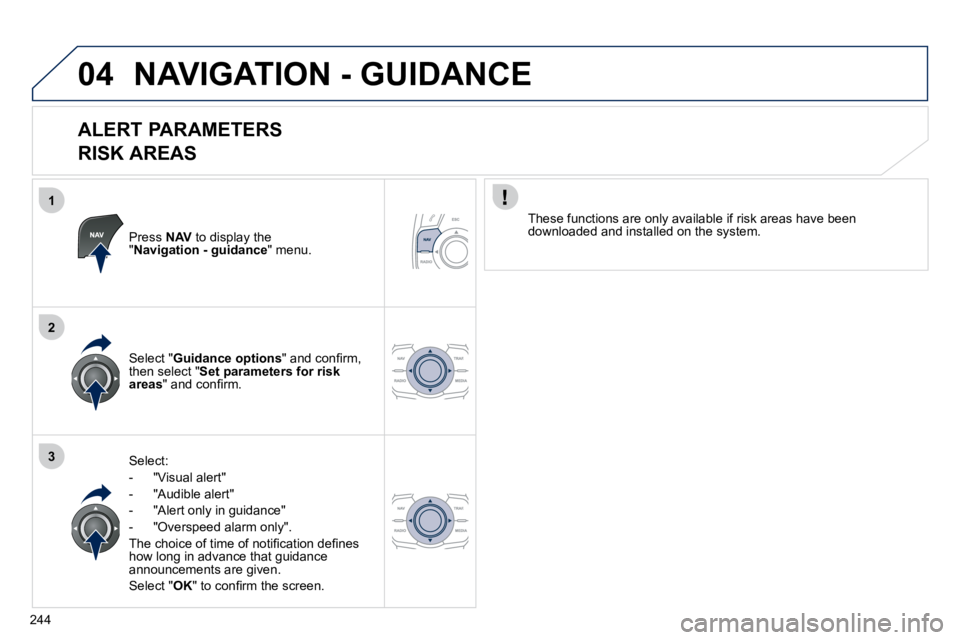
244
1
2
304
NAVIGATION - GUIDANCE
ALERT PARAMETERS
RISK AREAS
Press NAV to display the " Navigation - guidance " menu.
Select:
� � � �-� � �"�V�i�s�u�a�l� �a�l�e�r�t�"�
� � �-� � �"�A�u�d�i�b�l�e� �a�l�e�r�t�"�
� � �-� � �"�A�l�e�r�t� �o�n�l�y� �i�n� �g�u�i�d�a�n�c�e�"�
- "Overspeed alarm only".
� �T�h�e� �c�h�o�i�c�e� �o�f� �t�i�m�e� �o�f� �n�o�t�i�fi� �c�a�t�i�o�n� �d�e�fi� �n�e�s� �h�o�w� �l�o�n�g� �i�n� �a�d�v�a�n�c�e� �t�h�a�t� �g�u�i�d�a�n�c�e� �a�n�n�o�u�n�c�e�m�e�n�t�s� �a�r�e� �g�i�v�e�n�.�
Select " OK� �"� �t�o� �c�o�n�fi� �r�m� �t�h�e� �s�c�r�e�e�n�.� �
Select " Guidance options� �"� �a�n�d� �c�o�n�fi� �r�m�,� then select " Set parameters for risk areas� �"� �a�n�d� �c�o�n�fi� �r�m�.� �
These functions are only available if risk areas have been downloaded and installed on the system.
Page 259 of 330
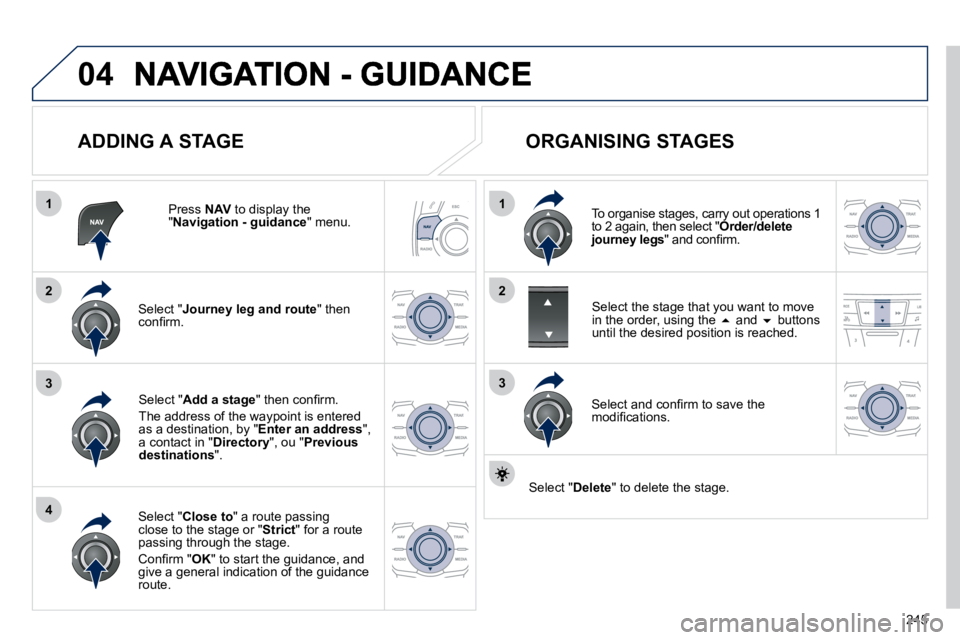
245
04
1
4
3
1
3
22
ADDING A STAGE
Press NAV to display the " Navigation - guidance " menu.
Select " Journey leg and route " then �c�o�n�fi� �r�m�.� �
Select " Close to� �"� �a� �r�o�u�t�e� �p�a�s�s�i�n�g� �c�l�o�s�e� �t�o� �t�h�e� �s�t�a�g�e� �o�r� �"� Strict " for a route �p�a�s�s�i�n�g� �t�h�r�o�u�g�h� �t�h�e� �s�t�a�g�e�.�
� �C�o�n�fi� �r�m� �"� OK� �"� �t�o� �s�t�a�r�t� �t�h�e� �g�u�i�d�a�n�c�e�,� �a�n�d� �g�i�v�e� �a� �g�e�n�e�r�a�l� �i�n�d�i�c�a�t�i�o�n� �o�f� �t�h�e� �g�u�i�d�a�n�c�e� route.
Select " Add a stage� �"� �t�h�e�n� �c�o�n�fi� �r�m�.�
The address of the waypoint is entered as a destination, by " Enter an address ", a contact in " Directory ", ou " Previous destinations ".
ORGANISING STAGES
� � �T�o� �o�r�g�a�n�i�s�e� �s�t�a�g�e�s�,� �c�a�r�r�y� �o�u�t� �o�p�e�r�a�t�i�o�n�s� �1� �t�o� �2� �a�g�a�i�n�,� �t�h�e�n� �s�e�l�e�c�t� �"� Order/delete journey legs� �"� �a�n�d� �c�o�n�fi� �r�m�.� �
� � �S�e�l�e�c�t� �a�n�d� �c�o�n�fi� �r�m� �t�o� �s�a�v�e� �t�h�e� �m�o�d�i�fi� �c�a�t�i�o�n�s�.� �
� � �S�e�l�e�c�t� �t�h�e� �s�t�a�g�e� �t�h�a�t� �y�o�u� �w�a�n�t� �t�o� �m�o�v�e� �i�n� �t�h�e� �o�r�d�e�r�,� �u�s�i�n�g� �t�h�e� � � and � buttons until the desired position is reached.
Select " Delete� �"� �t�o� �d�e�l�e�t�e� �t�h�e� �s�t�a�g�e�.� � �
Page 260 of 330
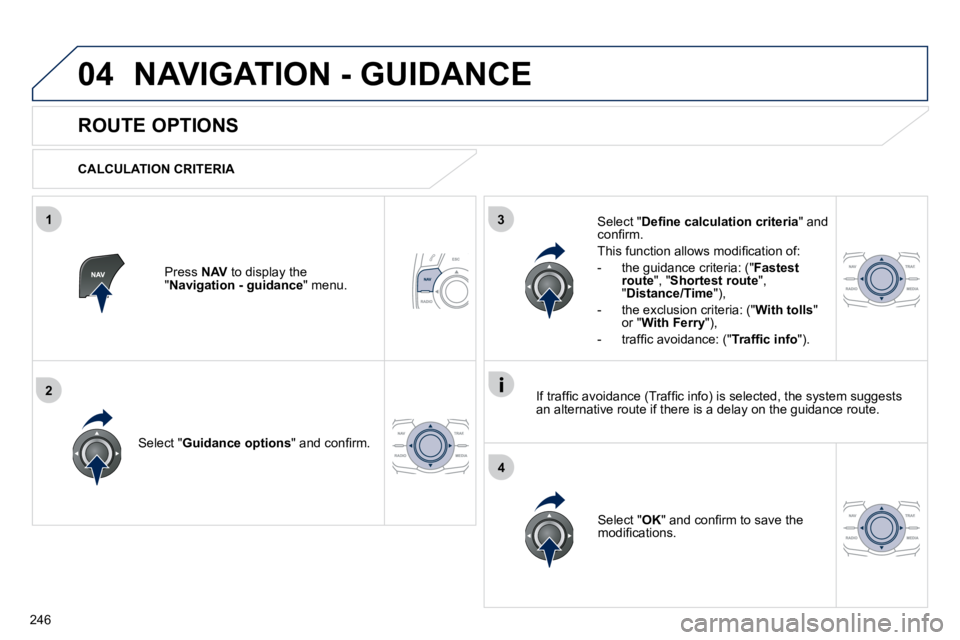
246
04
3
4
1
2
NAVIGATION - GUIDANCE
ROUTE OPTIONS
CALCULATION CRITERIA
Select " Guidance options� �"� �a�n�d� �c�o�n�fi� �r�m�.� �
Select " OK� �"� �a�n�d� �c�o�n�fi� �r�m� �t�o� �s�a�v�e� �t�h�e� �m�o�d�i�fi� �c�a�t�i�o�n�s�.� � �
Select " �D�e�fi� �n�e� �c�a�l�c�u�l�a�t�i�o�n� �c�r�i�t�e�r�i�a " and �c�o�n�fi� �r�m�.�
� �T�h�i�s� �f�u�n�c�t�i�o�n� �a�l�l�o�w�s� �m�o�d�i�fi� �c�a�t�i�o�n� �o�f�:�
� � � �-� � �t�h�e� �g�u�i�d�a�n�c�e� �c�r�i�t�e�r�i�a�:� �(�"� Fastest route ", " Shortest route ", " Distance/Time� �"�)�,�
� � �-� � �t�h�e� �e�x�c�l�u�s�i�o�n� �c�r�i�t�e�r�i�a�:� �(�"� With tolls " or " With Ferry� �"�)�,�
� � �-� � �t�r�a�f�fi� �c� �a�v�o�i�d�a�n�c�e�:� �(�"� �T�r�a�f�fi� �c� �i�n�f�o� �"�)�.� � �
Press NAV to display the " Navigation - guidance " menu.
� �I�f� �t�r�a�f�fi� �c� �a�v�o�i�d�a�n�c�e� �(�T�r�a�f�fi� �c� �i�n�f�o�)� �i�s� �s�e�l�e�c�t�e�d�,� �t�h�e� �s�y�s�t�e�m� �s�u�g�g�e�s�t�s� �a�n� �a�l�t�e�r�n�a�t�i�v�e� �r�o�u�t�e� �i�f� �t�h�e�r�e� �i�s� �a� �d�e�l�a�y� �o�n� �t�h�e� �g�u�i�d�a�n�c�e� �r�o�u�t�e�.� � �
Page 261 of 330
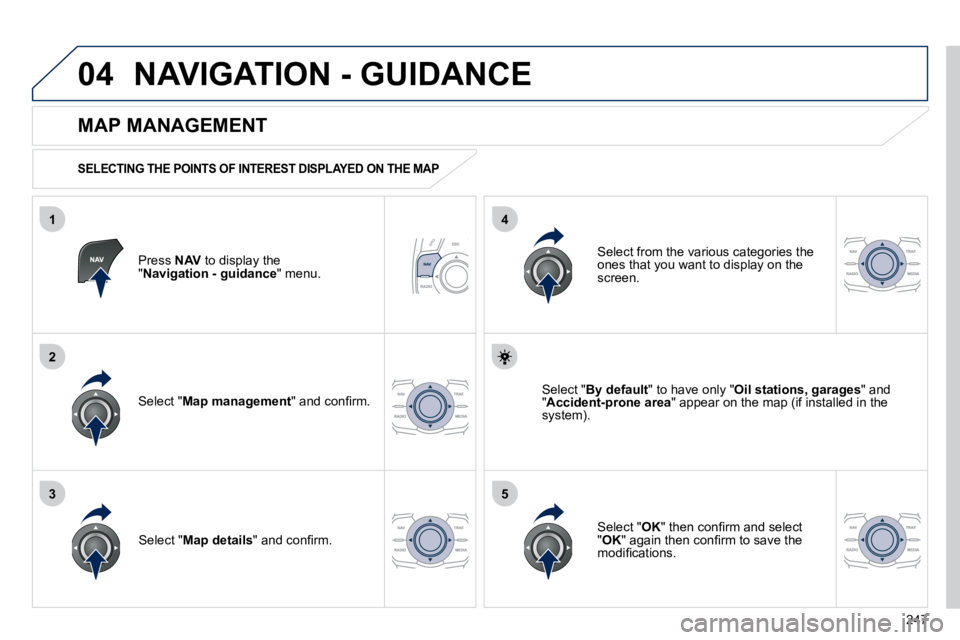
247
04
35
1
2
4
NAVIGATION - GUIDANCE
Press NAV to display the" Navigation - guidance " menu.
MAP MANAGEMENT
SELECTING THE POINTS OF INTEREST DISPLAYED ON THE MAP
Select " Map management� �"� �a�n�d� �c�o�n�fi� �r�m�.� �
� � �S�e�l�e�c�t� �f�r�o�m� �t�h�e� �v�a�r�i�o�u�s� �c�a�t�e�g�o�r�i�e�s� �t�h�e� ones that you want to display on the screen.
Select " Map details� �"� �a�n�d� �c�o�n�fi� �r�m�.� �
Select " By default " to have only " Oil stations, garages " and " Accident-prone area " appear on the map (if installed in the �s�y�s�t�e�m�)�.� �
Select " OK� �"� �t�h�e�n� �c�o�n�fi� �r�m� �a�n�d� �s�e�l�e�c�t� " OK� �"� �a�g�a�i�n� �t�h�e�n� �c�o�n�fi� �r�m� �t�o� �s�a�v�e� �t�h�e� �m�o�d�i�fi� �c�a�t�i�o�n�s�.� � �