steering Peugeot 508 2010.5 User Guide
[x] Cancel search | Manufacturer: PEUGEOT, Model Year: 2010.5, Model line: 508, Model: Peugeot 508 2010.5Pages: 330, PDF Size: 11.68 MB
Page 105 of 330
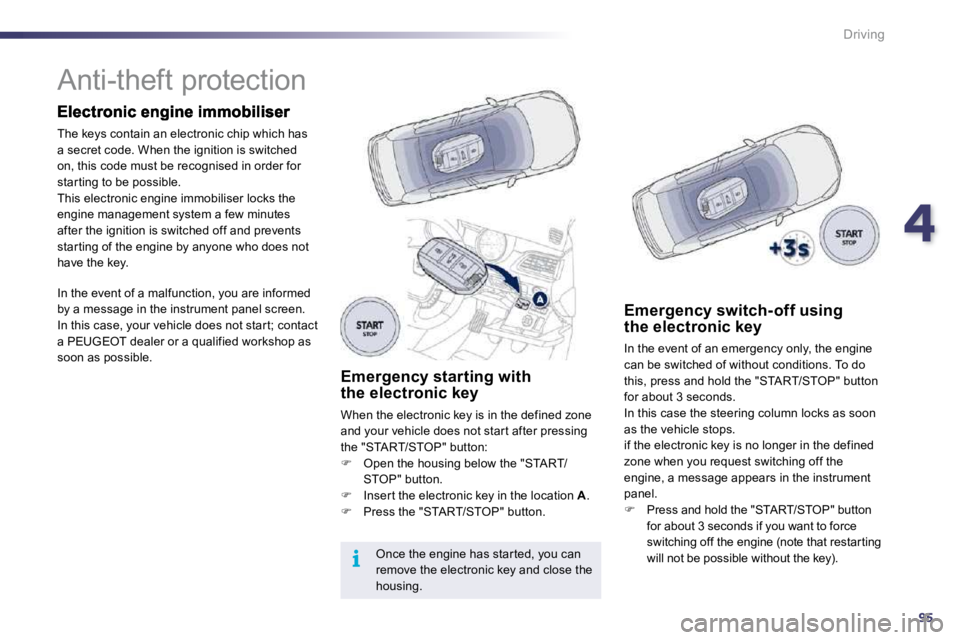
495
i
Driving
Anti-theft protection
The keys contain an electronic chip which has a secret code. When the ignition is switched on, this code must be recognised in order for star ting to be possible. This electronic engine immobiliser locks the engine management system a few minutes after the ignition is switched off and prevents star ting of the engine by anyone who does not have the key.
In the event of a malfunction, you are informed by a message in the instrument panel screen. In this case, your vehicle does not star t; contact a PEUGEOT dealer or a qualified workshop as soon as possible.
Emergency starting withthe electronic key
When the electronic key is in the defined zone and your vehicle does not star t after pressing the "START/STOP" button: � Open the housing below the "START/STOP" button. � Inser t the electronic key in the location A . � Press the "START/STOP" button.
Once the engine has star ted, you can remove the electronic key and close the housing.
Emergency switch-off usingthe electronic key
In the event of an emergency only, the engine can be switched of without conditions. To do this, press and hold the "START/STOP" button for about 3 seconds. In this case the steering column locks as soon as the vehicle stops. if the electronic key is no longer in the defined zone when you request switching off the
engine, a message appears in the instrument panel. � Press and hold the "START/STOP" button for about 3 seconds if you want to force switching off the engine (note that restarting will not be possible without the key).
Page 118 of 330
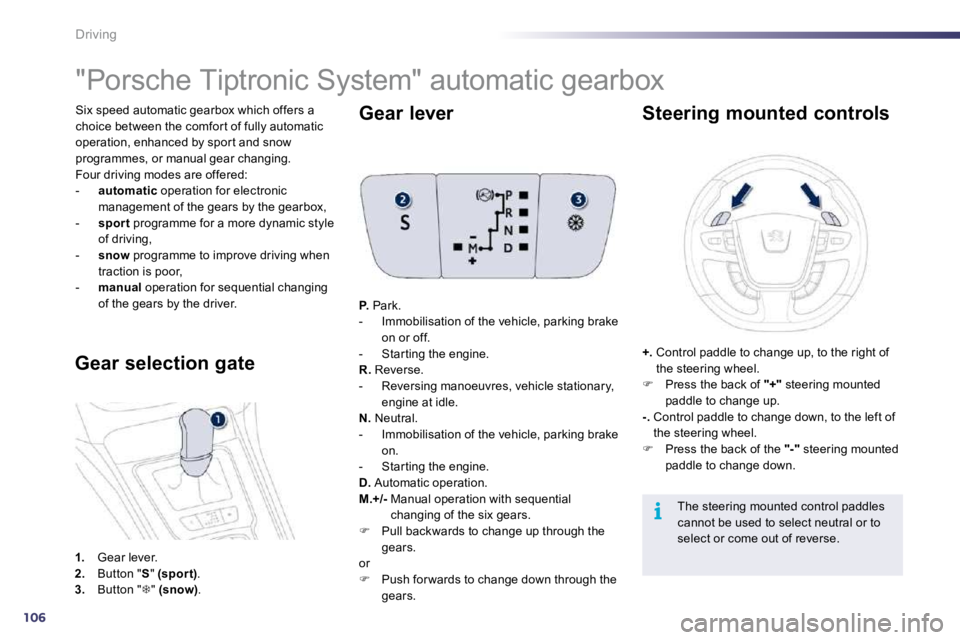
106
i
Driving
Six speed automatic gearbox which offers a choice between the comfor t of fully automatic operation, enhanced by spor t and snow programmes, or manual gear changing. Four driving modes are offered: - automatic operation for electronic management of the gears by the gearbox, - spor t programme for a more dynamic style
of driving, - snow programme to improve driving when traction is poor, - manual operation for sequential changing of the gears by the driver.
"Porsche Tiptronic System" automatic gearbox
1. Gear lever. 2. Button " S " (spor t) . 3. Button " � " (snow) .
Gear selection gate
Gear lever
P. Park. - Immobilisation of the vehicle, parking brake on or off. - Star ting the engine. R. Reverse. - Reversing manoeuvres, vehicle stationary, engine at idle. N. Neutral. - Immobilisation of the vehicle, parking brake on. - Star ting the engine.
D. Automatic operation. M.+/- Manual operation with sequential changing of the six gears. � Pull backwards to change up through the
gears. or � Push for wards to change down through the gears.
Steering mounted controls
+. Control paddle to change up, to the right of the steering wheel. � Press the back of "+" steering mounted paddle to change up. -. Control paddle to change down, to the left of the steering wheel. � Press the back of the "-" steering mounted paddle to change down.
The steering mounted control paddles cannot be used to select neutral or to
select or come out of reverse.
Page 122 of 330
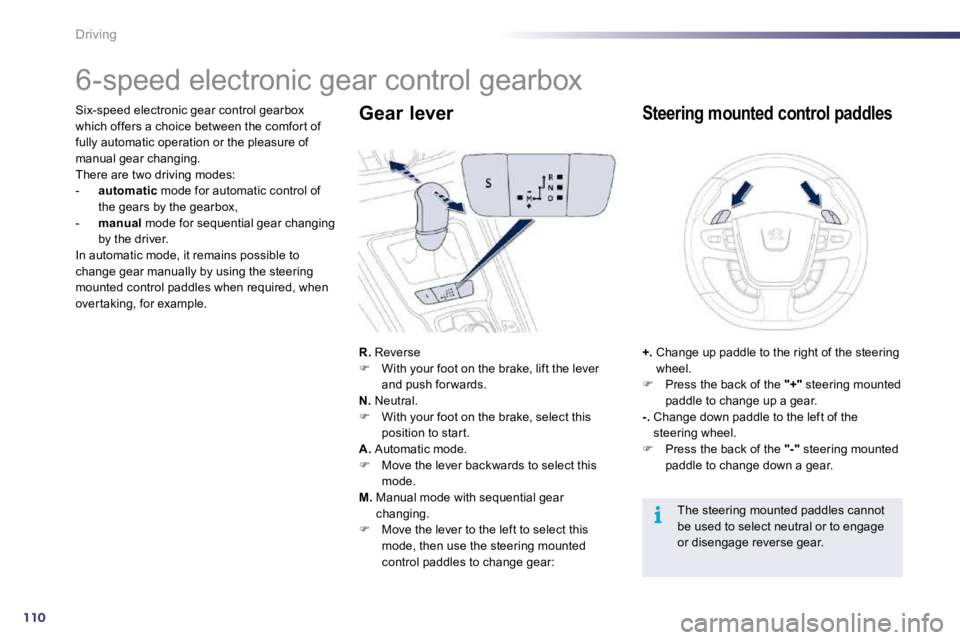
110
i
Driving
6-speed electronic gear control gearbox
Six-speed electronic gear control gearbox which offers a choice between the comfor t of fully automatic operation or the pleasure of manual gear changing. There are two driving modes: - automatic mode for automatic control of the gears by the gearbox, - manual mode for sequential gear changing by the driver. In automatic mode, it remains possible to change gear manually by using the steering mounted control paddles when required, when over taking, for example.
R. Reverse � With your foot on the brake, lift the lever and push for wards. N. Neutral. � With your foot on the brake, select this position to star t. A. Automatic mode. � Move the lever backwards to select this mode. M. Manual mode with sequential gear changing. � Move the lever to the left to select this
mode, then use the steering mounted control paddles to change gear:
Gear lever
+. Change up paddle to the right of the steering wheel. � Press the back of the "+" steering mounted paddle to change up a gear. -. Change down paddle to the left of the steering wheel. � Press the back of the "-" steering mounted paddle to change down a gear.
Steering mounted control paddles
The steering mounted paddles cannot be used to select neutral or to engage
or disengage reverse gear.
Page 124 of 330
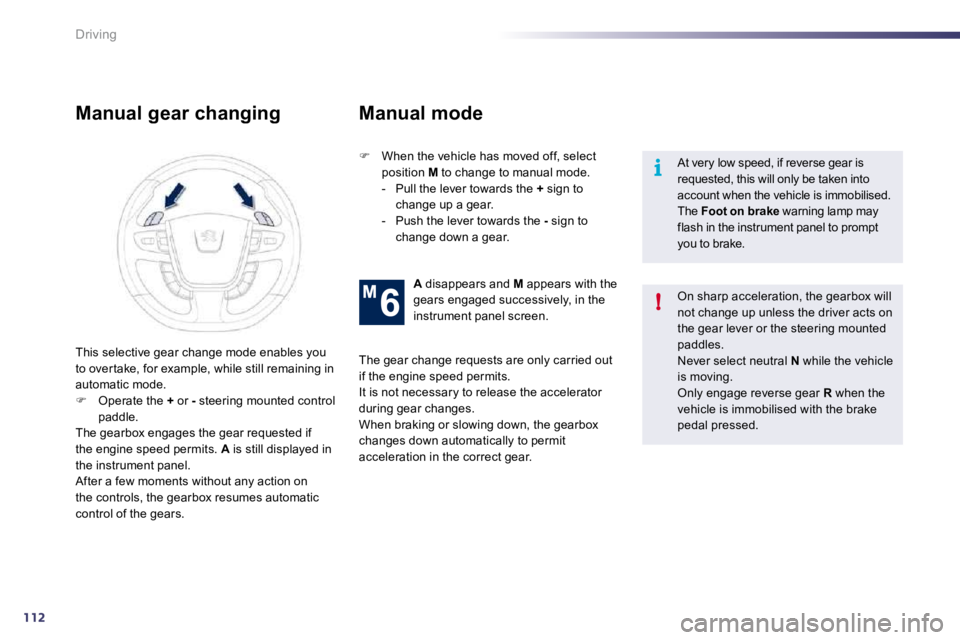
112
i
!
Driving
Manual gear changing
� When the vehicle has moved off, select position M to change to manual mode. - Pull the lever towards the + sign to change up a gear. - Push the lever towards the - sign to change down a gear.
At very low speed, if reverse gear is requested, this will only be taken into account when the vehicle is immobilised. The Foot on brake warning lamp may flash in the instrument panel to prompt you to brake.
On sharp acceleration, the gearbox will not change up unless the driver acts on the gear lever or the steering mounted paddles. Never select neutral N while the vehicle is moving. Only engage reverse gear R when the vehicle is immobilised with the brake pedal pressed.
A disappears and M appears with the gears engaged successively, in the instrument panel screen.
The gear change requests are only carried out if the engine speed permits. It is not necessary to release the accelerator during gear changes. When braking or slowing down, the gearbox
changes down automatically to permit acceleration in the correct gear.
This selective gear change mode enables you to over take, for example, while still remaining in automatic mode. � Operate the + or - steering mounted control paddle. The gearbox engages the gear requested ifthe engine speed permits. A is still displayed in the instrument panel.
After a few moments without any action on the controls, the gearbox resumes automatic control of the gears.
Manual mode
Page 126 of 330
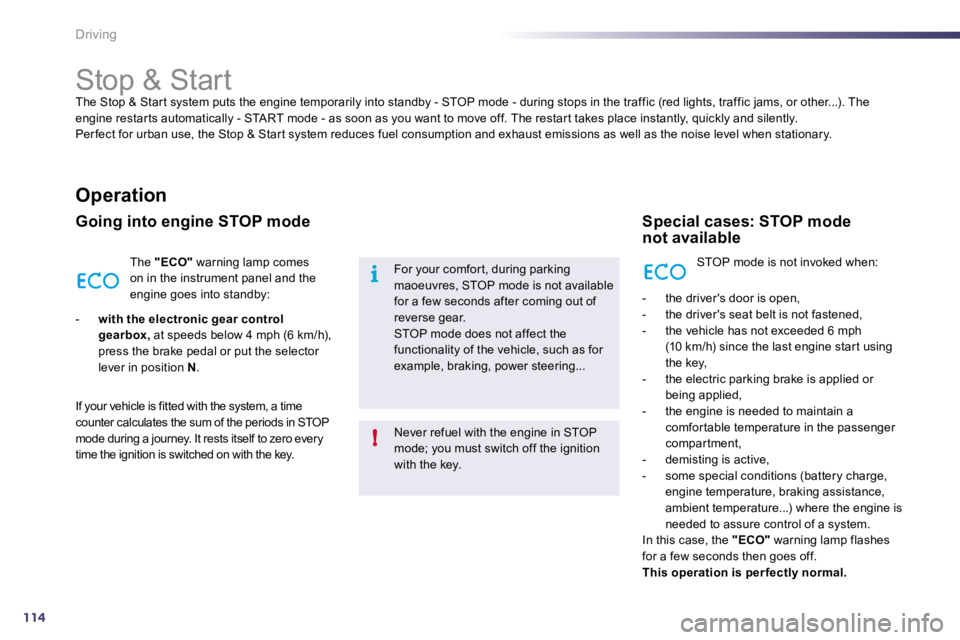
114
i
!
Driving
Stop & Start
The Stop & Star t system puts the engine temporarily into standby - STOP mode - during stops in the traffic (red lights, traffic jams, or other...). The engine restar ts automatically - START mode - as soon as y ou want to move off. The restar t takes place instantly, quickly and silently. Per fect for urban use, the Stop & Star t system reduce s fuel consumption and exhaust emissions as well as the noise level when stationary.
Operation
Going into engine STOP mode
The "ECO" warning lamp comes on in the instrument panel and the engine goes into standby:
- with the electronic gear control gearbox, at speeds below 4 mph (6 km/h), press the brake pedal or put the selector lever in position N .
If your vehicle is fitted with the system, a time counter calculates the sum of the periods in STOP mode during a journey. It rests itself to zero every time the ignition is switched on with the key.
Never refuel with the engine in STOP mode; you must switch off the ignition with the key.
For your comfor t, during parking maoeuvres, STOP mode is not available for a few seconds after coming out of reverse gear. STOP mode does not affect the functionality of the vehicle, such as for example, braking, power steering...
Special cases: STOP mode not available
STOP mode is not invoked when:
- the driver's door is open, - the driver's seat belt is not fastened, - the vehicle has not exceeded 6 mph (10 km/h) since the last engine star t using the key, - the electric parking brake is applied or being applied, - the engine is needed to maintain a comfor table temperature in the passenger compar tment, - demisting is active,
- some special conditions (battery charge, engine temperature, braking assistance, ambient temperature...) where the engine is needed to assure control of a system. In this case, the "ECO" warning lamp flashes for a few seconds then goes off. This operation is per fectly normal.
Page 133 of 330
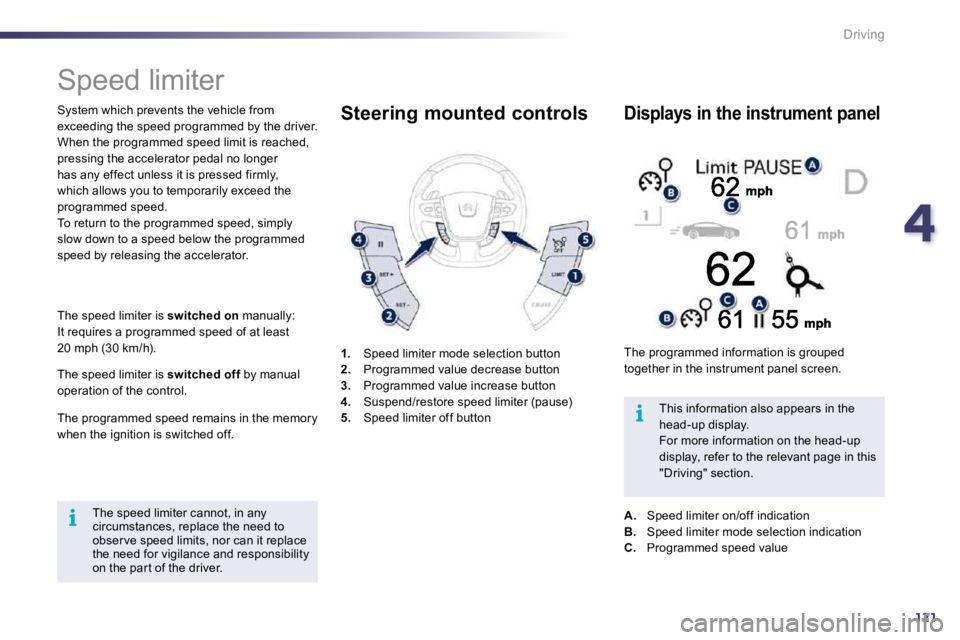
4121
i
i
Driving
Speed limiter
System which prevents the vehicle from exceeding the speed programmed by the driver. When the programmed speed limit is reached, pressing the accelerator pedal no longer has any effect unless it is pressed firmly, which allows you to temporarily exceed the programmed speed. To return to the programmed speed, simply slow down to a speed below the programmed speed by releasing the accelerator.
The speed limiter is switched on manually: It requires a programmed speed of at least 20 mph (30 km/h).
The speed limiter is switched off by manual d offoperation of the control.
The programmed speed remains in the memory when the ignition is switched off.
The speed limiter cannot, in any circumstances, replace the need to obser ve speed limits, nor can it replace the need for vigilance and responsibility on the par t of the driver.
This information also appears in the head-up display. For more information on the head-up display, refer to the relevant page in this "Driving" section.
1. Speed limiter mode selection button 2. Programmed value decrease button 3. Programmed value increase button 4. Suspend/restore speed limiter (pause) 5. Speed limiter off button
Steering mounted controls
The programmed information is grouped together in the instrument panel screen.
Displays in the instrument panel
A. Speed limiter on/off indication B. Speed limiter mode selection indication C. Programmed speed value
Page 135 of 330
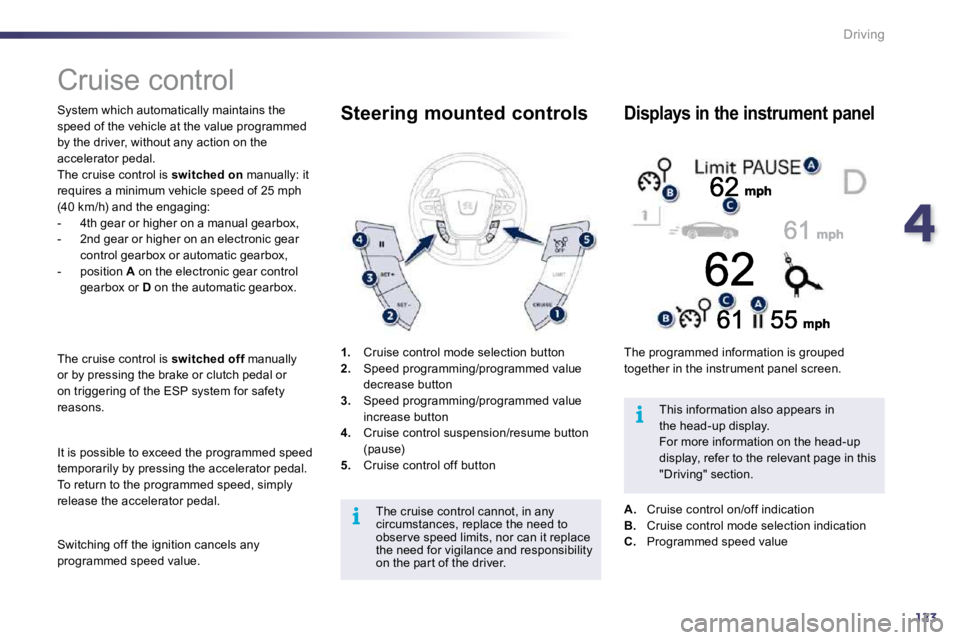
4123
i
i
Driving
Cruise control
System which automatically maintains the speed of the vehicle at the value programmed by the driver, without any action on the accelerator pedal. The cruise control is switched on manually: it requires a minimum vehicle speed of 25 mph (40 km/h) and the engaging: - 4th gear or higher on a manual gearbox,
- 2nd gear or higher on an electronic gear control gearbox or automatic gearbox, - position A on the electronic gear control gearbox or D on the automatic gearbox.
The cruise control is switched off manually d offor by pressing the brake or clutch pedal or on triggering of the ESP system for safety reasons.
It is possible to exceed the programmed speed temporarily by pressing the accelerator pedal. To return to the programmed speed, simply release the accelerator pedal.
Switching off the ignition cancels any programmed speed value.
1. Cruise control mode selection button 2. Speed programming/programmed value decrease button 3. Speed programming/programmed value increase button 4. Cruise control suspension/resume button (pause) 5. Cruise control off button
Steering mounted controls
The cruise control cannot, in any circumstances, replace the need to obser ve speed limits, nor can it replace the need for vigilance and responsibility on the par t of the driver.
This information also appears inthe head-up display.
For more information on the head-up display, refer to the relevant page in this "Driving" section.
The programmed information is grouped together in the instrument panel screen.
Displays in the instrument panel
A. Cruise control on/off indication B. Cruise control mode selection indication C. Programmed speed value
Page 171 of 330
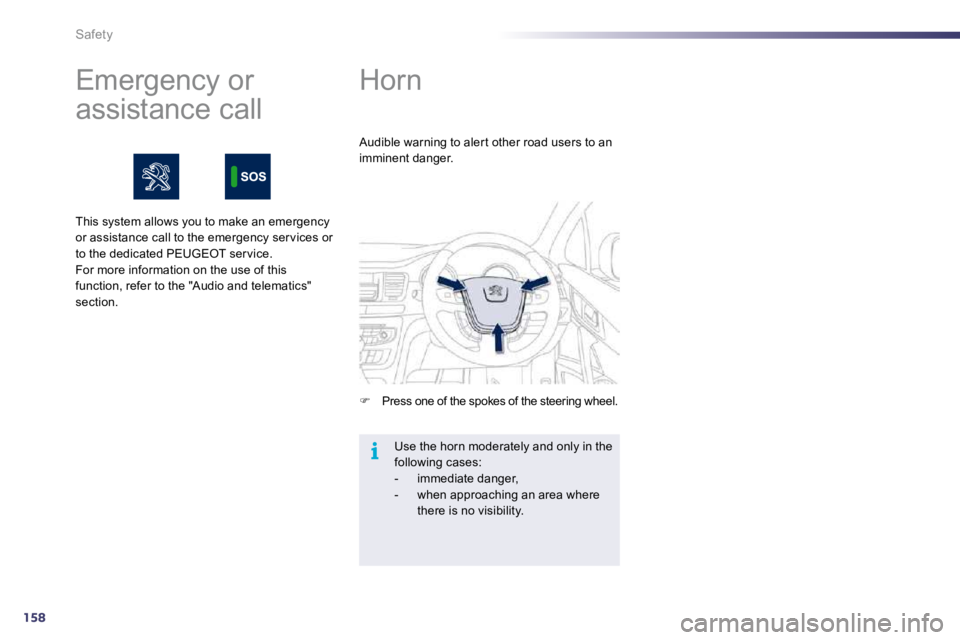
158
i
Safety Horn
� Press one of the spokes of the steering wheel.
Audible warning to aler t other road users to an imminent danger.
Use the horn moderately and only in the following cases: - immediate danger, - when approaching an area where there is no visibility.
Emergency or
assistance call
This system allows you to make an emergency or assistance call to the emergency ser vices or to the dedicated PEUGEOT ser vice. For more information on the use of this function, refer to the "Audio and telematics" section.
Page 172 of 330

7159
i
!
i
i
Safety
�T�y�r�e� �u�n�d�e�r�-�i�n�fl� �a�t�i�o�n� �d�e�t�e�c�t�i�o�n�
System which automatically checks the pressure of the tyres while driving.
Sensors fitted in each valve trigger a warning in the event of malfunction (speed above 12 mph (20 km/h)). The spare wheel is not fitted with a sensor.
All repairs and changing of tyres on a wheel fitted with this system must be carried out by a PEUGEOT dealer or a qualified workshop. If, when changing a tyre, you install a wheel which is not detected by your vehicle (example: fitting of snow tyres), you must have the system reinitialised by a PEUGEOT dealer or a qualified workshop.
This message is also displayed when
one of the wheels is away from the vehicle (being repaired) or when one or more wheels without a sensor are fitted.
The tyre under-inflation detection system is an aid to driving which does not replace the need for the driver to be vigilant or to drive responsibly.
This system does not avoid the need to have the tyre pressures checked regularly (refer to "Identification markings") to ensure that the optimum dynamic per formance of the vehicle is maintained and prevent premature wear of the tyres, par ticularly in arduous driving conditions (heavy load, high
speed). The tyre pressures must be checked cold, at least once a month. Remember
to check the pressure of the spare wheel. The tyre under-inflation detection system may experience temporary inter ference due to electromagnetic signals on a frequency close to that used by the system.
A message appears in the instrument panel screen, accompanied by an audible signal, to identify the wheel concerned.
� � �U�n�d�e�r�-�i�n�fl� �a�t�e�d� �t�y�r�e�
This warning lamp and the STOP warning lamp come on, accompanied by an audible signal and a message in the instrument panel screen identifying the wheel concerned. � Stop immediately, avoiding any sudden movement of the steering wheel and the brakes. � Change the damaged wheel (punctured or very deflated tyre), and have the tyre pressure checked as soon as possible.
Puncture
A message appears in the instrument panel screen, accompanied by an audible signal, to identify the wheel or wheels which are not detected or to indicate a fault in the system. Contact a PEUGEOT dealer or a qualified workshop to replace the faulty sensor(s).
Sensor(s) not detected or faulty
� Check the tyre pressures as soon as possible. This check must be carried out when the tyres are cold.
Page 179 of 330
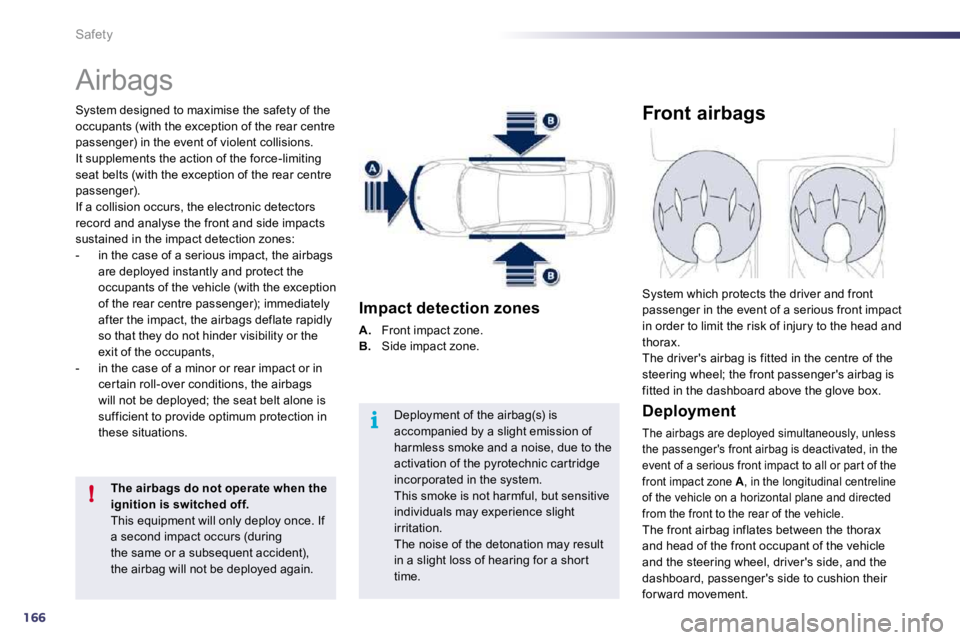
166
i
!
Safety
Airbags
System designed to maximise the safety of the occupants (with the exception of the rear centre passenger) in the event of violent collisions. It supplements the action of the force-limiting seat belts (with the exception of the rear centre passenger). If a collision occurs, the electronic detectors record and analyse the front and side impacts sustained in the impact detection zones: - in the case of a serious impact, the airbags are deployed instantly and protect the occupants of the vehicle (with the exception of the rear centre passenger); immediately after the impact, the airbags deflate rapidly so that they do not hinder visibility or the exit of the occupants, - in the case of a minor or rear impact or in cer tain roll-over conditions, the airbags will not be deployed; the seat belt alone is sufficient to provide optimum protection in
these situations.
The airbags do not operate when the ignition is switched off. This equipment will only deploy once. If a second impact occurs (during the same or a subsequent accident), the airbag will not be deployed again.
Deployment of the airbag(s) is accompanied by a slight emission of harmless smoke and a noise, due to the activation of the pyrotechnic car tridge incorporated in the system. This smoke is not harmful, but sensitive individuals may experience slight irritation.
The noise of the detonation may result in a slight loss of hearing for a shor t time.
Impact detection zones
A. Front impact zone. B. Side impact zone.
Front airbags
Deployment
The airbags are deployed simultaneously, unless the passenger's front airbag is deactivated, in the event of a serious front impact to all or par t of the
front impact zone A , in the longitudinal centreline of the vehicle on a horizontal plane and directed from the front to the rear of the vehicle. The front airbag inflates between the thorax and head of the front occupant of the vehicle and the steering wheel, driver's side, and the dashboard, passenger's side to cushion their
for ward movement.
System which protects the driver and front passenger in the event of a serious front impact in order to limit the risk of injury to the head and thorax. The driver's airbag is fitted in the centre of the steering wheel; the front passenger's airbag is fitted in the dashboard above the glove box.