audio Peugeot 508 2011 Owner's Manual
[x] Cancel search | Manufacturer: PEUGEOT, Model Year: 2011, Model line: 508, Model: Peugeot 508 2011Pages: 340, PDF Size: 25.72 MB
Page 5 of 340
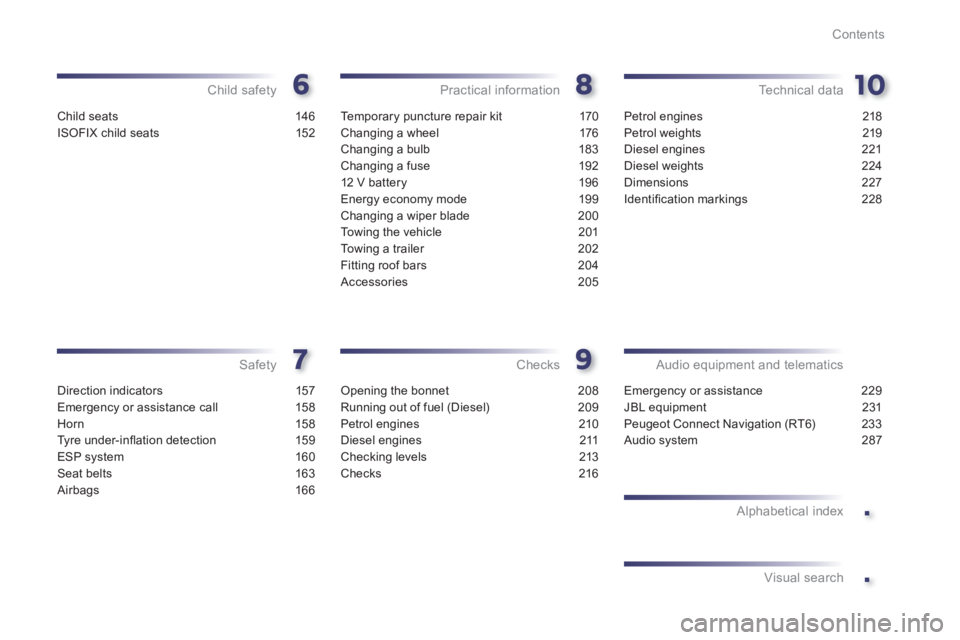
.
.
Contents
Child seats 146
ISOFIX child seats 152
Child safety
Direction indicators 157
Emergency or assistance call 158
Horn 158
Ty r e u n d e r- i n´Čé ation detection 159
ESP system 160
Seat belts 163
Airbags 166
Safety
Temporary puncture repair kit 170
Changing a wheel 176
Changing a bulb 183
Changing a fuse 192
12 V battery 196
Energy economy mode 199
Changing a wiper blade 200
Towing the vehicle 201
Towing a trailer 202
Fitting roof bars 204
Accessories 205
Practical information
Opening the bonnet 208
Running out of fuel (Diesel) 209
Petrol engines 210
Diesel engines 211
Checking levels 213
Checks 216
Checks
Petrol engines 218
Petrol weights 219
Diesel engines 221
Diesel weights 224
Dimensions 227
Identi´Čü cation markings 228
Technical data
Emergency or assistance 229
JBL equipment 231
Peugeot Connect Navigation (RT6) 233
Audio system 287
Audio equipment and telematics
Alphabetical index
Visual search
Page 9 of 340
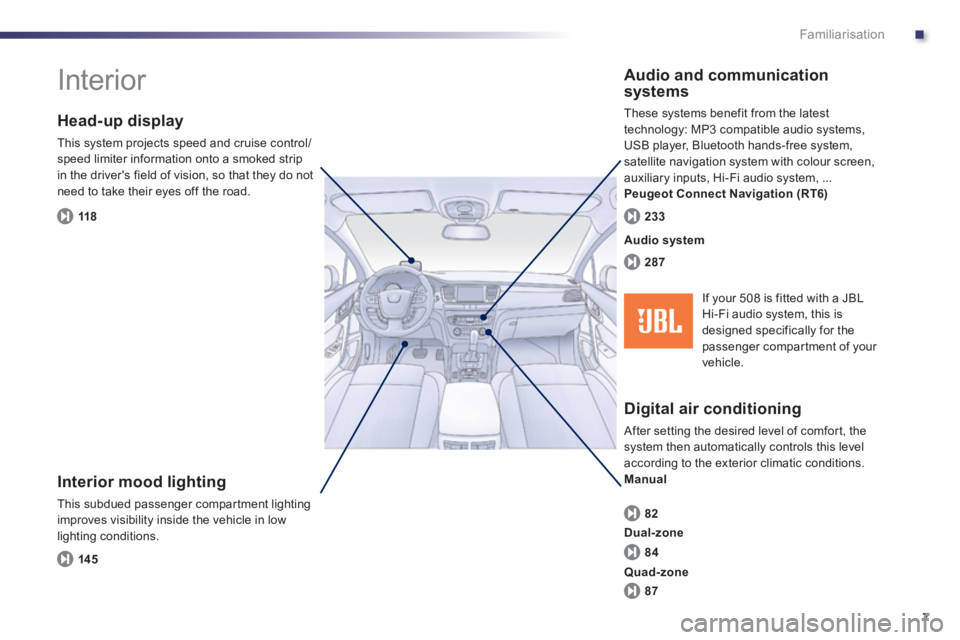
.
7
Familiarisation
Interior
Interior mood lighting
This subdued passenger compar tment lighting
improves visibility inside the vehicle in low
lighting conditions.
Head-up display
This system projects speed and cruise control/
speed limiter information onto a smoked strip
in the driver's field of vision, so that they do not
need to take their eyes off the road.
Digital air conditioning
After setting the desired level of comfor t, the
system then automatically controls this level
according to the exterior climatic conditions.
Manual
Audio and communication
systems
These systems benefit from the latest
technology: MP3 compatible audio systems,
USB player, Bluetooth hands-free system,
satellite navigation system with colour screen,
auxiliary inputs, Hi-Fi audio system, ...
Peugeot Connect Navigation (RT6)
14 5
118
82
287
233
Audio system
84
87
Dual-zone
Quad-zone
If your 508 is fitted with a JBL
Hi-Fi audio system, this is
designed specifically for the
passenger compartment of your
vehicle.
Page 12 of 340
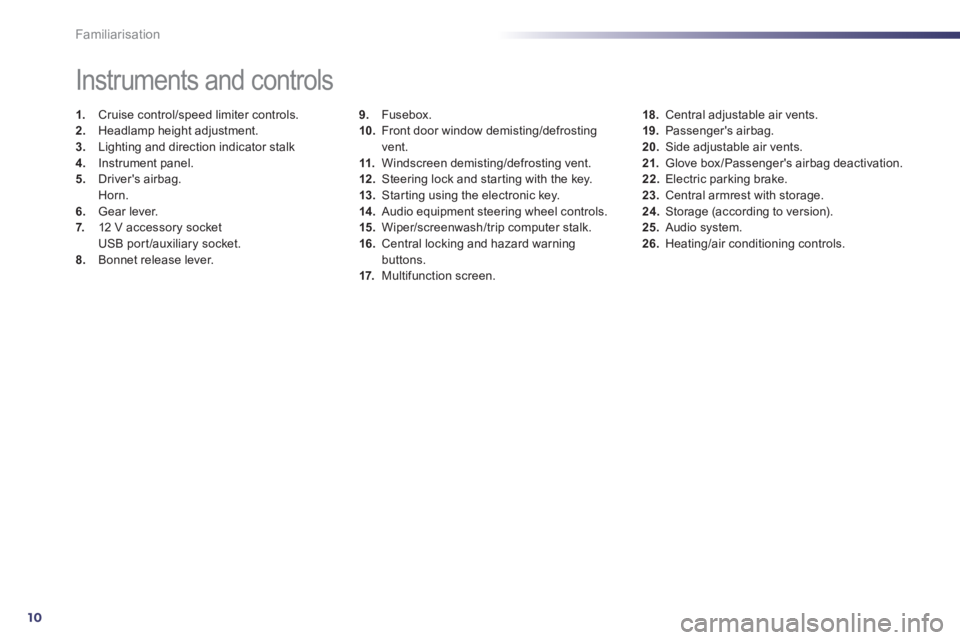
10
Familiarisation
9.
Fusebox.
10.
Front door window demisting/defrosting
vent.
11.
Windscreen demisting/defrosting vent.
12 .
Steering lock and star ting with the key.
13.
Star ting using the electronic key.
14 .
Audio equipment steering wheel controls.
15.
Wiper/screenwash/trip computer stalk.
16.
Central locking and hazard warning
buttons.
17.
Multifunction screen.
Instruments and controls
1.
Cruise control/speed limiter controls.
2.
Headlamp height adjustment.
3.
Lighting and direction indicator stalk
4.
Instrument panel.
5.
Driver's airbag.
Horn.
6.
Gear lever.
7.
12 V accessory socket
USB port /auxiliary socket.
8.
Bonnet release lever.
18.
Central adjustable air vents.
19.
Passenger's airbag.
20.
Side adjustable air vents.
21.
Glove box /Passenger's airbag deactivation.
22.
Electric parking brake.
23.
Central armrest with storage.
24.
Storage (according to version).
25.
Audio system.
26.
Heating/air conditioning controls.
Page 75 of 340
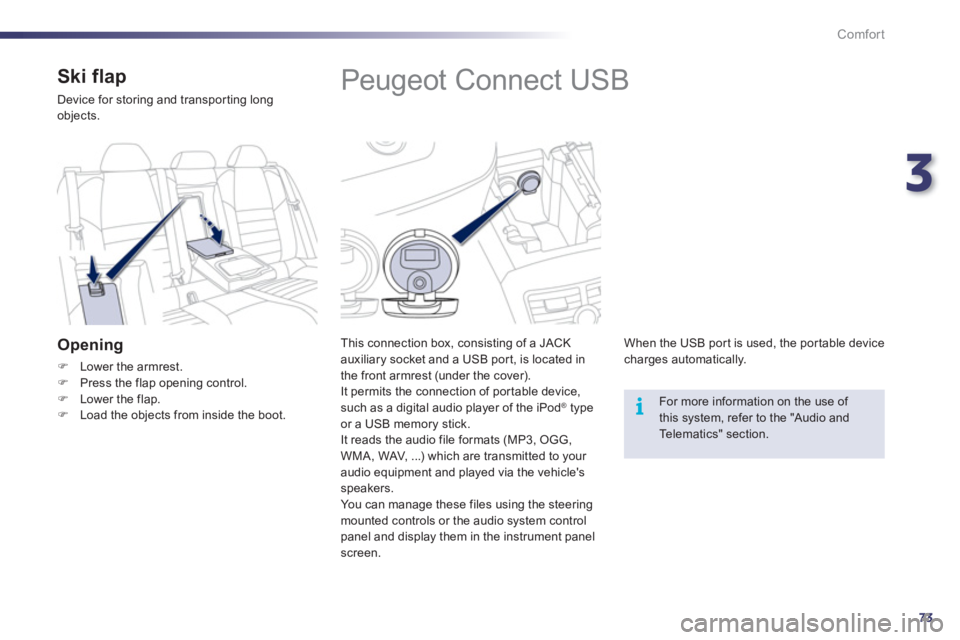
3
73
i
Comfort
Peugeot Connect USB
This connection box, consisting of a JACK
auxiliary socket and a USB port, is located in
the front armrest (under the cover).
It permits the connection of por table device,
such as a digital audio player of the iPod
® type
or a USB memory stick.
It reads the audio file formats (MP3, OGG,
WMA, WAV, ...) which are transmitted to your
audio equipment and played via the vehicle's
speakers.
You can manage these files using the steering
mounted controls or the audio system control
panel and display them in the instrument panel
screen.
When the USB por t is used, the por table device
charges automatically.
For more information on the use of
this system, refer to the "Audio and
Telematics" section.
Ski flap
Device for storing and transpor ting long
objects.
Opening
�)
Lower the armrest.
�)
Press the flap opening control.
�)
Lower the flap.
�)
Load the objects from inside the boot.
Page 120 of 340
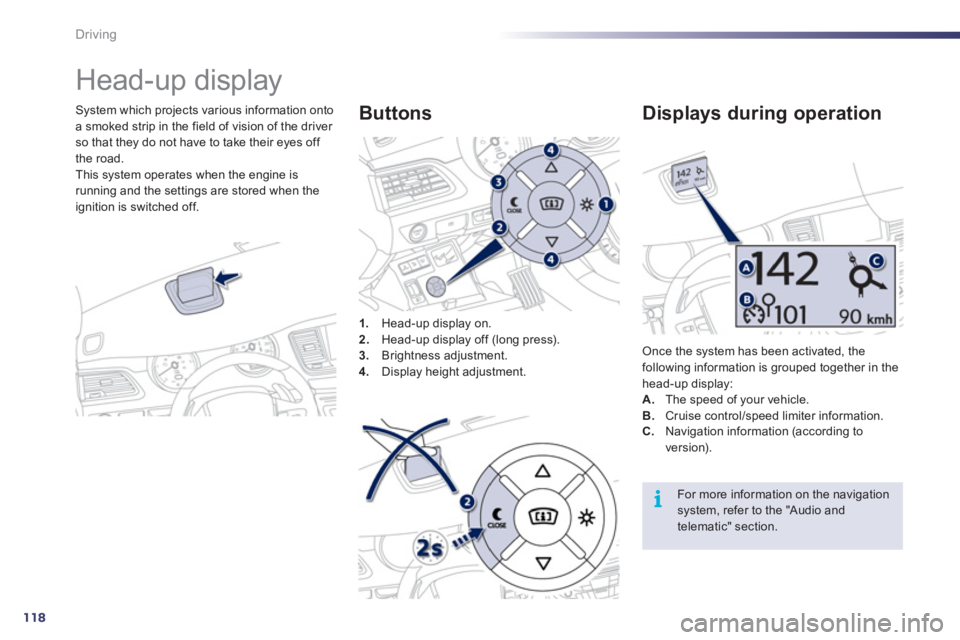
118
i
Driving
Head-up display
System which projects various information onto
a smoked strip in the field of vision of the driver
so that they do not have to take their eyes off
the road.
This system operates when the engine is
running and the settings are stored when the
ignition is switched off.
1.
Head-up display on.
2.
Head-up display off (long press).
3.
Brightness adjustment.
4.
Display height adjustment.
Buttons
Once the system has been activated, the
following information is grouped together in the
head-up display:
A.
The speed of your vehicle.
B.
Cruise control/speed limiter information.
Displays during operation
C.
Navigation information (according to
version).
For more information on the navigation
system, refer to the "Audio and
telematic" section.
Page 160 of 340
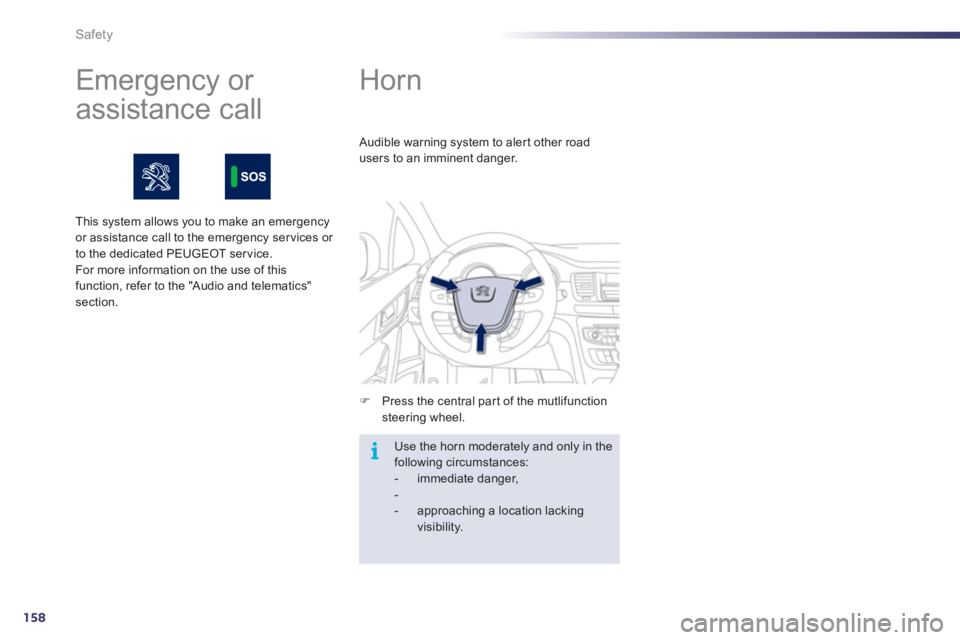
158
i
Safety
Horn
�)
Press the central part of the mutlifunction
steering wheel. Audible warning system to aler t other road
users to an imminent danger.
Use the horn moderately and only in the
following circumstances:
- immediate danger,
-
- approaching a location lacking
visibility.
Emergency or
assistance call
This system allows you to make an emergency
or assistance call to the emergency ser vices or
to the dedicated PEUGEOT ser vice.
For more information on the use of this
function, refer to the "Audio and telematics"
section.
Page 195 of 340
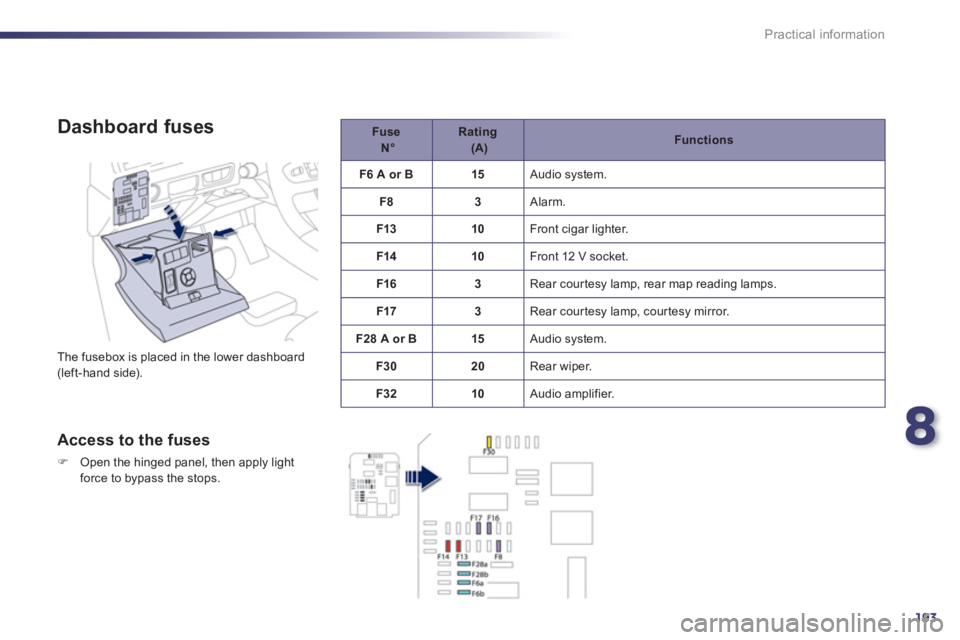
8
193
Practical information
Dashboard fuses
The fusebox is placed in the lower dashboard
(left-hand side).
Access to the fuses
�)
Open the hinged panel, then apply light
force to bypass the stops.
Fuse
N┬░
Rating
(A)
Functions
F6 A or B
15
Audio system.
F8
3
Alarm.
F13
10
Front cigar lighter.
F14
10
Front 12 V socket.
F16
3
Rear courtesy lamp, rear map reading lamps.
F17
3
Rear courtesy lamp, courtesy mirror.
F28 A or B
15
Audio system.
F30
20
Rear wiper.
F32
10
Audio amplifier.
Page 196 of 340
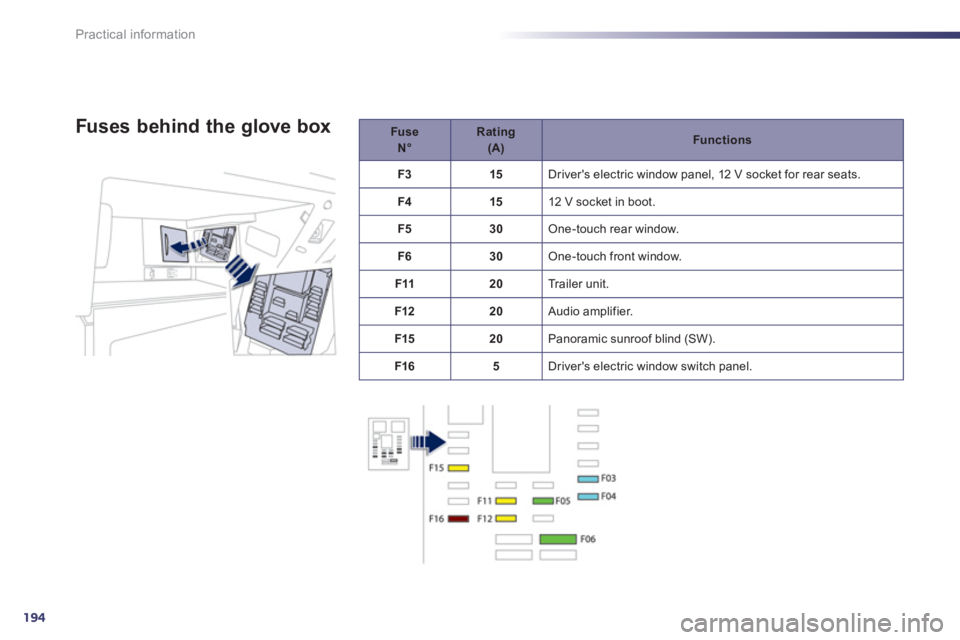
194
Practical information
Fuse
N┬░
Rating
(A)
Functions
F3
15
Driver's electric window panel, 12 V socket for rear seats.
F4
15
12 V socket in boot.
F5
30
One-touch rear window.
F6
30
One-touch front window.
F11
20
Trailer unit.
F12
20
Audio amplifier.
F15
20
Panoramic sunroof blind (SW).
F16
5
Driver's electric window switch panel.
Fuses behind the glove box
Page 201 of 340
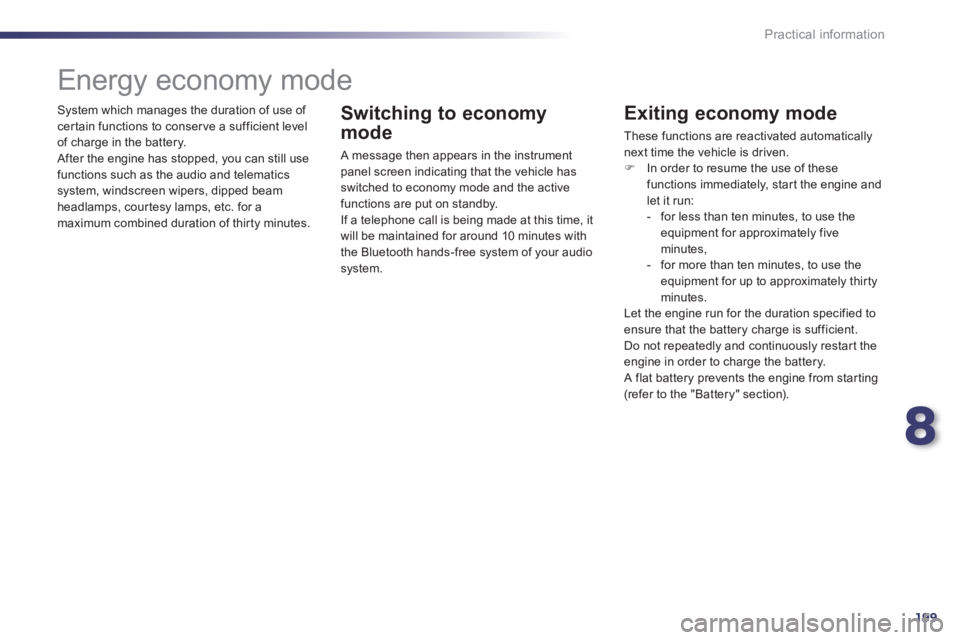
8
199
Practical information
System which manages the duration of use of
certain functions to conser ve a sufficient level
of charge in the battery.
After the engine has stopped, you can still use
functions such as the audio and telematics
system, windscreen wipers, dipped beam
headlamps, courtesy lamps, etc. for a
maximum combined duration of thir ty minutes.
Energy economy mode
Switching to economy
mode
A message then appears in the instrument
panel screen indicating that the vehicle has
switched to economy mode and the active
functions are put on standby.
If a telephone call is being made at this time, it
will be maintained for around 10 minutes with
the Bluetooth hands-free system of your audio
system.
Exiting economy mode
These functions are reactivated automatically
next time the vehicle is driven.
�)
In order to resume the use of these
functions immediately, star t the engine and
let it run:
- for less than ten minutes, to use the
equipment for approximately five
minutes,
- for more than ten minutes, to use the
equipment for up to approximately thir ty
minutes.
Let the engine run for the duration specified to
ensure that the battery charge is sufficient.
Do not repeatedly and continuously restart the
engine in order to charge the battery.
A flat battery prevents the engine from star ting
(refer to the "Battery" section).
Page 208 of 340
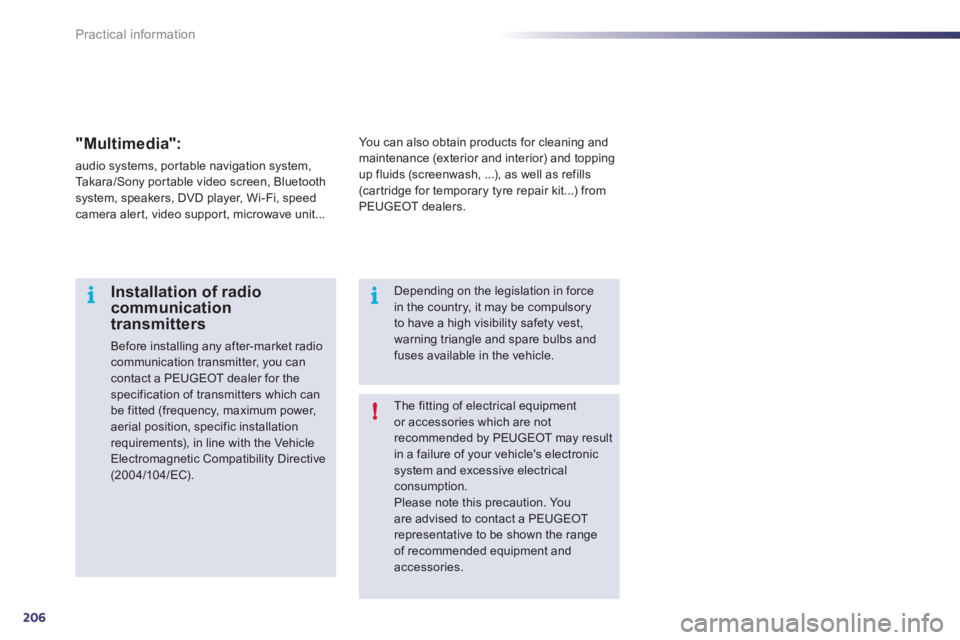
206
i
!i
Practical information
The fitting of electrical equipment
or accessories which are not
recommended by PEUGEOT may result
in a failure of your vehicle's electronic
system and excessive electrical
consumption.
Please note this precaution. You
are advised to contact a PEUGEOT
representative to be shown the range
of recommended equipment and
accessories.
Installation of radio
communication
transmitters
Before installing any after-market radio
communication transmitter, you can
contact a PEUGEOT dealer for the
specification of transmitters which can
be fitted (frequency, maximum power,
aerial position, specific installation
requirements), in line with the Vehicle
Electromagnetic Compatibility Directive
(2004/104/EC).
Depending on the legislation in force
in the country, it may be compulsory
to have a high visibility safety vest,
warning triangle and spare bulbs and
fuses available in the vehicle.
You can also obtain products for cleaning and
maintenance (exterior and interior) and topping
up fluids (screenwash, ...), as well as refills
(car tridge for temporary tyre repair kit...) from
PEUGEOT dealers.
"Multimedia":
audio systems, por table navigation system,
Takara/Sony por table video screen, Bluetooth
system, speakers, DVD player, Wi-Fi, speed
camera aler t, video suppor t, microwave unit...