wiper size Peugeot 508 2020 Owner's Manual
[x] Cancel search | Manufacturer: PEUGEOT, Model Year: 2020, Model line: 508, Model: Peugeot 508 2020Pages: 276, PDF Size: 8.43 MB
Page 4 of 276
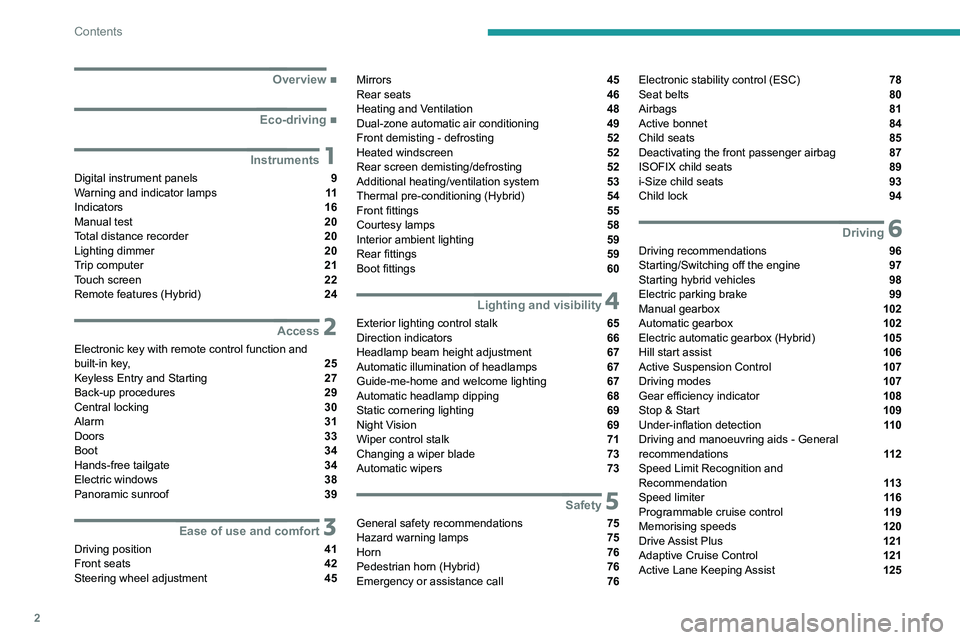
2
Contents
■
Overview
■
Eco-driving
1Instruments
Digital instrument panels 9
Warning and indicator lamps 11
Indicators 16
Manual test 20
Total distance recorder 20
Lighting dimmer 20
Trip computer 21
Touch screen 22
Remote features (Hybrid) 24
2Access
Electronic key with remote control function and
built-in key, 25
Keyless Entry and Starting 27
Back-up procedures 29
Central locking 30
Alarm 31
Doors 33
Boot 34
Hands-free tailgate 34
Electric windows 38
Panoramic sunroof 39
3Ease of use and comfort
Driving position 41
Front seats 42
Steering wheel adjustment 45
Mirrors 45
Rear seats 46
Heating and Ventilation 48
Dual-zone automatic air conditioning 49
Front demisting - defrosting 52
Heated windscreen 52
Rear screen demisting/defrosting 52
Additional heating/ventilation system 53
Thermal pre-conditioning (Hybrid) 54
Front fittings 55
Courtesy lamps 58
Interior ambient lighting 59
Rear fittings 59
Boot fittings 60
4Lighting and visibility
Exterior lighting control stalk 65
Direction indicators 66
Headlamp beam height adjustment 67
Automatic illumination of headlamps 67
Guide-me-home and welcome lighting 67
Automatic headlamp dipping 68
Static cornering lighting 69
Night Vision 69
Wiper control stalk 71
Changing a wiper blade 73
Automatic wipers 73
5Safety
General safety recommendations 75
Hazard warning lamps 75
Horn 76
Pedestrian horn
(Hybrid) 76
Emergency or assistance call 76
Electronic stability control (ESC) 78
Seat belts 80
Airbags 81
Active bonnet 84
Child seats 85
Deactivating the front passenger airbag 87
ISOFIX child seats 89
i-Size child seats 93
Child lock 94
6Driving
Driving recommendations 96
Starting/Switching off the engine 97
Starting hybrid vehicles 98
Electric parking brake 99
Manual gearbox 102
Automatic gearbox 102
Electric automatic gearbox (Hybrid) 105
Hill start assist 106
Active Suspension Control 107
Driving modes 107
Gear efficiency indicator 108
Stop & Start 109
Under-inflation detection 11 0
Driving and manoeuvring aids - General
recommendations
11 2
Speed Limit Recognition and
Recommendation
11 3
Speed limiter 11 6
Programmable cruise control 11 9
Memorising speeds 120
Drive Assist Plus 121
Adaptive Cruise Control 121
Active Lane Keeping Assist 125
Page 164 of 276
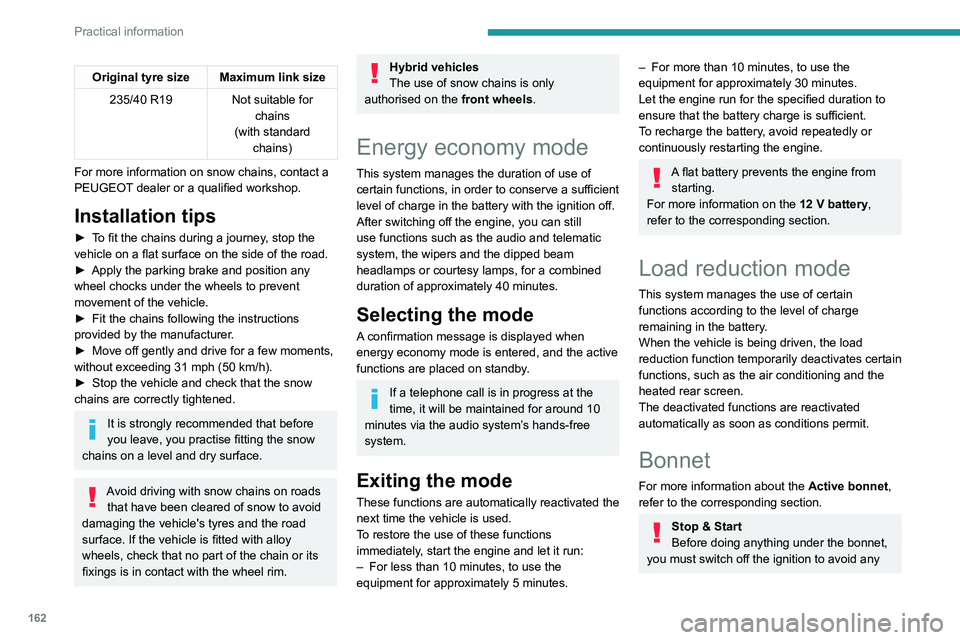
162
Practical information
Original tyre size Maximum link size235/40 R19 Not suitable for
chains
(with standard chains)
For more information on snow chains, contact a
PEUGEOT dealer or a qualified workshop.
Installation tips
► To fit the chains during a journey, stop the
vehicle on a flat surface on the side of the road.
►
Apply the parking brake and position any
wheel chocks under the wheels to prevent
movement of the vehicle.
►
Fit the chains following the instructions
provided by the manufacturer
.
►
Move off gently and drive for a few moments,
without exceeding 31
mph (50 km/h).
►
Stop the vehicle and check that the snow
chains are correctly tightened.
It is strongly recommended that before
you leave, you practise fitting the snow
chains on a level and dry surface.
Avoid driving with snow chains on roads that have been cleared of snow to avoid
damaging the vehicle's tyres and the road
surface. If the vehicle is fitted with alloy
wheels, check that no part of the chain or its
fixings is in contact with the wheel rim.
Hybrid vehicles
The use of snow chains is only
authorised on the front wheels.
Energy economy mode
This system manages the duration of use of
certain functions, in order to conserve a sufficient
level of charge in the battery with the ignition off.
After switching off the engine, you can still
use functions such as the audio and telematic
system, the wipers and the dipped beam
headlamps or courtesy lamps, for a combined
duration of approximately 40 minutes.
Selecting the mode
A confirmation message is displayed when
energy economy mode is entered, and the active
functions are placed on standby.
If a telephone call is in progress at the
time, it will be maintained for around 10
minutes via the audio system’s hands-free
system.
Exiting the mode
These functions are automatically reactivated the
next time the vehicle is used.
To restore the use of these functions
immediately, start the engine and let it run:
–
For less than 10 minutes, to use the
equipment for approximately 5 minutes.
– For more than 10 minutes, to use the
equipment for approximately 30 minutes.
Let the engine run for the specified duration to
ensure that the battery charge is sufficient.
T
o recharge the battery, avoid repeatedly or
continuously restarting the engine.
A flat battery prevents the engine from starting.
For more information on the 12
V battery,
refer to the corresponding section.
Load reduction mode
This system manages the use of certain
functions according to the level of charge
remaining in the battery.
When the vehicle is being driven, the load
reduction function temporarily deactivates certain
functions, such as the air conditioning and the
heated rear screen.
The deactivated functions are reactivated
automatically as soon as conditions permit.
Bonnet
For more information about the Active bonnet,
refer to the corresponding section.
Stop & Start
Before doing anything under the bonnet,
you must switch off the ignition to avoid any
risk of injury resulting from an automatic
change to START mode.
Hybrid vehicles
Before any work is carried out under the
bonnet, it is essential to switch off the ignition
and check that the READY indicator lamp is
off in the instrument panel - risk of serious
injury!
The location of the interior bonnet release lever prevents the bonnet being
opened when the left-hand front door is
closed.
When the engine is hot, handle the
exterior safety catch with care (risk of
burns), using the protected area.
When the bonnet is open, take care not to
damage the safety catch.
Do not open the bonnet under very windy
conditions.
Cooling of the engine when stopped
The engine cooling fan may start after
the engine has been switched off.
Take care with objects or clothing that
could be caught in the blades of the fan!
Page 247 of 276
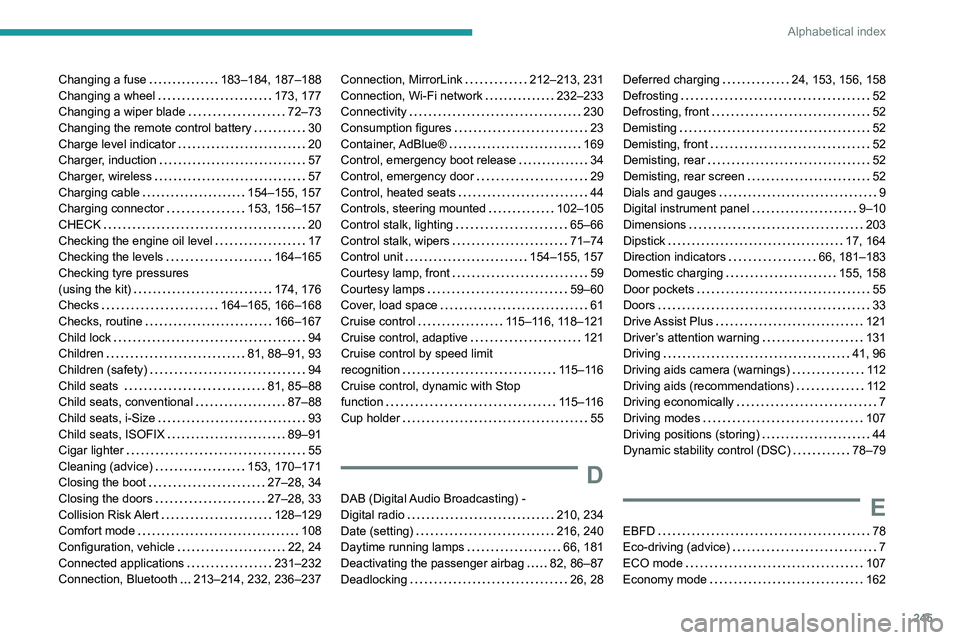
245
Alphabetical index
Changing a fuse 183–184, 187–188
Changing a wheel
173, 177
Changing a wiper blade
72–73
Changing the remote control battery
30
Charge level indicator
20
Charger, induction
57
Charger, wireless
57
Charging cable
154–155, 157
Charging connector
153, 156–157
CHECK
20
Checking the engine oil level
17
Checking the levels
164–165
Checking tyre pressures
(using the kit)
174, 176
Checks
164–165, 166–168
Checks, routine
166–167
Child lock
94
Children
81, 88–91, 93
Children (safety)
94
Child seats
81, 85–88
Child seats, conventional
87–88
Child seats, i-Size
93
Child seats, ISOFIX
89–91
Cigar lighter
55
Cleaning (advice)
153, 170–171
Closing the boot
27–28, 34
Closing the doors
27–28, 33
Collision Risk Alert
128–129
Comfort mode
108
Configuration, vehicle
22, 24
Connected applications
231–232
Connection, Bluetooth
213–214, 232, 236–237Connection, MirrorLink 212–213, 231
Connection, Wi-Fi network
232–233
Connectivity
230
Consumption figures
23
Container, AdBlue®
169
Control, emergency boot release
34
Control, emergency door
29
Control, heated seats
44
Controls, steering mounted
102–105
Control stalk, lighting
65–66
Control stalk, wipers
71–74
Control unit
154–155, 157
Courtesy lamp, front
59
Courtesy lamps
59–60
Cover, load space
61
Cruise control
115–116, 118–121
Cruise control, adaptive
121
Cruise control by speed limit
recognition
115–116
Cruise control, dynamic with Stop
function
115–116
Cup holder
55
D
DAB (Digital Audio Broadcasting) -
Digital radio
210, 234
Date (setting)
216, 240
Daytime running lamps
66, 181
Deactivating the passenger airbag
82, 86–87
Deadlocking
26, 28
Deferred charging 24, 153, 156, 158
Defrosting
52
Defrosting, front
52
Demisting
52
Demisting, front
52
Demisting, rear
52
Demisting, rear screen
52
Dials and gauges
9
Digital instrument panel
9–10
Dimensions
203
Dipstick
17, 164
Direction indicators
66, 181–183
Domestic charging
155, 158
Door pockets
55
Doors
33
Drive Assist Plus
121
Driver’s attention warning
131
Driving
41, 96
Driving aids camera (warnings)
11 2
Driving aids (recommendations)
11 2
Driving economically
7
Driving modes
107
Driving positions (storing)
44
Dynamic stability control (DSC)
78–79
E
EBFD 78
Eco-driving (advice)
7
ECO mode
107
Economy mode
162