warning Peugeot 508 Hybrid 2013 Owner's Manual - RHD (UK, Australia)
[x] Cancel search | Manufacturer: PEUGEOT, Model Year: 2013, Model line: 508 Hybrid, Model: Peugeot 508 Hybrid 2013Pages: 340, PDF Size: 14.59 MB
Page 2 of 340
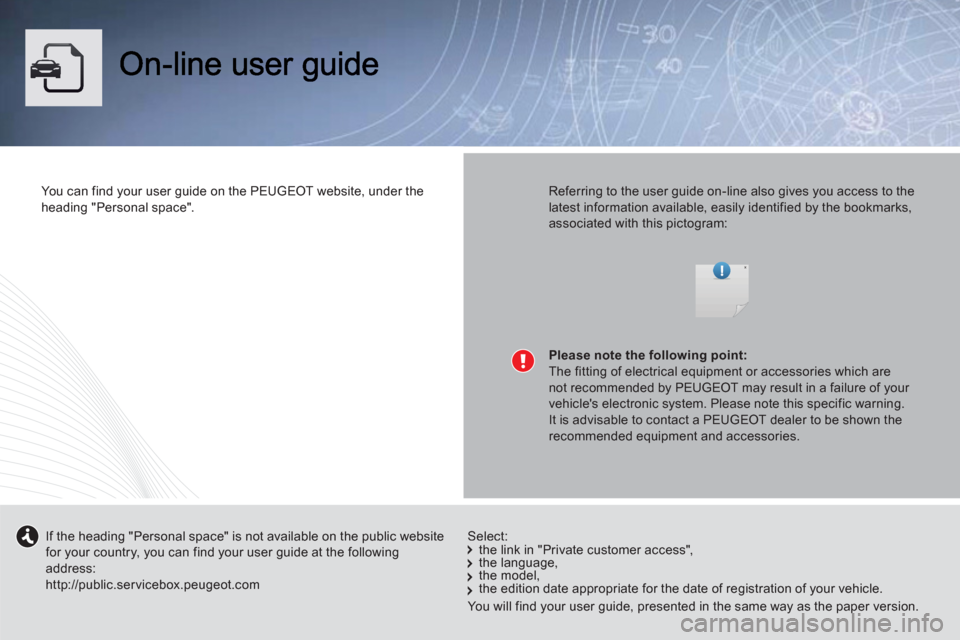
You can find your user guide on thePEUGEOTwebsite, under the
heading "Personal space".
Referring to the user guide on-line also gives you access to thelatest information available, easily identified by the bookmarks,
associated with this pictogram:
If the heading "Personal space" is not available on the public websitefor your country, you can find your user guide at the following address:http://public.servicebox.peugeot.com
the link in "Private customer access",
the language,
the model,
the edition date appropriate for the date of registration of your vehicle.
Please note the following point:
The fitting of electrical equipment or accessories which are not recommended by PEUGEOT may result in a failure of your vehicle's electronic system. Please note this specific warning.It is advisable to contact a PEUGEOT dealer to be shown the recommended equipment and accessories.
Select:
You will find your user guide, presented in the same way as the paper version.
Page 3 of 340
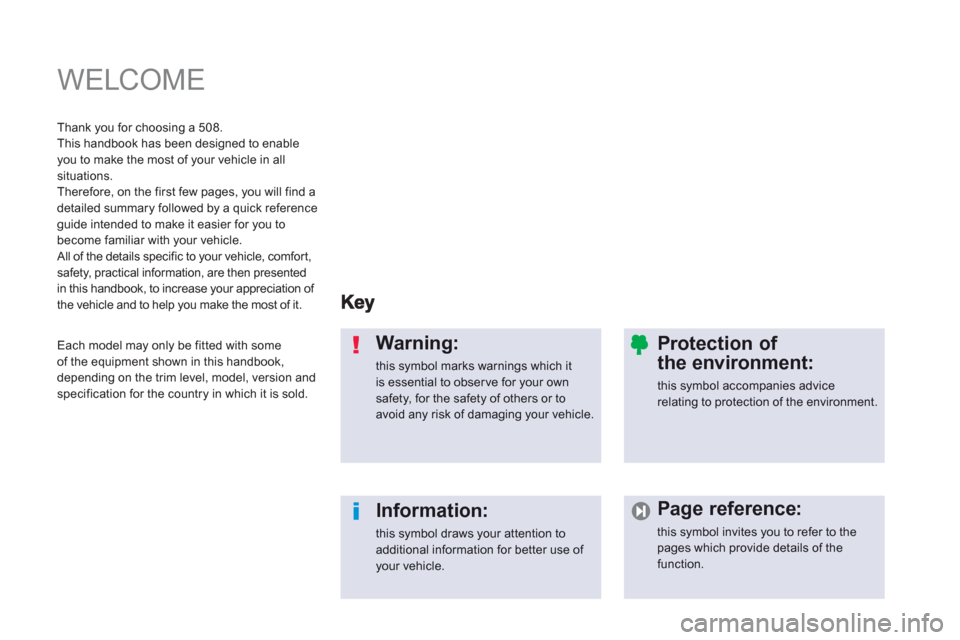
WELCOME
Warning:
this symbol marks warnings which it is essential to observe for your own safety, for the safety of others or toavoid any risk of damaging your vehicle.
Information:
this symbol draws your attention to additional information for better use of your vehicle.
Protection of
the environment:
this symbol accompanies advicerelating to protection of the environment.
Page reference:
this symbol invites you to refer to the
pages which provide details of the function.
Thank
you for choosing a 508.
This handbook has been designed to enable
you to make the most of your vehicle in all situations.
Therefore, on the first few pages, you will find a
detailed summary followed by a quick reference
guide intended to make it easier for you to
become familiar with your vehicle.
All of the details specific to your vehicle, comfort,safety, practical information, are then presented
in this handbook, to increase your appreciation of
the vehicle and to help you make the most of it.
Each model ma
y only be fitted with some
of the equipment shown in this handbook,depending on the trim level, model, version andspecification for the country in which it is sold.
Page 4 of 340
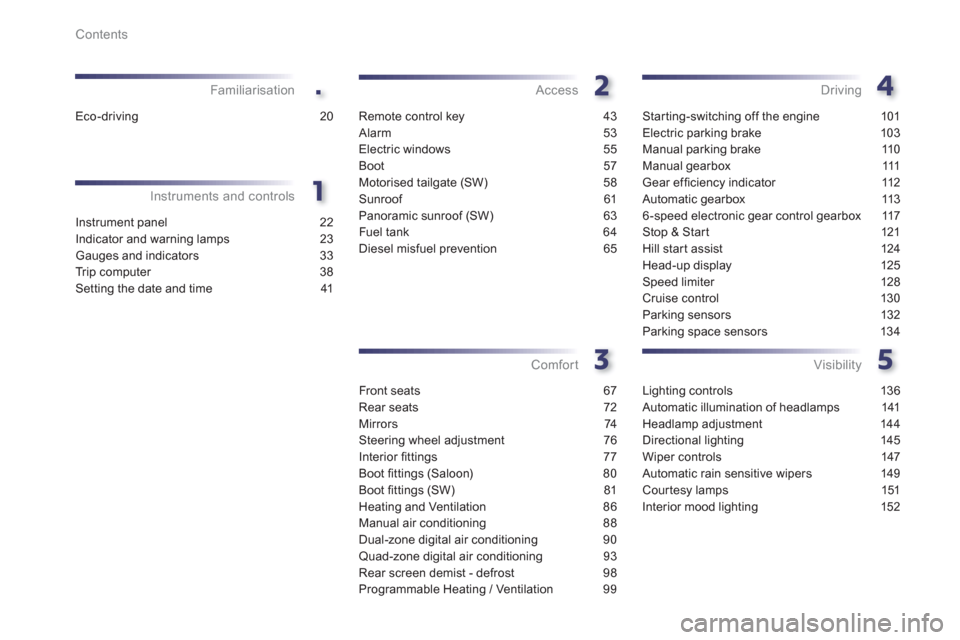
.
Contents
Instrument panel 22
Indicator and warning lamps 23
Gauges and indicators 33
Tr ip computer 38
Setting the date and time 41
Instruments and controlsFamiliarisation
Remote control key 43
Alarm 53
Electric windows 55
Boot 57
Motorised tailgate (SW) 58
Sunroof 61
Panoramic sunroof (SW) 63
Fuel tank 64
Diesel misfuel prevention 65
Access
Front seats 67
Rear seats 72
Mirrors 74
Steering wheel adjustment 76
Interior fi ttings 77
Boot fi ttings (Saloon) 80
Boot fi ttings (SW) 81
Heating and Ventilation 86
Manual air conditioning 88
Dual-zone digital air conditioning 90
Quad-zone digital air conditioning 93
Rear screen demist - defrost 98
Programmable Heating / Ventilation 99
Comfort
Starting-switching off the engine 101
Electric parking brake 103
Manual parking brake 110
Manual gearbox 111
Gear effi ciency indicator 112
Automatic gearbox 113
6-speed electronic gear control gearbox 117
Stop & Star t 121
Hill start assist 124
Head-up display 125
Speed limiter 128
Cruise control 130
Parking sensors 132
Parking space sensors 134
Driving
Lighting controls 136
Automatic illumination of headlamps 141
Headlamp adjustment 144
Directional lighting 145
Wiper controls 147
Automatic rain sensitive wipers 149
Cour tesy lamps 151
Interior mood lighting 152
Visibility
Eco-driving 20
Page 7 of 340
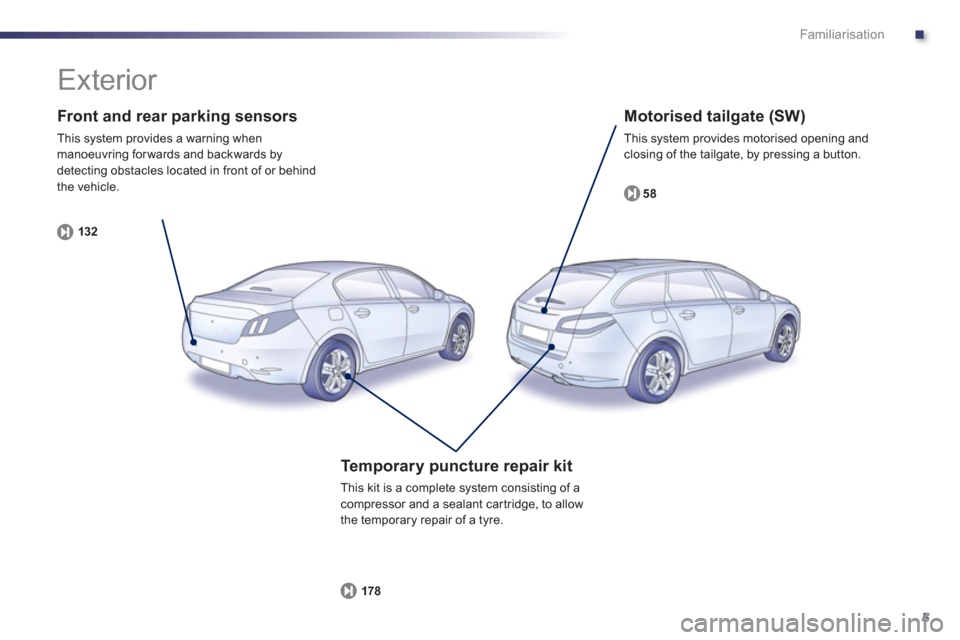
.
5
Familiarisation
Front and rear parking sensors
This system provides a warning when manoeuvring for wards and backwards by
detecting obstacles located in front of or behind
the vehicle.
132
Motorised tailgate (SW)
This system provides motorised opening and closing of the tailgate, by pressing a button.
5
8
Te m p o r a ry puncture repair kit
This kit is a complete system consisting of acompressor and a sealant car tridge, to allow
the temporary repair of a tyre.
178
Exterior
Page 10 of 340

8
Familiarisation
Lighting of the indicator lamp indicates the state
of the corresponding function.
Switch panels
Opening the boot.
Opening the fuel filler flap. 57, 58
Massa
ge.
7
1
53
Alarm.
Pro
grammable heating warning lamp.
6
4
99
Electric parking brake.
10
3
Starting/stopping using the electronic key.
10
1
Deactivation of Stop & Start.
122
Head-up display
(on/off, settings).
12
5
Deactivation of parking sensors.
133
Parking space sensor.
134
Electric child lock.
164
Deactivation of the DSC/ASR system.
170
Adaptive lighting.
142
Page 12 of 340
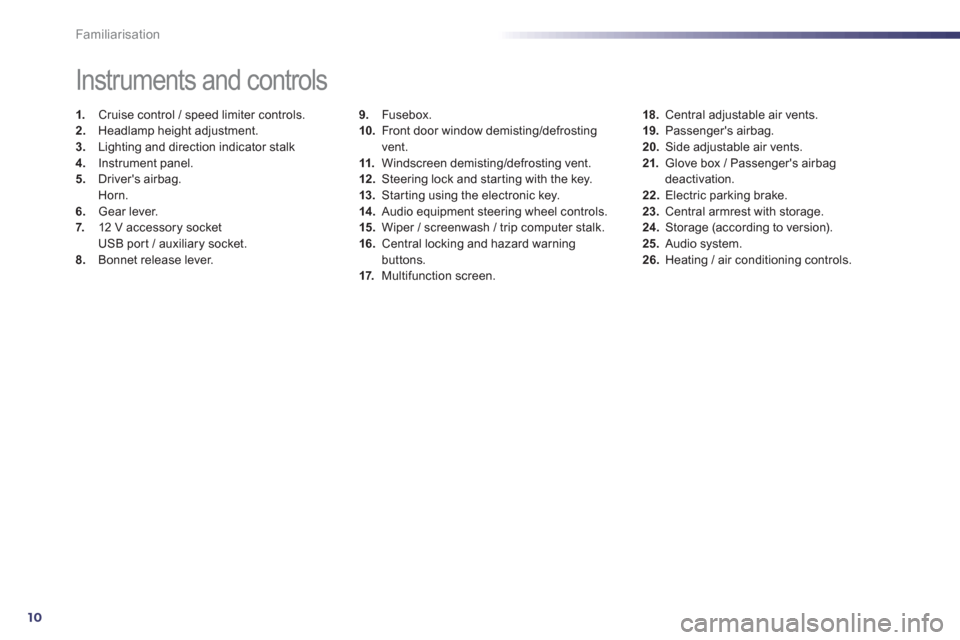
10
Familiarisation
9.Fusebox.
10. Front door window demisting/defrostingvent.
11.Windscreen demisting/defrosting vent. 12 .Steering lock and star ting with the key.
13. Starting using the electronic key. 14 .
Audio equipment steering wheel controls.
15. Wiper / screenwash / trip computer stalk.
16.Central locking and hazard warningbuttons.
17. Multifunction screen.
Instruments and controls
1.
Cruise control / speed limiter controls. 2.
Headlamp height adjustment. 3.
Lighting and direction indicator stalk
4.
Instrument panel. 5.
Driver's airbag.Horn.
6.Gear lever.
7. 12 V accessory socket
USB por t / auxiliary socket. 8.Bonnet release lever.
18.Central adjustable air vents.19. Passenger's airbag.20.
Side adjustable air vents.
21.Glove box / Passenger's airbag deactivation. 22.
Electric parking brake. 23.
Central armrest with storage. 24.
Storage (according to version).25.Audio system. 26.Heating / air conditioning controls.
Page 18 of 340

16
Familiarisation
Monitoring
On switching on, the dial needles go to theextent of their travel then return to 0. A.
With the ignition on, the needle shouldindicate the fuel remaining. B.With the engine running, the associated low level warning lamp should go off.
Instrument panel
1.
With the ignition on, the orange and red
warning lamps come on.2.With the engine running, these warninglamps should go off.
If a warning lamp remains on, refer to the page concerned.
Warning lamps
23
C.
With the ignition on, the instrument panelscreen should indicate the level of oil.
If the levels are not correct, top up the level
whi
ch is low.
3
7
Page 19 of 340
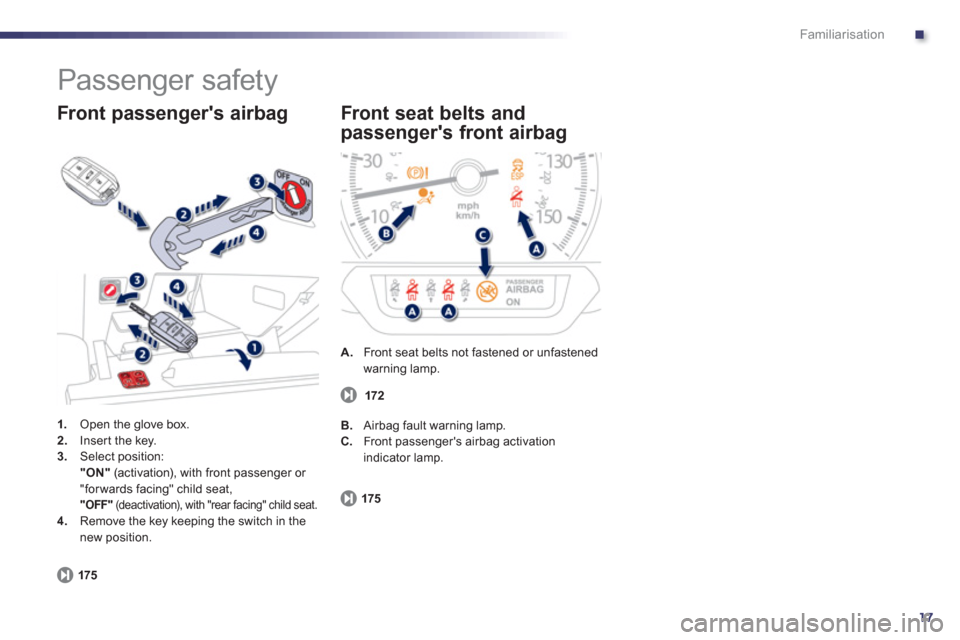
.
17
Familiarisation
Passenger safety
1.
Open the glove box. 2.Inser t the key. 3.Select position:"ON"(activation), with front passenger or
"for wards facing" child seat, "OFF"(deactivation), with "rear facing" child seat.4.
Remove the key keeping the switch in the
new position.
Front passenger's airbag
175
A.
Front seat belts not fastened or unfastenedwarning lamp.
Front seat belts and
passen
ger's front airbag
175 B
. Airbag fault warning lamp.
C.
Front passenger's airbag activationindicator lamp.
172
Page 20 of 340
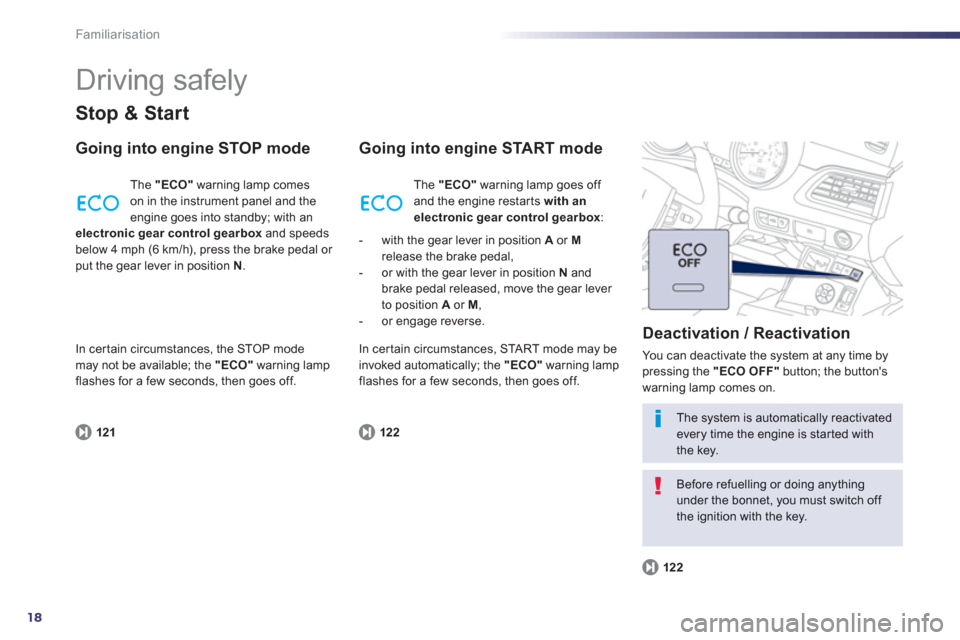
18
Familiarisation
Driving safely
Stop & Start
Going into engine STOP mode
121
The "ECO"warning lamp comes
on in the instrument panel and the
engine goes into standby; with anelectronic gear control gearbox and speeds
below 4 mph (6 km/h), press the brake pedal or put the gear lever in position N.
Going into engine START mode
Deactivation
/ Reactivation
You can deactivate the system at any time bypressing the "ECO OFF"
button; the button's
warning lamp comes on.
122
122
The system is automatically reactivated every time the engine is star ted withthe key.
Before refuelling or doing anything under the bonnet, you must switch off the ignition with the key. Th
e "ECO"
warning lamp goes off
and the engine restar ts with anelectronic gear control gearbox:
- with the gear lever in position A
or Mrelease the brake pedal,
- or with the gear lever in position N
andbrake pedal released, move the gear lever
to position Aor M ,
- or engage reverse.
In certain circumstances, the ST
OP modemay not be available; the "ECO"
warning lamp
flashes for a few seconds, then goes off. In certain circumstances,
STA R T m o d e m ay be
invoked automatically; the "ECO"warning lampflashes for a few seconds, then goes off.
Page 25 of 340
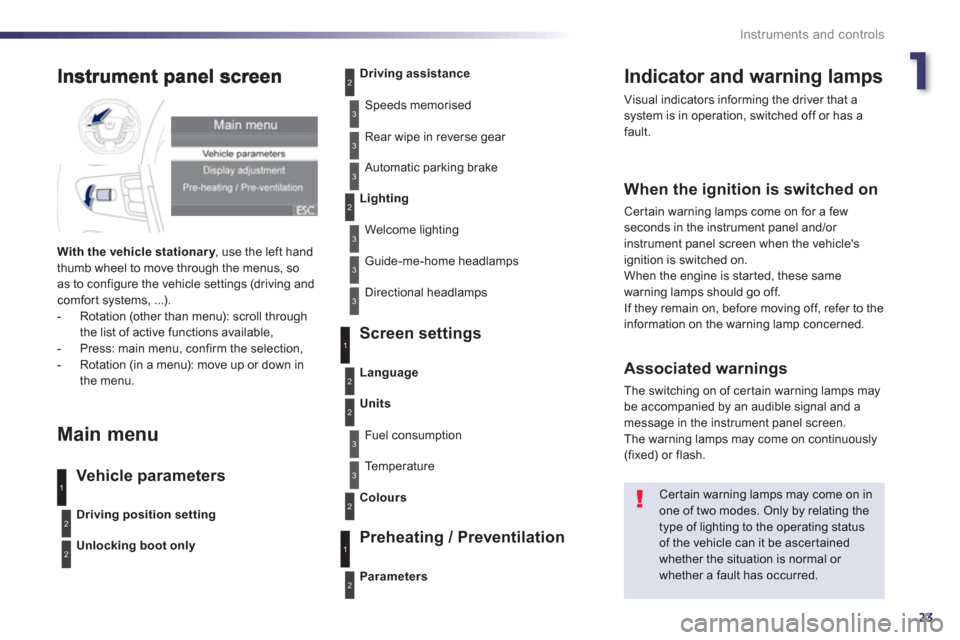
1
23
Instruments and controls
Indicator and warning lamps
Visual indicators informing the driver that asystem is in operation, switched off or has afault.
When the ignition is switched on
Certain warning lamps come on for a few seconds in the instrument panel and/or
instrument panel screen when the vehicle's
ignition is switched on.
When the engine is started, these same
warning lamps should go off.
If they remain on, before moving off, refer to the
information on the warning lamp concerned.
Associated warnings
The switching on of cer tain warning lamps may
be accompanied by an audible signal and a
message in the instrument panel screen.
The warning lamps may come on continuously(fixed) or flash.
Certain warning lamps may come on inone of two modes. Only by relating thetype of lighting to the operating status
of the vehicle can it be ascertainedwhether the situation is normal or whether a fault has occurred.
1
2
2
2
3
3
3
2
3
3
With the vehicle stationar y, use the left handythumb wheel to move through the menus, so
as to configure the vehicle settings (driving andcomfort systems, ...).
- Rotation (other than menu): scroll through
the list of active functions available,
- Press: main menu, confirm the selection,
- Rotation (in a menu): move up or down in
the menu.
Main menu
Vehicle parameters Screen settin
gs
Preheatin
g / Preventilation
Driving position setting
Unlocking boot only
Driving assistance
Speeds memorised
Rear wipe in reverse
gear
Automatic parking brake
Lighting
Welcome lighting
Guide-me-home headlamps
Directional headlamps
Parameters
Language
Units
Fuel consumption
Te m p e r a t u r e
Colour
s
3
1
2
2
3
2
3
1
2