fuse PEUGEOT 607 2003 Owners Manual
[x] Cancel search | Manufacturer: PEUGEOT, Model Year: 2003, Model line: 607, Model: PEUGEOT 607 2003Pages: 183, PDF Size: 2.66 MB
Page 3 of 183
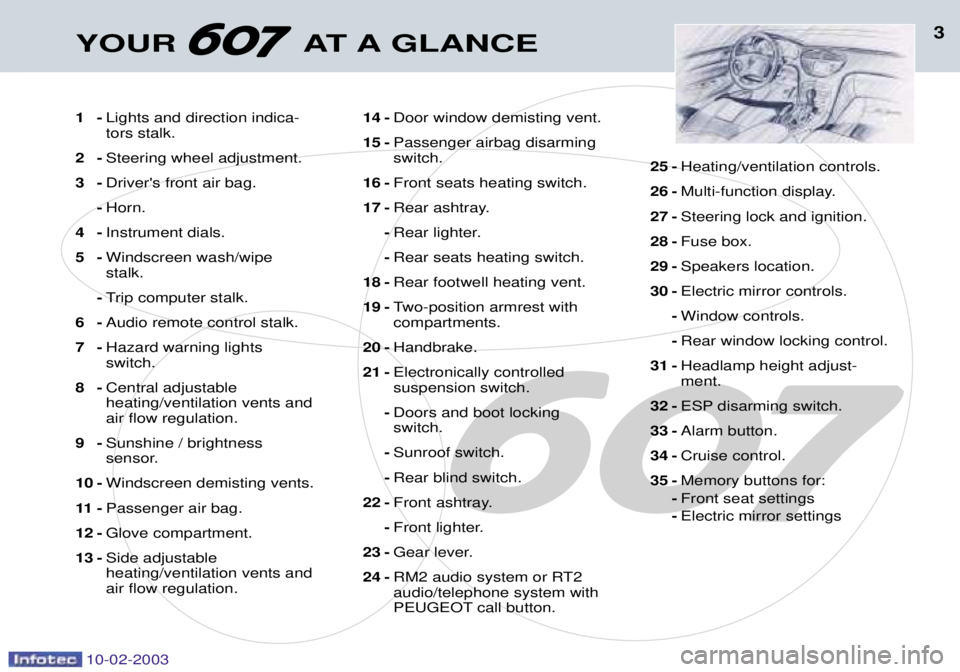
10-02-2003
3YOUR AT A GLANCE
1-Lights and direction indica- tors stalk.
2- Steering wheel adjustment.
3- Driver's front air bag.
- Horn.
4- Instrument dials.
5- Windscreen wash/wipestalk.
- Trip computer stalk.
6- Audio remote control stalk.
7- Hazard warning lightsswitch.
8- Central adjustableheating/ventilation vents andair flow regulation.
9- Sunshine / brightness
sensor.
10 - Windscreen demisting vents.
11 - Passenger air bag.
12 - Glove compartment.
13 - Side adjustableheating/ventilation vents andair flow regulation. 14 -
Door window demisting vent.
15 - Passenger airbag disarmingswitch.
16 - Front seats heating switch.
17 - Rear ashtray.
- Rear lighter.
- Rear seats heating switch.
18 - Rear footwell heating vent.
19 - Two-position armrest withcompartments.
20 - Handbrake.
21 - Electronically controlledsuspension switch.
- Doors and boot lockingswitch.
- Sunroof switch.
- Rear blind switch.
22 - Front ashtray.
- Front lighter.
23 - Gear lever.
24 - RM2 audio system or RT2audio/telephone system with
PEUGEOT call button. 25 -
Heating/ventilation controls.
26 - Multi-function display.
27 - Steering lock and ignition.
28 - Fuse box.
29 - Speakers location.
30 - Electric mirror controls.
- Window controls.
- Rear window locking control.
31 - Headlamp height adjust-ment.
32 - ESP disarming switch.
33 - Alarm button.
34 - Cruise control.
35 - Memory buttons for:
- Front seat settings
- Electric mirror settings
Page 60 of 183
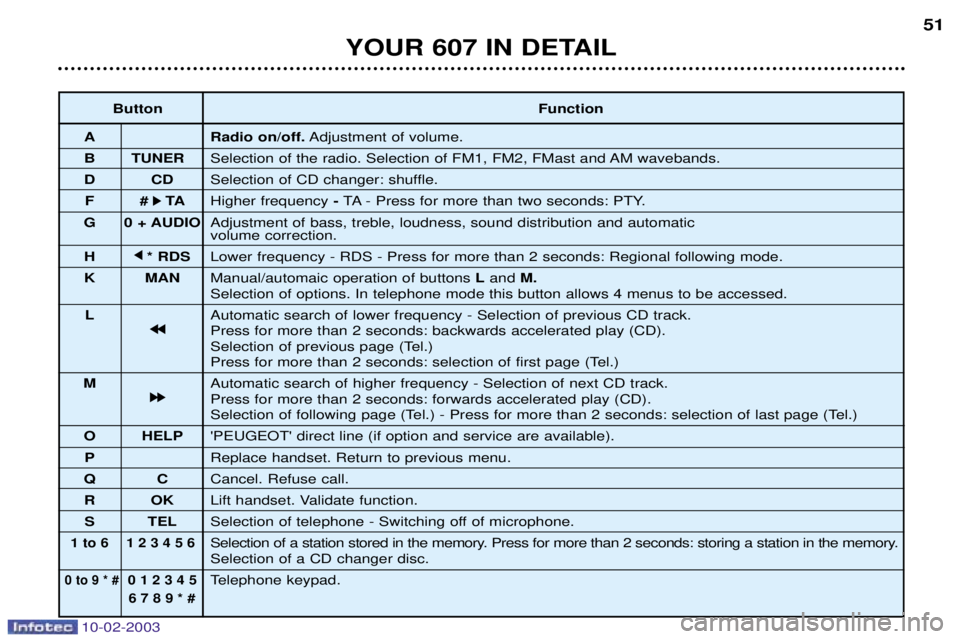
10-02-2003
Button Function
A Radio on/off. Adjustment of volume.
B TUNER Selection of the radio. Selection of FM1, FM2, FMast and AM wavebands.
D CD Selection of CD changer: shuffle.
F # k
k TA
Higher frequency - TA - Press for more than two seconds: PTY.
G 0 + AUDIO Adjustment of bass, treble, loudness, sound distribution and automatic volume correction.
H j
j
* RDS Lower frequency - RDS - Press for more than 2 seconds: Regional following mode.
K MAN Manual/automaic operation of buttons Land M.
Selection of options. In telephone mode this button allows 4 menus to be accessed.
L Automatic search of lower frequency - Selection of previous CD track.
j
j j
j
Press for more than 2 seconds: backwards accelerated play (CD).
Selection of previous page (Tel.)
Press for more than 2 seconds: selection of first page (Tel.)
M Automatic search of higher frequency - Selection of next CD track.
k
k k
k
Press for more than 2 seconds: forwards accelerated play (CD).
Selection of following page (Tel.) - Press for more than 2 seconds: selection of last page (Tel.)
O HELP 'PEUGEOT' direct line (if option and service are available).
P Replace handset. Return to previous menu.
Q C Cancel. Refuse call.
R OK Lift handset. Validate function.
S TEL Selection of telephone - Switching off of microphone.
1 to 6 1 2 3 4 5 6Selection of a station stored in the memory. Press for more than 2 seconds: storing a station in the memory.Selection of a CD changer disc.
0 to 9 * #0 1 2 3 4 5Telephone keypad.
6 7 8 9 * #
51
YOUR 607 IN DETAIL
Page 62 of 183
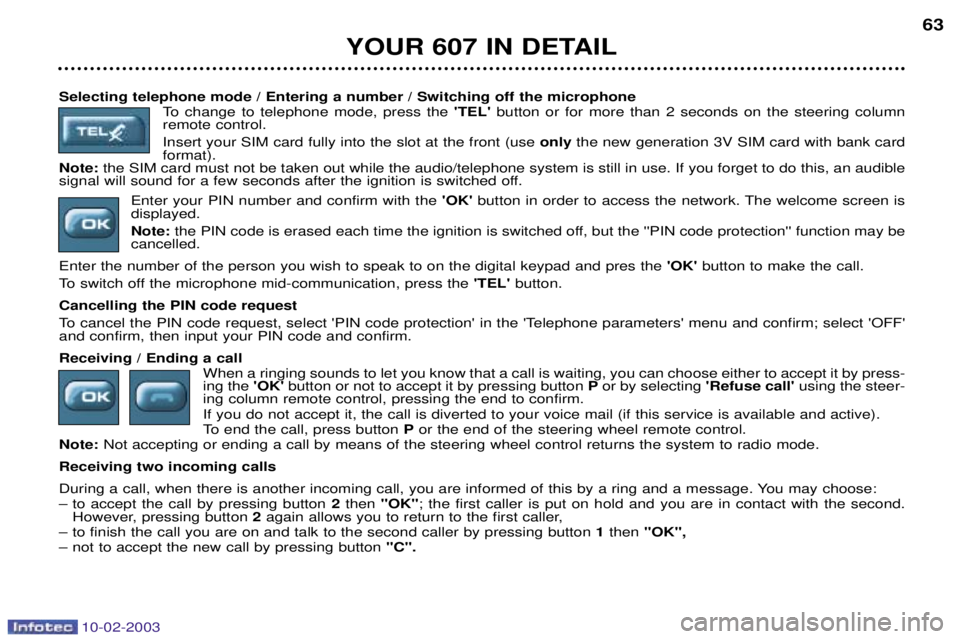
10-02-2003
Selecting telephone mode / Entering a number / Switching off the microphoneTo change to telephone mode, press the 'TEL' button or for more than 2 seconds on the steering column
remote control. Insert your SIM card fully into the slot at the front (use only the new generation 3V SIM card with bank card
format).
Note: the SIM card must not be taken out while the audio/telephone system is still in use. If you forget to do this, an audible
signal will sound for a few seconds after the ignition is switched off.
Enter your PIN number and confirm with the 'OK' button in order to access the network. The welcome screen is
displayed.Note: the PIN code is erased each time the ignition is switched off, but the ''PIN code protection'' function may be
cancelled.
Enter the number of the person you wish to speak to on the digital keypad and pres the 'OK'button to make the call.
To switch off the microphone mid-communication, press the 'TEL'button.
Cancelling the PIN code request
To cancel the PIN code request, select 'PIN code protection' in the 'Telephone parameters' menu and confirm; select 'OFF' and confirm, then input your PIN code and confirm. Receiving / Ending a call When a ringing sounds to let you know that a call is waiting, you can choose either to accept it by press- ing the 'OK'button or not to accept it by pressing button Por by selecting 'Refuse call' using the steer-
ing column remote control, pressing the end to confirm. If you do not accept it, the call is diverted to your voice mail (if this service is available and active).
To end the call, press button Por the end of the steering wheel remote control.
Note: Not accepting or ending a call by means of the steering wheel control returns the system to radio mode.
Receiving two incoming calls
During a call, when there is another incoming call, you are informed of this by a ring and a message. You may choose:
Ð to accept the call by pressing button 2then "OK" ; the first caller is put on hold and you are in contact with the second.
However, pressing button 2again allows you to return to the first caller,
Ð to finish the call you are on and talk to the second caller by pressing button 1 then "OK",
Ð not to accept the new call by pressing button "C".
YOUR 607 IN DETAIL 63
Page 129 of 183
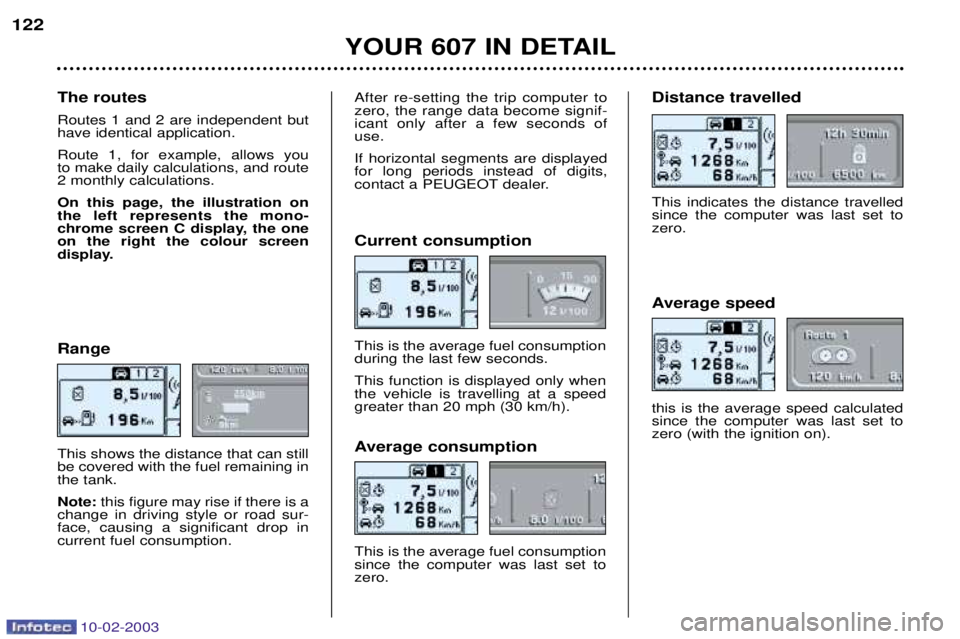
10-02-2003
122Range This shows the distance that can still be covered with the fuel remaining inthe tank. Note: this figure may rise if there is a
change in driving style or road sur- face, causing a significant drop incurrent fuel consumption. Average consumption This is the average fuel consumption since the computer was last set tozero.Distance travelled This indicates the distance travelled since the computer was last set tozero.
YOUR 607 IN DETAIL
Current consumption This is the average fuel consumption during the last few seconds. This function is displayed only when the vehicle is travelling at a speedgreater than 20 mph (30 km/h).
Average speed this is the average speed calculated since the computer was last set tozero (with the ignition on).
The routes Routes 1 and 2 are independent but have identical application. Route 1, for example, allows you to make daily calculations, and route2 monthly calculations. On this page, the illustration on the left represents the mono-
chrome screen C display, the oneon the right the colour screen
display.
After re-setting the trip computer to zero, the range data become signif-icant only after a few seconds ofuse. If horizontal segments are displayed for long periods instead of digits,
contact a PEUGEOT dealer.
Page 131 of 183
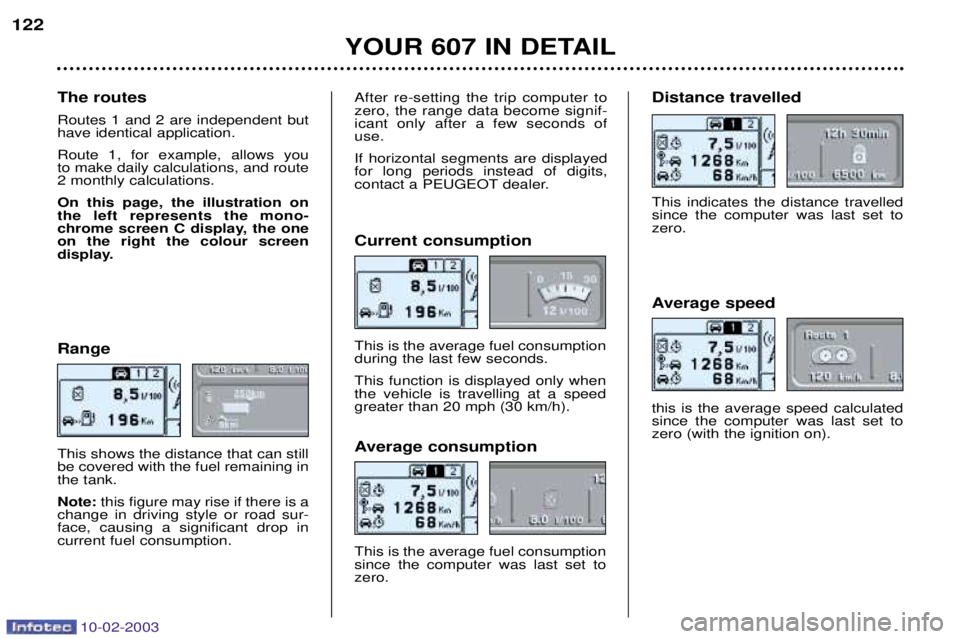
10-02-2003
122Range This shows the distance that can still be covered with the fuel remaining inthe tank. Note: this figure may rise if there is a
change in driving style or road sur- face, causing a significant drop incurrent fuel consumption. Average consumption This is the average fuel consumption since the computer was last set tozero.Distance travelled This indicates the distance travelled since the computer was last set tozero.
YOUR 607 IN DETAIL
Current consumption This is the average fuel consumption during the last few seconds. This function is displayed only when the vehicle is travelling at a speedgreater than 20 mph (30 km/h).
Average speed this is the average speed calculated since the computer was last set tozero (with the ignition on).
The routes Routes 1 and 2 are independent but have identical application. Route 1, for example, allows you to make daily calculations, and route2 monthly calculations. On this page, the illustration on the left represents the mono-
chrome screen C display, the oneon the right the colour screen
display.
After re-setting the trip computer to zero, the range data become signif-icant only after a few seconds ofuse. If horizontal segments are displayed for long periods instead of digits,
contact a PEUGEOT dealer.
Page 152 of 183
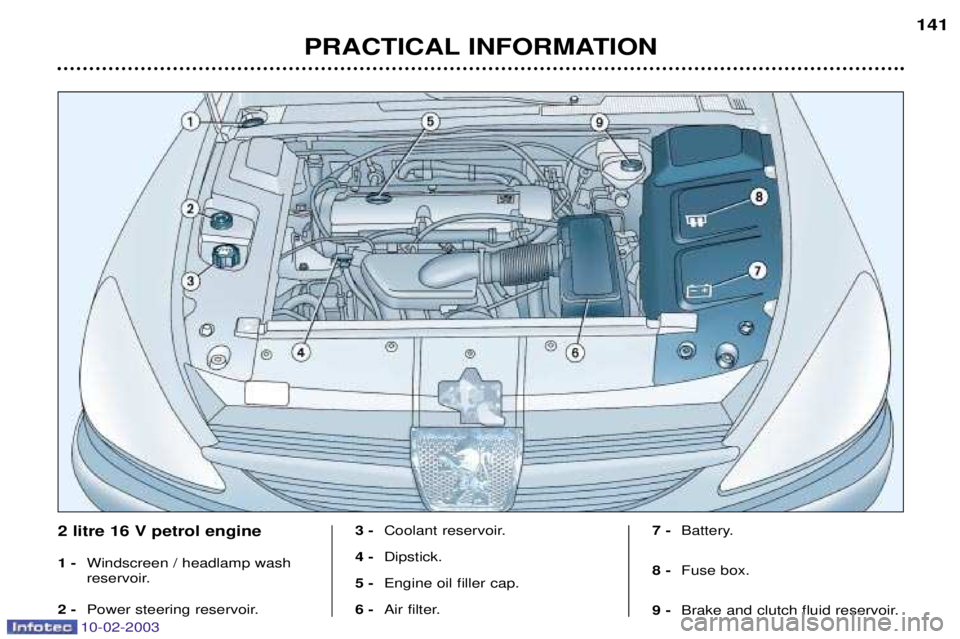
10-02-2003
PRACTICAL INFORMATION141
2 litre 16 V petrol engine 1 -
Windscreen / headlamp wash
reservoir.
2 - Power steering reservoir. 3 -
Coolant reservoir.
4 - Dipstick.
5 - Engine oil filler cap.
6 - Air filter. 7 -
Battery.
8 - Fuse box.
9 - Brake and clutch fluid reservoir.
Page 153 of 183
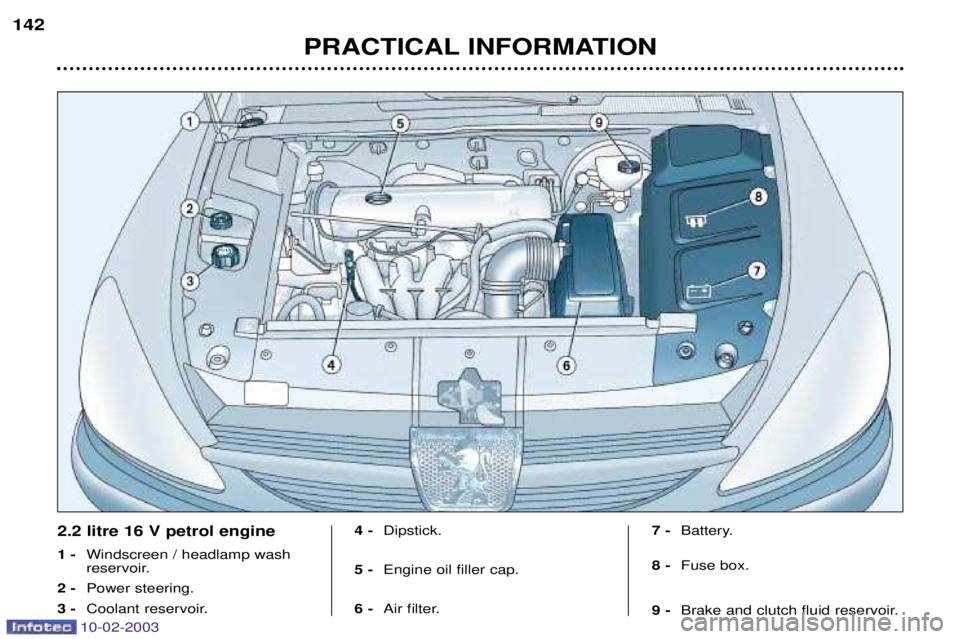
10-02-2003
PRACTICAL INFORMATION
142
2.2 litre 16 V petrol engine 1 -
Windscreen / headlamp wash
reservoir.
2 - Power steering.
3 - Coolant reservoir. 4 -
Dipstick.
5 - Engine oil filler cap.
6 - Air filter. 7 -
Battery.
8 - Fuse box.
9 - Brake and clutch fluid reservoir.
Page 154 of 183
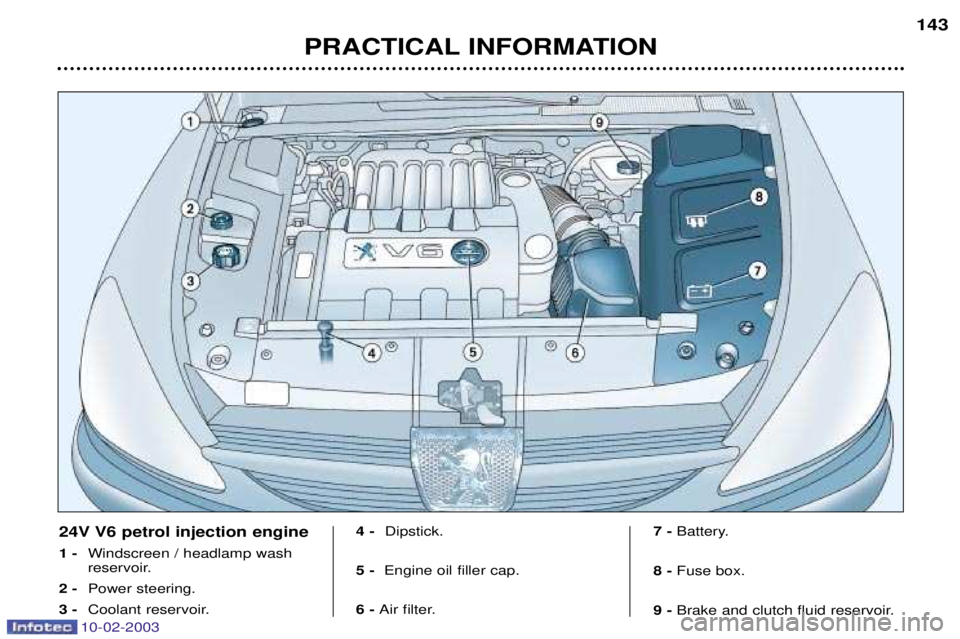
10-02-2003
PRACTICAL INFORMATION143
24V V6 petrol injection engine 1 -
Windscreen / headlamp wash
reservoir.
2 - Power steering.
3 - Coolant reservoir. 4 -
Dipstick.
5 - Engine oil filler cap.
6 - Air filter. 7 -
Battery.
8 - Fuse box.
9 - Brake and clutch fluid reservoir.
Page 155 of 183
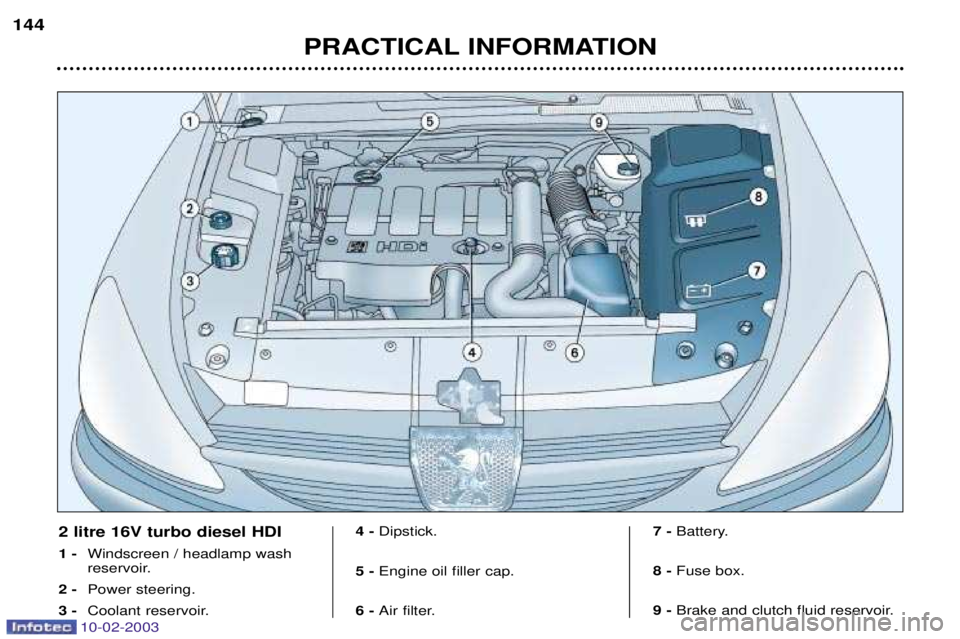
10-02-2003
PRACTICAL INFORMATION
144
2 litre 16V turbo diesel HDI 1 -
Windscreen / headlamp wash
reservoir.
2 - Power steering.
3 - Coolant reservoir. 4 -
Dipstick.
5 - Engine oil filler cap.
6 - Air filter. 7 -
Battery.
8 - Fuse box.
9 - Brake and clutch fluid reservoir.
Page 156 of 183
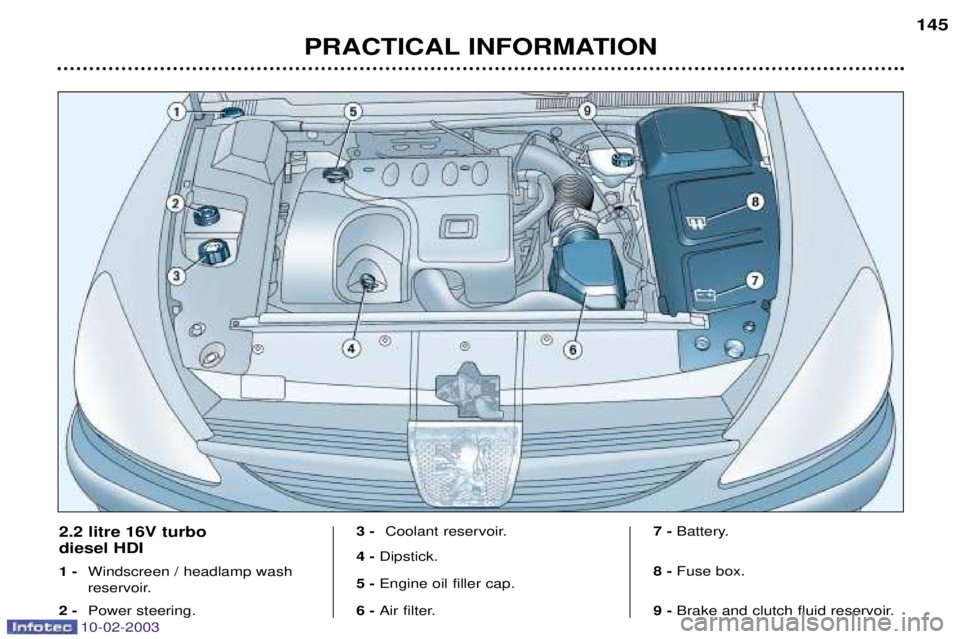
10-02-2003
PRACTICAL INFORMATION145
2.2 litre 16V turbo diesel HDI 1 -
Windscreen / headlamp wash
reservoir.
2 - Power steering. 3 -
Coolant reservoir.
4 - Dipstick.
5 - Engine oil filler cap.
6 - Air filter. 7 -
Battery.
8 - Fuse box.
9 - Brake and clutch fluid reservoir.