clock PEUGEOT 607 2004 Owners Manual
[x] Cancel search | Manufacturer: PEUGEOT, Model Year: 2004, Model line: 607, Model: PEUGEOT 607 2004Pages: 173, PDF Size: 1.99 MB
Page 33 of 173
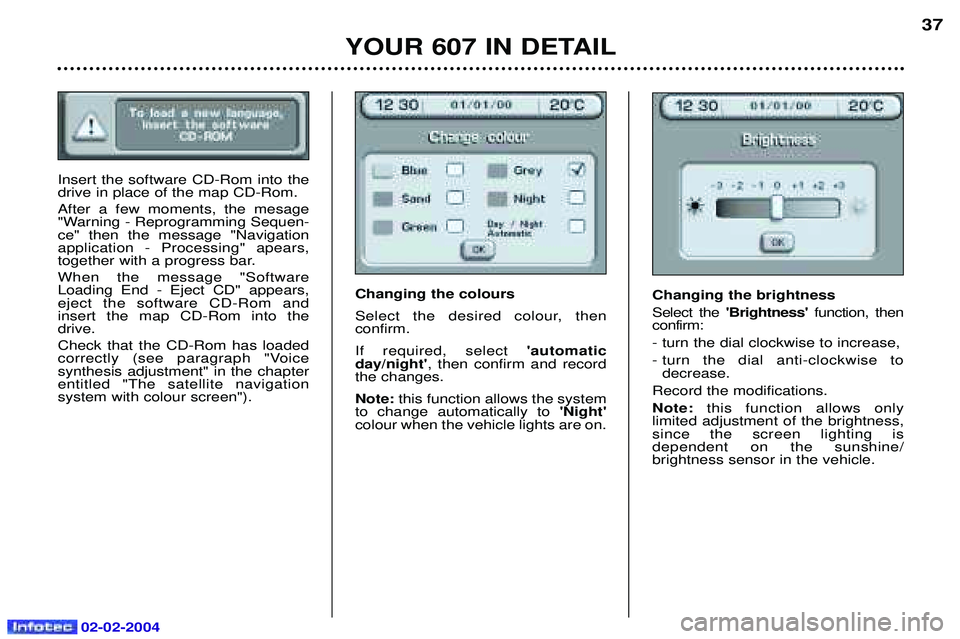
02-02-2004
YOUR 607 IN DETAIL37
Insert the software CD-Rom into the drive in place of the map CD-Rom. After a few moments, the mesage
"Warning - Reprogramming Sequen-ce" then the message "Navigationapplication - Processing" apears,
together with a progress bar. When the message "Software Loading End - Eject CD" appears,eject the software CD-Rom andinsert the map CD-Rom into thedrive. Check that the CD-Rom has loaded
correctly (see paragraph "Voice synthesis adjustment" in the chapterentitled "The satellite navigation system with colour screen").Changing the colours
Select the desired colour, then confirm. If required, select
'automatic
day/night' , then confirm and record
the changes.Note: this function allows the system
to change automatically to 'Night'
colour when the vehicle lights are on.
Changing the brightness Select the 'Brightness' function, then
confirm:- turn the dial clockwise to increase,
- turn the dial anti-clockwise to decrease.
Record the modifications.Note: this function allows only
limited adjustment of the brightness, since the screen lighting is dependent on the sunshine/brightness sensor in the vehicle.
Page 34 of 173

02-02-2004
Setting the image frame This function allows the image to be centralised on the screen. Select the'Vertical frame' function,
then confirm:
- turn the dial clockwise to go up the screen,
- turn the dial anti-clockwise to go down the screen,
- confirm, to finish setting the vertical frame.
Select the 'Horizontal frame' func-
tion, then confirm:
- turn the dial clockwise to go to the right,
- turn the dial anti-clockwise to go to the left,
- confirm, to finish setting the hori- zontal frame.
Record the changes. Setting the time and date Select the
'Hours'function, then
confirm:
- turn the dial clockwise to scroll upwards through the hours, or turn it anti-clockwise to scroll down-wards through the hours,
- confirm, to finish setting the time. Proceed in the same way for the 'Minutes' function.
Select the '12h'or '24h' function by
pressing the dial. Select the
'Day'function, then
confirm:
- turn the dial clockwise to scroll for- wards through the days, or turn it anti-clockwise to scroll backwardsthrough the days,
- confirm, to finish setting the day. Proceed in the same way for the 'Month' and 'Year' functions.
Record the changes. Changing the units Select the units required, then confirm and record the changes.
YOUR 607 IN DETAIL
38
Page 36 of 173
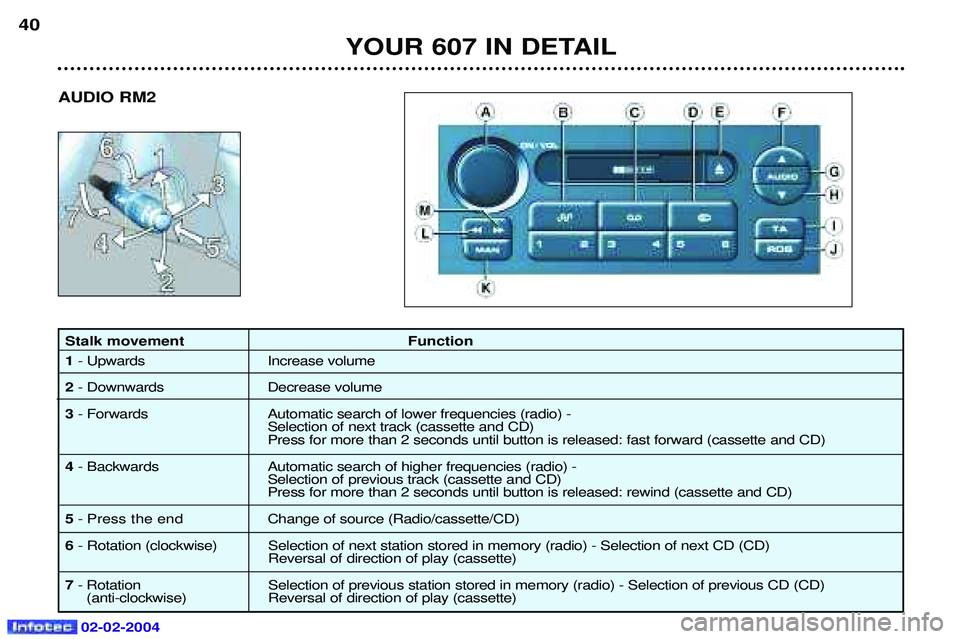
02-02-2004
Stalk movement Function 1- Upwards Increase volume
2 - Downwards Decrease volume
3 - Forwards Automatic search of lower frequencies (radio) -
Selection of next track (cassette and CD) Press for more than 2 seconds until button is released: fast forward (cassette and CD)
4 - Backwards Automatic search of higher frequencies (radio) -
Selection of previous track (cassette and CD) Press for more than 2 seconds until button is released: rewind (cassette and CD)
5 - Press the end C hange of source (Radio/cassette/CD)
6 - Rotation (clockwise) Selection of next station stored in memory (radio) - Selection of next CD (CD)
Reversal of direction of play (cassette)
7 - Rotation Selection of previous station stored in memory (radio) - Selection of previous CD (CD)
(anti-clockwise) Reversal of direction of play (cassette)
YOUR 607 IN DETAIL
40
AUDIO RM2
Page 49 of 173
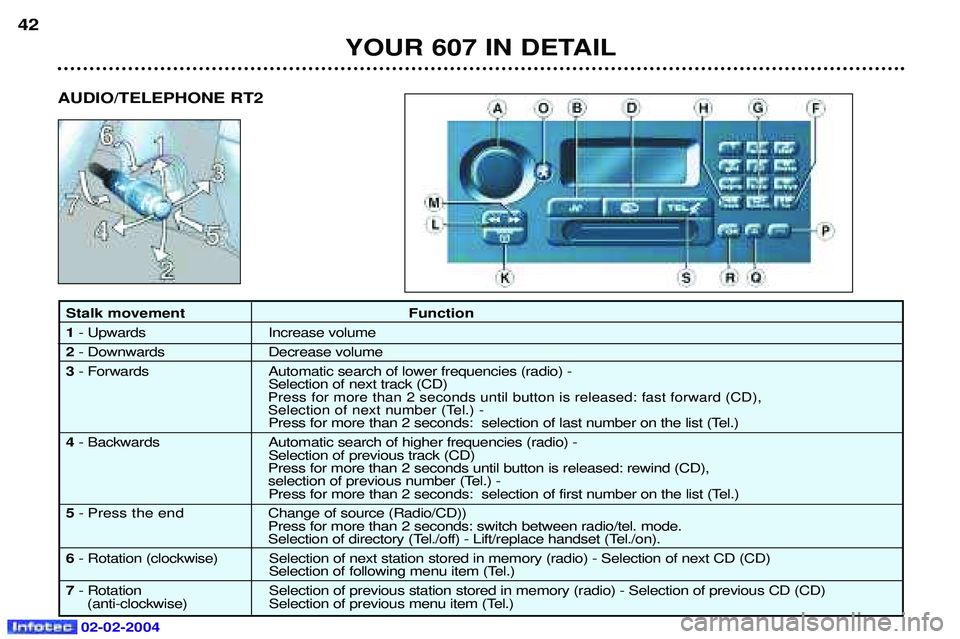
02-02-2004
42
Stalk movement Function 1- Upwards Increase volume
2 - Downwards Decrease volume
3 - Forwards Automatic search of lower frequencies (radio) -
Selection of next track (CD)
Press for more than 2 seconds until button is released: fast forward (CD),
Selection of next number (Tel.) -
Press for more than 2 seconds: selection of last number on the list (Tel.)
4 - Backwards Automatic search of higher frequencies (radio) -
Selection of previous track (CD)
Press for more than 2 seconds until button is released: rewind (CD),
selection of previous number (Tel.) - Press for more than 2 seconds: selection of first number on the list (Tel.)
5 - Press the end C hange of source (Radio/CD))
Press for more than 2 seconds: switch between radio/tel. mode.
Selection of directory (Tel./off) - Lift/replace handset (Tel./on).
6 - Rotation (clockwise) Selection of next station stored in memory (radio) - Selection of next CD (CD)
Selection of following menu item (Tel.)
7 - Rotation Selection of previous station stored in memory (radio) - Selection of previous CD (CD)
(anti-clockwise) Selection of previous menu item (Tel.) YOUR 607 IN DETAIL
AUDIO/TELEPHONE RT2
Page 60 of 173
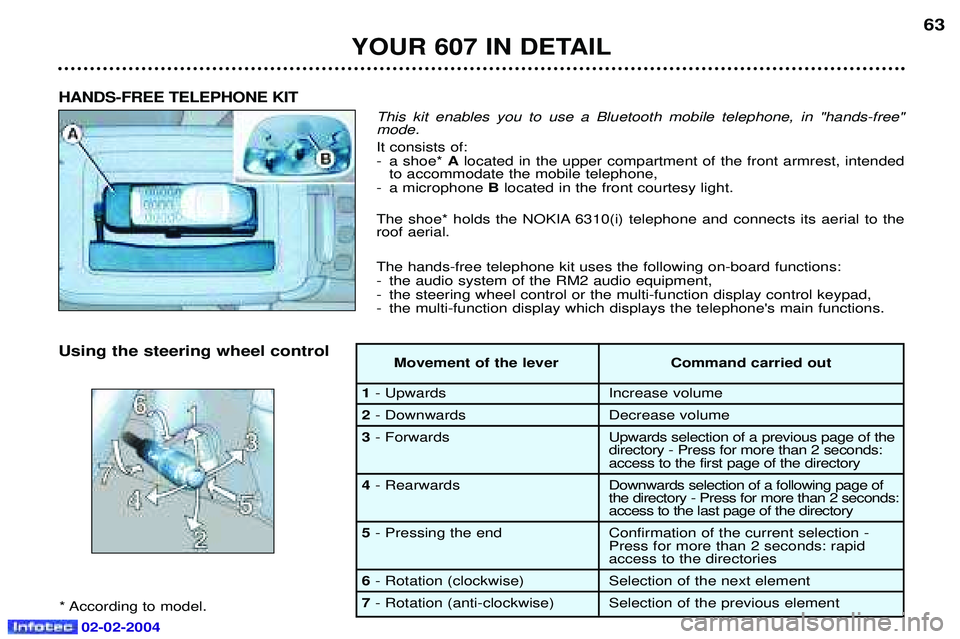
This kit enables you to use a Bluetooth mobile telephone, in "hands-free" mode. It consists of:
- a shoe* Alocated in the upper compartment of the front armrest, intended
to accommodate the mobile telephone,
- a microphone Blocated in the front courtesy light.
The shoe* holds the NOKIA 6310(i) telephone and connects its aerial to the roof aerial. The hands-free telephone kit uses the following on-board functions:
- the audio system of the RM2 audio equipment,
- the steering wheel control or the multi-function display control keypad,
- the multi-function display which displays the telephone's main functions.
HANDS-FREE TELEPHONE KIT
Using the steering wheel control
* According to model. Movement of the lever Command carried out
1
- Upwards Increase volume
2- Downwards Decrease volume
3 - Forwards Upwards selection of a previous page of the
directory - Press for more than 2 seconds:
access to the first page of the directory
4 - Rearwards Downw ards selection of a following page of
the directory - Press for more than 2 seconds:
access to the last page of the directory
5 - Pressing the end Confirmation of the current selection -
Press for more than 2 seconds: rapid
access to the directories
6- Rotation (clockwise) Selection of the next element
7 - Rotation (anti-clockwise) Selection of the previous element
YOUR 607 IN DETAIL
63
02-02-2004
Page 69 of 173
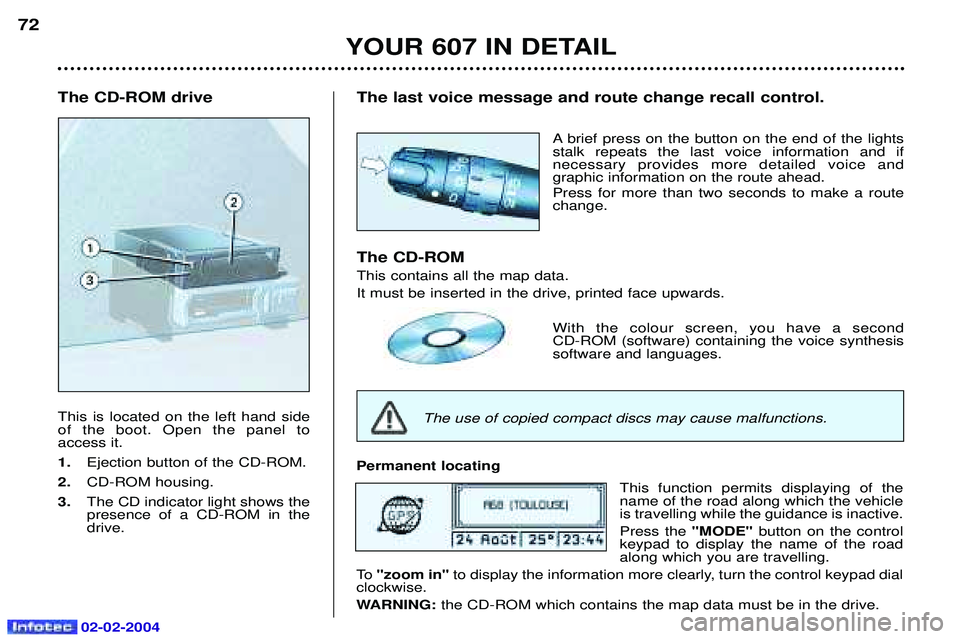
02-02-2004
The CD-ROM drive This is located on the left hand side of the boot. Open the panel toaccess it. 1.Ejection button of the CD-ROM.
2. CD-ROM housing.
3. The CD indicator light shows the presence of a CD-ROM in thedrive.
72
YOUR 607 IN DETAILThe last voice message and route change recall control.
A brief press on the button on the end of the lights stalk repeats the last voice information and if necessary provides more detailed voice and graphic information on the route ahead. Press for more than two seconds to make a route change.
The CD-ROM This contains all the map data.It must be inserted in the drive, printed face upwards. With the colour screen, you have a second CD-ROM (software) containing the voice synthesissoftware and languages.
The use of copied compact discs may cause malfunctions.
Permanent locating This function permits displaying of the name of the road along which the vehicleis travelling while the guidance is inactive. Press the"MODE"button on the control
keypad to display the name of the road along which you are travelling.
To "zoom in" to display the information more clearly, turn the control keypad dial
clockwise.
WARNING: the CD-ROM which contains the map data must be in the drive.
Page 83 of 173

02-02-2004
Guidance options The sub-menu'Guidance options' offers various
possibilities for improving guidance:- calculation criteria,- voice synthesis adjustment,- managing the directories,- clearing the directories. Calculation criteria Select the criteria which interest you from the proposed list, then confirm. When the criteria of your choice have been selected, choo- se the ''OK'' function, then confirm. Voice synthesis adjustment Activate using the
'Switch off/Activate' button, then
confirm:
- once to cancel the function,
- a second time to re-activate it.Select "Female speaker" or "Male speaker" , then confirm.
Select the volume adjustment zone, then confirm:
- turn the dial clockwise to increase the volume,
- turn the dial anti-clockwise to decrease the volume,
- confirm the setting.Select the 'OK'function when the setting is satisfactory,
then confirm.Note: the voice synthesis volume can also be adjusted
during a message using the audio system button or the steering wheel stalk.
YOUR 607 IN DETAIL
86