display Peugeot Bipper 2008.5 Owner's Guide
[x] Cancel search | Manufacturer: PEUGEOT, Model Year: 2008.5, Model line: Bipper, Model: Peugeot Bipper 2008.5Pages: 140, PDF Size: 1.65 MB
Page 55 of 140
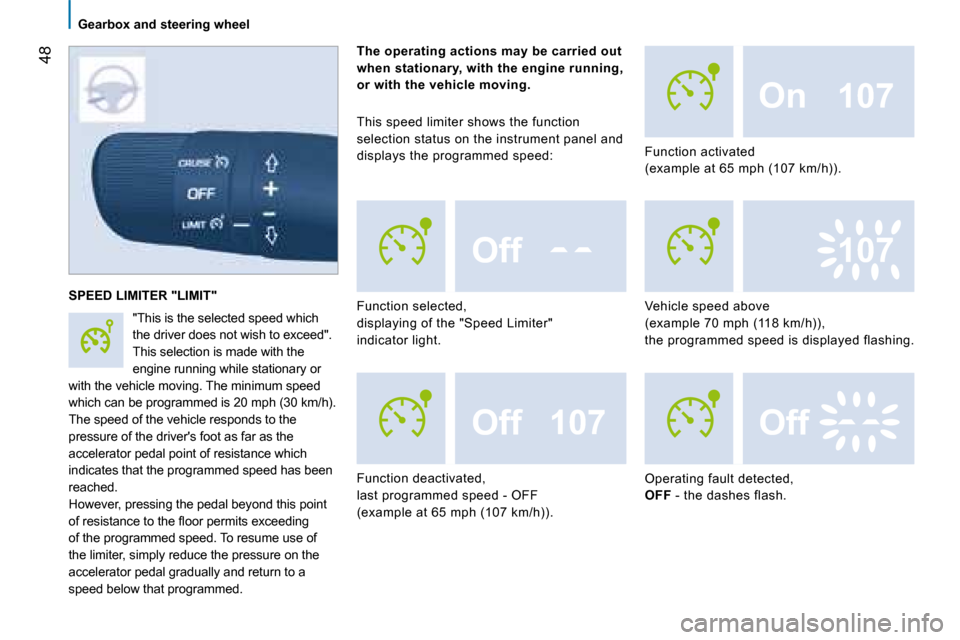
Off
Off107
107On
107
Off
48
Gearbox and steering wheel
Function deactivated,
last programmed speed - OFF
(example at 65 mph (107 km/h)). Function activated
(example at 65 mph (107 km/h)).
Vehicle speed above
(example 70 mph (118 km/h)),
the programmed speed is displayed flashing.
Operating fault detected,
OFF - the dashes flash.
Function selected,
displaying of the "Speed Limiter"
indicator light.
SPEED LIMITER "LIMIT"
"This is the selected speed which
the driver does not wish to exceed".
This selection is made with the
engine running while stationary or
with the vehicle moving. The minimum speed
which can be programmed is 20 mph (30 km/h).
The speed of the vehicle responds to the
pressure of the driver's foot as far as the
accelerator pedal point of resistance which
indicates that the programmed speed has been
reached.
However, pressing the pedal beyond this point
�o�f� �r�e�s�i�s�t�a�n�c�e� �t�o� �t�h�e� �fl� �o�o�r� �p�e�r�m�i�t�s� �e�x�c�e�e�d�i�n�g�
of the programmed speed. To resume use of
the limiter, simply reduce the pressure on the
accelerator pedal gradually and return to a
speed below that programmed.
The operating actions may be carried out
when stationary, with the engine running,
or with the vehicle moving.
This speed limiter shows the function
selection status on the instrument panel and
displays the programmed speed:
Page 56 of 140
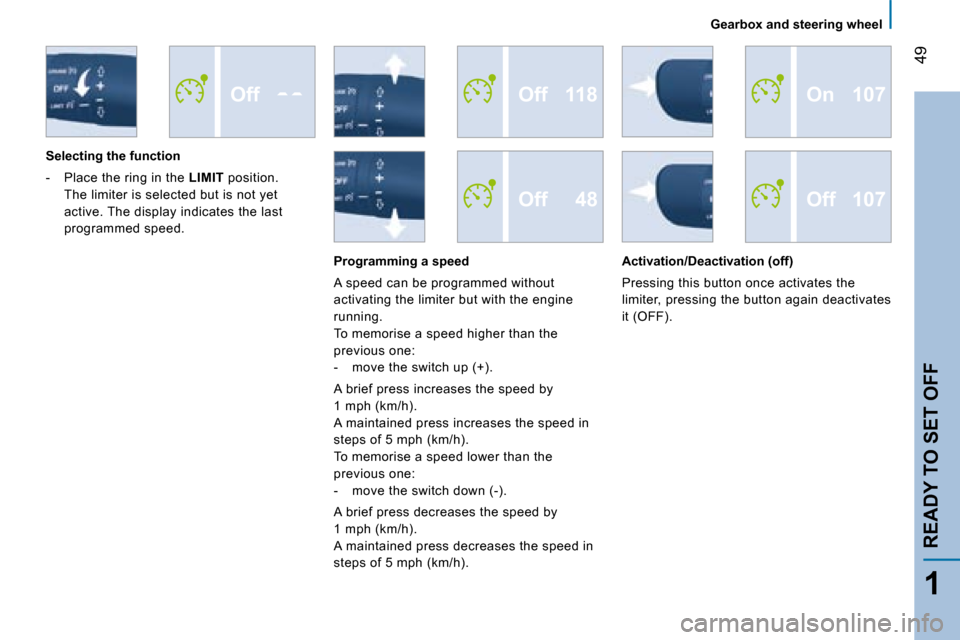
OffOff118On107
Off 48Off107
49
1
READY TO SET OFF
Gearbox and steering wheel
Selecting the function
- Place the ring in the LIMIT position.
The limiter is selected but is not yet
active. The display indicates the last
programmed speed.
Programming a speed
A speed can be programmed without
activating the limiter but with the engine
running.
To memorise a speed higher than the
previous one:
- move the switch up (+).
A brief press increases the speed by
1 mph (km/h).
A maintained press increases the speed in
steps of 5 mph (km/h).
To memorise a speed lower than the
previous one:
- move the switch down (-).
A brief press decreases the speed by
1 mph (km/h).
A maintained press decreases the speed in
steps of 5 mph (km/h).
Activation/Deactivation (off)
Pressing this button once activates the
limiter, pressing the button again deactivates
it (OFF).
Page 67 of 140

61
3
IN-CAR TECHNOLOGY
Trip computer
TRIP COMPUTER
If TRIP B is activated on MENU :
- Route B,
- Average consumption B,
- Average speed B,
- Trip duration B.
Press the MENU ESC button for more
than two seconds to return to the welcome
screen.
The
TRIP button, located at the end of
the wipers stalk, displays the following
information in succession: - Range,
- Route A,
- Average consumption A,
- Current consumption A,
- Average speed A,
- Trip duration A.
Zero reset
Press the TRIP button for more than two
seconds to reset the displayed data to zero.
Level 1 display:
- Speed (Speed bleep).
- Hour (Setting of the time).
- Buzz (Volume of the announcements).
- Unit (Unit of measurement).
- Bag p (Passenger air bag).
Refer to the corresponding line of the
configuration - personalisation table on the
following pages.
Page 68 of 140
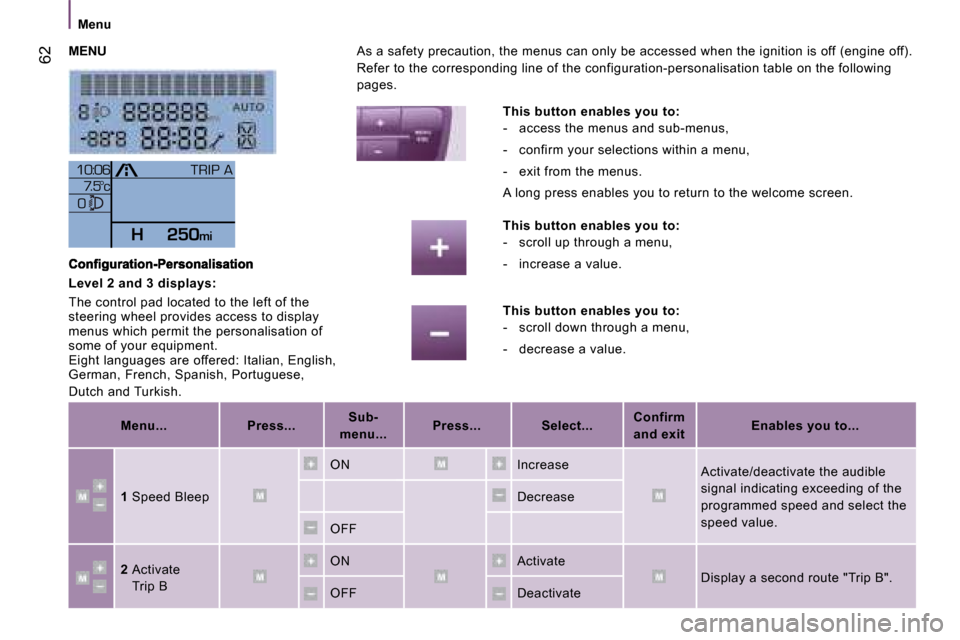
TRIP A
H 250 mi
10:06
7.5° c
0
62
Menu
MENU
This button enables you to:
- access the menus and sub-menus,
- confirm your selections within a menu,
- exit from the menus.
A long press enables you to return to the welcome screen.
This button enables you to:
- scroll up through a menu,
- increase a value.
This button enables you to:
- scroll down through a menu,
- decrease a value.
Menu... Press...
Sub-
menu...
Press... Select...
Confirm
and exit
Enables you to...
1 Speed Bleep ON Increase
Activate/deactivate the audible
signal indicating exceeding of the
programmed speed and select the
speed value.
Decrease
OFF
2 Activate
Trip B ON Activate
Display a second route "Trip B".
OFF Deactivate
Level 2 and 3 displays:
The control pad located to the left of the
steering wheel provides access to display
menus which permit the personalisation of
some of your equipment.
Eight languages are offered: Italian, English,
German, French, Spanish, Portuguese,
Dutch and Turkish. As a safety precaution, the menus can only be acce
ssed when the ignition is off (engine off).
Refer to the corresponding line of the configurati on-personalisation table on the following
pages.
Page 69 of 140
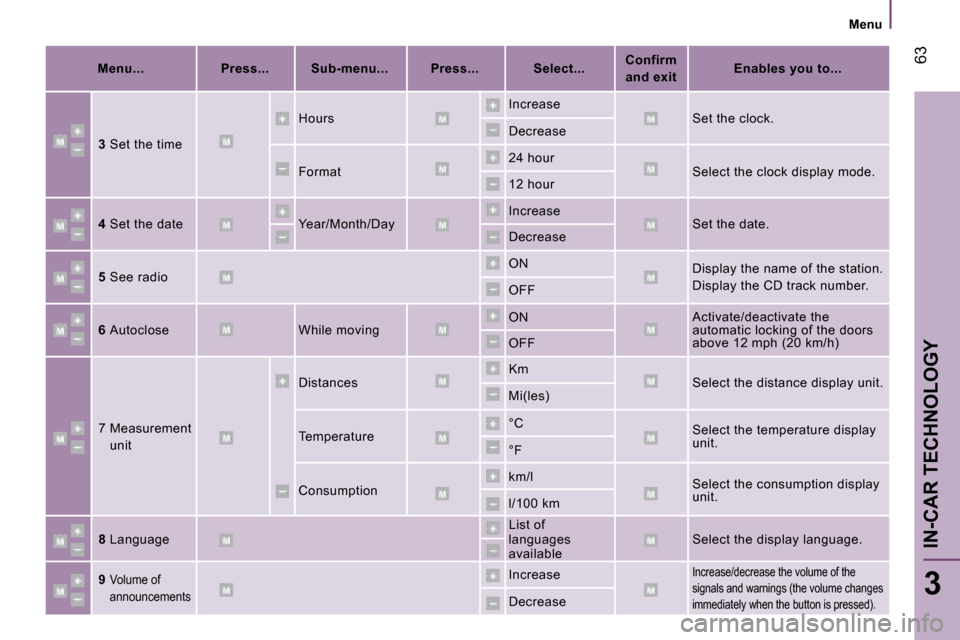
63
3
IN-CAR TECHNOLOGY
Menu
Menu...
Press... Sub-menu... Press... Select...
Confirm
and exit
Enables you to...
3 Set the time Hours
Increase
Set the clock.
Decrease
Format 24 hour
Select the clock display mode.
12 hour
4 Set the date Year/Month/Day Increase
Set the date.
Decrease
5 See radio ON
Display the name of the station.
Display the CD track number.
OFF
6 Autoclose While moving ON
Activate/deactivate the
automatic locking of the doors
above 12 mph (20 km/h)
OFF
7 Measurement unit Distances
Km
Select the distance display unit.
Mi(les)
Temperature °C
Select the temperature display
unit.
°F
Consumption km/l
Select the consumption display
unit.
l/100 km
8 Language List of
languages
available Select the display language.
9
Volume of
announcements Increase Increase/decrease the volume of the
signals and warnings (the volume changes
immediately when the button is pressed).
Decrease
Page 70 of 140
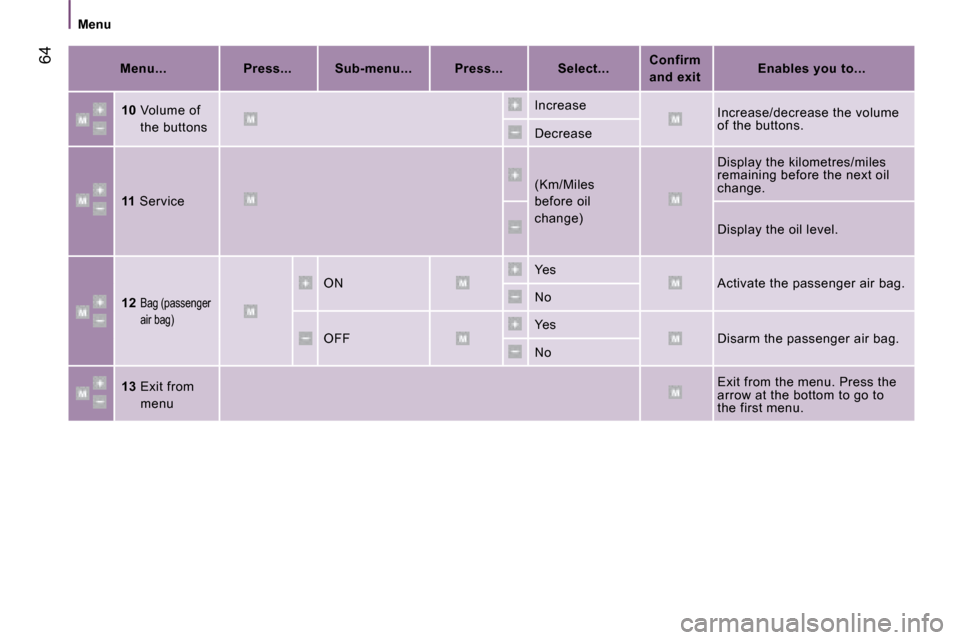
64
Menu
Menu...
Press... Sub-menu... Press... Select...
Confirm
and exit
Enables you to...
10 Volume of
the buttons Increase
Increase/decrease the volume
of the buttons.
Decrease
11 Service (Km/Miles
before oil
change) Display the kilometres/miles
remaining before the next oil
change.
Display the oil level.
12
Bag (passenger
air bag)
ON Yes
Activate the passenger air bag.
No
OFF Yes
Disarm the passenger air bag.
No
13 Exit from
menu Exit from the menu. Press the
arrow at the bottom to go to
the first menu.
Page 71 of 140
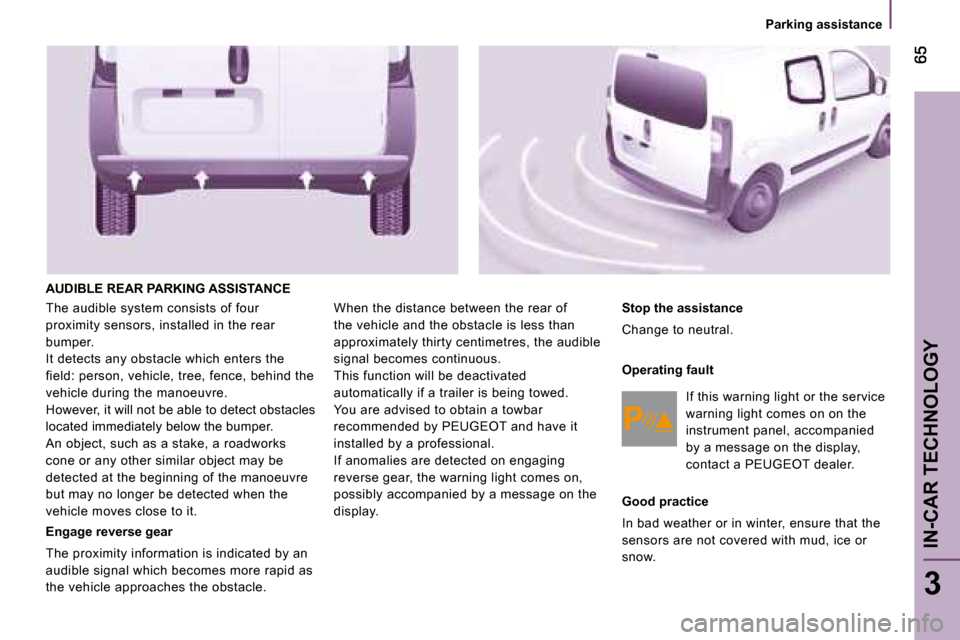
3
IN-CAR TECHNOLOGY
� � � �P�a�r�k�i�n�g� �a�s�s�i�s�t�a�n�c�e� � �
AUDIBLE REAR PARKING ASSISTANCE
The audible system consists of four
proximity sensors, installed in the rear
bumper.
It detects any obstacle which enters the
field: person, vehicle, tree, fence, behind the
vehicle during the manoeuvre.
However, it will not be able to detect obstacles
located immediately below the bumper.
An object, such as a stake, a roadworks
cone or any other similar object may be
detected at the beginning of the manoeuvre
but may no longer be detected when the
vehicle moves close to it. When the distance between the rear of
the vehicle and the obstacle is less than
approximately thirty centimetres, the audible
signal becomes continuous.
This function will be deactivated
automatically if a trailer is being towed.
You are advised to obtain a towbar
recommended by PEUGEOT and have it
installed by a professional.
If anomalies are detected on engaging
reverse gear, the warning light comes on,
possibly accompanied by a message on the
display. Stop the assistance
Change to neutral.
� � �O�p�e�r�a�t�i�n�g� �f�a�u�l�t�
If this warning light or the service
warning light comes on on the
instrument panel, accompanied
by a message on the display,
contact a PEUGEOT dealer.
Good practice
In bad weather or in winter, ensure that the
sensors are not covered with mud, ice or
snow. � � �E�n�g�a�g�e� �r�e�v�e�r�s�e� �g�e�a�r�
The proximity information is indicated by an
audible signal which becomes more rapid as
the vehicle approaches the obstacle.
Page 73 of 140
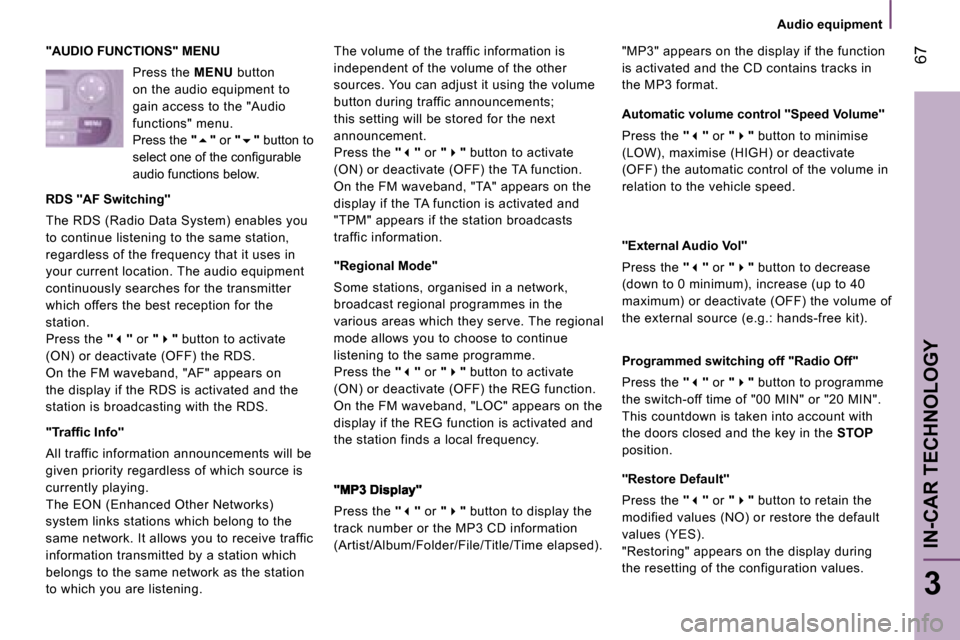
67
3
IN-CAR TECHNOLOGY
Audio equipment
"AUDIO FUNCTIONS" MENU
Press the MENU button
on the audio equipment to
gain access to the "Audio
functions" menu.
Press the "� " or "� " button to
�s�e�l�e�c�t� �o�n�e� �o�f� �t�h�e� �c�o�n�fi� �g�u�r�a�b�l�e�
audio functions below.
� � �R�D�S� �"�A�F� �S�w�i�t�c�h�i�n�g�"�
The RDS (Radio Data System) enables you
to continue listening to the same station,
regardless of the frequency that it uses in
your current location. The audio equipment
continuously searches for the transmitter
which offers the best reception for the
station.
Press the "� " or "� " button to activate
(ON) or deactivate (OFF) the RDS.
On the FM waveband, "AF" appears on
the display if the RDS is activated and the
station is broadcasting with the RDS.
� � �"�T�r�a�f�fi� �c� �I�n�f�o�"�
All traffic information announcements will be
given priority regardless of which source is
currently playing.
The EON (Enhanced Other Networks)
system links stations which belong to the
same network. It allows you to receive traffic
information transmitted by a station which
belongs to the same network as the station
to which you are listening. The volume of the traffic information is
independent of the volume of the other
sources. You can adjust it using the volume
button during traffic announcements;
this setting will be stored for the next
announcement.
Press the
"� " or "� " button to activate
(ON) or deactivate (OFF) the TA function.
On the FM waveband, "TA" appears on the
display if the TA function is activated and
"TPM" appears if the station broadcasts
traffic information.
� � �"�R�e�g�i�o�n�a�l� �M�o�d�e�"�
Some stations, organised in a network,
broadcast regional programmes in the
various areas which they serve. The regional
mode allows you to choose to continue
listening to the same programme.
Press the "� " or "� " button to activate
(ON) or deactivate (OFF) the REG function.
On the FM waveband, "LOC" appears on the
display if the REG function is activated and
the station finds a local frequency.
Press the "� " or "� " button to display the
track number or the MP3 CD information
(Artist/Album/Folder/File/Title/Time elapsed). "MP3" appears on the display if the function
is activated and the CD contains tracks in
the MP3 format.
Automatic volume control "Speed Volume"
Press the
"� " or "� " button to minimise
(LOW), maximise (HIGH) or deactivate
(OFF) the automatic control of the volume in
relation to the vehicle speed.
"External Audio Vol"
Press the "� " or "� " button to decrease
(down to 0 minimum), increase (up to 40
maximum) or deactivate (OFF) the volume of
the external source (e.g.: hands-free kit).
� � �P�r�o�g�r�a�m�m�e�d� �s�w�i�t�c�h�i�n�g� �o�f�f� �"�R�a�d�i�o� �O�f�f�"�
Press the "� " or "� " button to programme
the switch-off time of "00 MIN" or "20 MIN".
This countdown is taken into account with
the doors closed and the key in the STOP
position.
"Restore Default"
Press the "� " or "� " button to retain the
modified values (NO) or restore the default
values (YES).
"Restoring" appears on the display during
the resetting of the configuration values.
Page 74 of 140
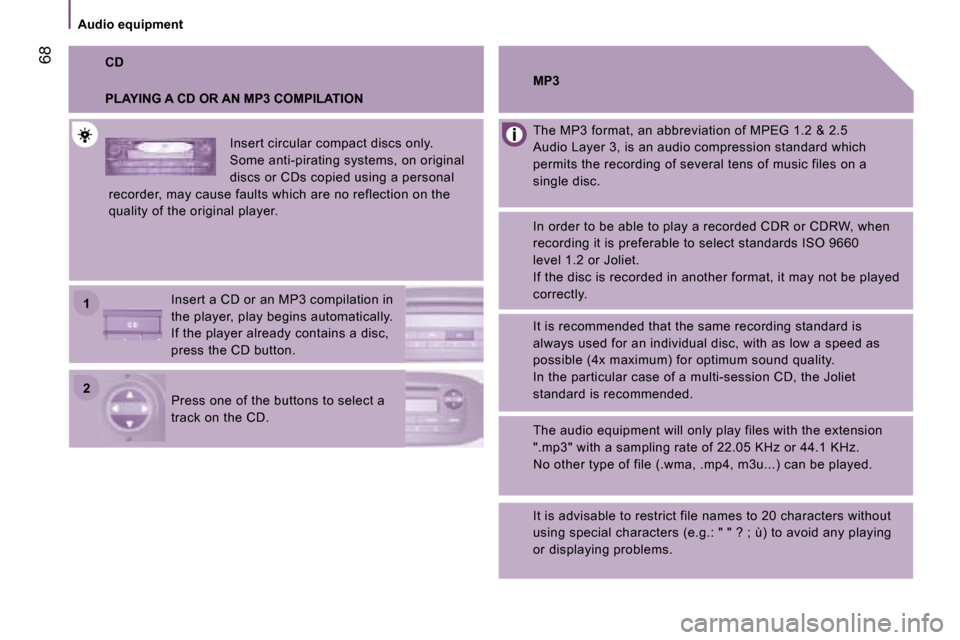
22
11
68
Audio equipment
CD
PLAYING A CD OR AN MP3 COMPILATION
Insert circular compact discs only.
Some anti-pirating systems, on original
discs or CDs copied using a personal
recorder, may cause faults which are no reflection on the
quality of the original player.
Insert a CD or an MP3 compilation in
the player, play begins automatically.
If the player already contains a disc,
press the CD button.
Press one of the buttons to select a
track on the CD. The MP3 format, an abbreviation of MPEG 1.2 & 2.5
Audio Layer 3, is an audio compression standard whi
ch
permits the recording of several tens of music file s on a
single disc.
MP3
In order to be able to play a recorded CDR or CDRW , when
recording it is preferable to select standards ISO 9660
level 1.2 or Joliet.
If the disc is recorded in another format, it may not be played
correctly.
It is recommended that the same recording standard is
always used for an individual disc, with as low a s peed as
possible (4x maximum) for optimum sound quality.
In the particular case of a multi-session CD, the Joliet
standard is recommended.
The audio equipment will only play files with the extension
".mp3" with a sampling rate of 22.05 KHz or 44.1 KH z.
No other type of file (.wma, .mp4, m3u...) can be p layed.
It is advisable to restrict file names to 20 chara cters without
using special characters (e.g.: " " ? ; ù) to avoid any playing
or displaying problems.
Page 75 of 140

69
3
IN-CAR TECHNOLOGY
Mobile telephone with hands-free function
MOBILE TELEPHONE WITH HANDS-FREE FUNCTION
This new equipment uses wireless
communication technology referred to
as Bluetooth®
which allows you to make
hands-free telephone calls safely from inside
your vehicle via your Bluetooth ®
compatible
mobile telephone.
First connection to the system
Turn the ignition key to the RUNNING
position.
Switch on your mobile telephone.
Activate the Bluetooth ®
function on
your mobile telephone and search for
the Bluetooth ®
accessories around the
telephone.
Follow the instructions on your mobile
telephone during the matching and the search
between the telephone and the system.
� �E�n�t�e�r� �t�h�e� �c�o�n�n�e�c�t�i�o�n� �c�o�d�e� �"�1�2�3�4�"� �a�n�d� �c�o�n�fi� �r�m�.�
Your mobile telephone is now connected in
Bluetooth ®
mode with the vehicle’s hands-
free system (matching).
Activation of the system
Once your mobile telephone has been
matched with the vehicle’s hands-free
system, simply: - turn the ignition key to the RUNNING
position,
- switch on your mobile telephone,
- activate the Bluetooth ®
function on your
mobile telephone.
When the connection is established, an
audible signal is heard and the message
"Phone" appears on the audio equipment
display, if it is switched on.
For further information, consult a PEUGEOT
dealer and your mobile telephone manual.
An incoming call is picked up by pressing
the button represented by a green
telephone. The sound of the telephone call
is transmitted via the vehicle’s audio system.
The microphone is incorporated in the
courtesy light console.
Hang up by pressing the button represented
by a red telephone.