Peugeot Bipper 2010.5 Manual Online
Manufacturer: PEUGEOT, Model Year: 2010.5, Model line: Bipper, Model: Peugeot Bipper 2010.5Pages: 166, PDF Size: 4.22 MB
Page 81 of 166

73
3
TECHNOLOGY
on
BOARD
Audio equipment
"AUDIO FUNCTIONS" MENU
RDS "AF Switching"
The RDS (Radio Data System) enables you
to continue listening to the same station,
regardless of the frequency that it uses in
your current location. The audio equipment
continuously searches for the transmitter
which offers the best reception for the
station.
Press the "� " or "� " button to activate
(ON) or deactivate (OFF) the RDS.
On the FM waveband, "AF" appears on
the display if the RDS is activated and the
station is broadcasting with the RDS.
"Traffic Info"
All traffic information announcements will be
given priority regardless of which source is
currently playing.
The EON (Enhanced Other Networks)
system links stations which belong to the
same network.
It allows you to receive traffic information
transmitted by a station which belongs to the
same network as the station to which you
are listening. "Regional Mode"
Some stations, organised in a network,
broadcast regional programmes in the
various areas which they serve. The regional
mode allows you to choose to continue
listening to the same programme.
Press the
"� " or "� " button to activate
(ON) or deactivate (OFF) the REG function.
On the FM waveband, "LOC" appears on the
display if the REG function is activated and
the station finds a local frequency.
"MP3 Display"
Press the "� " or "� " button to display the
track number or the MP3 CD information
(Artist/Album/Folder/File/Title/Time elapsed). Automatic volume control
"Speed Volume"
Press the
"� " or "� " button to minimise
(LOW), maximise (HIGH) or deactivate
(OFF) the automatic control of the volume in
relation to the vehicle speed.
� �T�h�e� �v�o�l�u�m�e� �o�f� �t�h�e� �t�r�a�f�fi� �c� �i�n�f�o�r�m�a�t�i�o�n� �i�s�
independent of the volume of the other sources.
You can adjust it using the volume button during
�t�r�a�f�fi� �c� �a�n�n�o�u�n�c�e�m�e�n�t�s�;� �t�h�i�s� �s�e�t�t�i�n�g� �w�i�l�l� �b�e� �s�t�o�r�e�d�
for the next announcement.
Press the
"� " or "� " button to activate (ON) or
deactivate (OFF) the TA function.
On the FM waveband, "TA" appears on the
display if the TA function is activated and
�"�T�P�M�"� �a�p�p�e�a�r�s� �i�f� �t�h�e� �s�t�a�t�i�o�n� �b�r�o�a�d�c�a�s�t�s� �t�r�a�f�fi� �c�
information.
"External Audio Vol"
Press the "� " or "� " button to decrease
(down to 0 minimum), increase (up to
40 maximum) or deactivate (OFF) the
volume of the external source (e.g.: hands-
free kit).
Programmed switching off "Radio Off"
Press the "� " or "� " button to programme
the switch-off time of "00 MIN" or "20 MIN".
This countdown is taken into account with
the doors closed and the key in the STOP
position.
"Restore Default"
Press the "� " or "� " button to retain the
modified values (NO) or restore the default
values (YES).
"Restoring" appears on the display during
the resetting of the configuration values.
"MP3" appears on the display if the function
is activated and the CD contains tracks in
the MP3 format.
Press the
MENU button
on the audio equipment to
gain access to the "Audio
functions" menu.
Press the "� " or "� " button to
�s�e�l�e�c�t� �o�n�e� �o�f� �t�h�e� �c�o�n�fi� �g�u�r�a�b�l�e�
audio functions below.
Page 82 of 166

22
11
74
Audio equipment CD PLAYING A CD OR AN MP3 COMPILATION
Insert circular compact discs only.
Some anti-pirating systems, on original
discs or CDs copied using a personal
recorder, may cause faults which are no reflection on the
quality of the original player.
Insert a CD or an MP3 compilation in
the player, play begins automatically.
If the player already contains a disc,
press the CD button.
Press one of the buttons to select a
track on the CD. The MP3 format, an abbreviation of MPEG 1.2 & 2.5
Audio Layer 3, is an audio compression standard whi
ch
permits the recording of several tens of music file s on a
single disc.
MP3
In order to be able to play a recorded CDR or CDRW , when
recording it is preferable to select standards ISO 9660
level 1.2 or Joliet.
If the disc is recorded in another format, it may not be played
correctly.
It is recommended that the same recording standard is
always used for an individual disc, with as low a s peed as
possible (4x maximum) for optimum sound quality.
In the particular case of a multi-session CD, the Joliet
standard is recommended.
The audio equipment will only play files with the extension
".mp3" with a sampling rate of 22.05 KHz or 44.1 KH z. No
other type of file (.wma, .mp4, m3u...) can be play ed.
It is advisable to restrict file names to 20 chara cters without
�u�s�i�n�g� �s�p�e�c�i�a�l� �c�h�a�r�a�c�t�e�r�s� �(�e�.�g�.�:� �"� �"� �?� �;�)� �t�o� �a�v�o�i�d� �a �n�y� �p�l�a�y�i�n�g� �o�r�
displaying problems.
Page 83 of 166

on
BOARD
Bluetooth hands-free system
BLUETOOTH HANDS-FREE SYSTEM
This new equipment uses wireless
communication technology called Bluetooth®
which allows you to make hands-free
telephone calls safely from inside your
vehicle via your Bluetooth ®
compatible
mobile telephone. An incoming call is picked up by pressing
the button represented by a green telephone
on the steering mounted controls. The sound
of the telephone call is transmitted via the
vehicle's audio system.
The microphone is incorporated in the
courtesy light console.
Hang up by pressing the button represented
by a red telephone on the steering mounted
controls. First connection to the system
Turn the ignition key to the
RUNNING
position.
Switch on your mobile telephone.
Activate the Bluetooth ®
function on
your mobile telephone and search for
the Bluetooth ®
accessories around the
telephone.
Follow the instructions on your mobile
telephone during the matching and the
search between the telephone and the
system.
Enter the connection code "1234" and
confirm.
Your mobile telephone is now connected in
Bluetooth ®
mode with the vehicle's hands-
free system (matching).
On the first connection, a pairing message
is given by the system. If you do not want to
use the hands-free system, reduce volume
of the message so that you do not hear it
every time you switch on the ignition.
75757575
3333
Page 84 of 166

Bluetooth hands-free system Managing incoming calls
When an incoming call is received, the
message "Phone" appears on the audio
system screen, if it is switched on.
Single call To accept a call, press the
green telephone on the steering
mounted controls. Call waiting
To accept a second call, press the green
telephone on the steering mounted controls
once.
To switch back to the first call, press the
green telephone again.
To decline the second call, press the red
telephone on the steering mounted controls.
To end the call, press the red telephone
again.
To refuse or end a call, press the
red telephone on the steering
mounted controls.
To switch the call between the system and
the mobile telephone (secret mode) and vice
versa, press the green telephone. It is only possible for the system to
manage the call waiting function if the
function is activated on the mobile
telephone.
7676 Activation of the system
Once your mobile telephone has been
paired with the vehicle's hands-free system,
simply:
- turn the ignition key to the MAR position,
- switch on your mobile telephone,
- activate the Bluetooth ®
function on your
mobile telephone.
When the connection is established, an
audible signal is heard and the message
"Phone" appears on the audio system
screen, if it is switched on.
if several paired mobile telephones are
connected at the same time, priority
is allocated in the order in which the
telephones were paired.
Once three telephones are paired, you have
to clear the system memory to add a new
telephone as a replacement for another.
For more information, consult a PEUGEOT
dealer and your mobile telephone manual.
Page 85 of 166
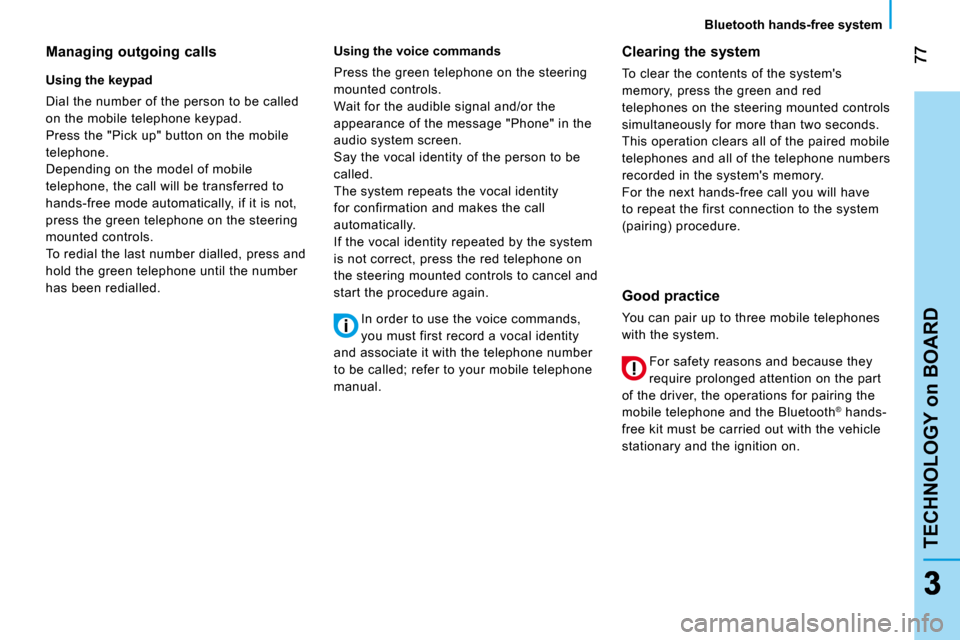
TECHNOLOGY
on
BOARD
Bluetooth hands-free system
Managing outgoing calls
Using the keypad
Dial the number of the person to be called
on the mobile telephone keypad.
Press the "Pick up" button on the mobile
telephone.
Depending on the model of mobile
telephone, the call will be transferred to
hands-free mode automatically, if it is not,
press the green telephone on the steering
mounted controls.
To redial the last number dialled, press and
hold the green telephone until the number
has been redialled. Using the voice commands
Press the green telephone on the steering
mounted controls.
Wait for the audible signal and/or the
appearance of the message "Phone" in the
audio system screen.
Say the vocal identity of the person to be
called.
The system repeats the vocal identity
for confirmation and makes the call
automatically.
If the vocal identity repeated by the system
is not correct, press the red telephone on
the steering mounted controls to cancel and
start the procedure again.
In order to use the voice commands,
you must first record a vocal identity
and associate it with the telephone number
�t�o� �b�e� �c�a�l�l�e�d�;� �r�e�f�e�r� �t�o� �y�o�u�r� �m�o�b�i�l�e� �t�e�l�e�p�h�o�n�e�
manual. Clearing the system
To clear the contents of the system's
memory, press the green and red
telephones on the steering mounted controls
simultaneously for more than two seconds.
This operation clears all of the paired mobile
telephones and all of the telephone numbers
recorded in the system's memory.
For the next hands-free call you will have
to repeat the first connection to the system
(pairing) procedure.
Good practice
You can pair up to three mobile telephones
with the system.
For safety reasons and because they
require prolonged attention on the part
of the driver, the operations for pairing the
mobile telephone and the Bluetooth ®
hands-
free kit must be carried out with the vehicle
stationary and the ignition on.
77
33
Page 86 of 166

Seats
FRONT SEATS
Head restraints
Head restraint height adjustment: to raise or
lower the head restraint, slide it by pressing
the lug.
The adjustment is correct when the upper
edge of the head restraint is level with the
top of the head.
To remove the head restraint, release the
base of the rod to press the tab and raise
the head restraint to the highest position.
To refit the head restraint, press the tab of
the lug and engage the head restraint rods
in the openings keeping them in line with the
seat back.
7878
Never drive with the head restraints
removed. They must be in place and
adjusted correctly.
Page 87 of 166

79
4
EASE OF USE and COMFORT
Seats
Seat cushion height
To adjust the height of the driver's seat
cushion, pull the control upwards as many
times as necessary to raise.
To lower, push the control downwards as
many times as necessary.
Forwards-backwards adjustment
Heated seat control
Press the control.
The temperature is controlled automatically.
Pressing a second time stops operation.
Lift the control bar and slide the seat
forwards or backwards to the required
position.
Lumbar support
Seat back angle
Turn the control to adjust the angle of the
seat back. Turn the control.
Armrest
The driver's seat may be fitted with an
armrest on the centre console side.
Raise or lower completely the armrest to
obtain the most comfortable driving position.
Page 88 of 166

80
Seats
RETRACTABLE PASSENGER SEAT Table position
Press the head restraint to place it in the
lowest position.
Push one of the controls rearwards, located
on each side of the seat back.
Lower the seat back onto the seat cushion
to the table position. Retracted position
After placing the seat back in the table
position, pull the seat's rear strap while
guiding the folded seat back forwards and
towards the floor.
Returning the seat to the sitting position
Pull the seat's rear strap to unlock the seat.
Lift the seat from the front and the rear
then guide it forwards to bring it to the table
position.
Push one of the controls rearwards, located
on each side of the seat back while pressing
on the seat back, then place the seat back in
the upright position.
Press on the seat back firmly to trigger the
locking of the seat on the floor.
Adjust the head restraint using the button on
the side.
Only move the seat when the rear
seats are not occupied.
Page 89 of 166

81
4
EASE OF USE and COMFORT
Seats
ONE-PIECE REAR BENCH SEAT
Table position
Press the head restraint and its lug
simultaneously to place the head restraint in
the low position.
Unlock the seat back by pushing the two
side controls. The red indicator becomes
visible.
Fold the seat back onto the seat cushion. Fully folded position
After placing the seat back in the table
position, pull the central strap to unlock the
rear feet of the seat.
Lift the seat fully to secure it in the fully
folded position. Removing the bench seat
After placing the bench seat in the fully
folded position, lower the transverse bar to
unlock the front feet of the seat.
Lift the bench seat to detach it from its front
anchorages.
When driving, to secure the bench,
detach the red retaining strap, located
on the back of the bench seat cushion, and
fix one end to a front head restraint spindle
and the other to the side of the seat cushion.
Page 90 of 166

82
Seats
Returning the bench seat to its
position
Put the bench seat in place in its front
anchorages in the fully folded position.
Fold the bench seat to the table position,
the front and rear feet of the seat lock
automatically. Returning the bench seat to the sitting
position
Lift the bench seat back.
Take care not to trap the seat belts.
Lock the seat back by pushing it fully
towards the rear. The red indicator is no
longer visible. Rear head restraints
The rear head restraints can be removed
and have two positions:
�� high, position for use,
�� low, storage position.
To raise or lower a head restraint, pull it
forwards sliding it at the same time.
To remove it, place it in the high position,
push the lug and pull it forwards and
upwards.
To refit it, engage the head restraint rods
in the holes taking care to remain in the
centreline of the seat back.
Never drive with the head restraints
removed, they must be in place and
correctly adjusted.