dashboard Peugeot Bipper 2010.5 Owner's Manual
[x] Cancel search | Manufacturer: PEUGEOT, Model Year: 2010.5, Model line: Bipper, Model: Peugeot Bipper 2010.5Pages: 166, PDF Size: 4.22 MB
Page 21 of 166
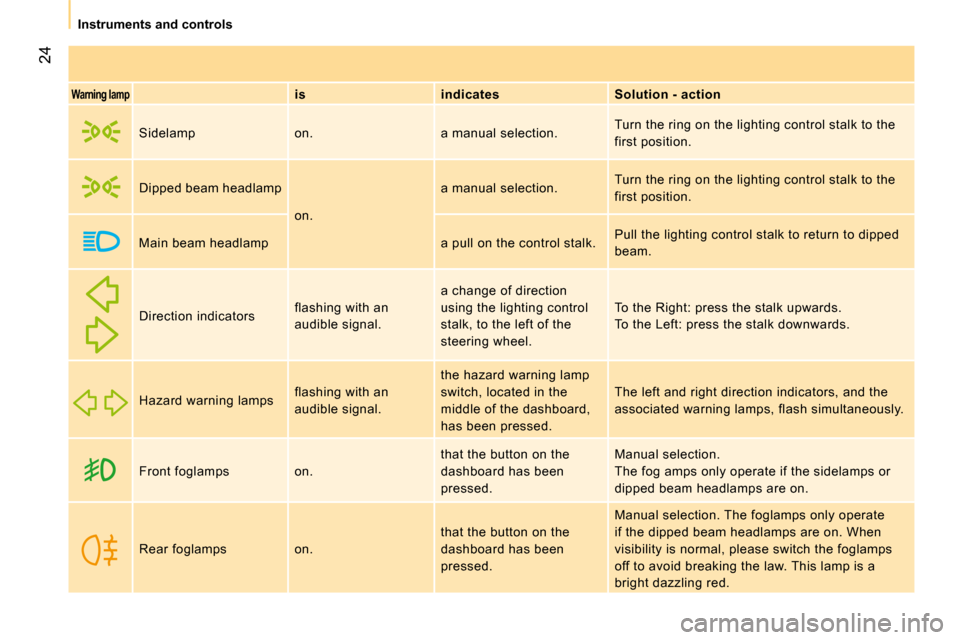
24
Instruments and controls
Warning lamp
is indicates Solution - action
Sidelamp on. a manual selection. Turn the ring on the lighting control stalk to the
first position.
Dipped beam headlamp on. a manual selection.
Turn the ring on the lighting control stalk to the
first position.
Main beam headlamp a pull on the control stalk. Pull the lighting control stalk to return to dippe
d
beam.
Direction indicators flashing with an
audible signal. a change of direction
using the lighting control
stalk, to the left of the
steering wheel. To the Right: press the stalk upwards.
To the Left: press the stalk downwards.
Hazard warning lamps flashing with an
audible signal. the hazard warning lamp
switch, located in the
middle of the dashboard,
has been pressed. The left and right direction indicators, and the
associated warning lamps, flash simultaneously.
Front foglamps on. that the button on the
dashboard has been
pressed. Manual selection.
The fog amps only operate if the sidelamps or
dipped beam headlamps are on.
Rear foglamps on. that the button on the
dashboard has been
pressed. Manual selection. The foglamps only operate
if the dipped beam headlamps are on. When
visibility is normal, please switch the foglamps
off to avoid breaking the law. This lamp is a
bright dazzling red.
Page 23 of 166
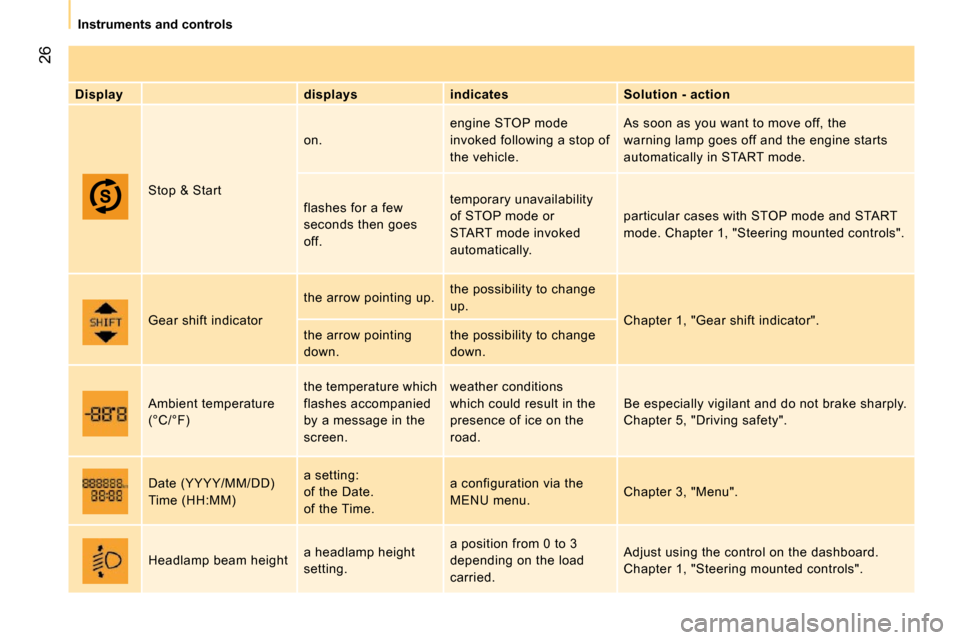
26
Instruments and controls
Display displays indicates Solution - action
Stop & Start on.
engine STOP mode
invoked following a stop of
the vehicle. As soon as you want to move off, the
warning lamp goes off and the engine starts
automatically in START mode.
flashes for a few
seconds then goes
off. temporary unavailability
of STOP mode or
START mode invoked
automatically.
particular cases with STOP mode and START
mode. Chapter 1, "Steering mounted controls".
Gear shift indicator the arrow pointing up.
the possibility to change
up.
Chapter 1, "Gear shift indicator".
the arrow pointing
down. the possibility to change
down.
Ambient temperature
(°C/°F) the temperature which
flashes accompanied
by a message in the
screen. weather conditions
which could result in the
presence of ice on the
road.
Be especially vigilant and do not brake sharply.
Chapter 5, "Driving safety".
Date (YYYY/MM/DD)
Time (HH:MM) a setting:
of the Date.
of the Time. a configuration via the
MENU menu.
Chapter 3, "Menu".
Headlamp beam height a headlamp height
setting. a position from 0 to 3
depending on the load
carried. Adjust using the control on the dashboard.
Chapter 1, "Steering mounted controls".
Page 24 of 166
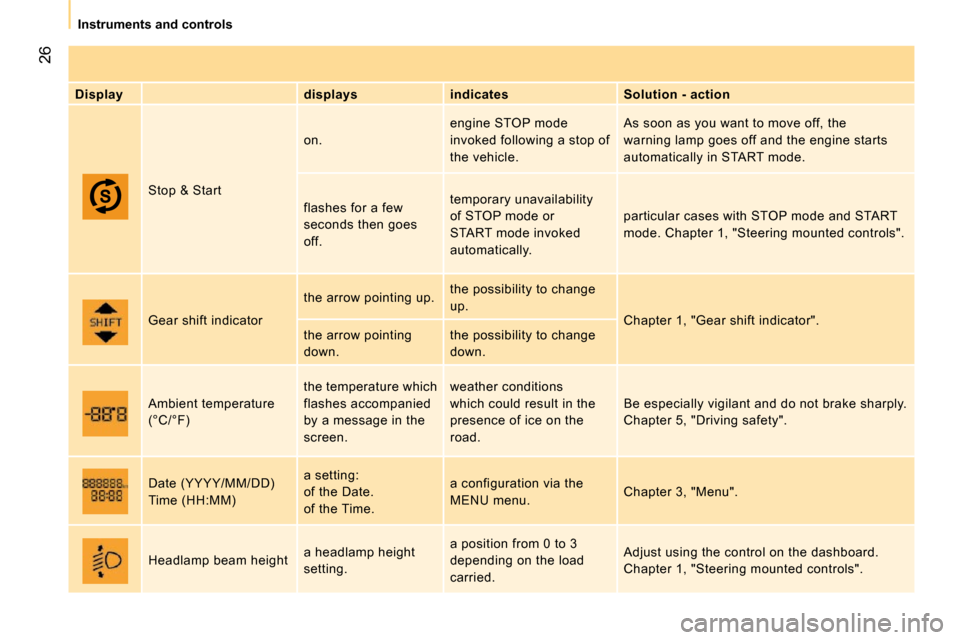
26
Instruments and controls
Display displays indicates Solution - action
Stop & Start on.
engine STOP mode
invoked following a stop of
the vehicle. As soon as you want to move off, the
warning lamp goes off and the engine starts
automatically in START mode.
flashes for a few
seconds then goes
off. temporary unavailability
of STOP mode or
START mode invoked
automatically.
particular cases with STOP mode and START
mode. Chapter 1, "Steering mounted controls".
Gear shift indicator the arrow pointing up.
the possibility to change
up.
Chapter 1, "Gear shift indicator".
the arrow pointing
down. the possibility to change
down.
Ambient temperature
(°C/°F) the temperature which
flashes accompanied
by a message in the
screen. weather conditions
which could result in the
presence of ice on the
road.
Be especially vigilant and do not brake sharply.
Chapter 5, "Driving safety".
Date (YYYY/MM/DD)
Time (HH:MM) a setting:
of the Date.
of the Time. a configuration via the
MENU menu.
Chapter 3, "Menu".
Headlamp beam height a headlamp height
setting. a position from 0 to 3
depending on the load
carried. Adjust using the control on the dashboard.
Chapter 1, "Steering mounted controls".
Page 107 of 166
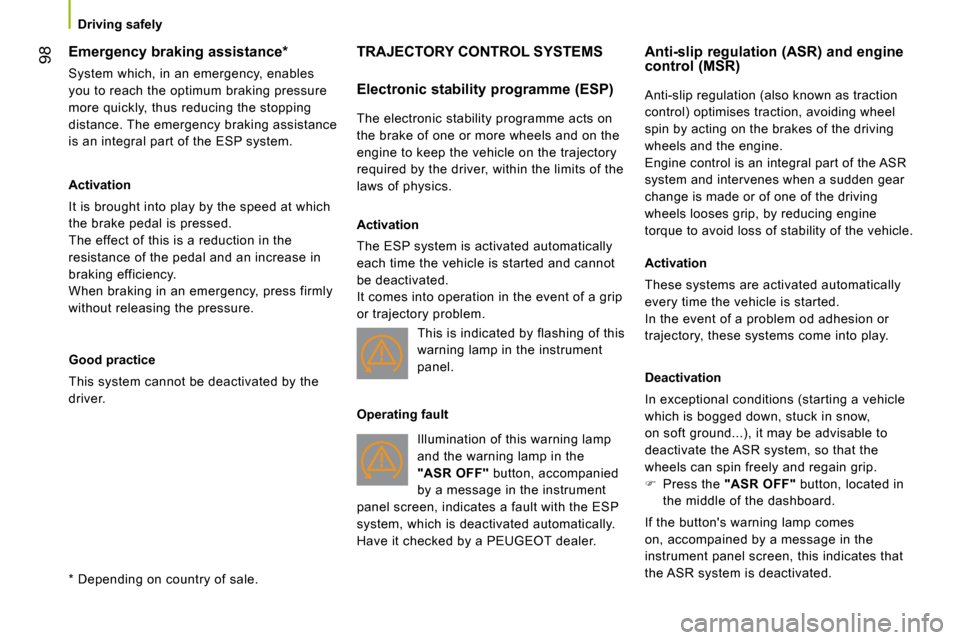
98
Driving safely
Emergency braking assistance *
System which, in an emergency, enables
you to reach the optimum braking pressure
more quickly, thus reducing the stopping
distance. The emergency braking assistance
is an integral part of the ESP system.
Activation
It is brought into play by the speed at which
the brake pedal is pressed.
The effect of this is a reduction in the
resistance of the pedal and an increase in
braking efficiency.
When braking in an emergency, press firmly
without releasing the pressure.
Good practice
This system cannot be deactivated by the
driver.
* Depending on country of sale.
TRAJECTORY CONTROL SYSTEMS
Electronic stability programme (ESP)
The electronic stability programme acts on
the brake of one or more wheels and on the
engine to keep the vehicle on the trajectory
required by the driver, within the limits of the
laws of physics.
Activation
The ESP system is activated automatically
each time the vehicle is started and cannot
be deactivated.
It comes into operation in the event of a grip
or trajectory problem.
Illumination of this warning lamp
and the warning lamp in the
"ASR OFF" button, accompanied
by a message in the instrument
panel screen, indicates a fault with the ESP
system, which is deactivated automatically.
Have it checked by a PEUGEOT dealer. Anti-slip regulation (ASR) and engine
control (MSR)
Anti-slip regulation (also known as traction
control) optimises traction, avoiding wheel
spin by acting on the brakes of the driving
wheels and the engine.
Engine control is an integral part of the ASR
system and intervenes when a sudden gear
change is made or of one of the driving
wheels looses grip, by reducing engine
torque to avoid loss of stability of the vehicle.
Activation
These systems are activated automatically
every time the vehicle is started.
In the event of a problem od adhesion or
trajectory, these systems come into play.
Deactivation
In exceptional conditions (starting a vehicle
which is bogged down, stuck in snow,
on soft ground...), it may be advisable to
deactivate the ASR system, so that the
wheels can spin freely and regain grip.
� Press the "ASR OFF" button, located in
the middle of the dashboard.
If the button's warning lamp comes
on, accompained by a message in the
instrument panel screen, this indicates that
the ASR system is deactivated.
This is indicated by flashing of this
warning lamp in the instrument
panel.
Operating fault
Page 108 of 166
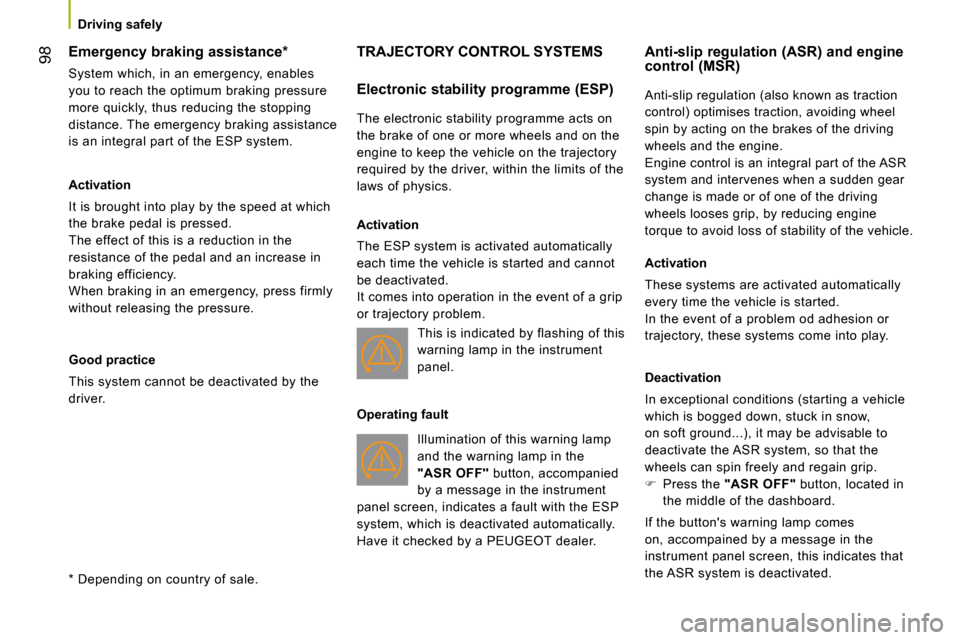
98
Driving safely
Emergency braking assistance *
System which, in an emergency, enables
you to reach the optimum braking pressure
more quickly, thus reducing the stopping
distance. The emergency braking assistance
is an integral part of the ESP system.
Activation
It is brought into play by the speed at which
the brake pedal is pressed.
The effect of this is a reduction in the
resistance of the pedal and an increase in
braking efficiency.
When braking in an emergency, press firmly
without releasing the pressure.
Good practice
This system cannot be deactivated by the
driver.
* Depending on country of sale.
TRAJECTORY CONTROL SYSTEMS
Electronic stability programme (ESP)
The electronic stability programme acts on
the brake of one or more wheels and on the
engine to keep the vehicle on the trajectory
required by the driver, within the limits of the
laws of physics.
Activation
The ESP system is activated automatically
each time the vehicle is started and cannot
be deactivated.
It comes into operation in the event of a grip
or trajectory problem.
Illumination of this warning lamp
and the warning lamp in the
"ASR OFF" button, accompanied
by a message in the instrument
panel screen, indicates a fault with the ESP
system, which is deactivated automatically.
Have it checked by a PEUGEOT dealer. Anti-slip regulation (ASR) and engine
control (MSR)
Anti-slip regulation (also known as traction
control) optimises traction, avoiding wheel
spin by acting on the brakes of the driving
wheels and the engine.
Engine control is an integral part of the ASR
system and intervenes when a sudden gear
change is made or of one of the driving
wheels looses grip, by reducing engine
torque to avoid loss of stability of the vehicle.
Activation
These systems are activated automatically
every time the vehicle is started.
In the event of a problem od adhesion or
trajectory, these systems come into play.
Deactivation
In exceptional conditions (starting a vehicle
which is bogged down, stuck in snow,
on soft ground...), it may be advisable to
deactivate the ASR system, so that the
wheels can spin freely and regain grip.
� Press the "ASR OFF" button, located in
the middle of the dashboard.
If the button's warning lamp comes
on, accompained by a message in the
instrument panel screen, this indicates that
the ASR system is deactivated.
This is indicated by flashing of this
warning lamp in the instrument
panel.
Operating fault
Page 110 of 166
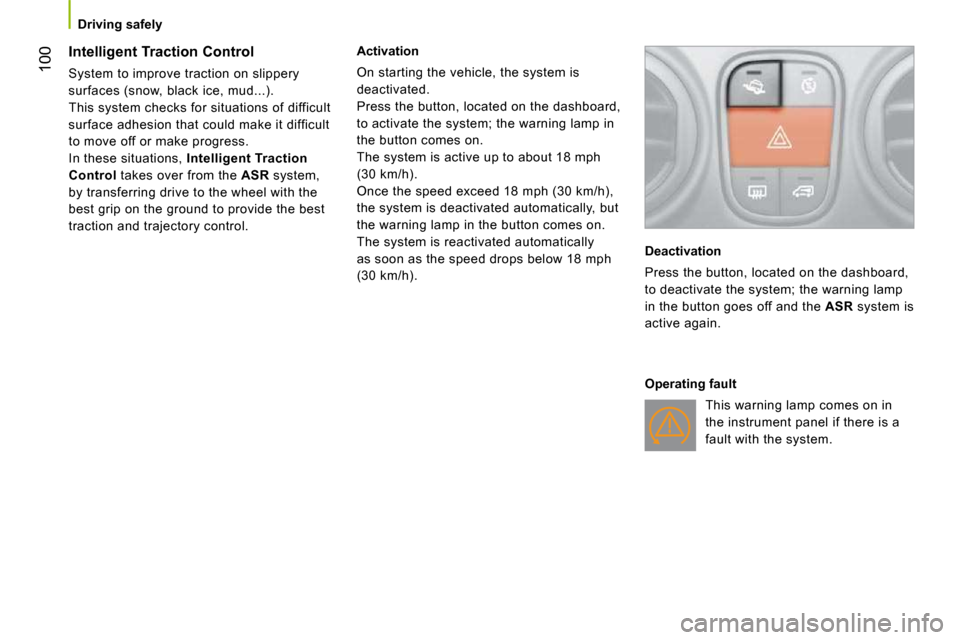
100
Driving safely
Intelligent Traction Control
System to improve traction on slippery
surfaces (snow, black ice, mud...).
This system checks for situations of difficult
surface adhesion that could make it difficult
to move off or make progress.
In these situations, Intelligent Traction
Control takes over from the ASR system,
by transferring drive to the wheel with the
best grip on the ground to provide the best
traction and trajectory control. Activation
On starting the vehicle, the system is
deactivated.
Press the button, located on the dashboard,
to activate the system; the warning lamp in
the button comes on.
The system is active up to about 18 mph
(30 km/h).
Once the speed exceed 18 mph (30 km/h),
the system is deactivated automatically, but
the warning lamp in the button comes on.
The system is reactivated automatically
as soon as the speed drops below 18 mph
(30 km/h).
Deactivation
Press the button, located on the dashboard,
to deactivate the system; the warning lamp
in the button goes off and the
ASR system is
active again.
Operating fault
This warning lamp comes on in
the instrument panel if there is a
fault with the system.
Page 148 of 166

132
Changing a fuse
CHANGING A FUSE
The two fuseboxes are placed on the
dashboard on the driver's side and under the
bonnet. Removing and fitting a fuse
Before changing a fuse, the cause of the
fault must be found and rectified. The fuse
numbers are indicated on the fusebox.
Always use the special tweezer to extract
the fuse from its housing and check the
condition of its filament.
Always replace a faulty fuse with a fuse
of the same rating.
If a fuse fails again soon after replacement,
have the electrical system of your vehicle
checked by a PEUGEOT dealer. Access to fuses in the dashboard
- To gain access to the dashboard fuses,
remove the 2 screws using the ignition
key and tilt the housing.
PEUGEOT will not accept responsibility
for the cost incurred in repairing your
vehicle or for rectifying the malfunctions
resulting from the installation of accessories
not supplied and not recommended by
PEUGEOT dealers and not installed in
accordance with its instructions, in particular
when the combined consumption of all of
the additional equipment connected exceeds
10 milliamperes.
A. Good.
B. Failed.
C. Tweezer.
Access to fuses in the engine
compartment
- For access to the fuses in the engine compartment, remove the left hand front
headlamp connector, then unclip the
fusebox cover.
Page 149 of 166

132
Changing a fuse
CHANGING A FUSE
The two fuseboxes are placed on the
dashboard on the driver's side and under the
bonnet. Removing and fitting a fuse
Before changing a fuse, the cause of the
fault must be found and rectified. The fuse
numbers are indicated on the fusebox.
Always use the special tweezer to extract
the fuse from its housing and check the
condition of its filament.
Always replace a faulty fuse with a fuse
of the same rating.
If a fuse fails again soon after replacement,
have the electrical system of your vehicle
checked by a PEUGEOT dealer. Access to fuses in the dashboard
- To gain access to the dashboard fuses,
remove the 2 screws using the ignition
key and tilt the housing.
PEUGEOT will not accept responsibility
for the cost incurred in repairing your
vehicle or for rectifying the malfunctions
resulting from the installation of accessories
not supplied and not recommended by
PEUGEOT dealers and not installed in
accordance with its instructions, in particular
when the combined consumption of all of
the additional equipment connected exceeds
10 milliamperes.
A. Good.
B. Failed.
C. Tweezer.
Access to fuses in the engine
compartment
- For access to the fuses in the engine compartment, remove the left hand front
headlamp connector, then unclip the
fusebox cover.
Page 150 of 166

133
7
QUICK HELP
Changing a fuse
Table of dashboard fuses, driver's side
Mark
ing Rating Functions
F12 7.5 A Right-hand dipped beam headlamp su pply
F13 7.5 A Left-hand dipped beam headlamp supply - headlamp h
eight
adjuster
F31 5 A Engine control unit supply switch
F32 7.5 A Front lamp - front courtesy lamp - rear courtesy light lamp
F36 10 A Audio system - mobile telephone pre-equipment -
air conditioning control panel - EODB diagnostic so
cket
F37 5 A Brake lamp - instrument panel
F38 20 A Door locking
F43 15 A Screenwash pump
F47 20 A Driver's electric window motor supp ly
F48 20 A Passenger's electric window motor s upply
F49 5 A Parking sensors control unit - rear lighting switc
h - electric
door mirrors - volumetric alarm control unit
F50 7.5 A Airbags control unit
F51 7.5 A Switch on brake pedal - switch on clutch pedal - d
oor mirror
controls - central Bluetooth system
F53 5 A Instrument panel - rear foglamps
Page 152 of 166

132
Changing a fuse
CHANGING A FUSE
The two fuseboxes are placed on the
dashboard on the driver's side and under the
bonnet. Removing and fitting a fuse
Before changing a fuse, the cause of the
fault must be found and rectified. The fuse
numbers are indicated on the fusebox.
Always use the special tweezer to extract
the fuse from its housing and check the
condition of its filament.
Always replace a faulty fuse with a fuse
of the same rating.
If a fuse fails again soon after replacement,
have the electrical system of your vehicle
checked by a PEUGEOT dealer. Access to fuses in the dashboard
- To gain access to the dashboard fuses,
remove the 2 screws using the ignition
key and tilt the housing.
PEUGEOT will not accept responsibility
for the cost incurred in repairing your
vehicle or for rectifying the malfunctions
resulting from the installation of accessories
not supplied and not recommended by
PEUGEOT dealers and not installed in
accordance with its instructions, in particular
when the combined consumption of all of
the additional equipment connected exceeds
10 milliamperes.
A. Good.
B. Failed.
C. Tweezer.
Access to fuses in the engine
compartment
- For access to the fuses in the engine compartment, remove the left hand front
headlamp connector, then unclip the
fusebox cover.