ESP Peugeot Boxer 2016 Owner's Manual
[x] Cancel search | Manufacturer: PEUGEOT, Model Year: 2016, Model line: Boxer, Model: Peugeot Boxer 2016Pages: 292, PDF Size: 10.07 MB
Page 22 of 292

20
boxer_en_Chap02_Pret-a-Partir_ed01-2015
Front doorSc hild lock
this prevents opening of the sliding side
door from the inside.
Press the control located on the edge of the
side door.u
se the corresponding button on the remote
control or use the key in the driver's door
lock barrel to unlock.
Pull the handle towards you.
SLIdInG SIdE door
take care not to obstruct the guide space
on the floor in order for the door to slide
correctly.
From outside
Pull the handle towards you then towards
the rear.
From inside
to unlock and open, push the handle
towards the rear.
e
nsure that the door opens fully in order
for the latch at the bottom of the door to
engage.
to release and close, pull the handle while
sliding the door.
Do not drive with the sliding side door
open.
Access
Page 38 of 292

36
boxer_en_Chap02_Pret-a-Partir_ed01-2015
to change gear easily, always depress the
clutch pedal fully.
to prevent the mat from becoming caught
under the pedal:
-
ensure that the mat is positioned
correctly,
-
never fit one mat on top of another
.
Avoid leaving your hand on the gear knob as
the force exerted, even if slight, may wear
the internal components of the gearbox over
time.
MAnuAL GEA r B ox
r
everse gear
Raise the collar under the gear knob to
engage reverse gear. Never engage reverse gear before the
vehicle is completely stationary.
t
he lever should be moved slowly to reduce
the noise on engaging reverse gear.
If your vehicle is fitted with parking
sensors, the system comes into
operation when reverse gear is engaged; an
audible signal is heard.
Refer to the " technology on board -
Parking sensors" section.
GEAr SHIFt IndIcAt or
Depending on the engine or version, this
system allows fuel consumption to be
reduced by suggesting when to change up.
t
he gear engagement recommendations
should not be considered to be compulsory.
t
his because the configuration of the
road, the traffic density and safety remain
determining factors when choosing the
best gear.
t
herefore, the driver remains
responsible for deciding whether or not to
follow the advice given by the system.
t
he system never recommends engaging
first gear or reverse, or changing down.
Gearbox and steering wheel
Page 47 of 292

45
boxer_en_Chap03_ergo-et-confort_ed01-2015
LIGHtInG controL StALK
Selection is by rotation of the white mark on
the ring.
direction indicators (green
flashing)
Left: downwards.
Right: upwards.
Sidelamps on
d
ipped/main beam
headlamps on
Switching between dipped and main
beam
Pull the control stalk fully towards you.
Headlamp flash
Pull the control stalk towards you,
regardless of the position of the ring.
Front foglamps
r
ear foglamps
If your vehicle is fitted with foglamps, these
operate with the dipped or main beam
headlamps.
Press one of these controls to switch on the
lamps.
t
he foglamps should only be used in
fog or when snow is falling.
In clear weather or in rain, both day and
night, rear foglamps dazzle and their use is
prohibited.
Do not forget to switch them off when they
are no longer necessary."Motorway" function
Pull the lever towards the steering wheel with
a press, without passing the point of resistance
of the lighting stalk; the corresponding direction
indicators will flash five times.
3
EASE oF uSE and coMFort
Steering mounted controls
Page 57 of 292

55
boxer_en_Chap03_ergo-et-confort_ed01-2015
SPEEd LIMItEr
"this is the selected speed which the driver
does not wish to exceed".
t
his selection is made with the vehicle
stationary and the engine running or with the
vehicle moving and 2
nd gear or higher engaged.
t
he lowest speed that can be programmed
is 20 mph (30 km/h).
t
he speed of the vehicle responds to the
pressure of the driver's foot as far as the
accelerator pedal point of resistance which
indicates that the programmed speed has been
reached. However, pressing the pedal beyond this
point of resistance to the floor permits
exceeding of the programmed speed.
to
resume use of the limiter, simply reduce
the pressure on the accelerator pedal
gradually and return to a speed below that
programmed.
t
he operating actions may be carried out
with the vehicle stationary and the engine
running, or with the vehicle moving.
t
his speed limiter shows the status of the
system and the programmed speed in the
instrument panel screen:
System selected,
display of the "Speed
Limiter" indicator.
System deactivated,
last programmed speed - o FF
(example at 65 mph
(107 km/h)).
System activated
(example at 65 mph (107 km/h)).
Vehicle speed above
(example 70 mph (118 km/h))
the programmed speed is
displayed flashing.
Operating fault detected,
o
FF - the dashes flash.
3
EASE oF uSE and coMFort
Steering mounted controls
Page 70 of 292
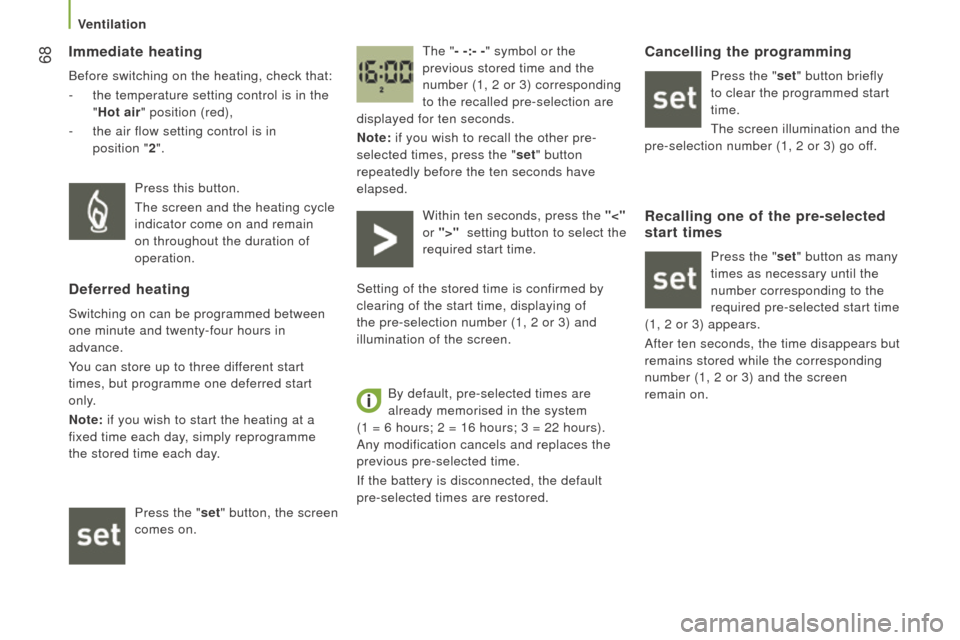
68
boxer_en_Chap03_ergo-et-confort_ed01-2015
Immediate heating
Before switching on the heating, check that:
-
the temperature setting control is in the
" Hot air" position (red),
-
the air flow setting control is in
position
"2".
t
he "- -:- -" symbol or the
previous stored time and the
number (1, 2 or 3) corresponding
to the recalled pre-selection are
displayed for ten seconds.
n
ote: if you wish to recall the other pre-
selected times, press the "set" button
repeatedly before the ten seconds have
elapsed.
Press this button.
t
he screen and the heating cycle
indicator come on and remain
on throughout the duration of
operation.
deferred heating
Switching on can be programmed between
one minute and twenty-four hours in
advance.
You can store up to three different start
times, but programme one deferred start
only.
n
ote: if you wish to start the heating at a
fixed time each day, simply reprogramme
the stored time each day.
Press the "set" button, the screen
comes on. Within ten seconds, press the "<"
or ">"
setting
button to select the
required start time.
Setting of the stored time is confirmed by
clearing of the start time, displaying of
the pre-selection number (1, 2 or 3) and
illumination of the screen.
By default, pre-selected times are
already memorised in the system
(1 = 6 hours; 2 = 16 hours; 3 = 22 hours).
Any modification cancels and replaces the
previous pre-selected time.
If the battery is disconnected, the default
pre-selected times are restored.
cancelling the programming
Press the "set" button briefly
to clear the programmed start
time.
t
he screen illumination and the
pre-selection number (1, 2 or 3) go off.
recalling one of the pre-selected
start times
Press the "set" button as many
times as necessary until the
number corresponding to the
required pre-selected start time
(1, 2 or 3) appears.
After ten seconds, the time disappears but
remains stored while the corresponding
number (1, 2 or 3) and the screen
remain
on.
Ventilation
Page 89 of 292
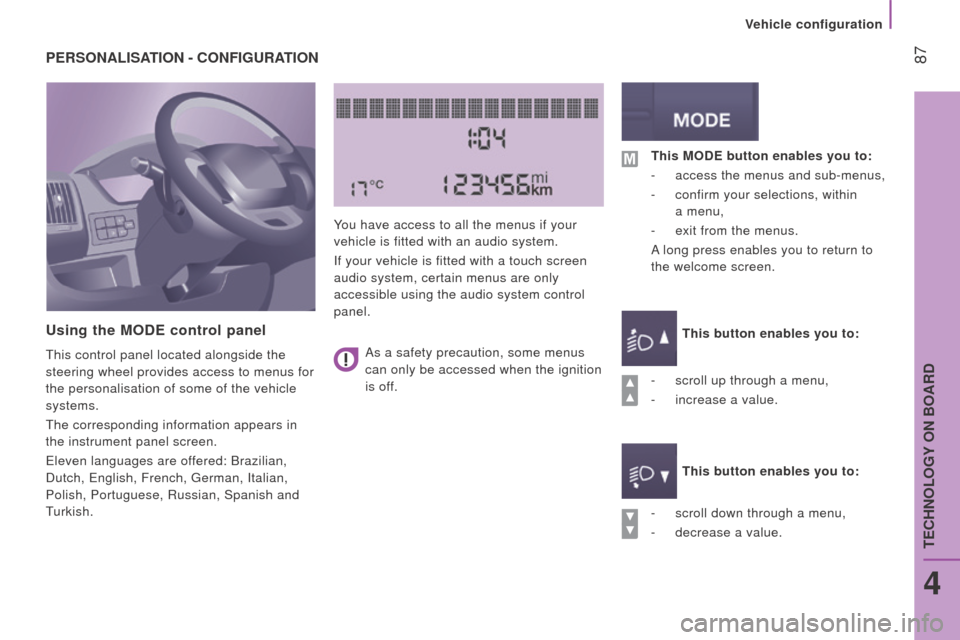
87
boxer_en_Chap04_technologie-a-bord_ed01-2015
PErSonALISAtI on - c on FIG ur At I on
u
sing the M od E control panel
this control panel located alongside the
steering wheel provides access to menus for
the personalisation of some of the vehicle
systems.
t
he corresponding information appears in
the instrument panel screen.
e
leven languages are offered: Brazilian,
Dutch,
e nglish, French, g erman, Italian,
Polish, Portuguese, Russian, Spanish and
turkish. Y
ou have access to all the menus if your
vehicle is fitted with an audio system.
If your vehicle is fitted with a touch screen
audio system, certain menus are only
accessible using the audio system control
panel.
-
scroll down through a menu,
-
decrease a value.
t
his M od E button enables you to:
-
access the menus and sub-menus,
-
confirm your selections, within
a menu,
-
exit from the menus.
A
long press enables you to return to
the welcome screen.
t
his button enables you to:
t
his button enables you to:
-
scroll up through a menu,
-
increase a value.
As a safety precaution, some menus
can only be accessed when the ignition
is off.
Vehicle configuration
4
teCHNOLOgY ON BOARD
Page 92 of 292
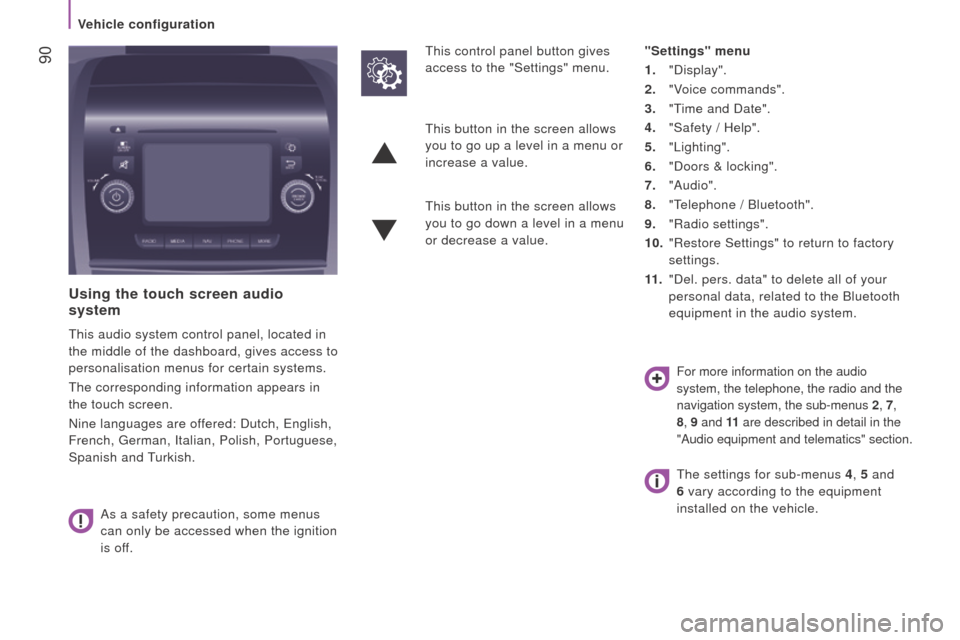
90
boxer_en_Chap04_technologie-a-bord_ed01-2015
using the touch screen audio
system
this audio system control panel, located in
the middle of the dashboard, gives access to
personalisation menus for certain systems.
t
he corresponding information appears in
the touch screen.
Nine languages are offered: Dutch,
e nglish,
French,
g erman, Italian, Polish, Portuguese,
Spanish and
t
urkish.
As a safety precaution, some menus
can only be accessed when the ignition
is off.
t
his control panel button gives
access to the "Settings" menu. "Settings" menu
1. "Display".
2.
"V
oice commands".
3.
"
t
ime and Date".
4.
"Safety / Help".
5.
"Lighting".
6.
"Doors & locking".
7.
"Audio".
8.
"
t
elephone / Bluetooth".
9.
"Radio settings".
10.
"Restore Settings" to return to factory
settings.
11 .
"Del. pers. data" to delete all of your
personal data, related to the Bluetooth
equipment in the audio system.
t
his button in the screen allows
you to go up a level in a menu or
increase a value.
t
his button in the screen allows
you to go down a level in a menu
or decrease a value.
For more information on the audio
system, the telephone, the radio and the
navigation system, the sub-menus
2, 7,
8, 9 and 11 are described in detail in the
"Audio equipment and telematics" section.
the settings for sub-menus 4 , 5 and
6 vary according to the equipment
installed on the vehicle.
Vehicle configuration
Page 147 of 292

145
boxer_en_Chap08_Aide-Rapide_ed01-2015
the three fuseboxes are located in the
dashboard on the left-hand side, in the
right-hand side pillar and in the engine
compartment.
t
he descriptions provided cover only the
fuses that can be replaced by the user. For
any other replacement, go to a P
euge O t
dealer or a qualified workshop.
removing and fitting a fuse
Before changing a fuse, the cause of the
fault must be found and rectified.
t
he fuse
numbers are indicated on the fusebox.
Always replace a faulty fuse with a fuse
of the same rating.
cHAnGInG A F u SEPeugeOt does not accept any
responsibility for expenses incurred
by repairs to your vehicle or for any
malfunctions resulting from the installation
of additional accessories which are not
supplied or recommended by P
euge O t
and
which are not installed in accordance with its
instructions, in particular when the combined
consumption of all of the additional
equipment connected exceeds
10 milliamperes.
Good
Failed
Information for technicians: for
complete information on the fuses and
relays, refer to the wiring diagrams in the
workshop procedures via the P
euge
O
t
dealer network.
dashboard, left-hand side,
fuses
Remove the bolts and tilt the box to access
the fuses.
Failed fuse
QuICK HeLP
8
Page 155 of 292
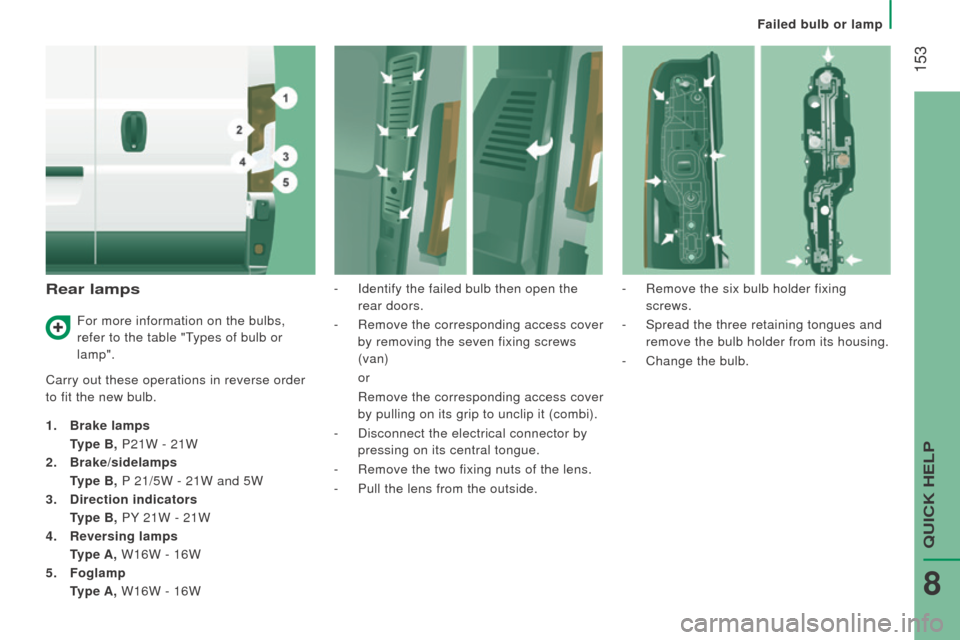
153
boxer_en_Chap08_Aide-Rapide_ed01-2015
rear lamps
Carry out these operations in reverse order
to fit the new bulb.
1.
Brake lamps
type B,
P21W - 21W
2.
Brake/sidelamps
type B,
P 21/5W - 21W and 5W
3.
d
irection indicators
type B,
PY 21W - 21W
4.
r
eversing lamps
type A,
W16W - 16W
5.
Foglamp
type A,
W16W - 16W -
Identify the failed bulb then open the
rear doors.
-
Remove the corresponding access cover
by removing the seven fixing screws
(van) or
Remove the corresponding access cover
by pulling on its grip to unclip it (combi).
-
Disconnect the electrical connector by
pressing on its central tongue.
-
Remove the two fixing nuts of the lens.
-
Pull the lens from the outside.-
Remove the six bulb holder fixing
screws.
-
Spread the three retaining tongues and
remove the bulb holder from its housing.
-
Change the bulb.
For more information on the bulbs,
refer to the table " t
ypes of bulb or
lamp".
Failed bulb or lamp
QuICK HeLP
8
Page 171 of 292
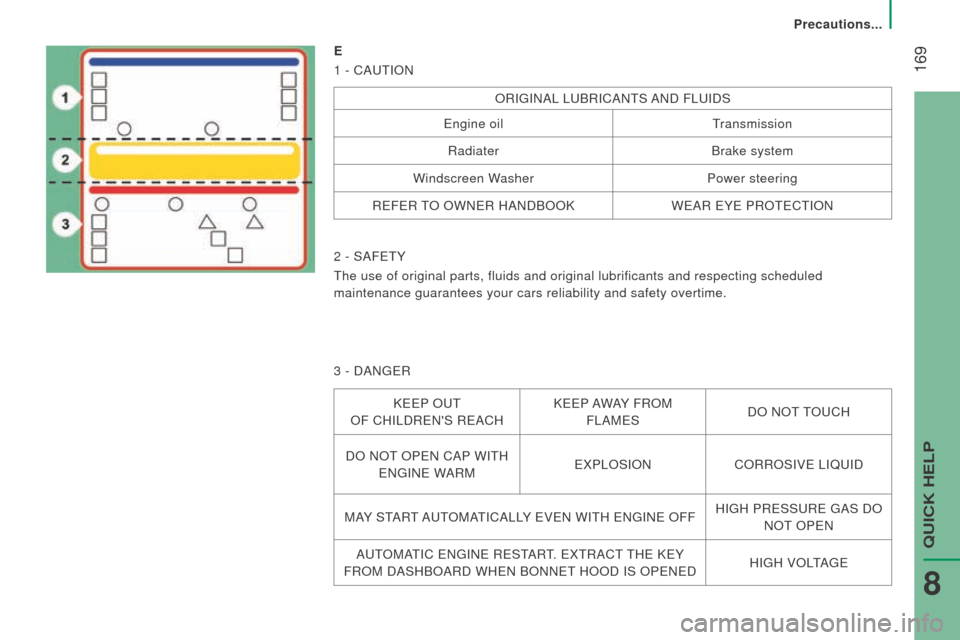
169
boxer_en_Chap08_Aide-Rapide_ed01-2015
E
1 - CAut ION
ORIgINAL LuBRICANtS AND FLuIDS
e
ngine oil
transmission
Radiater Brake system
Windscreen W
asher Power steering
R
e
F
e
R
tO OWN
e
R HANDBOOK W
e AR e Y e PRO te C t ION
2 - SAF
et
Y
t
he use of original parts, fluids and original lubrificants and respectin\
g scheduled
maintenance guarantees your cars reliability and safety overtime.
3 - DAN
ge
R
KeeP Out
OF CHILDR e N'S R e ACHK
ee P AWAY FROM
FLAM e SDO NO
t tO u CH
DO NO
t
OP
e N CAP WI t H
e
N g IN e WARM
e
XPLOSIONCORROSIV
e LIQ u ID
MAY S
t
ARt
A ut
OMAt
ICALLY e V e N WI t H e N g IN e OFFHI
g H PR e SS u R e g AS DO
NO
t
OP
e N
A
ut
OMAt
IC e N g IN e R e S t
ARt.
e X t RAC t
t
H e K e Y
FROM DASHBOARD WH
e N BONN et
HOOD IS OP
e N e DHI
g H VOL
tA
ge
Precautions...
QuICK HeLP
8