fuse Peugeot Partner Tepee 2012 User Guide
[x] Cancel search | Manufacturer: PEUGEOT, Model Year: 2012, Model line: Partner Tepee, Model: Peugeot Partner Tepee 2012Pages: 240, PDF Size: 7.41 MB
Page 159 of 240
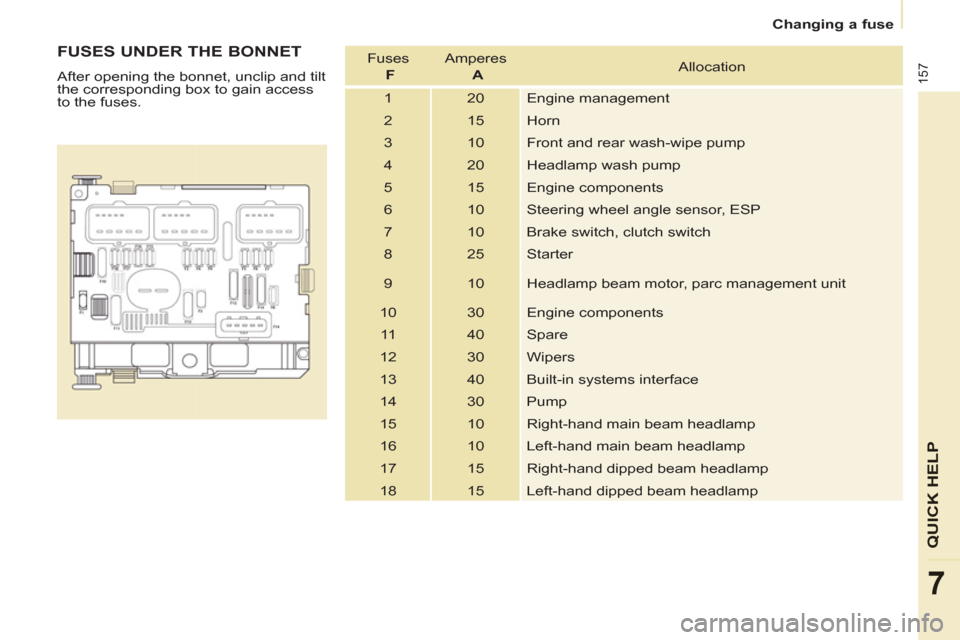
157
QUICK HELP
7
Changing a fuse
FUSES UNDER THE BONNET
After opening the bonnet, unclip and tilt
the corresponding box to gain access
to the fuses. Fuses
F
Amperes
A
Allocation
1 20 Engine management
2 15 Horn
3 10 Front and rear wash-wipe pump
4 20 Headlamp wash pump
5 15 Engine components
6 10 Steering wheel angle sensor, ESP
7 10 Brake switch, clutch switch
8 25 Starter
9 10 Headlamp beam motor, parc management unit
10 30 Engine components
11 40 Spare
12 30 Wipers
13 40 Built-in systems interface
14 30 Pump
15 10 Right-hand main beam headlamp
16 10 Left-hand main beam headlamp
17 15 Right-hand dipped beam headlamp
18 15 Left-hand dipped beam headlamp
Page 195 of 240
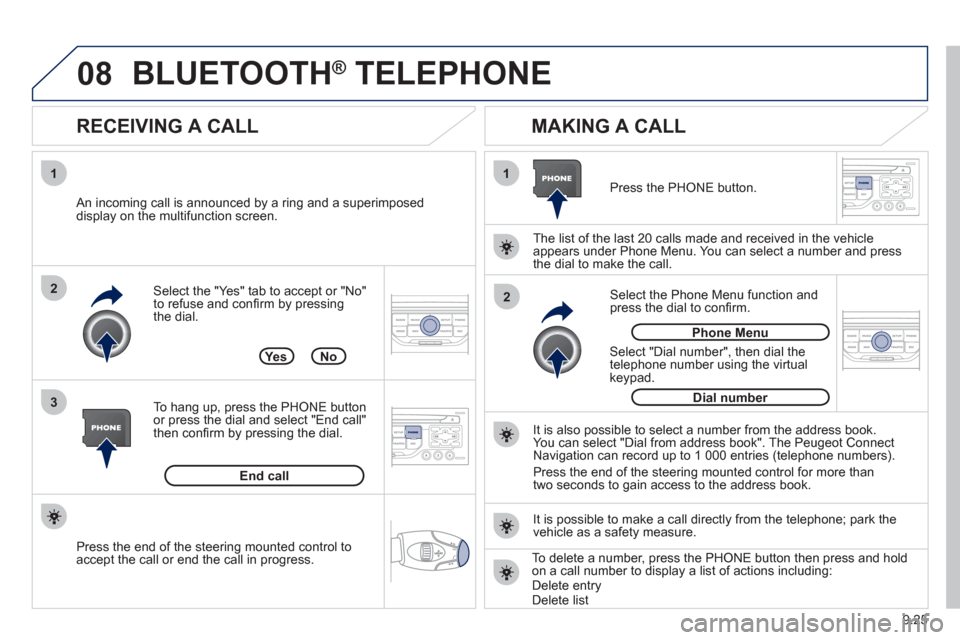
08
1
3 2
2 1
9.25
Select the "Yes" tab to accept or "No"
to refuse and confi rm by pressing
the dial.
RECEIVING A CALL
MAKING A CALL
An incoming call is announced by a ring and a superimposed
display on the multifunction screen.
Yes
To han
g up, press the PHONE button
or press the dial and select "End call"then confi rm by pressing the dial.
End callPress the PH
ONE button.
Select "Dial number"
, then dial the
telephone number using the virtualkeypad.
Select the Phone Menu function and
press the dial to confi rm.
The list of the last 2
0 calls made and received in the vehicle
appears under Phone Menu. You can select a number and press
the dial to make the call.
No
It is also possible to select a number from the address book. You can select "Dial from address book". The Peugeot Connect
Navigation can record up to 1 000 entries (telephone numbers).
Press the end o
f the steering mounted control for more than
two seconds to gain access to the address book.
Phone Menu
Dial number
It is possible to make a call directl
y from the telephone; park the
vehicle as a safety measure.
BLUETOOTH ® TELEPHONE ®
Press the end of the steering mounted control to
accept the call or end the call in progress.To delete a number, press the PHONE button then press and hold
on a call number to display a list of actions including:Delete entryDelete list
Page 232 of 240
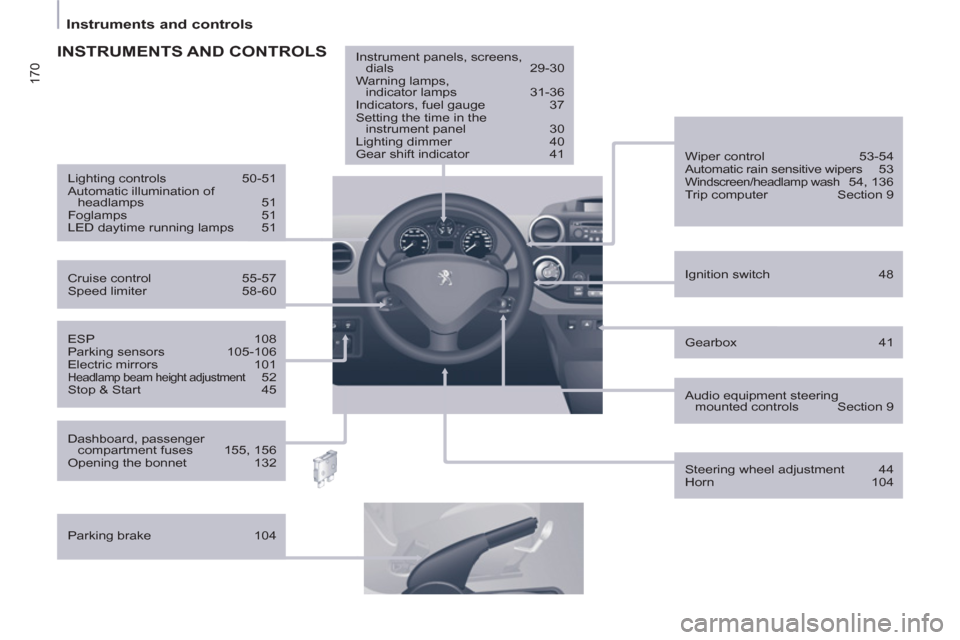
170
Instruments and controls
Gearbox 41
ESP 108
Parking sensors 105-106
Electric mirrors 101
Headlamp beam height adjustment 52
Stop & Start 45
Ignition switch 48
Wiper control 53-54
Automatic rain sensitive wipers 53
Windscreen/headlamp wash 54, 136
Trip computer Section 9
Cruise control 55-57
Speed limiter 58-60
Lighting controls 50-51
Automatic illumination of
headlamps 51
Foglamps 51
LED daytime running lamps 51
INSTRUMENTS AND CONTROLS
Dashboard, passenger
compartment fuses 155, 156
Opening the bonnet 132
Parking brake 104
Instrument panels, screens,
dials 29-30
Warning lamps,
indicator lamps 31-36
Indicators, fuel gauge 37
Setting the time in the
instrument panel 30
Lighting dimmer 40
Gear shift indicator 41
Audio equipment steering
mounted controls Section 9
Steering wheel adjustment 44
Horn 104
Page 235 of 240
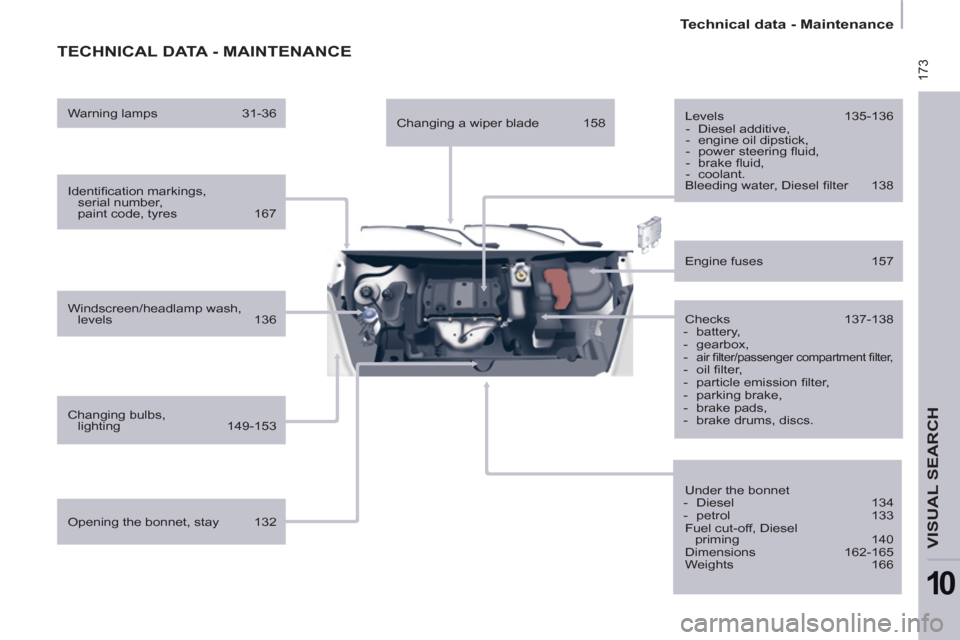
173
Technical data - Maintenance
VISUAL SEARCH
10
TECHNICAL DATA - MAINTENANCE
Identifi cation markings,
serial number,
paint code, tyres 167
Windscreen/headlamp wash,
levels 136
Changing bulbs,
lighting 149-153
Checks 137-138
- battery,
- gearbox,
-
air fi lter/passenger compartment fi lter,
- oil fi lter,
- particle emission fi lter,
- parking brake,
- brake pads,
- brake drums, discs.
Engine fuses 157
Under the bonnet
- Diesel 134
- petrol 133
Fuel cut-off, Diesel
priming 140
Dimensions 162-165
Weights 166
Opening the bonnet, stay 132
Levels 135-136
- Diesel additive,
- engine oil dipstick,
- power steering fl uid,
- brake fl uid,
- coolant.
Bleeding water, Diesel fi lter 138
Warning lamps 31-36
Changing a wiper blade 158