transmission Peugeot Partner Tepee 2016 Owner's Manual
[x] Cancel search | Manufacturer: PEUGEOT, Model Year: 2016, Model line: Partner Tepee, Model: Peugeot Partner Tepee 2016Pages: 296, PDF Size: 10.76 MB
Page 193 of 296
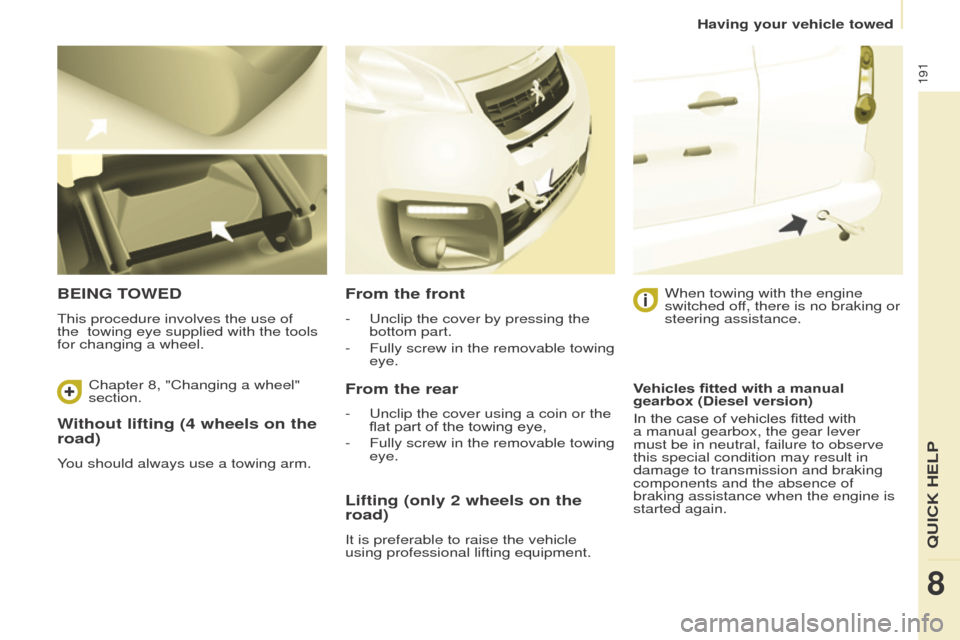
191
Without lifting (4 wheels on the
road)
You should always use a towing arm.
BeINg toWeD
This procedure involves the use of
the towing eye supplied with the tools
for changing a wheel.
From the front
- unclip the cover by pressing the
bottom part.
-
Fully screw in the removable towing
eye.
From the rear
- unclip the cover using a coin or the
flat part of the towing eye,
-
Fully screw in the removable towing
eye. When towing with the engine
switched of
f, there is no braking or
steering assistance.
Lifting (only 2 wheels on the
road)
It is preferable to raise the vehicle
using professional lifting equipment. Vehicles fitted with a manual
gearbox (Diesel version)
In the case of vehicles fitted with
a manual gearbox, the gear lever
must be in neutral, failure to observe
this special condition may result in
damage to transmission and braking
components and the absence of
braking assistance when the engine is
started again.
Chapter 8, "Changing a wheel"
section.
8
QuICK HeLP
Having your vehicle towed
Page 221 of 296
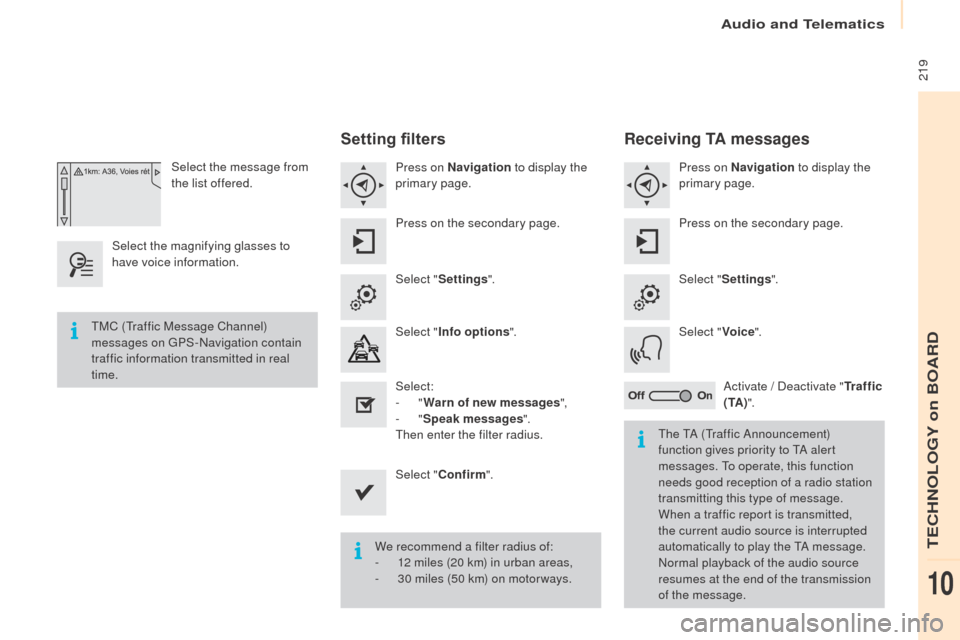
219
Select the message from
the list offered.
Select the magnifying glasses to
have voice information.
Setting filters
Press on Navigation to display the
primary page.
Press on the secondary page.
Select " Settings ".
Select " Info options ".
Select:
-
"Warn of new messages ",
-
"Speak messages ".
Then enter the filter radius.
Select " Confirm ".
We recommend a filter radius of:
-
1
2 miles (20 km) in urban areas,
-
3
0 miles (50 km) on motor ways.
TMC (Traffic Message Channel)
messages on
g
P
S-Navigation contain
traffic information transmitted in real
time.
The TA (Traffic Announcement)
function gives priority to TA alert
messages. To operate, this function
needs good reception of a radio station
transmitting this type of message.
When a traffic report is transmitted,
the current audio source is interrupted
automatically to play the TA message.
Normal playback of the audio source
resumes at the end of the transmission
of the message.
Receiving tA messages
Press on Navigation to display the
primary page.
Press on the secondary page.
Select " Settings ".
Select " Voice".
Activate / Deactivate "
tr
a f f i c
(
t
A )".
Audio and Telematics
TeCHNoLogY on BoARD
10
Page 275 of 296
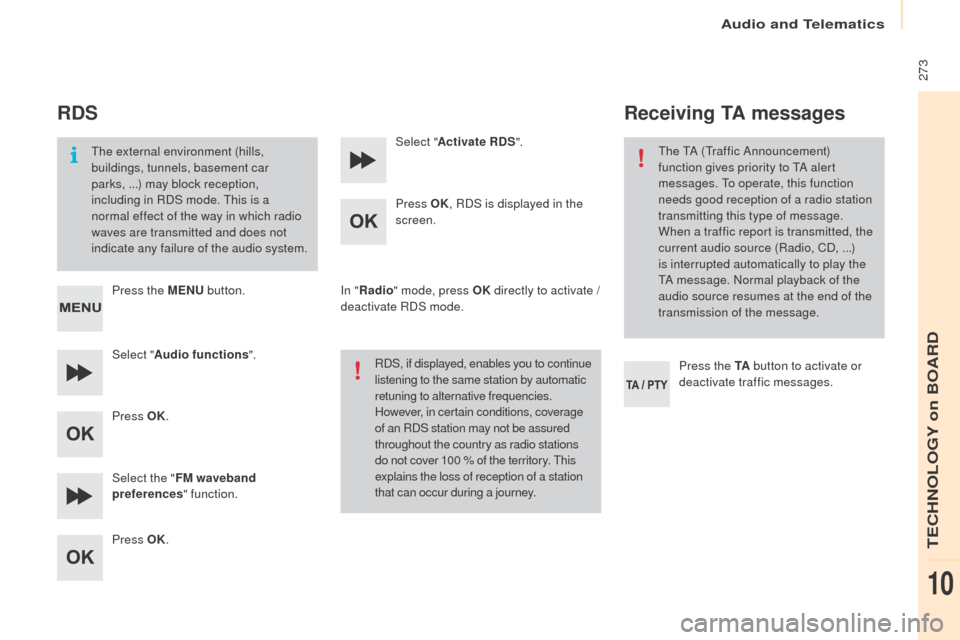
273
RDS
The external environment (hills,
buildings, tunnels, basement car
parks, ...) may block reception,
including in RDS mode. This is a
normal effect of the way in which radio
waves are transmitted and does not
indicate any failure of the audio system.
Press the M
eN
u
b
utton.
Select " Audio functions ".
Press
o
K
.
Select the " FM waveband
preferences " function.
Press
o
K
. Select "
Activate RDS ".
Press o
K, R
DS is displayed in the
screen.
In " Radio " mode, press
o
K d
irectly to activate /
deactivate RDS mode.
RDS, if displayed, enables you to continue
listening to the same station by automatic
retuning to alternative frequencies.
However, in certain conditions, coverage
of an RDS station may not be assured
throughout the country as radio stations
do not cover 100 % of the territory. This
explains the loss of reception of a station
that can occur during a journey.
Receiving tA messages
Press the tA b utton to activate or
deactivate traffic messages.
The TA (Traffic Announcement)
function gives priority to TA alert
messages. To operate, this function
needs good reception of a radio station
transmitting this type of message.
When a traffic report is transmitted, the
current audio source (Radio, CD, ...)
is interrupted automatically to play the
TA message. Normal playback of the
audio source resumes at the end of the
transmission of the message.
Audio and Telematics
TeCHNoLogY on BoARD
10